When it comes to video editing, you need a CPU that offers lots of cores, has high clock speeds, and supports Multi-Threading to run parallel tasks without wasting time. I took all of those factors into account in order to compile my list of the Best CPUs for Video Editing. The CPUs I have picked pack enough performance to handle multi-layered timelines and real-time playback, while also cutting down on render times to give a seamless video editing experience.
Here are the Best CPUs for Video Editing in a processor comparison chart:








Last Updated:
- February 22, 2025: We have updated our recommendations for video editing CPUs completely after reviewing the latest releases from AMD and Intel.
Make Sure To Check:
Best CPU For Video Editing
Here are my recommendations for the Best CPUs for Video Editing:
- Best CPU For Gaming and Video Editing: AMD Ryzen 7 9800X3D
- Best Intel CPU For Video Editing: Intel Core Ultra 9 285K
- Best Budget CPU For Video Editing: AMD Ryzen 7 9700X
- Best CPU For 4K and 8K Video Editing: AMD Ryzen 9 9950X
AMD Ryzen 7 9800X3D
Best CPU For Gaming and Video Editing
Socket: AM5 | Cores: 8 | Threads: 16 | L2 Cache: 8 MB | L3 Cache: 96 MB | Base Clock: 4.7 GHz | Boost Clock: Up to 5.2 GHz | TDP: 120W | Unlocked: Yes | MSRP: $479
Pros
- AVX-512 support is present
- An absolute beast in gaming
- Allows overclocking
- Decent performance to TDP ratio
- 3D V-Cache technology
- Improved productivity performance
Cons
- Performance is hard to differentiate at 4K
Read Our Hands-On AMD Ryzen 7 9800X3D Review
Starting with the Ryzen 7 9800X3D, I’ve got to say that this processor is the new favorite as it brings so much. Firstly, the 3D V-Cache technology is still here and is now refined to allow overclocking as well. As for the core specs, the processor is still an 8C/16T chip with clocks going as high as 5.2 GHz. Not to mention, the processor took the lead when we tested its gaming performance, thanks to its larger L3 cache size due to the 3D V-Cache technology.
Similarly, the Ryzen 7 9800X3D also performed fairly well in productivity applications, especially compared to its last-gen counterparts. Moreover, the processor now runs high-speed memories with no issues whatsoever. All this gets even more interesting when the thermals and power consumption are considered. The 9800X3D consumes even less power than an R5 7600X but delivers superior efficiency and thermal results. While the processor is quite future-proof itself, the AM5 platform provides an extra bit of security to allow a few more generations to be AM5 exclusive.
This is how Usman Saleem, our CPU expert, described the processor:
The Ryzen 7 9800X3D is the new gaming champ, outclassing AMD’s own Ryzen 7 7800X3D CPU in our gaming charts. With its improved 3D V-cache design, combined with the Zen 5 architecture, the CPU improves gaming and productivity performance while becoming more efficient than its predecessor. At the same time, overclocking support is enabled so you can push the CPU even further! All that makes it an excellent choice for gaming or a mix of gaming and productivity.
What Makes It The Best CPU for Gaming and Video Editing?
The Ryzen 7 9800X3D brings incredible gaming performance results with itself as well as impressive numbers in productivity applications. Its 3D V-Cache technology helps it to be more on the gaming side, but overall the processor holds enough power to be called the best CPU for gaming and video editing.
| Performance: 9.5/10 | Value: 9/10 |
| Efficiency: 10/10 | Future Proofing: 9.5/10 |
Intel Core Ultra 9 285K
Best Intel CPU for Video Editing
Socket: LGA-1851 | Cores: 24 (8P + 16E) | Threads: 24 | L2 Cache: 40 MB | L3 Cache: 36 MB | Base Clock: 3.2 GHz | Boost Clock: Up to 5.7 GHz | TDP: 125W | Unlocked: Yes | MSRP: $590
Pros
- Multicore performance is top-of-the-line
- Superior efficiency
- Productivity applications run well
- The platform won’t die quickly
- High-speed memory is supported
Cons
- Not a great generation uplift in gaming performance
Read Our Hands-On Intel Core Ultra 9 285K Review
The Intel Core Ultra 9 285K is undoubtedly the go-to choice if all you want is Intel and the best they offer. The processor is an absolute beast when it comes to multithreaded workloads like video editing, thanks to its 24C/24T design. The processor while being slightly cheaper than the 9950X, still managed to crush it in our testing with Cinebench R23 MT. On top of that, the Core Ultra 9 285K also has better thermals and power efficiency than its predecessor.
However, it shows poor single-core performance, which also affects its gaming performance quite heavily against the competition. The CPU is built on a 3 nm process and runs on an LGA-1851 socket, which translates to future-proofing as Intel has promised to support the platform for a few more generations. Though you can squeeze more out of it as it’s an unlocked chip, you have to pair it with a beefy 360 mm AIO to deal with the thermal throttling. All in all, this is the best Intel can offer for video editing right now.
This is how Sajjad Hussain, our editor-in-chief, described the Ultra 9 285K in his review:
The Core Ultra 9 285K is an excellent choice for users prioritizing rendering and multitasking performance since it shows great results across multiple benchmarks. Moreover, its shift towards TSMC’s 3nm process node helps maintain thermal efficiency.
What Makes It The Best Intel CPU for Video Editing?
The Intel Core Ultra 9 285K holds the title for an absolute beast of a processor in multithreaded workloads like video editing and stuff. Moreover, the efficiency is another plus point of this CPU, and that’s specifically why I have picked it as the best Intel CPU when it comes to video editing.
| Performance: 9/10 | Value: 8/10 |
| Efficiency: 8.5/10 | Future Proofing: 9/10 |
AMD Ryzen 7 9700X
Best Budget CPU for Video Editing
Socket: AMD AM5 | Cores: 8 | Threads: 16 | L2 Cache: 8 MB | L3 Cache: 32 MB | Base Clock: 3.8 GHz | Boost Clock: Up to 5.5 GHz | TDP: 65W | Unlocked: Yes | MSRP: $329
Pros
- Good single-threaded performance
- AVX-512 is here
- OC is supported
- $40 cheaper than predecessor
- Focuses on efficiency
Cons
- Multithreaded performance isn’t as strong
Read Our Hands-On AMD Ryzen 7 9700X Review
Now if you’re on a budget and want a solid video editing build, I can only think of none other than the Ryzen 7 9700X. The processor features 8 cores and 16 threads that considering the tight budget, is a fine combo. While the base clock is 3.8 GHz, it does boost to 5.5 GHz. This helped the processor deliver decent performance in gaming and productivity applications as we saw during our review. Apart from the performance figures, the processor also runs quite efficiently as its TDP is limited to 65W only.
Moreover, the processor also comes with support for overclocking and AVX-512 instruction set as well as high-speed memories. With all these features, you can tweak as per your liking via the AMD Curve Shaper to maximize its lifespan. Nevertheless, if you still feel the need to upgrade after a while, you can simply swap the processor as the AM5 platform is going to support a few more generations of CPUs.
Here’s our two cents on the Ryzen 7 9700X after our testing:
The Ryzen 7 9700X is ideal if you want top-class single-core performance and power efficiency and/or heavily use AVX-512 instructions. You should also get it if you’re willing to play with its power limits to unlock its full potential.
What Makes It The Best Budget CPU for Video Editing?
The Ryzen 7 9700X’s reasonable performance and exceptional efficiency make it stand out from the rest. Furthermore, the pocket-friendly MSRP makes it a fitting choice and that’s primarily why I am recommending it as the best budget choice for video editing.
| Performance: 8/10 | Value: 8.5/10 |
| Features: 9/10 | Future Proofing: 8.5/10 |
AMD Ryzen 9 9950X
Best CPU For 4K And 8K Video Editing
Socket: AMD AM5 | Cores: 16 | Threads: 32 | L2 Cache: 16 MB | L3 Cache: 64 MB | Base Clock: 4.3 GHz | Boost Clock: Up to 5.7 GHz | TDP: 170W | Unlocked: Yes | MSRP: $599
Pros
- Excellent single & multicore performance
- Has AVX-512 support
- Highly efficient
- Future-proof
Cons
- Expensive
Read Our Hands-On AMD Ryzen 9 9950X Review
Video editing at 4K or 8K is no joke and requires some serious horsepower to manage the workload. In such a situation, the Ryzen 9 9950X seems like the best choice as it packs 16 cores and 32 threads and can boost to a whopping 5.7 GHz. The processor currently offers the best single-core and multicore performance alongside the Intel Core Ultra 9 285K. However, it did manage to take the lead in our Geekbench 5 test while lagging behind just a little in the Cinebench R23.
The Ryzen 9 9950X also boasts native support for the AVX-512 instruction set. So if your work is related to AI or other things that rely heavily on AVX-512 support, you’re in for a treat. What else I liked about the processor is its efficiency; it consumes very reasonable power unlike the Intel Core i9 14900K and delivers superior results in multithreaded workloads.
Here’s what Usman Saleem, our CPU expert, had to say about the processor after his review:
AMD’s new flagship shows some killer performances but comes with a premium $599 price tag, which means it’s more expensive than the competing 14900K. While productivity performance is mostly on par with this Intel beast, the 1080P gaming performance falls behind, and as expected, the Ryzen 7 7800X3D still leads the gaming charts. It does, however, consume less power and runs cooler than the 14900K, so if you’re all about efficiency, it’s a good choice.
What Makes It The Best CPU for 4K And 8K Video Editing?
The Ryzen 9 9950X has a lot to offer, whether it’s a higher core count, great efficiency, or impressive features, you name it, it has it. Sure the gaming performance isn’t that great compared to the 9800X3D, but it still runs all AAA titles effortlessly, and that’s why we have picked it as the best 4K/8K video editing CPU.
| Performance: 9.5/10 | Value: 7.5/10 |
| Features: 9.5/10 | Future Proofing: 9.5/10 |
Comparison Table
I have compared the key specifications of all of the best CPUs for video editing.
| Best CPUs For Gaming | No. of cores | No. of threads | Base frequency (GHz)(Full-power cores) | Boost frequency (Full-power cores) | Total L2 cache (MB) | Total L3 cache (MB) | Base TDP (W) |
|---|---|---|---|---|---|---|---|
| AMD Ryzen 7 9800X3D | 8 | 16 | 4.7 | 5.2 | 8 | 96 | 120 |
| Intel Core Ultra 9 285K | 24 | 24 | 3.2 | 5.7 | 40 | 36 | 125 |
| AMD Ryzen 7 9700X | 8 | 16 | 3.8 | 5.5 | 8 | 32 | 65 |
| AMD Ryzen 9 9950X | 16 | 32 | 4.3 | 5.7 | 16 | 64 | 170 |
Benchmarks of The Best CPU For Video Editing
To ensure that every CPU I recommend is indeed the best CPU for video editing, I tested them using different benchmarking software to determine their capabilities. From gaming to renders to other CPU-intensive productivity tasks, every CPU was tested using the same test bench for a fair comparison. Take a look at my results:
Important CPU Key Terms
Whenever you’re going through a CPU’s specifications, you will come across many terms that might make zero sense. However, it is important to understand the meaning of these terms to ensure that you make the right decision and buy the best CPU.
- Cores: A CPU contains a bunch of cores. These cores are responsible for executing instructions and processing tasks. The more cores a CPU has, the better it generally is.
- Threads: Threads are logical instructions given to CPU cores to perform by applications or programs. The more thread a CPU has, the better it is in multitasking.
- Cache: It is a small memory (or storage) located inside the processor. Since it is physically very close to the CPU cores, the data from the cache can be fetched (or written) very quickly. The bigger the cache capacity, the more data can be fed to the processor quickly, and hence the less time the processor will have to stay idle for when waiting for instructions.
- Clock Speed: The clock speed refers to how many cycles of instructions a CPU can perform in a second. The higher the clock speed, the faster the CPU.
- TDP: Thermal Design Power refers to the heat generated by the CPU. Whenever you’re buying a CPU cooler, make sure it can support your CPU’s TDP.
- Overclocking: Overclocking is the process of feeding your CPU with extra power to achieve higher clock speeds. Basically, when you overclock your CPU, you push it beyond its factory-set limits to get even more performance.
How I Picked The Best CPU For Video Editing
Video editing is a very CPU-intensive task, and a no-good processor can make it quite a headache. To have a lag-free, seamless editing experience, I scrutinized my recommendations of the best CPU for video editing over a series of factors.
- Rendering and Overall Performance: First and foremost, I judged every CPU I reviewed over their render times. Following that, I moved on to other performance benchmarks which allowed me to gauge each aspect of each processor’s performance.
- Value For Money: For every CPU I reviewed, I kept in mind its price-to-performance ratio. Therefore, I skipped those CPUs that could practically handle video editing but didn’t make sense from a financial point of view, especially for video editing alone.
- Thermal Consumption and Power Efficiency: I made sure to keep an eye on their power consumption and temperatures. Some of my recommendations are definitely quite power-hungry, but they make up for it with their ultimate performance.
What Our Readers Think
FAQs
A CPU that comes with a good number of cores (10 or more) along with high clock speeds and support for multi-threading is good for video editing.
The CPU works significantly more than the GPU in video editing. From decoding the video to rendering it after all the edits, video editing relies heavily on the CPU. The GPU deals with tasks such as effects processing, color grading, and GPU-accelerated effects.
If you’re a professional video editor, then I would say going with at least the i5-13600K is the minimum acceptable latest CPU you can buy. It is not the latest-gen, but it still packs a solid punch for editing.
Recent Updates
- July 27, 2024: We have changed the formatting to improve readability.
- March 25, 2024: I swapped the i9-13900K with the i9-14900K because of its superior performance.
- March 17, 2024: I also replaced the Ryzen 9 7950X with the Ryzen 7 7800X3D as the best CPU for 4K and 8K video editing thanks to its superior price-to-performance.
- March 11, 2024: I replaced the i5-13600K with the Ryzen 7 5700X due to its lower price.
- August 30, 2023: Few text changes to improve readability. No products were changed.
Thank you! Please share your positive feedback. 🔋
How could we improve this post? Please Help us. 😔
[Hardware Expert]
With a major in Computer Science, Sameed is a tech enthusiast who puts his passion for gadgets into words and creates informative blogs. From comparing different hardware to reviewing the best RAMs, motherboards, and graphics cards for your next build, Sameed has covered a wide spectrum of topics that have given him a special insight into every nook and cranny of the tech world. Sameed is also a certified expert at Computer Hardware & Networking.
Get In Touch: sameed@tech4gamers.com


 Threads
Threads

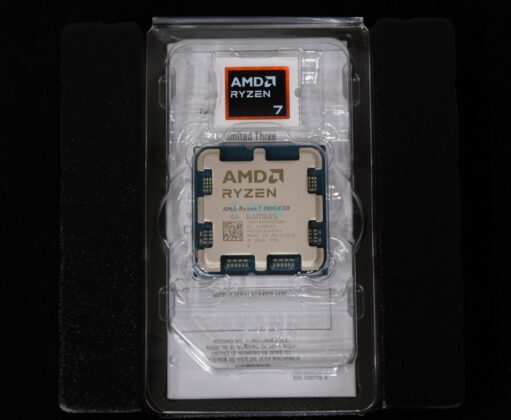

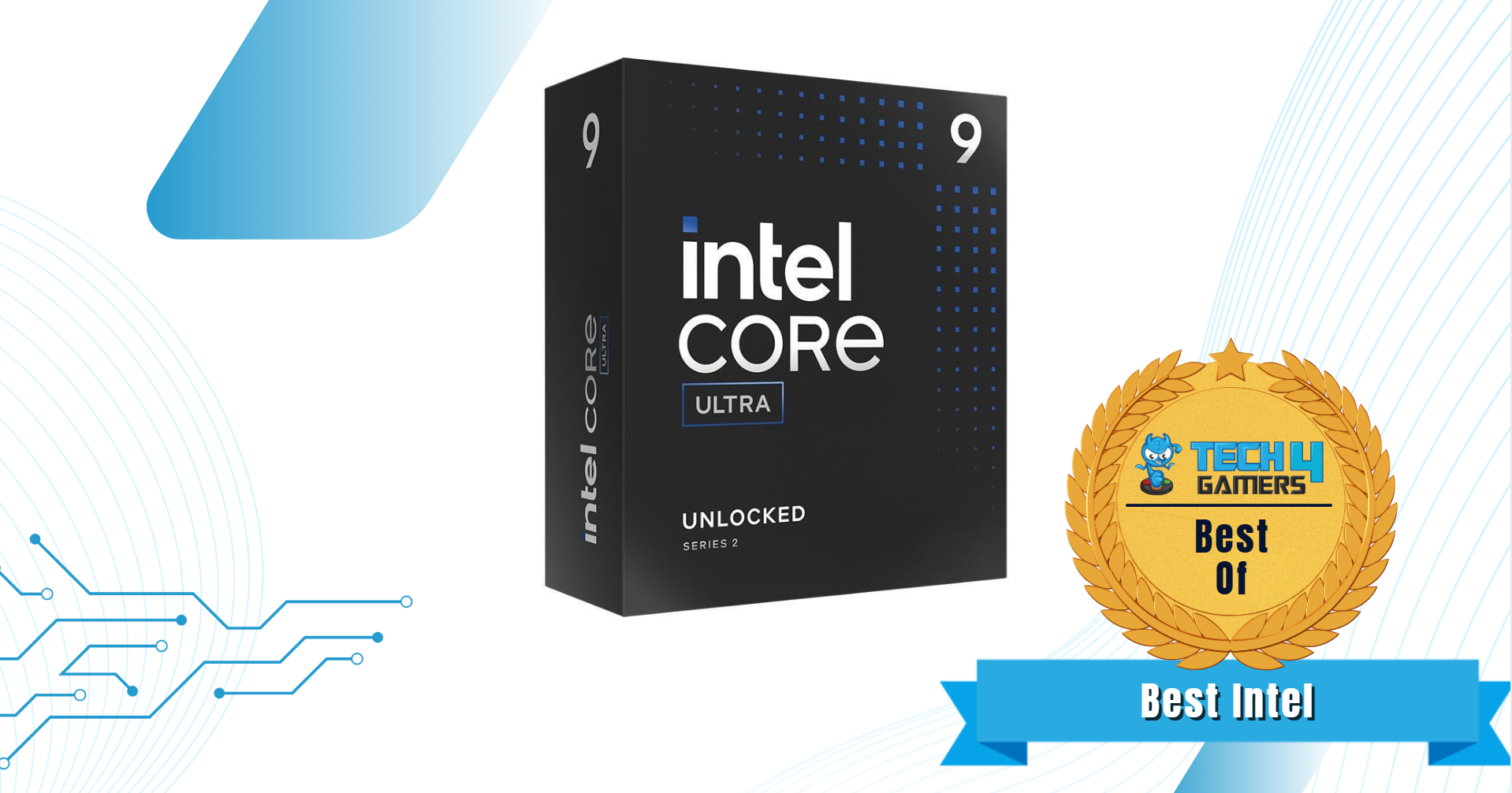








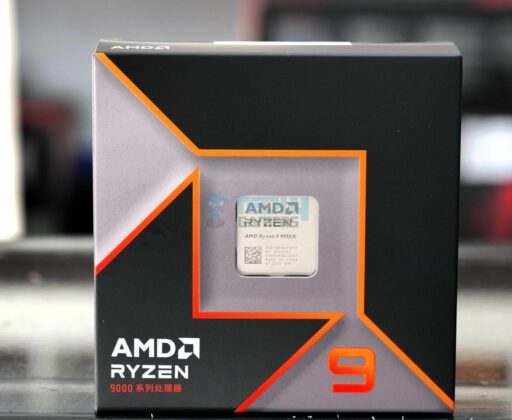
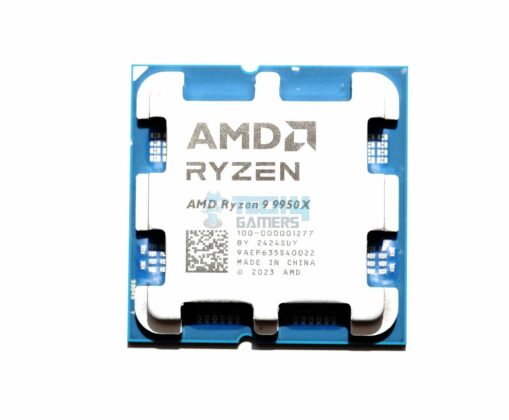
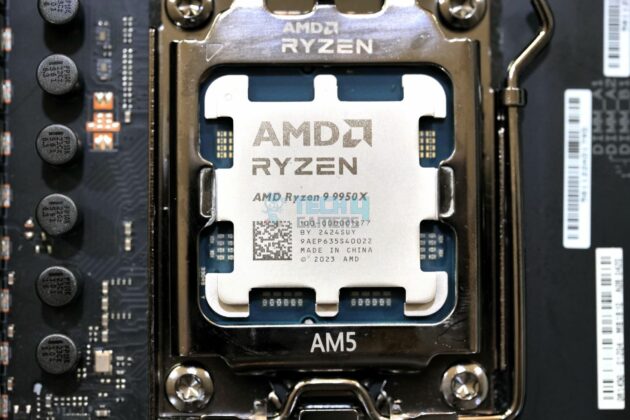
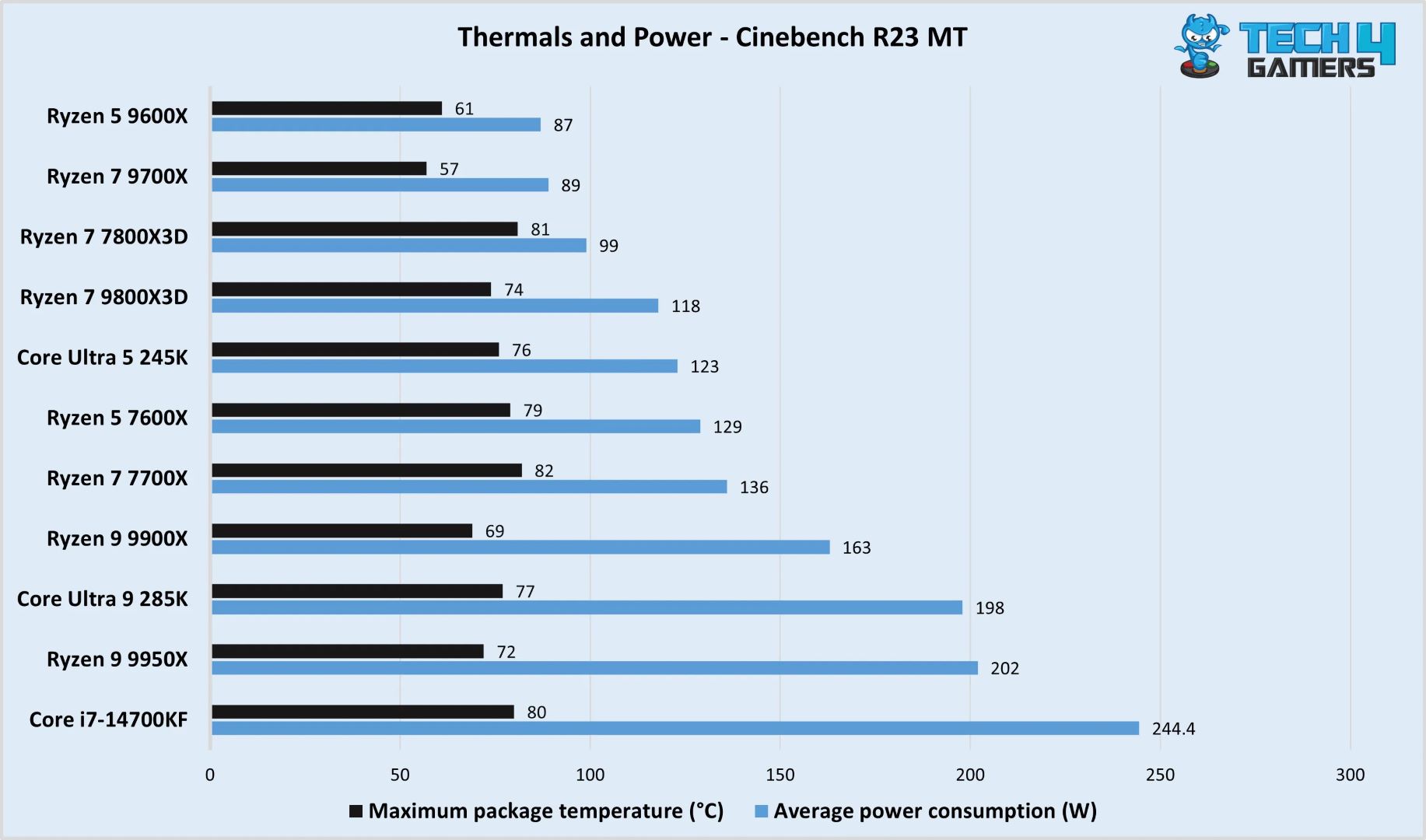
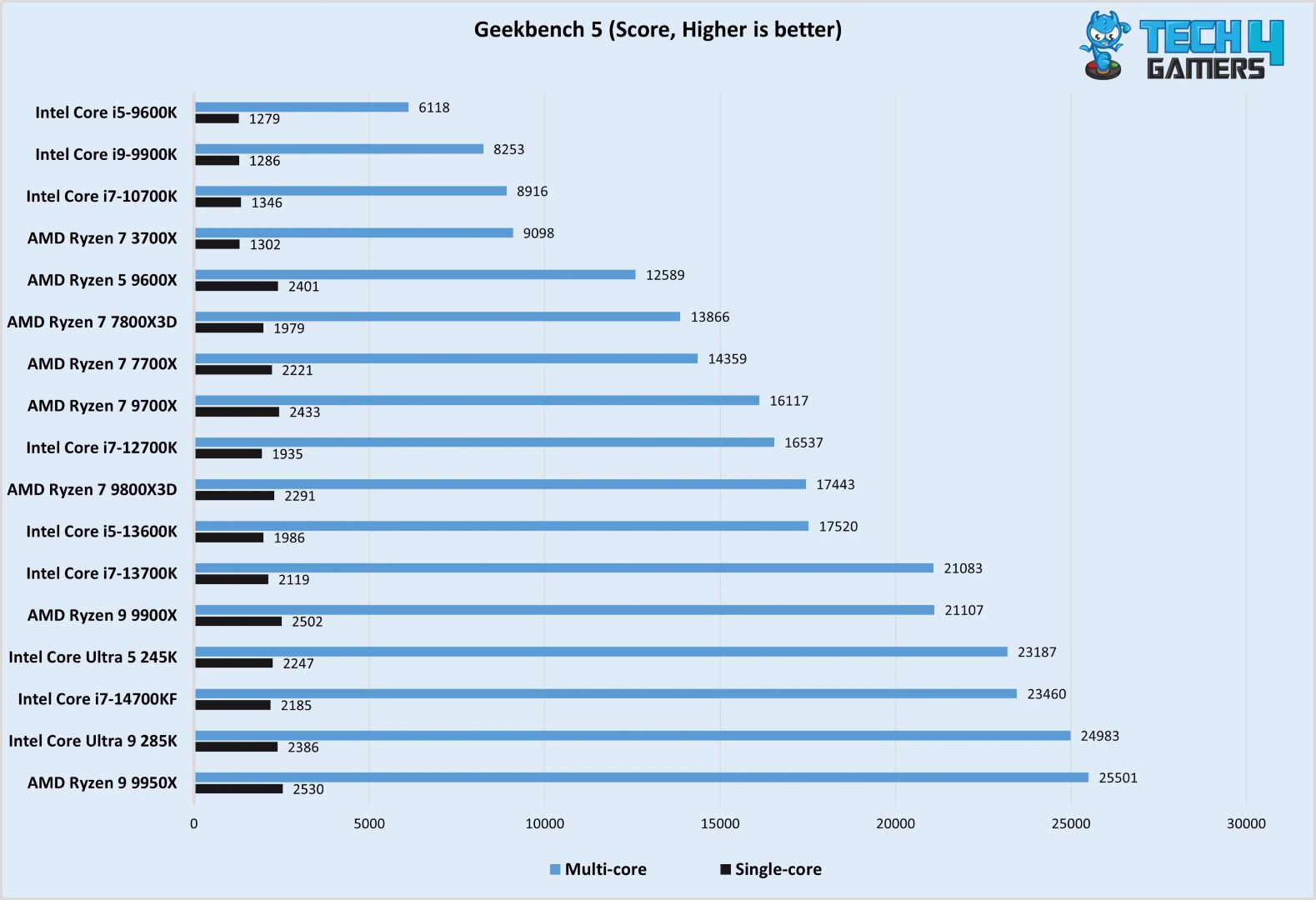
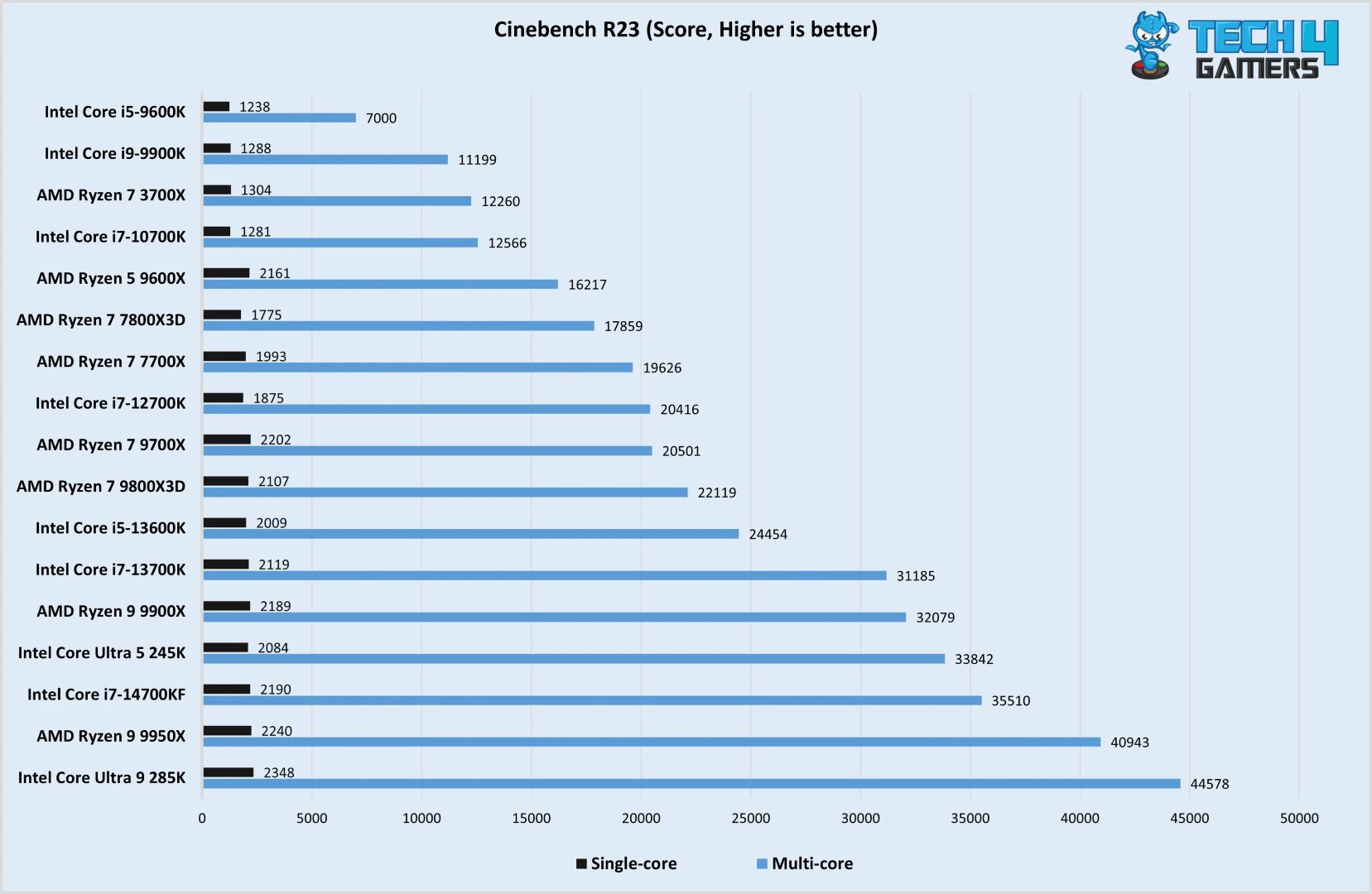
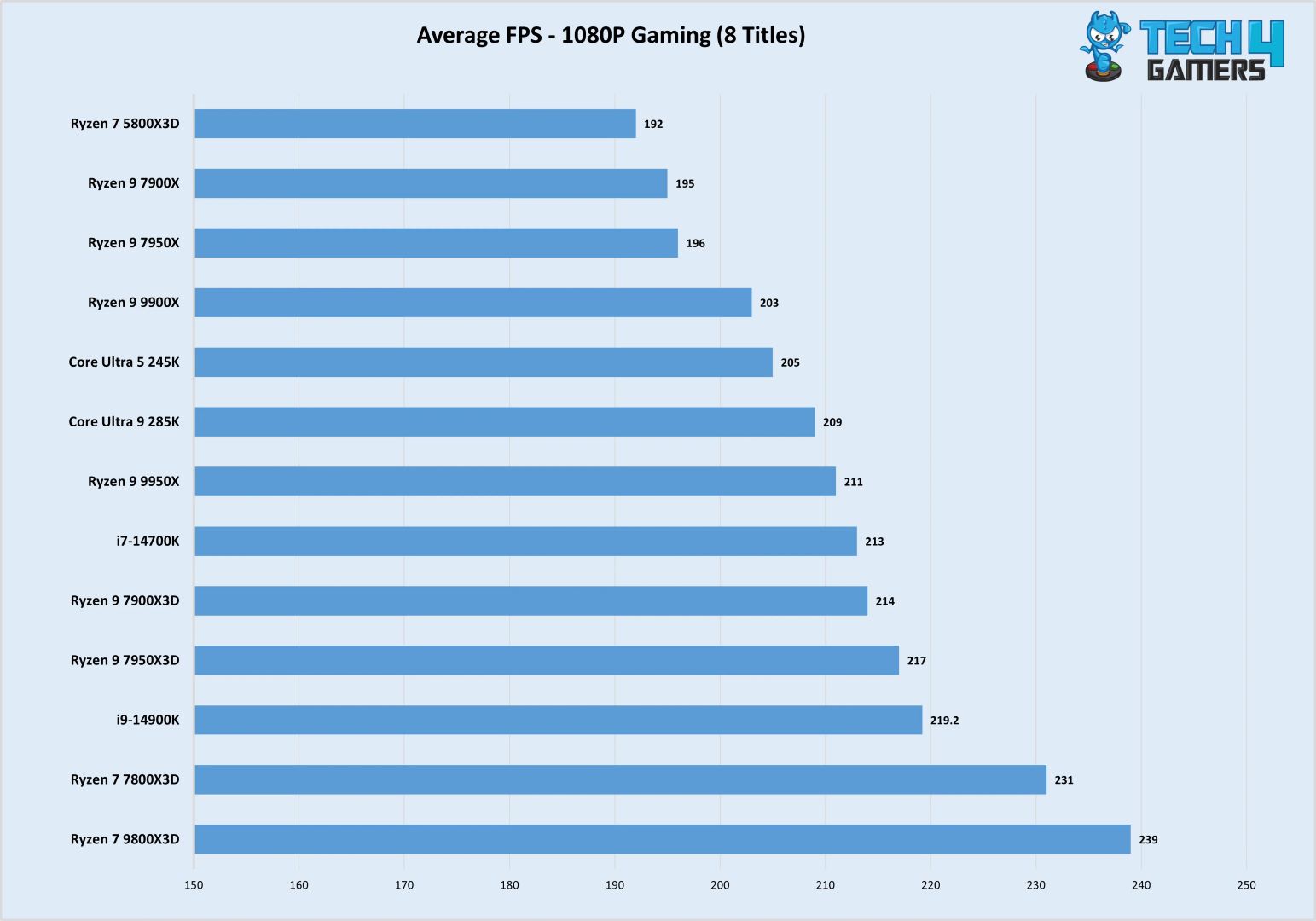

![Best CPU For RTX 4080 Super [Budget, Gaming, Performance] Best CPU For RTX 4080 Super](https://tech4gamers.com/wp-content/uploads/2024/02/Best-CPU-For-RTX-4080-Super-218x150.jpg)


![The 6 Best CPUs For RX 7700 XT [Tested With Benchmarks] Best CPU For RX 7700 XT](https://tech4gamers.com/wp-content/uploads/2023/09/Best-CPU-For-RX-7700-XT-218x150.jpg)