Whether you’re a professional streamer or someone who streams just for fun, there is no denying that a streaming-focused PC must have a solid processor that is not only good for gaming but can also handle its fair share of multitasking. With that in mind, we went ahead and did thorough testing of all the recent releases from both Intel and AMD. For streaming, our primary focus was productivity tests, but we also ran several gaming benchmarks to make sure the CPUs we recommend can handle it all. With test results finally in hand, we narrowed down the top six processors currently available that we think are the best for streaming.
We have also included some latest-gen, budget-friendly options, so you don’t necessarily have to pay top-dollar to get started with your stream build.
Here’s a quick look at all six of our recommended processors that we think are ideal for streaming:












Last Updated:
- February 16, 2025: After testing the latest generation of Intel and AMD CPUs, we have updated our recommendations.
We have also tested:
Best CPU For Streaming
Here are our recommendations:
- Best Overall: AMD Ryzen 7 9800X3D
- Best AMD: AMD Ryzen 9 9950X
- Best Intel: Intel Core Ultra 9 285K
- Best For Streaming 1080P: Intel Core Ultra 5 245K
- Best Budget: AMD Ryzen 5 9600X
- Best For 1440P Streaming: AMD Ryzen 7 9700X
AMD Ryzen 7 9800X3D
Best Overall CPU For Gaming and Streaming
Socket: LGA 1718 (AM5) | Cores: 8 | Threads: 16 | Base Clock: 4.7 GHz | Boost Clock: 5.2 GHz | L2 Cache: 20 MB | L3 Cache: 96 MB | TDP: 120W | MSRP: $479
Pros
- Beats all other CPUs in gaming performance
- Great encoding performance
- Power consumption is low
- Excellent thermal efficiency
- Compatible with 600-series chipset boards
- Future-proof
- AVX-512 support
Cons
- Costly
Read Our AMD Ryzen 7 9800X3D Review
The AMD Ryzen 7 9800X3D is AMD’s new gaming king, showing killer performance owing to the Zen 5 architecture and an improved 3D V-cache design. It features eight cores and 16 threads, with an impressive 4.7 GHz base clock speed! We put it to the test in gaming across all resolutions, and it remained the top performer, with an average of 239 FPS at 1080P ultra, for example. The eight cores mean you will have enough room to stream and won’t face a major drop in FPS, and even a 10% FPS drop (at 1080P) means you’ll still be averaging well over 60 FPS.
With the 9800X3D, you can also breathe easy for years to come. Overclocking support is one reason for this: you can push your CPU a bit further if you think it’s falling behind. When it’s time to upgrade, the AM5 socket will let you upgrade to future-generation CPUs until at least 2024. It supports fast DDR5 memory, USB4, PCIe Gen 5, and WiFi 7.
Read hardware reviewer Usman Saleem‘s praise for the CPU:
The Ryzen 7 9800X3D is the new gaming champ, outclassing AMD’s own Ryzen 7 7800X3D CPU in our gaming charts. With its improved 3D V-cache design, combined with the Zen 5 architecture, the CPU improves gaming and productivity performance while becoming more efficient than its predecessor.
What Makes It The Best Overall CPU For Gaming And Streaming?
The Ryzen 7 9800X3D is the best gaming CPU out there. It has enough cores to allow you to stream comfortably without any major performance hits. Overclocking support means you can squeeze even more performance out of it, and thanks to AMD’s extended support for AM5, upgrading to next-generation CPUs will be possible. All this comes at a fairly staggering tag of $479.
The Ryzen 7 9800X3D improves on the 7800X3D not only through the Zen 5 architecture, but an improved 3D V-cache design, becoming the first X3D CPU to support overclocking. Thus, you can push its chart-topping gaming performance even further!
– Dr. Usman Saleem
- Best Motherboards for Ryzen 7 9800X3D
- Best CPU Coolers for Ryzen 7 9800X3D
- Best RAM for Ryzen 7 9800X3D
| Performance: 10/10 | Value: 8.5/10 |
| Features: 9.5/10 | Future-proofing: 10/10 |
AMD Ryzen 9 9950X
Best AMD CPU For Gaming and Streaming
Socket: LGA 1718 (AM5) | Cores: 16 | Threads: 32 | Base Clock: 4.3 GHz | Boost Clock: 5.7 GHz | L2 Cache: 16 MB | L3 Cache: 64 MB | TDP: 170W | MSRP: $579
Pros
- Class-leading multi-core performance
- Top-notch encoding performance
- Great gaming performance
- Improved power efficiency
- Compatible with 600-series chipset boards
- Future-proof
- AVX-512 support
Cons
- Costly
Read Our AMD Ryzen 9 9950X Review
The Ryzen 9 9950X is currently the most expensive consumer gaming CPU on AMD’s side, and it uses the new Zen 5 architecture. It involves changes to all areas of the CPU core and carries the 16C/32T configuration of the 7950X. Thus, it brings impressive gaming and top-notch multi-core performance while being more thermally efficient than its predecessor. Its encoding performance across different encoding formats, including H.264, was only beaten by the 9950X in our testing. So streaming performance will be completely seamless, whether at 1080P or 4K.
The 9950X’s top-of-the-line performance numbers mean it will last you a long time. When the time comes to upgrade, you’ll have a great upgrade path with AM5 supporting at least three more generations of CPUs. The latest I/O is supported by the board, and you’ll have support for memory speeds exceeding 8000 MT/s with the 800-series chipset boards.
Not only did the multi-core performance impress us, we also praised the 9950X’s thermal efficiency in our review:
It is the only CPU to retain its predecessor’s TDP rating (170W) and can consume around 200 watts or more, but its thermal efficiency is superb. We had no problems taming the CPU with our DeepCool Mystique 360mm cooler, as it peaked at 72C during a full 30-minute Cinebench load.
What Makes It The Best AMD CPU For Gaming And Streaming?
The Ryzen 9 9950X is AMD’s flagship CPU for the Ryzen 9000 series, packing 16 cores with 32 threads. It shows the fastest application performance we’ve seen in a consumer gaming CPU, and streaming while gaming is no struggle for it, even at 4K. Furthermore, thanks to long-term platform support, you can easily upgrade in the future if the need arises.
| Performance: 10/10 | Value: 8.5/10 |
| Features: 9.5/10 | Future-proofing: 10/10 |
Intel Core Ultra 9 285K
Best Intel CPU For Gaming and Streaming
Socket: LGA 1851 | Cores: 24 (8P+16E) | Threads: 24 | Base Clock: 3.7 GHz (P), 3.2 GHz (E) | Boost Clock: 5.7 GHz (P), 4.6 GHz (E) | L2 Cache: 40 MB | L3 Cache: 36 MB | TDP: 125W (Max. @ Turbo: 250W) | MSRP: $589
Pros
- Top-notch encoding and multi-core performance
- Improved thermal efficiency
- Thunderbolt 5 support
- Included NPU
- Faster iGPU than previous generation
- Supports fast DDR5 (>8000 MT/s)
Cons
- Costly
- Requires new motherboard
Read Our Core Ultra 9 285K Review
On Intel’s side, the Core Ultra 9 285K is the flagship, sporting 8 full-power cores and 16 E-cores. The extra E-cores free the P-cores from handling smaller background tasks and allow them to be fully dedicated to gaming and streaming. In our gaming tests at 1080P resolution, the CPU scored 205 FPS on average. Meanwhile, the CPU tops all our encoding benchmarks, followed closely by the Ryzen 9 9950X.
Intel will support the LGA 1851 platform until 2026, which is two more generations of CPUs. It’s not as future-proof as AMD, but it’s enough, especially considering that the 285K flagship will likely last you years to come. The CPU provides an integrated NPU, Thunderbolt 4, and 20 PCIe Gen 5 lanes. It also supports DDR5 speeds exceeding 8000 MT/s and discrete Thunderbolt 5, too.
Discussing the CPU’s pros and cons, here’s what we had to say:
Intel’s Core Ultra 9 285K is a powerful flagship processor built on the advanced 3nm node, featuring 24 cores (8 Performance and 16 Efficiency cores) that does good in multi-threaded tasks like rendering and encoding. Priced at $589, it’s more costly than some of its competitors, and its requirement for a new LGA1851 motherboard may put off those looking to upgrade from recent Intel models.
What Makes It The Best Intel CPU For Gaming And Streaming?
The Core Ultra 9 285K provides 24 cores in an architecture designed to handle both your heavy (gaming and streaming) and light tasks efficiently. Thus, it is more than enough to handle high-resolution streaming even in graphically intensive games, as validated in our testing.
| Performance: 9.5/10 | Value: 8/10 |
| Features: 10/10 | Future-proofing: 9/10 |
Intel Core Ultra 5 245K
Best CPU for Gaming and Streaming 1080P
Socket: LGA 1851 | Cores: 14 (6P + 8E) | Threads: 14 | Base Clock: 4.2 GHz (P), 3.6 GHz (E) | Boost Clock: 5.2 GHz (P), 4.6 GHz (E) | L2 Cache: 26 MB | L3 Cache: 24 MB | TDP: 125W (Max. @ Turbo: 159W) | MSRP: $319
Pros
- Great encoding and multi-core performance
- Improved power and thermal efficiency
- Thunderbolt 5 support
- Includes an NPU
- iGPU is much faster than previous generation
Cons
- Price is unattractive
- Requires new motherboard
Read Our Core Ultra 5 245K Review
The Core Ultra 5 245K is the perfect option for 1080P streaming, as 6 full-power cores leave enough room for streaming at this resolution. Moreover, like with the 285K, you have E-cores to handle the background tasks, lightening the load on the P-cores. Adding to that decent L2 and L3 cache chunks, the CPU handles 1080P gaming like a champ, averaging 205 FPS at 1080P ultra across various titles. The CPU’s encoding performance is excellent in all formats, including AV1.
The Core Ultra 5 245K should last you at least a couple of years, after which you can upgrade to a newer CPU. It supports Gen 5 expansion and NVMe, fast DDR5 speeds (over 8000 MT/s), native Thunderbolt 4 and WiFi 6E, and more.
Read what our expert reviewer Usman Saleem said about the 245K:
The Intel Core Ultra 5 245K offers decent performance at a considerable price range. It is equipped with the latest architecture and has great power efficiency.
What Makes It The Best CPU For 1080P Gaming And Streaming?
If you’re fine streaming at good ol’ 1080P, the Core Ultra 5 245K is an excellent option with its 6 P and 8 E cores. The new architecture also brings better power and thermal efficiency, so the CPU won’t require as premium cooling as its predecessors.
| Performance: 8.5/10 | Value: 7.5/10 |
| Features: 10/10 | Future-proofing: 9/10 |
AMD Ryzen 5 9600X
Best Budget CPU For Gaming and Streaming
Socket: LGA 1718 (AM5) | Cores: 6 | Threads: 12 | Base Clock: 3.9 GHz | Boost Clock: 5.4 GHz | L2 Cache: 6 MB | L3 Cache: 32 MB | TDP: 65W (Extended cTDP: 105W) | MSRP: $239
Pros
- Good value
- Low power consumption
- Excellent thermal efficiency
- Future-proof
- AVX-512 support
Cons
- No stock cooler included
- Not great for streaming beyond 1080P
Read Our AMD Ryzen 5 9600X Review
The Ryzen 5 9600X rocks six cores and 12 threads on the new Zen 5 architecture, with 32 MB of L3 cache. It can also run at a 105W TDP with the new AGESA Pi firmware update, providing up to 10% performance uplift. In our 1080P gaming tests, the CPU clocked 197 FPS at Ultra preset. Performance across different compression formats has improved (compared to its predecessor), with a massive uplift in AV1 performance numbers. That said, 1080P streaming should be your goal, while more dated titles can be streamed at 1440P.
If you don’t hit resolutions beyond 1080P, the Ryzen 5 9600X should last you a good few years. When it’s time to upgrade, you can swap it for a next-gen CPU, as AM5 will continue to support CPUs up to 2027. You also get the latest I/O with the 9600X: PCIe Gen 5, fast DDR5, USB4 (depending on the motherboard), and more.
The Ryzen 5 9600X evoked mixed feelings; here’s what we said:
While there are decent gains in multi-core performance over the previous generation, the 9600X simply can’t compete with similarly-priced CPUs with higher core counts. Even Intel’s modestly priced 13600K is far better for multi-threaded workloads than our AM5 CPU.
What Makes It The Best Budget CPU For Gaming And Streaming?
At $239, the AMD Ryzen 5 9600X offers great value. It has six cores 12 threads, and great 1080P gaming numbers. Pair that with good encoding performance, easy upgradability, and all the modern I/O you need, and it covers everything at a decent price.
| Performance: 8.5/10 | Value: 8.5/10 |
| Features: 9.5/10 | Future-proofing: 10/10 |
AMD Ryzen 7 9700X
Best CPU For Gaming and Streaming 1440P
Socket: LGA 1718 (AM5) | Cores: 8 | Threads: 16 | Base Clock: 3.8 GHz | Boost Clock: 5.5 GHz | L2 Cache: 8 MB | L3 Cache: 32 MB | TDP: 65W (Extended cTDP: 105W) | MSRP: $329
Pros
- Shows great numbers in gaming
- Improved encoding performance
- 65W TDP
- Thermal efficiency even better than 9600X
- Compatible with previous-gen motherboards
- Future-proof
- AVX-512 support
Cons
- Intel’s 245K faster in multi-core performance
- No stock cooler
Read Our AMD Ryzen 7 9700X Review
The Ryzen 7 9700X rocks eight cores and 16 threads with a base clock speed of 3.8 GHz. Shared by the CPU cores is 32 MB of L3 cache, and the CPU can run at 105W with the AGESA 1.2.0.2 firmware update. In our 1440P gaming benchmarks, the CPU scored an average of 166 FPS, while the encoding performance in all the tests is better than the 7700X. What’s more, the CPU is extremely efficient, maxing out at 89W under full load and hitting only 57°C. There’s plenty of overclocking room if you have a decent cooler.
The Ryzen 7 9700X offers great future-proofing, with potential upgrades to the 9900X/9950X or future CPUs up to 2027. You get 20 usable lanes of PCIe Gen 5, USB4, WiFi 7, and DDR5 speed support over 8000 MT/s. Also, with its 65W/105W rating, you can even run it with cheap B650 boards without issues.
Read our thoughts about the CPU from our dedicated review:
The Ryzen 7 9700X is ideal if you want top-class single-core performance and power efficiency and/or heavily use AVX-512 instructions.
What Makes It The Best CPU For 1440P Streaming?
The Ryzen 7 9700X’s impressive encoding performance and eight cores make it a great option for smooth 1440P streaming. It’s also highly efficient, priced fairly, supports the latest I/O, and provides a convenient upgrade path.
| Performance: 9/10 | Value: 9/10 |
| Features: 9.5/10 | Future-proofing: 10/10 |
CPU Comparison
Here’s how our selected CPUs differ in key specifications:
| CPU | No. of cores | No. of threads | Base frequency (GHz)(Full-power cores) | Boost frequency (Full-power cores) | Total L2 cache (MB) | Total L3 cache (MB) | Base TDP (W) |
|---|---|---|---|---|---|---|---|
| 9800X3D | 8 | 16 | 4.7 | 5.2 | 20 | 96 | 120 |
| 9950X | 16 | 32 | 4.3 | 5.7 | 16 | 64 | 170 |
| Ultra 9 285K | 24 | 24 | 3.7 | 5.7 | 40 | 36 | 125 |
| Ultra 5 245K | 14 | 14 | 4.2 | 5.2 | 26 | 24 | 125 |
| 6 | 12 | 3.9 | 5.4 | 6 | 32 | 65 | |
| 9700X | 8 | 16 | 3.8 | 5.5 | 8 | 32 | 65 |
Benchmarks Of The Best CPU For Streaming
In order to judge the streaming capabilities of various CPUs, our team of hardware specialists ran a gauntlet of tests on our target processors. These tests were designed to objectively judge both the gaming and streaming performance of the CPUs at different resolutions and different bitrates.
Important CPU Key Terms
Here are some key CPU terms you should know when shopping for a streaming CPU.
- Cores: A CPU die is divided into parts known as cores which help execute various functions.
- Threads: Cores make use of data strings known as threads to improve multitasking.
- Cache: A small amount of super-fast memory known as cache is stored directly onto the CPU.
- Clock Speed: The clock speed of a processor ranges from base clock to boost clock, and it is the number of data cycles it completes in one second.
- TDP: An estimation of the amount of heat emitted by a processor is known as TDP.
- CPU encoding: When uncompressed frames are packaged into a target file format by the CPU, it is known as CPU encoding. It is also called software encoding.
- Overclocking: Running a CPU faster than its pre-determined frequency is known as overclocking.
How We Picked The Best CPU For Streaming
Here is what we considered when choosing the best CPU for streaming.
- Multi-core Performance: Gaming prioritizes single-threaded performance while streaming demands numerous cores with strong multi-core performance. Therefore, when compiling this list, we placed significant emphasis on both the number of cores and their speed to ensure an optimal streaming experience.
- Gaming Performance: While dedicated streaming rigs are a good idea if you’re a professional streamer, they are not really feasible for most people. Therefore, a good streaming CPU should also be a good gaming CPU if you want to do both simultaneously. You can’t expect to have a good stream if your own game is running poorly in the first place.
- CPU Encoding: CPU encoding, or software encoding, is also linked somewhat to multi-core performance. You can use the CPU directly for streaming as well, but that puts a lot of load on the CPU. The CPU uses an x264 or x265 encoder to package the gameplay footage into a streamable format. Encoding performance should definitely be considered in this purchase process.
- Value for Money: When selecting CPUs for streaming, considering value is essential. While high-end options exist, mid-range or budget CPUs can suffice with proper stream settings adjustments. We evaluated the price-to-performance ratio across different price brackets to make our selection.
FAQs
Streaming uses CPU if you use software encoding, but it can also use GPU if you use hardware encoding. Still, the CPU is very important for multitasking in both scenarios.
You should get a CPU with at least 6 cores for streaming, but it is recommended to have 8 cores or more for an ideal experience.
A CPU with at least 6-8 cores and decent multi-core performance is ideal for streaming.
You would need at least 8 cores for streaming and gaming simultaneously. You can get away with 6 cores as well, depending on the game and streaming settings.
CPU usage varies a lot, but it is normal to see a CPU being utilized between 50-80% while streaming. Your CPU is probably struggling if you see CPU usage at 100 while streaming.
Check out other CPU options:
Recent Updates
- July 27, 2024: We have changed the formatting to improve the readability.
- February 13, 2024: Few text changes to improve readability.
Thank you! Please share your positive feedback. 🔋
How could we improve this post? Please Help us. 😔
[Reviews Specialist]
Usman Saleem brings 8+ years of comprehensive PC hardware expertise to the table. His journey in the tech world has involved in-depth tech analysis and insightful PC hardware reviews, perfecting over 6+ years of dedicated work. Usman’s commitment to staying authentic and relevant in the field is underscored by many professional certifications, including a recent one in Google IT Support Specialization.
8+ years of specialized PC hardware coverage
6+ years of in-depth PC hardware analysis and reviews
Lead PC hardware expert across multiple tech journalism platforms
Certified in Google IT Support Specialization
Get In Touch: usman@tech4gamers.com


 Threads
Threads

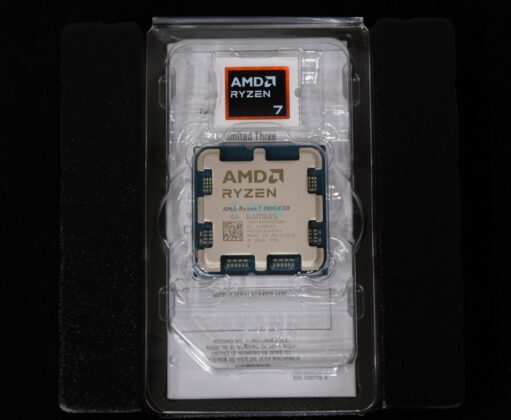


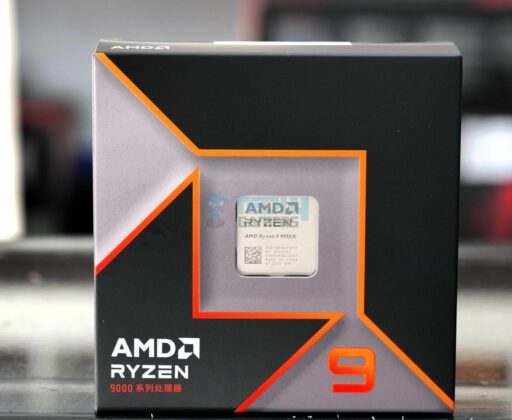
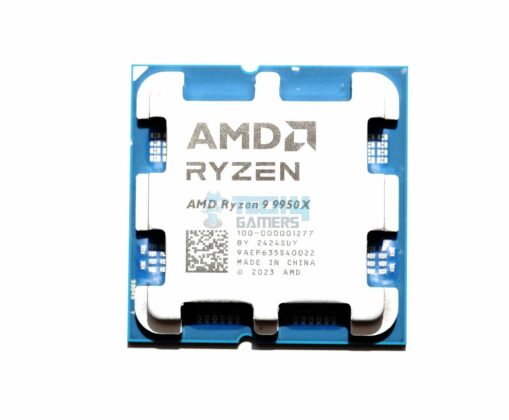
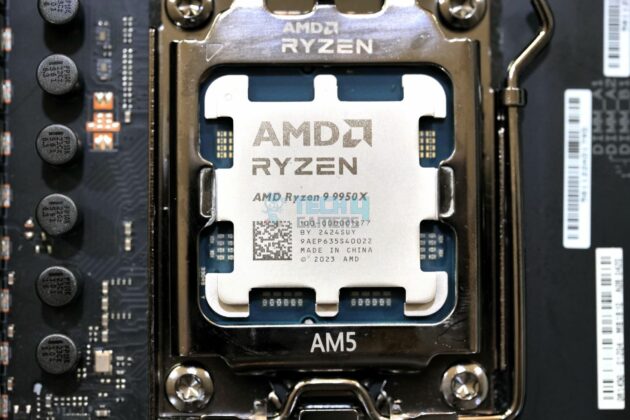









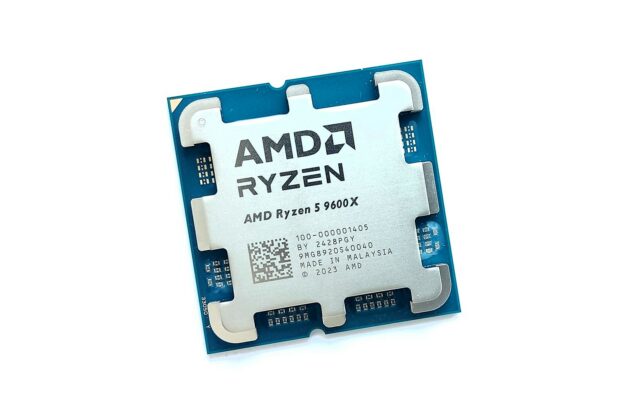


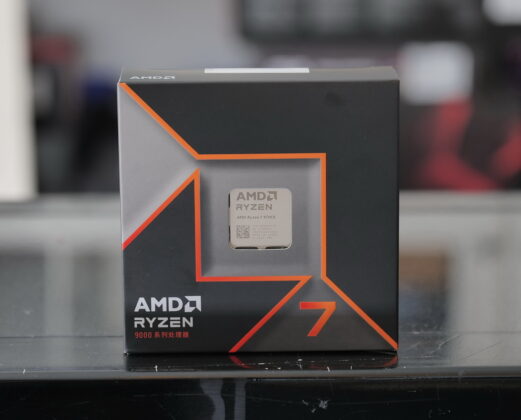


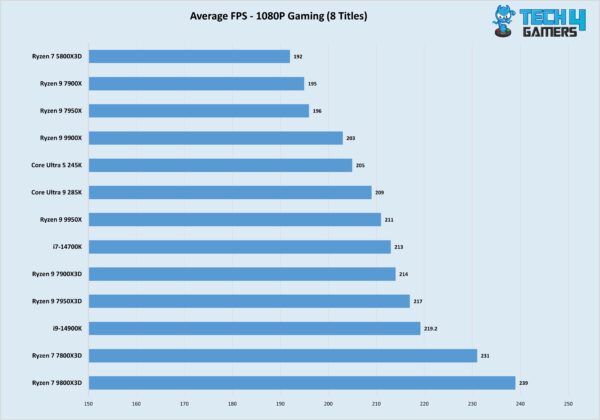
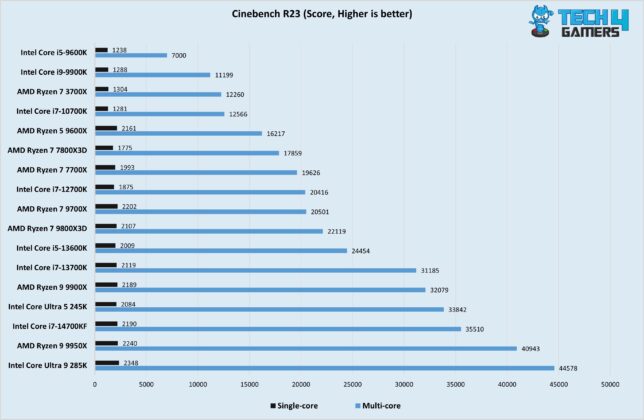
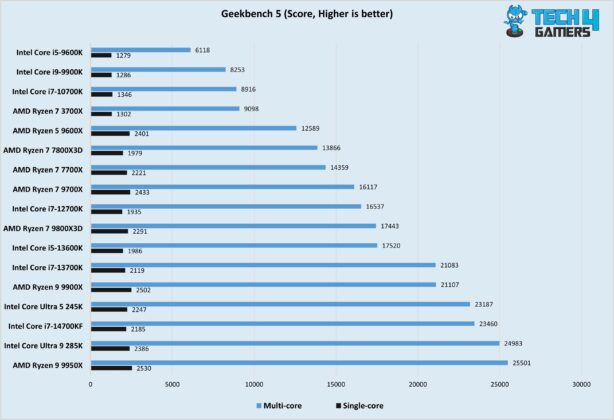
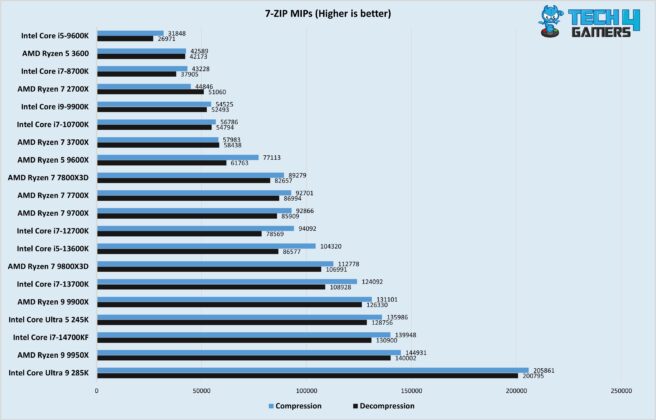
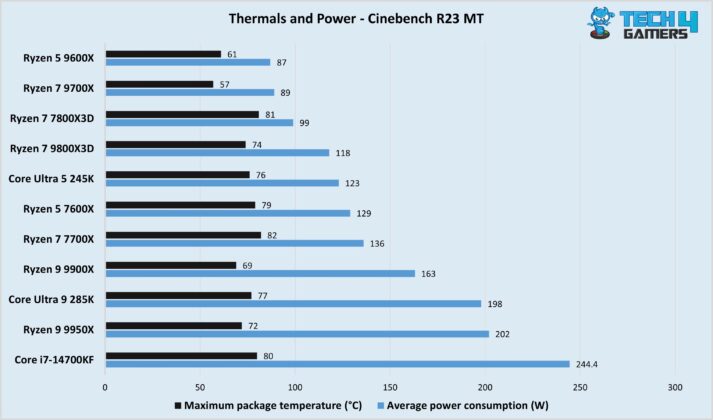
![The 6 Best CPUs For Gaming In 2025 [Tested With Benchmarks] BEST CPUs For Gaming](https://tech4gamers.com/wp-content/uploads/2023/05/BEST-CPUs-For-Gaming.jpg)
![Best CPU For Video Editing In 2025 [Benchmarks Included] BEST CPU For Video Editing](https://tech4gamers.com/wp-content/uploads/2023/05/BEST-CPU-For-Video-Editing-218x150.jpg)

![5 Best CPU For RTX 4060 [Tested With Benchmarks] Best CPU For RTX 4060](https://tech4gamers.com/wp-content/uploads/2023/07/Best-CPU-For-RTX-4060-1-1-218x150.jpg)
![6 BEST CPU For RX 7800 XT [Tested With Benchmarks] Best CPU For RX 7800 XT](https://tech4gamers.com/wp-content/uploads/2023/09/Best-CPU-For-RX-7800-XT-218x150.jpg)