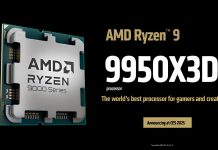Lately, budget CPUs seem to be rocking the stage, and for good reason. Their low price bracket, remarkable price-to-performance ratio, and formidable performance have made them the go-to option for most gamers. That said, given the sheer number of options available, finding the right CPU that meets your requirements can be challenging. Well, I tested all the top-budget CPUs in the market to bring you the best options.
Here are my top selections, all compared to each other:










Last Updated:
- February 27, 2025: After testing the latest generation of CPUs from Intel and AMD, we have updated our recommendations.
Building a PC on a limited budget? Here are our other tested round-upson other components:
Best Budget CPUs
Here are the selections:
- Best AMD: Ryzen 5 9600X
- Best Intel: Intel Core i5-14400F
- Best for Gaming: Core Ultra 5 245K
- Best for Gaming and Streaming: Ryzen 7 5700X3D
- Best for Video Editing: Ryzen 7 9700X
AMD Ryzen 5 9600X
Best Budget AMD CPU
Socket: LGA 1718 (AM5) | Cores: 6 | Threads: 12 | Base Clock: 3.9 GHz | Boost Clock: 5.4 GHz | L2 Cache: 6 MB | L3 Cache: 32 MB | TDP: 65W (Extended cTDP: 105W) | MSRP: $239
Pros
- Reliable gaming performance
- Excellent single-core performance
- Great efficiency
- AVX-512 support
- Compatible with previous-gen chipset boards
- Future-proof
Cons
- Subpar performance gains over previous generation
Read Our AMD Ryzen 5 9600X Review
The Ryzen 5 9600X is AMD’s latest mid-ranger, rocking its predecessors’ 6C/12T configuration. These cores use TSMC’s 4nm process and feature a base clock speed of 3.9 GHz. As for gaming statistics, the CPU scored 197 FPS on average at 1080P resolution (when paired with the RTX 3090). Cooling the CPU is not a big task as it’s rated at 65W (though it can operate at 105W with the latest AGESA update), but no stock cooler is included. Worry not; any affordable air cooler will do the job.
The Ryzen 5 9600X can be upgraded to the Ryzen 9 9900/9950X or a future AM5 CPU (AMD will continue to support AM5 up to 2027). AM5 supports PCIe Gen 5, DDR5 memory, USB4, and WiFi 7. What’s better is that you can run the CPU on a 600-series motherboard, which can be as cheap as $100.
Speaking of its power efficiency, we said this about the 9600X:
The power efficiency and thermal performance of the CPU is great. Even though you don’t get a cooler with the package, a fairly inexpensive air cooler will do the job just fine, as the cooler consumed less than 90 watts under our load testing.
What Makes It The Best Budget AMD CPU?
If you’re looking for a good budget chip, the 9600X will fulfill your gaming and productivity needs at an affordable price. It’s a very efficient CPU, rated at 65W (though it can operate at 105W), easy to cool, and can be paired with a cheap 600-series chipset motherboard. You also get all the latest I/O, including USB4.
The Ryzen 7 9800X3D improves on the 7800X3D not only through the Zen 5 architecture but an improved 3D V-cache design, becoming the first X3D CPU to support overclocking. Thus, you can push its chart-topping gaming performance even further!
– Nauman Siddique
| Performance: 8/10 | Value: 8.5/10 |
| Features: 9.5/10 | Future-proofing: 10/10 |
Intel Core i5-14400F
Best Budget Intel CPU

Socket: LGA 1700 | Cores: 10 (6-P, 4-E) | Threads: 16 | L2 Cache: 9.5MB | Base Clock: 2.5 GHz | Boost Clock: Up to 4.7 GHz | TDP: 65W
Pros
Cons
If you are on a tight budget and don’t want to spend big money on a processor, I highly recommend you consider getting this i5-14400F. It was announced just in 2024, and it packs excellent value for those who just need a good performance that can handle all kinds of gaming and productivity tasks. I mean, it isn’t the fastest, but it gets the job done.
The i5-14400F comes with a hybrid 10-core design with 16 threads, six of which are Performance cores with base and boost clock speeds of 2.5GHz and 4.7GHz, respectively, and the remaining four cores are the Efficiency cores with 1.8GHz and 3.5GHz of speeds. You don’t need a high-end cooling AIO or a massive power supply to keep this processor running, just a decent cooler, like the ID-COOLING FROZN A720, should be more than enough. Similarly, since this is a 14th-gen processor, it works with both DDR4 and DDR5 memory, and you can pair it with either Intel’s 600- or 700-series motherboards, giving plenty of value-oriented options to pick from.
What Makes It The Best Budget Intel CPU?
Despite being one of the most affordable recent processors currently available, the i5-14400F still packs a solid punch across all tasks. On top of that, going with this CPU means you don’t necessarily have to drop more money on a new RAM or flashy motherboard, which can bring down your PC’s cost significantly. As such, when it comes to being the best budget Intel CPU, it is hard to beat the i5-14400F.
| Performance: 7/10 | Value: 9.5/10 |
| Features: 7/10 | Future Proofing: 8/10 |
Intel Core Ultra 5 245K
Best Budget CPU for Gaming and Streaming
Socket: LGA 1851 | Cores: 14 (6P + 8E) | Threads: 14 | Base Clock: 4.2 GHz (P), 3.6 GHz (E) | Boost Clock: 5.2 GHz (P), 4.6 GHz (E) | L2 Cache: 26 MB | L3 Cache: 24 MB | TDP: 125W (Max. @ Turbo: 159W) | MSRP: $319
Pros
- Excellent gaming and multi-threaded performance
- Better thermal and power efficiency
- Reliable encoding performance
- Improved Thread Director
- Latest I/O (including Thunderbolt 5)
- iGPU much faster than previous gen
- 13 TOPS NPU included
- CUDIMMs and CSODIMMs supported
Cons
- Needs new motherboard
Read Our Intel Core Ultra 5 245K Review
The Core Ultra 5 245K spearheads Intel’s 15th-generation mid-range lineup. These CPUs employ the Arrow Lake microarchitecture, which involves a 3nm node for the CPU cores. The CPU cores have been rearranged for better overall thermal performance, and L1 and L2 cache counts have been enhanced too. In our 1080P gaming benchmarks, the CPU averaged 105 FPS. For streaming, the CPU supports up to 8K, 120 Hz with 10-bit HDR, and excellent performance across various encoding formats (although H265 performance hasn’t improved over its predecessor).
The Core Ultra 5 245K is upgradable to more powerful Arrow Lake CPUs, and the LGA 1851 socket will likely support two more generations of CPUs (up to 2026). Features-wise, an NPU (13 TOPs), support for high memory speeds (well beyond 8000 MT/s), and Thunderbolt 5 are its key offerings. CUDIMMs and CSODIMMs are supported to enable fast memory speeds.
Hardware reviewer Usman Saleem said this about the 245K:
The Intel Core Ultra 5 245K offers decent performance at a considerable price range. It is equipped with the latest architecture and has great power efficiency.
What Makes It The Best Budget CPU For Gaming and Streaming?
The Core Ultra 5 245K is capable of excellent multitasking, with 14 cores and an improved Intel Thread Director that directs loads accurately to the P and E cores. This is represented in its excellent gaming and streaming performance, and you also get the latest I/O, including Thunderbolt 5, for a great package.
| Performance: 9/10 | Value: 8/10 |
| Features: 10/10 | Future-proofing: 9/10 |
AMD Ryzen 7 5700X3D
Best Budget Gaming CPU

Socket: AM4 (PGA-1331) | Cores: 8 | Threads: 16 | Base Clock: 3 GHz | Boost Clock: 4.1 GHz | L2 Cache: 4 MB | L3 Cache: 96 MB | TDP: 105W | MSRP: $249
Pros
- Excellent value and gaming performance
- Fairly easy to cool
- Cheap platform cost
Cons
- No upgrade path
- Lacking multi-core performance
- Dated I/O
The AMD Ryzen 7 5700X3D is AMD’s slightly humbler 3D V-cache CPU, but don’t be confused; it has everything the 5800X3D has. It only differs because it has lower clock speeds (both base and boost) and is significantly cheaper. In our 1080P gaming benchmarks, the CPU averaged 173 across our 1080P gaming benchmarks. Due to its limited clock speeds, it’s not hard to cool: we tested it with the ID-COOLING A720 and noted a maximum of 67°C in gaming; these can be further lowered by undervolting through PBO.
Platform costs with the Ryzen 7 5700X3D can be very cheap, as AM4 boards are quite dated at this point. You can also pair it with cheap DDR4 memory. GPU and PCIe provisions are limited to PCIe Gen 4 (at best), WiFi 6, and 10G USB, but these are still adequate for most users. Finally, upgradability is limited to the 5800X3D, which is not much faster than this CPU. So realistically, you’ll need to switch to a new platform after this CPU.
The Ryzen 7 5700X3D offers more affordability than the 5800X3D for a fraction of performance loss. So, if you can’t afford the 5800X3D, you can get the next best CPU that trails it closely.
– Nauman Siddique
What Makes It The Best Budget Gaming CPU?
The Ryzen 7 5700X3D can be purchased for a very fair price and paired with a cheap AM4 motherboard and DDR4 memory for an inexpensive package. Its gaming performance is better than any other mid-ranger on the market! However, it limits you to previous-gen I/O, which will only get older by the day.
- Best Motherboards for Ryzen 7 5700X3D
- Best RAM for Ryzen 7 5700X3D
- Best CPU Coolers for Ryzen 7 5700X3D
| Performance: 9/10 | Value: 9/10 |
| Features: 8/10 | Future-proofing: 7/10 |
AMD Ryzen 7 9700X
Best Budget CPU for Video Editing
Socket: LGA 1718 (AM5) | Cores: 8 | Threads: 16 | Base Clock: 3.8 GHz | Boost Clock: 5.5 GHz | L2 Cache: 8 MB | L3 Cache: 32 MB | TDP: 65W (Extended cTDP: 105W) | MSRP: $329
Pros
- Excellent multi-core and gaming performance
- Great efficiency
- AVX-512 support
- 65W TDP (can be extended to 105W)
- Can run on previous gen motherboards
Cons
- Intel CPUs offer better multi-threaded performance
Read Our AMD Ryzen 7 9700X Review
The Zen 5-based Ryzen 7 9700X shows improved multi-core and single-core performance thanks to a 4nm TSMC node, better branch prediction, and a wider dispatch and execute. It also shows much better power efficiency. While originally rated at 65W, the AGESA 1.2.0.2. update allows it to run at 105W like its predecessor. With 8 cores clocking at 3.8 GHz, it is excellent not only for gaming but also for content creation. We tested PugetBench on software like Adobe Premiere Pro and DaVinci Resolve, where the CPU competed with Intel’s 16-core i7-13700K.
The Ryzen 7 9700X shows great upgradability with the AM5 platform. You can upgrade it to the 9950X for even faster rendering times or to future CPUs up to 2027! As for I/O, you can get WiFi 7, DDR5 speeds well over 8000 MT/s, USB4, and there’s support for PCIe 5 graphics + NVMe.
Speaking of 9600X and 9700X’s power efficiency, here’s what we said:
Both 65W CPUs consumed under 90 watts on average, with the 9700X at 89 watts. Moreover, the Ryzen 7 9700X actually ran 4°C cooler than the 9600X, which shows its incredible efficiency.
What Makes It The Best Budget CPU For Video Editing?
The Ryzen 7 9700X is excellent for video editing with its 8-core/16-thread configuration and support for fast memory and storage. Our productivity testing confirmed its impressive performance, and it does all this while showing exceptional efficiency. Upgradability is also very easy, with AMD promising longevity through 2027 (or even beyond!).
| Performance: 9/10 | Value: 8.5/10 |
| Features: 9.5/10 | Future-proofing: 10/10 |
Our Picks, Compared
Here’s a quick specification comparison of our selections:
| CPU | No. of cores | No. of threads | Base frequency (GHz)(Full-power cores) | Boost frequency (Full-power cores) | Total L2 cache (MB) | Total L3 cache (MB) | Base TDP (W) |
|---|---|---|---|---|---|---|---|
| 9600X | 6 | 12 | 3.9 | 5.4 | 6 | 32 | 65 |
| 14400F | 10 | 16 | 2.5 | 4.7 | 9.5 | 20 | 65 |
| Ultra 5 245K | 14 | 14 | 4.2 | 5.2 | 26 | 24 | 125 |
| 5700X3D | 8 | 16 | 3 | 4.1 | 4 | 96 | 105 |
| 9700X | 8 | 16 | 3.8 | 5.5 | 8 | 32 | 65 |
Gaming Benchmarks Of The Best Budget CPUs
Important CPU Key Terms
- Cores: A single CPU core represents a processing unit that is responsible for executing instructions at a particular speed. The number of CPU cores directly affects the processor’s performance and price.
- Threads: Often referred to as virtual cores, threads are instructions assigned to a CPU core for execution. Modern CPUs make use of features such as multi-threading to properly utilize these threads in order to gain substantial performance.
- Multi-Threading: Multi-threading refers to the process of using cores to execute two or more threads simultaneously. Intel and AMD use separate terms for this process: Hyper-threading for Intel and Simultaneous Multi-Threading for AMD.
- Cache: CPU Cache is high-speed storage that effectively reduces the time required to access data from the main memory. L1, L2, and L3 Cache are all variations of CPU Cache, each differing in speed. The access speed progressively decreases with each Cache level, resulting in lower speeds.
- Clock Speed: The clock speed of your processor represents the number of executions it is capable of executing within a second. A processor’s boost clock speed refers to the maximum speed it is capable of reaching.
- TDP: Measured in Watts, the TDP of your system is an accurate representation of the heat your CPU generates. The Thermal Design Power or TDP of your system allows users to gauge the type of cooler your processor needs to maintain adequate temperatures.
- Overclocking: The process of giving more power to the CPU in order to achieve higher clock speeds is known as overclocking. Overclocking your CPU might increase performance; however, you need to have a compatible CPU and a cooler that can withstand the higher power draw.
Tips To Buy Best Budget CPUs
Here are some of the most important aspects I took into consideration when coming up with my list of the Best Budget CPUs.
- Intel vs AMD: When choosing the Best Budget CPUs, both Intel and AMD prevail in their respective categories. AMD’s 9000 series CPUs compete directly against Intel’s Arrow Lake (15th generation) ones, so choosing between the two will mostly come down to personal preference and availability in your region.
- Overclocking: The overclocking capabilities of your processor play a considerable part in influencing the overall buying decision. Processors that come with an unlocked multiplier allow users to go beyond the stock speeds of the processor, which results in a performance increase. Some of the budget CPUs in our list come with an unlocked multiplier, providing users with decent overclocking headroom.
- Frequency: Simply put, your CPU’s clock speeds determine its capability to process instructions. Faster frequencies allow your processor to interpret instructions quickly, resulting in a faster overall experience as a result. Thankfully, all of the CPUs in my list boast adequate clock speeds that allow them to perform flawlessly in most cases.
- Supported Chipsets: When choosing the best Budget CPUs, it is important to ensure that the CPU you end up going with is compatible with your selected motherboard. For instance, Intel’s latest 13th-generation processors utilize the LGA 1700 socket, meaning they are compatible with motherboards based on the 700-series and 600-series chipsets.
Community Poll
Around 10-30 percent should be allotted to the CPU alone; however, most of your budget allocation will boil down to personal requirements. Both Intel and AMD have budget offerings that compete in the same price category; however, Intel might have a slight advantage thanks to their i3 series of processors. Investing in a good CPU will always pay off when it comes to video editing. Between lower render times and faster editing speeds, a capable processor gives users a smooth experience that enhances the video editing experience. Frequently Asked Questions
Recent Updates
- July 27, 2024: We have changed the formatting to improve readability.
- March 24, 2024: Further text changes to improve readability. Core i5-12600KF was replaced by AMD’s Ryzen 7 5700X as it offers better performance for video-editing applications, with 8 full-power cores, at a similar price-point.
- August 30, 2023: A few text changes to improve readability. No products were changed.
Thank you! Please share your positive feedback. 🔋
How could we improve this post? Please Help us. 😔
Feedback By:
[Hardware Reviewer & Editor]
Meet Nauman Siddique, a highly experienced computer science graduate with more than 15 years of knowledge in technology. Nauman is an expert in the field known for his deep understanding of computer hardware.
As a tech tester, insightful reviewer, and skilled hardware editor, Nauman carefully breaks down important parts like motherboards, graphics cards, processors, PC cases, CPU coolers, and more.
- 15+ years of PC Building Experience
- 10+ years of first-hand knowledge of technology
- 7+ years of doing in-depth testing of PC Hardware
- A motivated individual with a keen interest in tech testing from multiple angles.
- I majored in Computer Science with a Masters in Marketing
- Previously worked at eXputer, EnosTech, and Appuals.
- Completed Course in Computer Systems Specialization From Illinois Tech


 Threads
Threads

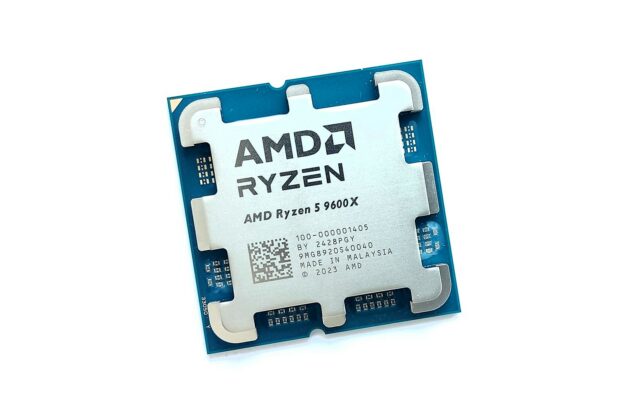





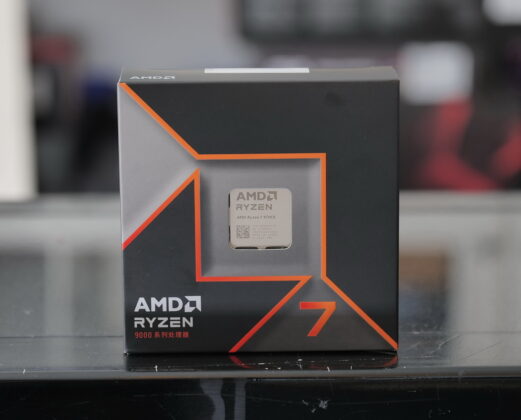


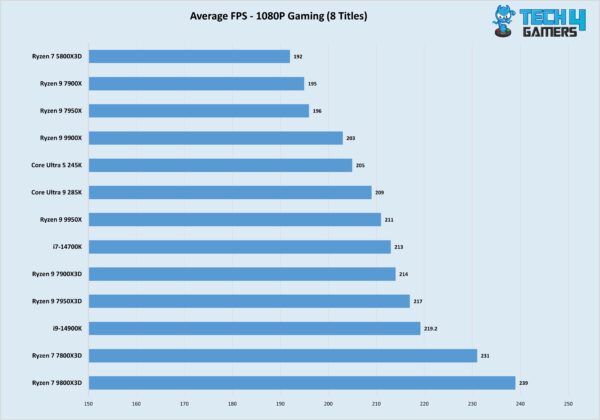
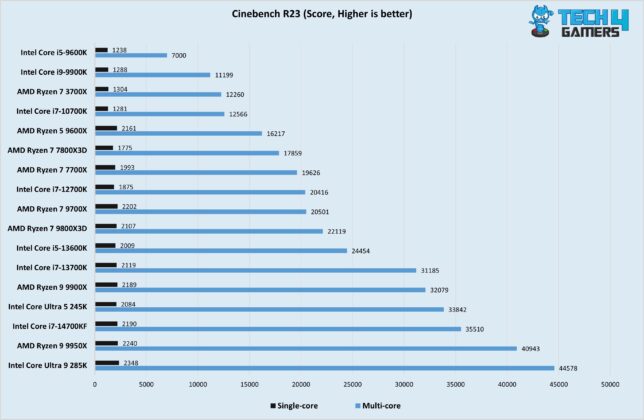
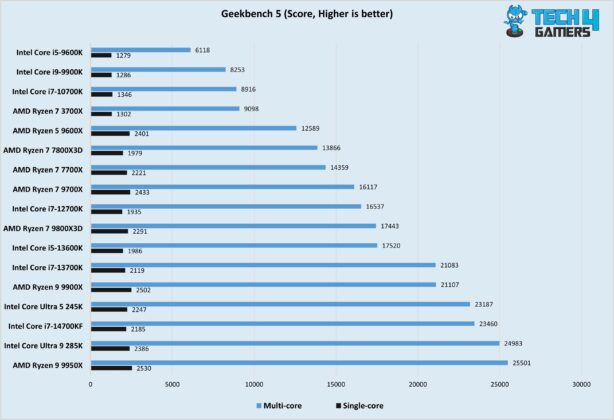
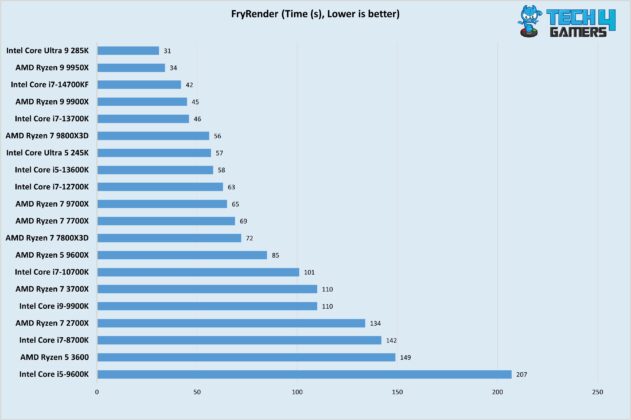
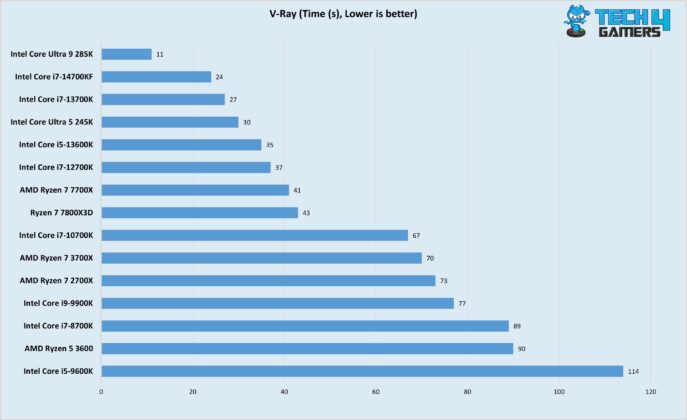
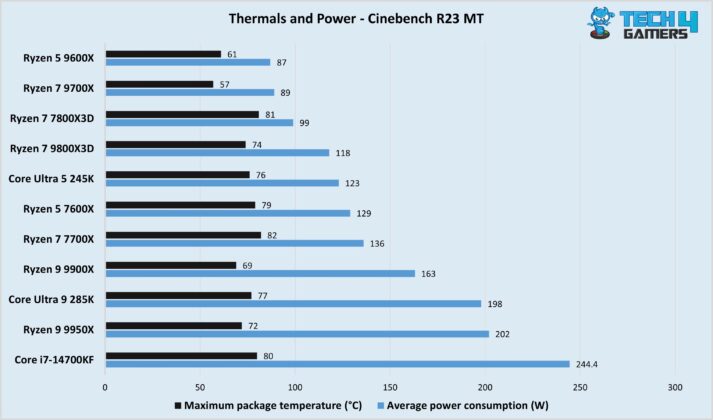

![The BEST CPU For RTX 4090 In 2025 [Benchmarks Included] Best CPU For RTX 4090](https://tech4gamers.com/wp-content/uploads/2023/05/Best-CPU-For-RTX-4090-218x150.jpg)