Whether you’re building a new PC from scratch or just upgrading your existing one, if you’re looking for a new PC case, then you must feel overwhelmed by the sheer number of options available. Worry not, though, I did all the work for you by researching and then testing dozens of PC cases, fitting various categories, to narrow it down to a critically-selected Top 10. Let’s take a look!
Top Picks And Comparison
Here is comparison table of the Best PC chassis I have selected:




















Best PC Cases In 2024
Here is a list of all the Best PC Cases that you can get:
- Best Overall PC Case: Corsair 4000D Airflow
- Best Airflow PC Case: LIAN LI Lancool III
- Best Premium Airflow PC Case: Fractal Design Torrent
- Best Looking PC Case: Fractal Design North
- Best Budget PC Case: Phanteks Eclipse P300A
- Best White PC Case: Corsair 6500X
- Best Compact ATX PC Case: Lian Li O11 AIR MINI
- Best High-End ATX PC Case: Cooler Master Cosmos C700M
- Best PC Case With Back Connector Support: MSI MAG PANO M100R PZ
- Best Mini-ITX PC Case: Cooler Master NR200
Corsair 4000D Airflow
Best Overall PC Case

Type: Mid-tower | Colors: Black | Motherboard Support: Mini-ITX, Micro-ATX, ATX | Dimensions: 466 x 453 x 230 mm | GPU Clearance: 360mm | CPU Cooler Clearance: 170mm | PSU Clearance: 220mm | Drive Bays: 2x SSDs and 2x HDDs | Included Fans: 2x 120mm fans
Pros
- Good Airflow from Perforated Front And Top Panel
- Value For Money
- Minimalistic Design
- Build Quality
Cons
- Only 1x USB 3.0 Port
Aesthetics & Build Quality: The design of the Corsair 4000D Airflow is quite impressive. You get a minimalistic black body, a perforated front panel, and a glass side panel, with each panel blending into the other seamlessly. With it being a Corsair product, I found no build quality issues as expected.
Cooling Performance: Owing to its perforated front and top panels, the chassis’ airflow performance was nearly unbeatable in my testing. Along with the chassis, you get 2x 120mm AirGuide fans, with support for 4x more. For AIOs, you can equip a 360mm radiator at the front and a 280mm radiator at the top.
Features: The first feature I liked is its pre-installed 2x AirGuide fans and also the support for magnetic dust filters up top and up front. It offers room for 2x 3.5″ and 2x 2.5″ drives, and great cable management features. I was disappointed to see only one USB 3.0 port for I/O, though.
What Makes It The Best Overall PC Case?
Its mesh design, plethora of vents, 6x 120mm fan support, and solid build quality are some of the features that prompted me to select the Corsair Airflow 4000D as the Best Overall PC Case. Moreover, I was impressed by the impressive clearances on offer for GPUs and CPU coolers.
| Connectivity: 8/10 | Value: 8/10 |
| Features: 9.5/10 | Design: 9.5/10 |
Lian Li LANCOOL III
Best Airflow PC Case

Type: Mid-tower | Colors: Black, White | Motherboard Support: Mini-ITX, Micro-ATX, ATX, E-ATX | Dimensions: 526 x 238 x 523 mm | GPU Clearance: 435mm | CPU Cooler Clearance: 187mm | Drive Bays: 8x SSDs and 4x SSDs/HDDs | Included Fans: 4x 140mm PWM fans
Pros
- Extensive mesh design
- Fits up to 10x fans and 2x 420mm radiators
- Excellent clearances
Cons
- Heavy
Aesthetics & Build Quality: The Lian Li Lancool III features mesh panels on four sides, plus a tempered glass panel on the two sides, which makes for an aesthetically pleasing design overall. I was impressed by its build quality, thanks to the clever use of steel, aluminum, and ABS plastic.
Cooling Performance: There is no doubt that its extensive mesh design is excellent for cooling, and this was validated by my testing in which its four pre-installed fans were adequate to keep all my components cool under stress. It supports an additional six 140mm fans, and 3x 360mm radiators OR 2x 420mm ones.
Features: Not only do we get four pre-installed fans rated for high airflow, there’s provisions for up to 12x 2.5″ SSDs OR 8x 2.5″ + 4x 3.5″ drives. It took me just a few minutes to neatly arrange all the cables thanks to its excellent cable management features. Another feature I liked is its reversible front I/O.
What Makes It The Best Airflow Case?
The mesh design, plethora of vents, 6x 120mm fan support, along with 2x radiators is what make the Corsair Airflow 4000D the Best Airflow Case, and that’s why I’m recommending it as well.
| Connectivity: 9/10 | Value: 8/10 |
| Features: 9/10 | Design: 9/10 |
Fractal Design Torrent
Best Premium Airflow PC Case

Type: Mid-tower | Colors: Black, White, Grey | Motherboard Support: E-ATX, ATX, mATX, ITX, SSI-EEB, SSI-CEB | Dimensions: 544 x 242 x 530 mm | GPU Clearance: 423mm (with front fan mounted) | CPU Cooler Clearance: 188mm | Drive Bays: 4x SSDs and 2x HDDs | Included Fans: 2x 180mm, 3x 140mm
Pros
- Gorgeous stand-out design
- 5x pre-installed fans
- Plenty of airflow
- Excellent clearances
- Cable-management features are adequate
Cons
- Slightly noisy under stress
- Pricey
- Hand prints are very visible on its matte surface
Aesthetics & Build Quality: The Fractal Torrent features a combination of plastic and steel, with the front showing a unique mesh panel design that I loved. We get two fairly tinted glass side panels, and, other than the plastic front panel, I was satisfied with the build quality.
Cooling Performance: Thanks namely to its unique mesh front and two 180mm fans bringing in plenty of fresh air, the chassis is a cooling beast and outperformed all the other cases in my thermal testing. More air is brought in by the 3x fans sitting at the bottom, and you can swap out the front/bottom fans for up to a 420mm AIO.
Features: The highlight feature of the chassis is, of course, the FIVE massive pre-installed fans, plus it includes a nine-port PWM in the back for additional fans. It can also house any motherboard you can name, and the largest GPUs; I had no trouble installing the RTX 4090. Plenty is offered for easy cable management, too.
What Makes It The Best Premium Airflow Case?
The Fractal Design Torrent stood tall as the Best Premium Airflow PC Case for me, and not just because it topped the charts in my thermal testing. It also looks really good, and offers a wealth of features, excellent clearances for all your components, and comes with 5x pre-installed fans so you don’t have to worry about that investment.
| Connectivity: 9/10 | Value: 8/10 |
| Features: 9.5/10 | Design: 10/10 |
Fractal Design North
Best Looking PC Case

Type: Mid-tower | Colors: Charcoal Black, Chalk White | Motherboard Support: Mini-ITX, Micro-ATX, ATX | Dimensions: 447 x 215 x 469 mm | GPU Clearance: 355mm | CPU Cooler Clearance: 145mm (w/ fan bracket) | Drive Bays: 2x SSDs and 2x HDDs | Included Fans: 2x Aspect 14 PWM fans
Pros
- Beautiful looks with the front wooden panel
- Great airflow
- Plenty of fans and radiator support
Cons
- A bit noisy
Aesthetics & Build Quality: The Fractal Design North uses real oak or walnut panels at the front, complemented by its minimalistic, solid brass or steel body and tempered glass side panel, which gives the case a bespoke look. It’s true that looks are subjective, and the North is one of the prettiest PC cases I’ve had the pleasure of reviewing.
Cooling Performance: Its wooden front panel also adds to the case’s ventilation because it can take in a lot of unrestricted air. Furthermore, the top and side panels also use a mesh design for more air intake, so I had no problems with airflow during my testing. You can also install up to 6x 120mm fans in the chassis.
Features: We get a decent features-set, including 2x pre-installed Aspect 14 PWM fans. The front I/O offers 2x USB 3.0 and 1x USB 3.1 Type-C. Plus, you can install 2x 2.5″ SSDs and 2x HDDs. It offers 30mm of cable-routing space which made things easy for me, and also includes fixed cable straps and routing grommets.
What Makes It The Best-Looking PC Case?
It is obvious that the front wooden panel made from real oak or walnuts, along with the beautiful brass or steel body, makes the Fractal Design North the Best Looking PC Case, and that’s why I picked it as the winner of this category.
| Connectivity: 9/10 | Value: 8/10 |
| Features: 9/10 | Design: 10/10 |
Phanteks Eclipse P300A
Best Budget PC Case

Type: Mid-tower | Colors: Black | Motherboard Support: Mini-ITX, Micro-ATX, ATX | Dimensions: 400 x 200 x 455 mm | GPU Clearance: 355mm | CPU Cooler Clearance: 165mm | Drive Bays: 2x SSDs (1x Optional) and 2x HDDs | Included Fans: 1x 120mm Phanteks Black Case fan
Pros
- Very Affordable
- Good Cooling Capabilities
Cons
- Only 1x Dedicated SSD slot
Aesthetics & Build Quality: The Eclipse P300A looks absolutely gorgeous. It comes in a Satin Black finish, which, when combined with the front mesh grill along with the clear side tempered glass, gives the chassis a really beautiful look. Moreover, its all-metal body displayed excellent build quality in my review.
Cooling Performance: For cooling, its front and top meshes ensure unrestricted airflow. It comes with 1x pre-installed fan, with room for 3x more 120mm fans, or 3x 140mm fans overall. There’s also support for up to a 280mm radiator, and my tests showed great performance with 2x front fans and the pre-installed rear one.
Features: Other than its included fan, the chassis offers 2x HDD/SSD trays along with a dedicated SSD bracket at the back. Its front I/O includes 2x USB 3.0 ports. What really impressed me is that it has great GPU (355mm) and air cooler (165mm) clearances despite its compact size.
For a budget-oriented chassis, the Phanteks Eclipse P300A won me over as it does everything well, from its design to its cooling, and from its clearances to the standard I/O panel offering.
– Nauman Siddique
What Makes It The Best Budget PC Case?
Given its pricing, the Eclipse P300A still managed to provide lots of cooling support, including a 280mm radiator, plus decent airflow, in my review. Not only that, but by no means will you think of it as a cheap chassis because of its build quality or looks. Therefore, this is why I have picked the Phanteks Eclipse P300A as the Best Budget PC Case.
| Connectivity: 8/10 | Value: 10/10 |
| Features: 8.5/10 | Design: 9/10 |
Corsair 6500X
Best White PC Case

Type: Mid-tower | Colors: Black, White | Motherboard Support: Mini-ITX, Micro-ATX, ATX, E-ATX | Dimensions: 496 x 328 x 481 mm | GPU Clearance: 400mm (without front radiator) | CPU Cooler Clearance: 190mm | Drive Bays: 3x SSDs and 3x HDDs | Included Fans: None
Pros
- Beautiful panoramic design
- Backplug motherboard support
- Up to 3x 360mm radiators supported
- Top-notch thermals
- Easy to manage cables
- Customizable panels
- Great I/O connectivity
- Good dust filtration
- E-ATX motherboard supported
Cons
- Pricey
- No included fans
- No provisions for 420mm radiators
- USB 3.2 Gen1 Type-A ports rely on 2x USB 3.2 headers from motherboard
Aesthetics & Build Quality: The Corsair 6500X offers a panoramic, dual-chamber design and shows a mix of steel and tempered glass panels in its durable build. Its steel frame can be switched out for unique wooden/metallic-finish panels, adding a touch of customizability that I liked seeing.
Cooling Performance: For cooling, the chassis’ large dual-chamber design and support for up to 10 fans is perfect, and as such, it showed impressive numbers in my thermal stress tests. There is also a mesh top and vents at the bottom to help with the airflow, and support for up to 3x 360mm radiators, but no 420mm ones.
Features: My favorite feature is obviously its replaceable panels, but it would have been better if Corsair offered them by default, instead of as add-ons. Another disappointment was the lack of pre-installed fans. For the positives: backplug motherboard support, easy cable-management, dust filtration, and clearances stood out for me.
Here is what I had to say about the cooler in my detailed review:
The Corsair 6500X is a premium dual-chamber PC case that emphasizes customization, flexibility, and innovative design, catering to users looking to personalize their cooling solutions.
What Makes It The Best White PC Case?
While the Corsair 6500X may seem like a mixed bag with its price and lack of included fans, it does a stellar job in the most important aspects: Design and Thermals. On top of that, its easily replaceable front panel is a great feature, and it also supports the innovative backplug motherboards, making it my top choice in this category.
| Connectivity: 10/10 | Value: 7/10 |
| Features: 9/10 | Design: 9/10 |
Lian Li O11 Air Mini
Best Compact ATX PC Case

Type: Mid-tower ATX | Colors: White, Black | Motherboard Support: Mini-ITX, Micro-ATX, ATX | Dimensions: 400 x 288 x 384 mm | GPU Clearance: 362mm | CPU Cooler Clearance: 170mm | Drive Bays: 6x SSDs or 2x SSDs with 4x HDDs | Included Fans: 2x 140mm and 1x 120mm PWM fans
Pros
- Good value for money
- Lots of cooling and storage support in a small form factor
- Looks beautiful
Cons
- No top radiator in the 7-slot configuration is disappointing
Aesthetics & Build Quality: The Lian Li O11 Air Mini follows the dual-chamber design philosophy of the gorgeous O11 Dynamic Evo. You get a beautiful mesh front panel along with an aluminum panel, a unique design that I am quite fond of. Build quality, as I’m used to with Lian Li, was solid.
Cooling Performance: Many compact PC cases suffer from poor airflow, but the O11 Air Mini doesn’t lie in that list, as it outperformed every other compact chassis in my testing. This is all thanks to the use of mesh panels on three sides, and support for an incredible 10x 120mm fans, or 3x 240mm radiators (!).
Features: Continuing from above, you can improve radiator support even further if you use the 5-slot mode, an innovative addition I loved to see. It also includes 3x pre-installed fans (2x being 140mm ones), and has space for up to 6x SSDs. Its front I/O selection includes 1x USB 3.1 Type-C and 2x USB 3.0 ports.
What Makes It The Best Compact ATX PC Case?
The fact that the Lian Li O11 Air Mini can support 10x fans and 4x radiators while still leaving plenty of room for storage is what makes it the Best Compact ATX PC Case. Furthermore, it also stands out from the competition because of its affordable pricing.
| Connectivity: 9/10 | Value: 8.5/10 |
| Features: 10/10 | Design: 9/10 |
Cooler Master Cosmos C700M
Best High-End ATX PC Case

Type: Full-tower | Colors: Grey, Silver, Black | Motherboard Support: Mini-ITX, Micro-ATX, ATX, E-ATX | Dimensions: 650 x 306 x 651 mm | GPU Clearance: 490mm (w/o 3.5″ HDD cage), 320mm (w/ 3.5″ HDD cage) | CPU Cooler Clearance: 198mm | Drive Bays: 10x SSDs or 5x SSDs and 5x HDDs, 1x External 5.25″ | Included Fans: 4x 140mm PWM fans
Pros
- Extreme cooling support
- Very unique design
Cons
- Very expensive
- Bulky
Aesthetics & Build Quality: I can only describe the Cosmos C700M‘s design as a spaceship from a different galaxy. It features 2x RGB strips, brushed aluminum handles, and shows a beautiful transition of the front I/O into the front aluminum panel. Plus, it’s built like a tank, to make for an overall appealing PC case.
Cooling Performance: The Cosmos C700M can be paired with 9x 120/140mm (3x top, 3x front, 2x bottom, 1x rear) fans, and comes with 4x 140mm PWM fans pre-installed. It can also house multiple radiators, including 2x 420mm ones. Its large size offers plenty of room for airflow, and it kept things cool and quiet in my testing.
Features: For storage, the C700M is the first chassis in my list to feature support for a 5.25″ drive, along with 5x SSDs and 5x HDDs or 10x SSDs. It supports four different layouts to fit different needs, a feature that blew me away. As for the front I/O, you get 4x USB 3.0 ports and 1x USB 3.1 Gen2 Type-C port.
What Makes It The Best High-End PC Case?
Whether it is insane looks or an astounding amount of cooling support, the Cooler Master Cosmos C700M steered clear of every other chassis to be awarded the Best High-End PC Case by me.
| Connectivity: 10/10 | Value: 7/10 |
| Features: 10/10 | Design: 9/10 |
MSI MAG PANO M100R PZ
Best PC Case With Back Connector Support

Type: Micro-ATX | Colors: White, Black | Motherboard Support: Backplug mATX, mini-ITX | Dimensions: 440 x 235 x 405 mm | GPU Clearance: 390mm | CPU Cooler Clearance: 175mm | Drive Bays: 2x SSDs or 1x SSD + 1x HDD | Included Fans: 4x 120mm ARGB
Pros
- Gorgeous 270ᵒ panoramic view design
- Great airflow
- Integrated fan ARGB control hub
- 4x Pre-installed fans
- Rail mount system for fans and radiators
- Stylish GPU support bracket
Cons
- Storage room is unimpressive
Aesthetics & Build Quality: The MAG PANO M100R PZ features front and side glass panels which are connected by another glass to create a gorgeous 270ᵒ panoramic view. It also features a uniquely-perforated top and displayed exceptional build quality in my review with its SPCC, glass, and plastic build.
Cooling Performance: Its 4x pre-installed fans make for great airflow, with the 3x side fans bringing in fresh air through one of the two perforations on the side panel. Moreover, the top and bottom features perforations and in my thermal testing, both the CPU and GPU ran very cool. It also supports up to 10x fans.
Features: Other than being one of the unique cases to offer backplug motherboard support, its 4x pre-installed fans and 2x dust filters, the chassis includes a fan control hub and can support 1x 2.5″ + 1x 3.5″ drives. Its 33mm of cable management space made things easy, and I was happy to see 2x USB 3.2 Gen 2 ports for I/O.
Our hardware expert Sameed Hussain speaks on the chassis’ price relative to the design and features offered:
“Despite its premium price, its unique aesthetics, build quality, and cooling efficiency make it an attractive option for PC builders and enthusiasts.”
What Makes It The Best PC Case With Back Connector Support?
The MSI MAG PANO M1000R PZ does a lot more than offer support for back connector motherboards, including its beautiful design, 4x pre-installed ARGB fans and control hub, and impressive cooling performance. Also, its side I/O includes two USB 3.2 Gen 2 Type-A ports. All of this coming at a fairly reasonable price, made it by undeniable favorite for this category.
| Connectivity: 9.5/10 | Value: 8/10 |
| Features: 10/10 | Design: 10/10 |
Cooler Master NR200
Best Mini-ITX PC Case

Type: Mini-tower | Colors: White, Black | Motherboard Support: Mini-ITX, Mini DTX | Dimensions: 376 x 185 x 292 mm | GPU Clearance: 330mm | CPU Cooler Clearance: 155mm | Drive Bays: 3x SSDs and 2x HDDs | Included Fans: 1x 120mm and 1x 92mm fans
Pros
- Spacious interior
- 2x Radiator and 7x fan support
Cons
- No Type-C port at the front I/O
Aesthetics & Build Quality: The Cooler Master NR200 is one of the simplest-looking cases money can buy you. You can get it in two colors, black and white, and both of them have the same minimalistic feel with no bells and whistles. This design was nice to see among all the flashy cases I tested, and the build quality was decent, too.
Cooling Performance: With plenty of ventilation room and dust filters at the top, bottom, and side panels, the chassis ensured that all the components in my test build ran cool. It has room for 6x 120mm fans, plus a 1x 92mm fan in the rear, really good for a SFF factor case.
Features: The NR200 comes with 1x Sickleflow fan and I was pleasantly surprised to see locations for 2x liquid cooling pumps in the case. It can accommodate 3x SSDs, 2x HDDs, and holds 2x USB 3.2 Gen1 ports, another great feature to see. There is room for a 3-slot GPU (up to 330mm long) and a 155mm tall cooler.
What Makes It The Best Mini-ITX PC Case?
In such a small form factor, the Cooler Master NR200 supports 2x radiators (240mm, 280mm), 7x fans, and adequate storage while also being priced competitively. All of these features make it the Best Mini-ITX PC case.
| Connectivity: 8/10 | Value: 9/10 |
| Features: 8/10 | Design: 8/10 |
Comparison Table
Let’s see how my top picks compare in key specifications:
| Best PC Cases | Height (mm) | Width (mm) | Length (mm) | GPU clearance (mm) | Cooler clearance (mm) | Max 2.5″ drives | Max 3.5″ drives |
|---|---|---|---|---|---|---|---|
| Corsair 400D Airflow | 466 | 230 | 453 | 360 | 170 | 2 | 2 |
| LIAN LI Lancool III | 526 | 238 | 523 | 435 | 187 | 12 | 4 |
| Fractal Design Torrent | 544 | 242 | 530 | 425 | 188 | 4 | 2 |
| Fractal Design North | 447 | 215 | 469 | 355 | 145 | 2 | 2 |
| Phanteks Eclipse P300A | 400 | 200 | 455 | 355 | 165 | 2 | 2 |
| Corsair 6500X | 496 | 328 | 481 | 400 | 190 | 3 | 3 |
| Lian Li O11 AIR MINI | 400 | 288 | 384 | 362 | 170 | 8 | 4 |
| Cooler Master Cosmos C700M | 650 | 306 | 651 | 490 | 198 | 10 | 5 |
| MSI MAG PANO M100R PZ | 440 | 235 | 405 | 390 | 175 | 2 | 1 |
| Cooler Master NR200 | 376 | 185 | 292 | 330 | 155 | 3 | 2 |
How We Test PC Cases
In this section, I will walk you through the important factors I considered when testing various PC Cases for this guide.
- Budget: First of all, I tested PC cases with their pricing in mind. For every case I select, regardless of the category, the chassis must offer good value for money. This doesn’t mean that we didn’t consider expensive cases because the best high-end case costs north of $500; it simply means that every case we call the best must be worth its price.
- Airflow And Ventilation: I also tested every PC case based on its performance, and by performance, we mean its ability to direct airflow with proper ventilation. This can be done via various mesh or vents all over the body.
- Build Quality and Visual Aesthetics: When it comes to PC cases, build quality and looks play an important role. Hence I scrutinized them based on the materials (like aluminum and steel) used to build their panels. Furthermore, I also paid attention to the visual aspect of the chassis, like the color profile and RGB (or lack thereof).
- Form Factor and Compatibility: With PC cases, it is important to evaluate their compatibility with different motherboards, GPUs, CPU coolers, and PSUs. Therefore, with their form factor in mind, I tested the clearance and compatibility of all the PC cases we picked.
Give Us Your Opinion
FAQs
That depends on how much you can spend on a PC Case and what your requirements are. Yes, expensive PC cases offer many features, but you should only buy them if you need those features.
Recent Updates
- 25 March, 2024: Removed “Best RGB PC Case”, added “Best PC Case With Back Connector Support”; we found it necessary to add this category and tested multiple cases, due to the recent rise in back connector motherboards. An image gallery was added.
- 20 March, 2024: After thoroughly testing the Corsair 6500X, we found it as a better alternative to the Lian Li O11 Dynamic EVO for the “Best White PC Case” category. An image gallery was added.
- 17 February, 2024: Our thermal testing showed the Lian Li Lancool III edging out the Corsair 4000D, and so we replaced it in the “Best Airflow PC Case” category.
- 5 February, 2024: The Fractal Design Torrent replaced the Lian Li Lancool III in the “Best Airflow PC Case” category after topping our thermal performance charts.
- January 7, 2024: The Fractal Design Meshify 2 was replaced by the Corsair 4000D Airflow in the “Best Overall PC Case” category as we found it a better all-round chassis following our detailed review. Multiple text and grammar changes to improve readability.
Thank you! Please share your positive feedback. 🔋
How could we improve this post? Please Help us. 😔
Feedback By:
Dani Alonso
[Hardware Reviewer & Editor]
Meet Nauman Siddique, a highly experienced computer science graduate with more than 15 years of knowledge in technology. Nauman is an expert in the field known for his deep understanding of computer hardware.
As a tech tester, insightful reviewer, and skilled hardware editor, Nauman carefully breaks down important parts like motherboards, graphics cards, processors, PC cases, CPU coolers, and more.
- 15+ years of PC Building Experience
- 10+ years of first-hand knowledge of technology
- 7+ years of doing in-depth testing of PC Hardware
- A motivated individual with a keen interest in tech testing from multiple angles.
- I majored in Computer Science with a Masters in Marketing
- Previously worked at eXputer, EnosTech, and Appuals.
- Completed Course in Computer Systems Specialization From Illinois Tech


 Threads
Threads















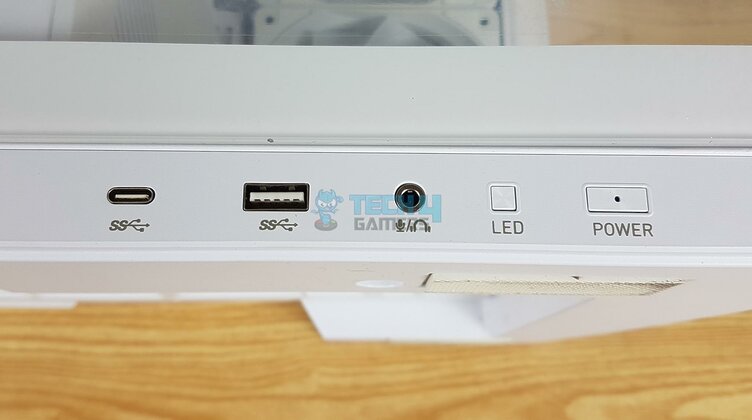


![6 BEST 120mm Case Fans [Tested] Best 120mm Case Fans](https://tech4gamers.com/wp-content/uploads/2023/05/Best-120mm-Case-Fans-218x150.jpg)



