Out of all CPU cooling mediums, air coolers have been prominent in cooling even the best gaming CPUs. However, with time, AIO coolers have taken the lead by providing greater overclocking headroom at competitive pricing. 280mm AIO coolers fall within the midrange prices, showcasing 140mm fans that can displace more heat at lower RPMs, generating lower noise, making them perfect for low-noise lovers. Therefore, after thorough testing, I have compiled a list of the top 280mm AIO coolers in today’s article.
For a glance, here are all our top 280mm AIO picks, all compared to each other in the table below:










Last Updated:
- October 27, 2024: After going through more 280mm options, our experts found the Lian Li Galahad II LCD 280’s performance, value, and looks to be exceptional. As such, we’ve awarded it the best looking 280mm title.
Looking for more options? We have you covered:
Best 280mm AIO Coolers
Here are my top 280mm AIO CPU Coolers:
- Best Overall: ARCTIC Liquid Freezer II 280 A-RGB
- Best High Performance: Alphacool Eisbaer Pro Aurora 280
- Best RGB 280mm: Gigabyte Aorus WATERFORCE X 280
- Best Looking: Lian Li Galahad II LCD 280
- Best Budget: ID-Cooling FROSTFLOW X 280
ARCTIC Liquid Freezer III 280 A-RGB
Best Overall 280mm AIO Cooler

Specifications: Dimensions: 317 x 138 x 38mm | Fans: 2x P14 PWM PST A-RGB fans | Fan Speed: 200 — 1,900RPM | Socket Support: Intel: LGA 1700 AMD: AM4, AM5 | RGB: Yes
Pros
- Solid performance
- Cools the VRM with a 60mm fan
- Beautiful RGB
Cons
- Tricky installation on Intel builds
There is no other AIO that can beat the ARCTIC Liquid Freezer III 280 A-RGB at being the best overall 280mm AIO. It replaces the previous Liquid Freezer II 280 and comes with an impressively good performance jump. I tried this AIO with the i7-13700K and was blown away by the thermal performance. The main reason why it performs so well is the new fins stacking ARCTIC has used in the radiator to give it 23% surface area. Along with that, the Intel Contact Frame also plays a vital role in improving the contact between the copper baseplate and the CPU.
In addition to solid CPU cooling capabilities with 2x P14 PWM PST A-RGB fans, the Liquid Freezer III’s pump also has a 60mm VRM fan, meaning you get lower VRM temperatures at high loads. As for the design, the AIO looks really good with an RGB pump and fans. The VRM fan design on the pump is also quite sleek and aesthetic. Plus, you can daisy-chain the cables to make cable management easier than ever.
Here’s what I said about the ARCTIC Liquid Freezer III 280 A-RGB in my dedicated review:
The Arctic Liquid Freezer III 280mm AIO cooler shines with its top-notch cooling capabilities, compatibility with leading Intel and AMD sockets, and the inclusion of the high-performance MX-6 thermal paste.
What Makes It The Best Overall 280mm AIO Cooler?
Now that I have tested the ARCTIC Liquid Freezer III 280 A-RGB through its paces, the AIO turns out to be the jack of all trades. But the main reason why I have picked it as the best overall 280mm AIO cooler is that it offers great performance for a very competitive price.
I am absolutely blown away by just how much value ARCTIC has packed into the Liquid Freezer III 280. It not only delivers top-tier performance but also looks great with RGB lighting. Plus, the VRM fan is a great add-on that improves the motherboard’s stability at high loads. The only caveat is the installation for Intel builds, which is a bit tricky due to the Contact Frame.
– Hayyan Serwer
| Performance: 9/10 | Value: 10/10 |
| Features: 9/10 | Design: 9/10 |
Alphacool Eisbaer Pro Aurora 280
Best High Performance 280mm AIO Cooler

Specifications: Dimensions: 316 x 144 x 30mm | Fans: 2x Rise Aurora 140mm Fans | Fan Speed: 0 — 2,000RPM | Noise Level: 31.5dB(A) | Socket Support: Intel: LGA 1700, 1200, 115X, 2011-3, 2066, 3647, 4189 AMD: AM4, AM5, sTR4, sTRX4, sWRX8, SP3 | RGB: Yes
Pros
Cons
The Alphacool Eisbaer Pro Aurora 280mm AIO cooler exhibits a degree of polish with its remarkable enthusiast-grade performance. During my performance testing, the AIO cooler showed outstanding overclocking capabilities with high-end CPUs at full load without having any issues. The AIO cooler has a sturdy build quality that helps with heat dissipation. For example, coming with an FPI count of 15 and an enlarged surface area, the copper radiator ensures effective heat dissipation. I also loved the hydraulic bearings on the 140mm fans, which ensure their longevity while also keeping a lower noise output.
The Alphacool Eisbaer Pro Aurora 280mm AIO cooler stands out for its modular design, showcasing a unique pump design with tons of RGB. Moreover, the black aesthetic complements the pump and tubing, improving the overall aesthetics when paired with a darker PC build.
I loved the AIO cooler’s remarkable cooling performance and couldn’t help but state the following in my review:
“The Alphacool Eisbaer Pro Aurora 280 D-RGB cooler is a feature-rich cooling solution comprising nothing but the custom loop components from ALPHACOOL. This cooler has a decent performance but with loud fans.”
What Makes It The Best High Performance 280mm AIO Cooler?
The Alphacool Eisbaer Pro Aurora 280 brings everything you want from a high-performance cooler into one complete package. While its performance is more than sufficient for most processors, you can also pair it with workstation GPUs thanks to the larger surface area of the CPU block. All that, combined with its unmatched thermal performance, makes it the best high performance 280mm AIO cooler.
- Read Our Alphacool Eisbaer Pro Aurora 280 AIO Cooler Review
- Best LGA 1700 CPU Coolers
- Best AM5 CPU Coolers
| Performance: 10/10 | Value: 8/10 |
| Features: 9/10 | Design: 8/10 |
Gigabyte Aorus WATERFORCE X 280
Best RGB 280mm AIO Cooler

Specifications: Dimensions: 312 x 140 x 27mm | Fans: 2 x 140mm ARGB Fans | Fan Speed: 800 — 2,500RPM | Noise Level: 44.4dB(A) | Socket Support: Intel: LGA 1700, 1200, 115X, 2011, 2066 AMD: AM4, AM5, sTR4, sTRX4 | RGB: Yes
Pros
Cons
The Gigabyte Aorus WATERFORCE X 280mm AIO cooler is packed with 2x 140mm A-RGB fans running at 2,500RPM speeds for most of its cooling capabilities. During our dedicated performance testing, the AIO cooler showed no bottlenecking issues with high-end CPUs, even at full load. Besides its impressive performance, the AIO cooler also features decent build quality with dual ball-bearing fans, each with 7 blades that help manage the 89.18CFM. Moreover, we loved the aluminum radiator with black-sleeved high-quality tubing that helps increase the longevity of the cooler.
Talking about its looks, the Gigabyte Aorus WATERFORCE X 280mm AIO cooler comes in a predominantly black design with a circular pump, which includes a rotatable top cover. Topping that off, the LCD screen on the CPU block increases the cooler’s customizability. However, we loved the RGB lighting present throughout the cooler.
Nauman Siddique, one of our hardware experts, loved the AIO cooler’s aesthetics and performance, as he expressed in his review:
“The AORUS WATERFORCE X 280 is a powerful cooler with a high price. It boasts a stunning 60 x 60mm LCD screen with vibrant colors and great software customization. This cooler prioritizes aesthetics and performance over value.”
What Makes It The Best RGB 280mm AIO Cooler?
The Gigabyte AORUS WaterForce X 280 gets a lot right with its simple yet effective design. It stands out with its sleek implementation of the RGB elements while providing you with enough thermal performance and customizability, making it the best RGB 280mm AIO cooler.
| Performance: 8/10 | Value: 7/10 |
| Features: 8/10 | Design: 10/10 |
Lian Li Galahad II LCD 280
Best Looking 280mm AIO Cooler

Specifications: Dimensions: 319.5 x 140 x 30mm | Fans: 2x Lian Li 140mm Performance fans | Fan Speed: 300 — 2,450RPM | Noise Level: 26.7dB(A) | Socket Support: Intel: LGA 1700, 1200, 115X AMD: AM4, AM5 | RGB: Yes
Pros
- Stronger than most 360mm AIO coolers
- Low noise levels
- Vibrant 2.9″ LCD
- Daisy-chained fans
- Beautiful aesthetics
- Amazing customization capabilities
Cons
- LCD makes it expensive
I have always been a sucker for good-looking AIO coolers. But do you know what I love more? It’s a good-looking AIO cooler that also performs just as well. The Lian Li Galahad II LCD 280mm AIO cooler fits both requirements, making it one of my favorite AIO coolers. Most of the performance is because the 2x 140mm fans run at 2,450RPM speeds with a massive 89.7CFM. During my testing with the i7-13700K in Cinebench R23, the AIO averaged 67°C with an ambient temperature of 23°C, showcasing outstanding overclocking headroom.
The testing proves that the Lian Li Galahad II is better than most 360mm AIO coolers. Moreover, the fans stay extremely quiet at max load. Regarding its looks, the cooler has a 2.9″ LCD screen that can easily be customized with a GIF, temperatures, or whatever else you’d like. I also love the exotic pump design soaked in RGB lighting, further improving the cooler’s looks.
Furthermore, the daisy-chained fans make cable management easy, reducing cable clutter. The only thing I moderately dislike is the slightly expensive price tag because of the LCD. I’d rather have a lower price than an LCD, but the Galahad II makes up for it thanks to its remarkable performance and features.
What Makes It The Best Looking 280mm AIO Cooler?
I love the Lian Li Galahad II LCD 280mm AIO cooler mainly because of its remarkable thermal performance. However, the cherry on top is its exotic aesthetics, with the fans and pump completely soaked in beautiful RGB lighting. Moreover, the 2.9″ LCD screen can be customized as you wish. The daisy-chained fans reduce cable clutter, and the pre-installed fans simplify installation. Additionally, depending on your PC build, you can get a black or white version, making it the best looking 280mm AIO cooler.
| Performance: 9/10 | Value: 7/10 |
| Features: 9/10 | Design: 10/10 |
ID-Cooling FROSTFLOW X 280
Best Budget 280mm AIO Cooler

Specifications: Dimensions: 311 x 140 x 27mm | Fans: 2x 140mm Fans | Fan Speed: 800 — 1,600RPM | Noise Level: 32.6dB(A) | Socket Support: Intel: LGA 1700, 1200, 115X, 2011, 2066 AMD: AM4, AM5 | RGB: Yes
Pros
- Remarkable value
- Decent thermal performance
- Beautiful rough aesthetics
- Longer warranty period
Cons
- Lower overclocking headroom
The ID-Cooling FROSTFLOW X 280mm AIO cooler showcases remarkable value thanks to its decent thermal performance on a budget. During my performance testing, none of our reviewed CPUs, like the Ryzen 7 7700X, showed any thermal throttling issues even at full load at 1440p and 4K resolutions. I also loved the premium-sleeved 400mm tubing that ensures the cooler’s longevity. Moreover, the aluminum radiator and copper baseplate increase heat dissipation properties.
With a rough yet simple aesthetic all over the radiator, the ID-Cooling FROSTFLOW X 280mm AIO cooler has good aesthetics for darker PC builds that prefer stealth than tons of RGB lighting. However, you do get some RGB around the pump, along with the darker tubing material, which enhances the looks of the AIO cooler.
What Makes It The Best Budget 280mm AIO Cooler?
The ID-Cooling FROSTFLOW X 280mm AIO cooler houses 2x 140mm fans running at 1,600RPM fans for the bulk of its impressive thermal performance with simple yet elegant aesthetics, making it perfect for stealth PC builds. Coupling all that with its sturdy build quality and lower price tag makes it the best budget 280mm AIO cooler.
| Performance: 8/10 | Value: 10/10 |
| Features: 7/10 | Design: 8/10 |
Benchmarks Of The Best 280mm AIO Coolers
Knowing how well a CPU cooler can cool processors is the most important factor to consider before making a purchase decision. Therefore, to make it easier for you, we have shared our findings after testing several AIO coolers and comparing them with each other. In our testing, we removed the power limits to push these coolers to the limits, that’s why you won’t get even close to these temperatures during normal gaming.
Why We Didn’t Go For These 280mm AIO Coolers
Our hardware specialists have tested many 280mm AIO coolers. However, here is a list of a few honorable mentions that couldn’t make the cut for today’s article:
- NZXT Kraken X63 RGB: The AIO cooler comes with a higher price tag and slightly lower performance than its competitors.
- EVGA CLC 280: Higher fan noise with slower pump speed makes it a less viable purchase choice.
How We Picked & Selected These 280mm AIO Coolers
When it comes to selecting an AIO for your CPU, we always ask our users to consider all factors before making a decision. Choosing an AIO cooler can be troublesome at times due to the range of options to choose from, but don’t worry; we’ve compiled a bunch of shopping tips to make your purchase easy.
- Socket Compatibility: Because each CPU has a different socket size, you must conduct some research to ensure that your AIO will suit your CPU. To verify the specifications of your AIO, go to the manufacturer’s website and see if it supports your CPU socket.
- TDP: Knowing your preferred AIO cooler’s TDP is essential to know whether it’s enough to cool your CPU at full load without causing any thermal throttling issues. Generally, you always want your CPU cooler’s TDP to be significantly higher than your CPU’s.
- Noise Levels: Moving parts are believed to produce a lot of noise in products, and trust me, there are a lot of moving parts in an AIO. You may always use the internet to find out which AIO produces the least noise.
- Aesthetics: Overall, you may always select an AIO to improve the appearance of your system. There are a variety of variations available, including RGB AIOs, AIOs with LCDs on their pump headers, and circular pump headers instead of the typical cubes. Depending on your personal preferences, you may always select from various possibilities.
Frequently Asked Questions
The radiator on a 280mm AIO supports two 140mm fans on one face.
There are no specific cases we can mention as the list goes on, but before making a case purchase, make sure to read the case specification on what size AIO radiator they can support.
The 360mm AIO can support up to three 120mm fans instead of two 140mm on the 280mm AIO. This means that the 360mm radiator will make up for more airflow and, thus, better cooling compared to the 280mm radiator.
To install any 280mm AIO, follow the steps mentioned in the product book, or you can also try watching installation videos available on the internet. If you still aren’t able to, then consult someone who knows their way around AIOs.
240mm radiators only support up to two 120mm fans on either side, while 280mm radiators support up to two 140mm fans on either side.
Recent Updates
- April 23, 2024: Some formatting changes to improve readability. I have replaced the ARCTIC Liquid Freezer II 280 with the ARCTIC Liquid Freezer III 280 because the successor brings massive performance gains.
- February 26, 2024: We have replaced the NZXT Kraken X63 RGB with the NZXT Kraken 280 RGB because the latter comes at a lower price, delivers better performance, and also has an LCD screen. Similarly, the EVGA CLC 280 was replaced with the D-Cooling FROSTFLOW X 280 because the former has significantly louder fans with slower pump speeds, which results in lower thermal performance, according to our tests.
Thank you! Please share your positive feedback. 🔋
How could we improve this post? Please Help us. 😔
Feedback By:
Heather Phillips
[CPU Coolers & RAM Expert]
Hayyan Serwer is a tech enthusiast, with a love for PC building and article writing. Hayyan specializes in writing about CPU coolers and RAM kits. Hayyan has been familiar with the tech industry for over half a decade now, and has now stepped into providing quality reviews for the latest and greatest tech.
Get In Touch: hayyan@tech4gamers.com


 Threads
Threads








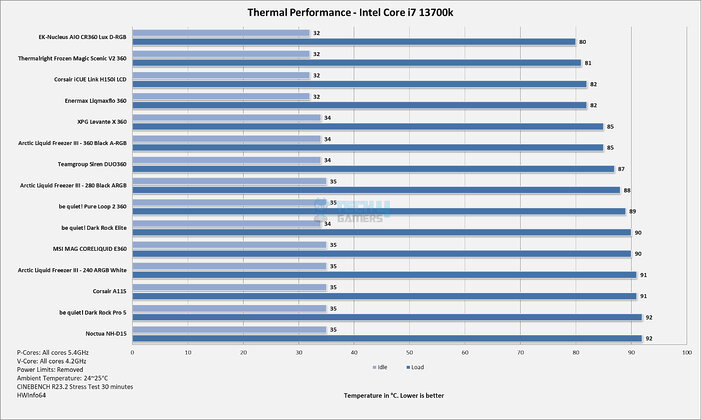
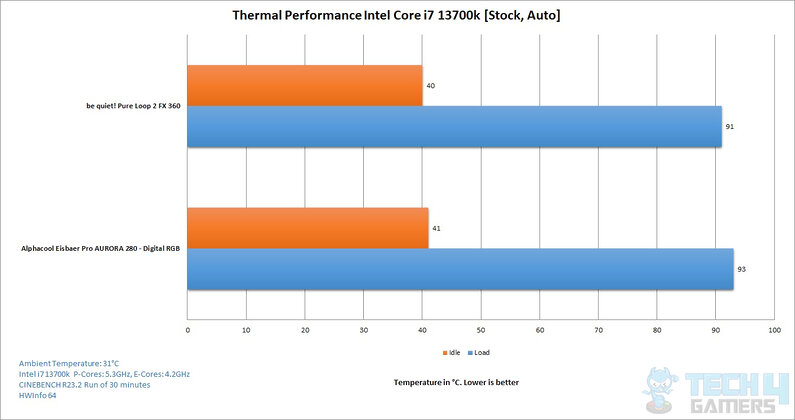
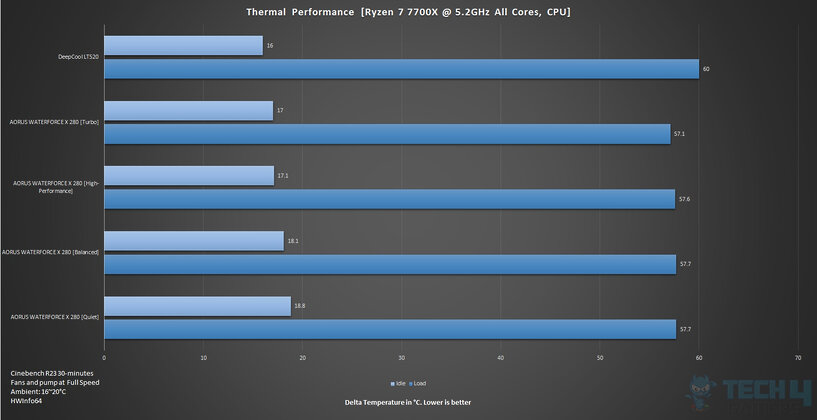
![Best CPU Coolers For i7-13700k [We Tested All] CPU Coolers For i7-13700k](https://tech4gamers.com/wp-content/uploads/2022/11/Best-CPU-Cooler-For-i7-13700k-218x150.jpg)
![5 BEST CPU Coolers for Ryzen 5 3600 [Hands-On-Tested] Best CPU Cooler For Ryzen 5 3600](https://tech4gamers.com/wp-content/uploads/2022/03/Best-CPU-Cooler-For-Ryzen-5-3600-218x150.jpg)


![Best CPU Coolers for Ryzen 9 5900X [We Tested All] Best CPU Cooler For Ryzen 9 5900x](https://tech4gamers.com/wp-content/uploads/2022/02/Best-CPU-Coolers-For-Ryzen-9-5900x-1-218x150.jpg)