120mm case fans are the go-to option for most gamers. They strike the perfect balance between good airflow, less noise, and affordable pricing. As expected, given their massive popularity and demand, the market is flooded with a plethora of 120mm options. While having so much competition is good, it also raises the question of which is the best 120mm case fan. Well, to answer that and to help you get the right fan for your build, I have tested a bunch of different 120mm case fans and rounded the top 6 options.
Take a comprehensive look at my picks for the best 120mm case fan:












You might also be looking for:
Best 120mm Case Fans
Here are my top 6 picks for the best 120mm case fans:
- Best Overall 120mm Fan: Alphacool Apex Stealth Metal Fan 3000rpm
- Best Budget 120mm Fan: ARCTIC P12 SLIM PWM PST
- Best Radiator 120mm Fan: Noctua NF-A12x25 PWM chromax.black.swap
- Best Silent 120mm Fan: be quiet! Silent Wings Pro 4
- Best Performance 120mm Fan: Corsair iCUE Link RX120 RGB
- Best 120mm RGB Fan: Lian Li UNI FAN SL-INFINITY 120 RGB
Alphacool Apex Stealth Metal Fan 3000rpm
Best Overall 120mm Fan

Speed: 400 – 3000 RPM | Airflow: 70.98 CFM | RGB: No | Static Pressure: 4.23 mm H2O | Bearing: Hydro Dynamic | Noise Level: 40.1 dB (A)
Pros
- A slim design
- Five years warranty
- Metal frame
- Extremely high speed
Cons
- Higher price point
- Noisy at full speed
- No RGB lights
Cooling Performance: Operating at a maximum of 2000 RPM (standard variant) and a surprising 3000 RPM (powered variant), Alphacool’s Apex Stealth Metal Fans deliver high airflow and low noise. As you will expect at 3000 RPM, the airflow is around 70.98 CFM with a static pressure of 4.23 mm H2O. Moreover, our thermal testing revealed good temperature handling, especially at 2000 RPM.
Build Quality: It has a premium build with a die-cast zinc frame and decoupled components. As an endorsement of the build quality, it comes with an MTBF of 100,000hrs. However, the absence of anti-vibration pads on mounting corners was a drawback for me. The absence of these pads affects noise isolation, and the fans get relatively loud at full speed.
Aesthetics: With an elegant matte black finish and 9 black blades, the Apex Stealth Metal Fans offer a visually appealing design. Its decoupled design coming with the circular frame, adds a unique touch of elegance. However, the lack of RGB may disappoint some users who prefer such flashy features.
Impressed by the build quality, this is what our hardware expert, Hayyan Serwer, has to comment:
“Their robust metal die-cast zinc frame and innovative decoupling ensure top-notch sound quality.”
Buy It If
Here are some shots from our review:
✅ You Prefer Metal Fans: The Apex Stealth Metal Fans with die-cast zinc frame offer a tank-built quality that stands out in the market.
✅ You Want PWM Range: With a PWM range of 400 to 3000 RPM, these fans provide flexibility in adjusting speeds to match specific cooling needs.
Don’t Buy It If
❌ You Have Budget Constraints: If you are on a tight budget, the Alphacool Apex Stealth Metal Fan’s higher retail price may be a deal-breaker for you.
❌ You Are Noise-Sensitive: As a result of their high speed at 3000 RPM, these fans can be extremely loud (40.1 dB(A)) at maximum speed.
What Makes It The Best Overall 120mm Fan
Coming with a maximum of 3000 RPM, the Alphacool Apex Stealth Metal 3000 RPM variant is all about performance. This impressive cooling performance is backed by a solid build quality comprising a die-cast zinc frame and decoupled components. Packing all these features in a 120 mm size, this metal fan takes the lead as the best overall 120mm fan in our cabinet.
| Performance: 10/10 | Value: 8/10 |
| Features: 8/10 | Design: 9/10 |
ARCTIC P12 SLIM PWM PST
Best Budget 120mm Fan

Speed: 300 – 2100 RPM | Airflow: 42.1 CFM | RGB: No | Static Pressure: 1.45 mm H2O | Bearing: Fluid Dynamic Bearing (FDB) | Noise Level: 0.3 Sone
Pros
- A slim design
- Six years warranty
- Reasonable price tag
- Good enough acoustics
Cons
- No RGB lights
Cooling Performance: The ARCTIC P12 SLIM PWM PST stands out due to its excellent performance packed at an affordable price. It comes with a dynamic speed range of 300 to 2100 RPM. At maximum speed, it provides an airflow of 42.1 CFM. What I like most about this fan is its ability to synchronize speeds through PST (PWM Sharing Technology). Lastly, its zero RPM mode provides silent operation during idle usage.
Build Quality: The fan has a slim design with a thickness of only 15mm. Despite this reduced thickness, it does not compromise the structural integrity. The use of fluid dynamic bearings and special lubricants helps minimize friction and vibration. To compensate for the absence of anti-vibration pads, the fan provides a stable performance.
Aesthetics: The slim design of the ARCTIC P12 SLIM PWM PST contributes to its sleek and minimal aesthetics. Being a lightweight and slim fan, it does not include any flashy features like RGB lights. However, its slender profile with a black finish is enough for me to have it installed in my build.
In the words of our hardware expert, Nauman Siddique:
“ARCTIC’s P12 SLIM PWM PST fans are budget-friendly and perfect for small, limited-space builds.”
Buy It If
Have a look at some pictures from our testing:
✅ You Are Building Compact Build: The ARCTIC P12 SLIM PWM PST’s slim design and reduced thickness make it an ideal choice for small form-factor rigs.
✅ You Are On A Budget: For users seeking an economical yet high-performing 120mm fan, the ARCTIC P12 SLIM PWM PST offers a compelling combination of price and features.
✅ You Have Variable Operating Conditions: The fan’s PST feature for synchronized PWM and the ability to achieve zero RPM for silent operation make it a versatile choice for various operating conditions.
Don’t Buy It If
❌ You Want RGB Lightis: If customizable RGB lighting is a crucial aspect of your setup, the performance-focused ARCTIC P12 SLIM PWM PST may not meet your expectations.
What Makes It The Best Budget 120mm Fan
Undoubtedly, the ARCTIC P12 SLIM PWM PST claims the title of the Best Budget 120mm Fan due to its exceptional features coming at a reasonable price. The slim design, impressive performance, and PST technology for synchronized PWM make it a standout choice for users seeking a cost-effective solution without compromising on quality.
| Performance: 9/10 | Value: 10/10 |
| Features: 8/10 | Design: 7/10 |
Noctua NF-A12x25 PWM chromax.black.swap
Best Radiator 120mm Fan

Speed: 450 – 2000 RPM | Airflow: 102.1 CMH | RGB: No | Static Pressure: 2.34 mm H2O | Bearing: SSO2 | Noise Level: 22.6 dB
Pros
- Record tip clearance
- Six years warranty
- Best static pressure Fan
- Good enough acoustics
Cons
- A bit expensive
Cooling Performance: Coming with a high static pressure of 2.34 mm H20, the Noctua NF-A12x25 PWM is the leading contender in the radiator fan category. With a speed range of 450 to 2000 RPM and 9 blades, it achieves an outstanding airflow of 102.1 CMH. Its key feature is its record tip clearance of 0.5mm which prevents air leaks and resists back pressure.
Build Quality: The SSO2 bearings, CNC-milled Brass bearing shell, and a raised blade surface for airflow acceleration contribute to the premium build of Noctua’s 120mm signature fan. The extent of precision of this fan can be estimated by its impressive tip clearance of 0.5mm. In our testing, this clearance proved vital in maintaining effective airflow.
Aesthetics: Consistent with other high-performance fans, the chromax.black.swap version of the Noctua NF-A12x25 PWM features a minimalistic design. Its all-black elegant look can complement various black-themed PC builds. Although it lacks RGB lights, you get some extent of customization through the anti-vibration pads available in various colors.
Buy It If

✅ You Need A Radiator Fan: If you prioritize radiator cooling, the Noctua NF-A12x25 PWM excels for radiator cooling with its static pressure of 2.34 mm H2O.
✅ You Want Precise Design: If you appreciate the attention to detail, the record tip clearance of 0.5mm showcases Noctua’s commitment to precision engineering.
Don’t Buy It If
❌ You Are On A Budget: If budget constraints are a significant consideration, the Noctua NF-A12x25 PWM’s premium performance comes with a higher price tag.
❌ You Want Quiet Operation: Coming with a noise level of 22.6 dB(A), it is well suited for low-noise operations.
What Makes It The Best 120mm Radiator Fan
The Noctua NF-A12x25 PWM secures its position as the best 120mm radiator fan by seamlessly combining superior airflow and high static pressure with solid build quality. The record tip clearance and the ability to customize anti-vibration pads further add a level of sophistication to its performance.
| Performance: 10/10 | Value: 7/10 |
| Features: 9/10 | Design: 8/10 |
be quiet! Silent Wings Pro 4
Best Silent 120mm Fan

Speed: 3000 RPM | Airflow: 83.9 CFM | RGB: No | Static Pressure: 5.31 mm H2O | Bearing: Fluid Dynamic Bearing (FDB) | Noise Level: 36.9 dB
Pros
- Inaudible during operation
- Comes with warranty
- Innovative speed dial
- Premium build quality
Cons
- High price point
- Speed dial inconvenience
Cooling Performance: With a maximum RPM of 3000, be quiet! Silent Wings Pro 4 fans delivered efficient airflow during our testing at the maximum PWM duty cycle. While the static pressure reaches 5.31 mm H2O, the rated airflow stands at 83.9 CFM. The low tip clearances and fluid dynamic bearings contribute to the fan’s ability to uphold high air pressure and concentrated airflow.
Build Quality: Carrying on the legacy, the Silent Wings Pro 4 showcases premium build quality. The nine fiberglass-reinforced patterned blades contribute to optimized airflow. Furthermore, the fan’s fluid dynamic bearings and anti-vibration pads ensure smooth rotation and minimal noise. The addition of a speed switch for 3-speed configurations adds further versatility.
Aesthetics: The Silent Wings Pro 4 combines performance with an aggressive black appearance, featuring nine patterned blades for optimized airflow. While lacking RGB lighting, the fan offers a sleek and stylish design that complements high-end PC builds. These aesthetics coupled with premium build quality completely won me over and other users who prefer minimal looks.
This is what our hardware expert, Nauman Siddique, had to comment while reviewing this fan:
“Tip clearance becomes crucial for maintaining high pressure while reducing turbulence, achieved through nine blades and a textured surface in a revamped layout.”
Buy It If
Below are some shots from our review:
✅ You Prioritize Silent Operation: The Silent Wings Pro 4 provides a relatively quiet experience even at 3000 RPMs.
✅ You Want Premium Build Quality: Crafted with attention to detail, these fans boast superior build quality, ensuring durability and long-lasting performance.
Don’t Buy It If
❌ You Have Budget Constraints: The Silent Wings Pro 4 comes with a high price point, which might not be suitable for users on a tight budget.
❌ You Find Speed Dial Inconvenient: The innovative speed dial providing 3-speed configurations may pose an inconvenience after installation.
What Makes It The Best Silent 120mm Fan
The Silent Wings Pro 4 earns the title of the best silent 120mm fan due to its exceptional noise reduction capabilities even at 3000 RPM. The combination of innovative features, premium build quality, and outstanding cooling performance contributes to its recognition as the top choice for those seeking whisper-quiet operation in a high-end fan.
| Performance: 8/10 | Value: 8/10 |
| Features: 8/10 | Design: 7/10 |
Corsair iCUE Link RX120 RGB
Best Performance 120mm Fan

Speed: 2100 RPM | Airflow: 73.5 CFM | RGB: Yes | Static Pressure: 4.33 mm H2O | Bearing: Magnetic Dome | Noise Level: 36 dB(A)
Pros
- Excellent looks
- RGB lights
- Top-tier performance
Cons
- Noisy at full speed
Cooling Performance: My team and I just tested the Corsair iCUE Link RX120 RGB fans. They deliver high efficiency with speeds reaching up to 2100 RPM and an airflow capacity of 74.2 CFM. These fans stand out as top performers with a notable static pressure of 4.33 mm H20. Our thermal testing showcases their effectiveness, maintaining a commendable 90°C under load at 2133 RPM.
Build Quality: The specially designed glass fiber-reinforced LCP material blades of RX120 ensure durability and prevent bending under varying static pressure conditions. Furthermore, the use of magnetic dome bearings enhances the overall structural integrity and prolongs its lifespan. For ease of installation, the RX120 features Quick Turn Screws.
Aesthetics: Presented in black and white color options with 8 individually addressable RGB lights, the RX120 RGB fans feature a captivating look. Moreover, its seven airflow-optimized blades with an airfoil shape and edge curvature contribute to both performance and visual appeal. These aesthetic features are enough to win any RGB lover.
In the words of our hardware expert, Nauman Siddique:
“Corsair called these screws as Quick Turn Screws and they certainly live up to their name. With only a few torques, you will quickly install these fans compared to Philips self-tapping screws.”
Buy It If
Take a look at some shots from our testing:
✅ You Need Corsair Ecosystem Integration: The RX120 fans offer seamless integration into the Corsair ecosystem through their compatibility with iCUE Link hubs and controllers.
✅ You Want Performance: If top-tier performance is a priority and you are willing to trade off some noise for exceptional cooling capabilities, the RX120 fans are an excellent choice.
✅ You Prefer RGB Aesthetics: The RX120 RGB, coming with 8 individually addressable RGBs, is a center of attention for RGB lovers.
Don’t Buy It If
❌ You Want Quiet Operation: If you prioritize a quiet computing environment over maximum performance, the RX120 fans might not be the best fit due to their high noise levels at full speed.
What Makes It The Best 120mm Performance Fan
Corsair RX120 RGB’s ability to maintain efficient cooling under demanding conditions, coupled with a robust build and digital control features, sets them apart as an ideal solution for enthusiasts seeking top-tier performance. The addressable RGBs and glass fiber-reinforced LCP blades further contribute to their appeal, making them a standout choice for users prioritizing both function and form.
| Performance: 10/10 | Value: 8/10 |
| Features: 9.5/10 | Design: 9/10 |
Lian Li UNI FAN SL-INFINITY 120 RGB
Best 120mm RGB Fan
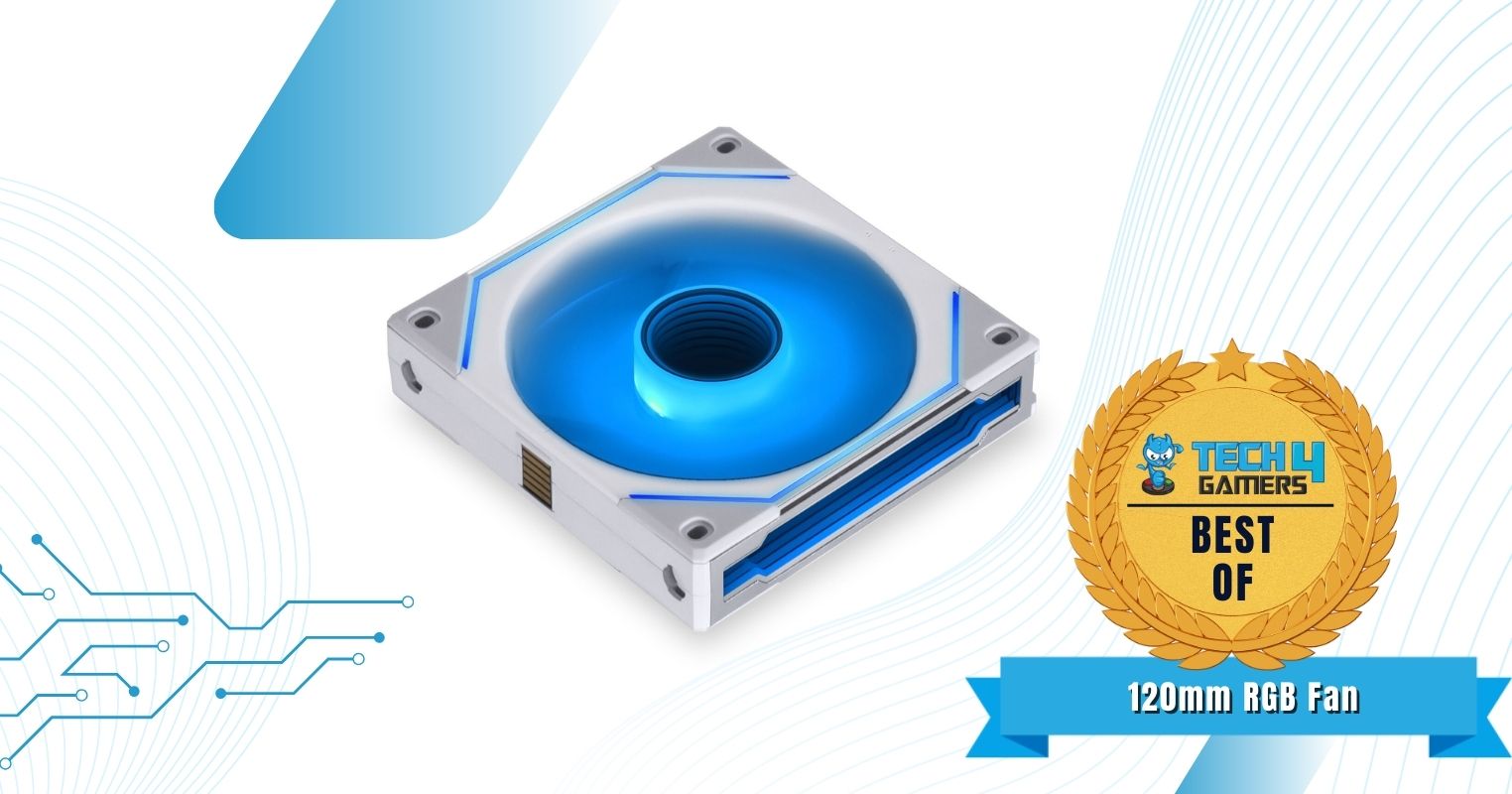
Speed: 200 – 2100 RPM | Airflow: 61.3 CFM | RGB: Yes | Static Pressure: 2.66 mm H2O | Bearing: Fluid Dynamic Bearing (FDB) | Noise Level: 29 dB
Pros
- Excellent RGB looks
- Neat multi-fan connectivity
- Decent build quality
- Highly customizable RGB
Cons
- High price point
- Little noisy sometimes
Cooling Performance: With a variable speed ranging from 200 to 2100 RPM, the Lian Li UNI FAN SL-INFINITY 120 RGB fan ensures optimal airflow, reaching up to 61.3 CFM. The static pressure of 2.66 mm H2O at full speed ensures effective cooling for various PC configurations. In my use, its noise level stayed under 29 dB(A) even at high speed which is a commendable feature.
Build Quality: The Lian Li UNI FAN SL-INFINITY boasts a decent build quality. Its fluid dynamic bearing plays a vital role in enhancing its longevity. The aluminum trims on both sides and the aluminum rim at the back add a touch of elegance to the fan’s design. Furthermore, the daisy chain connectivity feature simplifies installation, creating a neat and minimal cable network.
The SL INFINITY series is one of its kind, excelling in performance as well as stunning looks due to the infinity mirror glow.
– Awais Khan
Aesthetics: Undoubtedly, the Lian Li UNI FAN SL-INFINITY stands out for its exceptional RGB looks. The infinity mirror glow, combined with 40 LEDs in each fan, creates a mesmerizing multi-layer visual effect. I am impressed by the independent control of frame color and fan blade color, which allows for numerous color combinations. Lastly, the minimal cable network adds to the aesthetic appeal.
Buy It If

✅ You Prioritize Stunning RGB Looks: The Lian Li UNI FAN SL-INFINITY is a perfect choice for RGB enthusiasts, offering a captivating infinity mirror glow and customizable color combinations.
✅ You Want Performance Coupled With Aesthetics: If you seek a balance between stunning aesthetics and effective cooling, this fan provides a perfect combination.
Don’t Buy It If
❌ You Have Budget Constraints: The high price point of this premium fan may not be suitable for users with budget limitations.
What Makes It The Best 120mm RGB Fan
The Lian Li UNI FAN SL-INFINITY earns the title of the best 120mm RGB fan due to its exceptional RGB looks, customizable color options, and mesmerizing infinity mirror glow. The combination of stunning aesthetics, neat connectivity features, and reliable cooling performance distinguishes it as the top choice for those seeking the perfect blend of form and function in an RGB fan.
| Performance: 10/10 | Value: 7/10 |
| Features: 10/10 | Design: 10/10 |
Thermal Performance Of My Top Picks
To help you get a clear idea of how well these fans perform, here are their thermal benchmarks straight from our test-bench:
How We Choose The Best 120mm Case Fan
Selecting the right 120mm fans is crucial for making an informed purchase decision. To ensure that our list truly comprises the best options, we examined our recommendations using the following factors:
- Performance: A case fan’s performance relies on crucial factors like airflow and static pressure. Despite their inverse relationship, many fans strike a perfect balance between the two. Our selection process for the best 120mm fans involved a comprehensive evaluation based on both airflow and static pressure.
- Speed: Fan speed not only impacts performance but also influences the fan’s acoustics. For each recommended 120mm case fan, we thoroughly tested its speed. In the case of PWM-enabled fans, we tested their reliability at various speeds, assessing how noise levels changed with customized speed settings.
- Noise Output: Noise is a pivotal consideration in reviewing PC case fans. Excessive noise output can significantly degrade the overall user experience. Our evaluation includes dedicated instrument testing to verify whether a fan’s acoustics align with the manufacturer’s claims.
- Aesthetics: Aesthetics play a significant role in influencing your purchasing decision. Recognizing that many gamers prefer themed gaming PCs with specific color contrasts, such as all-white or all-black, we considered visual appeal in our tests of the best 120mm case fans.
What Other Readers Think
FAQs
Yes, a 120mm fan at the back can help drive the exhaust out of the PC case and hence improving thermal performance.
If your PC case supports both 140mm and 120mm fans, choosing between the two depends on your specific needs. Generally, a 140mm fan can provide better airflow and potentially run at lower speeds, resulting in quieter operation.
A 120mm case fan typically connects to the motherboard’s fan headers or a fan controller using a 3-pin or 4-pin connector.
The voltage of most computer fans, including the 120mm computer fan, is typically 12 volts DC.
Recent Updates
- March 24, 2024: I have also added the thermal benchmarks of these 120mm case fans from our tested eviews.
- March 10, 2024: A few text changes to improve readability. Two products were replaced.
Thank you! Please share your positive feedback. 🔋
How could we improve this post? Please Help us. 😔
[Hardware Reviewer]
Awais Khan is a Tech Geek, conscientious, reliable, and hardworking individual who pays attention to detail with excellent time management skills. Alongside that, he is an expert in PC Hardware; dealing with Benchmarks, Analysis, and testing before sharing information with readers. Whenever free, Awais occasionally shares Gaming Videos on his YouTube Channel.
Get In Touch: awais@tech4gamers.com


 Threads
Threads












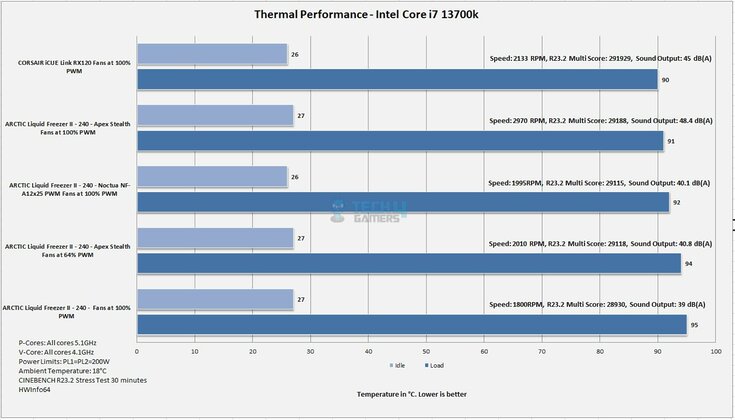
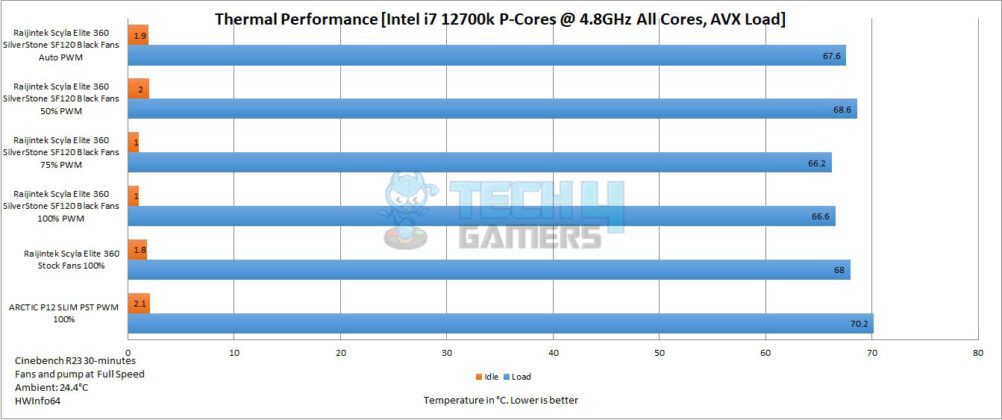
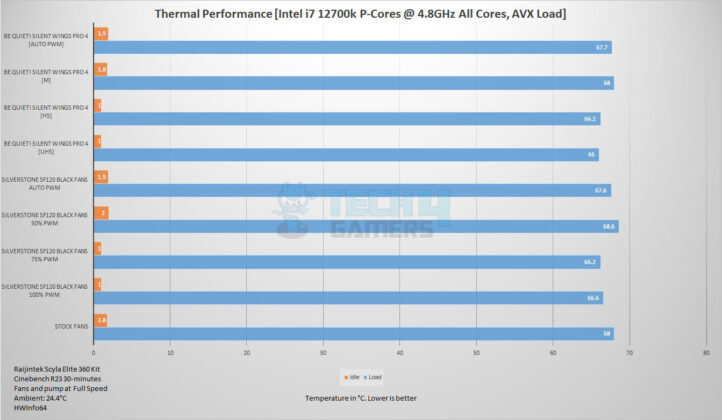




![5 BEST 140mm Case Fans [Expert Picks] Best 140mm Case Fans](https://tech4gamers.com/wp-content/uploads/2023/06/Best-140mm-Case-Fans-218x150.jpg)