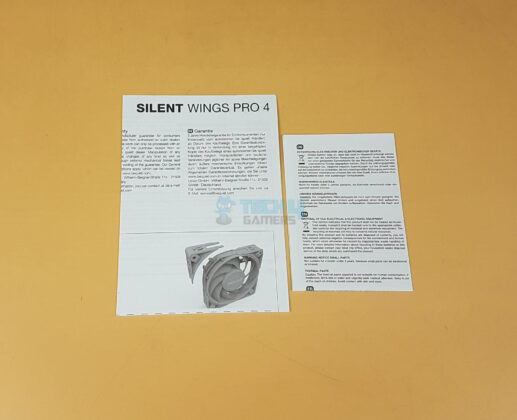Best 120mm Case Fans?
Verdict
The Silent Wings Pro 4 are excellent performers in their class. With their classy look, superb build quality, and solid performance punch, these fans are the ideal choice for any thermal solution. No wonder these fans have won our Editor’s Choice award.
Hours Tested: 5
Overall
-
Thermal performance - 9.5/10
9.5/10
-
Value - 8.5/10
8.5/10
-
Build Quality - 9/10
9/10
-
Noise Performance - 9/10
9/10
Pros
- Excellent Performance
- Speed Dial
- Warranty
- PWM Connector
- Build Quality
- Impressive look and feel
- Better Noise Output
Cons
- Price
- Speed Dial may not be convenient for all scenarios particularly after installing them on the radiator
be quiet! just dropped their latest creation, the Silent Wings Pro 4 fans. As a long-time fan of their High-End lineup, I was pretty hyped for these. And let me tell you, they’ve truly pushed the boundaries this time. It’s like they’ve hit refresh on their design, going back to square one, aiming to match the giants like Phanteks and Noctua. It’s exciting to see more brands stepping up to deliver cutting-edge cooling solutions!
Some of the characteristics of the new Silent Wings Pro 4 include:
- Silent Wings Pro 4 120mm PWM is the most progressive, performant, and versatile fan by be quiet!
- Optimized fan blades for the highest performance on radiators and heat sinks
- Speed switch allows changing maximum PWM speed between medium-speed, high-speed and ultra-high-speed (up to 3000 rpm)
- Small tip clearance and a fan frame with a funnel-shaped air outlet for extremely high air pressure
- Virtually inaudible operation at regular speed
- 6-pole fan motor and fluid-dynamic bearing for less vibration and very smooth operations
- Individual mounting systems for use as a case fan or with a radiator
- 5-year manufacturer warranty
Key Takeaways
- The Silent Wings Pro 4 fans epitomize high-performance cooling with a sleek, non-RGB design, optimized for reduced turbulence and maximum airflow efficiency.
- The Silent Wings Pro 4 fans are recommended for those that don’t care much for RBG, but rather just want a top-tier cooling experience.
- The Silent Wings Pro 4 fans may not be for aesthetic enthusiasts who may be looking for a more flashier design.
- Why you can trust Tech4Gamers: Our reviews are based on dedicated hands-on testing by our team of experienced hardware experts. Find out more about how we test.
You can take a look at the specifications below!
| Model | Silent Wings Pro 4 120mm PWM |
| Dimensions (mm) | 120 |
| Color option | Black |
| Lighting | – |
| Fan speed @ 100% PWM / 12V (rpm) | 3000 |
| Noise level @ 100% PWM / 12V (dB(A)) | 36.9 |
| Air Flow @ 100% PWM / 12V (CFM / m3/h) | 83.9 / 142.5 |
| Air Pressure @ 100% PWM / 12V (mm H2O) | 5.31 |
Packaging And Unboxing
The fan is shipped inside a paperboard packing box in the typical black color theme from be quiet!
Closer Look
Let’s take a look at the fans!
The Silent Wings Pro 4, available in 120mm and 140mm sizes, prioritize pure performance over flashy design, opting for a sleek all-black look without RGB. Taking cues from Noctua’s breakthroughs, be quiet! refines blade design, eliminating gaps between the frame and blades for enhanced efficiency.
Tip clearance becomes crucial for maintaining high pressure while reducing turbulence, achieved through nine blades and a textured surface in a revamped layout. The larger center diameter and black-branded sticker adorn the fan’s frame, which boasts detachable mounting corners, a fresh addition for be quiet!.
Examining the mounting corners reveals their specific design for radiators, accompanied by extra sets in the accessories bag. The inclusion of cut-to-size anti-vibration pads further enhances functionality. The fans’ all-square frame design aligns with the trend toward square bracket fans, a smart and appealing move in their design approach.
The above picture shows the other two sets of mounting corners. We have a total of three sets:
- Radiator corners [pre-installed]
- Anti-vibration corners for the case
- Plastic corners which are probably for heatsink mount
The left side corner mount is the one mentioned as the plastic whereas the right side corner mount is the anti-vibration one.
The above picture shows the 4x pre-installed radiator corner mounts removed from the fan. The removal and installation of the mounts is convenient.
There are two latches on each side of each corner mount. Pressing them at a time would release the mount which then can be taken off. Similarly, place the corner mount on the fan corner and press them for installation.
The above picture shows the other two corner mounts installed on the fan. The mounts have Corner Type A and B carved on them, making it easier to identify when installing the mounts. The user needs to match the A on the fan side and the corner mount.

The above picture shows the frame of the fan. The fan’s frame is sturdy and the overall weight of the fan is more than the other standard 120mm fans in the market. We can spot two carved arrow indicators on the frame. These are there to identify the direction of airflow and the direction in which the blades will spin. The latches on the corner mounts are also visible. Pressing them would release the mounts.
This design employs a larger center, often seen in RGB fans housing LEDs. However, here, it accommodates speed control circuitry. The slider button on the rear adjusts the fan’s speed, offering three settings:
- M for Medium (Up to 1600 RPM)
- HS for High Speed (Up to 2500 RPM)
- UHS for Ultra High Speed (Up to 3000 RPM)
While functional, I found the button placement inconvenient. Adjusting the speed requires removing the fan from the system, which could be impractical, especially when installed on a radiator.
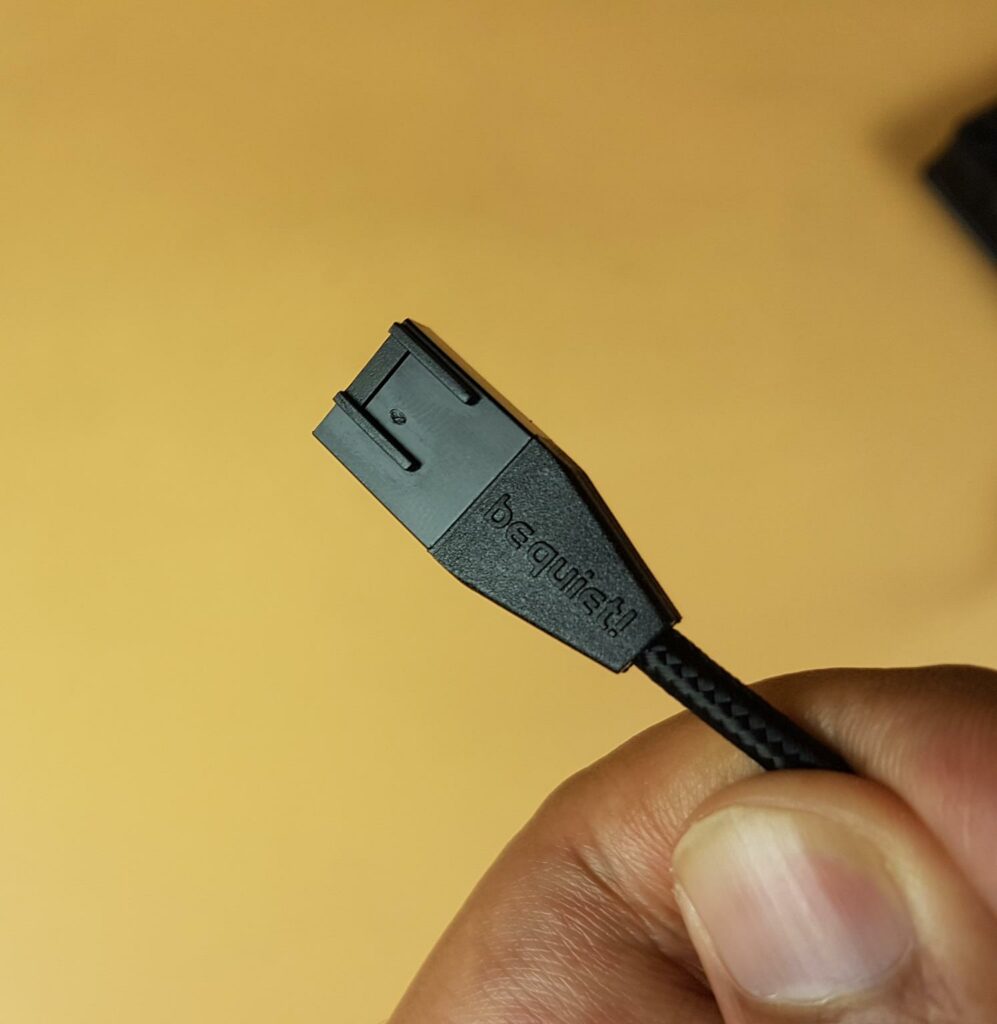
The fans come with a 4-pin PWM connector featuring a sleeved cable, a detail that stands out and earns my appreciation for the design team’s thoughtful approach.
This connector’s premium look and feel enhance not just the installation but also the convenience of removal, making the whole process smoother.
Unlike standard PWM connectors that might pose removal challenges due to their full height on headers, be quiet! has addressed this issue remarkably with this premium connector.
Incorporating Fluid Dynamic Bearing technology, these fans boast a lifespan of 300,000 hours, reducing vibration and consequently minimizing overall noise output. Complementing this feature is the use of a 6-pole, 3-phase motor.
A similar design layout was observed in the SilverStone SF120, which, like be quiet!’s offering, delivers high speeds along with excellent airflow and air pressure ratings.
The salient specifications of the fans are:
| Dimension | 120x120x25mm |
| Fan Speed at 100% PWM | 3000 RPM |
| Noise Level at 100% PWM | 36.9 dB(A) |
| Airflow at 100% PWM | 83.9 CFM |
| Air Pressure at 100% PWM | 5.31 mmH₂O |
| Voltage Range | 7~13.2VDC |
| Input Power | 3.6W |
| Input Current | 0.3A |
Testing & Benchmarks
I’ve tested the performance in terms of thermal cooling and RPM. Here are my findings!
Test Setup
The following test bench is used for thermal performance testing: –
- GIGABYTE Z690 AERO G
- Intel i7 12700k [4.8GHz, 1.190V]
- Raijintek SCYLA ELITE 360 DIY kit
- Sabrent Rocket 2x16GB DDR5
- GIGABYTE GeForce RTX 3060 VISION OC Rev 2
- Sabrent Rocket Q 500GB NVME SSD [For OS]
- Sabrent Rocket 4 Plus 2TB NVMe SSD [For Data]
- bequiet! Straight Power 11 850W Platinum PSU
- Thermaltake Core P6 TG Snow Edition in an open frame layout
Thermal
CINEBENCH R23 is used to stress the CPU for 20 minutes. The system is left idle for 5 minutes to record the idle temperature. The average of all P-Cores’ maximum temperatures is taken and reported in the graph. For comparison, we have the RAIJINTEK EOS 12 ADD RBW 120mm fans and SilverStone SF120 fans. Noctua NT-H1 thermal paste is used.
Please note that not every run of the stress test may yield the same result. This could well be due to many factors like mounting pressure, thermal paste application and varying ambient temperature. Not to mention the silicon differences even among the same category of chips. Hence, it is pertinent to mention the testing methodology along with the specifics.
The fans were run at Medium, High-Speed, and Ultra-High-Speed dials for each run. Let’s take a look at the result.
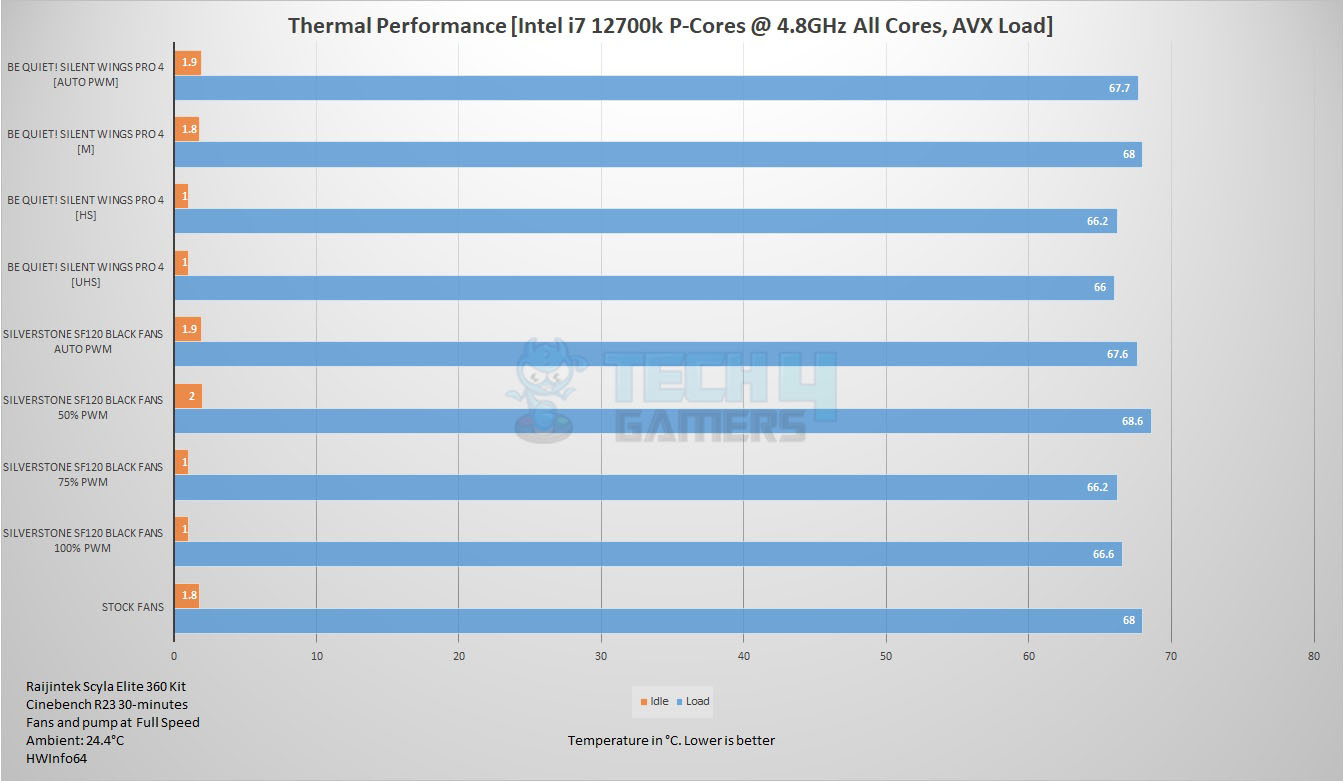
We can see that be quiet! Silent Wings Pro 4 120mm PWM fans are neck-to-neck with the SST-SF120 PWM fans. Both these fans use the same motor and bearing and both are high-performance fans with high-end specifications. But the Silent Wings Pro 4 has a better noise output as compared to the SilverStone fans so this is where the be quiet! has done a good job.
RPM & Airflow
Here is a table showing RPM range and corresponding airflow and speed measurements of the be quiet! Silent Wings Pro 4 120mm PWM fan:
| PWM Duty Cycle (%age) | Speed (RPM) | Airflow (CFM) |
| 20 | 1290 | 46 |
| 30 | 1516 | 55 |
| 40 | 1726 | 63 |
| 50 | 1950 | 71 |
| 60 | 2177 | 79 |
| 70 | 2385 | 85 |
| 80 | 2566 | 92 |
| 90 | 2755 | 99 |
| 100 | 3000 | 106 |
| Medium Speed Dial | 1642 | 60 |
| High-Speed Dial | 2528 | 90 |
| Ultra-High-Speed Dial | 3000 | 105 |
We are raking the airflow reading by placing the instrument closer to the fan. The values would vary depending upon the distance between the anemometer and the fan.
We are not recording the noise output due to certain uncontrollable environmental noises. Based on our hearing which is subjective, we have found these fans to be making less noise compared to Noctua iPPC NF-F12-3000-PWM (been using these fans for some time and know how they sound) and SST-SF120 fans at full speed.
Should You Buy It?
Having thoroughly reviewed the fans, do I give them a stamp of approval?
Buy It If:
✅ You prioritize performance over aesthetics: Enthusiasts seeking top-tier cooling performance for heavy-duty usage or overclocking without the lure of flashy designs will appreciate this fan’s prowess!
✅ You seek silent operation: If you’re in search of a cooling solution that excels in efficiency while maintaining quiet operation, this fan is your ideal choice!
Don’t Buy It If:
❌ You desire vibrant RGB lighting: For those craving visually striking components with vibrant RGB lighting, this fan’s minimalist design may not meet your expectations.
❌ You require on-the-fly speed adjustments: Users seeking convenient on-the-fly adjustments in fan speed might find the button-based control on these fans inconvenient.
Conclusion
The Silent Wings Pro 4 fans, available in 120mm and 140mm sizes, prioritize ultimate performance with a non-RGB, all-black design. be quiet! introduces a new blade design, minimizing the gap between the frame and blades akin to Noctua’s NF-A12x25 series. This design reduces turbulence, ensuring high-pressure airflow. Sporting nine blades with a textured surface, these fans excel in performance.
The fans feature a large diameter center housing circuitry to control speeds with a backside button, offering settings for different RPMs. While the button setup may not suit everyone, the premium 4-pin PWM connector enhances convenience during installation and removal.
Utilizing Fluid Dynamic Bearings and a 6-pole, 3-phase motor, these fans promise extended durability and reduced vibration, resulting in quieter operation. While we couldn’t measure noise output due to ambient sounds, subjectively, they appeared quieter than the Noctua iPPC NF-F12-3000-PWM and SST-SF120 fans at maximum speed.
Recent Updates
- January 2, 2024: Few text changes to improve readability.
Thank you! Please share your positive feedback. 🔋
How could we improve this post? Please Help us. 😔
Feedback By:
[Hardware Reviewer & Editor]
Meet Nauman Siddique, a highly experienced computer science graduate with more than 15 years of knowledge in technology. Nauman is an expert in the field known for his deep understanding of computer hardware.
As a tech tester, insightful reviewer, and skilled hardware editor, Nauman carefully breaks down important parts like motherboards, graphics cards, processors, PC cases, CPU coolers, and more.
- 15+ years of PC Building Experience
- 10+ years of first-hand knowledge of technology
- 7+ years of doing in-depth testing of PC Hardware
- A motivated individual with a keen interest in tech testing from multiple angles.
- I majored in Computer Science with a Masters in Marketing
- Previously worked at eXputer, EnosTech, and Appuals.
- Completed Course in Computer Systems Specialization From Illinois Tech


 Threads
Threads