The Core i5-12600K is an extremely enticing mid-range offering from Intel’s 12th Gen Alder Lake lineup of desktop CPUs. It aims to maximize your value for money and is certainly one of the most powerful CPUs I have tested in this segment. One must pair this CPU with a competent motherboard, which is why I have curated a selection of the very best motherboards for the Core i5-12600K based on my hands-on testing.
Our top motherboard picks for the Core i5-12600K are presented in this informative comparison table:










Have a Core i5-12600K in your PC? Explore our helpful guides:
Best Motherboards for i5-12600K
My selection of motherboards for the i5-12600K is backed by testing and my personal hands-on experience:
- Best Overall Motherboard For i5-12600K: MSI MPG Z690 Carbon WiFi
- Best Overclocking Motherboard For i5-12600K: MSI MEG Z690 UNIFY-X
- Best High-End Motherboard For i5-12600K: Gigabyte Z690 AORUS Master
- Best White Motherboard For i5-12600K: Gigabyte Z690 AERO D
- Best Budget Motherboard For i5-12600K: MSI PRO Z690-A DDR4
- Best Mini-ITX Motherboard For i5-12600K: ASUS ROG Strix Z690-G Gaming WiFi
MSI MPG Z690 Carbon WiFi
Best Overall Motherboard For i5-12600K

Specifications: Chipset: Z690 | Memory: 4x DIMM, 128GB, DDR5-6600 | USB Ports: 10x rear IO, 7x internal | Network: 1x 2.5 Gbps LAN, 1x Wi-Fi Module 6E | Storage: 5x M.2, 6x SATA
Pros
- Premium Thermal Design
- Very Aesthetic Design with RGB
- Lightning USB 20G
- Built-In WiFi
Cons
- A little Expensive
Design and Build Quality: The Z690 Carbon WiFi uses a very attractive all-black design with various RGB touches that improve the overall look of the board. I think the Mystic lights particularly deserve to be mentioned; with sixteen million colors and fancy LED effects to choose from, MSI has really given us a lot to drool over.
Performance: The MSI MPG Z690 Carbon WiFi utilizes a dual 8-pin CPU power connector with an 18+1+1 phase power design for maximum performance in the power department. The aggressive VRM heatsink design and 75A power stage maximize efficiency despite demanding conditions.
Features and Connectivity: Coupled with the 2.5G LAN we also get the Intel WiFi 6E solution giving us even more options of connectivity. Also, with the 5x M.2 slots and 6x SATA III ports, content creators will be able to choose from a range of storage options.
Buy It If:
✅ You want a well-balanced motherboard: The MSI MPG Z690 Carbon WiFi covers all bases effectively and provides a well-rounded experience with high-end features and a powerful VRM design.
Don’t Buy It If:
❌ You have a limited budget: Due to its high-end nature, the MPG Z690 Carbon WiFi is certainly a bit expensive.
What Makes It The Best Overall Motherboard For i5-12600K
Due to its high-quality power design, premium thermal solution, and ample storage options, the MSI MPG Z690 Carbon WiFi is an excellent choice for the Core i5-12600K, and thus, earns the title of the best overall motherboard for i5-12600K.
| VRM Performance: 9/10 | Value: 8/10 |
| Features: 9/10 | Design: 8/10 |
MSI MEG Z690 UNIFY-X
Best Overclocking Motherboard For-i5 12600K
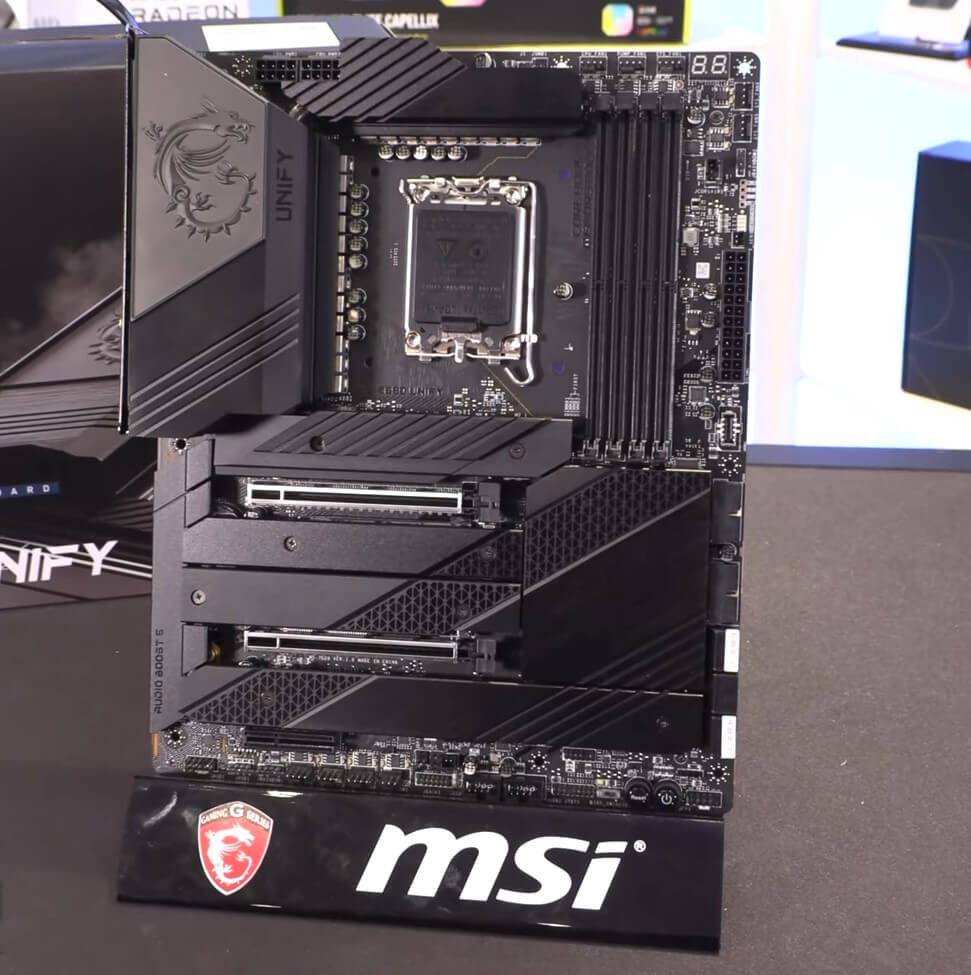
Specifications: Chipset: Z690 | Memory: 2x DIMM, 64GB, DDR5-6800 | USB Ports: 10x rear IO, 9x internal | Network: 2x 2.5 GbE LAN, 1x Intel Wi-Fi 6E Module | Storage: 5x M.2, 6x SATA
Pros
- Great Power Delivery
- Stealthy Looks
- 5x M.2 Sockets
- High Speed RAM support upto 6800Mhz
Cons
- No Video Outputs
Design and Build Quality: Talking of aesthetics, the MSI MEG Z690 UNIFY-X is available in all black with no signs of RGB. Featuring all-black heatsinks and more massive heat spreaders, the UNIFY-X is pretty much just dark, though if you are afraid of the dark, you can always add in some RGB lighting using the RGB headers provided.
Performance: Coming out with a massive 19+2 VRM design combined with 105A power stages, the MSI MEG Z690 UNIFY-X isn’t scared of overclocking the Core i5-12600K, per my testing. The MSI MEG Z690 UNIFY-X is certainly capable of unleashing the full potential of the i5-12600K, all thanks to its power delivery and cooling capabilities.
Features and Connectivity: Featuring 5x M.2 slots, whilst also offering PCIe 5.0 alongside DDR5 up to 6800Mhz, MSI has surely packed a ton of high-end features inside this ATX motherboard. The MSI MEG Z690 also offers dual 2.5G LAN alongside the latest WiFi 6E solutions, thus, gifting its users a lag-free life.
Buy It If:
✅ You want to overclock the i5-12600K: The best thing about the MSI MEG Z690 UNIFY-X is its strong 19+2 phase VRM structure, making it a strong overclocking partner for the Core i5-12600K according to my testing.
Don’t Buy It If:
❌ You want onboard video outputs: The lack of video outputs on such a high-end motherboard is disappointing.
What Makes It The Best Overclocking Motherboard For i5-12600K
Ultimately, the MSI MEG Z690 UNIFY-X is the best overclocking motherboard for i5-12600K thanks to its exceptional 19+2 phase power design and comprehensive cooling capabilities. Although it is not the cheapest in its league, it surely proves to be the best.
| VRM Performance: 10/10 | Value: 7/10 |
| Features: 10/10 | Design: 8/10 |
Gigabyte Z690 AORUS Master
Best High-End Motherboard For i5-12600K

Specifications: Chipset: Z690 | Memory: 4x DIMM, 128GB, DDR5-6400 | USB Ports: 11x rear IO, 9x internal | Network: 1x 10 GbE LAN, 1x Wi-Fi Module 6E | Storage: 5x M.2, 6x SATA
Pros
- Best High-End
- Very Aesthetic
- 5x M.2 Sockets
- 11x USB Ports
Cons
- Expensive
Design and Build Quality: From a design standpoint, the majority of the board is black and covered in massive heatsinks, but it comes with a few gun metal bit accents here and there. It also offers some RGB lighting effects over the massive I/O cover offering a very sleek and modern look.
Performance: The Z690 AORUS Master comes with a VRM design of 19+1+2 phases coupled with 105A smart power stages capable of handling all Intel Alder Lake CPUs. The Fins Array III cooling solution offers some serious cooling to the massive power coming in, enabling users to get the most out of our Alder Lake CPUs.
Features and Connectivity: You will never fall short of USB ports, as it features a staggering 11x USB ports, including USB Type-C ports only on the rear I/O. The board also offers 4x M.2 slots with support for PCIe Gen 5.0 for your storage needs. However, for me, the best feature is the 10GbE LAN port coupled with 2x WiFi 6x antennas.
Buy It If:
✅ You want a comprehensive feature set: Offering 5 M.2 slots for storage along with 11 high-speed rear I/O ports for connectivity, the Z690 AORUS Master has a superb feature set.
Don’t Buy It If:
❌ You have budget constraints: Aimed for the high-end segment, it comes as no surprise that it is quite an expensive board.
What Makes It The Best High-End Motherboard For i5-12600K
The Gigabyte Z690 AORUS Master comes loaded with all the latest storage and connectivity features, along with a powerful 19+1+2 phase VRM design for overclocking, making the Z690 AORUS Master our pick for the best high-end motherboard for i5-12600K.
| VRM Performance: 9/10 | Value: 7/10 |
| Features: 10/10 | Design: 8/10 |
Gigabyte Z690 AERO D
Best White Motherboard For i5-12600K

Specifications: Chipset: Z690 | Memory: 4x DIMM, 128GB, DDR5-6400 | USB Ports: 8x rear IO, 11x internal | Network: 1x 10 GbE LAN, 1x 2.5GbE, 1x Wi-Fi 6 | Storage: 4x M.2, 6x SATA
Pros
- Best White Build motherboard
- Built-In WiFi
- Cheaper in the White Build category
Cons
- No RGB
- No SLI support
Design and Build Quality: The Gigabyte Z690 Aero D steals the show with its black exterior and sharp-finned silver heatsinks leaving everyone in awe. The Gigabyte Z690 Aero D, is, indeed, a motherboard everyone would want with their white builds, although it lacks RGB lighting which is a bit of a peculiar decision.
Performance: The Gigabyte Z690 Aero D comes in an E-ATX form factor with a VRM design of 16+1+2 phases, all powered through the 8 and 4 pins at the top. The Z690 Aero D is capable enough to run any Intel Alder Lake CPU with this power at stock, but you can certainly try your hand at overclocking the Core i5-12600K according to my testing.
Features and Connectivity: The Gigabyte Z690 Aero D puts a dead end to all those scary lag thoughts with the onboard Marvell AQtion 10GbE and Intel 2.5 GbE LAN chips. It also gives us the all-new Intel WiFi 6E wireless solution. The Z690 Aero D comes equipped with four PCIe 4.0 M.2 sockets and DDR5 memory supporting up to 6400MHz.
Buy It If:
✅ You want an all-white motherboard: Apart from every other feature, the thing that I love the most about this motherboard is its white exterior styling.
Don’t Buy It If:
❌ You want RGB lighting: Despite looking drop-dead gorgeous, it is disappointing to see that the Gigabyte Z690 Aero D has no RGB.
What Makes It The Best White Motherboard For i5-12600K
It comes as no surprise that the snow-white looks and superb features of the Gigabyte Z690 Aero D help earn it the title of the best white motherboard for i5-12600K.
| VRM Performance: 8/10 | Value: 8/10 |
| Features: 9/10 | Design: 10/10 |
MSI PRO Z690-A DDR4
Best Budget Motherboard For i5-12600K
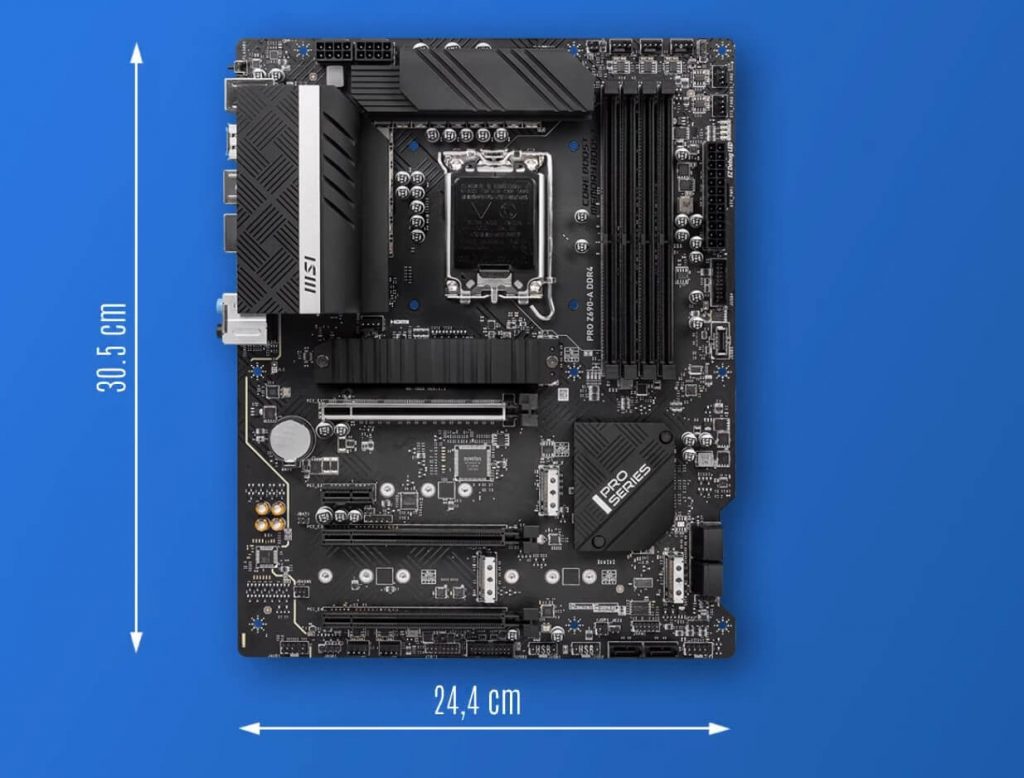
Specifications: Chipset: Z690 | Memory: 4x DIMM, 128GB, DDR4-5200 | USB Ports: 8x rear IO, 9x internal | Network: 1x 2.5 Gbps LAN | Storage: 4x M.2, 6x SATA
Pros
- Very Budget Friendly
- High-quality digital Power ICs
- Support for PCIe 5.0
Cons
- No DDR5 Support
- No WiFi
Design and Build Quality: MSI has used a very basic design for the PRO Z690-A since it falls in the budget category. The all-black PCB is covered in some places with a black heat spreader or I/O cover, which gives some definition to the board. There is a stark lack of RGB lighting, which may even please some users.
Performance: Being a value-oriented motherboard, the MSI PRO Z690-A really does not focus much on power delivery. Its VRM setup is good enough for stock operation with the Core i5-12600K, but overclocking is really not its forte according to my testing. Still, the cooling solution is solid and keeps the VRM temperatures under control.
Features and Connectivity: For storage, MSI has provided 4 M.2 slots and 6 SATA ports which is a solid configuration for a budget motherboard. You also get 8 rear USB ports while you can use DDR4 memory up to 5200 MHz with this motherboard. The MSI PRO Z690-A also offers a 2.5G LAN and WiFi 6E network solution.
Even though the VRM design of the MSI PRO Z690-A is quite mediocre, it is still a fantastic pairing for the Core i5-12600K from a value standpoint. It does not make a lot of sense to pair an exorbitantly expensive motherboard with a mid-range processor like the i5-12600K.
– Nauman Siddique
Buy It If:
✅ You want an affordable motherboard: The best thing about the MSI PRO Z690-A is its price. Given the performance, it is really the best bang for the buck motherboard you can get for an i5-12600K.
Don’t Buy It If:
❌ You want DDR5 support: I can’t really complain much, given the modest pricing. However, the lack of DDR5 may disappoint some people.
What Makes It The Best Budget Motherboard For i5-12600K
Thanks to its respectable feature set and useable power delivery system at an affordable price point, the MSI PRO Z690-A DDR4 is the best budget motherboard for i5-12600K.
| VRM Performance: 7/10 | Value: 10/10 |
| Features: 8/10 | Design: 7/10 |
ASUS ROG Strix Z690-G Gaming WiFi
Best Mini-ITX Motherboard For i5-12600K

Specifications: Chipset: Z690 | Memory: 4x DIMM, 128GB, DDR5-6000 | USB Ports: 10x rear IO, 6x internal | Network: 1x Asus LANGuard (2.5Gb), 1x Intel WiFi 6E | Storage: 3x M.2, 6x SATA
Pros
- Good Overclocking Potential
- Built-in WiFi i5 12600k Motherboard
- HDMI and DP 1.4 supporting upto 8K
Cons
- Expensive
- No backplate
Design and Build Quality: In terms of looks, ASUS always wins the game with its eye-catching ROG logo. The RGB ROG on the Strix heatsink, coupled with ASUS’ own Aura Sync, with tons of presets to choose from, the motherboard surely comes with a fantastic design template that allows for endless creativity and personalization.
Performance: The ASUS ROG Strix Z690-G Gaming WiFi comes with a 14+1 power stage combined with high and low-side MOSFETs, meaning it is more than capable of delivering power to any Intel Alder Lake CPU as per my testing. ASUS has made use of high-end chokes and durable capacitors, making the motherboard extremely resilient and durable.
Features and Connectivity: Equipping the ASUS ROG Strix Z690-G Gaming with support for DDR5 memory, ASUS has made this motherboard the best choice for users who need high-end features in a compact motherboard. With 6x SATA and 3x M.2 ports combined with a total of 16x USB headers and ports, you will never be short on storage.
Buy It If:
✅ You want a respectable VRM design: I liked many things about the ASUS ROG Strix Z690-G Gaming, most importantly its 14+1 phase VRM design that provides admirable overclocking headroom despite being a mini-ITX motherboard.
Don’t Buy It If:
❌ Your budget is limited: The only thing that I disliked about the ASUS ROG Strix Z690-G Gaming is its pricing.
What Makes It The Best Mini-ITX Motherboard For i5-12600K
With all its exceptional features and unbeatable aesthetics packed inside a compact mini-ITX frame, the ASUS ROG Strix Z690-G Gaming deserves to be the best mini-ITX motherboard for i5-12600K.
| VRM Performance: 9/10 | Value: 8/10 |
| Features: 8/10 | Design: 9/10 |
How We Tested & Picked These Motherboards For i5-12600K
When selecting a motherboard, you should always look out for the following factors in order to get the best value for your money:
- Connectivity: Connectivity matters; always look out for the number of USB ports, whether they are USB 3.0 or above; always make decisions based on your needs. Also, make sure your new motherboard fits inside your PC case.
- VRM: VRM is short for Voltage Regulator Module. Some motherboards are meant for power-hungry CPUs while some aren’t. So, make sure your requirements match and decide if you want to overclock your processor.
- Form Factor: It is also crucial to consider the form factor of your motherboard and match it with your PC case. The most common form factor is ATX, while folks who are going with a compact build can also consider mini-ITX and micro ATX motherboards.
- Upgradation: If you plan to add on a second GPU later on, then make sure you have more than 1 PCIe slot for it. When it comes to choosing motherboards, always think ahead.
- Aesthetics: Looks are subjective to every specific builder; some folks might prefer a stealthy look, while on the other side, some will go for the full RGB show. RGB might not be everyone’s cup of tea, but go with what you love and let your PC showcase your design preferences.
Frequently Asked Questions
The motherboard should have optimal VRM power capable of running your CPU, it should also be equipped with the latest heatsinks to further help cooling. Also, make sure you choose the correct chip and LGA socket. Other than that, you can also look out for what ports and connections you require in your motherboard.
Yes, when paired with the right GPU, the Core i5-12600K is an excellent mid-range CPU for gaming.
We have tested and covered even more Intel 12th Gen motherboards:
Recent Updates
- December 11, 2023: Few text changes to improve readability. No products were changed.
Thank you! Please share your positive feedback. 🔋
How could we improve this post? Please Help us. 😔
[Hardware Reviewer & Editor]
Meet Nauman Siddique, a highly experienced computer science graduate with more than 15 years of knowledge in technology. Nauman is an expert in the field known for his deep understanding of computer hardware.
As a tech tester, insightful reviewer, and skilled hardware editor, Nauman carefully breaks down important parts like motherboards, graphics cards, processors, PC cases, CPU coolers, and more.
- 15+ years of PC Building Experience
- 10+ years of first-hand knowledge of technology
- 7+ years of doing in-depth testing of PC Hardware
- A motivated individual with a keen interest in tech testing from multiple angles.
- I majored in Computer Science with a Masters in Marketing
- Previously worked at eXputer, EnosTech, and Appuals.
- Completed Course in Computer Systems Specialization From Illinois Tech


 Threads
Threads


![Best Z890 Motherboards In 2025 [Benchmarks Included] Best Z890 Motherboards](https://tech4gamers.com/wp-content/uploads/2024/11/Best-Z890-Motherboards-218x150.jpg)

