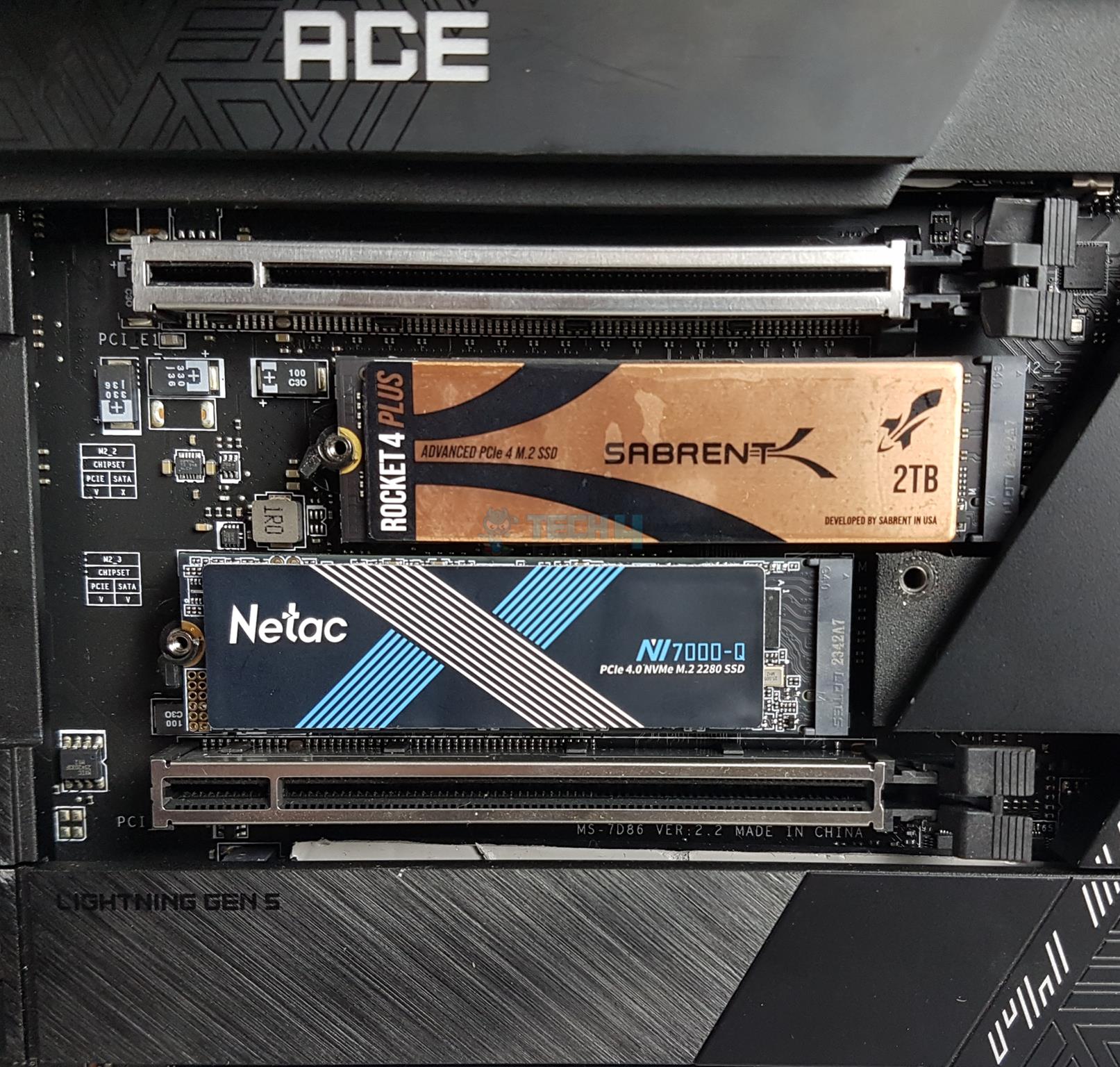Perfect For PS5?
Best 2TB SSD?
XPG Gammix S70 Blade 2TB NVMe SSD is a no-brainer with its high performance, better value, PS5 compatibility, and comprehensive software. It is a must-have for the gamers and the enthusiasts for what it offers on the table. It comes recommended by us.
Hours Tested: 3
Overall
-
Quality - 9/10
9/10
-
Performance - 9.5/10
9.5/10
-
Features - 9/10
9/10
-
Value - 9.5/10
9.5/10
Pros
- 7400MB/s Sequential Read
- 6800MB/s Sequential Write
- PS5 Compatibility
- Dedicated Heatsink Cover
- 5-Year Warranty
- Real World Performance
- Price
Cons
- None
In our last take, we took a spin at Sabrent Rocket 4 Plus G 2TB NVMe SSD. This time, we are taking a look at another NVMe SSD. It is XPG Gammix S70 Blade 2TB. Quite long names there! At least Teamgroup did fine naming their products like MP44. That simple! Anyhow, coming back to the main topic, the XPG Gammix S70 Blade series is a high-end NVMe SSD solution from the manufacturer, particularly aimed at gamers.
Key Takeaways
- The XPG Gammix S70 Blade 2TB NVMe SSD impresses with lightning-fast speeds of 7400 MB/s, targeting gamers seeking top-tier performance.
- You should get the XPG Gammix S70 Blade 2TB if you prioritize high-end NVMe SSD performance, value real-world gaming performance, and appreciate a comprehensive SSD Toolbox for optimization.
- You should not get the XPG Gammix S70 Blade 2TB if budget constraints are a priority, you require RGB lighting, or if the 2TB capacity exceeds your storage needs.
- Why you can trust Tech4Gamers: We understand the importance of making informed decisions. That’s why our team spends significant time testing every product we review. Find out more about how we test.
Here are the specifications of the XPG GAMMIX S70 BLADE 2TB NVMe SSD:
| Capacity | 2 TB |
|---|---|
| Form Factor | M.2 2280 |
| NAND Flash | 3D NAND |
| Controller | IG5236 |
| Dimensions (L x W x H) (heatsink) | 80 x 22 x 4.3mm / 3.15 x 0.87 x 0.17inch |
| Dimensions (L x W x H) (w/o heatsink) | 80 x 22 x 3.3mm / 3.15 x 0.87 x 0.12inch |
| Weight (heatsink) | 10g / 0.35oz |
| Weight (w/o heatsink) | 7g / 0.24oz |
| Interface | PCIe Gen4x4 |
| Sequential Read (Max*) |
|
| Sequential Write (Max*) |
|
| 4KB Random Read IOPS(Max*) | Up to 6800MB/s |
| 4KB Random Write IOPS(Max*) | Up to 750K |
| Operating Temperature | 0°C – 70°C |
| Storage Temperature | -40°C – 85°C |
| Shock Resistance | 1500G / 0.5ms |
| MTBF | 2,000,000 hours |
| Terabytes Written (TBW)(Max Capacity*) | 2960TB |
| Warranty | 5-year limited warranty |
Packaging And Unboxing
The SSD is shipped inside a red color box that is made of paper board. This is a standard XPG-themed packaging.
Design
XPG introduces the GAMMIX S70 BLADE PCIe Gen4x4 M.2 2280 SSD, boasting impressive read/write speeds up to 7,400/6,800MB per second. Available in 512GB, 1TB, 2TB, and 4TB sizes, the S70 Blade 2TB employs 176-layered 3D TLC NAND Flash chips, offering efficient storage.
With a 2280 form factor and M key type, it fits PCIe M.2 SSD slots on modern motherboards, ensuring optimal performance on PCIe Gen 4 slots. Using it on PCIe Gen 3 slots would diminish its performance, making it unsuitable.
Looking at the top, you’ll notice the components since the heatsink isn’t pre-installed. The SSD’s dimensions are 80x22x3.3mm (LxWxH). Its 3.3mm height, with a dual-sided design, makes it PS5 compatible. After adding the heatsink, the total height becomes 4.3mm, still within the PS5’s 11.25mm thickness limit for M.2 SSDs.
XPG mentions the provided heatsink can reduce temperatures by up to 20%, though I didn’t personally test this claim. No labels or stickers are on top, as the idea is to install the bundled heatsink. It’s worth noting that modern motherboards typically come with dual heat pads.
XPG has employed 176-layered 3D NAND TLC Flash chips from Micron. There are a total of 4x NAND flash chips on this drive, with each having a size of 512GB.
There is a 1GB DRAM Cache chip as well. It is based on DDR4, which syncs well with the IG5326 controller. This chip is from Samsung, and a little online search indicates that it is 2666MHz. There are a total of two DRAM chips on this SSD.
Flipping the SSD, there’s a sticker on the back covering two NAND Flash and one DRAM chip. It holds key details like form factor, serial number, conformance logos, and model. Made in China, this SSD smoothly runs on your system’s native NVMe drivers, with no need for extras.
It hits speedy sequential read/write speeds of up to 7400MB/s and 6800MB/s. On PS5, the sequential read maxes at 6100MB/s due to platform limits. Competing with Teamgroup’s MP44, it rocks up to 750K IOPS for 4K Random reads and writes, with a TBW rating of 1480, outperforming Sarbent drives but falling short of the MP44’s 2500.
Weighing 7g without a heatsink and 10g with it, the SSD handles temps from 0 to 70°C, storage from -40°C to 85°C, and shocks up to 1500G/0.5ms. With a whopping 2,000,000 hours MTBF, XPG adds a sleek 1mm thick aluminum heatsink cover, featuring lined patterns and the XPG logo, facing the M.2 port.

There is a 0.5mm thick thermal pad on the heatsink cover. Don’t forget to peel off the protective cover before installing the heatsink cover on the SSD.
Software
SSD Tool Box
XPG has provided a comprehensive software utility named SSD Tool Box to control various aspects of the XPG SSD. This is a powerful software that can’t be covered completely in this article. Let’s get a quick tour of it.
Testing
The below-mentioned test build is used:
- Intel i7 13700k
- darkFlash Twister DX360 v2.6
- GIGABYTE Z790 AORUS ELITE AX
- Kingston Fury Renegade DDR5 32GB @ 6400MT/s CAS 32
- GIGABYTE GeForce RTX 3060 VISION OC
- Sabrent Rocket 4 Plus 2TB NVMe SSD [OS Drive]
- be quiet! Straight Power 11 1000W Platinum PSU
- Thermaltake Core P6 TG Snow Edition converted in an open-frame layout
We have used the following software:
- AS SSD
- ATTO Disk Benchmark
- CrystalDiskMark
- Anvil Pro Storage Utilities 1.1.0
- DiskBench
- Blackmagic Disk Benchmark
- 3DMARK Storage Benchmark
- PCMARK10 Storage Benchmark
- 1 Benchmark
Microsoft Windows 11 22H2 is used for the testing.
CrystalDiskMark
Let’s see the Crystal Disk Mark results:
AS SSD Benchmark
Next, we ran the AS SSD software to test the performance of the drive. Please note that each stress testing software works differently, and there would be variations between software and between two runs even on the same SSD.
Anvil Storage Utilities Benchmark
Next, we ran the Anvil Storage Utilities benchmark to test the performance of the drive.
3DMark Storage Test
3DMark Storage test is a relatively new test bench measuring the gaming-only performance of the given drive using three games. It measures the load time of the games, recording the gameplay, saving the game, and moving the game. The overall score is given in the bandwidth and access time.
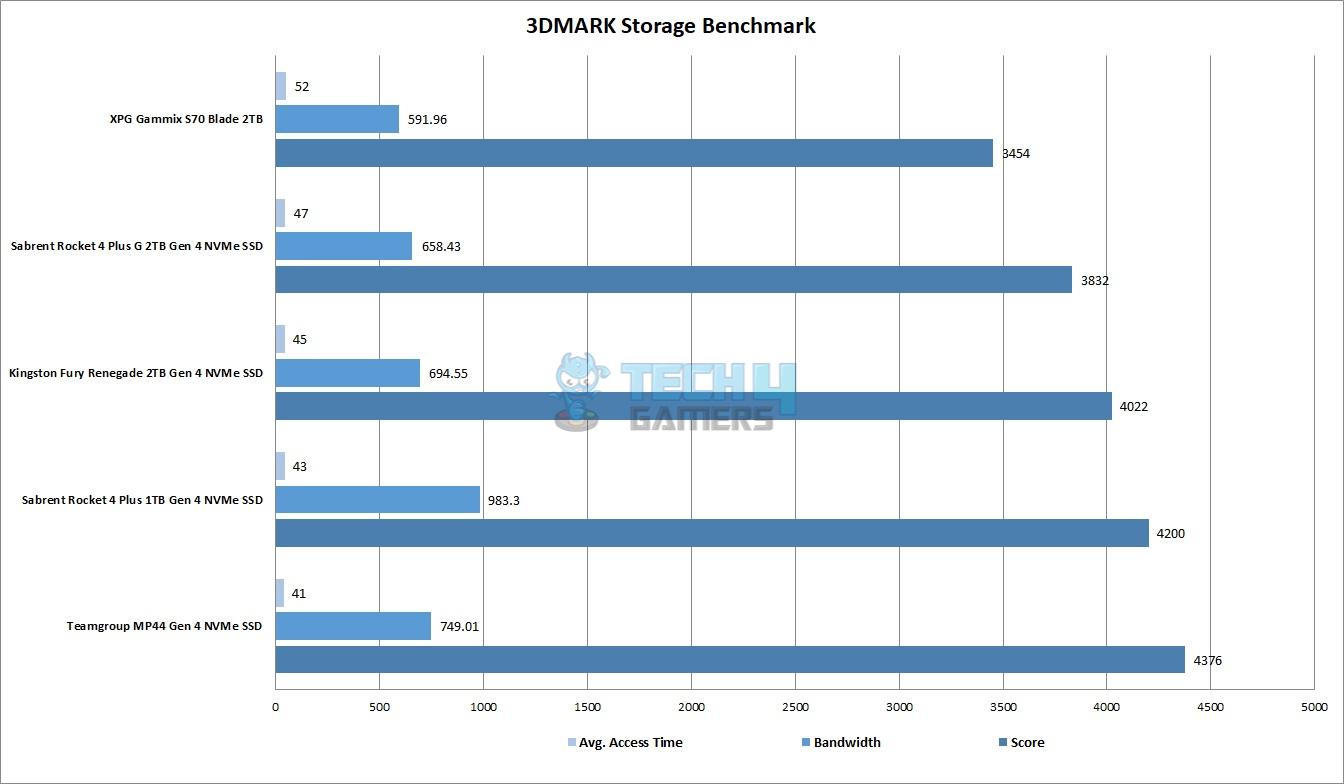
This drive did a bandwidth of 591.96MB/s with an average access time of 52µs, scoring 3454. This is the third benchmark where this drive has fallen short of the mark.
PCMARK10
We ran two tests from Storage benchmarks in this suite. These are Data Drive Benchmark and Quick System Drive Benchmark.
Blackmagic Disk Benchmark
We also employed the Blackmagic disk benchmark, a crucial test that evaluates three video compression coders across various formats. It assesses the drive’s compatibility and speed with each supported format.
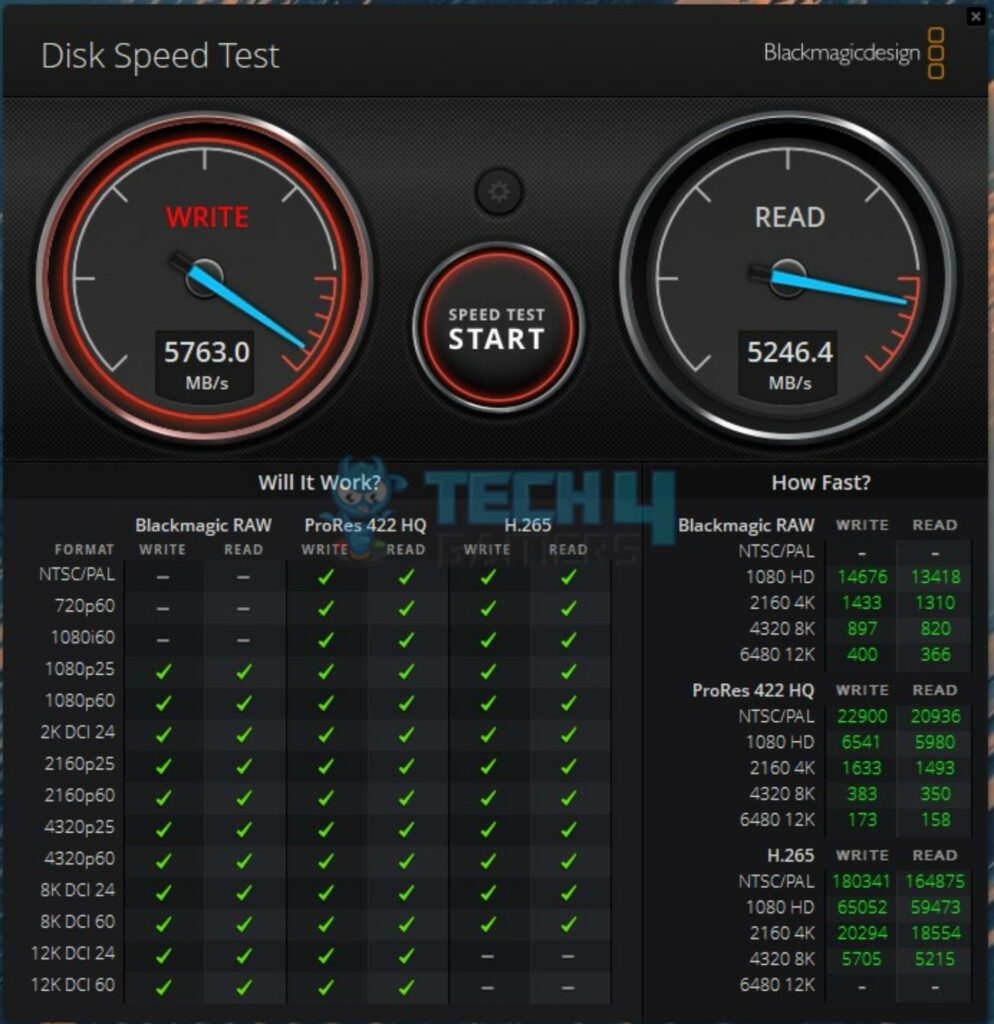
The XPG Gammix S70 Blade 2TB has shown a remarkable performance in this benchmark.
Real World Testing
Now, it is time for a real-world use. For that, we have used DiskBench in multiple scenarios to check the real-world data transfer rates. We prepared a data set of mixed files and folders, including compressed files.
Gaming Load Time
This is the time when gamers are using NVMe SSDs for their games for faster loading. This is why we also test the game load times. This is done using the Final Fantasy XIV: Shadowbringers Benchmark using High settings.
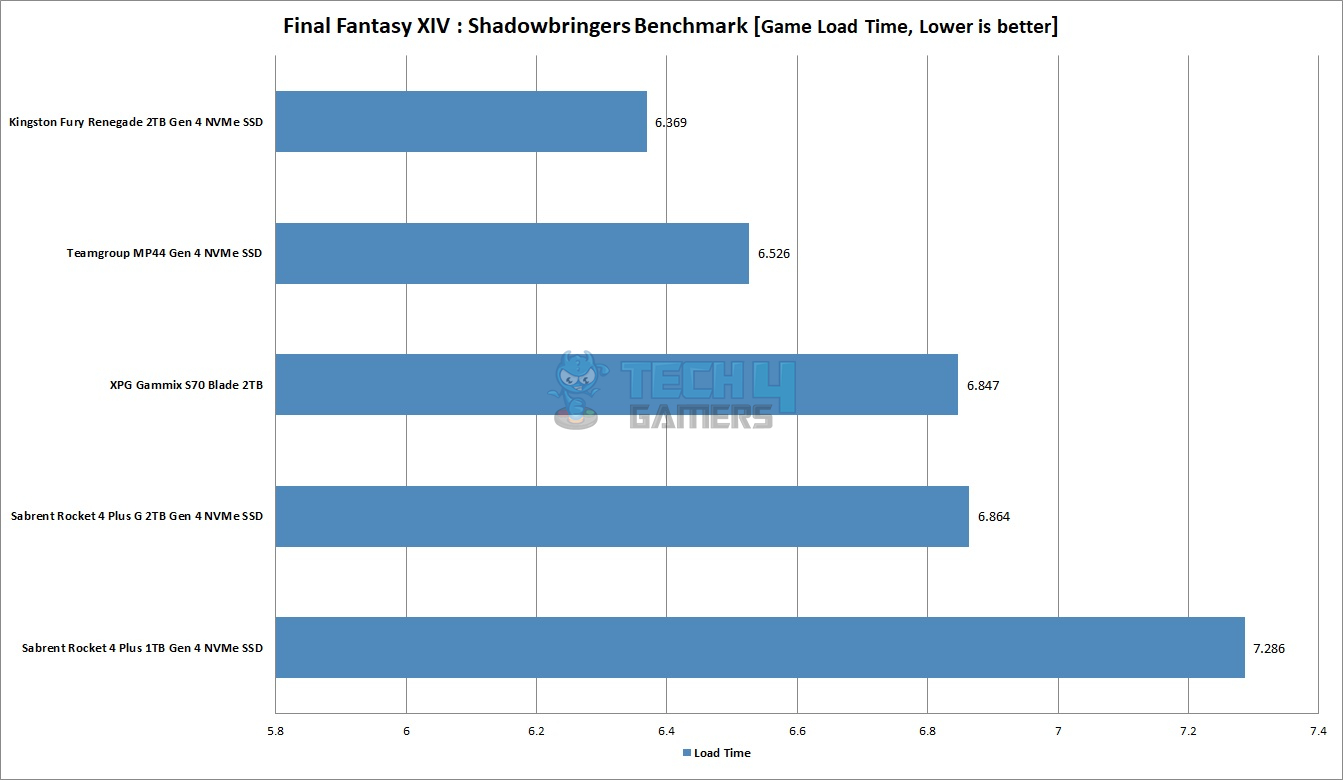
It took 6.847 seconds in total to load the game. Except for the 1TB NVMe SSD, all other NVMe SSDs are in the 6-second range.
Thermals
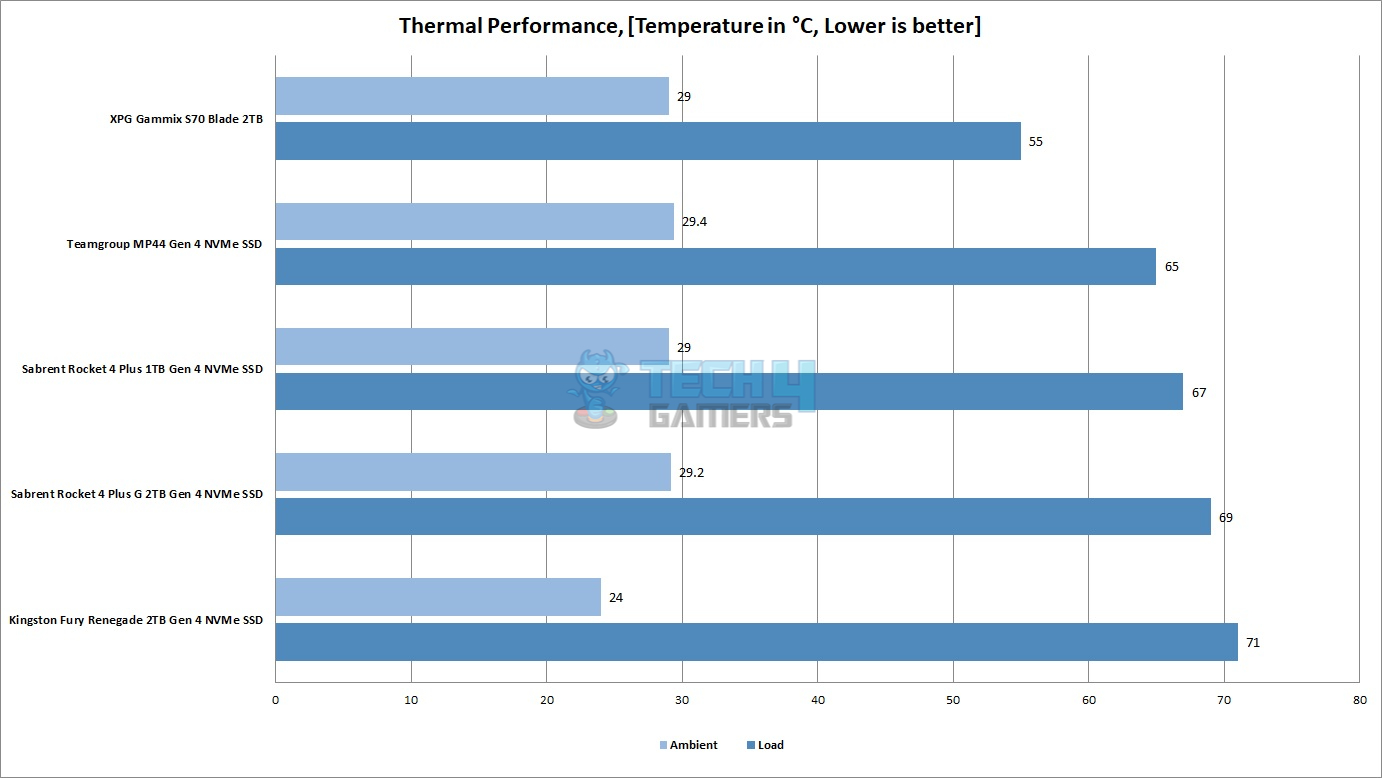
While transferring 561GB of data in open air with an ambient temperature of 29°C, the XPG Gammix S70 Blade 2TB NVMe SSD, situated beneath the motherboard’s aluminum heatsink without additional airflow, peaked at a commendable 55°C.
Should You Buy It?
After a thorough analysis of the XPG Gammix S70 Blade 2TB NVMe SSD, here’s my recommendation:
Buy It If:
✅Prioritize High-End NVMe SSD Performance: The XPG Gammix S70 Blade 2TB showcases impressive sequential read and write speeds of up to 7400 MB/s, making it an excellent choice for users seeking top-tier NVMe SSD performance.
✅Value Real-World Gaming Performance: If you are a gamer looking for quick load times and responsiveness, the XPG Gammix S70 Blade 2TB is well-suited to enhance your gaming experience.
✅Appreciate a Comprehensive SSD Toolbox: XPG provides a robust SSD Tool Box, offering features like secure erase, TRIM command, cloning, and diagnostic scans, providing users with a powerful toolset for SSD optimization.
Don’t Buy It If:
❌Budget Constraints are a Priority: If you are working with a limited budget and seek a more cost-effective storage solution, the XPG Gammix S70 Blade 2TB may not be the most economical choice.
❌Require RGB Lighting: For users who prioritize aesthetic customization and desire RGB lighting in their components, the XPG Gammix S70 Blade 2TB lacks this feature, and you may want to explore alternatives offering RGB options.
Conclusion
The XPG Gammix S70 Blade 2TB NVMe SSD, tested in this article, impressed us with its PCIe Gen 4×4 and NVMe 1.4 interface. Sporting a 2280 form factor and M-Key type, it features a simple yet effective 1mm aluminum heatsink cover with a 0.5mm thermal pad.
Although we didn’t test the heatsink, it seems insufficient for cooling Gen 4 NVMe SSDs. With firmware 3.2.F.83, it supports essential features like SLC Caching, DRAM cache buffer, LDPC ECC Technology, E2E Data Protection, RAID Engine, and AES 256-bit encryption.
This dual-sided SSD (80x22x3.3mm) houses an IG5326 PCIe 4×4 controller from INNOGRIT, 176-layered 3D NAND Flash from Micron, and two 1GB DRAM chips from Samsung. Achieving up to 7400MB/s sequential reads and 6800MB/s sequential writes, it delivers impressive 4K Random reads and writes of up to 750K IOPS, with a TBW rating of 1480.
XPG provides the SSD Tool Box for secure erase, TRIM command, cloning, diagnostics, and firmware updates. Despite some benchmark variations, the SSD excelled in real-world testing, maintaining performance even under extreme conditions with a max temperature of 55°C at 29°C ambient.
Awards Received By XPG Gammix S70 Blade 2TB NVMe SSD
Here are the Tech4Gamers awards received by XPG Gammix S70 Blade 2TB NVMe SSD:
Recent Updates
- December 17, 2023: A few text changes to improve readability.
Thank you! Please share your positive feedback. 🔋
How could we improve this post? Please Help us. 😔
Feedback By:
[Hardware Reviewer & Editor]
Meet Nauman Siddique, a highly experienced computer science graduate with more than 15 years of knowledge in technology. Nauman is an expert in the field known for his deep understanding of computer hardware.
As a tech tester, insightful reviewer, and skilled hardware editor, Nauman carefully breaks down important parts like motherboards, graphics cards, processors, PC cases, CPU coolers, and more.
- 15+ years of PC Building Experience
- 10+ years of first-hand knowledge of technology
- 7+ years of doing in-depth testing of PC Hardware
- A motivated individual with a keen interest in tech testing from multiple angles.
- I majored in Computer Science with a Masters in Marketing
- Previously worked at eXputer, EnosTech, and Appuals.
- Completed Course in Computer Systems Specialization From Illinois Tech


 Threads
Threads

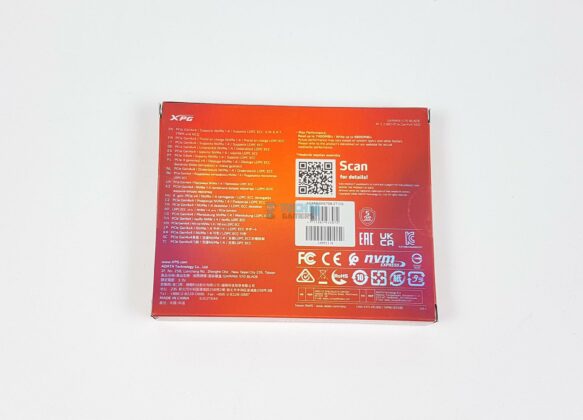
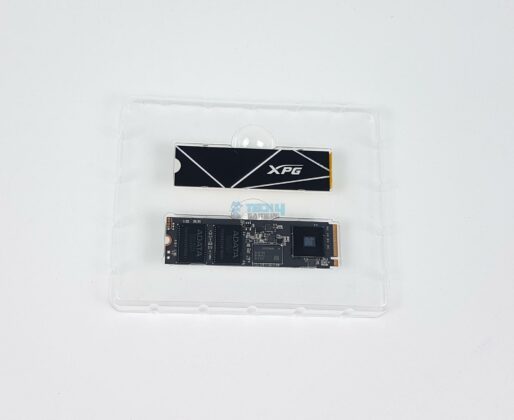
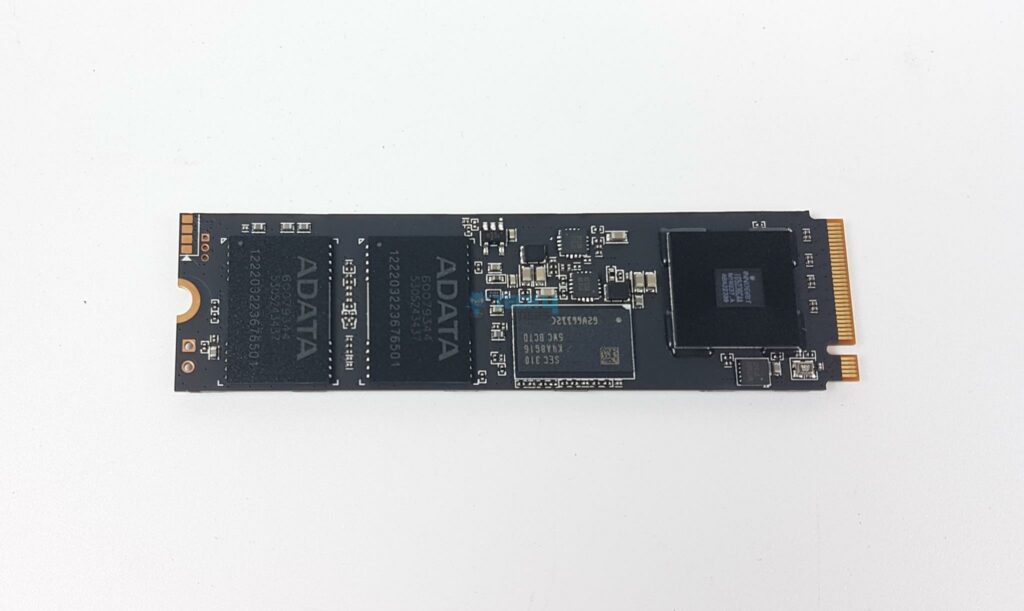





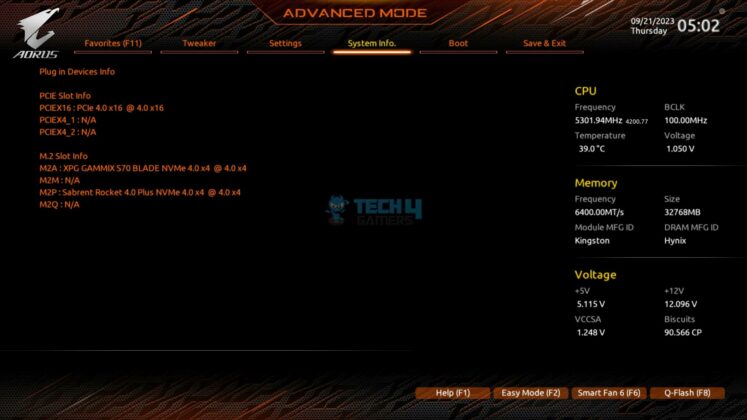

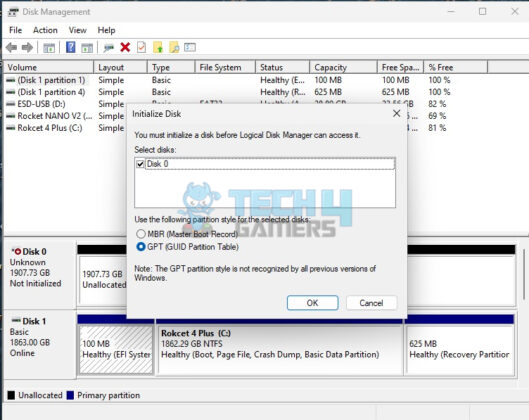
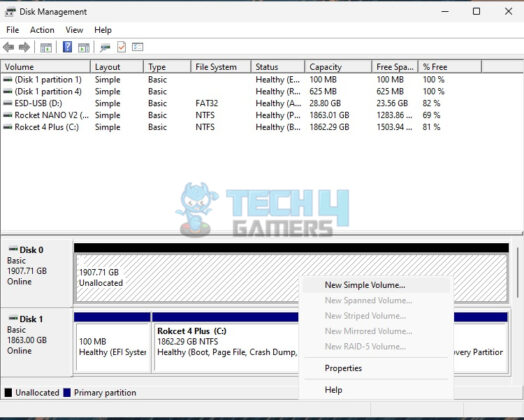
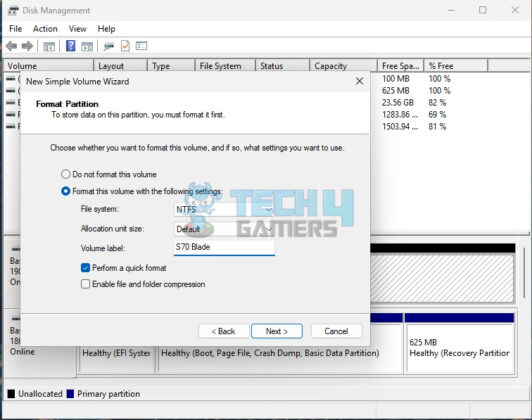
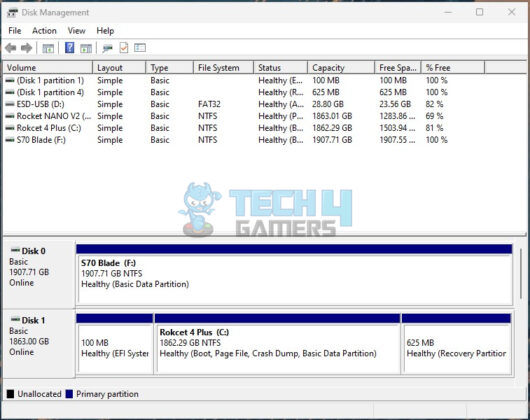
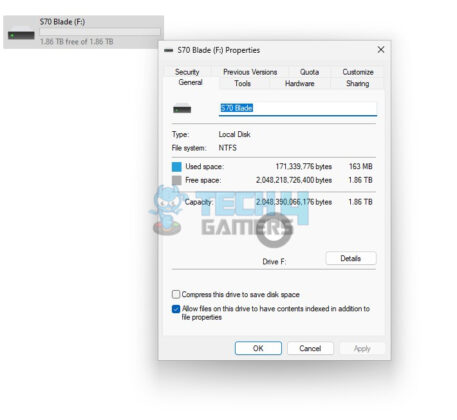
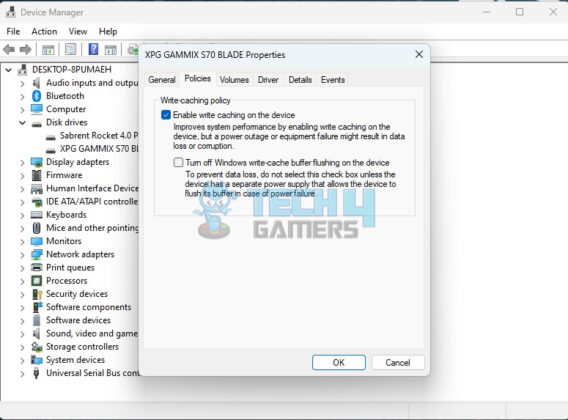
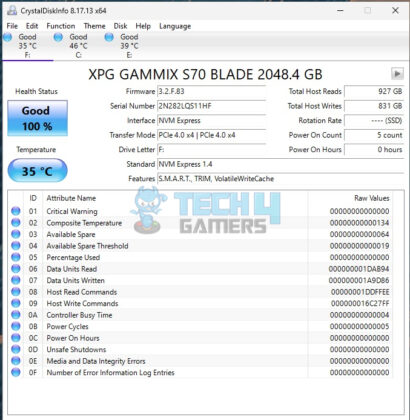
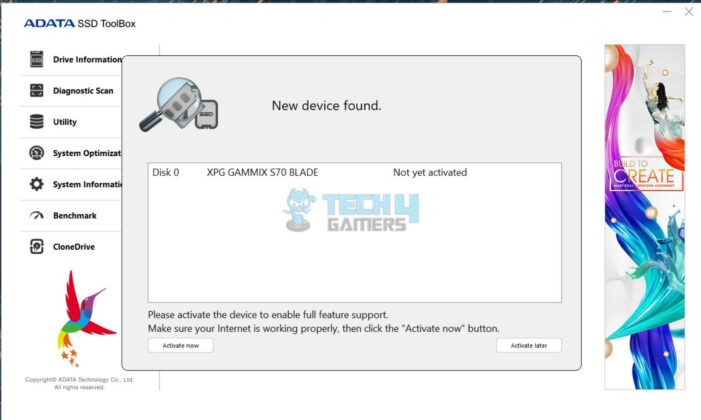

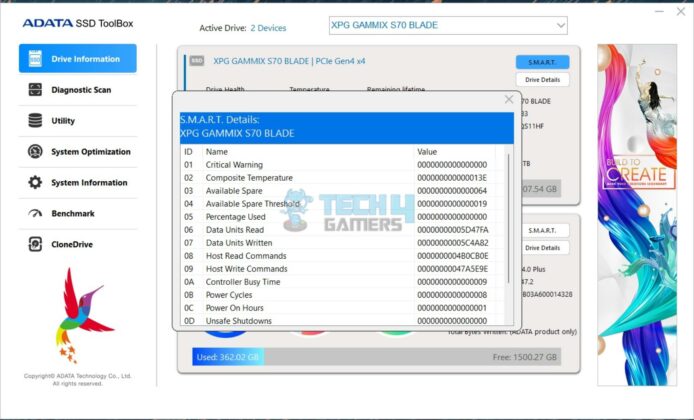
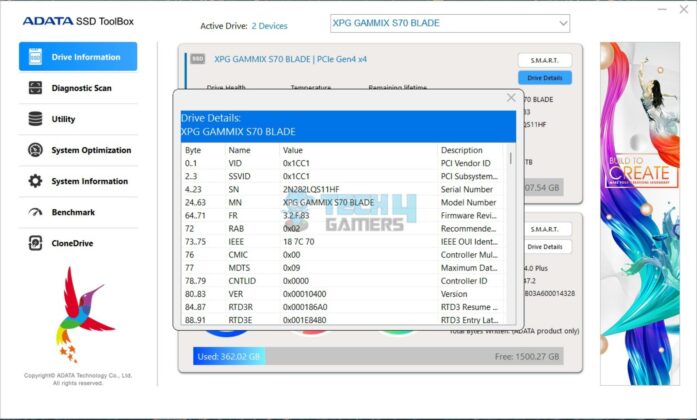
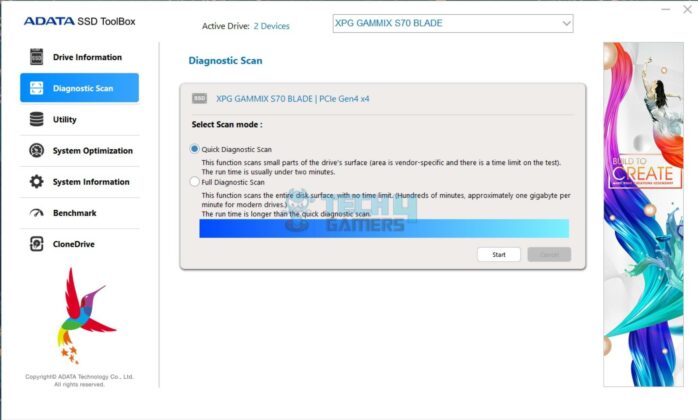
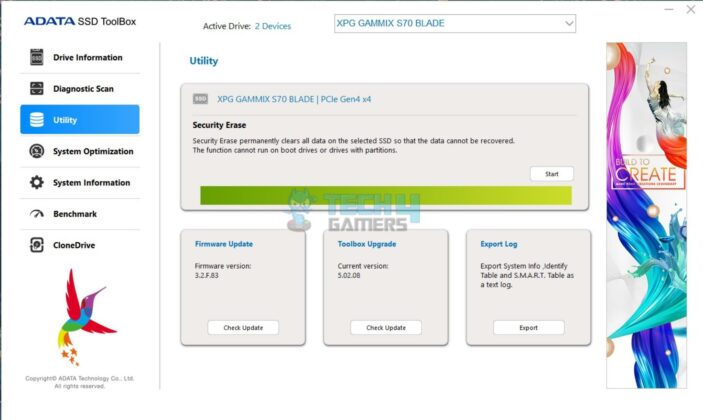
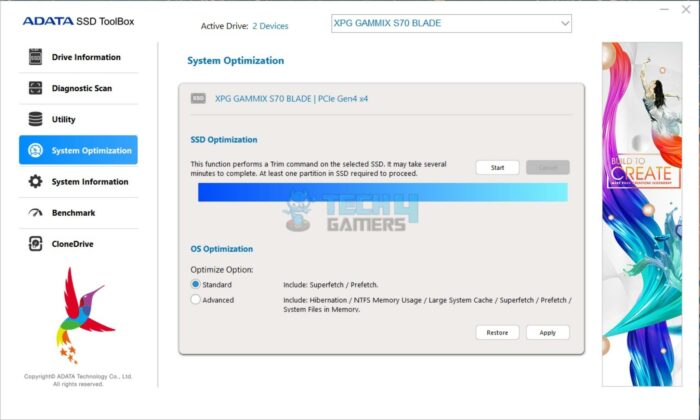
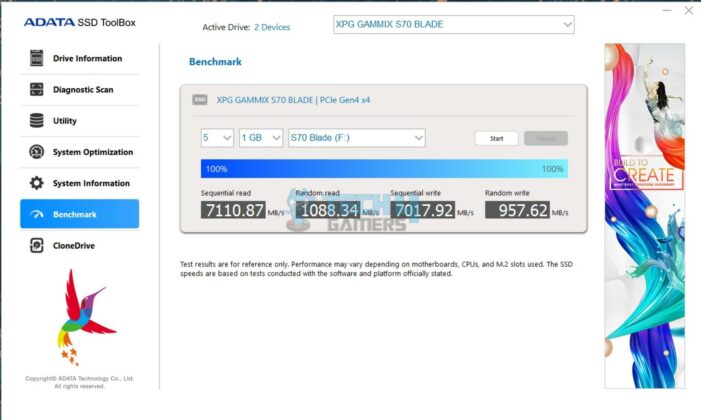
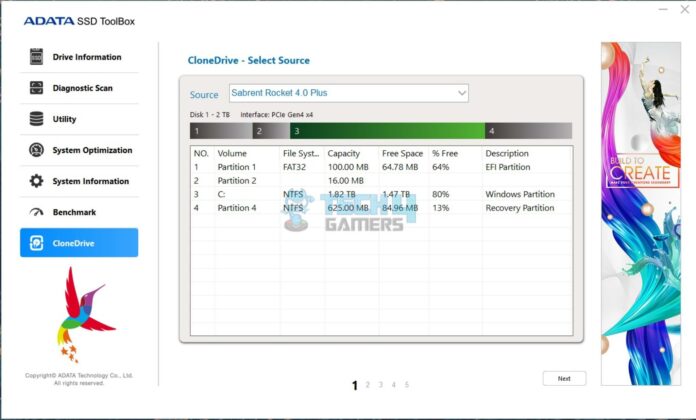
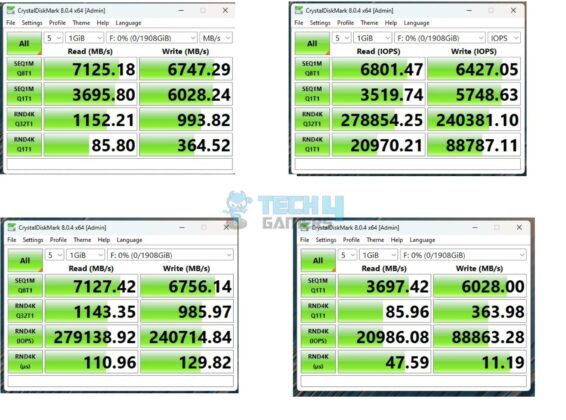
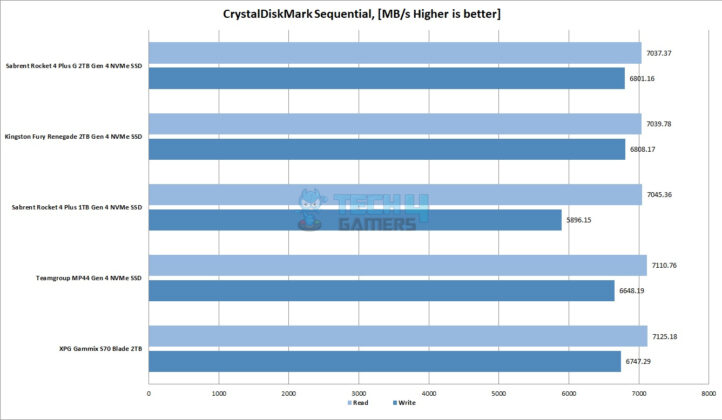
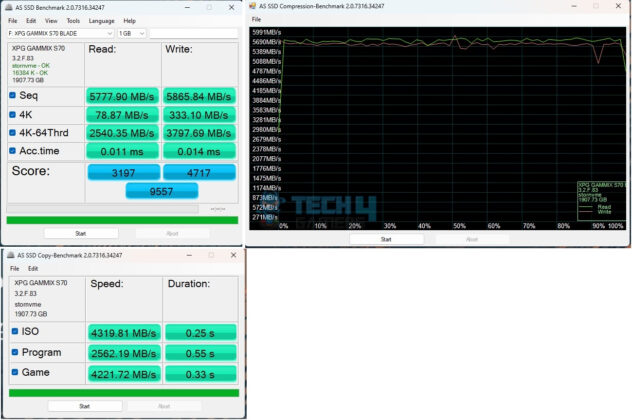
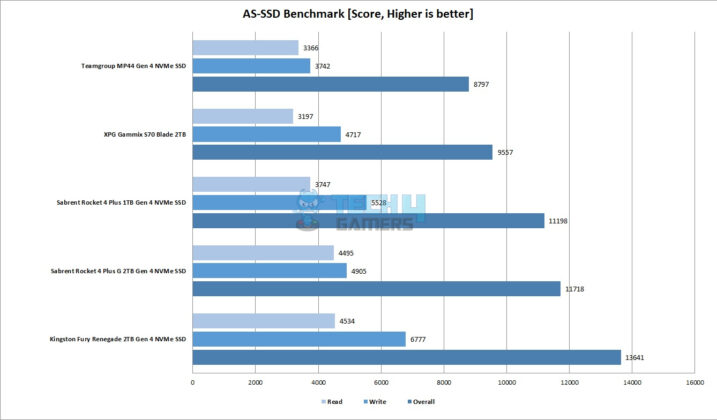
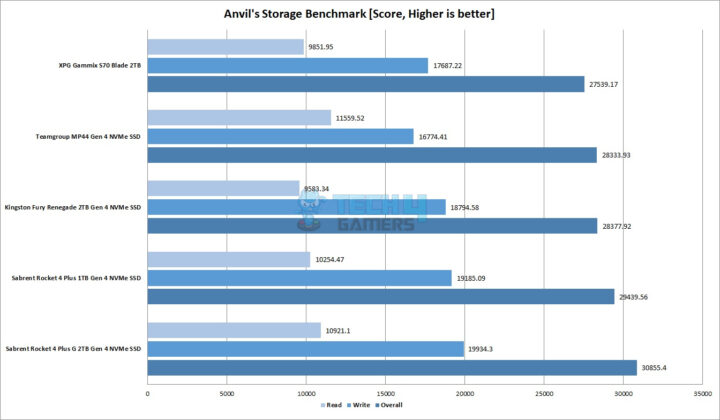
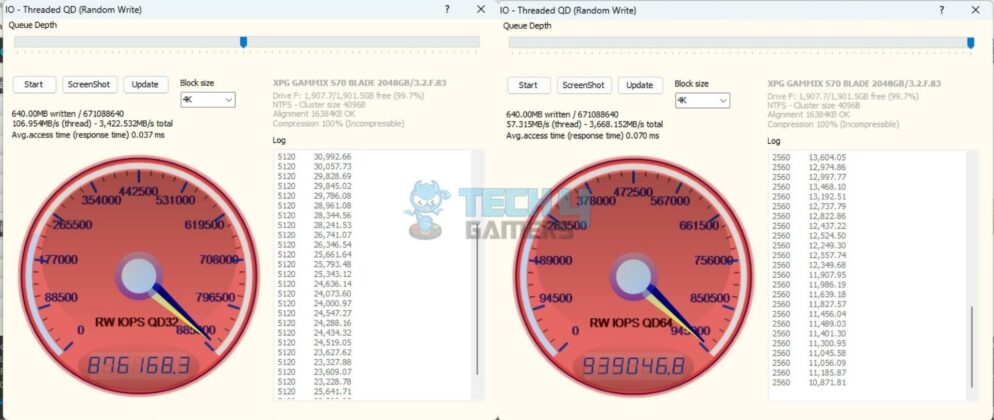
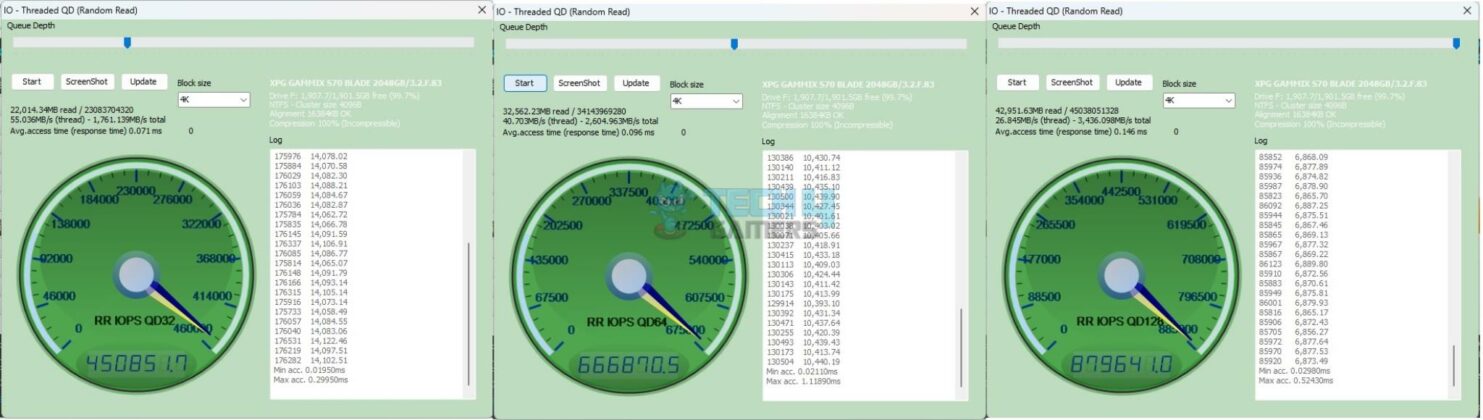
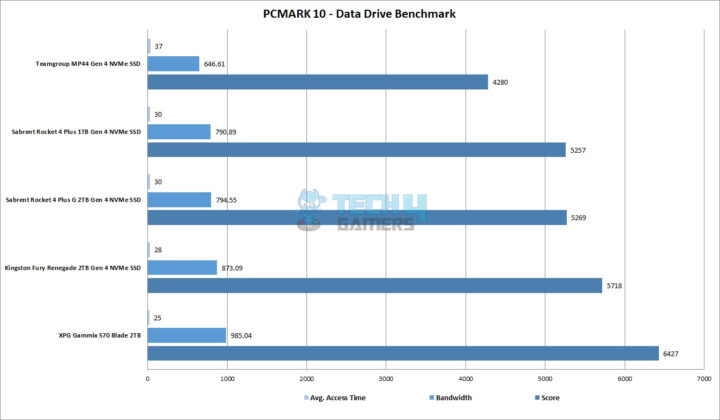
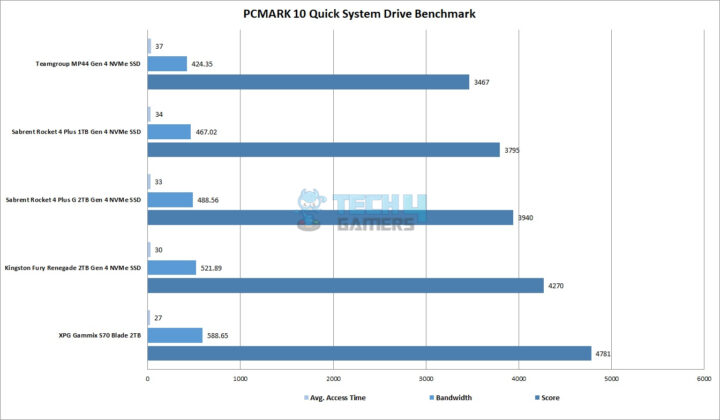
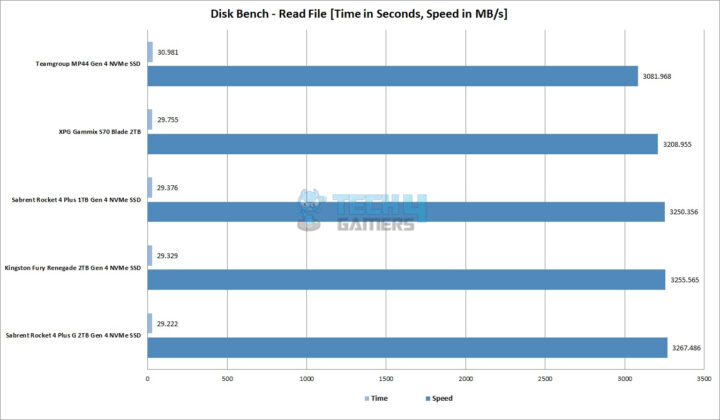
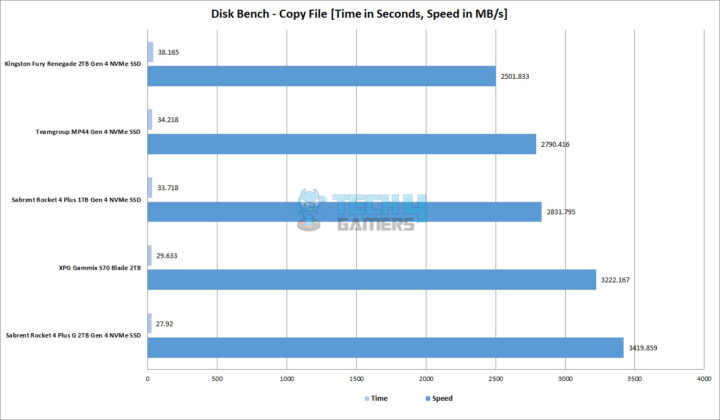
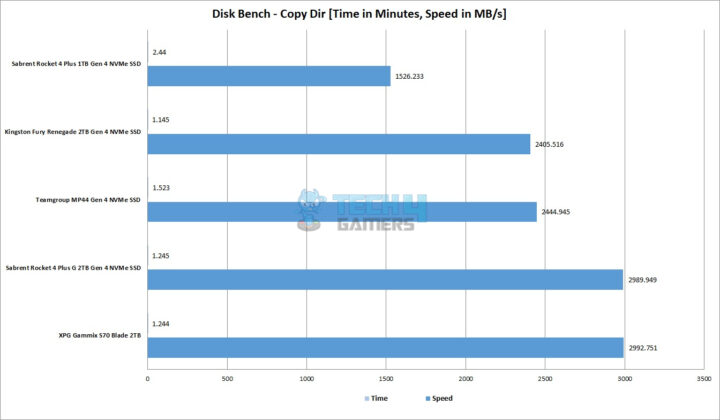
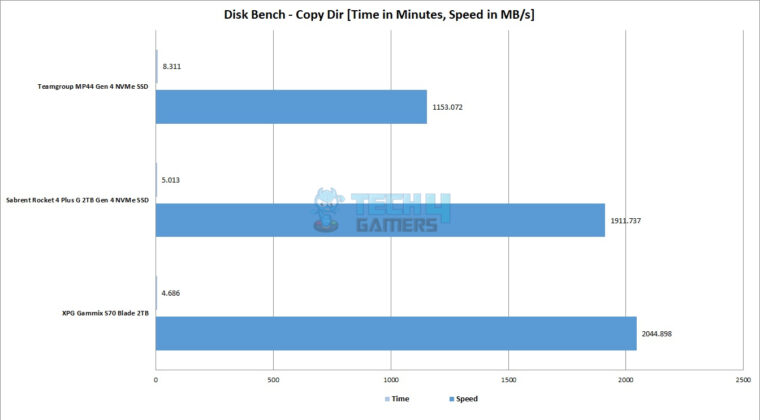

![Patriot Viper USB 3.1 Memory Review [Benchmarks Included] patriot viper ram review](https://tech4gamers.com/wp-content/uploads/2018/03/patriot-viper-ram-review-2-218x150.jpg)