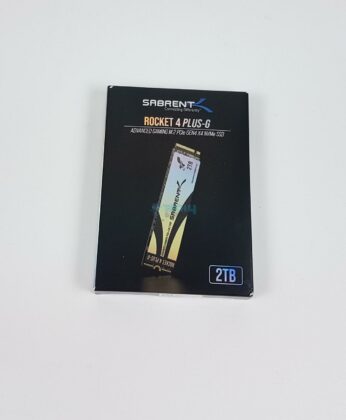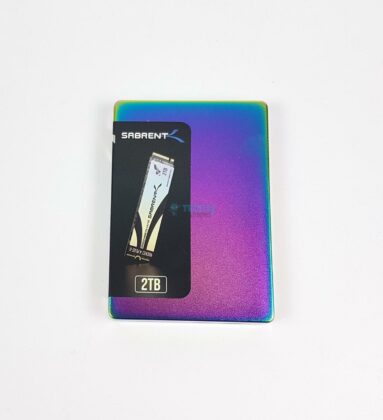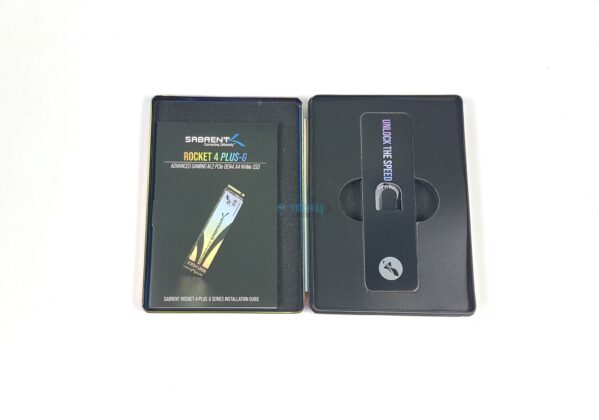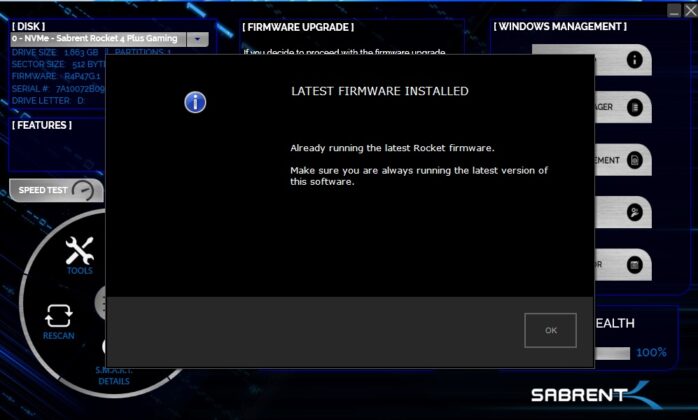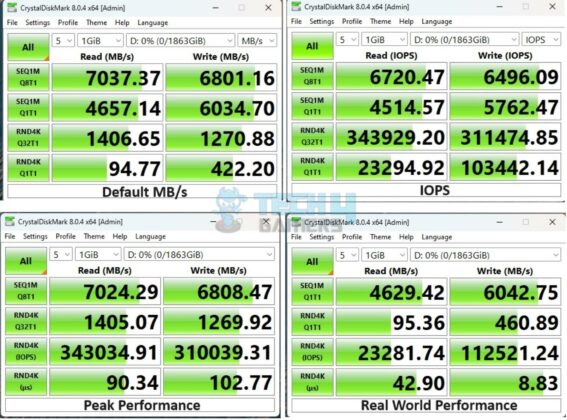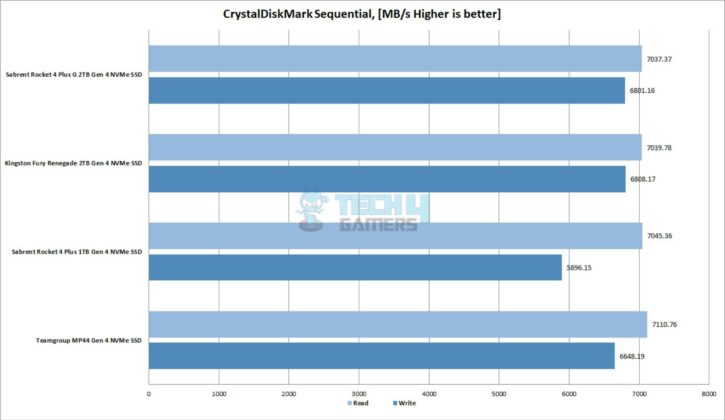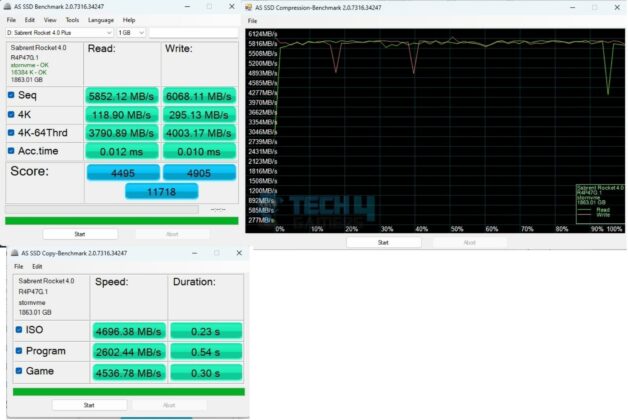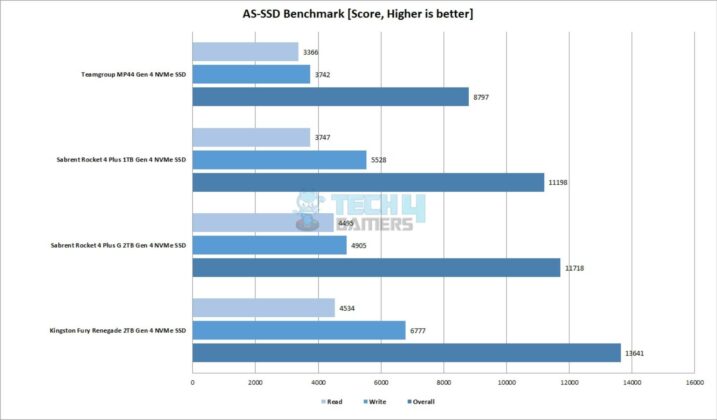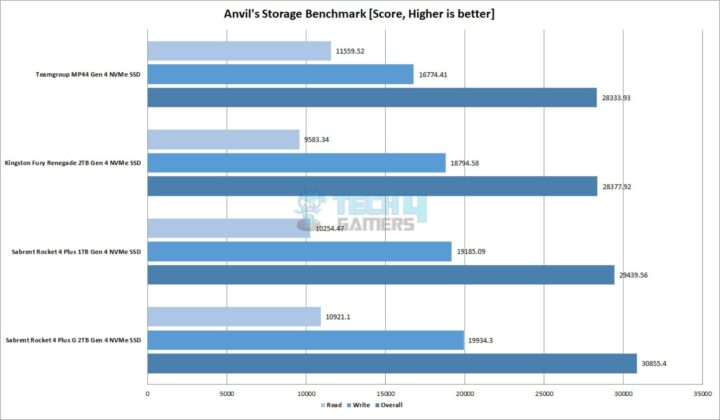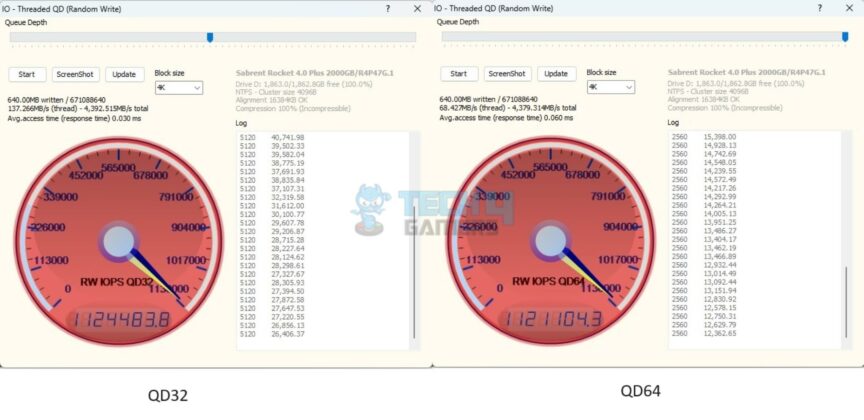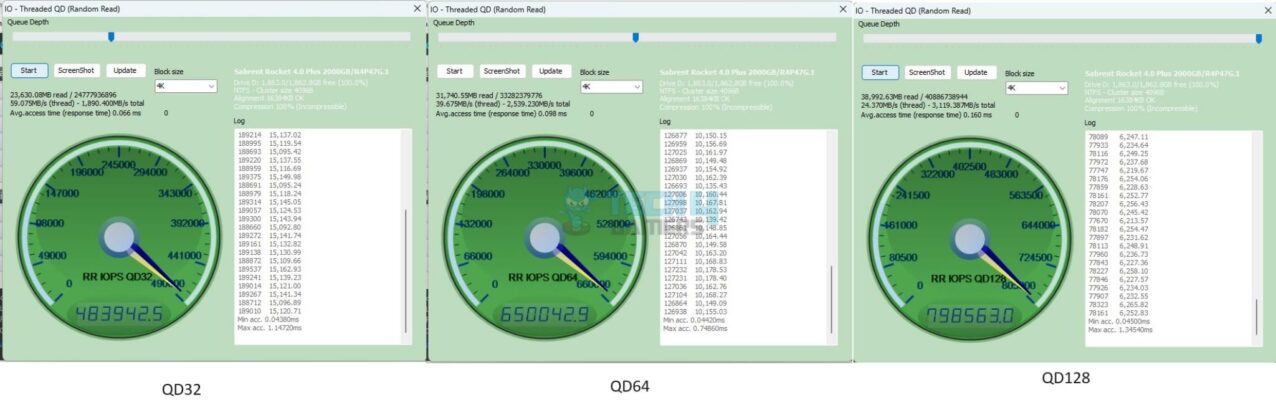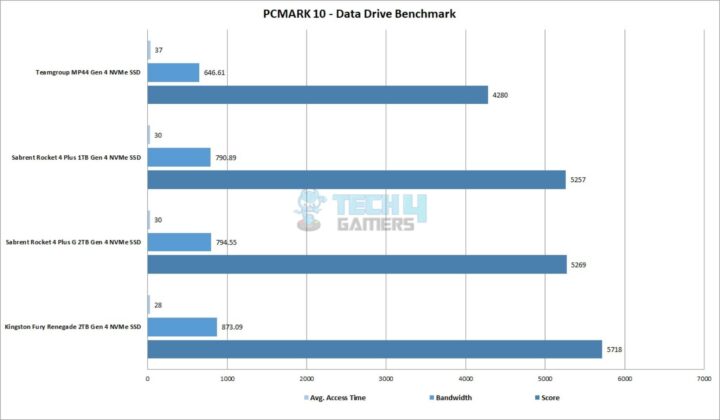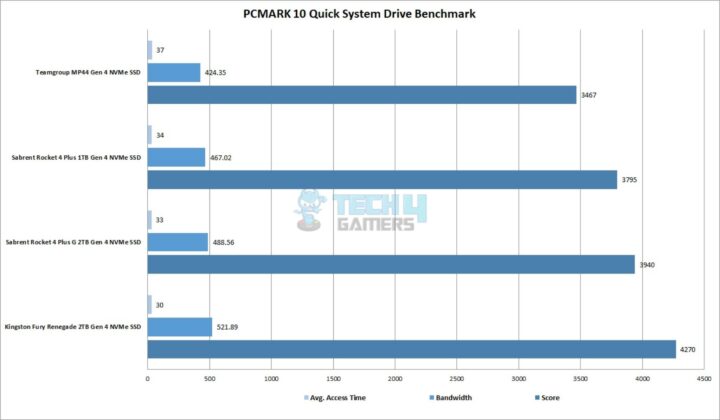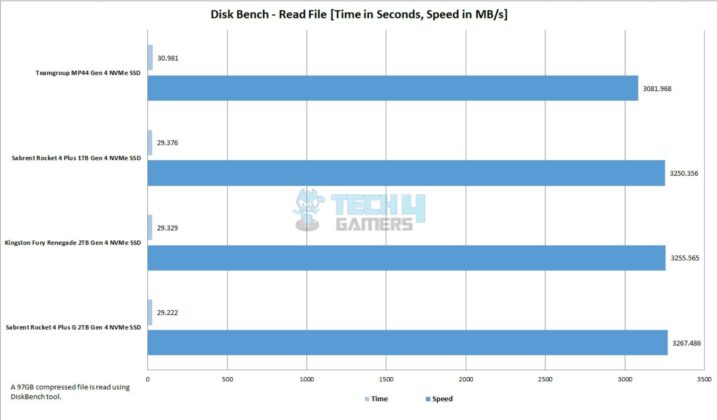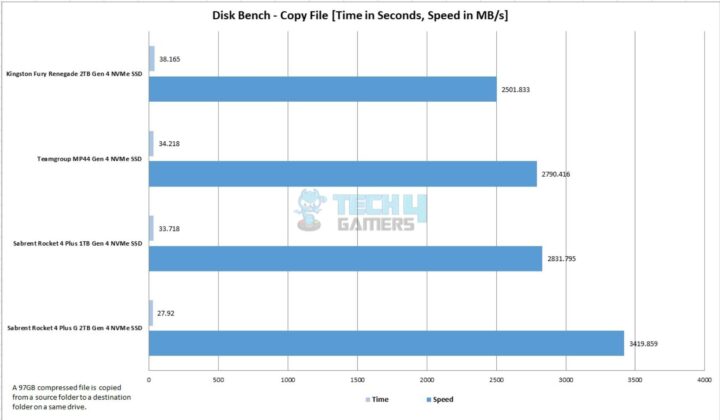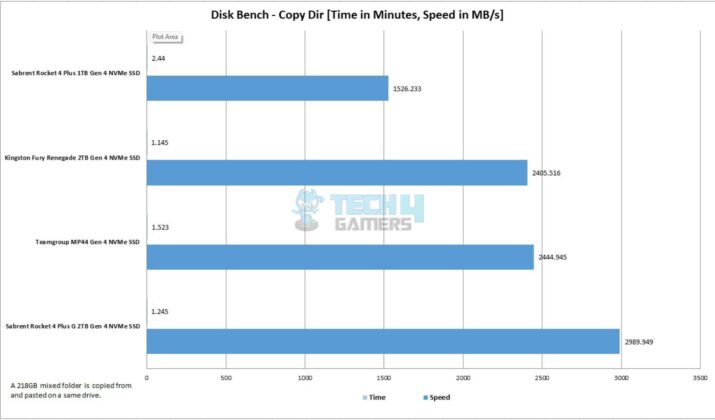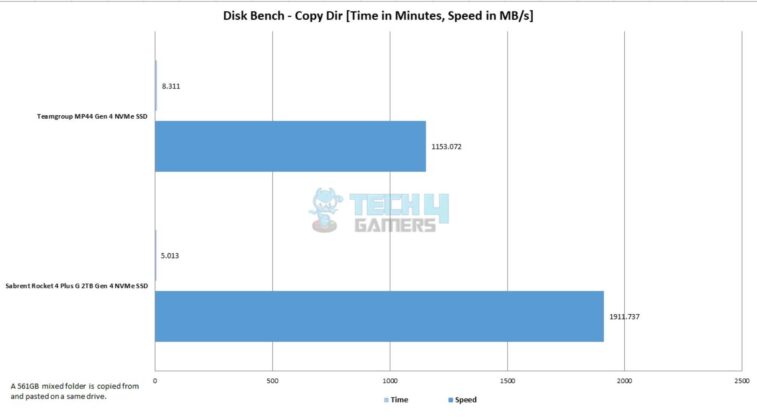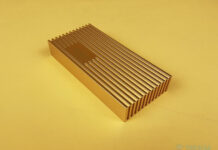Best SSD For Gaming?
Review Summary
Sabrent Rocket 4 Plus G 2TB NVMe SSD is a future design for gamers to take full advantage of the Microsoft DirectStorage 1.1 API using its customized firmware, powerful controller, and NAND chips. This SSD is a performance beast; if you can, then have it. Period.
Hours Tested: 5

Overall
-
Quality - 9/10
9/10
-
Performance - 9/10
9/10
-
Features - 9/10
9/10
-
Value - 9/10
9/10
Pros
- 7300MB/s Sequential Read
- 6900MB/s Sequential Write
- O₂ GO firmware
- Copper Layer for some cooling
- Excellent Real World Performance
Cons
- 2-Year Warranty
- Windows 10 Incompatibility
In gaming builds, load times and system efficiency matter, and that’s where DirectStorage shines. Connecting storage directly to the graphics card is like giving your gaming rig a shot of adrenaline. Sabrent’s Rocket 4 Plus G 2TB NVMe SSD, rocking the O₂ GO firmware, delivers a stellar performance. The collaboration between Sabrent and Phison is evident in sustaining top-notch performance during marathon gaming sessions.
This SSD is no slouch, with a robust B47R NAND Flash clocking in at 1600 MT/s. Sequential read speeds hitting 7300MB/s and writes at 6900 MB/s are not just numbers; they translate to a smoother gaming experience. It’s not just about raw power; it’s about optimizing the gaming process.
DirectStorage is a Windows 11 exclusive, but the benefits are real if your system is up to the challenge. Load times become a thing of the past, and gaming processes are streamlined. No FPS impact, just pure gaming bliss.
Key Takeaways
- The Sabrent Rocket 4 Plus G 2TB NVMe SSD delivers blazing-fast speeds of up to 7300 MB/s, ensuring lightning-fast data transfers and application load times.
- With its O₂ GO firmware support for Microsoft DirectStorage 1.1 API, gamers can experience seamless, immersive gaming with reduced loading times and smoother gameplay.
- Exclusive Windows 11 features make Sabrent’s Rocket 4 Plus G NVMe SSD less compelling for users who are not planning an upgrade.
- Why you can trust Tech4Gamers: Our reviews are based on dedicated hands-on testing by our team of experienced hardware experts. Find out more about how we test.
Moving ahead, let’s look at the specifications of the product:
| Storage Capacity | 1TB/2TB |
|---|---|
| SKU | SB-RKTG-2TB |
| UPC | 840025259225 |
| Performance | Upto 7300/6900 MB/s Seq. Read/Write |
| Endurance | Upto 1400TB Total Bytes Written |
Packaging and Unboxing
Design
The Sabrent Rocket 4 Plus G series of SSDs are available in 1TB/2TB/4TB capacities. There is no 8TB variant yet. This is understandable from the costing point of view. The NAND Flash, the controller, and the dedicated firmware would add more to the equation here. These SSDs are using 3D TLC NAND Flash.
This SSD has a form factor of 2280. It is an M Key SSD compatible with M.2 slots on modern motherboards. It is also compatible with PCIe Gen 3 with reduced speeds, though I don’t see a reason to buy expensive storage for use on a step-down interface.
The SSD’s top features a slim copper cover, distinguishing it from the 1TB variant with a vibrant, reflective aesthetic. While visually appealing, it won’t boost data transfer speeds—similar to how more RGB won’t enhance FPS.
The Sabrent branding, “2TB,” and “Rocket 4 Plus-G” adorn the SSD. Developed in the USA, it’s an Advanced Gaming PCIe 4 M.2 SSD that works seamlessly with Windows 10 and 11, relying on native NVMe drivers. Though dimensions aren’t officially provided, it aligns with the Rocket 4 Plus non-G 2TB variant at 3.15×0.86×0.11 inches (LxWxH).
Flipping to the backside, a prominent black sticker label on this SSD displays crucial details: Serial Number, Part Number, Drive Capacity, Drive Name, Scan Label, and Conformance Logos. Strangely, Sabrent’s website lacks in-depth information about these drives missing performance metrics for this series.
My hunch is that this SSD, at its core, mirrors the Rocket 4 Plus non-G without the O₂ GO firmware. For more insights, I referred to the Rocket 4 Plus 2TB webpage, urging Sabrent to update their site.
If these match the Rocket 4 Plus 2TB, shock resistance stands at 1500G, with an MTBF of 1,600,000 hours. The SSD carries a 2-year warranty, extendable to 5 years with registration, promising a TBW of 1400 TB, translating to a guaranteed 280 TB annually over a 5-year warranty period.
Sabrent touts sequential speeds of up to 7300MB/s in reads and 6900MB/s in writes, yet 4K random read and write speeds remain undisclosed. Drawing a parallel with the Rocket 4 Plus 2TB (Non-G), an estimated 1,000,000 IOPS in Random 4K read and write could be expected.
We are showing a picture from the base where we are trying to show you that both sides of the PCB are populated, meaning this is a dual-sided design.
This SSD seems to have:
- NVMe M.2 PCIe Gen4 x4 Interface.
- PCIe 4.0 Compliant / NVMe 1.3 Compliant.
- Power Management Support for APST / ASPM / L1.2.
- Supports SMART and TRIM commands.
- It supports ONFi 2.3, ONFi 3.0, ONFi 3.2, and ONFi 4.0 interfaces.
- Advanced Wear Leveling, Bad Block Management, Error Correction Code, and Over-Provision.
- Upgradeable Firmware.
The above picture shows the M.2 port. This connector goes into the M.2 slot of your motherboard. The Sabrent Rocket 4 Plus G 2TB is powered by a Phison E18-41 controller (PS5018-E8-41).
This controller is based on TSMC 12nm process technology that uses a 32-bit ARM Cortex R5 microcontroller in Triple-CPU architecture. It has a support of up to 8 channels. The controller supports Dynamic SLC Cache and 1600MT per channel in DDR4 DRAM.
This SSD is using powerful B47R flash chips from Micron. These 176-layered TLC chips are rated for 1660 MT/s. The B47R has four dies, each having a size or, more appropriately, density of approximately 64 GB. This SSD has two DDR4 DRAM or cache chips from SK Hynix, each with a size of 1GB. These are rated at 3200MT/s with latencies of 22-22-22.
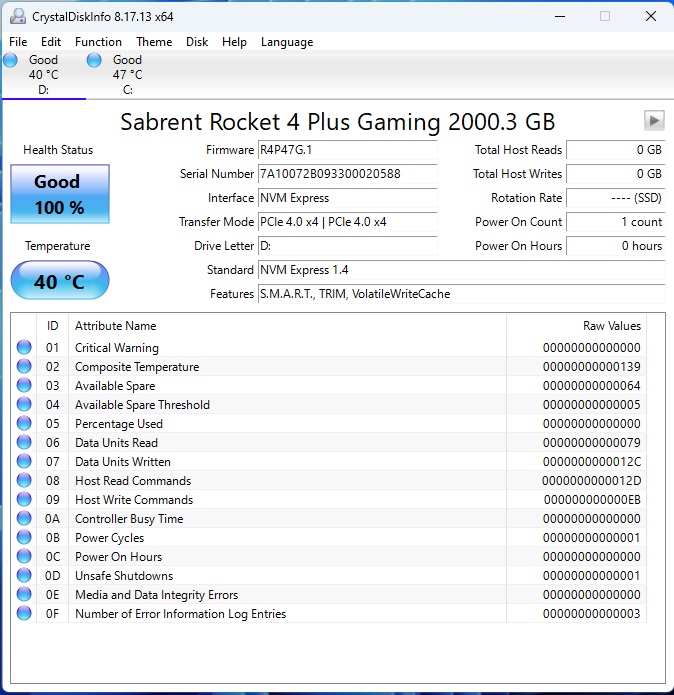
We ran CrystalDiskInfo after installing the disk. It showed that this disk drive is running R4P47G.1 firmware. It also confirmed that the drive operates at PCIe 4.0 at the x4 speed link and NVMe 1.4 interface. The supported features are S.M.A.R.T, TRIM, and VolatileWriteCache.
Software
A utility called Control Panel can be downloaded from the Sabrent website. In addition, you can download Acronis True Image software by purchasing an eligible SSD from Sabrent.
Testing
The below-mentioned test build is used:
- Intel i7 13700k
- darkFlash Twister DX360 v2.6
- GIGABYTE Z790 AORUS ELITE AX
- Kingston Fury Renegade DDR5 32GB @ 6400MT/s CAS 32
- GIGABYTE GeForce RTX 3060 VISION OC
- Sabrent Rocket 4 Plus 2TB NVMe SSD [OS Drive]
- be quiet! Straight Power 11 1000W Platinum PSU
- Thermaltake Core P6 TG Snow Edition converted in an open-frame layout
- Microsoft Windows 11 22H2
CrystalDiskMark Benchmarks
AS SSD Benchmarks
ATTO Disk Benchmark
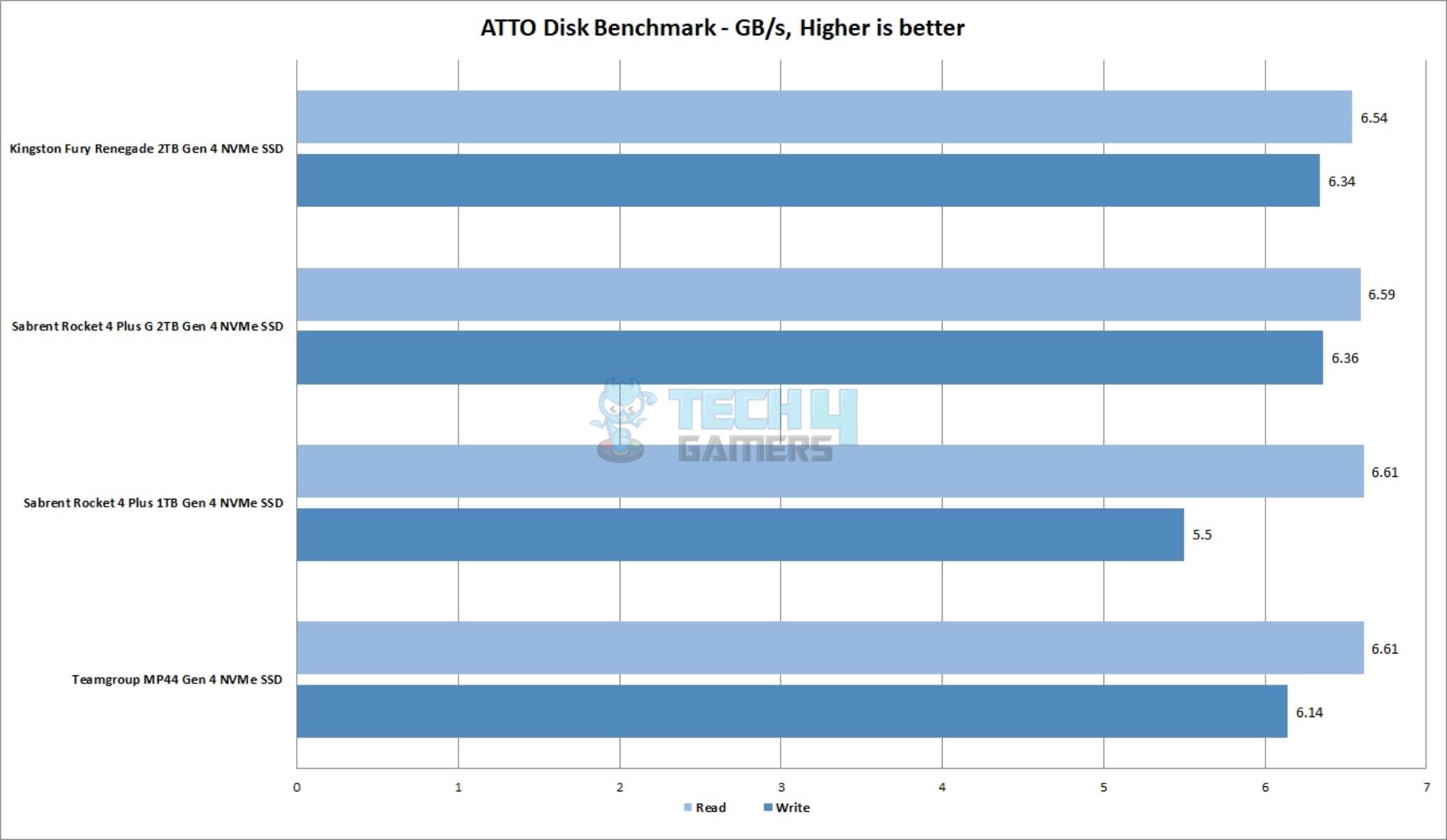
We can see that there is tough competition among the listed drives in this benchmark. The Sabrent Rocket 4 Plus G 2TB NVMe SSD is at third number and surprisingly beaten by Sabrent’s own Rocket 4 Plus 1TB NVMe SSD by 0.02GB.
Anvil Storage Utilities
3DMark Storage Test
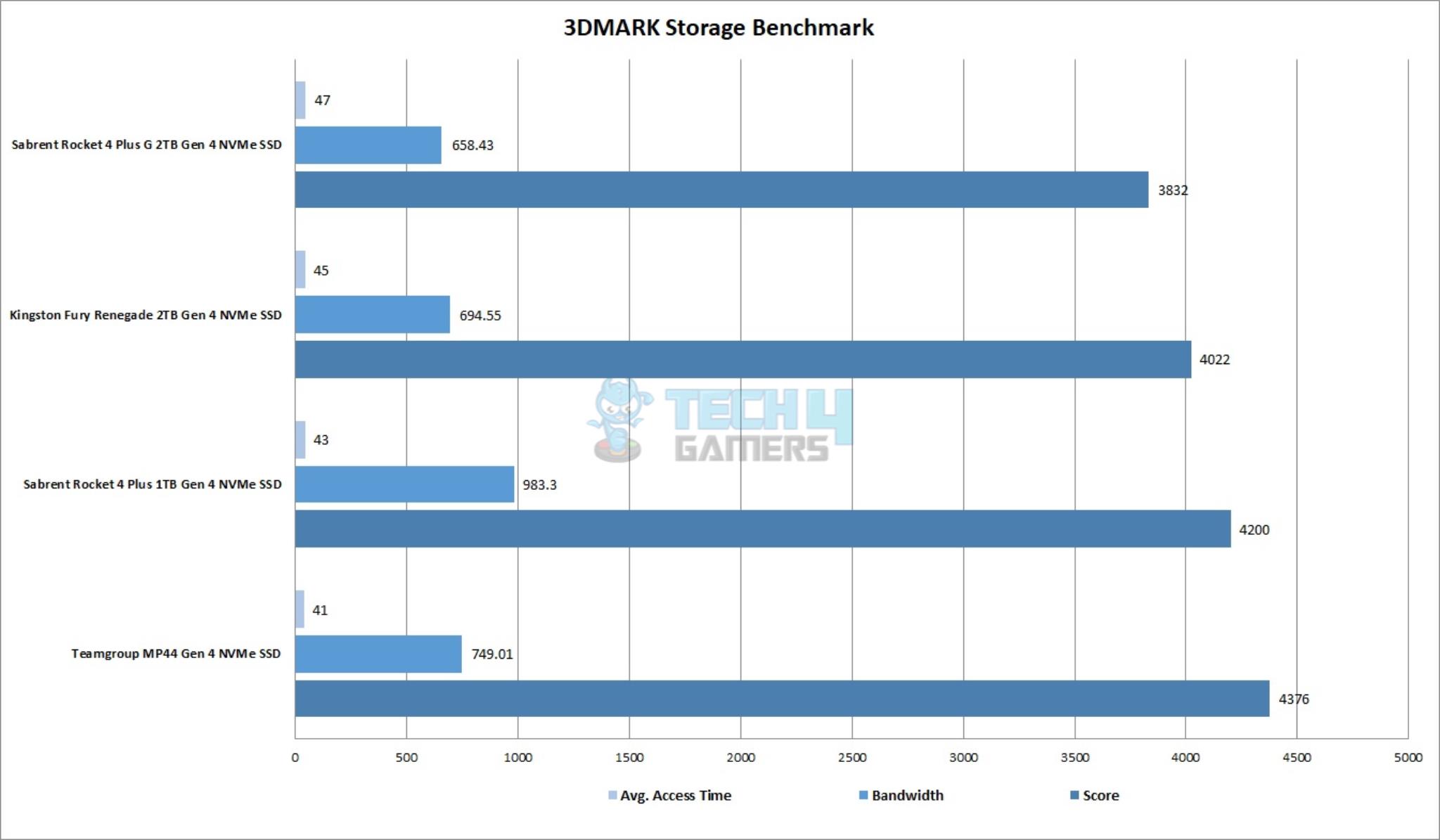
The Sabrent Rocket 4 Plus G 2TB NVMe SSD scored lower than all other SSDs, which is surprising. I am unsure if Windows or 3DMARK updates have done this or otherwise, but it is what it is. This drive did a bandwidth of 658.43MB/s with an average access time of 47µs, scoring 3832.
PCMARK10 Benchmarks
We ran two tests from Storage benchmarks in this suite. These are Data Drive Benchmark and Quick System Drive Benchmark.
Blackmagic Disk Benchmark
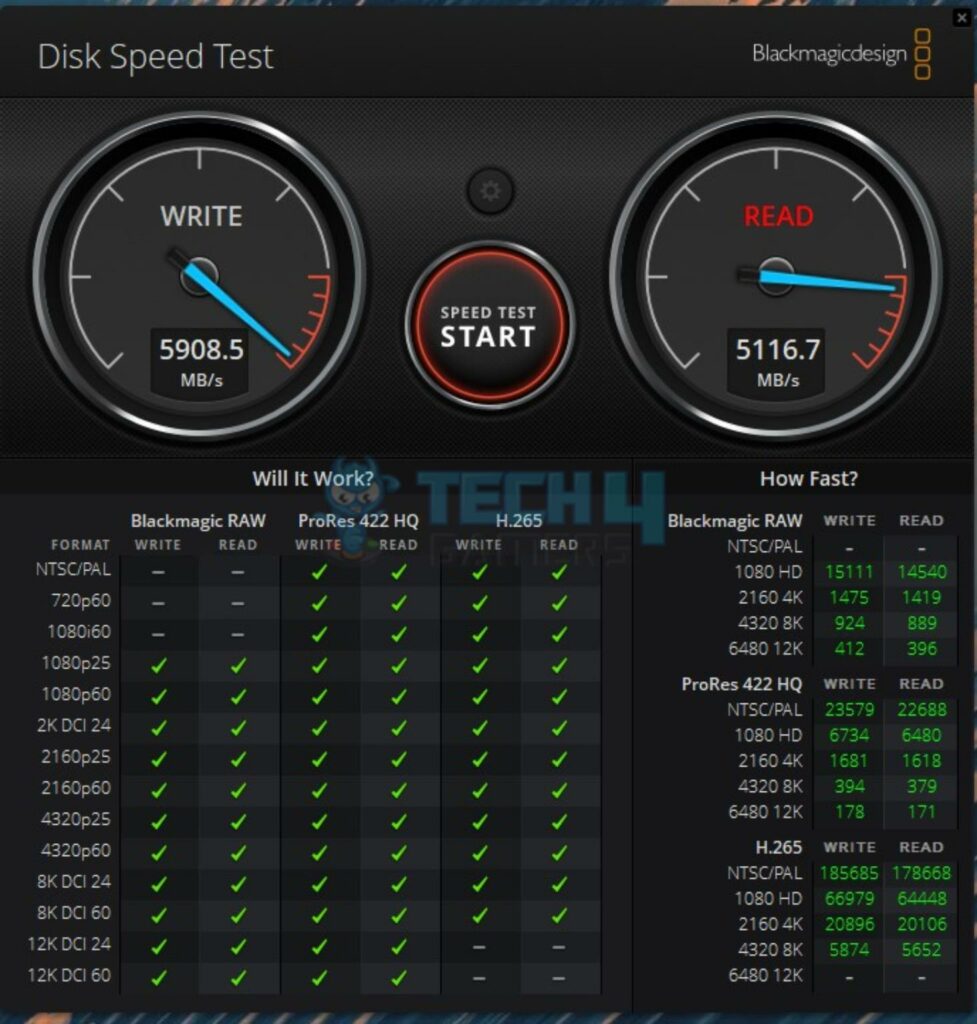
We have used the Blackmagic disk benchmark as well. This is a critical benchmark because it monitors the three video compression coders against multiple formats and checks if the drive in hand supports that format, and if it does, then at what speed. The Sabrent drive has a superb performance in this benchmark.
DirectStorage Benchmark
We have mentioned in the introduction that this drive has a dedicated firmware that supports the Microsoft DirectStorage API (DirectX Ultimate). We have run a DirectStorage benchmark showing compressions and CPU usage.
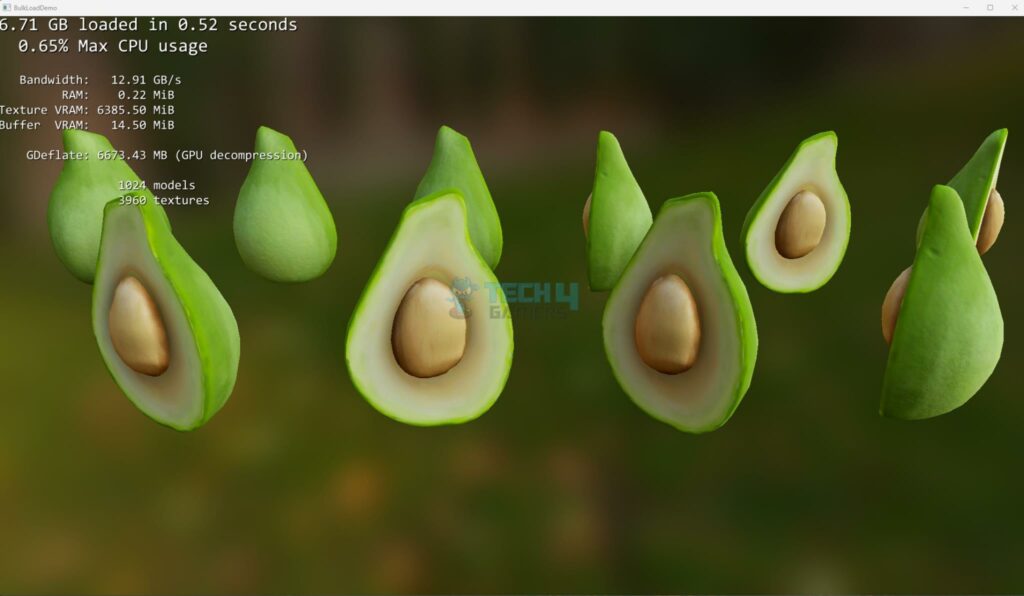
It is impressive that 6.71GB of data was loaded in just 0.52 seconds, and the maximum CPU usage was 0.65%.
Real World Testing
Now, it is time for a real-world use. For that, we have used DiskBench in multiple scenarios to check the real-world data transfer rates. We prepared a data set of mixed files and folders, including compressed files.
Gaming Load Time
This is when gamers use NVMe SSDs for their games for faster loading. This is why we also test the game load times. This is done using the Final Fantasy XIV: Shadowbringers Benchmark using High settings.
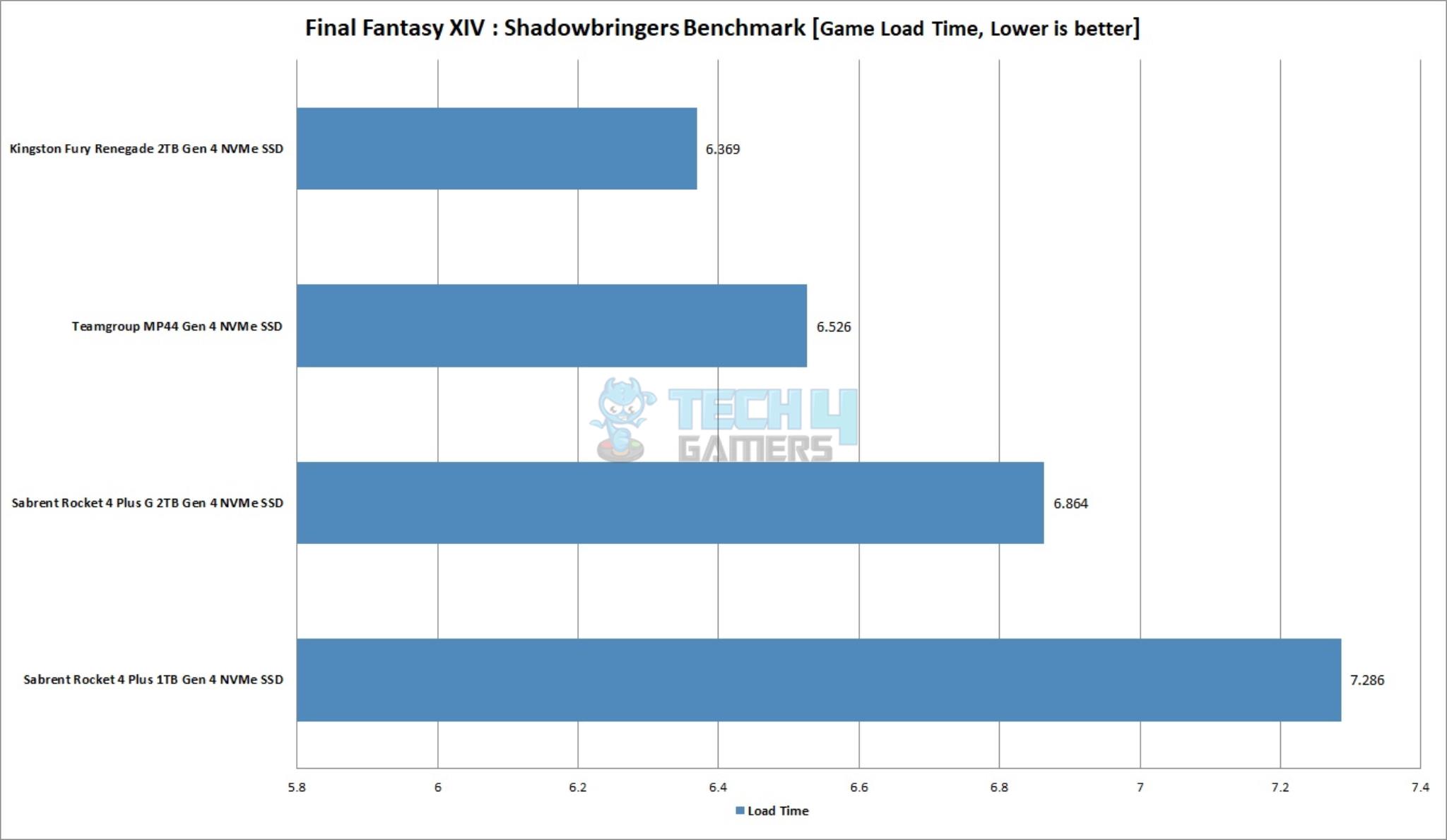
It took 6.864 seconds in total to load the game. Except for the 1TB NVMe SSD, all other NVMe SSDs are in the 6-second range.
Thermals
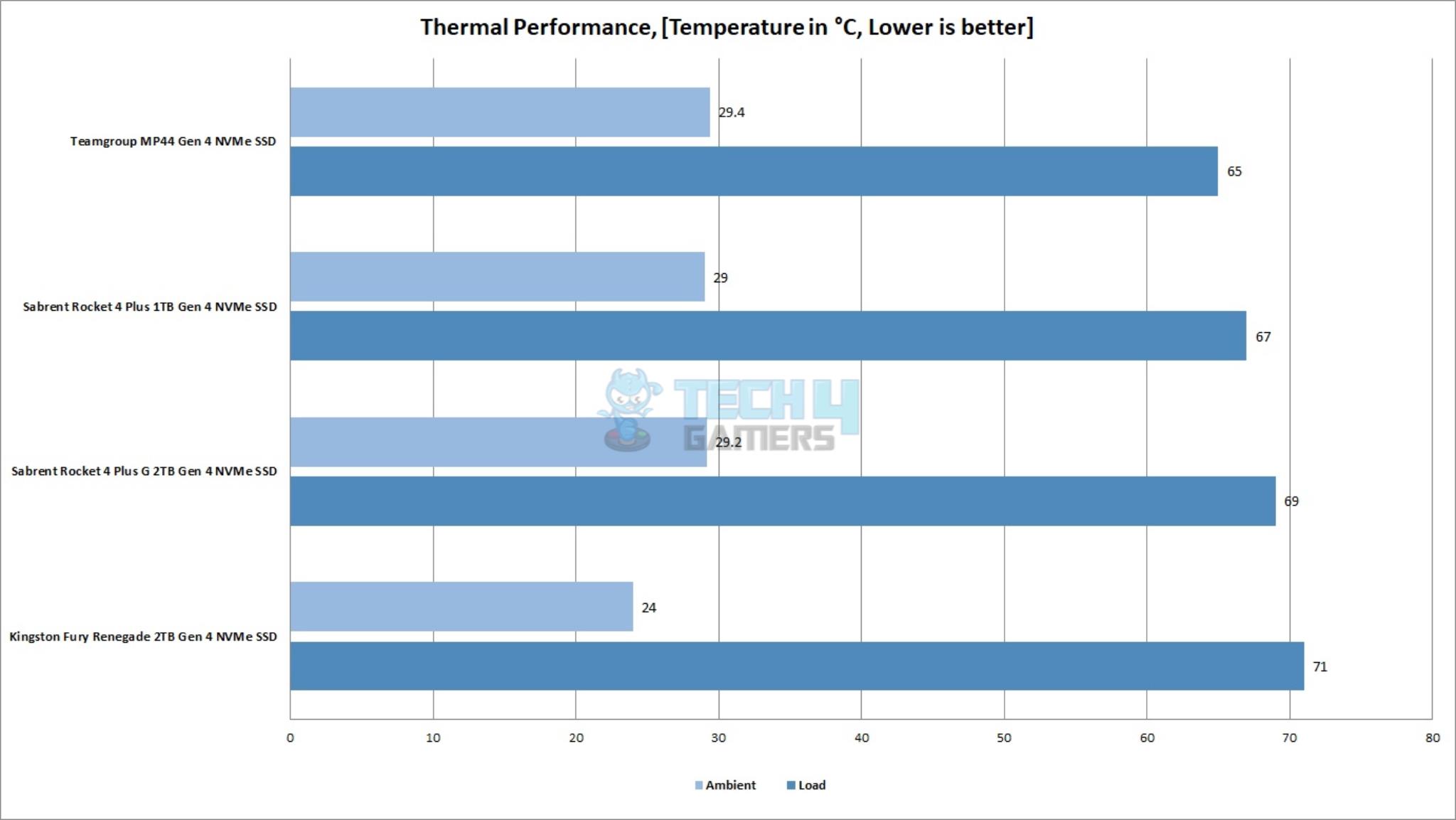
69°C was the maximum temperature recorded when the simultaneous read and write operation of 561GB data was done on this drive. The ambient was 29°C. The SSD was installed under the motherboard’s aluminum heatsink, and there was no airflow since testing was done in open air.
Should You Buy It?
Buy It If:
✅ You want a Microsoft-supported SSD: The Rocket 4 Plus G 2TB NVMe SSD is ideal for gamers and content creators seeking top-tier performance and Microsoft DirectStorage support.
✅ You use Windows 11: The Rocket 4 Plus G 2TB NVMe is tailored for those upgrading to Windows 11, leveraging the DirectStorage API for enhanced gaming efficiency.
✅ You have a knack for Aesthetics: The Sabrent’s Rocket 4 Plus G NVMe SSD appeals to users valuing a stylish build with its vibrant, reflective copper cover.
Don’t Buy It If:
❌ You are a Casual user: The SSD is an overkill for basic tasks. Instead, it is better suited for heavy gaming and content-intensive activities.
❌ You use Windows 10: Exclusive Windows 11 features make Sabrent’s Rocket 4 Plus G NVMe SSD less compelling for users not planning an upgrade.
❌ You are on a tight budget: The Sabrent’s Rocket 4 Plus G NVMe SSD may not suit those on a tight budget as premium features might exceed cost requirements.
Conclusion
Taking the Sabrent Rocket 4 Plus G 2TB NVMe SSD for a spin is a game-changer in high-end gaming storage. Crafted through a tag-team effort from Sabrent and Phison, its specialized firmware fine-tunes for Microsoft’s DirectStorage API, delivering a substantial cut in CPU overhead and latencies.
Offering 1TB, 2TB, and 4TB options, this Micron-powered SSD flaunts a sleek 2280 form factor, 176-layered 3D TLC NAND Flash, and jaw-dropping sequential speeds—7300MB/s read and 6900MB/s write. The thin copper cover, vibrant sheen, and robust Phison controller make for a feature-rich design, showcasing impressive real-world performance.
At USD 149.99, the price hits the sweet spot, although the initial 2-year warranty feels brief. Fear not; a simple registration extends it to a comforting five years. In my perspective, the Sabrent Rocket 4 Plus G 2TB NVMe SSD isn’t just a recommendation—it’s a must-have for gaming enthusiasts craving top-notch performance.
Awards Received By Sabrent’s Rocket 4 Plus SSD
Here are the Tech4Gamers Awards Sabrent’s Rocket 4 Plus SSD received after thorough testing.
- Best Budget PCIe 4.0 M.2 SSD For Gaming
- Best Storage For Gaming PC Build Under $2000
- Best Overall M.2 SSD For Gaming
- Best SSD With Heatsink For PS5
Recent Updates
- January 14, 2024: A few text changes to improve readability. Also added image galleries.
Thank you! Please share your positive feedback. 🔋
How could we improve this post? Please Help us. 😔
[Editor-in-Chief]
Sajjad Hussain is the Founder and Editor-in-Chief of Tech4Gamers.com. Apart from the Tech and Gaming scene, Sajjad is a Seasonal banker who has delivered multi-million dollar projects as an IT Project Manager and works as a freelancer to provide professional services to corporate giants and emerging startups in the IT space.
Majored in Computer Science
13+ years of Experience as a PC Hardware Reviewer.
8+ years of Experience as an IT Project Manager in the Corporate Sector.
Certified in Google IT Support Specialization.
Admin of PPG, the largest local Community of gamers with 130k+ members.
Sajjad is a passionate and knowledgeable individual with many skills and experience in the tech industry and the gaming community. He is committed to providing honest, in-depth product reviews and analysis and building and maintaining a strong gaming community.


 Threads
Threads