Style, Storage, & Performance!
Review Summary
The ORICO USB 4.0 M.2 SSD Enclosure offers high-speed external storage with a 4TB capacity and versatile connectivity. It’s suitable for users with specific needs but may not be budget-friendly, lacks compatibility with USB 2.0, and requires a screwdriver for installation. Overall, it provides top-notch performance for fast external storage with Thunderbolt and USB compatibility.
Hours Tested: 4
Overall
-
Performance - 9/10
9/10
-
Design - 8.5/10
8.5/10
-
Value - 7.5/10
7.5/10
-
Build Quality - 9/10
9/10
Pros
- USB 4.0 connectivity at 40Gbps
- Compatible with Thunderbolt 3 and 4
- Solid build quality using sand-blasted aluminum
- USB 4.0 40Gbps rated cable
- Cable supports USB Type-C and Type-A at a time
- Cable supports PD charging of 100W
- Better thermals
- 5-Year Warranty
Cons
- Expensive
- The thermal pad came torn
- Not tool-less
- Incompatibility with USB 2.0 devices, limiting backward compatibility.
In this review, I will be testing the ORICO USB 4.0 M.2 SSD Enclosure—our first dive into USB 4.0 territory. It accommodates a single M.2 NVMe SSD with a whopping 4TB storage potential. Transmitting through the Type-C port, it plays nice with Thunderbolt 4/3, USB 3.2 Gen 2, USB 3.2 Gen 2×2, and earlier USB standards above 2.0. Get ready for a theoretical data transfer rate of 40Gbps!
- Why you can trust Tech4Gamers: We understand the importance of making informed decisions. That’s why our team spends significant time testing every product we review. Find out more about how we test.
Key Takeaways
- The ORICO USB 4.0 M.2 SSD Enclosure is a high-speed external storage solution supporting up to 4TB M.2 NVMe SSDs with a 40Gbps data transfer rate.
- It is ideal for those seeking top-notch external storage performance, M.2 NVMe SSD users, compatibility with Thunderbolt 4/3, USB 3.2 Gen 2×2, and earlier USB standards.
- It is not suitable for budget-conscious users, those with USB 2.0 devices, and individuals preferring tool-less designs.
Take a look at the specifications first.
| ORICO USB 4.0 M.2 SSD | Specifications |
|---|---|
| Material | Aluminum Alloy |
| Dimension | 107mm (L) * 50mm (W) * 17mm (H) |
| Color | Gray/Silver/Rose gold |
| Input Interface | Type-C |
| Transmission Rate | 40Gbps; Thunderbolt 3/4, USB3.2/3.1/3.0/Type-C (not compatible with USB2.0) |
| Support Capacity | 4TB Max |
| Data Cable | Type-C to Type-C/USB-A, 30Cm |
| Support | 2280 M.2 M-Key NVMe SSD |
Packaging and Unboxing
The enclosure is shipped inside a paperboard cover covering the plastic-made tray box.
Box Contents
ORICO has provided the following:
- A user guide.
- A black colour thermal fin [heatsink cover made of aluminium alloy]
- A thermal pad [Ours came with one side torn]
- 2x screws.

Design
The ORICO enclosure is a small, striped aluminium box with sharp edges (107x50x17mm). It works with Windows, Mac, and Linux, plug-and-play without extra drivers. It gets power from your device. The M.2 NVMe to USB has protection, UASP acceleration, Trim, SMART, and a 10-minute smart sleep for SSD life. To open, remove the screw on the back; it’s not tool-less.
This pic reveals the enclosure’s left side with stripes and an LED near the Type-C port. Open it, find a red PCB with one M.2 port for 2280 NVMe SSDs, held by 4 screws.
The picture displays the shell without the PCB. We have sand-blasted anodized aluminium for the shell, and the machining is well done. The second picture shows a red PCB with good soldering in the enclosure.
ORICO uses the Intel JHL7740 (Titan Ridge class) as the main chip in the enclosure. It’s a Thunderbolt 3 controller with a power rating of 2.4W. The enclosure supports dual ports in PCIe 3.0 and DisplayPort 1.4. Despite not having the Thunderbolt logo, ORICO uses the Thunderbolt controller with USB 4.0 bridging. The enclosure includes JMicron’s JMS583 bridge controller, turning the NVMe drive into a USB product with USB Type-C connectivity and internal power management. These are the main components of the ORICO USB 4.0 M.2 SSD Enclosure.
CYPD5126 controls USB Type-C power delivery. It guards against over-voltage, under-voltage, over-current, and short circuits. Winbond IC 25X20DVNIG is a serial flash memory chip.
The MT3905 by M3TEK is a small and efficient device that converts power with just a few extra parts needed. It works with high speed, up to 40Gbps, and when you connect it to a USB 4.0 or Thunderbolt 3/4 port, your NVMe SSD can reach speeds of 3100MB/s. The cable included is a certified USB 4.0 with a 40Gbps symbol. Note that Thunderbolt connectivity requires a licensed cable with the Thunderbolt logo.
This picture displays a fast 30cm USB Type-C to Type-C cable with speeds over 6Gbps and 100W PD charging support.

Installation
To install the enclosure, follow these steps using a screwdriver as it is not a toolless solution. We tested the enclosure with a Sabrent Rocket 4 Plus 2TB PCIe 4.0 drive.
- Remove the protective cover from one side of the provided thermal pad and place it on the SSD.
- Assuming the enclosure supports single-sided NVMe SSD by design, remove the protective cover from the top of the thermal pad and position the thermal fin over the SSD.
- Install the SSD into the M.2 connector.
- Use one of the two small-size screws provided to secure the SSD in place.
- The enclosure is now ready for testing.
Testing
The following test configuration is used:
- GIGABYTE Z690 AERO G
- Intel i7 12700k [Stock, Auto]
- Sabrent Rocket 2x16GB DDR5
- Sabrent Rocket Q 500GB NVMe Drive [OS]
- Fractal Design Lumen S36 RGB AIO
- Colourful iGame GeForce GTX 1050Ti 4G [For Display]
- GIGABYTE Thunderbolt 4 Add-In Card
- be quiet! Straight Power 11 850W Platinum PSU
- Thermaltake Core P6 TG Snow Edition in an open-frame layout
We have tested the enclosure on the Thunderbolt interface.
Results
Real World Testing
We have used a 97GB compressed file to check the read and copy speeds and timing of the drive, along with a 167GB size folder with multiple files and sub-folders, including large compressed files, to measure the directory copy speed and timing. The DiskBench utility is used for this purpose.
Thermals
The ambient temperature was 31°C, and the drive under load (real-world copy-paste operation) reached 63°C. The thermals were monitored by HWInfo64 software.
Should You Buy It?
Through extensive testing of ORICO M.2 NVMe USB4.0 SSD Enclosure, my conclusion is:
Buy It If
✅ You Have High-Speed Storage Needs: If you need a high-speed external storage solution and require a substantial 4TB M.2 NVMe SSD capacity, this product could be a suitable choice.
✅ You Prioritize Top-Notch Performance: If you prioritize top-notch external storage performance and are already a user of M.2 NVMe SSDs, this enclosure may align well with your requirements.
✅ You Need Versatile Connectivity: If you require compatibility with Thunderbolt 4/3, USB 3.2 Gen 2×2, and earlier USB standards and appreciate the theoretical data transfer rate of 40Gbps, this product offers a versatile connectivity solution.
Don’t Buy It If
❌ You Have Budget Constraints: This may not be the most cost-effective solution for budget-conscious people, as high-speed external storage solutions can be relatively expensive.
❌ You Own USB 2.0 Devices: If you own USB 2.0 devices, it’s important to note that this enclosure is incompatible with USB 2.0. Consider alternative options if compatibility with USB 2.0 is a requirement.
❌ You Prefer Tool-Less Installation: If you prefer tool-less designs for ease of installation, it’s worth noting that this enclosure requires a screwdriver for installation. Consider this aspect if tool-less design is a priority for you.
Final Words
ORICO launched a new USB 4.0 M.2 SSD Enclosure made of aluminium. It has a Thermal Fin cover for heat dissipation and supports up to 40Gbps speed. Compatible with Thunderbolt 3, Thunderbolt 4, USB 3.2, USB 3.1, and USB 3.0, but not USB 2.0. It uses a USB Type-C port, includes an LED indicator, and supports 10 minutes of drive sleep.
Tested well but had issues with certain USB ports. Covered by a 5-year warranty. Don’t expect USB 4.0-based enclosures to be less expensive, but remember the JHL7740 employed in this enclosure. Anyhow, at this price tag, they should have at least made this enclosure a tool-less design!
We are thankful to ORICO for sending in the unit for the testing.
Recent Updates
- February 20, 2024: A few text changes to improve readability.Added image galleries.
Thank you! Please share your positive feedback. 🔋
How could we improve this post? Please Help us. 😔
Feedback By:
[Hardware Reviewer & Editor]
Meet Nauman Siddique, a highly experienced computer science graduate with more than 15 years of knowledge in technology. Nauman is an expert in the field known for his deep understanding of computer hardware.
As a tech tester, insightful reviewer, and skilled hardware editor, Nauman carefully breaks down important parts like motherboards, graphics cards, processors, PC cases, CPU coolers, and more.
- 15+ years of PC Building Experience
- 10+ years of first-hand knowledge of technology
- 7+ years of doing in-depth testing of PC Hardware
- A motivated individual with a keen interest in tech testing from multiple angles.
- I majored in Computer Science with a Masters in Marketing
- Previously worked at eXputer, EnosTech, and Appuals.
- Completed Course in Computer Systems Specialization From Illinois Tech


 Threads
Threads





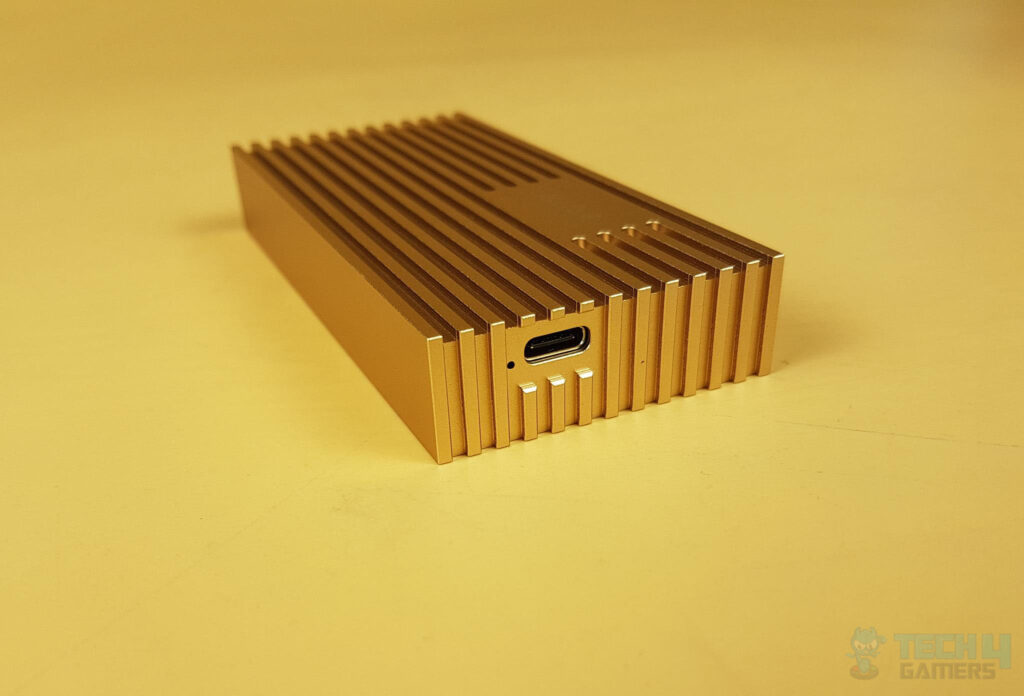
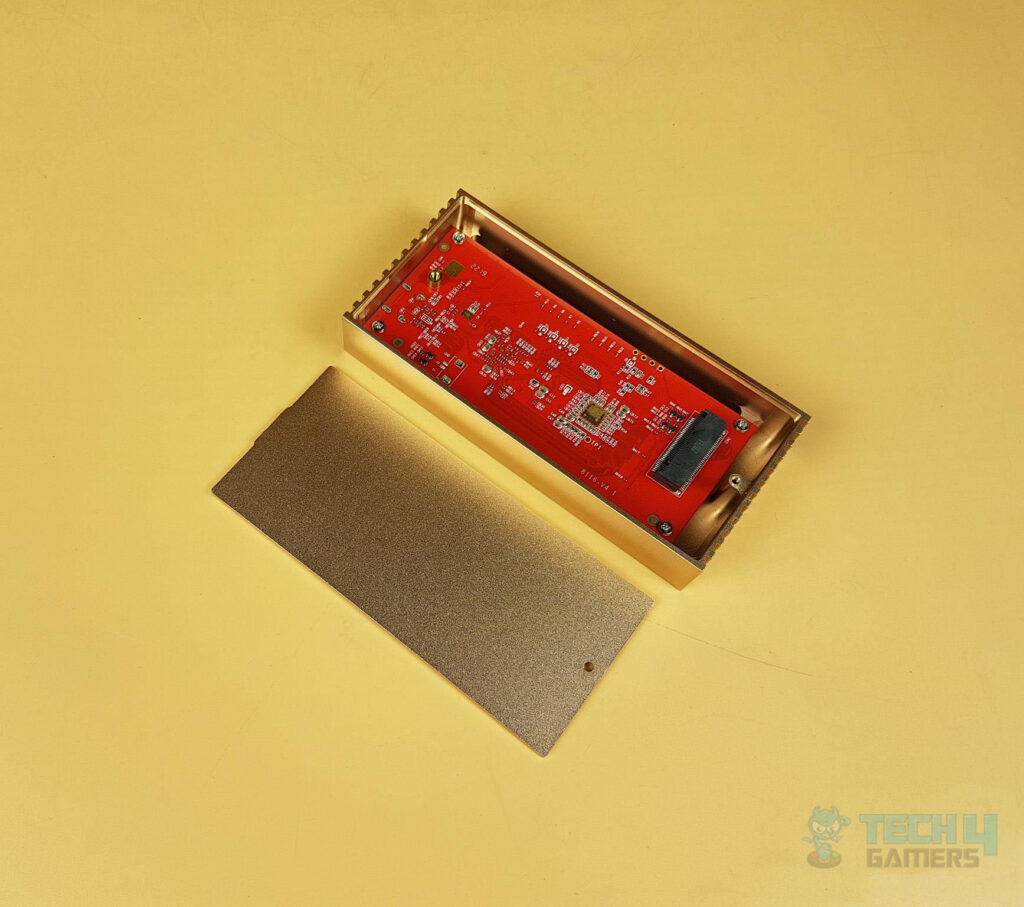

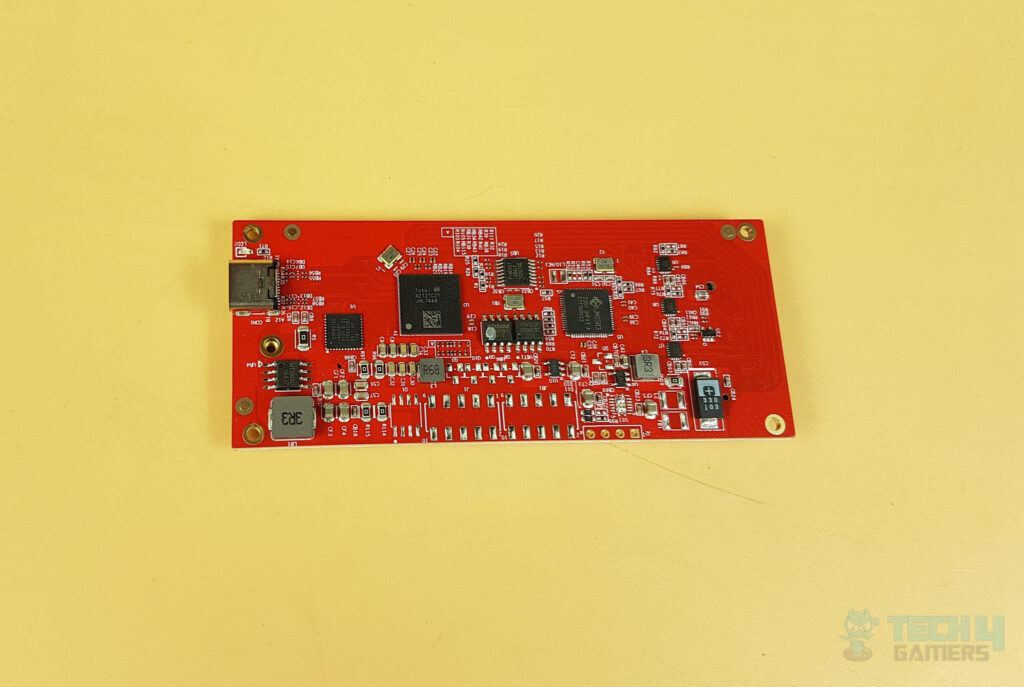
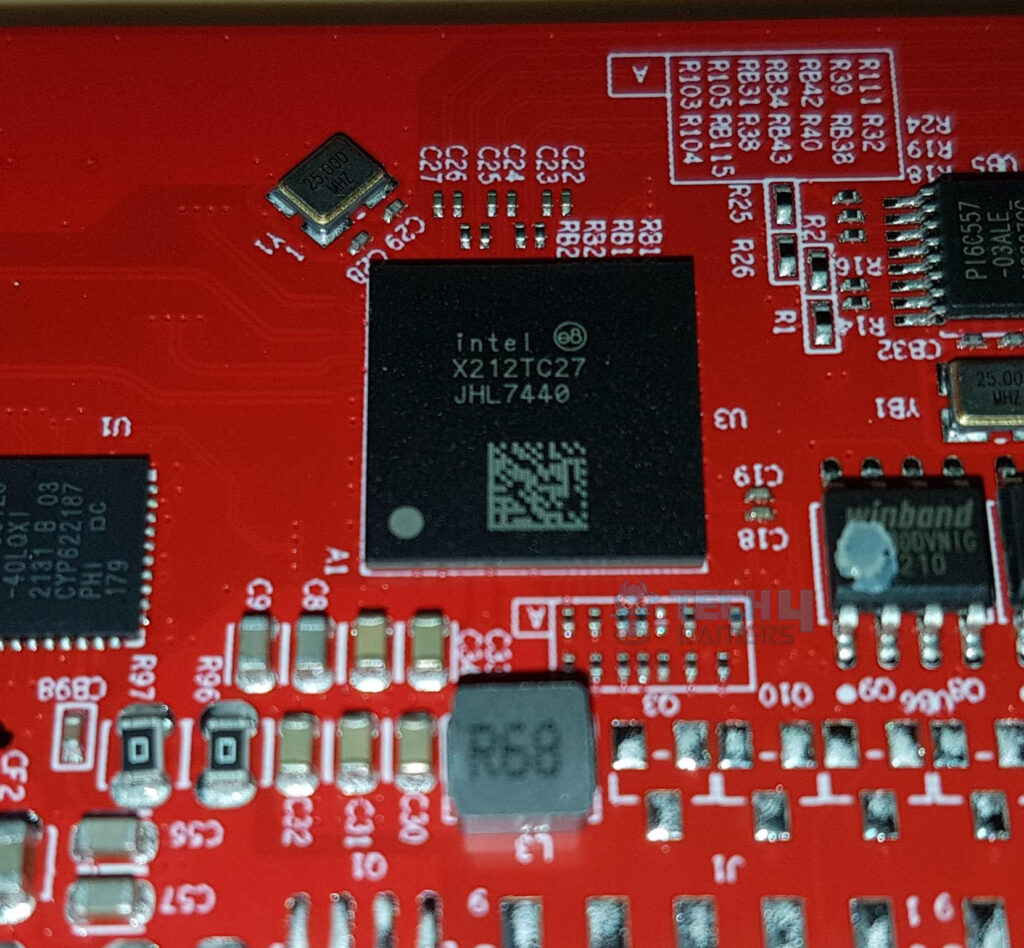
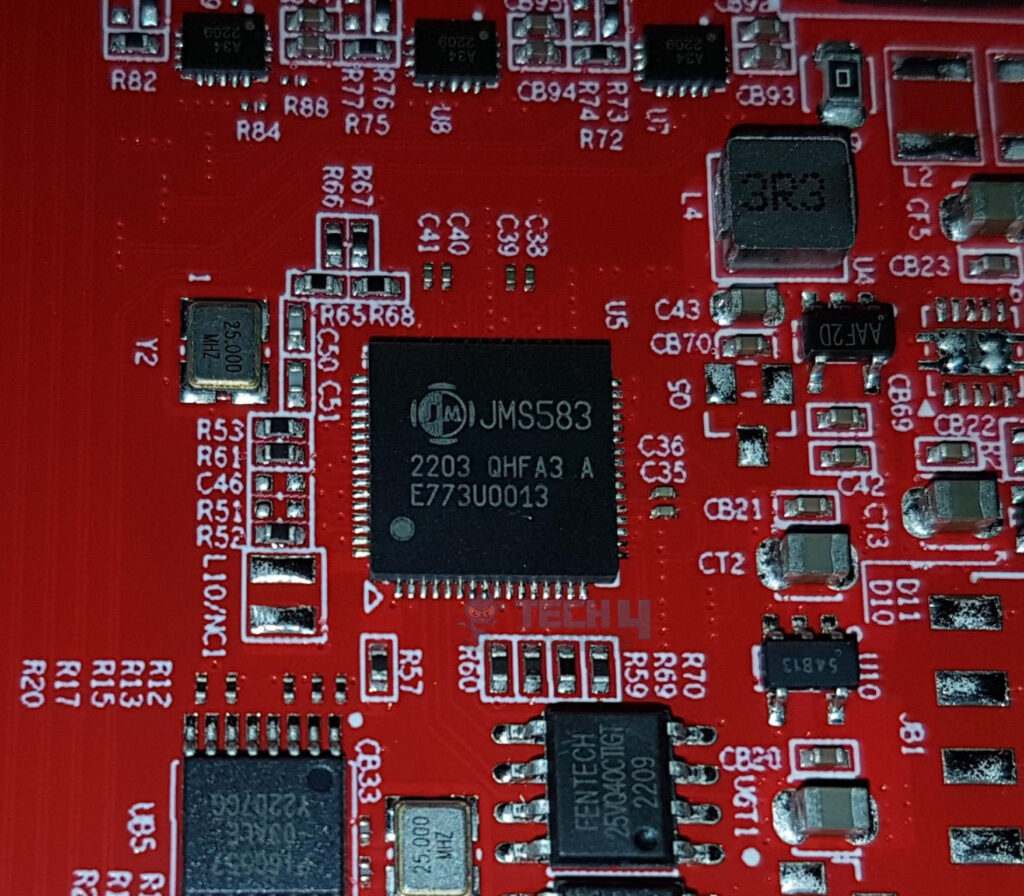
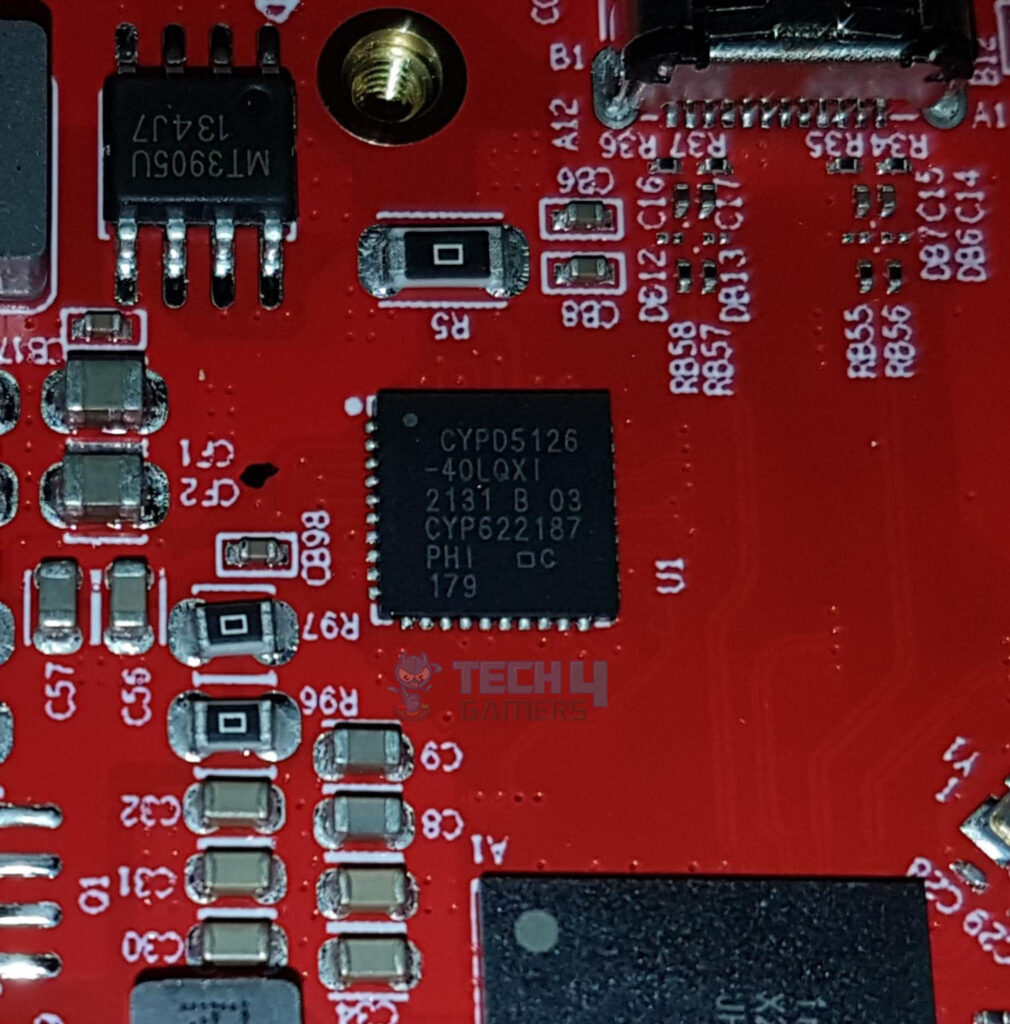
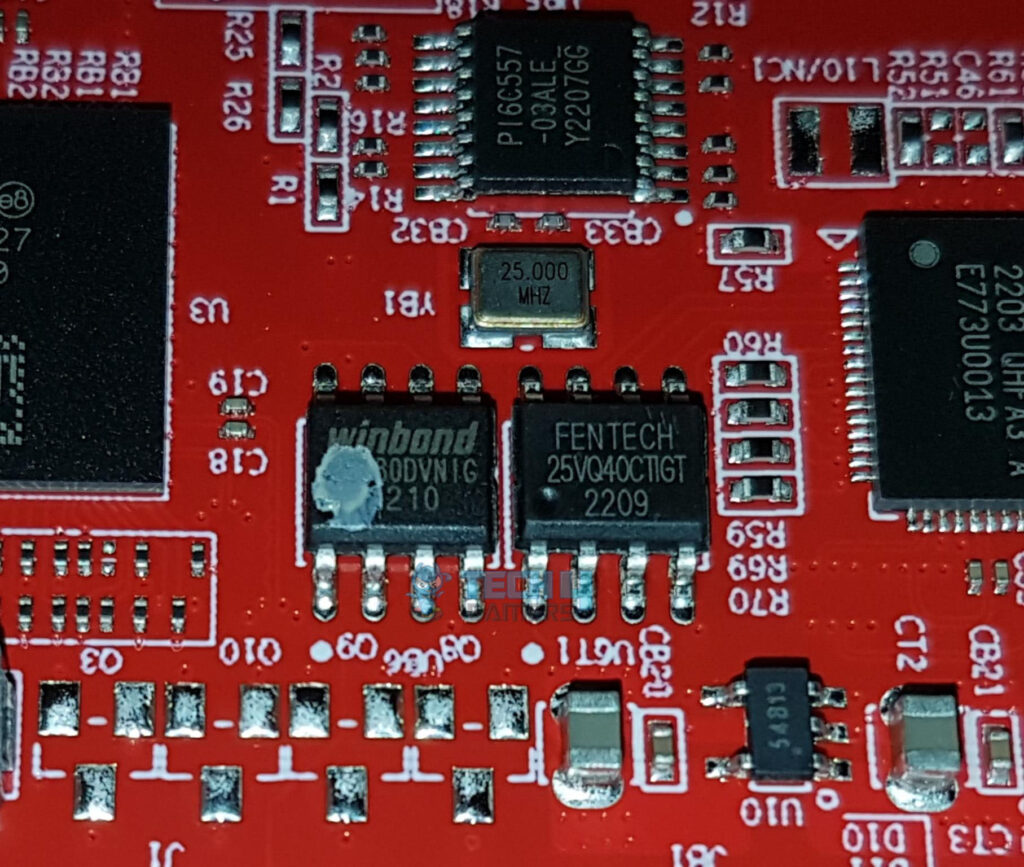
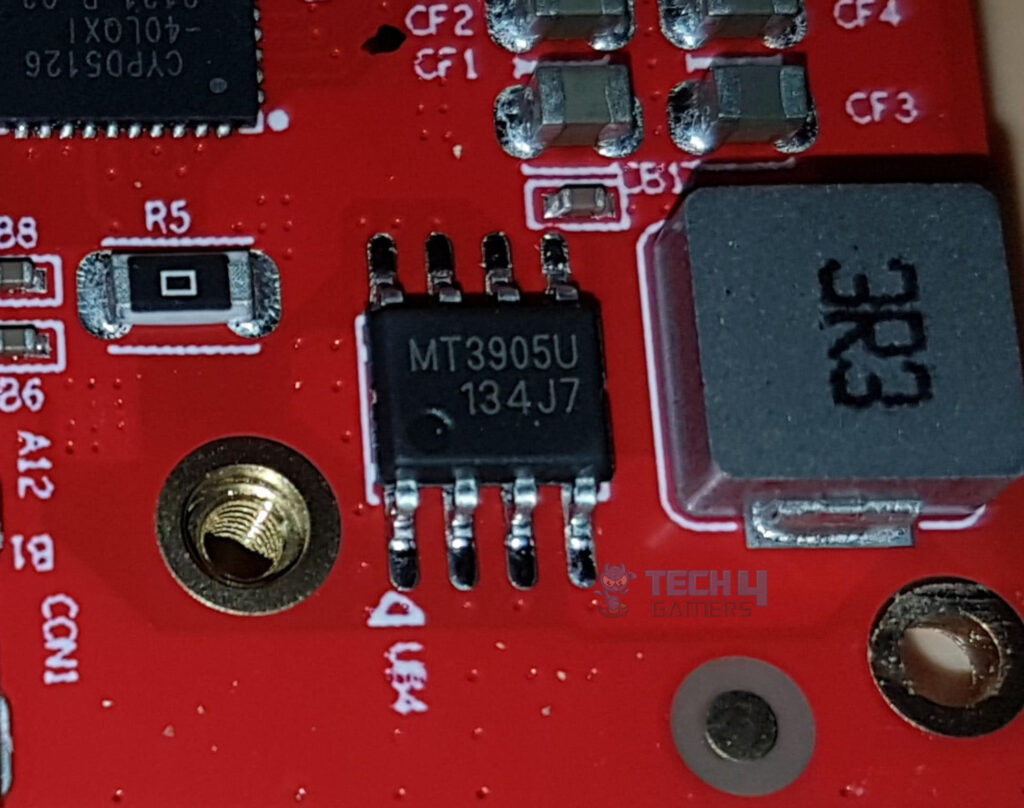


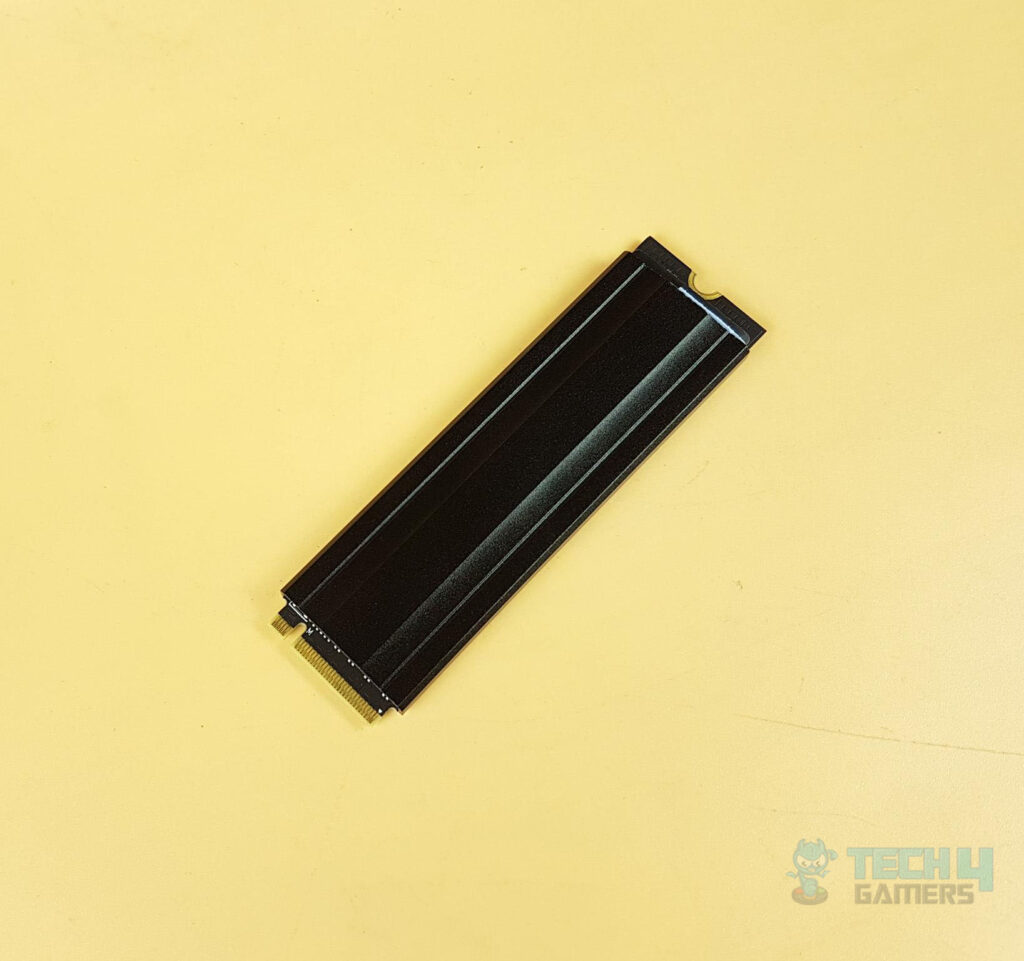
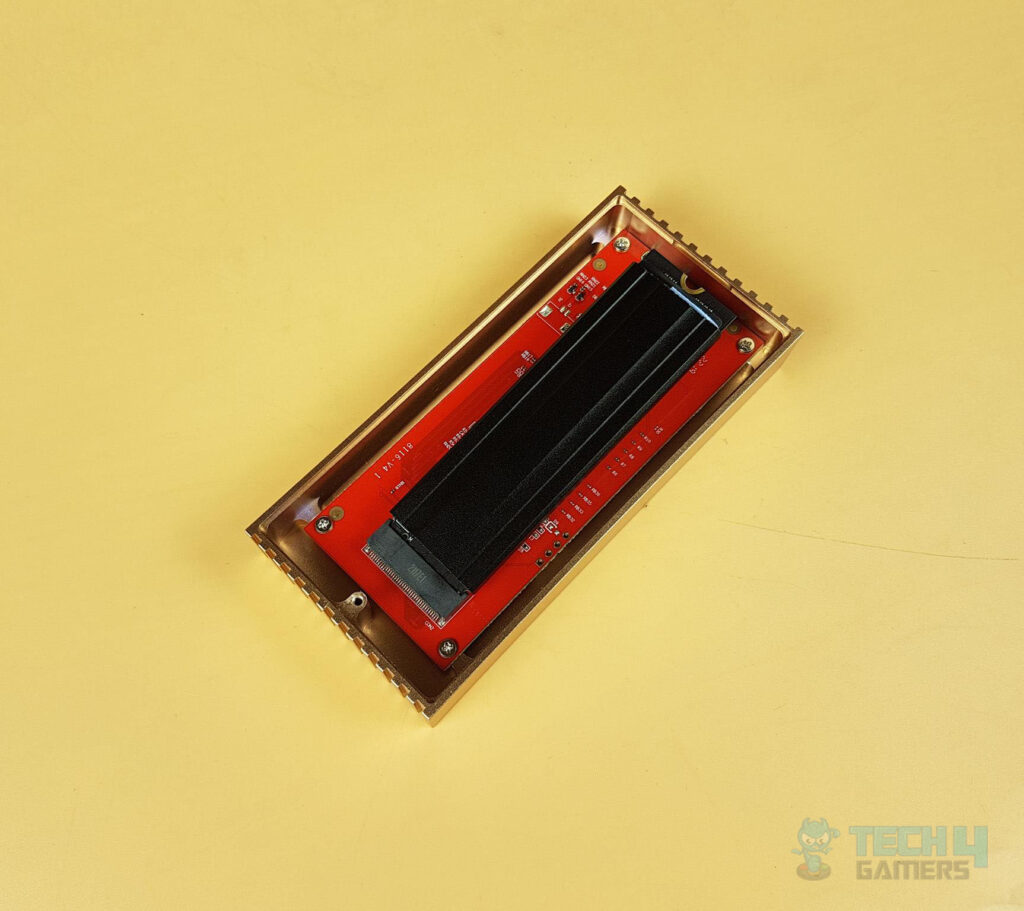
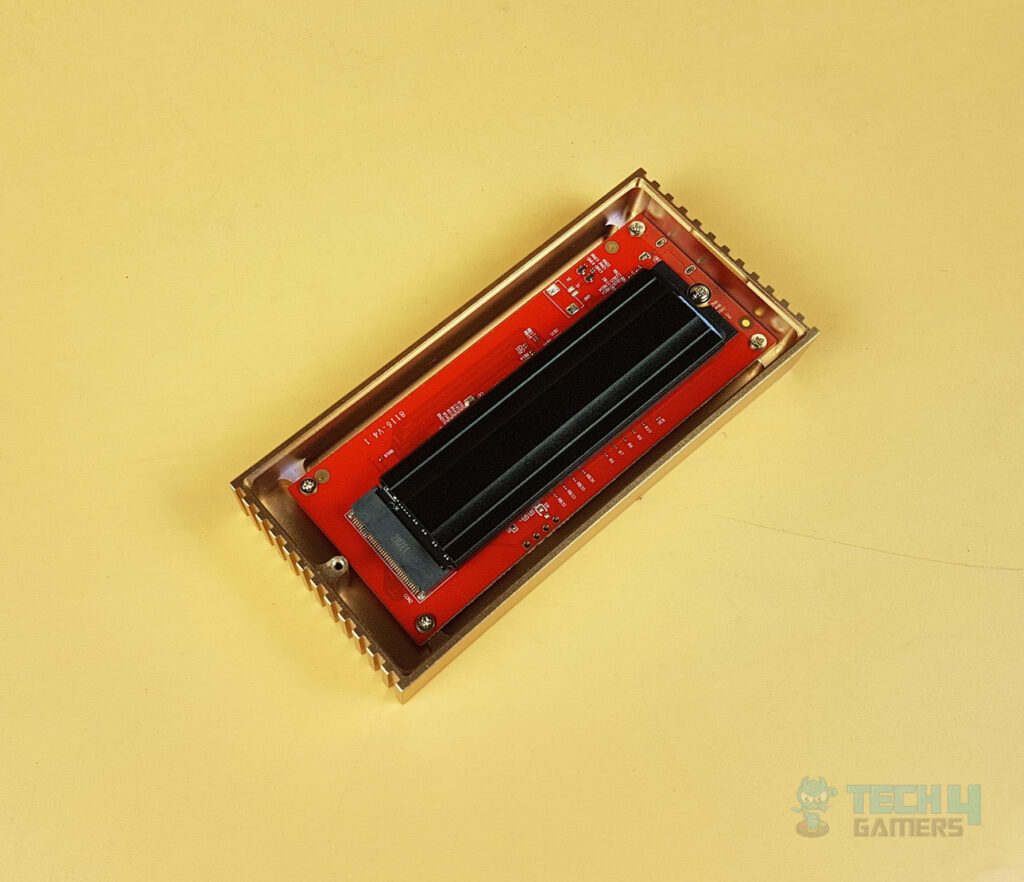
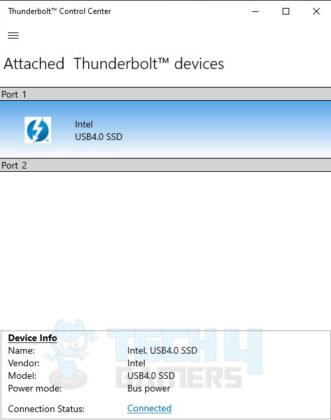
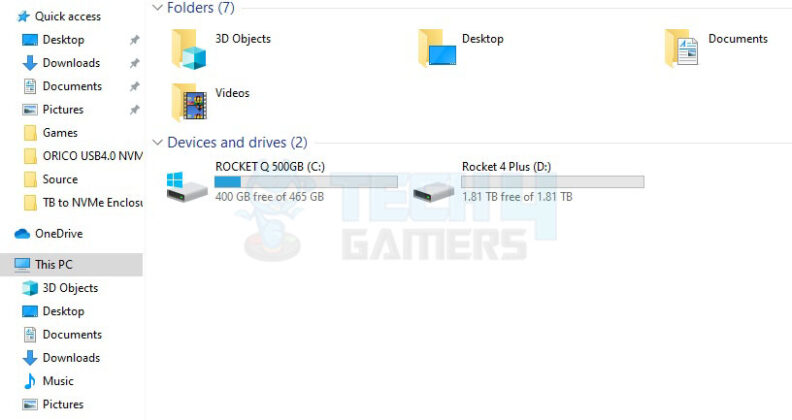
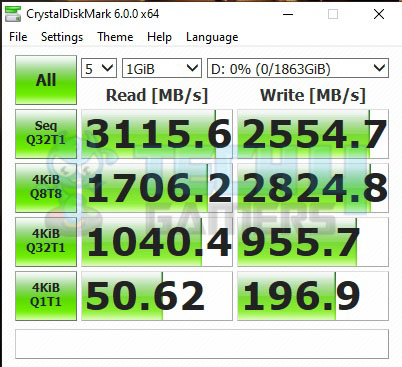
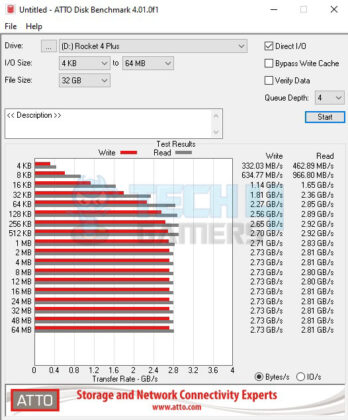
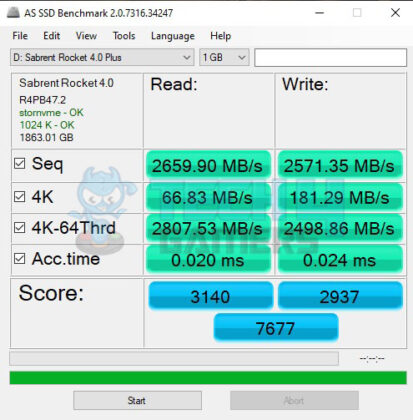
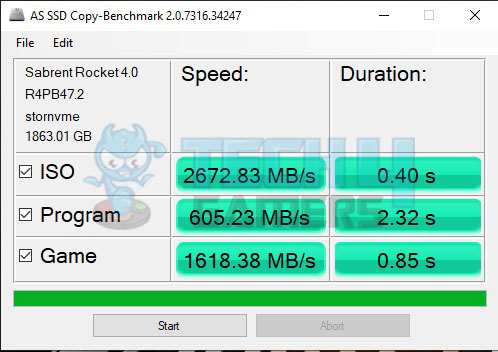
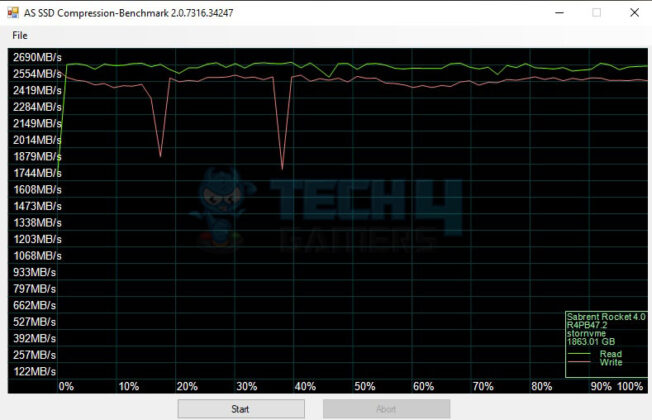

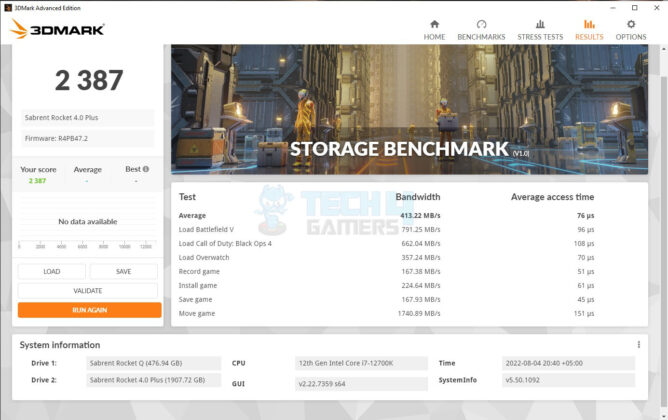








![6 BEST SSD For Gaming [Tested] Best SSD For Gaming](https://tech4gamers.com/wp-content/uploads/2023/08/Best-SSD-For-Gaming-218x150.jpg)