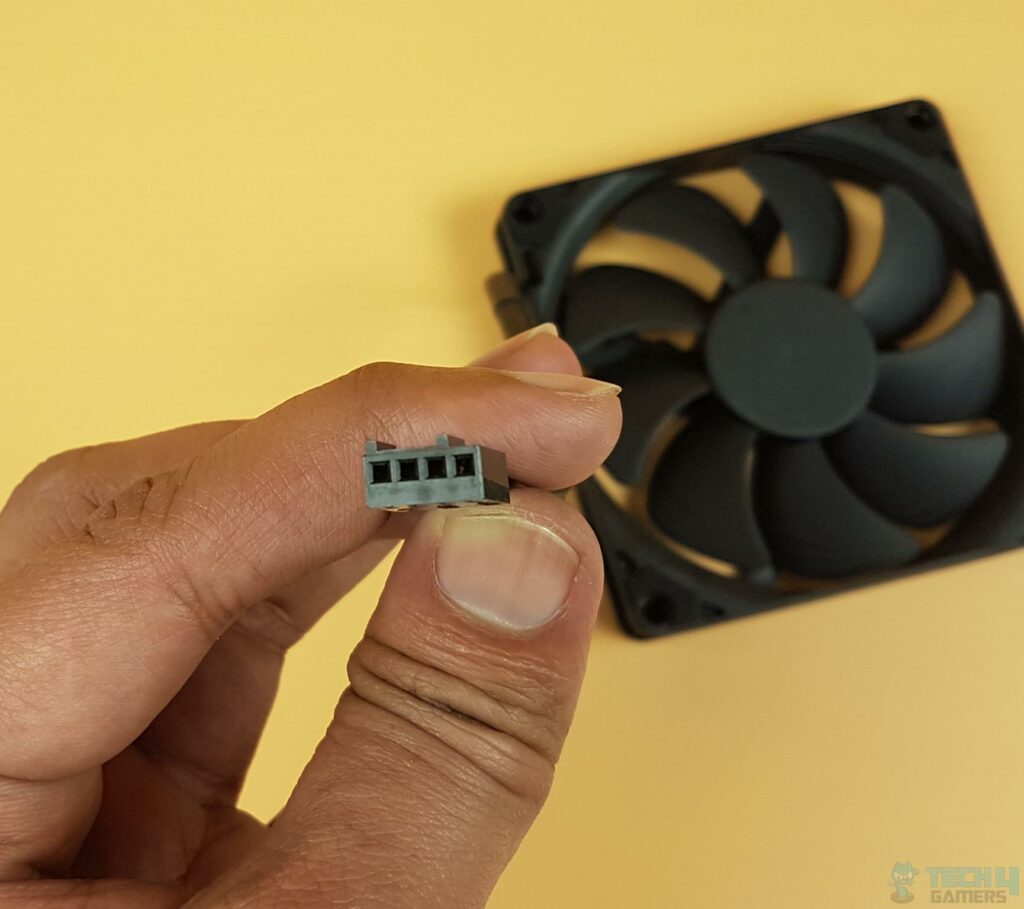Small But Powerful!
Review Summary
Noctua means business with their new low-profile cooler NH-L9a-AM5. This little beast has a height of 37mm, and this low-profile design is aimed at the AM5 platform. It has kept Ryzen 7 7700X well in check. It can do even better with PBO enabled. This cooler comes recommended by us.
Hours Tested: 5

Overall
-
Quality - 9/10
9/10
-
Design - 9/10
9/10
-
Performance - 8.5/10
8.5/10
-
Features - 8.5/10
8.5/10
-
Value - 8/10
8/10
Pros
- Adequate Thermal Performance
- 37mm Height
- 100% RAM Clearance
- 100% PCIe Clearance
- Easy Access to Near-Socket Components
- Low Noise
- Easy Installation
- 6-Year Warranty
Cons
- Price
Noctua continues its legacy of top-notch air-cooling solutions with the NH-L9a-AM5, a low-profile chromax.black cooler designed for AMD AM5 platforms. At just 37mm tall, it boasts 100% RAM and PCIe compatibility, delivering outstanding performance and quiet operation. The sleek all-black design adds a touch of elegance. The NH-L9a-AM5 proves to be a premium choice for compact builds, as confirmed by our comprehensive testing on the AMD Ryzen 7 7700X.
Key Takeaways
- The Noctua NH-L9a-AM5 chromax.black, a low-profile CPU cooler tailored for AMD AM5 platforms, boasts a stylish all-black design, 37mm height, and 100% RAM and PCIe compatibility, offering premium performance and silent operation.
- You Should Get the Noctua NH-L9a-AM5 if you’re an enthusiast building a compact system or Small Form Factor (SFF) setup, especially on the AMD AM5 platform, and value a blend of style and efficiency, the NH-L9a-AM5 is an ideal choice.
- You Should Not Get the Noctua NH-L9a-AM5 if your system doesn’t use the AMD AM5 platform or if you’re an extreme overclocking enthusiast seeking larger tower coolers, the NH-L9a-AM5 may not be the right fit.
- Why you can trust Tech4Gamers: We understand the importance of making informed decisions. That’s why our team spends significant time testing every product we review. Find out more about how we test.
Here’s the specifications table:
| Product | Noctua NH-L9a-AM5 |
|---|---|
| Socket compatibility | AMD AM5 |
| Height (without fan) | 23 mm |
| Width (without fan) | 114 mm |
| Depth (without fan) | 92 mm |
| Weight (without fan) | 390 g |
| Height (with fan) | 37 mm |
| Width (with fan) | 114 mm |
| Depth (with fan) | 92 mm |
| Weight (with fan) | 465 g |
| Material | Copper (base and heat pipes), aluminum (cooling fins), soldered joints & nickel plating |
| NSPR | 61 |
| Fan compatibility | 92x92x14mm, 92x92x25mm |
| Warranty | 6 Years |
Packaging And Unboxing
We are taking a look at chromax.black version. It is shipped inside Noctua’s black color-themed box made of a cardboard box.
Accessories
There is paper paper-made container having accessories inside. Here c.b stands for chromax.black.
Noctua has provided the following in this box:
- 1x NA-RC7 [Low Noise Adapter]
- 1x NT-H1 [Thermal Paste]
- 1x SMT-6 [Allen Key]
- 1x Metal Badge
- 4x Philips Screws
- 4x NM-ALS2 [M2-5 Screws]
- 2x NM-AFB10 [Bracket Pre-Installed]
Closer Look
Let’s talk about Noctua’s NH-L9a-AM5 chromax.black cooler—basically, it’s the cool black version for AMD AM5 HTPCs and compact builds. Standing at just 37mm tall, it rocks a proven heatsink design and an NF-A9x14 PWM fan for solid performance, quiet vibes, and total RAM and PCIe compatibility.
Now, the chromax.black? It’s the stealthy one, with a black fan and coated heatsink, giving off those sleek vibes. Equipped with the handy SecuFirm2™ low-profile mount for AMD AM5, Noctua’s top-notch NT-H1 thermal compound, and a sweet 6-year warranty.

One peculiar aspect of this cooler is that it is completely in a black color finish hence the term chromax.black. The Net weight of this cooler is 465g.
We can see a 92mm fan having a thickness of 14mm up top. The fan is not fully covering this heatsink. This is probably because any fan above 92mm would cross both sides, which would compromise the clearance of this cooler.
Taking a peek at the side of this cooler, we can see some nice fin stacking. The fin stack is dense, or so it seems. This site is also telling us one important aspect, which is the overall height of this cooler. We can also see two holes on the left side of the heatsink. Both holes are on opposing ends. The cover plate can be taken off by removing a screw in the middle.
Looking at this cooler from the above-shown angle, we can see the terminating tips of 2x heat pipes on opposing ends. There is a similar protective plate here that is removable.
We removed the NF-A9x14 PWM fan from the heatsink. There are 4x extended plates on corners. These have raised mounting holes on which the fan is rested and screwed. These plates are a part of the front and rear-mounted covering plates.
We have two 6mm copper heat pipes in a U shape inside fin stacking. The complete assembly has soldered joints and black color coated.
Looking at the base of this cooler, we can see that NM-AFB10 brackets are pre-installed to make this cooler’s installation even more convenient and reduce the number of steps required for its installation. We have a copper base measuring 39.5x40mm, and it is nickel-plated.
Noctua has provided an NF-A9x14 PWM chromax.black fan with this cooler. The number 14 in the model means the thickness or height of this fan in mm. This fan has 9x blades. We can see a stepped-inlet design on the frame. This is Noctua’s AAO frame design with 3 key features:
- Stepped Inlet Design
- Inner Surface Microstructures
- Integrated Anti-Vibration pads
This fan uses Noctua’s SS02 bearing with custom custom-designed PWM IC using a smooth commutation drive. The blades of this fan have flow acceleration channels on the suction side to reduce vibrational noise.
This fan has a sturdy black color frame. There are two arrow symbols. One shows the direction of airflow, while the other shows the direction in which blades will spin. This fan has a well-sleeved cable with a 4-pin PWM connector to power the motor.
Below are the salient specifications of this fan:
| Dimension | 92x92x14mm |
| Speed Range | 600 – 2500 RPM ±10% |
| Airflow | 57.5 m³/h |
| Noise | 23.6 dB(A) |
| Voltage | 12 VDC |
| Input Power | 2.52W |
| Bearing | SSO2 |
| MTTF | > 150,000 h |
Installation
Installation of this cooler is simple:
- Remove stock mounting brackets from the socket area of the AM5 motherboard.
- Clean the surface of the CPU.
- Apply the thermal paste on the CPU.
- Carefully place the cooler over the CPU, aligning mounting holes on the bracket with the standoffs of the stock AMD backplate.
- Keep one hand on the cooler to keep it in place, and turn the motherboard upside down.
- Diagonally use NM-ALS2 screws and start torquing them using SMT-6 (Allen key).
- Make sure you do not excessively torque these screws.
- Connect the fan’s connector to a 4-pin PWM header on the motherboard.
This would complete the installation.
Clearance and Compatibility
We have installed this cooler on the AM5 platform (LGA1718 socket) using the ASRock B650E PG-ITX WIFI motherboard. One thing Noctua is trying to achieve with this design is to provide better access to near-socket components after installing this cooler.
Noctua NSPR
Modern CPUs often surpass their base clock frequencies, easily exceeding manufacturers’ TDP ratings. Recognizing the challenge in quantifying TDP, Noctua has introduced its in-house rating system for coolers, providing users with a numerical indication of each cooler’s relative capability. A higher number implies better cooling headroom. This cooler, for instance, boasts an NSPR rating of 61. Noctua further classifies coolers based on turbo and overclocking headrooms in-house.
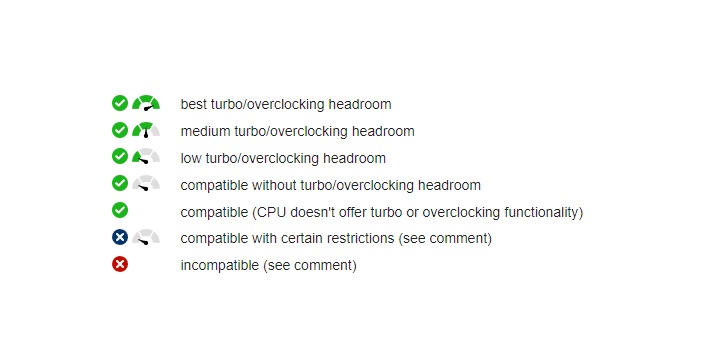
According to Noctua, the classification of turbo/overclocking headroom is based on the CPU’s specified base clock speeds. “Compatible without turbo/overclocking headroom” means the cooler can handle intensive all-core loads at the base clock, while “best turbo/overclocking headroom” suggests it can go beyond the base clock at such loads. Note that if two CPUs are identical except for lower base clock speeds, the same cooler might score higher on the CPU with lower clock speeds.
Now, let’s see what this cooler can do about the AMD Ryzen 7 7700X CPU, as we will test it on this SKU.
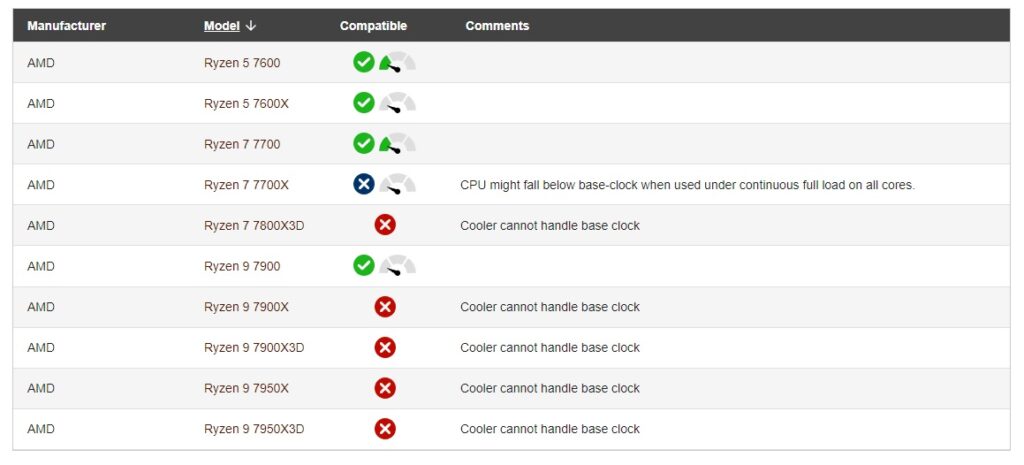
Noctua has mentioned that this CPU may go below the rated base clock of 4.5GHz all cores under a continuous full-core load.
Testing
We have used the following test bench:
- AMD Ryzen 7 7700X
- ASRock B650E PG-ITX WIFI
- Sabrent Rocket 2x16GB DDR5 4800MHz @ CL40 kit
- WD Black SN850 500GB NVMe Drive [OS Drive]
- Samsung 840 EVO 1TB SATA SSD [Gaming Drive]
- MSI GeForce RTX 3090 Gaming X Trio 24G
- be quiet! Straight Power 11 850W Platinum PSU
- Thermaltake Core P6 TG Snow Edition in an open frame layout
Testing AMD’s new SKUs with a 95°C thermal junction involves checking how coolers hold up under extended all-core loads. We’re keen on seeing how well they maintain base and boost clocks, especially during prolonged boosts, and also how they handle single-core loads.
We used CINEBENCH R23.2 for a 30-minute all-core load and a single-core load test, keeping safety in mind with a 10-minute run for insights. To dig deeper, we threw in Precision Boost Overdrive (PBO) with an 85°C thermal limit and a -30mV efficiency curve adjustment.
The AMD Ryzen 7 7700X, rocking a 4.5GHz base and 5.4GHz boost clock, took the spotlight, showcasing its prowess under different loads in our initial CINEBENCH R23.2 benchmark.
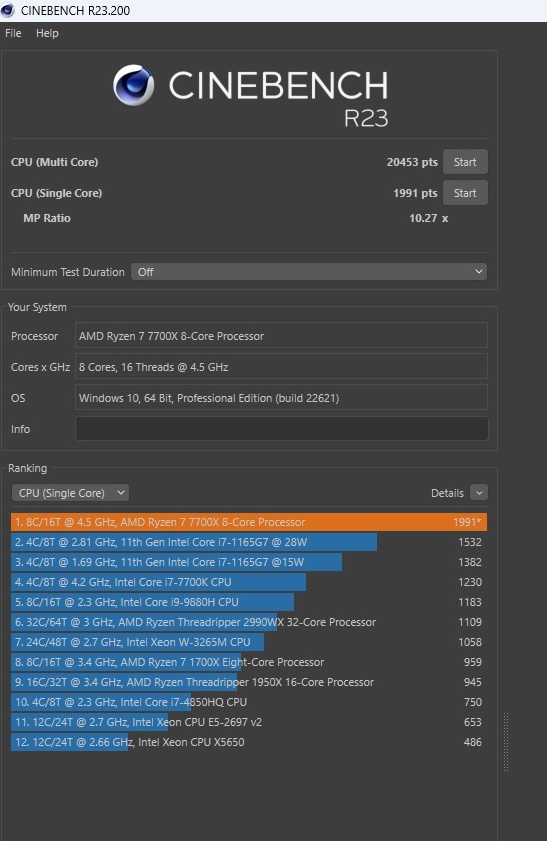
We can see that we have a 19772 CPU (Multi-Core) Score and a 1992 CPU (Single-Core) Score. We had a run of CINEBENCH R23.2 for 10 minutes instead of 30 minutes and used HWInfo64 to record each core’s frequency during this time.
| Started Frequency | 5.19GHz |
| Lowest Frequency | 4.69GHz |
| R23.2 Load | Temperature °C |
| Multi-Core | 95.8 |
| Single-Core | 74.8 |
The reason we stuck with a 10-minute run was that during our first run of 30 minutes, the CPU sustained 4.69GHz. We can say for sure that the CPU would have gone below 4.69GHz during the extended run, but we only wanted to show what this cooler can do. CPU maintains a 5.40GHz clock on any core during Single-Core load during the test.
Next, we loaded the Cyberpunk 2077 game and played it at 1080P resolution using Ultra settings without RT and DLSS. We got an average FPS of 161 which matches a regular cooling solution run. The maximum temperature during the game was 77°C.
Next, we loaded the PBO profile as mentioned above and repeated the tests.
| Started Frequency | 5.25GHz |
| Lowest Frequency | 5.01GHz |
| R23.2 Load | Temperature °C |
| Multi-Core | 85.3 |
| Single-Core | 56.1 |
This cooler was able to do even better using PBO with a thermal limit of 85°C and efficiency curve adjustment of -30mV. It was able to sustain 5.01GHz during a test run of 10 minutes. Now, let’s see the CINEBENCH R23.2 score as well:
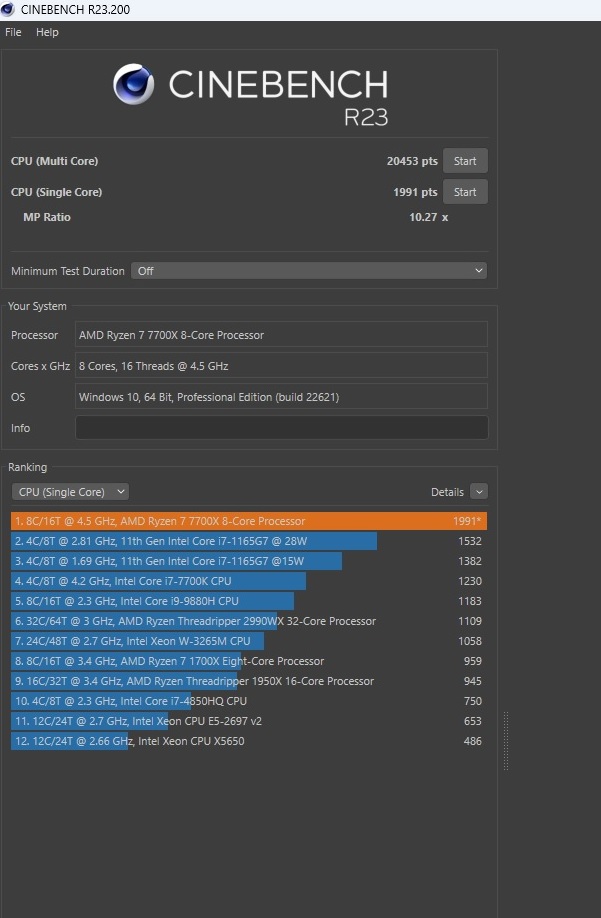
We are seeing an improvement in the CPU (Multi-Core) score. There is no change as such in a single-core run which is evident as this cooler can keep this CPU boosting to 5.40GHz under a single-core load.
Should You Buy It?
After an in-depth analysis of the Noctua NH-L9a-AM5 chromax.black CPU Cooler, here’s my verdict:
Buy It If:
✅ Compact Build Enthusiast: If you are passionate about building compact systems or Small Form Factor (SFF) setups, the NH-L9a-AM5 is tailor-made for such configurations. Its low-profile design and dimensions make it an ideal choice for cases with space limitations.
✅ AMD AM5 Platform User: For those building on the AMD AM5 platform, this cooler is not only compatible but optimized for top-notch performance. The added flexibility to use it on AM4 platforms with an optional kit enhances its versatility.
✅ Aesthetic Elegance Seeker: If you value aesthetics in your system components, the chromax.black version of this cooler, with its all-black design, adds a touch of elegance to your build. It seamlessly combines style with efficient cooling.
Don’t Buy It If:
❌ Not on AMD AM5 Platform: If your system is not based on the AMD AM5 platform, and you have no plans to upgrade, you might want to explore coolers optimized for your specific CPU socket.
❌ Extreme Overclocking Enthusiast: For users seeking extreme overclocking capabilities and pushing their CPUs to the limits, larger tower coolers with enhanced heat dissipation might be more suitable.
Conclusion
We’ve put Noctua’s NH-L9a-AM5 chromax.black cooler through its paces, specifically designed for the AM5 platform in compact builds. Standing at 114x92x37mm (with the fan) and featuring a low-profile design, it fits snugly in tight spaces. The black-coated heatsink, housing 66 fins and 2x 6mm copper heat pipes emphasizes durability with soldered joints.
With pre-installed NM-AFB10 mounting brackets and a nickel-plated copper base, installation is a breeze. The NF-A9x14 PWM chromax.black fan, with impressive specs and Noctua’s quality build, is a key player. During testing on the AMD Ryzen 7 7700X, the cooler sustained 4.69GHz for 30 minutes in CINEBENCH R23.2, showcasing its potential above the 4.5GHz base clock.
PBO with an 85°C thermal limit and efficiency curve adjustment of -30mV pushed the cooler further, maintaining a steady 5.01GHz under a multi-core load and a continuous 5.40GHz boost under a single-core load. Gaming-wise, it handled Cyberpunk 2077 at Ultra settings, 1080P, maxing out at 77°C. Noctua backs this cooler with a solid 6-year warranty.
Awards Received By Noctua NH-L9a-AM5 Cooler
Here are the Tech4Gamers awards received by Noctua NH-L9a-AM5 Cooler:
Recent Updates
- December 23, 2023: A few text changes to improve readability.
Thank you! Please share your positive feedback. 🔋
How could we improve this post? Please Help us. 😔
[Hardware Reviewer]
Awais Khan is a Tech Geek, conscientious, reliable, and hardworking individual who pays attention to detail with excellent time management skills. Alongside that, he is an expert in PC Hardware; dealing with Benchmarks, Analysis, and testing before sharing information with readers. Whenever free, Awais occasionally shares Gaming Videos on his YouTube Channel.
Get In Touch: awais@tech4gamers.com


 Threads
Threads