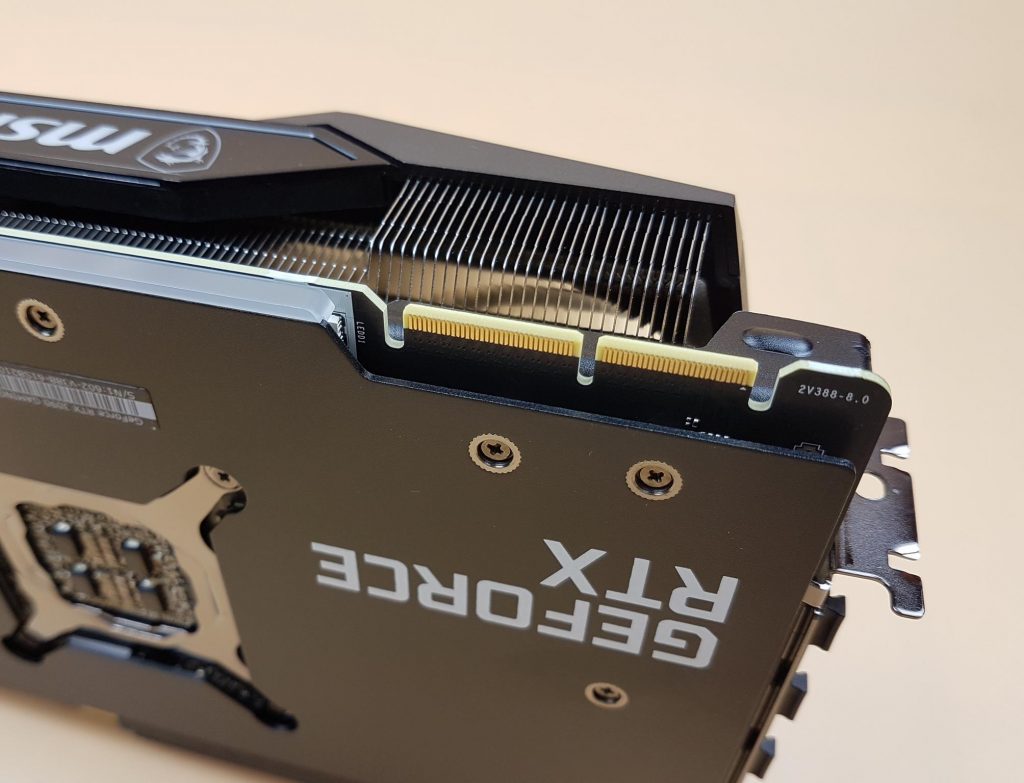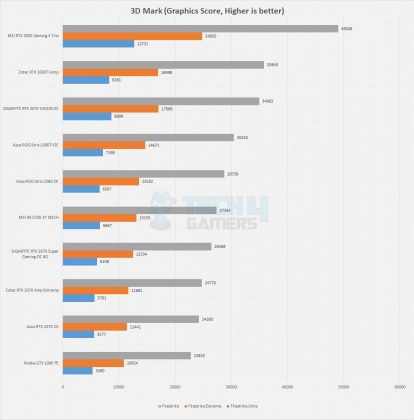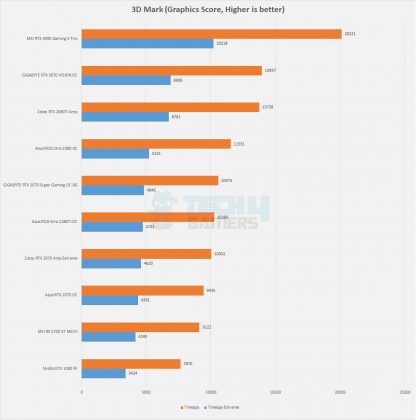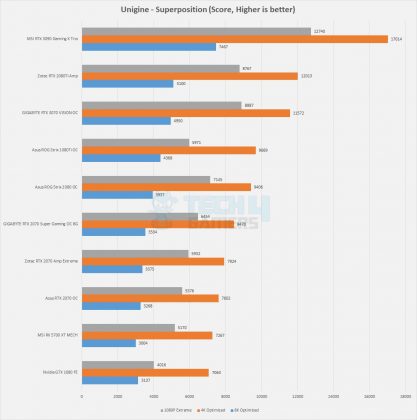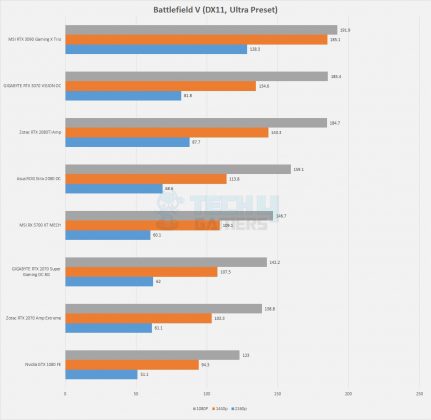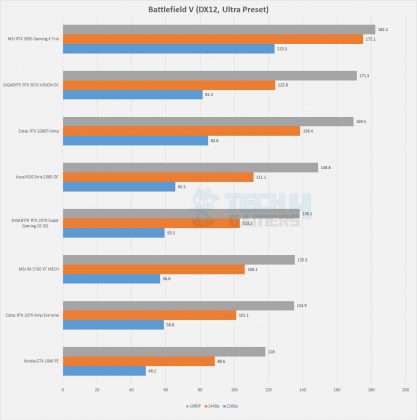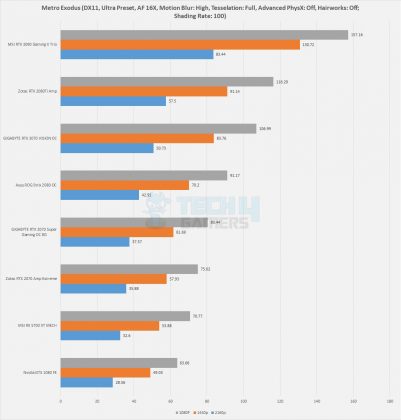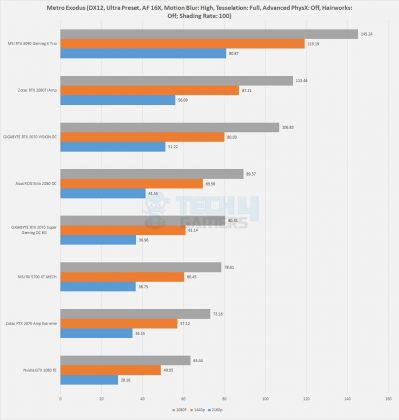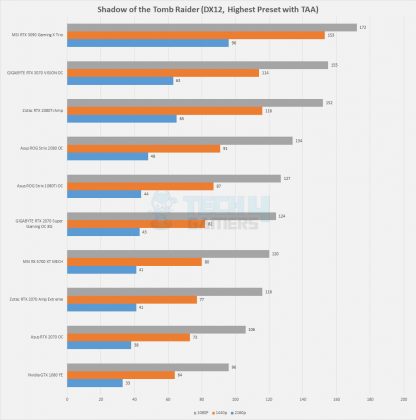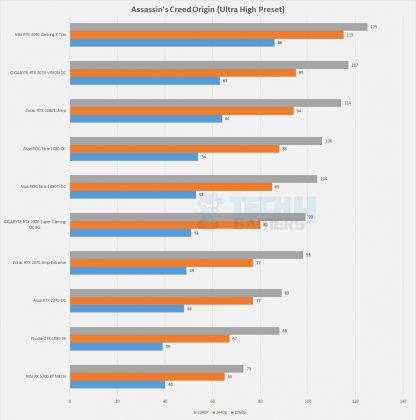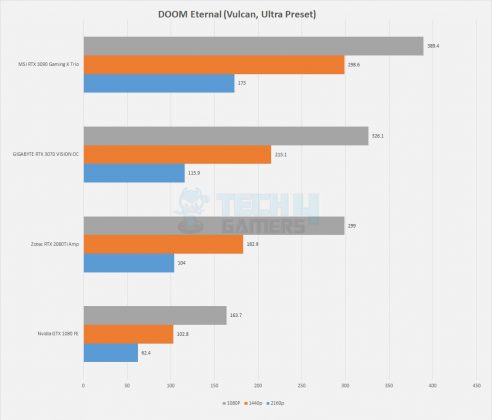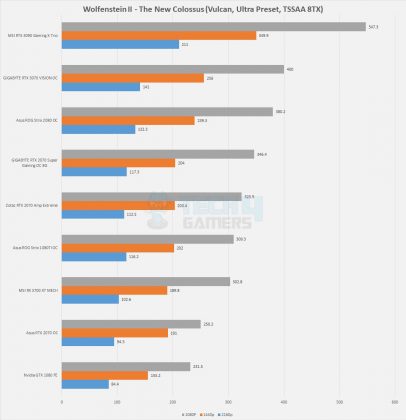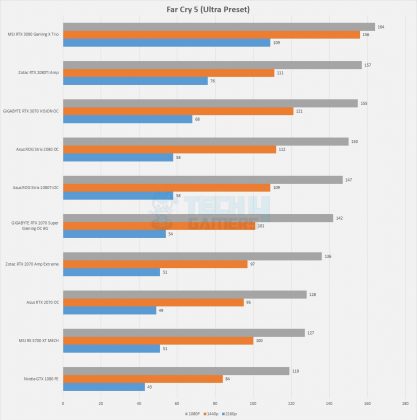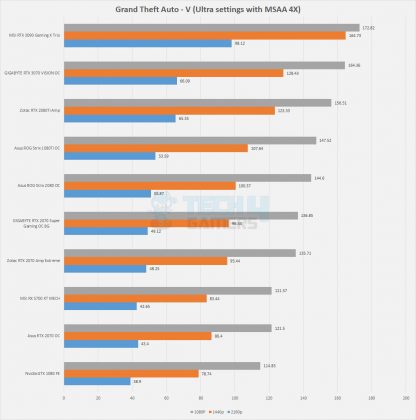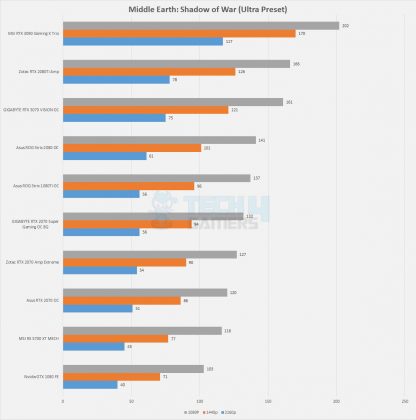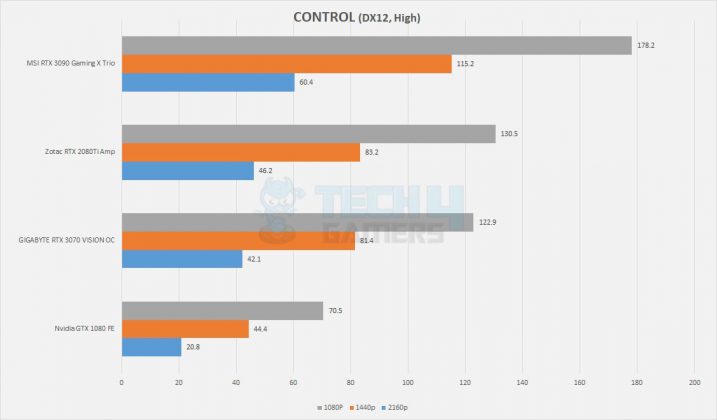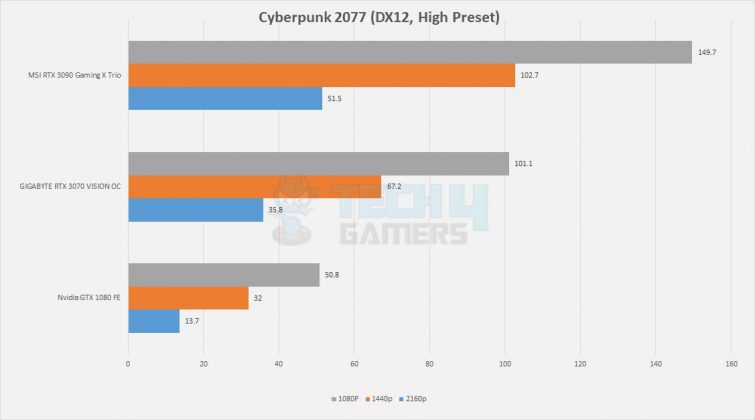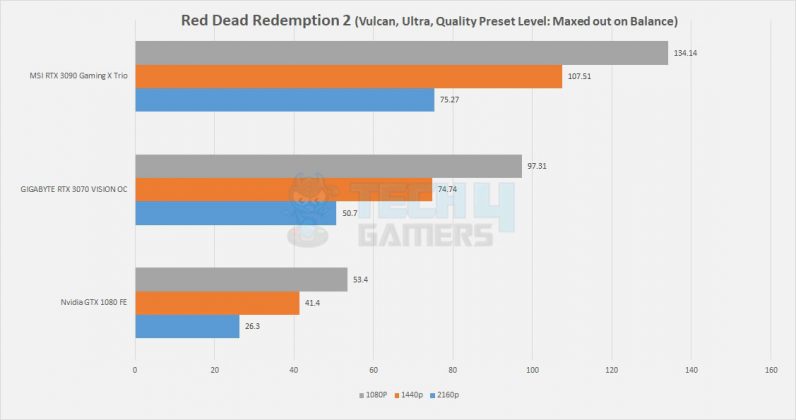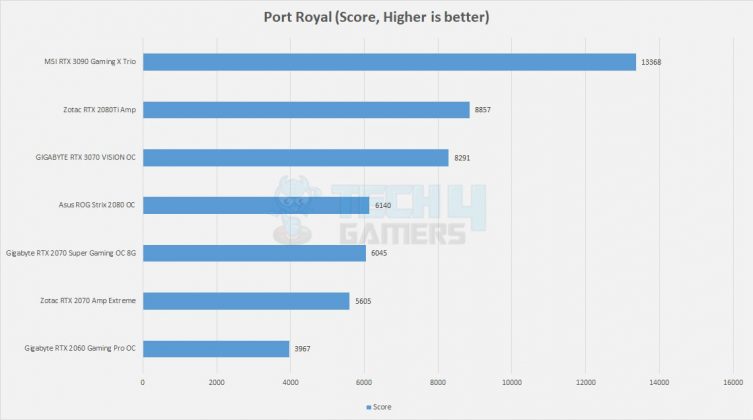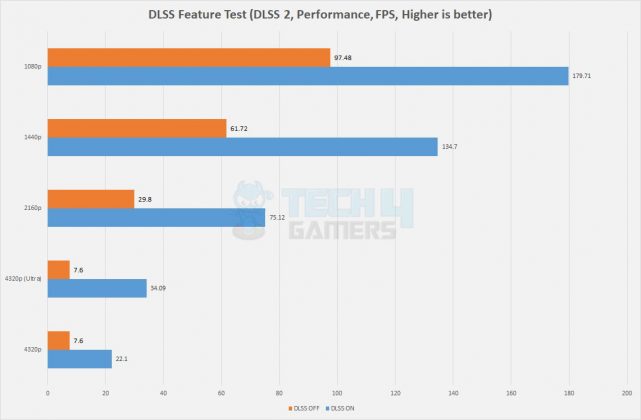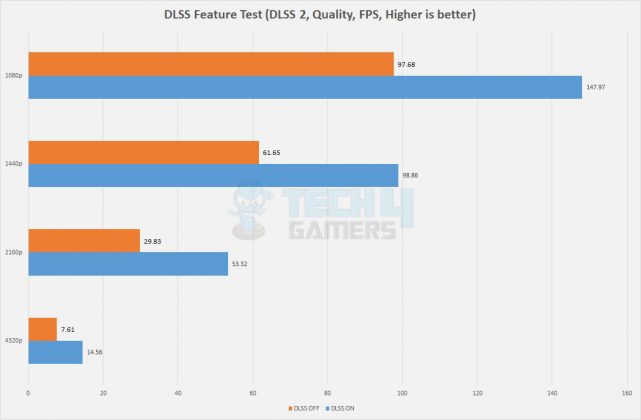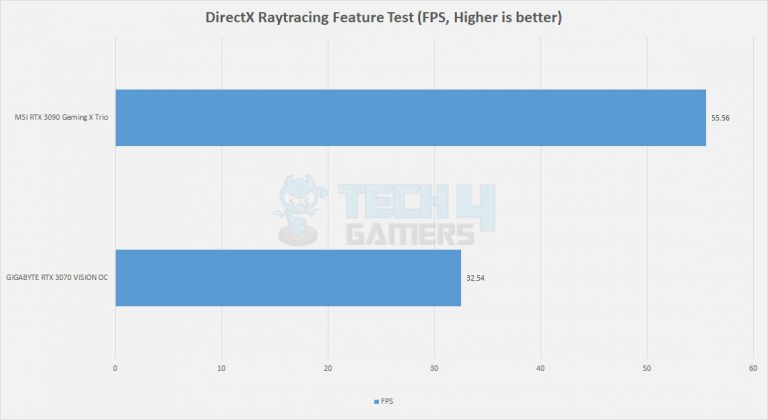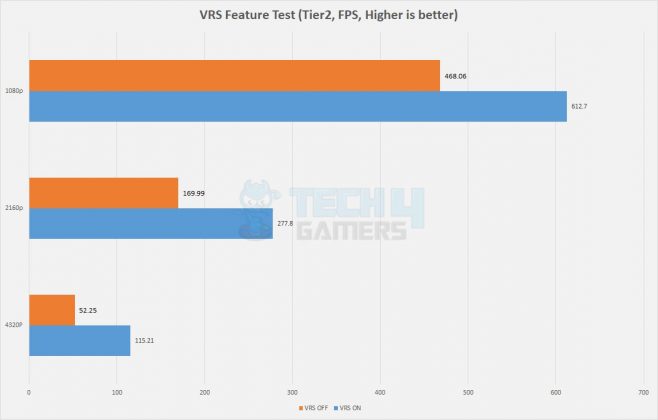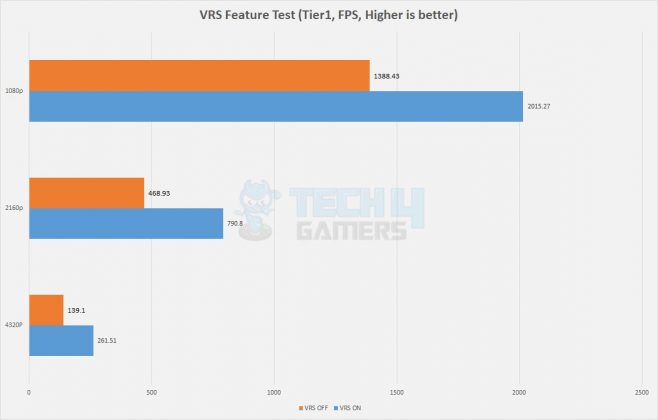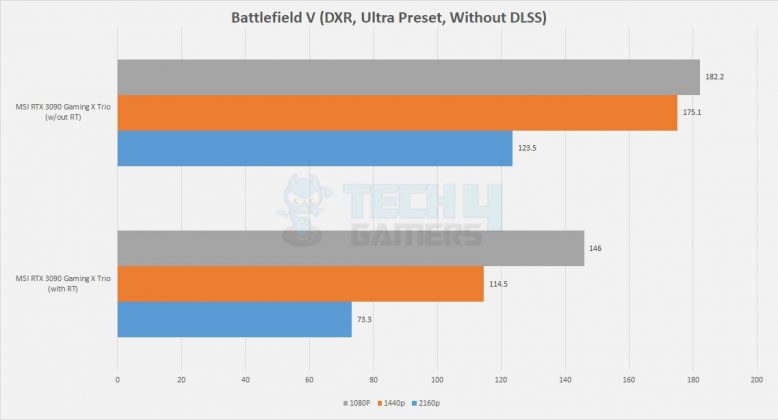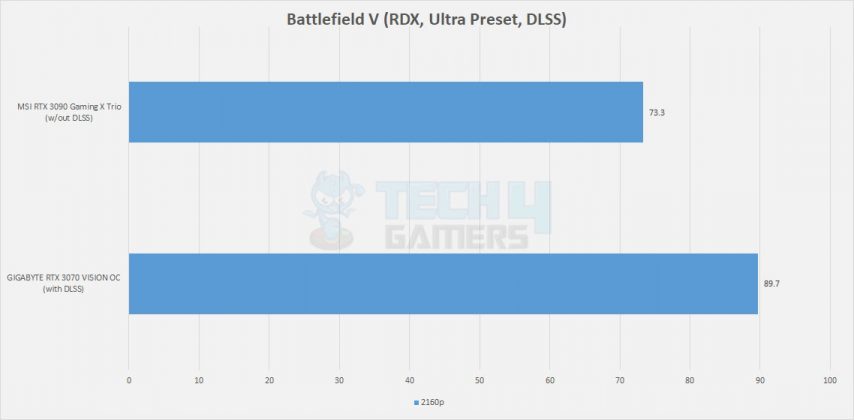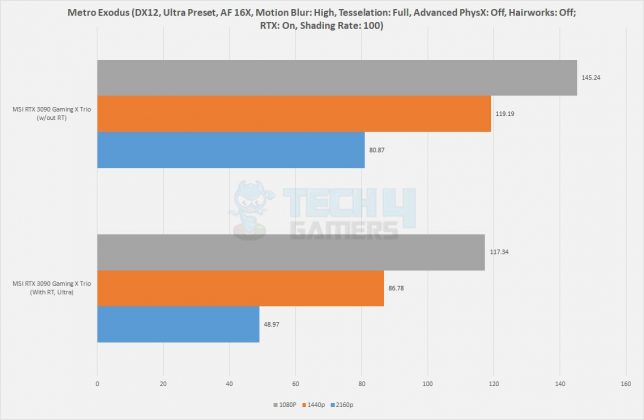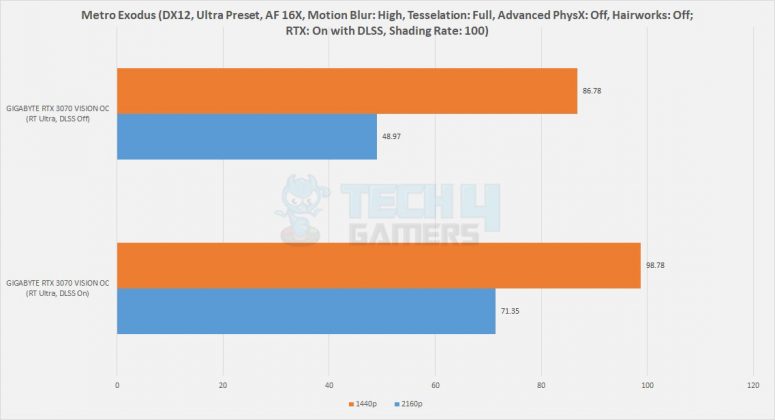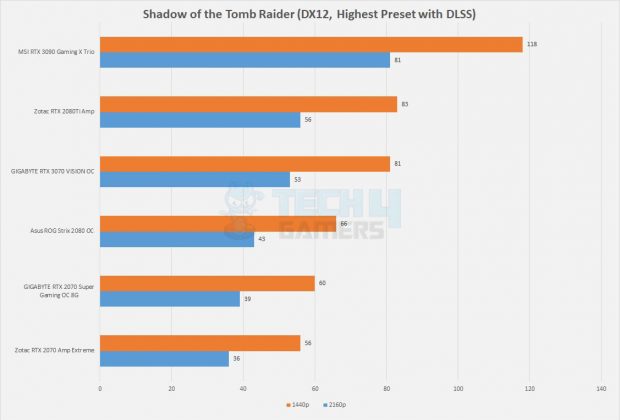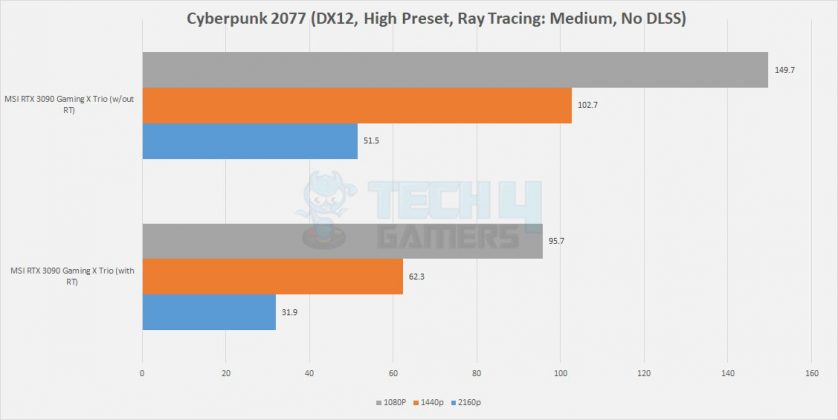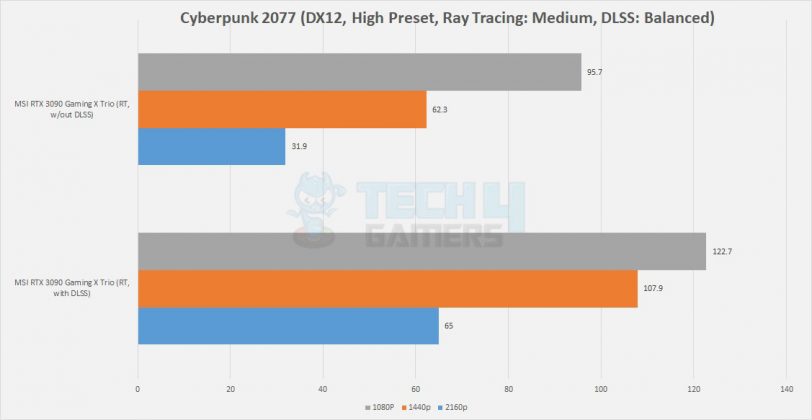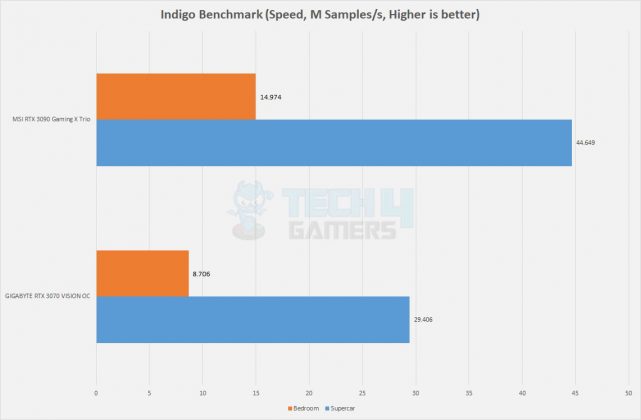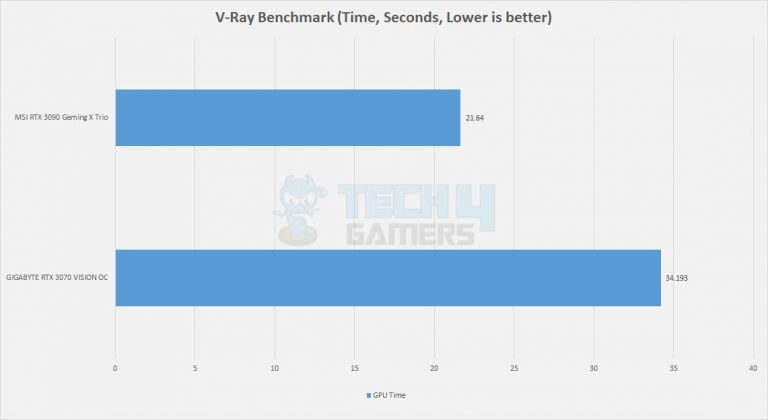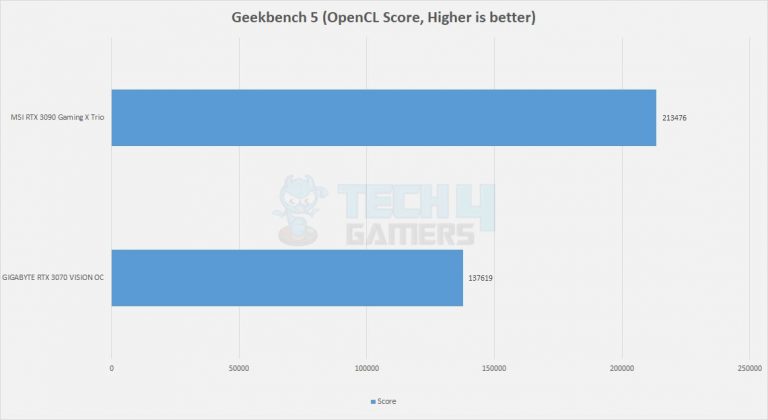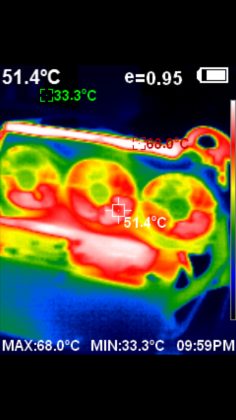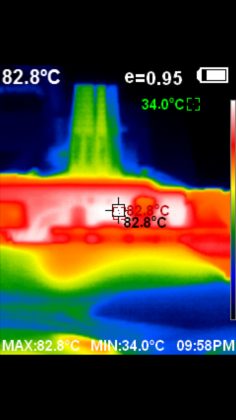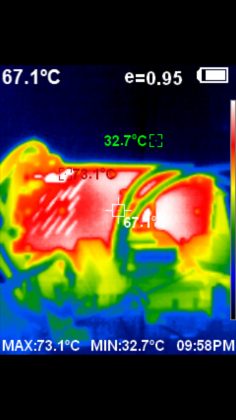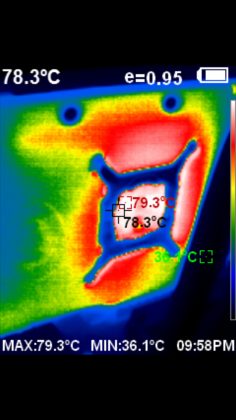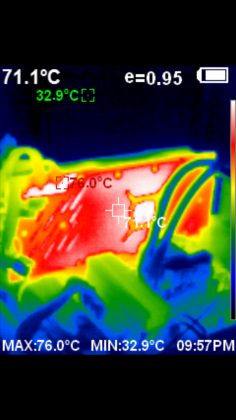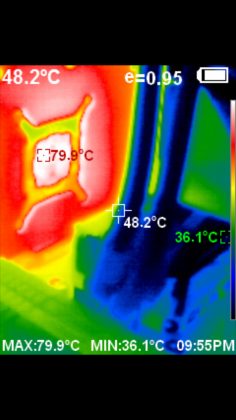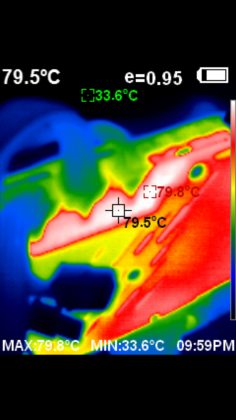Perfect For 4K!
Review Summary
The MSI GeForce RTX 3090 Gaming X Trio excels in both gaming and content creation, thanks to its 24GB VRAM and advanced 8nm GA102 chip. Its notable features include a robust cooling system with TORX FAN 4.0, extensive RGB lighting, and impressive 4K gaming performance, significantly surpassing previous models like the RTX 2080Ti. While offering limited overclocking potential due to its 370W power limit, this card is a premium choice for users seeking top-tier performance, balancing power, aesthetics, and efficient cooling.
Overall
-
Performance - 9/10
9/10
-
Features - 9/10
9/10
-
Design - 9/10
9/10
-
Value - 8/10
8/10
Pros
- 4K Gaming Performance
- 24GB VRAM
- Advanced Cooling (TORX FAN 4.0)
- Extensive RGB Lighting
- Quality Build and Design
- Ray Tracing and DLSS Support
- Ample Connectivity Options
Cons
- High Price
- Large Physical Size
- High Power Requirements
The RTX 3090 is the pinnacle of the second-generation RTX series from NVIDIA. It is by no mean an ordinary graphics solution for gamers. In fact, this GPU actually brings balance between the content creators and gamers using massive 24GB VRAM, 28 billion transistors, high bandwidth of 936.2 GB/s, and driven by 8nm GA102 chip. MSI has sent us their GeForce RTX 3090 Gaming X Trio graphics card for review and an upgrade on our test bench. The card is based on the second-generation RT cores, third-generation Tensor Cores, and PCIe 4.0 interface with backward compatibility.
- Why you can trust Tech4Gamers: Our reviews are based on dedicated hands-on testing by our team of experienced hardware experts. Find out more about how we test.
Key Takeaways
- The MSI GeForce RTX 3090 Gaming X Trio is suitable for gamers and content creators who prioritize 4K gaming and demanding graphics-intensive tasks.
- This RTX 3090 variant is not for budget-conscious gamers or those with limited space in their PC case due to its high price tag, power requirements, and large physical size.
- The standout features of the MSI GeForce RTX 3090 Gaming X Trio include its robust cooling system with TORX FAN 4.0, extensive RGB lighting zones, and impressive 4K gaming performance with notable gains over the previous generation cards like the RTX 2080Ti.
Let’s begin with the specifications:
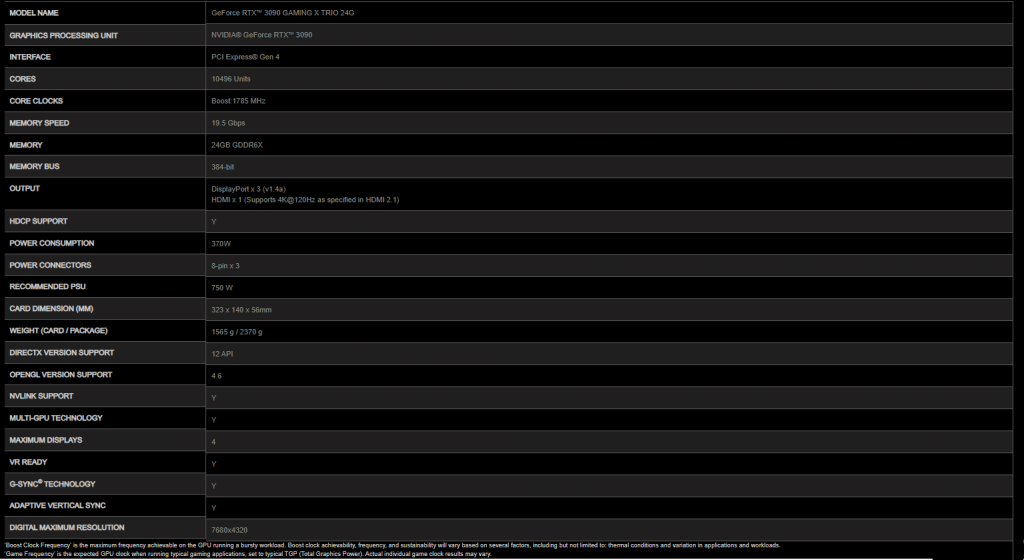
Packaging And Unboxing
The graphics card is shipped inside a cardboard box which is placed inside a paperboard packing.
Box Contents

MSI has bundled various brochures and a quick user guide in the box.
Design
The MSI GeForce RTX 3090 Gaming X Trio is a behemoth design measuring 323 x 140 x 56mm. You should note the length (323mm) length and height (140mm) of the graphics card with regard to the PC case clearance. Having a width of 56mm, we have a triple-slot design here.
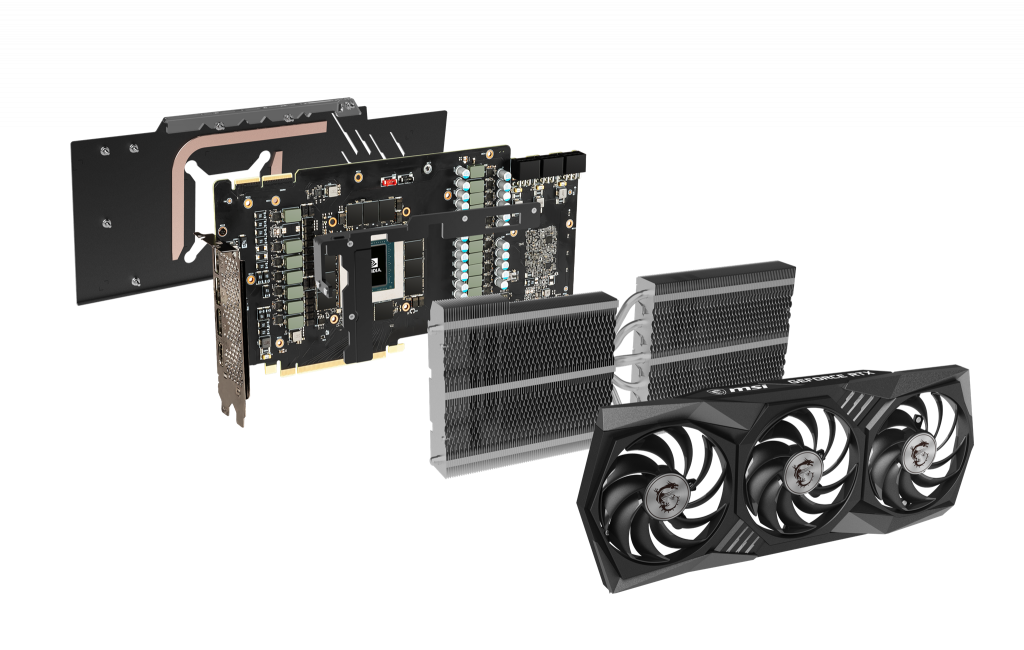
The TRI FROZR 2 powers the cooling system in the MSI GeForce RTX 3090 Gaming X Trio. This setup showcases a massive heatsink, support bracket, PCB, and three 90mm TORX Fan 4.0 on a plastic shroud, directing airflow to the aluminum heatsink. This heatsink comprises two main parts linked by nickel-plated copper heat pipes.
Seven heat pipes are in play, with five enabling connectivity. Of the two on the left heatsink, they closely contact the GPU and the socket’s surroundings. The support plate doubles as a heat exchanger, using a thermal pad to cover part of the VRM. MSI makes extensive use of thermal pads across the PCB, safeguarding the VRM, MOSFET, and VRAM.

The shroud has quite a style to it with angular cutouts on the frame border. We have a black color frame with a gray color border lining on the angular cutouts. The card has 3x 80mm fans with black color blades and MSI branding on the center. Each fan has 10 blades with every two blades connected on the outer frame. This working in pair style creates more focused airflow towards the heatsink. There is no alternate spinning on this card.
The MSI GeForce RTX 3090 Gaming X Trio features ZERO FROZR technology meaning that the fans will stop spinning at a predefined thermal value and would only kick in if that temperature exceeds that thermal value. MSI is using double-ball bearings on TORX fans employed on the card.

MSI is using a metallic backplate on MSI GeForce RTX 3090 Gaming X Trio. The MSI branding is in the white color along with the GEFORCE RTX. A serial number sticker is pasted above the socket. 11 screws are holding the backplate with the PCB and heatsink. There is a white color sticker on one of the 4x socket spring-loaded screws. Tearing or removing it would void the warranty.
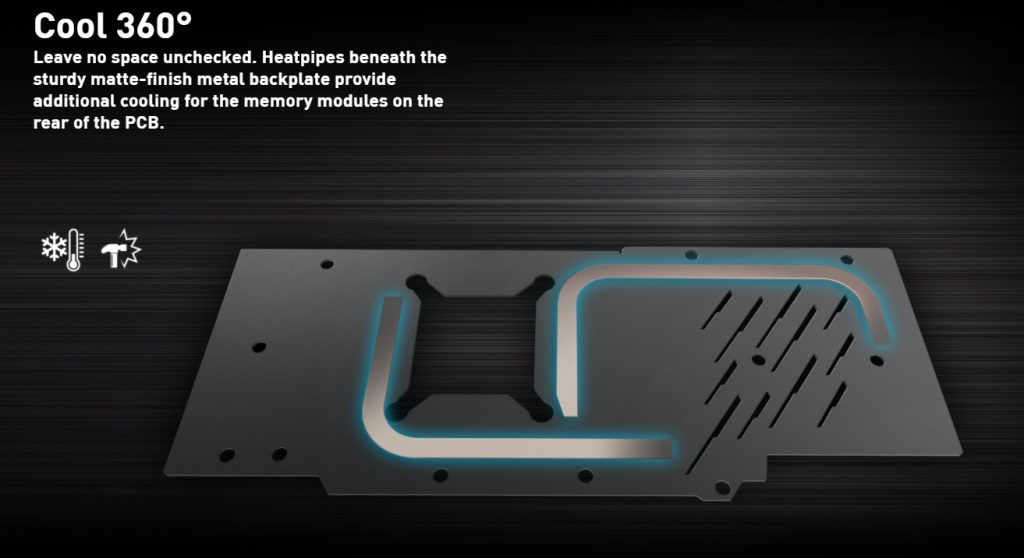
Since the VRAM chips are implemented on the backside of the PCB, MSI has used a metallic backplate along with flat copper heat pipes and thick thermal pads on the backside of the PCB for some active cooling.
Looking at the base of the graphics card, there is a whole lot of vented area available there. The shroud is a bit extended over here but not fully. There are two headers (white and black color) in parallel to each other. They are probably to power the fans and the RGB LEDs.
Looking at the top side of the graphics card, we can see that the maximum area over the heatsink is exposed for proper ventilation. The shroud is a bit extended over here with MSI branding having RGB backlighting. The GEFORCE RTX text is in white color and does not illuminate.
Notice the black color metallic frame from the rear of the graphics card extended towards the mid-section. This is a support plate or bracket which in-built in the frame and protects the PCB from bending plus provides additional cooling support for the VRM area.
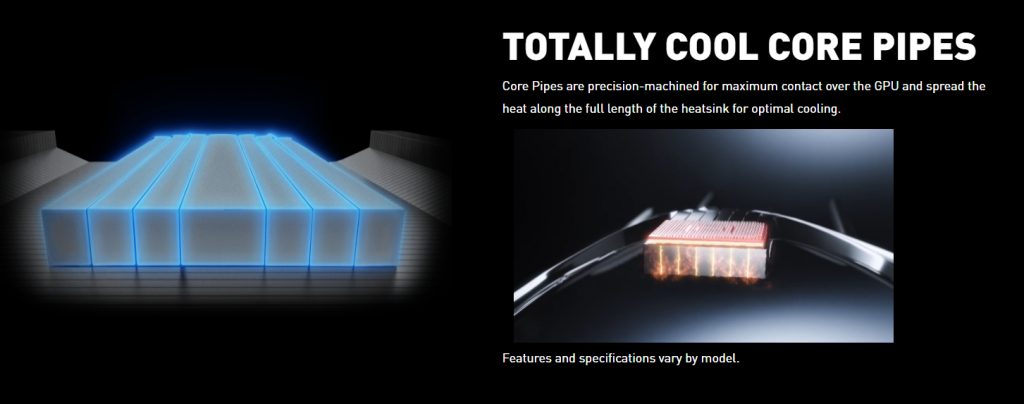
Usually, we have a rounded or bend round shape copper heat pipes in the cooling solution. MSI is using what they call Core Pipe. The pipes are in rectangular shape over the area where they make direct contact with the GPU IHS. I would have preferred a cold plate but this would do as well. These pipes are precision-machined to spread the heat evenly across the length of the pipes.
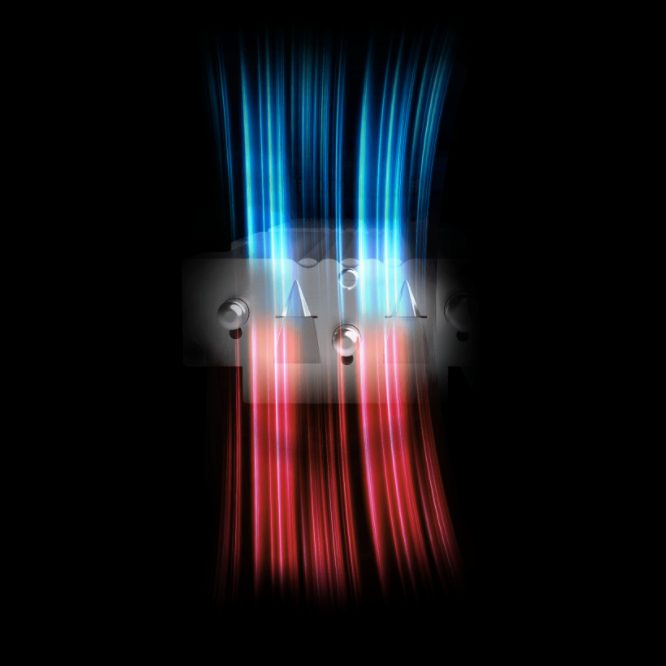
MSI has stated that the airflow control guides the air exactly where it needs to be to maximize the cooling of the graphics card. Deflectors provide additional surface area and guide air to where it’s needed for maximum cooling. Wave-curved 2.0 fin edges disrupt unwanted airflow harmonics resulting in reduced noise.
We can also see the PCIe connector of the graphics card. As mentioned above, the card is based on PCIe 4.0 interface with backward compatibility.
The RTX 3090 supports NV Link though one must keep in mind that we no longer have implicit SLI capability on the Ampere card.
The left picture shows the cutout pattern on the shroud with diffusers underneath. This is the one RGB zone on the MSI GeForce RTX 3090 Gaming X Trio as we have three cutouts on the top and three on the lower section.
The bulk of RGB on MSI GeForce RTX 3090 Gaming X Trio has been implemented on the front side of the PCB. We have a thick diffuser here with RGB backlighting. This is the prominent RGB place on this graphics card when installed in a horizontal layout.
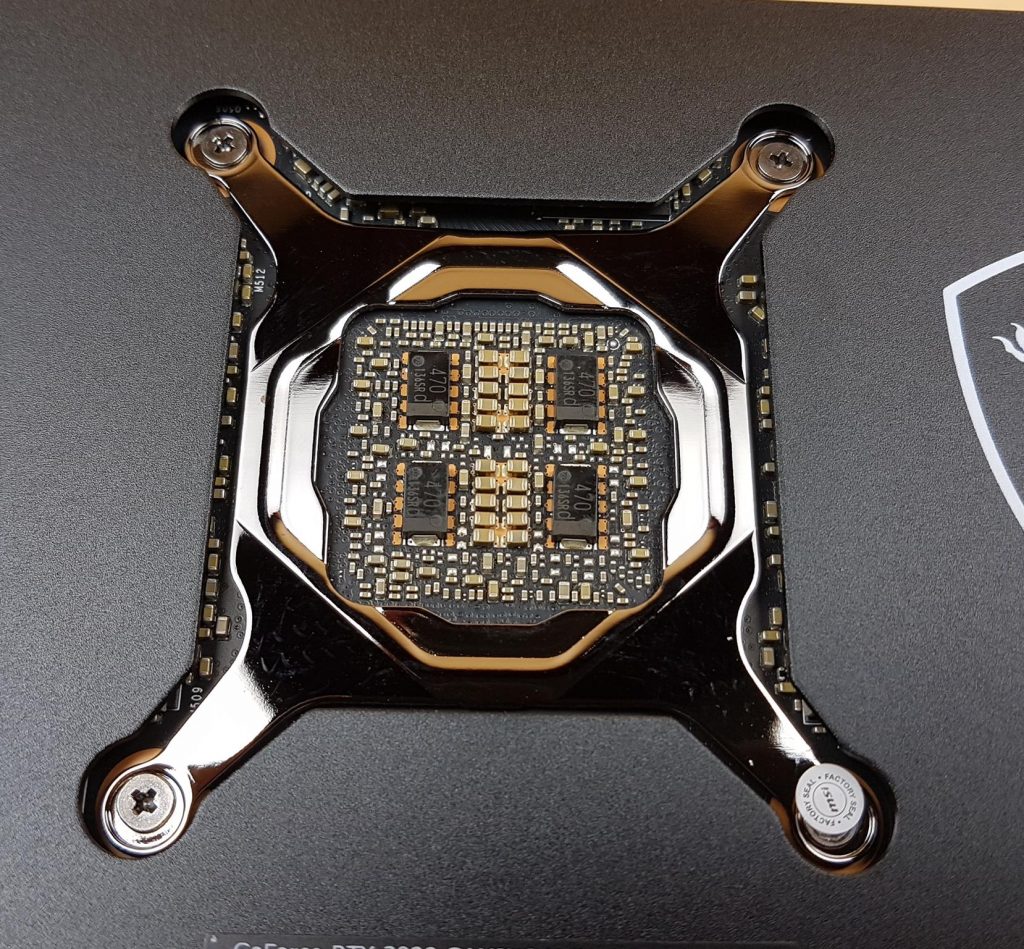
The above picture shows the close-up view of the GPU socket area.

MSI is using standard 3x 8-pin power connectors on their GeForce RTX 3090 Gaming X Trio graphics card unlike the 12-pin connector on the reference NVIDIA’s card. We are roughly talking about 525W power input though the card has an onboard power limit of 370W which is slightly higher than the reference design. MSI has recommended using 750W PSU for this RTX 3090 though we would suggest using 850W or so depending on the rest of the PC configuration.

We have 1x HDMI port 2.1 and 3x DP ports 1.4a ports.
The card has support for DSC using the DisplayPort 1.4a meaning we have the support to connect 4K, 120Hz display as well as the 8K display. Now with the support of the HDMI 2.1 interface, this generation of graphics cards from NVIDIA has much higher bandwidth supporting the higher resolutions.
The card features an enhanced PCB material design with 2oz thickened copper increases conductivity, improving heat dissipation, and high-performance reliability. Additional fuses are built into the custom PCB to provide additional safeguards against electrical damage.

We have a red color and a black color header here for fans and RGB.
MSI has provided a metallic support bracket in the box which is a wise move as this card weighs around 1.5Kg.
Performance and Testing
Following is the information regarding the test system and drivers that I have used to test this graphics card:
- Intel i9 9900k [5.0GHz]
- Asus Strix Z390-E Gaming Motherboard
- Ballistix Elite 16GB kit @ 3000MHz
- EK-AIO Elite D-RGB 360
- Lexar 610 NVMe 250GB SSD
- Fractal Design ION+ 860P PSU
Drivers
- Nvidia driver 411.70 For ASUS ROG Strix GEForce RTX 2070 OC
- Nvidia driver 417.71/461.72 for GEForce GTX 1080 [Required for Battlefield V]
- Nvidia driver 430.86 for ASUS ROG Strix GEForce RTX 2080 OC and ZOTAC GEForce RTX 2070 Amp Extreme
- Nvidia driver 431.60 for GIGABYTE GeForce RTX 2070 Super Gaming OC 8G
- AMD driver Adrenalin 2020 Edition 20.2.2 for MSI Radeon RX 5700XT MECH OC
- Nvidia driver 461.72 for GeForce RTX 3070 VISION OC
- Nvidia driver 461.96 for GeForce RTX 3090 Gaming X Trio
Monitoring Software
MSI Afterburner 4.63 was used to monitor and record the FPS for the games without in-built benchmarks.
Our testing includes the Ray Tracing and DLSS as well. I will be covering the RT and DLSS in a separate section.
Synthetic Benchmarks
Rasterization Gaming Benchmarks
The RTX 3090 is designed for high-resolution gaming. Yet, for the purpose of having complete graphs, we have tested the card on 1080P resolution, and in a few games like Assassin’s Creed Origin and Far Cry 5 we saw CPU cores bouncing to 100% utilization with GPU load sitting between 70 ~ 80% clearly highlighting the bottleneck on this resolution. We will be discussing the 4K result only.
Needless to say that the MSI GeForce RTX 3090 Gaming X Trio is a solid performer at 4K resolution with unmatched rivalry in our graphs. We would like to test the RTX 3080, RTX 3080Ti, and AMD’s RT 6800XT and 6900XT for handy comparison.
Ray Tracing and DLSS Benchmarks
Compute Performance Benchmarks
We also ran a few rendering tests using the graphics card. Here are the results:
Boost Clocks
Now that we have taken a look at the gaming and synthetic benchmark results, it is time to take a look at the maximum boost clocks.
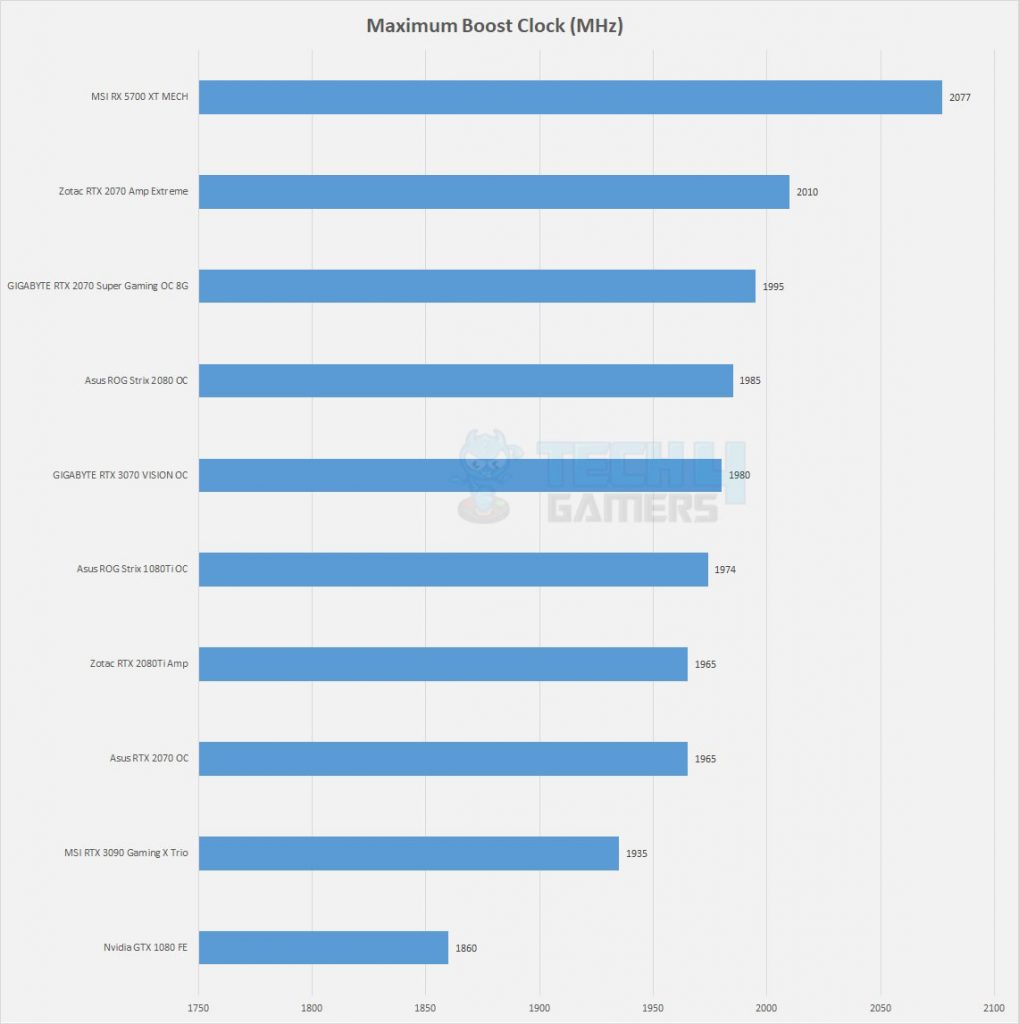
The MSI GeForce RTX 3090 Gaming X Trio has boosted to 1935MHz out of the box without any tweaking. This 1935 MHz boost was for a fraction of a second. The sustained boost was around 1780 MHz under gaming load.
Thermal Performance and Imaging
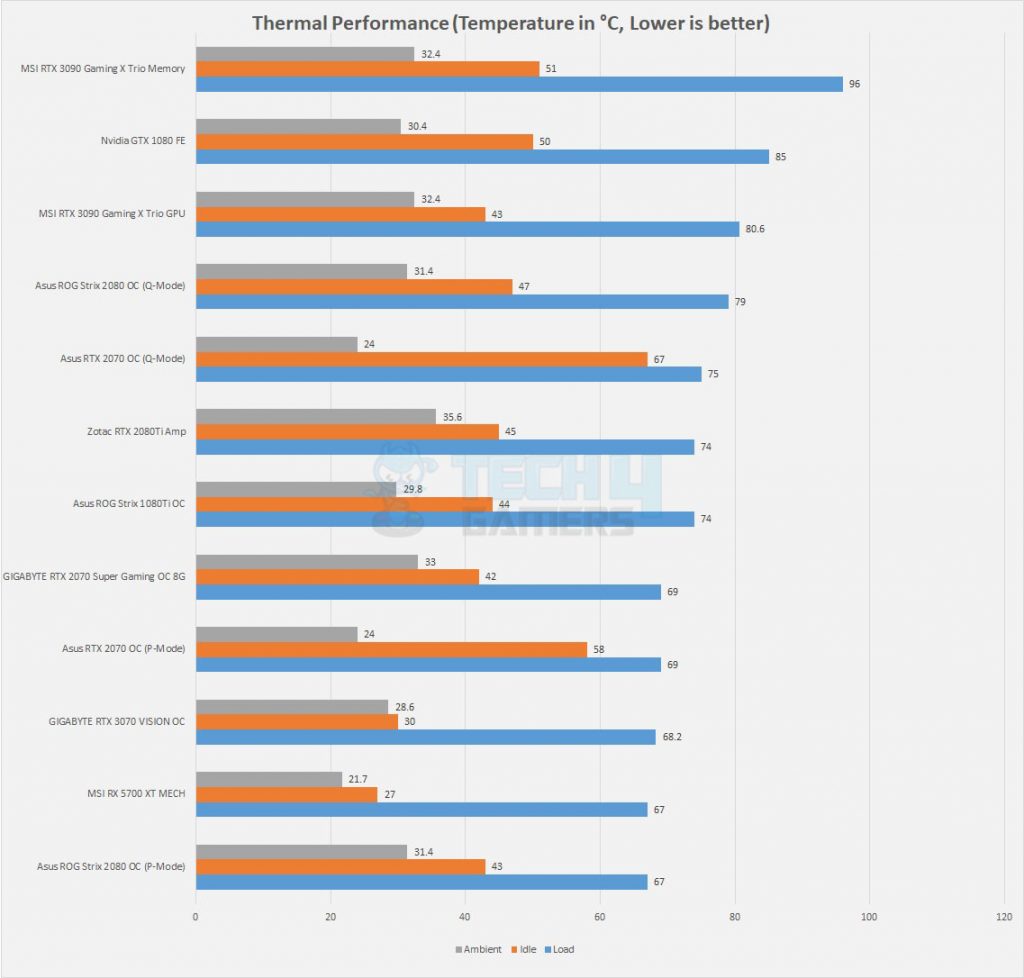
The ambient temperature was around 32~33°C. The testing was done on stock settings. The fans on the MSI GeForce RTX 3090 Gaming X Trio are set to run on a low RPM side. MSI’s focus seems to be on silent gaming with a bit elevated thermals. The temperature limit on stock is set to 81°C and our card was hitting this thermal limit. The memory temperature was reaching 96°C under gaming load on 4K.
For thermal imaging, we have used an Hti-18 thermal imaging camera. The card was put under the stress test using Time Spy Extreme and the images were recorded after 18 minutes.
The power connectors’ side is getting heat up as we recorded up to 80°C on this area. The GPU socket’s temperature was 79.8°C which is within the error margin as the software was showing 80°C. The backplate seems to be doing a good job here as the heat spread is even.
Noise
| GPU Temperature | Memory Temperature | ||
| Fan 1 Speed | 55% | 80.6°C | 96°C |
| 1685 RPM | |||
| Fan 2 Speed | 55% | ||
| 1682 RPM |
The above table summarizes the maximum speed of the fans in RPM and %age on stock/factory settings. We can see that there is no aggressive fan curve on stock settings. The result is high temperature but low noise or almost silent gaming.
Next, we set the fans to run at 65% under gaming load and run the Witcher 3, Ultra Settings on 4K and record the thermals again.
| GPU Temperature | Memory Temperature | ||
| Fan 1 Speed | 65% | 75°C | 90°C |
| 2045 RPM | |||
| Fan 2 Speed | 65% | ||
| 2065 RPM |
With this increased fan speed the thermals are improved on the same ambient without much increase in the noise level.
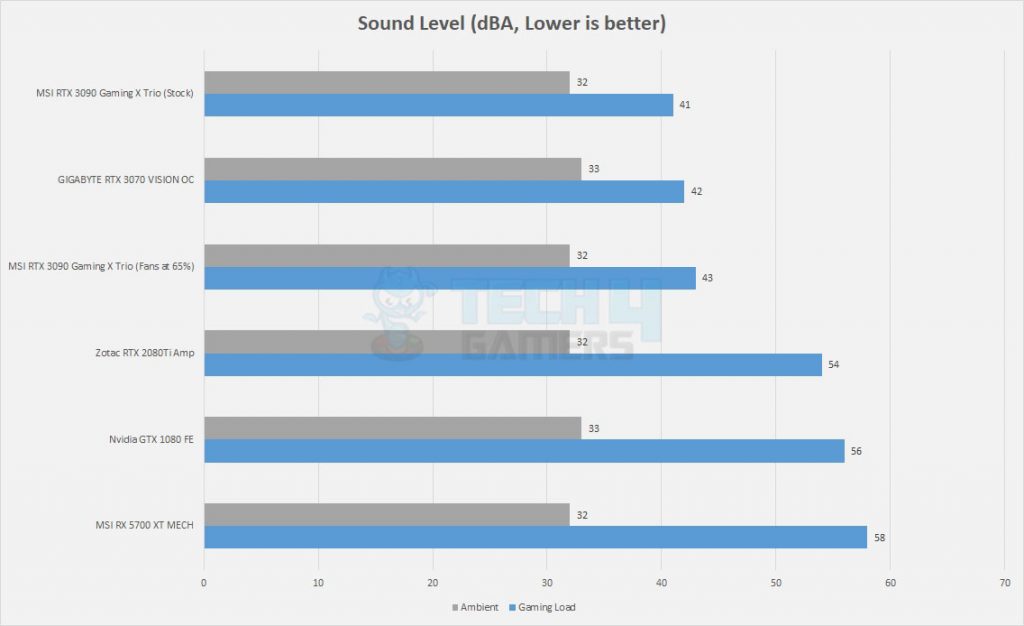
We recorded a noise level of a mere 41 dBA at an ambient of 32 dBA. The noise level was 43 dBA when the fans were set to run at 65%. The acoustic performance is quite good even with a little tweak on this card.
Power Consumption
Techpower GPU-Z was used to monitor the power draw. We played the Witcher 3 at 4k for 60 minutes and then record the reported maximum power draw. The PC was set to idle for like 15 minutes before the gaming session.
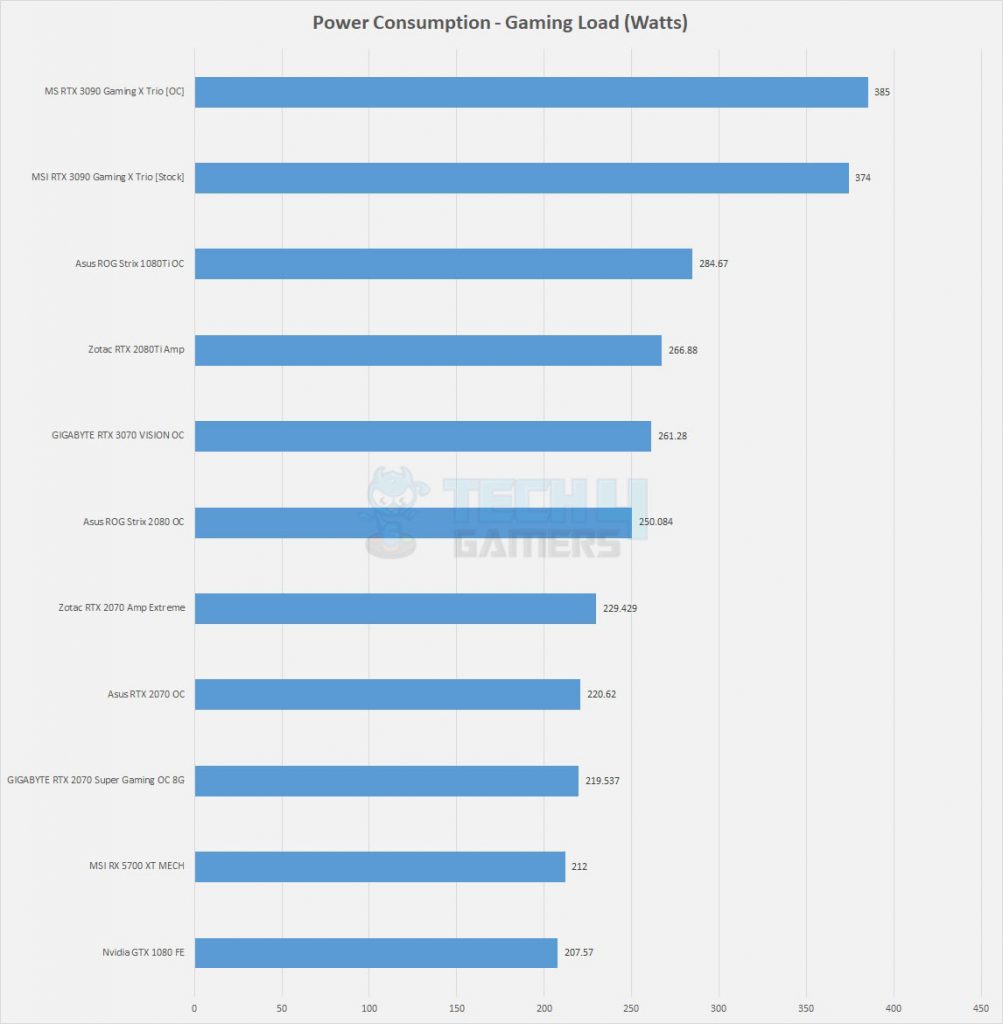
The MSI GeForce RTX 3090 Gaming X Trio was drawing roughly 370W power on stock settings and roughly 385W power on the overclock. As mentioned above, in terms of power, this card does not have much headroom. The Suprim X version from MSI has a more aggressive and unlocked power profile for better overclocking.
Overclocking
The MSI GeForce RTX 3090 Gaming X Trio has its power limit set at 370W which is slightly more than the one on the reference design. The way MSI has implemented the on-board power limit and power limit target we have less headroom for the overclocking. The user can only increase the power limit to 102% with a temp limit increase of 91%.
We have used the MSI Afterburner for overclocking. The voltage slide was set at 100%. We were able to push the Core Clock to a mere +150MHz and the Memory clock to a mere +125MHz before experience instability. The Unigine Superposition 4K Optimized run was initially used to verify the stability of the overclock followed by the actual gaming.
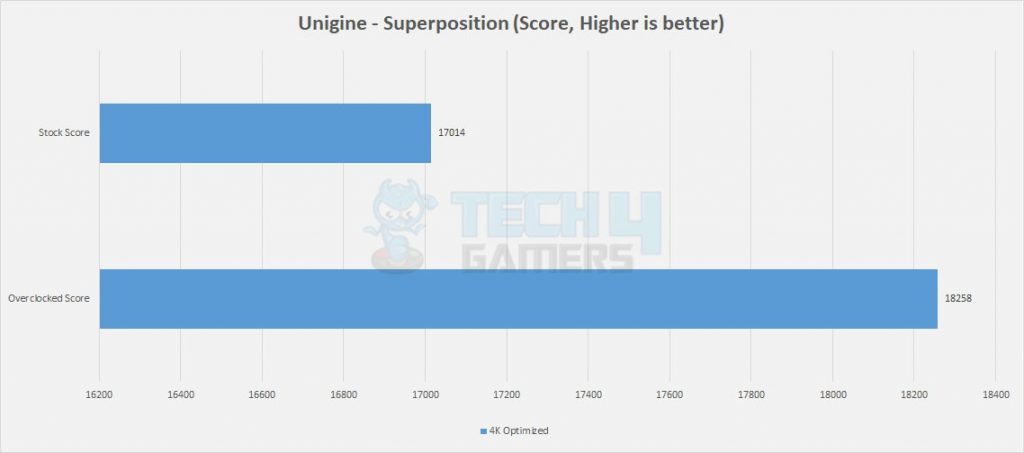
We have roughly 7.3% gain with this overclock which is not bad at all. We saw the average FPS boosting from 127.26 stock to 136.56 OC in the Unigine Superposition.
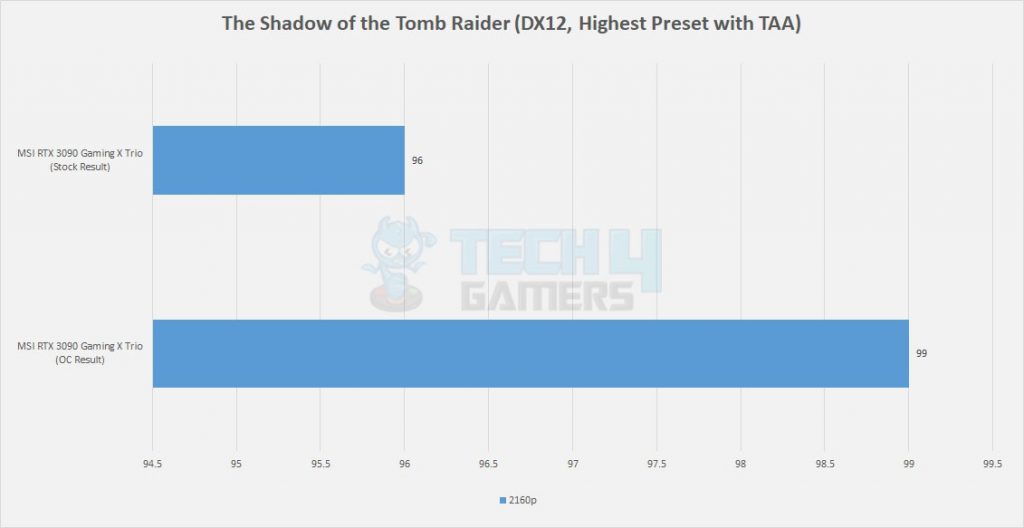
The Shadow of the Tomb Raider was benched on DX12, Ultra settings at 2160P. We have a performance gain of 3.1% from overclocking.
Should You Buy It?
Buy It If
✅ You Want Top-Tier 4K Performance: The card offers exceptional 4K gaming experiences with consistently high FPS, especially with DLSS assistance, offering up to 45% better performance than previous-gen models.
✅ You’re Seeking Balanced Noise and Performance: This card intelligently adjusts fan speeds for quieter operation without compromising significantly on temperature or performance.
✅ You Want A Customizable RGB Setup: You can enjoy full control over RGB lighting zones for aesthetic customization that syncs seamlessly with your setup through MSI’s Dragon Center.
Don’t Buy It If
❌ You Have Space Restrictions: Limited space in your PC case may pose installation challenges due to the card’s substantial size and triple-slot design.
❌ Budget Is Limited: The high price tag might not align with your budget, considering this GPU’s considerable investment compared to alternatives.
❌ You Have Extreme Overclocking Needs: If you seek extensive overclocking capabilities beyond factory settings, this card may not be the one as it has limited headroom for overclocking due to power constraints.
Final Words
MSI’s GeForce RTX 3090 Gaming X Trio, a powerhouse in their RTX 3090 lineup, flexes with 10496 shader cores, a massive 24GB GDDR6X VRAM, and a sturdy build, measuring 323x140x56mm. Its TRI FROZR 2 cooling system, powered by 3x 90mm TORX FAN 4.0, maintains thermal efficiency through copper heat pipes and targeted thermal pads. Sporting RGB lighting customizable via MSI Dragon Center, this card managed a slight 3% FPS boost through a light overclock, excelling notably in 4K gaming with up to a 45% performance leap over the RTX 2080Ti.
Priced at $1599 and backed by a 3-year warranty from the distributor, the RTX 3090 Gaming X Trio, while a steep investment, delivers top-tier performance. Despite lacking dual BIOS and limited overclocking potential due to its power target, this card, with its extensive VRAM and robust build, stands as a premium choice for those seeking uncompromising gaming prowess.
We are thankful to MSI for giving us the opportunity to review their GeForce RTX 3090 Gaming X Trio graphics card.
Awards Received By MSI RTX 3090 Gaming X Trio
The MSI RTX 3090 Gaming X Trio has received the following Tech4Gamers Awards:
Recent Updates
- December 16, 2023: Few text changes to improve readability. Also added image galleries.
Thank you! Please share your positive feedback. 🔋
How could we improve this post? Please Help us. 😔
[Hardware Reviewer & Editor]
Meet Nauman Siddique, a highly experienced computer science graduate with more than 15 years of knowledge in technology. Nauman is an expert in the field known for his deep understanding of computer hardware.
As a tech tester, insightful reviewer, and skilled hardware editor, Nauman carefully breaks down important parts like motherboards, graphics cards, processors, PC cases, CPU coolers, and more.
- 15+ years of PC Building Experience
- 10+ years of first-hand knowledge of technology
- 7+ years of doing in-depth testing of PC Hardware
- A motivated individual with a keen interest in tech testing from multiple angles.
- I majored in Computer Science with a Masters in Marketing
- Previously worked at eXputer, EnosTech, and Appuals.
- Completed Course in Computer Systems Specialization From Illinois Tech


 Threads
Threads