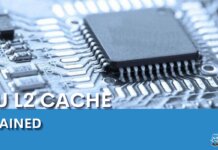GPUs are essential to every PC build, no matter your profession. Many metrics reflect the performance of a graphics card. One important parameter is VRAM, which plays a crucial role in a GPU’s performance, especially if you are a gamer or content creator. Let us explore the technical aspects of GPU memory.
Key Takeaways
- VRAM is GPU-exclusive memory that frequently stores data required by the GPU, such as data for rendering images, videos, and other graphical elements.
- You can quickly check your VRAM through your Windows PC’s pre-installed “dxdiag” application.
- I will recommend a minimum of 8GB VRAM in 2024 for the smooth operation of productive applications and high-end games at good resolution.
What Is VRAM?
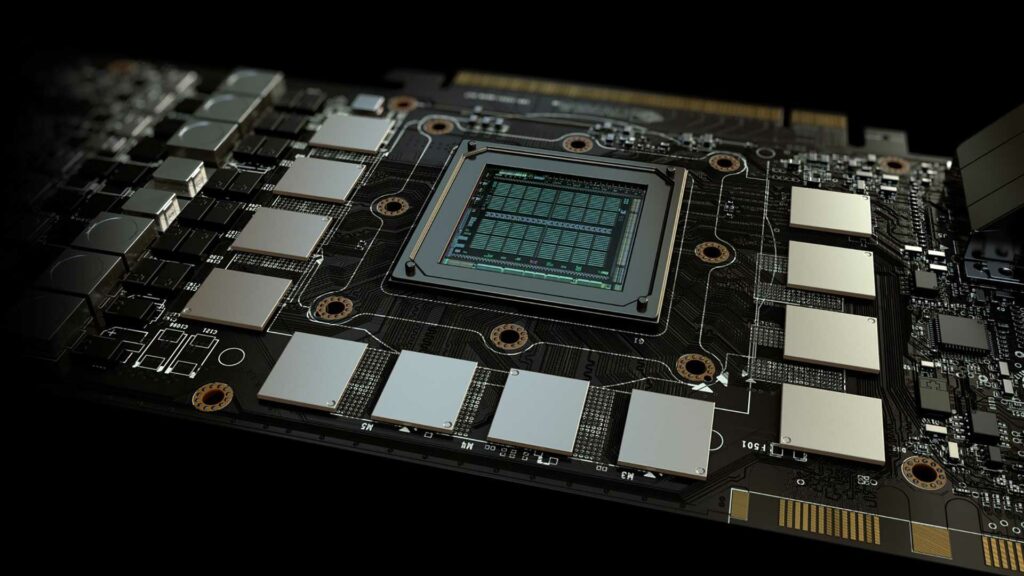
VRAM stands for Video Random Access Memory. This memory is exclusive to GPU only[1]. Just like the RAM stores rapidly accessed data by the CPU and other peripherals, the VRAM stores data required frequently by the graphics card. It stores data for rendering images, videos, and other graphical elements[2].
In other words, VRAM acts as a high-speed buffer between the graphics card and the display. It holds textures, frames, shaders, and other necessary data for displaying images and graphics. It is an essential parameter for users frequently encountering real-time rendering applications like high-end games, graphics designing, 3D modeling, and computer-aided design (CAD)[3]. Therefore, having a dedicated and fast VRAM allows for smoother graphics performance, higher resolutions, and better visual effects.[4]
Types of VRAM
VRAMs have continued to evolve since their release. Each type has speed, capacity, power consumption, and cost characteristics. Let us go through some commonly known types:
- SDRAM (Synchronous Dynamic Random Access Memory): SDRAM is one of the earliest types of display memory. It provided faster access times than regular DRAM and allowed simultaneous memory access by the GPU and display circuitry.
- SGRAM (Synchronous Graphics RAM): SGRAM is an enhanced version of SDRAM designed explicitly for graphics applications. It introduced features like multiple banks and a higher memory bus speed, improving overall performance.
- DDR SDRAM (Double Data Rate SDRAM): DDR SDRAM is a type of memory that achieves higher data transfer rates by transferring data on both the rising and falling edges of the clock cycle. It offers increased memory bandwidth and is widely used in graphics cards for improved performance.
- GDDR (Graphics Double Data Rate): GDDR is a modern type of specialized memory designed specifically for graphics processing units. It has gone through several iterations, each offering increased bandwidth and performance. Some common GDDR versions include GDDR2, GDDR3, GDDR4, GDDR5, GDDR5X, GDDR6, and the latest GDDR6X. These iterations introduced higher clock speeds, wider memory interfaces, and improved power efficiency.
- HBM (High-Bandwidth Memory): HBM is a new type of VRAM introduced to address the increasing demands for high-performance graphics. It features a vertically stacked memory structure, allowing for a more compact form factor and improved memory bandwidth. HBM is known for its high speed and low power consumption, making it suitable for high-end graphics cards.[5]
How To Check VRAM?
There are several ways to check your VRAM. The easiest is to search for the “dxdiag” application on your Windows. It does not require you to install any tools. Type “dxdiag” in the window’s search bar and run the application that appears. Once you run the application, look for the “Display” or “Render” tab. There, you will find your VRAM.
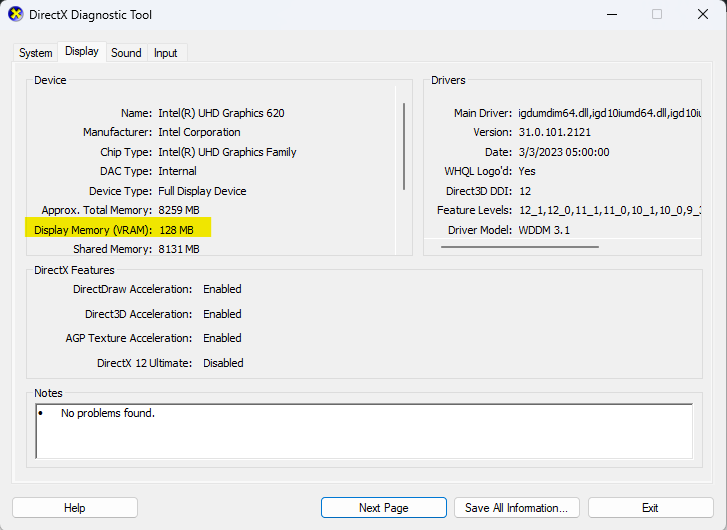
Can You Increase VRAM?
Generally, you can increase your VRAM by replacing your graphics card[6] because the GPU memory is integrated into the GPU hardware. So, VRAM is an intrinsic property of a GPU that cannot be altered once manufactured. However, there is a tricky way of increasing the GPU memory without replacing it.
I am talking about installing more memory in your existing graphics card. It can be done by physically desoldering original VRAM modules and then replacing them with higher-capacity ones on your GPU, which is risky and tricky. But technically, it is possible to extend the memory of your existing GPU.[7]
Difference Between RAM And VRAM
Despite their various similarities, RAM and VRAM are not the same and have different functions. RAM helps speed up processes by quickly providing frequently accessed data by the CPU. On the other hand, VRAM does the same, but only for the GPU. It stores and promptly provides the data a graphics card needs for rendering images. [8]
Unlike RAM, VRAM cannot speed up overall processes; it can only facilitate GPU operations. In a nutshell, VRAM is the GPU-dedicated memory that acts as a high-speed buffer between the GPU and the display.[9] It stores and provides frames, renders, shaders, and other data the GPU needs.
How Much VRAM Do You Need In 2024?
The GPU memory you require in 2024 depends on several factors, from your need to your budget. But if you are a high-end gamer, content creator, or CAD designer, you will need a GPU with at least 8GB of memory to run your applications smoothly and at good resolution. [10]
For casual web browsing, office work, or watching videos, 2GB to 4GB should be sufficient in most cases. If you’re a gamer, the GPU memory you need will depend on the resolution at which you play. For 1080p gaming, 4GB to 6GB is typically considered sufficient for most triple-A games. However, for more demanding games or if you plan to use higher resolutions like 1440p or 4K, you may consider graphics cards with 8GB or more of VRAM to ensure smooth performance.
Moreover, you might benefit from even higher amounts of GPU memory if you’re involved in tasks such as 3D modeling, video editing, or running complex simulations. Professional-grade GPUs often come with 8GB to 16GB or more of VRAM to handle these demanding workloads efficiently. [11]
Final Thoughts

In summary, VRAM is a crucial GPU metric that significantly influences the performance of your graphics card. It is the memory type dedicated to GPU use only and does not contribute to speeding up other CPU processes.[12] You can think of it as the high-speed buffer between the GPU and the displaying body. This buffer feeds renders, shaders, frames, and other graphical data.
To check your VRAM, you can run “dxdiag” in your Windows and look for it in the “Display” or “Render” tab there. This method does not require you to install any third-party tools. Moreover, VRAM is a GPU’s intrinsic property, so you cannot alter it.
As far as the memory size of the GPU is concerned in 2024, I will suggest having a GPU with at least 8GB memory to run all your GPU-hungry games and productive applications smoothly.
More resources by Tech4Gamers:
References:
-
Sjöland, T. (2022, March 26). Exploration of the performance characteristics of different GPU-based implementations. Kth. https://www.academia.edu/74593055/Exploration_of_the_performance_characteris_tics_of_different_GPU_based_implementations
-
C. (2023, November 14). Different Types of RAM That Run Today’s Computers. ElectronicsHub. https://www.electronicshub.org/types-of-ram/
-
Gaming: A Technology Forecast. (n.d.). Retrieved March 12, 2024, from https://repositories.lib.utexas.edu/server/api/core/bitstreams/cd7892e5-fb9e-41bc-8a53-9b1aeaba0a43/content
-
3D Graphics with OpenGL – The Basic Theory. (n.d.). https://www3.ntu.edu.sg/home/ehchua/programming/opengl/CG_BasicsTheory.html
-
Performance Evaluation and Optimization of HBM-Enabled GPU for Data-intensive Applications. (n.d.). Retrieved March 12, 2024, from https://alchem.usc.edu/~youwei/publications/2017.date.pdf
-
Prasad, L. (2023, July 20). How To Increase VRAM? ElectronicsHub. https://www.electronicshub.org/how-to-increase-vram/
-
Doubling Down: RTX 3070 Modded with 16GB of VRAM, from https://www.tomshardware.com/news/16gb-rtx-3070-mod
-
G. (2024, February 14). What is a Video Card? GeeksforGeeks. https://www.geeksforgeeks.org/what-is-a-video-card/
-
Types of Memory. (n.d.). https://users.cs.fiu.edu/~downeyt/cda4101/memory.html
-
Gillis, A. S., Chai, W., & Rosencrance, L. (2021, July 19). VRAM (video RAM). Storage. https://www.techtarget.com/searchstorage/definition/video-RAM
-
Coach, I. I. C. (2023, September 1). Top 25 Graphics Card Interview Questions and Answers InterviewPrep. InterviewPrep. https://interviewprep.org/graphics-card-interview-questions/
-
Scratch – Imagine, Program, Share. (n.d.). https://scratch.mit.edu/discuss/topic/611159/?page=1#post-6398655
VRAM stands for “Video Random Access Memory.” The specific requirement for dedicated graphics memory depends on your needs. Generally, 4GB is suitable for running games at lower resolutions. But if you want to run games at resolutions above 1080p, you must replace your GPU with a higher VRAM one. If you want to run your games at 4k, start with at least 8GB. Meanwhile, professional setups have a GPU memory of up to 16GB to run games at 4k.FAQs
Thank you! Please share your positive feedback. 🔋
How could we improve this post? Please Help us. 😔
[Wiki Editor]
Ali Rashid Khan is an avid gamer, hardware enthusiast, photographer, and devoted litterateur with a period of experience spanning more than 14 years. Sporting a specialization with regards to the latest tech in flagship phones, gaming laptops, and top-of-the-line PCs, Ali is known for consistently presenting the most detailed objective perspective on all types of gaming products, ranging from the Best Motherboards, CPU Coolers, RAM kits, GPUs, and PSUs amongst numerous other peripherals. When he’s not busy writing, you’ll find Ali meddling with mechanical keyboards, indulging in vehicular racing, or professionally competing worldwide with fellow mind-sport athletes in Scrabble at an international level. Currently speaking, Ali has completed his A-Level GCEs with plans to go into either Allopathic Medicine or Business Studies, or who knows, perhaps a full-time dedicated technological journalist.
Get In Touch: alirashid@tech4gamers.com


 Threads
Threads![What Are SSD Read/Write Speeds? [Explained]](https://tech4gamers.com/wp-content/uploads/2023/09/SSD-read-write-speeds-218x150.jpg)


![Can Motherboard Bottleneck Your PC? [CPU & GPU] Can Motherboard Bottleneck Your PC](https://tech4gamers.com/wp-content/uploads/2022/12/Can-Motherboard-Bottleneck-Your-PC-218x150.jpg)