Best 240mm AIO??
Review Summary
If budget is not an issue and you are looking for a cooling solution for a wide variety of sockets, modularity with easy expansion, and vivid and dynamic digital RGB lighting, the ALPHACOOL Eisbaer Pro Aurora – 240 CPU AIO stands out, though price and warranty could have been better.
Hours Tested: 5

Overall
-
Quality - 9/10
9/10
-
Design - 9/10
9/10
-
Performance - 9/10
9/10
-
Features - 9/10
9/10
-
Value - 8/10
8/10
Pros
- Adequate Thermal Performance
- A-RGB Lighting on Fans and Housing
- Extensive Sockets Support
- Expandable
- Modular
- Full-Copper Radiator
- Standard G1/4” Ports
- High-Performance TPV Tubes
- Sub-Zero Thermal Paste
- Dedicated Controller
Cons
- Noisy fans
- Pricey
In this review, I am testing the ALPHACOOL Eisbaer PRO AURORA – 240 Digital cooler, a variant with a 240mm copper radiator and 2x AURORA 120mm fans featuring digital RGB lighting. Unlike the HPE 360 model, this cooler doesn’t use HPE series radiators, resulting in slightly lower thermal performance. It supports a wide range of sockets, including Intel 3647/4189 and AMD TR4/sTRX4/sWRX8/SP3, as well as Intel 115X/1200/1700/2011/2011-3/2066 and AMD AM4/AM5. With a full-length 78x60mm copper base plate, it covers CPU IHS comprehensively and retains the DCLT 2 pump from non-Pro series Eisbaer coolers.
I have also tested the following coolers from the Eisbaer Pro AURORA series:
- Alphacool Eisbaer Pro AURORA 420
- Alphacool Eisbaer Pro HPE AURORA 360
- Alphacool Eisbaer Pro AURORA 280
Let’s take a look at the major specifications of the ALPHACOOL Eisbaer PRO AURORA – 240 Digital cooler:
| Product | Alphacool Eisbaer Pro Aurora Digital 240 CPU AIO |
|---|---|
| L x W x H | 279 x 124 x 30 mm (+/- 3% in the range of the pre-chambers) |
| Pump speed | 2600 rpm (+/- 10%) |
| Fan Speed | 0 - 2500 RPM |
| Static pressure | 3,17 mm/H2O |
| Air flow rate | 119,8 m³/h |
| Bearings | Sleeve bearing |
| Fan connector | 4-Pin PWM |
| Number of aRGB Digital LED | Frame: 12 / Hub: 8 |
| Connection Digital aRGB | 3-Pin JST + 3-Pin 5V |
| Dimensions | 120 x 120 x 25 mm |
| Max working temperature | 60 °C |
Key Takeaways
- The ALPHACOOL Eisbaer Pro Aurora 240 Digital impresses with a 240mm copper radiator, extensive socket coverage, and vibrant RGB lighting.
- It is tailored for enthusiasts desiring top-tier RGB liquid cooling for CPUs with large dies, such as AMD Threadripper and Intel CPUs for LGA 3647 and LGA 4189 sockets.
- It may not be the best choice for users emphasizing silent operation, given the fans’ potential loudness, and it also may not suit those with limited space due to specific radiator dimensions.
- Why you can trust Tech4Gamers: Our reviews are based on dedicated hands-on testing by our team of experienced hardware experts. Find out more about how we test.
Packaging and Unboxing
This cooler comes in a cardboard box finished in white and black colors.
Accessories
The ALPHACOOL Eisbaer PRO AURORA – 240 Digital cooler box includes
Closer Look
Let’s first take a look at what ALPHACOOL is saying about this cooler. “The Alphacool Eisbaer Pro Aurora CPU AIO water cooler is a special development for processors with particularly large CPU dies. These include the AMD Threadripper and Epyc processors and the Intel CPUs for the LGA 3647 and LGA 4189 socket.”
Radiator
Let’s start with the radiator of this cooler.
This cooler uses a 240mm radiator having a dimension of 279x124x30mm (±3% in the range of pre-chambers). 30mm refers to the height or thickness of the radiator’s housing. With 25mm thick fans, the overall height of this unit would come to 56mm, including bulkheads of screws. We can see a copper sheen reflection despite the fact that this assembly is in the black color coating, indicating the fins are made of copper and are also black color coated.
The housing of this radiator is also made of aluminum material and is a black color coating. There is an ALPHACOOL branding on the right side in blue color. Please take note that the 30mm thickness above refers to the total thickness of the unit, including housing. The actual thickness of fin stacking is less than 30mm which is a standard design feature.
ALPHACOOL utilizes HF screw-on sleeve TPV metal fittings (12.7/7.6mm) to match brass TPV tubing, also available in nylon finish on their online shop, with a serial number sticker included. The industry-level TPV tubing in this cooler, made of EPDM/PP material, measures 400mm in length and has dimensions of 12.7/7.6mm. Featuring a matte black color, these tubes boast a tolerance range of -50°C to +155°C and a hardness grading of 35 Shore-A to 50 Shore-D, ensuring they don’t kink.
The coolers also feature quick-to-disconnect or decoupling fittings, facilitating easy unit expansion by incorporating other radiators or blocks in the loop. These matte black fittings (95x27mm) are made of Nylon material, supporting 12.7/7.6mm tube size—important to consider when purchasing an expansion unit.
Pump/Block
It is time to take a look at the block and pump of this unit.

This unit shares the same block as the Eisbaer PRO AURORA HPE 360 cooler. It maintains consistent dimensions at 64x79x54.3mm, featuring a black-coated nylon construction. The 54.3mm height includes the base, ensuring comprehensive coverage for larger CPU IHS. Overall, ALPHACOOL impresses with a sleek and well-coordinated design, highlighted by illuminated branding and line patterns.
The backlit Eisbaer Pro aesthetic carries through, and straight fittings secure tubes on top of the unit. A dedicated G1/4” port labeled Fill serves as a convenient refill point for users to top up coolant levels over time. Examining the front, simplicity prevails without distinctive branding or design elements. Notably, cables emerge from the front, posing potential challenges in cable management due to their short length.
This unit has a built-in reservoir which is made of acrylic material. There is a see-through window towards the rear, which is actually an acrylic reservoir showing the coolant level. With a quick view from the rear of this unit, we can spot a ceramic bearing of the pump inside this unit.
ALPHACOOL has used a clear coolant comprising distilled water and Glysantin. The working temperature for this coolant is 15°C/+90°C. This is ALPHACOOL’s DC-LT2 pump. It is rated for 2600 RPM (±10%). It can move coolant over 1m in length with a maximum flow rate of 72 L/H. The voltage range is 6 ~ 13.5V DC. Power consumption is rated at 3.2W. The tested pressure rating is 0.8 Bar. The maximum working temperature is 60°C.
Three cables extend from the block: one is a 3-pin connector powering the pump motor, and the other two are JST 3-pin connectors enabling RGB daisy-chaining. I had hoped for PWM control, given it is their premium liquid cooler. Moreover, ALPHACOOL includes an adapter cable, allowing users to connect the proprietary connector to a 5V, 3-pin digital RGB header on the motherboard.
We tested GIGABYTE RGB Fusion 2.0 to manage the lighting, and the system responded seamlessly to changes in light modes from the app. The housing houses 20 digital RGB LEDs. For full block coverage, this cooler sports a nickel-plated copper base measuring 78x60mm with a 0.4×0.4mm fin structure. A protective cover cautions users to remove it before installation, safeguarding the base from potential damage.
Fans
ALPHACOOL has provided 2x 120mm fans with this cooler. These fans have a thick frame featuring an integrated digital RGB ring for brilliant and vivid lighting effects.

A fan has 9x frosted blades. The tips of these blades have a raised surface, and the forward edges have insets. Each mounting corner has an anti-vibration pad to reduce vibrational noise.
The backside of the fan shows a 4-arms assembly with one arm being wider and having an inset on which the wires are routed from the center toward the frame. RISE AURORA is printed on a sticker. Each fan has three cables. One is a 4-pin PWM connector to power the fan’s motor.
There are 3-pin JST connectors for digital RGB lighting. These fans feature Auto Stop and Auto Restart functions, for which you would need to have a motherboard supporting these features. These fans report tachometer as well. Each fan packs 20 digital RGB LEDs.
Digital RGB Lighting
This cooler is all about RGB lighting and aesthetics after the performance. We have RGB elements on the fans and the block.
RGB Controller

ALPHACOOL has provided a dedicated controller with this cooler. This slim SATA-powered controller has a 3-pin interface for standard 5V and a 2-pin 12V socket, enabling direct PSU connection for full-speed pump operation. Users can daisy-chain RGB elements and connect them to the controller or motherboard using the supplied adapter cable. The controller features buttons for mode, speed, and static color changes. ALPHACOOL provides an adapter cable with a standard 3-pin 5V interface and a 3-pin JST connector, along with zip ties.
RGB Effects
We have used GIGABYTE RGB FUSION 2.0 app to control the lighting of this unit and found it working flawlessly.
Installation
We have tested this cooler on an AMD AM5 socket using GIGABYTE B650 AORUS MASTER X670E motherboard and AMD Ryzen 7 7700X.

The detailed installation steps are as follows:
- Install the Radiator: Mount the 240mm radiator in the desired location within your case. Use the provided short screws for securing the radiator in place.
- Install the Fans: Attach the 2x AURORA 120mm fans to the radiator using the long screws provided. Ensure proper orientation for optimal airflow.
- Prepare the CPU: Apply the thermal paste to the CPU surface.
- Mount the CPU Block: Attach the CPU block to the CPU using the appropriate mounting brackets and screws. Tighten them evenly to ensure proper contact and heat dissipation.
- Connect Pump and Fans: Connect the pump and fan cables to suitable headers on your motherboard.
- Connect RGB Elements: If using the dedicated controller, connect the RGB elements on the fans and block to the controller. Alternatively, use the adapter cable to connect the cooler to the motherboard for RGB control.
- Final Adjustments: Make any necessary adjustments to fan curves, RGB settings, or pump speed in your system’s BIOS or software to achieve your desired performance and aesthetic preferences.
Clearance
The ALPHACOOL Eisbaer PRO AURORA – 240 Digital is a 240mm liquid cooler. It does not obstruct DIMM slots because tubes are installed on top of the housing. Similarly, there is no clearance issue for the first x16 PCIe slot. The radiator has a dimension of 279x124x30mm size. Keep that in mind when it comes to PC Case clearance.
Testing
We have used below mentioned configuration to test the performance of this cooler:
- AMD Ryzen 7 7700X
- GIGABYTE AORUS MASTER X670E
- XPG Lancer RGB 2x16GB @ 6000MHz
- MSI GeForce RTX 3090 Gaming X Trio 24G
- Sabrent Rocket 4 Plus 2TB NVMe SSD [For OS]
- be quiet! Straight Power 11 1000W Platinum PSU
- Thermaltake Core P6 TG Snow Edition in an open frame layout
Here is the settings table for testing:
| All Cores | 5200MHz All Cores |
| VCore (V) | Auto |
| Thermal Paste | Sub-Zero |
| Test Run Time | 30 minutes CINEBENCH R23.2 |
| Idle Time | 10 minutes |
| Fan/Pump Speed | 100% PWM Duty Cycle |
| Monitoring Software | HWInfo64 |
Result
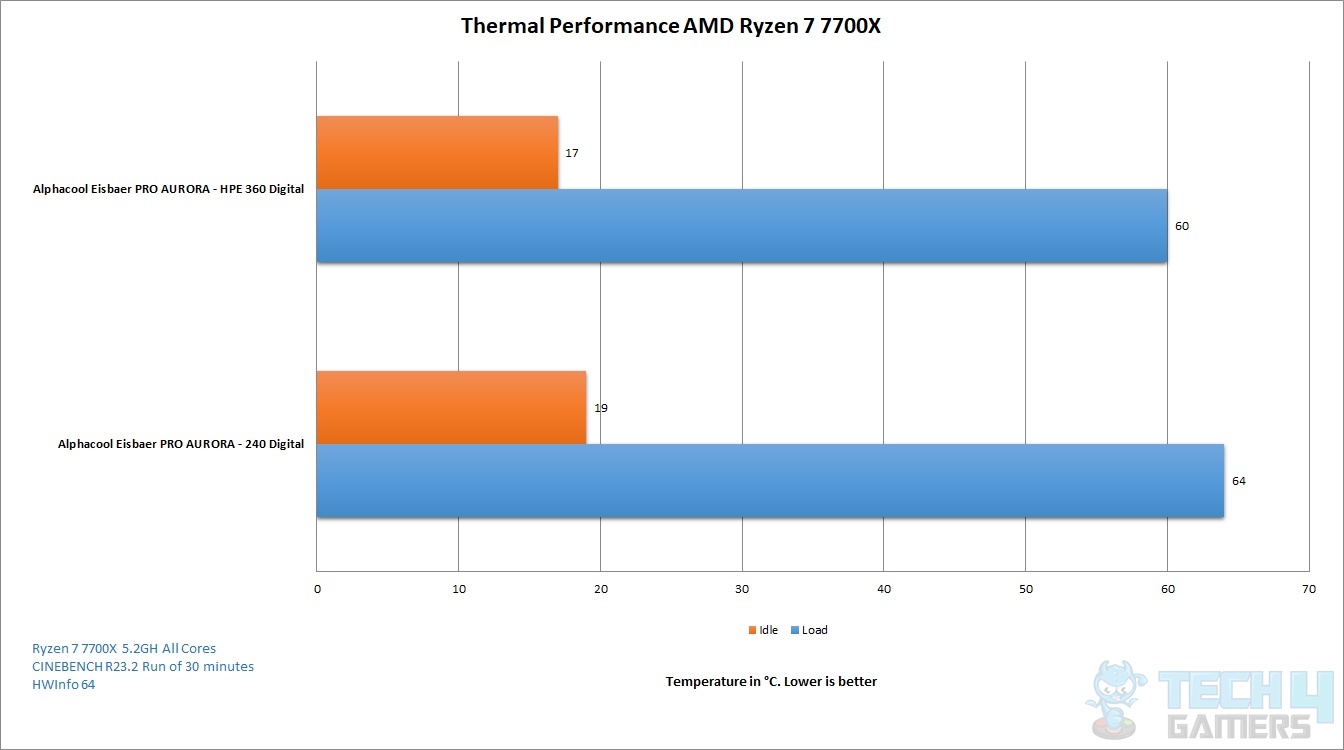
We pitched this cooler against ALPHACOOL’s HPE series 360mm cooler and found a difference of 4°C between both which is kind of expected.
Noise
The fans provided with this cooler are loud at full speed. They made roughly 54 dB(A) at an ambient sound level of 32~33 dB(A).
Should You Buy It?
After carefully reviewing and analyzing the ALPHACOOL Eisbaer Pro Aurora 240 Digital, I have provided some points to help you make a better decision:
Buy It If:
✅ You Prioritize Performance: Consider purchasing this AIO if you prioritize top-tier cooling performance, thanks to its 240mm copper radiator and efficient DC-LT2 pump, making it suitable for demanding applications and overclocking.
✅ You Are RGB Fan: Opt for this cooler if you appreciate customizable RGB lighting effects on both fans and the block, adding a visually appealing element to your PC build.
✅ You Have Large Die CPU: Choose this cooler if you have CPUs with large dies, especially AMD Threadripper and Intel CPUs for LGA 3647 and LGA 4189 sockets, as the cooler is optimized for these processors.
Don’t Buy It If:
❌ You Want Silent Operation: Avoid this cooler if you prioritize a quiet system, as the fans at full speed can be relatively loud (54 dB(A)), potentially impacting the overall noise levels of your setup.
❌ You Have Low Budget: Consider other options if you are on a tight budget, as the ALPHACOOL Eisbaer Pro Aurora 240 Digital, while feature-rich, may come at a higher price compared to other 240mm AIO coolers.
Final Verdict
In reviewing the ALPHACOOL Eisbaer Pro Aurora 240 Digital, I found a high-performance liquid cooler with a sleek design, featuring a 240mm copper radiator and industrial-grade TPV tubes. The DC-LT2 pump, though stylish, remains consistent. Moving on, the nickel-plated copper base ensures extensive socket coverage for both Intel and AMD platforms. We tested it on the AMD AM5 platform. Despite good thermal performance, the fan noise at full speed is a notable drawback.
The included RISE Aurora 120mm fans, equipped with 20 digital RGB LEDs, delivered robust performance. ALPHACOOL’s provision of a dedicated RGB controller and an adapter cable for motherboard control adds flexibility. The cooler’s pricing, though high for a 240mm AIO without a display screen, is justified by features like a copper radiator, modularity, and a refill option.
Awards Received By The Alphacool Eisbaer Pro Aurora Digital 240mm AIO
- Best High Performance 240mm AIO Cooler
- Best 240mm AIO Liquid Cooler
- Best 240mm AIO Cooler For Ryzen 9 7950x3D
- Best 240mm AIO Cooler For Ryzen 9 7900x3D
- Best 240mm AIO Cooler For Ryzen 7 7800x3D
Recent Updates
- January 23, 2024: A few text changes to improve readability. Also added image galleries.
Thank you! Please share your positive feedback. 🔋
How could we improve this post? Please Help us. 😔
[CPU Coolers & RAM Expert]
Hayyan Serwer is a tech enthusiast, with a love for PC building and article writing. Hayyan specializes in writing about CPU coolers and RAM kits. Hayyan has been familiar with the tech industry for over half a decade now, and has now stepped into providing quality reviews for the latest and greatest tech.
Get In Touch: hayyan@tech4gamers.com


 Threads
Threads


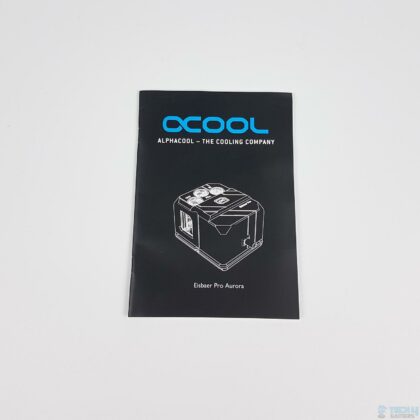

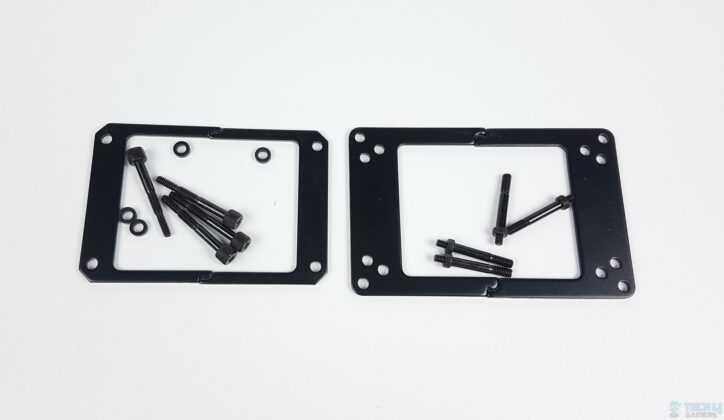











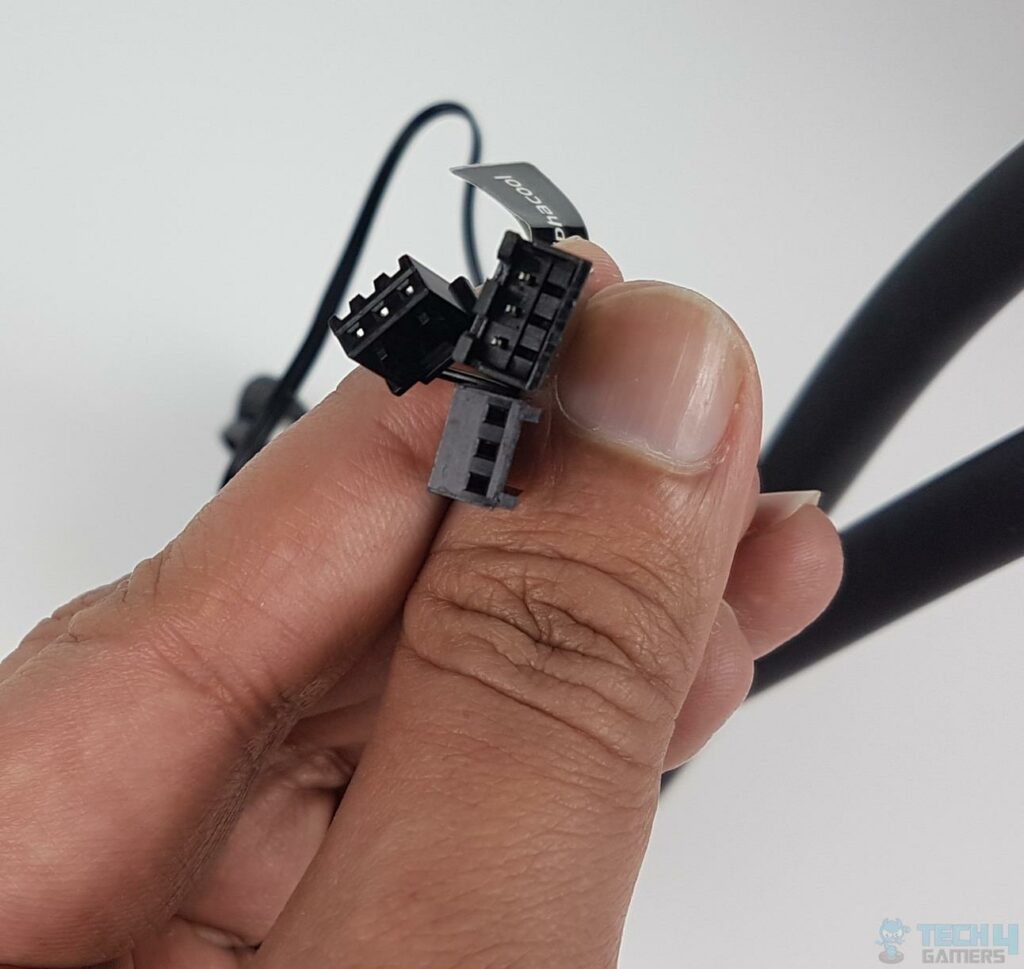



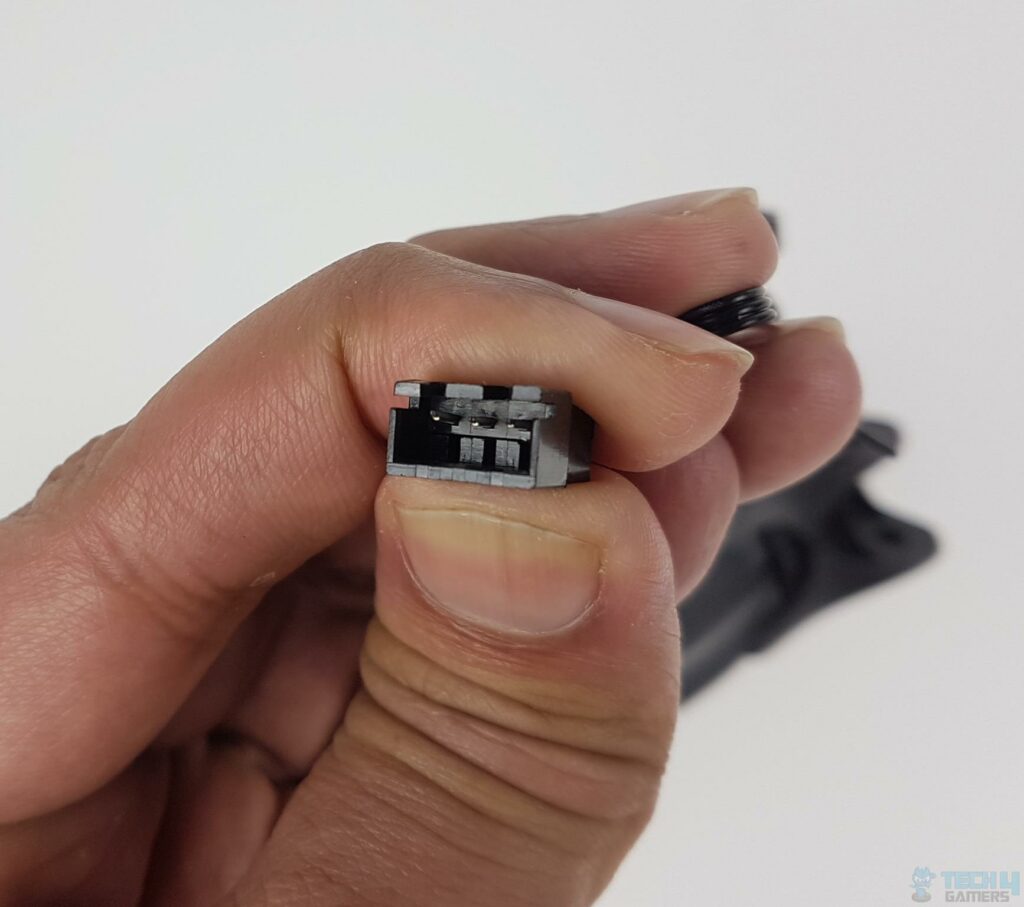
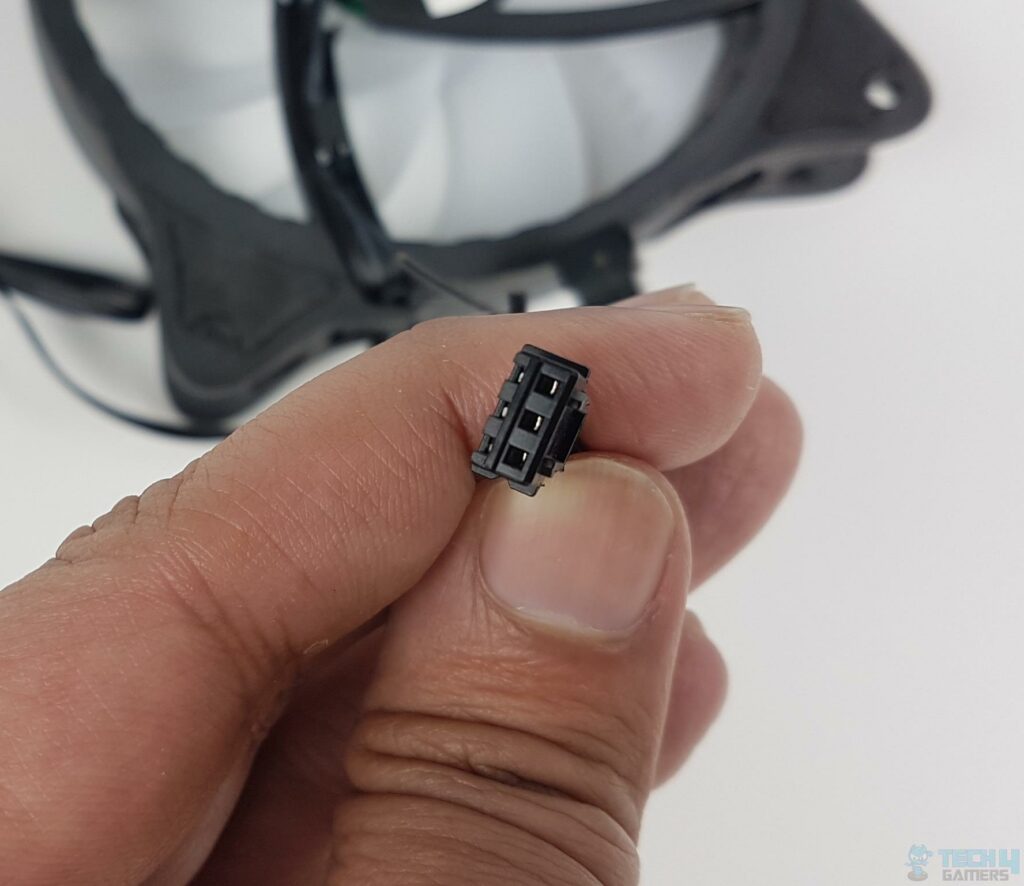














![Best CPU Coolers For i7-13700KF [All Tested] Best CPU Coolers for Intel Core i7-13700KF](https://tech4gamers.com/wp-content/uploads/2022/12/Best-CPU-Coolers-for-Intel-Core-i7-13700KF-218x150.jpg)