Cool, Quiet, and Bright
Review Summary
The be quiet! Light Loop 360 is a high-performance AIO cooler with impressive features, including fully illuminated A-RGB fans and a revamped cooling system designed to handle flagship CPUs. It delivers strong thermal performance and reduced noise levels compared to previous models, but installation is somewhat complex, requiring multiple components. Overall, it’s a solid choice for those looking to manage high temperatures, though a longer warranty would have been appreciated.
Hours Tested: 5

Overall
-
Performance - 9/10
9/10
-
Design - 9/10
9/10
-
Value - 9/10
9/10
-
Quality - 9/10
9/10
Pros
- Excellent Thermal Performance
- Distinct Block design
- A-RG Lighting with 64 LEDs
- Powerful pump
- PWM regulation on pump
- Compatible with Intel LGA1700/1851 sockets
- Compatible with AMD AM4/AM5 sockets
- Price
- Noise
- A-RGB/PWM Hub
- Refill Port with coolant
Cons
- 3-Year Warranty
- Cable Clutter
I am taking a look at a new generation of AIO water coolers from be quiet! Say hi to Light Loot for which be quiet! has own way saying, “Light here, light now”. This new series has 240mm and 360mm size coolers available in white and black. Finally, be quiet! is out with fully illuminated A-RGB fans.
This series of coolers is compatible with Intel LGA 115x / 1200 / 1700 and AMD AM4 / AM5 sockets. The jet plate, cold plate and pump are redesigned to meet the challenging thermal requirements of modern CPUs. Be quiet! has bundled a 6-port hub that allows fans and block to be synced and controlled from once source.
- The be quiet! Light Loop 360 White delivers strong performance with low noise levels, is compatible with Intel LGA1700 and AMD AM5 sockets, and features a convenient refill port for easy maintenance.
- You should buy the be quiet! Light Loop 360 if you want a high-performance, stylish cooler with easy maintenance and long-lasting durability.
- The only reason to skip the be quiet! Light Loop 360 is if you hate cable management or if you’re on the LGA20xx socket.
The key specifications are:
| Radiator Size | 397x120x27mm |
| Radiator Material | Aluminum |
| Pump Speed | 1500 to 2900 RPM |
| Pump Connector | 4-pin PWM |
| Fan Dimension | 120x120x25mm |
| Fan Speed | 2100 RPM at 12VDC |
| Fan Noise | 36.8 dBA at 12VDC |
| Fan AirFlow | 61.8 CFM at 12VDC |
| Fan Air Pressure | 2.51 mmH₂O at 12VDC |
| Fan Bearing | Rifle |
| Fan Motor | 4-Pole Motor |
| Tube Length | 400mm |
| Warranty | 3 Years |
What Makes The be quiet! Light Loop 360 Different?
The be quiet! Light Loop 360 White lives up to “Light here, Light now.” It offers strong competitive performance in all departments while offering vibrant and distinctive visuals. Having a PWM-regulated pump is another plus. LX fans are a new life for be quiet! This cooler is a must-have, in my opinion.
Packing And Unboxing

The cooler is shipped inside a cardboard packing box. There is an inner container where the contents are tucked nicely and securely in each compartment. The following are provided:
- 1x 360mm Cooler
- 3x 120mm A-RGB White Fans
- 1x Backplate
- 1x set of Mounting Brackets for Intel Sockets
- 4x Intel Spacer Nuts
- 4x Mounting Brackets Fastening Screws
- 4x Intel Backplate Screws
- 4x O-Rings
- 1x Set of AMD Mounting Bracket
- 4x Backplate Screws
- 4x AMD Spacer Nuts
- 12x Radiator Screws
- 12x Fan Screws
- 1x Thermal Paste Tube
- Zip Ties
- Refill Port Covers
- Be quiet! Stickers
- 1x A-RGB Hub
- 1x User Guide
- 1x Refill Coolant
Closer Look
It is time to take a closer look at the components starting with the radiator itself.
Radiator
The radiator is made of aluminum. The assembly is white-sprayed. The radiator measures 397x120x27mm, which is almost a standard size. The overall dimension is 397x120x52mm with 120x25mm fans.
It has a 20 FPI count and 12x channels for the coolant flow. There is a standard 105mm gap between any two opposite-end mounting holes. The overall fin-stacking job is satisfactory.
In the second picture, I am showing the tube side of the radiator. There are white clamps covering the tube connection with the barb fittings. There is a sticker showing the serial number of the unit.
There is a third port with a cover fitting. It is factory-reserved. Tampering it may lose the vacuum pressure of the loop.
There are stylish line patterns on the side frame. It seems like they have given the users an option to fix the be quiet! stickers on the sides for further augmentation, though I am not 100% sure. The near end of the block is 22 mm long, whereas the far end is 14 mm long.
Be quiet! uses rub tube with nylon braided mesh sleeve in white color over the tubes. The tubes run to 400mm and they are somewhat flexible not like those from CORSAIR.
There is a refill port on the far block of the radiator assembly. It has a screw fitting that can easily be removed using a screw drive. This time around, be quiet! has covered the port with a white sticker for a uniform look.
Pump Housing
The pump housing measures 75x94x82mm. This is a large block due to its distinctive design. Be quiet! has used a large diffuser over the top of the pump housing. This diffuser has cutouts all along.
This cooler still has a 2-point mounting mechanism, which is what we saw on the Pure Loop 2 360 and Silent Loop 2 360. The housing seems to be made of ABS material and is white. This cooler has 64 A-RGB LEDs, and the block has 16 LEDs.
Looking at the top of the main block, you will see be quiet! branding. This is a fixed sticker which needs to be placed up-right faced. This affects the orientation of the block. This is a limitation of the block and it is same as I saw on the T-Force Siren GA360.
Looking at the backside of the block, there are two 90ᵒ connections between the tube and fittings. You can rotate the tubes as required. Two flat cables come out of the housing. There is a 4-pin PWM connector powering the pump motor. The pump is rated for up to 2900 RPM, and it is PWM regulated. Be quiet! has provided a standard 3-pin, 5V A-RGB connector for the block illumination.
This unit has a nickel-plated copper base measuring 55x55mm. It has a warning sticker cautioning the user to peel it off before installation. This sticker helps avoid scratching the base during shipping.
The metal jet plate in this cooler increases the flow speed of the cooling liquid. A cold plate coupled with a high-density fin stack increases cooling performance. The motor houses a progressive IC that reduces switching noise. This helps keep the pump noise in check.
Fan
be quiet! has deployed new LX fans with this generation. Each fan has 9x frosted blades with the same layered stripes over each blade for improved airflow. There is a ring around the blade assembly. You can see a certain gap between the ring and the mounting corners.
The anti-vibration pads are integrated right inside the mounting corners assembly. On the backside, there is a 4-arm assembly. They are rounded and sloped to help distribute the air in a circular pattern. These fans are made in China.
The fans’ frames are sturdy. They are a unique combination of square and ring shapes in a single design. Arrow markers show the direction of airflow through the fans and the direction in which blades spin. Each fan has 16 A-RGB LEDs.
Each fan is PWM-regulated. They use rifle bearings, and the motor has a 4-pole design. Be quiet! has used standard 3-pin, 5V, A-RGB connectors on the fans.
Installation

The following steps are needed to install this cooler on the MSI MEG Z790 ACE MAX motherboard:
- Prepare the Intel backplate using the standoffs and locking washers.
- Place the Intel LGA1700 backplate on the backside of the motherboard.
- Secure it using 4x Intel LGA1700 Standoff Screws.
- Install Intel mounting brackets.
- Apply the thermal paste over the CPU.
- Place the block over the CPU by aligning the tips of the screws with the holes on the mounting brackets.
- Screw the block in to secure it.
- Install fans on the radiator.
- Use the provided hub to connect fans and block cables.
- Connect the hub’s cables to the SATA cable from PSU and motherboard headers.
- Installation is complete.
Clearance
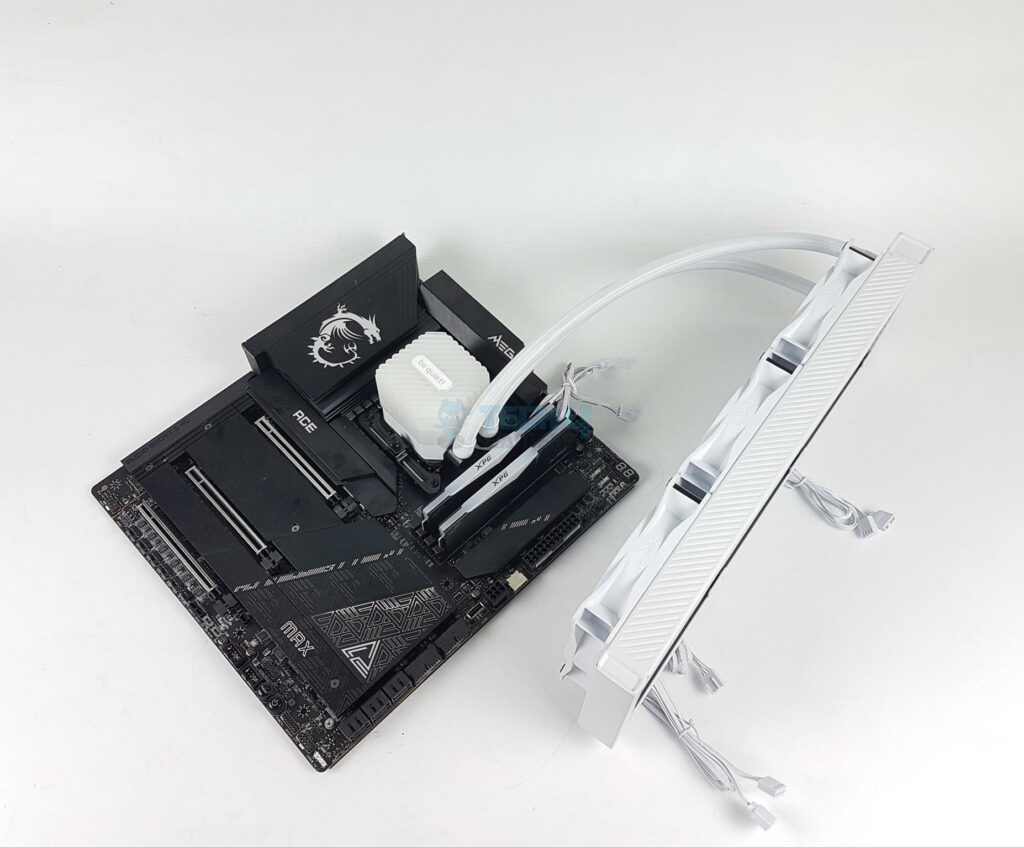
This unit has an overall dimension of 397x120x52mm with installed fans. Make sure your PC Case supports a 360mm cooler.
A-RGB Lighting
Be quiet! has provided an A-RGB / PWM hub with this cooler.
This hub has a total of 6x 4-pin PWM fan headers and 3-pin A-RGB headers. You need to connect one fan’s power cable to the RPM-labeled port on this hub, as it would control the speed of all other fans.
There are three cables coming out from this hub:
- SATA Cable to power the hub and connected devices
- 4-pin PWM Connector Cable
- 3-pin, A-RGB Connector Cable
You can either install this hub in the case using self-adhesive double-sided tape or a standard 2.5” drive mount.
This cooler uses standard A-RGB connectors, making it compatible with the RGB sync technology of motherboard manufacturers, including:
- ASUS Aura Sync
- ASROCK-Polychrome Sync
- GIGABYTE RGB Fusion 2.0
- MSI Mystic Light Sync
The cooler was tested on MSI Z790 ACE MAX, and it was responding well to the changes in the MSY Mystic Light sync app.
Testing
I have used this setup for testing: –
- Intel Core i7 13700k [Stock, Auto]
- MSI Z790 ACE MAX
- XPG Lancer RGB 32GB @ 7200MHz, CAS 34
- GIGABYTE GeForce RTX 3060 VISION Graphics Card for Display
- Sabrent Rocket 4 Plus 2TB NVME SSD
- Be quiet! Straight Power 11 1000W Platinum PSU
- Praxis Wetbench
Here is the settings table for testing:
| Clock (MHz) | Auto |
| Voltage (V) | Auto |
| Power Profile | Intel Default |
| Thermal Paste | Stock |
| Thermal Paste Application | Noctua NT-H1 |
| Test Run Time | 30 minutes |
| Idling Time | 10 minutes |
| All Fans Speed | 100% PWM Duty Cycle |
| Pump Speed | |
| Stress Software | CINEBENCH R23.2 |
| Monitoring Software | HWINFO64 |
Light Loop 360 Test Results
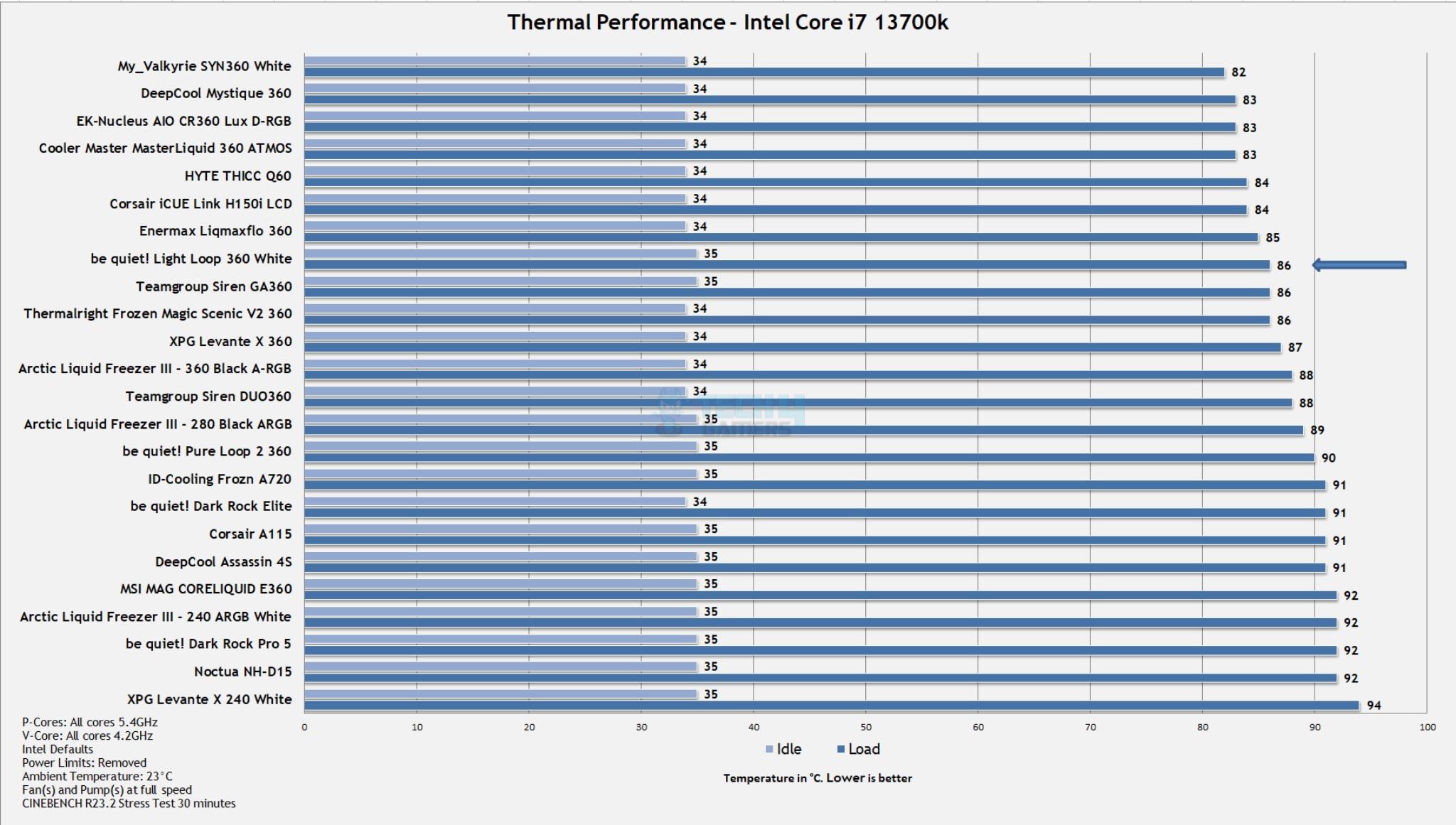
be quiet! has made a strong comeback.
I see a massive difference of 4ᵒC between the Light Loop 360 and Pure Loop 2 360. The overall noise levels are also noticeably reduced compared to last generations.
Should You Buy It
Buy It If
✅You are looking for a high-performance stylish liquid cooler: be quiet! Light Loop 360 White packs a strong punch for ultimate performance. The new and distinctive A-RGB lighting diffuser on the block gives good aura.
✅You prefer durability: This cooler has a refill port on the radiator, and the manufacturer has bundled a coolant bottle. You can easily service the unit should the coolant level drops making it lasting quite long.
✅You want a hub: This cooler comes with a SATA-powered hub that can house up to 6x fans and A-RGB devices. It makes the cable management and connection convenient.
Don’t Buy It If
❌You want less cable clutter: Each fan and the block has cables, making a total count of 8. This is not a cable clutter free design.
❌You are using an Intel LGA20xx socket: This cooler is not compatible with the Intel LGA20xx socket. Skip it if you are on this socket.
My Thoughts
Be quiet! has released a new generation of liquid water coolers, and they are making strong waves with this generation. Light Loop is a name that has joined the ranks with Pure Loop and Silent Loop. Be quiet! has finally released fully illuminated A-RGB fans with these coolers named LX.
The block features a new look with a 360ᵒ A-RGB backlighting on the top. There is a large size thick diffuser with heatsink style over the top. There is be quiet! branding over the top which limits the orientation of the block.
The unit has a nickel plated copper base measuring 55x55mm. be quiet! has used revamped cold plate with high density fin stack coupled with new jet plate to improve the coolant flow and maximum coverage of the die.
Speaking of the installation, be quiet! has retained its mounting hardware. I wish be quiet! could come up with a simplified backplate! I have tested this cooler on an Intel LGA1700 socket. It requires 19 items to install the block over the CPU in 5 steps.
Be quiet! Light Loop 360 White has MSRP of USD 164.90. It is a powerful cooler for modern CPUs enabling the users to tame the roaring temperatures on latest SKUs. The noise performance is also good. Only thing lacking is a 5-year warranty.
Thank you! Please share your positive feedback. 🔋
How could we improve this post? Please Help us. 😔
[CPU Coolers & RAM Expert]
Hayyan Serwer is a tech enthusiast, with a love for PC building and article writing. Hayyan specializes in writing about CPU coolers and RAM kits. Hayyan has been familiar with the tech industry for over half a decade now, and has now stepped into providing quality reviews for the latest and greatest tech.
Get In Touch: hayyan@tech4gamers.com


 Threads
Threads




















![6 Best CPU Coolers Under $100 [With Benchmarks] Best CPU Coolers Under $100](https://tech4gamers.com/wp-content/uploads/2022/06/Best-CPU-Coolers-Under-100-218x150.jpg)
![These Are Best CPU Coolers For Ryzen 7 9800X3D In 2025 [With Benchmarks] Best Coolers For Ryzen 7 9800X3D](https://tech4gamers.com/wp-content/uploads/2024/11/Best-Coolers-For-Ryzen-7-9800X3D-218x150.jpg)


![BEST CPU Coolers For Ryzen 5 5600X3D [After Months Of Testing] Best CPU Coolers For Ryzen 5 5600X3D](https://tech4gamers.com/wp-content/uploads/2023/07/Best-CPU-Coolers-For-Ryzen-5-5600X3D-218x150.jpg)