Silent Yet Powerful!
Review Summary
The be quiet! Dark Rock Elite is a premium air cooler offering top-notch cooling with its dual-tower design, two Silent Wings 4 fans, and 7 heat pipes. It combines performance with aesthetics, featuring ARGB LEDs and a special black coating for improved heat transfer. Priced at USD 114.90, it’s ideal for enthusiasts looking for high performance and style, though it may be expensive for some budgets.
Hours Tested: 6
Overall
-
Quality - 9/10
9/10
-
Design - 9/10
9/10
-
Performance - 9/10
9/10
-
Features - 9/10
9/10
-
Value - 8.5/10
8.5/10
Pros
- Excellent Thermal Performance
- Beautiful design
- Rail-mount for the front fan
- Snap-in design for middle fan
- Convenient Installation
- Intel LGA1700 Socket Support
- AMD AM5 Socket Support
- Integrated Controller
- Bundled Screwdriver
Cons
- Proprietary Connector on Front Fan
- Somewhat Loud fans at full speed
- The Front Fan is not easy to slide
- 3-Year Warranty
Be quiet! has released two new flagship air coolers in dual-tower configuration. One is called Dark Rock Rock Pro 5, which takes on the Dark Rock Pro 4, whereas the second is the Dark Rock Elite, which is the main flagship cooler of the two. In this article, I am taking a look at the Dark Rock Elite.
The Dark Rock Elite has the following salient features:
- The cooler has 2 Silent Wings 135mm PWM fans
- Rail Mount System for the front fan
- The heatsink has 7 high-performance heat pipes
- The coolers come with an onboard controller for Quiet Mode and Performance Mode operations
- The top cover has ARGB LEDs for backlighting
- Special black coating with ceramic particles
- Beefy design with dual-tower configuration
Key Takeaways
- The be quiet! Dark Rock Elite is an exceptionally well-built air cooler, outperforming the Noctua NH-D15 and heading neck-to-neck with the be quiet! Pure Loop 2 360 in our thermal benchmarks.
- You should buy the be quiet! Dark Rock Elite if you want top-notch cooling performance with beautiful A-RGB lighting design and flexible fan mounting.
- You should not buy the be quiet! Dark Rock Elite if you want to save some money, as this cooler carries a big price tag.
The salient specifications include:
| Dimension | 145x136x168mm (LxWxH) |
| Weight | 1.34 Kg |
| TDP | 280W |
| Socket Compatibility | Intel: LGA1700/1200/115x, AMD: AM4/AM5 |
| Fan Dimension | 135x135x25mm (LxWxH) |
| Fan Speed | Q: 1500 RPM, P: 2000 RPM |
| Noise Level | 25.8 dBA |
| Bearing Type | Fluid Dynamic Bearing |
| Life Span | 300,000 hours / 25ᵒC |
| Warranty | 3 Years |
Packing And Unboxing

The product is shipped inside a cardboard box in a black color theme, which is be quiet’s standard theme. The box includes:
- 1x Heatsink
- 2x Fans
- 1x Intel Backplate
- 2x Intel Mounting Brackets
- 4x Screws for Intel Mounting Brackets
- 4x Standoff Screws
- 4x Rubber Washers for Intel Backplate
- 4x Screws for Intel Backplate
- 2x AMD Mounting Brackets
- 4x AMD Spacers
- 4x AMD Screws
- 1x Thermal Paste Tube
- 1x Screw Driver
Design

The dimension of Dark Rock Elite is 145x136x168mm. The weight of this cooler is 1.34 kg. The main cutout on the heatsink for the DIMM slot is less wide. Be quiet! Dark Rock Elite is a new high-end flagship cooler from the manufacturer, taking over the Dark Rock Pro 4 and Dark Rock Pro 5.
It is designed to handle the most demanding CPUs, providing good enough headroom to keep your CPU’s temperature at bay. Be quiet! has introduced many unique features in the design, which I am exploring below.
New Heatsink Design
Looking at the top of the heatsink, we can see a ventilated portion surrounded by a frame. There is a black color central area that has be quiet! branding over it. There is a thick diffuser running between the blackish area and the ventilated portion. This has A-RGB LEDs underneath.
I have removed the main frame from over the top. Now you can see 4x magnets with S (South Pole) printed over them. You can see a slider button towards the base with Q and P written on its ends. This is the controller integrated into the cooler. The P stands for Performance Mode, and Q stands for Silent Mode, and it favors silence over full speed.
I have removed the complete top frame, which is screwed to the middle fan, or you can middle fan is screwed to the main frame. You can see terminating edges or tips of the heat pipes over the top fin plate. This is a soldered design wherein the pipes are soldered to the base and fins. You can also see a pattern of heat pipes placed inside the heatsink.
The mounting plate or crossbar is pre-installed on the base, and its top surface acts like a heatsink. It is made of aluminum material and it has cutouts over the top to act as fins. You can see two screws pre-installed on the crossbar.
I am showing a side view of the heatsink with the middle fan installed. We can see that the complete side of the fan is covered (plastic mold). It has Dark Rock Elite branding. There is a step design towards the front side of the heatsink to provide good clearance for the RAM from the heatsink itself.
Now, I have removed the middle fan and shown the sides of the heatsink alone. The fins have joints on the sides. Both sides are identical in layout. There is no inset area for the fan clips since the middle fan uses a snap-in style, whereas the front fan has a rail mount system. Be quiet! has addressed the design issues with the middle fan of Dark Rock Pro 4.
I am showing the front view of the heatsink. You can see a rail mount on the edges of the heatsink on which the fan is slid for a convenient installation. The DIMM clearance with the front fan is 32mm. However, you can adjust the height up to 71mm, increasing the cooler’s overall height to 208mm. Keep that in mind for the PC Case’s CPU Clearance when using high-profile RAM.
Each tower has 45 fins in a 36+9 configuration (step design). This design allows for better RAM clearance from the heatsink itself. The last three fin plates also have an offset design to provide clearance near the socket area of the motherboard.
Looking at the rear of the heatsink, you can see an alternate placement of fins. These are grouped in 7 and 8, with each group having 3 fins. The complete assembly is black ceramic color spray painted. The special black coating with ceramic particles makes a perfect heat transfer possible.
You can see that there are seven heat pipes in this cooler. Each has a thickness of 6mm. These pipes are ceramic black color spray coated.
This cooler has a nickel-plated copper base measuring 45x40mm.
135mm Silent Wings PWM Fans
The Dark Rock Elite comes with two Silent Wings 4 135mm fans. This is among the major differences between the Dark Rock Elite and Dark Rock Pro 5 coolers.
These fans are from the new generation of fans from be quiet!. I have seen a 120mm version of these fans performing better than the previous generation. The front fan has an elegantly designed shroud. It has 7 blades with layered surfaces for maximum airflow. The center has be quiet! branding. The middle fan is screwed into the middle frame.
Looking at the backside of the fans, you can see two frames on the front fan, which sits on the rail mount and slides for the fan’s installation. The middle fan has a similar mounting of the frame as on the front. The power rating of the fans is printed on the center.
The fans will be manufactured on 30 July 2023. Take note of the cable routed across the left frame of the middle fan. This cable goes to the top-mounted controller and ARGB LED control board.
The front fan has a proprietary connector on a short-length cable. This connector is connected to the socket on the middle fan’s cable. I wish be quiet! had used a standard connector and socket instead!
I am showing the connectors of the middle fan. These include a 4-pin PWM connector, a proprietary socket for the front fan cable, and a standard 3-pin, 5V A-RGB connector.
Installation
I have tested this cooler on an Intel LGA1700 socket on the GIGABYTE Z790 AORUS ELITE AX motherboard. The installation steps are:

- Install Screws on the Intel Backplate using locking washers.
- Place the backplate on the backside of the motherboard around the socket area.
- Secure the backplate using 4x standoff screws. Make sure that rubber washer of standoff screws face the PCB.
- Install the Intel Mounting Brackets over the standoff screws.
- Peel off the protective cover from the base of the cooler.
- Apply thermal paste over the CPU’s IHS.
- Remove the middle fan and adjust the height of the front fan depending on the RAM height.
- Place the cooler over the CPU and align the screws on the cross-bar with the holes on the mounting brackets.
- Secure the cooler using a screwdriver.
- Install middle and front fans.
- Connect the cables, and you will be good to go.
Clearance
I always cover 4 areas on the motherboard for the air cooler’s clearance in addition to the clearance for the PC Case. Let’s start with RAM clearance.
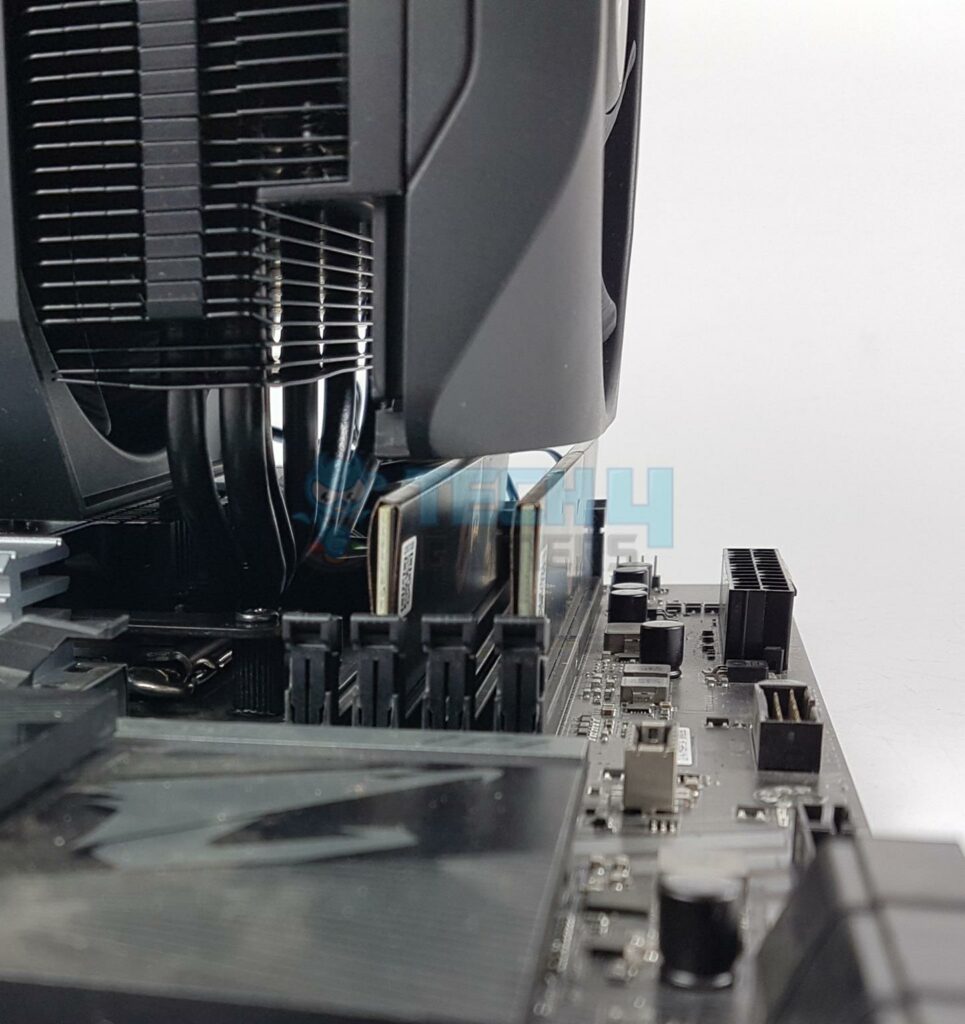
The heatsink provides a clearance of up to 63mm for the first DIMM slot. The stock RAM clearance is 32mm with a front fan in its default position. The height of the front fan is adjustable with a maximum increase of 71mm which would increase the height of the cooler. Do your homework properly.
There is no clearance issue for the first PCIe x16 slot on the GIGABYTE Z790 AORUS ELITE AX motherboard. The cooler does not obstruct the rear shroud of the motherboard and the top area of the motherboard.
The Dark Rock Elite has a height of 168mm. You would need at least 170mm clearance for the PC Case.
RGB Lighting
Be quiet! uses a standard A-RGB connector on the Dark Rock Elite for the lighting effects on the top cover. I have used GIGABYTE RGB Fusion 2.0 app to control the lighting and it was working fine. Here are a few pictures.
Testing
I have used the mentioned configuration to test the performance of this cooler: –
- Intel i7 13700k
- GIGABYTE Z790 AORUS ELITE AX
- Sabrent Rocket 32GB DDR5 Kit
- Sabrent Rocket 4 Plus 2TB NVMe SSD
- GIGABYTE GeForce RTX 3060 VISION OC
- be quiet! Straight Power 850W Platinum PSU
- Open-air Test Bench
Here is the settings table for testing:
| All Cores | 5.4GHz on P-Cores, 4.2GHz on E-Cores |
| VCore (V) | Auto |
| Power Limits | Removed |
| Thermal Paste | Pre-applied |
| Test Run Time | 30 minutes CINEBENCH R23.2 |
| Idle Time | 10 minutes |
| Fan/Pump Speed | 100% PWM Duty Cycle |
| Monitoring Software | HWInfo64 |

Let’s go over the performance.
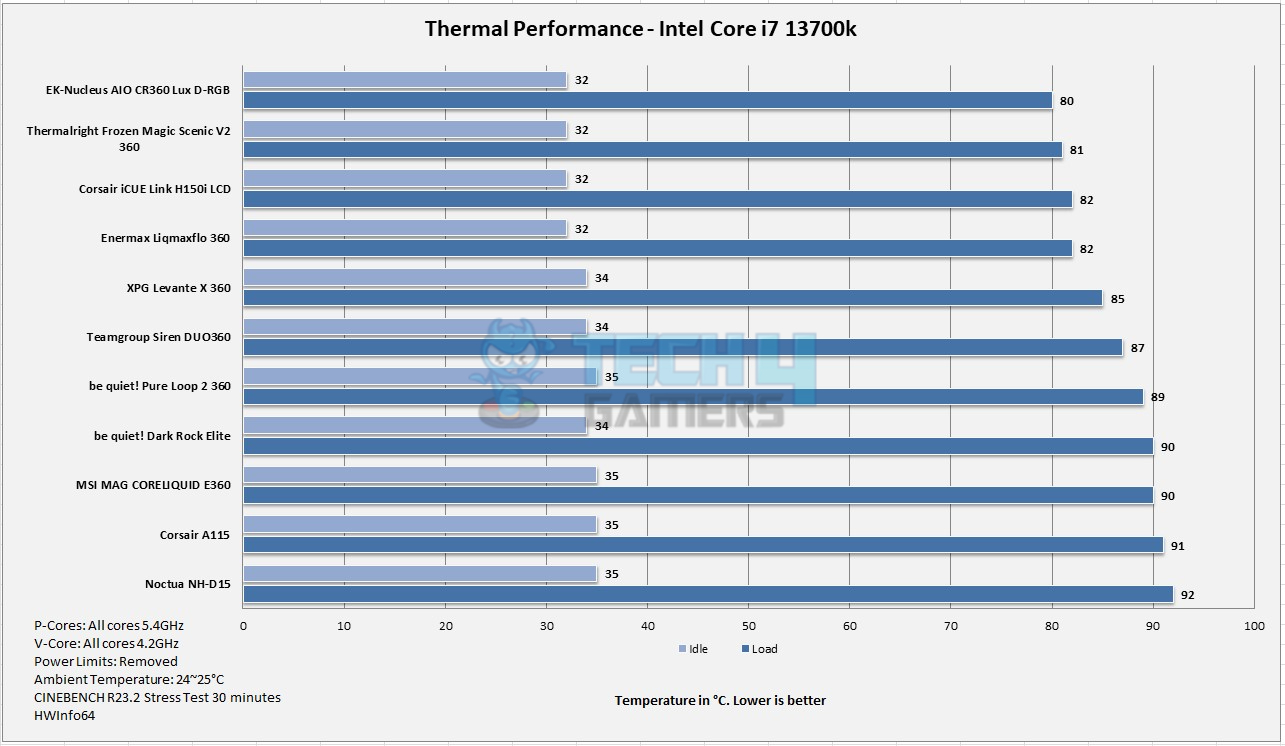
I don’t think I need to comment anything about the performance. This cooler has easily beaten the likes of the Noctua NH-D15 and Corsair A115 coolers with a good margin, showing its supremacy. I have tested the cooler using Performance mode only. However, this performance level is coming at a bit high noise level compared to the other two air coolers.
Should You Buy It?
Buy It If
✅You are looking for a flagship beefy air cooler: If you are a heavy user and would want to squeeze every bit of performance from your CPU yet want to stick with air cooling, the Dark Rock Elite is a strong contender.
✅You want powerful cooling in some style: The Dark Rock Elite comes with subtle A-RGB lighting on the top and flexible fan mounting provision, making it an all-rounder when it comes to form and function.
Don’t Buy It If
❌You already own a beefy cooler: Skip this cooler if you already have a beefy cooler serving your requirements well.
❌You are on a budget: The be quiet! Dark Rock Elite has an MSRP of USD 114.90. If this sounds too much, consider the Dark Rock Pro 5.
Final Words
Competition in high-end air cooling is getting fierce, with many brands releasing their flagship coolers that offer top-notch performance at different prices and warranty periods. Noctua has yet to release its next-generation high-end air cooler, and its current flagship cooler, NH-D15 has some serious competition.
After testing the Corsair A115, I have turned my eyes towards the Dark Rock Elite from be quiet! This is the high-end, premium cooling solution from the manufacturer, targeting enthusiasts, power users, overclockers, and gamers alike. This is a dual tower configuration and comes with two Silent Wings 4 135mm fans.
Each tower has 45 fins, and the front tower has a step design that provides a 63mm clearance for the first DIMM slot and clearance for the near socket area components as well. Be quiet! has used a centralized frame in the middle and a uni-body design on the top.
The middle fan is screwed in this frame and uses a snap-in design. The top cover is magnetic, and there is a controller under the roof with a slider button that offers performance mode (full speed of 2000 RPM) and silent mode (fans operate at 1500 RPM). There is a subtle A-RGB backlighting over the top.
The front fan uses a rail-mount system. In my experience, sliding the fan in or out is not convenient, and it takes more force. Be quiet! should take a look at how Corsair has perfected this design. The front fan has an adjustable height. It provides 32mm clearance in its default position.
There are 7x copper heat pipes which are also ceramic black color spray coated, and they are soldered with the base. The base is 45x40mm and is nickel plate. Both fans are rated for a maximum of 2000 RPM and use a 6-pole motor with FDB bearings having an MTTF of 300,000 hours at 25ᵒC.
This cooler has an MSRP of USD 114.90. be quiet! is offering a 3-year warranty on this cooler, and this cooler has a good performance, as can be seen in the graph.
Thank you! Please share your positive feedback. 🔋
How could we improve this post? Please Help us. 😔
[CPU Coolers & RAM Expert]
Hayyan Serwer is a tech enthusiast, with a love for PC building and article writing. Hayyan specializes in writing about CPU coolers and RAM kits. Hayyan has been familiar with the tech industry for over half a decade now, and has now stepped into providing quality reviews for the latest and greatest tech.
Get In Touch: hayyan@tech4gamers.com


 Threads
Threads
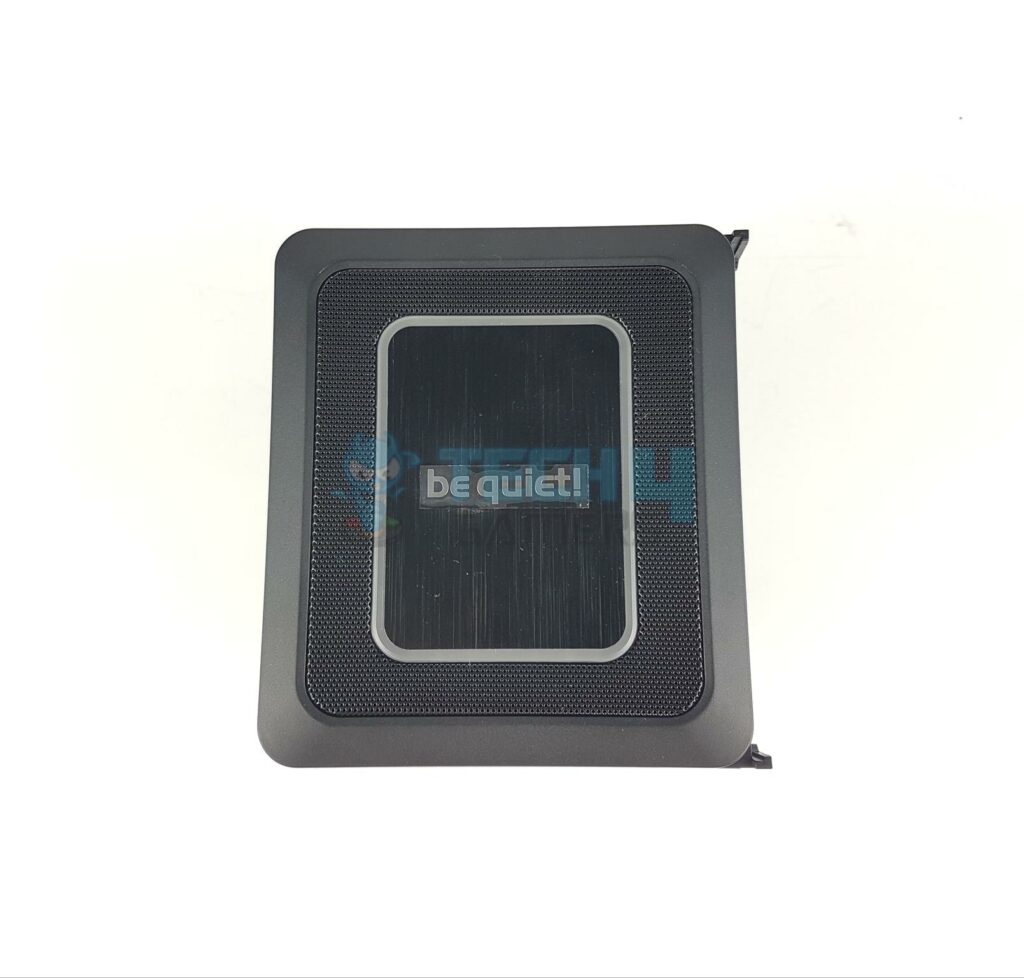
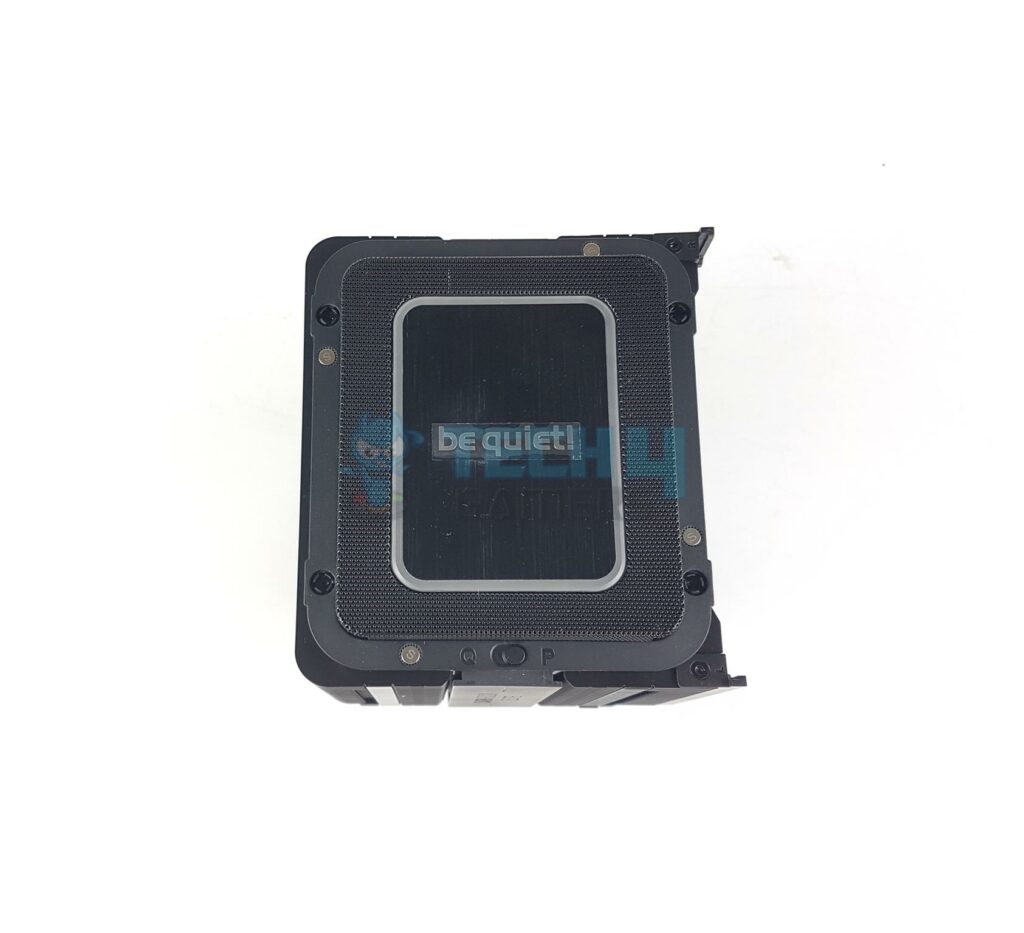

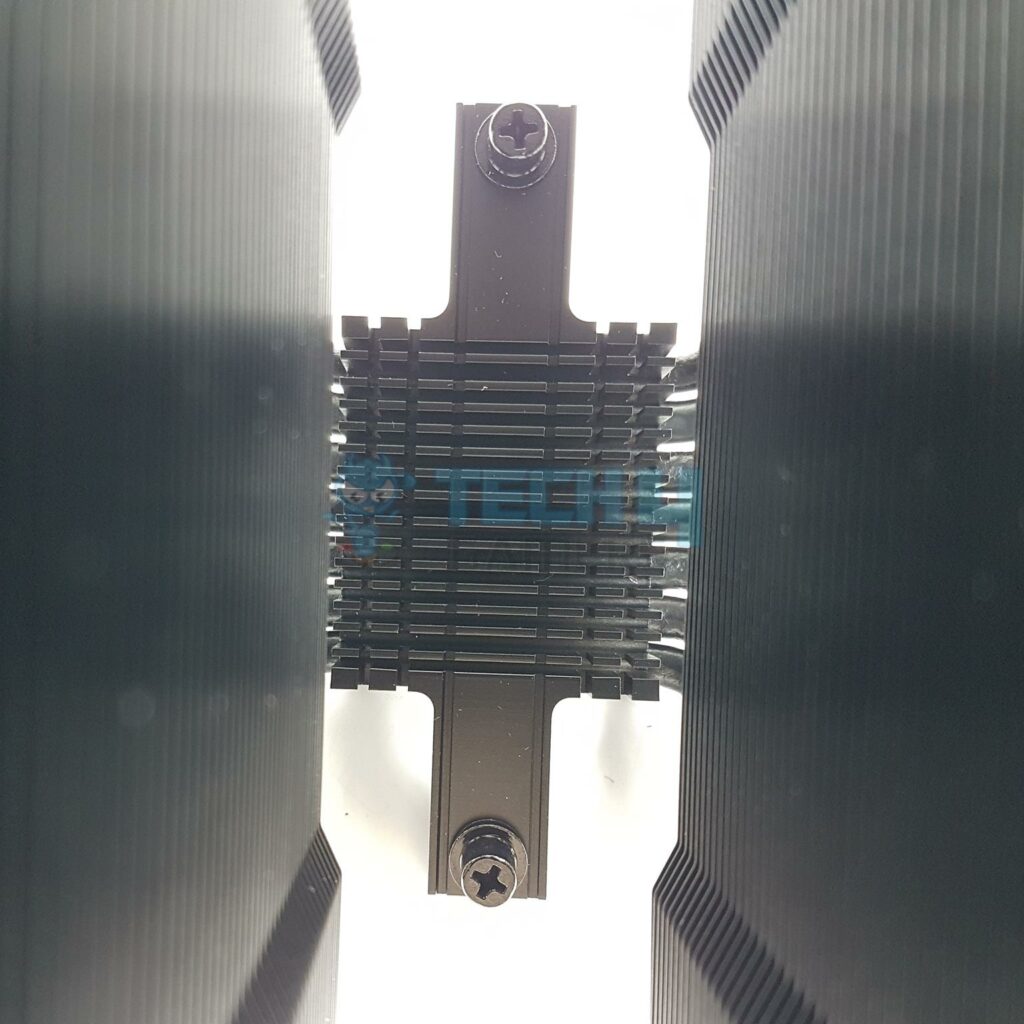





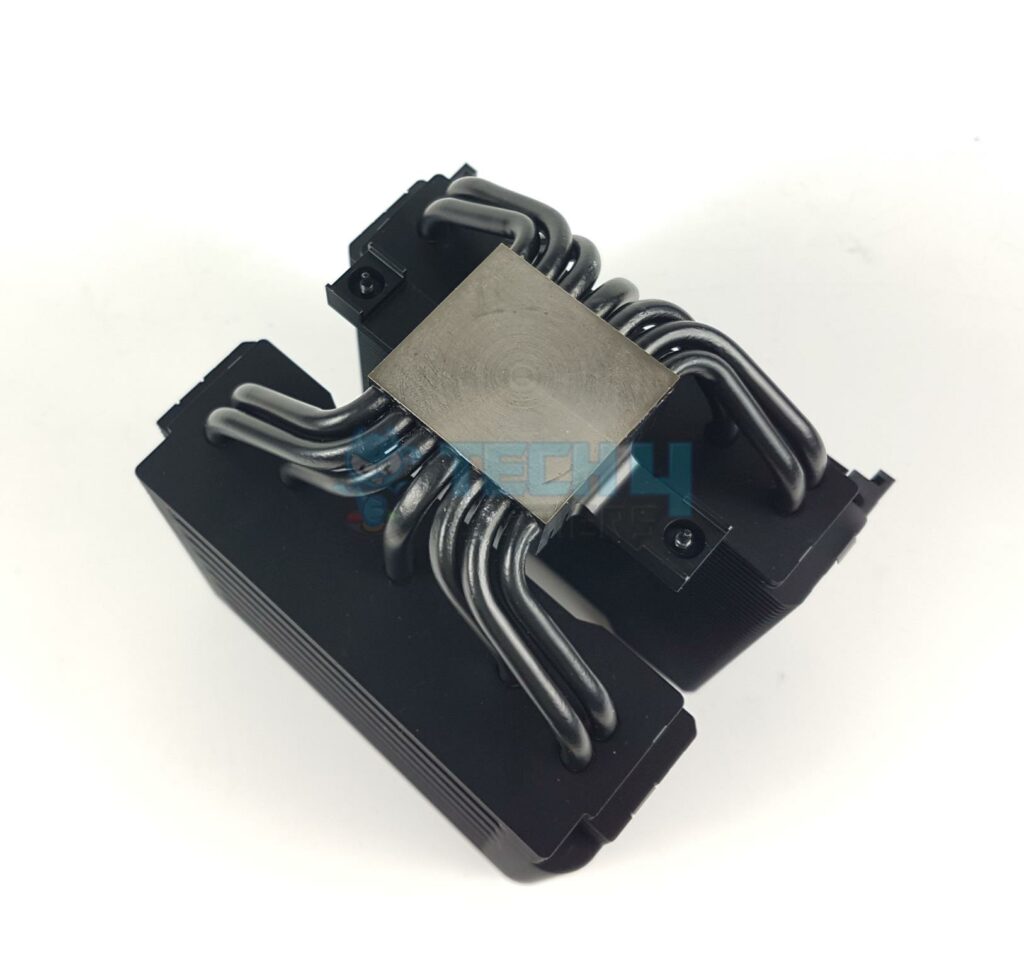


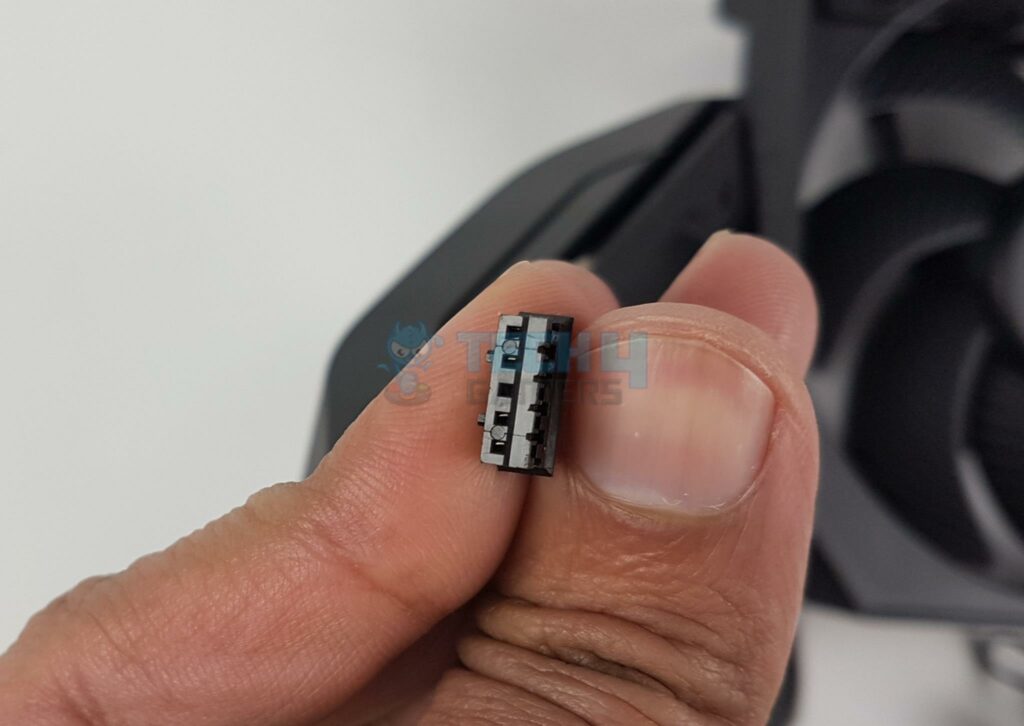




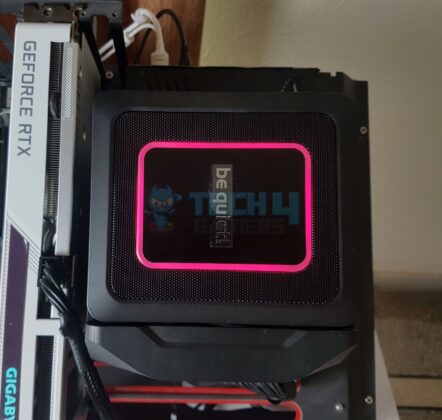





![BEST CPU Coolers For Ryzen 5 5600X3D [After Months Of Testing] Best CPU Coolers For Ryzen 5 5600X3D](https://tech4gamers.com/wp-content/uploads/2023/07/Best-CPU-Coolers-For-Ryzen-5-5600X3D-218x150.jpg)
