Good RGB 360mm?
Review Summary
GAMDIAS CHIONE P3-360U is an attempt from the manufacturer to enter the arena of display screens and embedded coolers. Competition in this niche is stiff. While the cooler has a decent performance, the totality of features coming at such a steep price with only a 2-year warranty is hard to recommend.
Hours Tested: 5
Overall
-
Quality - 7/10
7/10
-
Design - 8/10
8/10
-
Performance - 8.5/10
8.5/10
-
Features - 9/10
9/10
-
Value - 6/10
6/10
Pros
- IPS LCD Screen
- Rotatable Display
- AD-RGB Lighting
- Extensive AMD sockets support
- Intel LGA1700 socket support
- Embedded Fan for VRM cooling
- PWM Control for Pump
- USB AEOLUS Control Box
Cons
- No control over embedded fan
- Broken software
- Warranty
- Price
- Loud Fans
We’re currently testing the CHIONE P3-360U liquid cooler, highlighting two key features: an IPS LCD screen with software customization and an integrated VRM cooling fan. This cooler supports a wide range of sockets from both Intel and AMD, offering compatibility with LGA2066 to AM4.
Included in the package are three AEOLUS M3 120mm A-RGB fans and an AEOLUS control box for synchronized fan and block control. While it boasts impressive features, managing multiple cables could be a concern. GAMDIAS rates this cooler at 290W ±10% TDP and offers a variety of functionalities through their CHIONE CAST software, including system information display, lighting customization, and motherboard sync for ARGB. Additionally, it supports newer sockets like LGA 1700 and AM5, ensuring compatibility with the latest platforms.
Key Takeaways
- The GAMDIAS CHIONE P3-360U is a feature-packed liquid cooler integrating an IPS LCD screen, offering customizable display options and dedicated VRM cooling within its design.
- The GAMDIAS CHIONE P3-360U is good for enthusiasts seeking customizable RGB lighting, integrated LCD display for system metrics, and VRM cooling, suitable for moderate to high-performance rigs.
- The GAMDIAS CHIONE P3-360U is not for users looking for a plug-and-play setup or minimal cable management, as this cooler involves intricate installation steps and proprietary connectors, potentially complicating installation for novice users.
- Why you can trust Tech4Gamers: We understand the importance of making informed decisions. That’s why our team spends significant time testing every product we review. Find out more about how we test.
| CPU Cooler | GAMDIAS CHOINE P3-360U |
|---|---|
| Radiator Dimensions | 394 x 119 x 27 mm |
| Tube Material | Teflon |
| Base Plate Material | Copper |
| Radiator Material | Aluminum |
| Sleeved Tube | Yes |
| Pump Rated Voltage | 12 V (Pump) / 5V(LED) |
| Pump Connector | 3 Pin |
| Compatibility | LGA2066 / 2011-v3 / 2011 / 1700 / 1200 / 1151 / 1150 / 1155 / 1156 / 1366 / AM5 / AM4 / AM3+ / AM3 / AM2+ / AM2 / FM2+ / FM2 / FM1 / TR4 |
| TDP | 290W ±10% |
| Support Motherboard RGB Sync Connectors | 5V 3-pin addressable (digital) RGB header Only |
| Fan Dimensions | 120 x 120 x 25 mm |
| Speed | 800 – 2000 RPM±10% |
| Noise Level | 10 – 31 dBA |
| Air Flow | 69.01 CFM |
| Air Pressure | 2.37 mmH2O |
| Bearing | Hydraulic |
| Rated Voltage | 12 V (Fan) / 5V(LED) |
| Connector | 8 pin |
| Support PWM Control | Yes |
Unboxing
Meow, meow! Oh, wait; there is a picture of a cat. Someone at GAMDIAS sure loves cats, but who does not?
Content
Let’s see what is provided in the box.
Closer Look
Let’s take a look at the main components of this cooler!
Radiator
The GAMDIAS CHIONE P3-360U features a 394x119x27mm aluminum alloy radiator. When equipped with 25mm fans, it reaches an approximate height of 53mm, inclusive of the screw heads. With 20 fins per inch and 12 coolant channels, this radiator boasts high density. It maintains a standard 105mm gap between opposing mounting holes, lacking any branding at its far end.
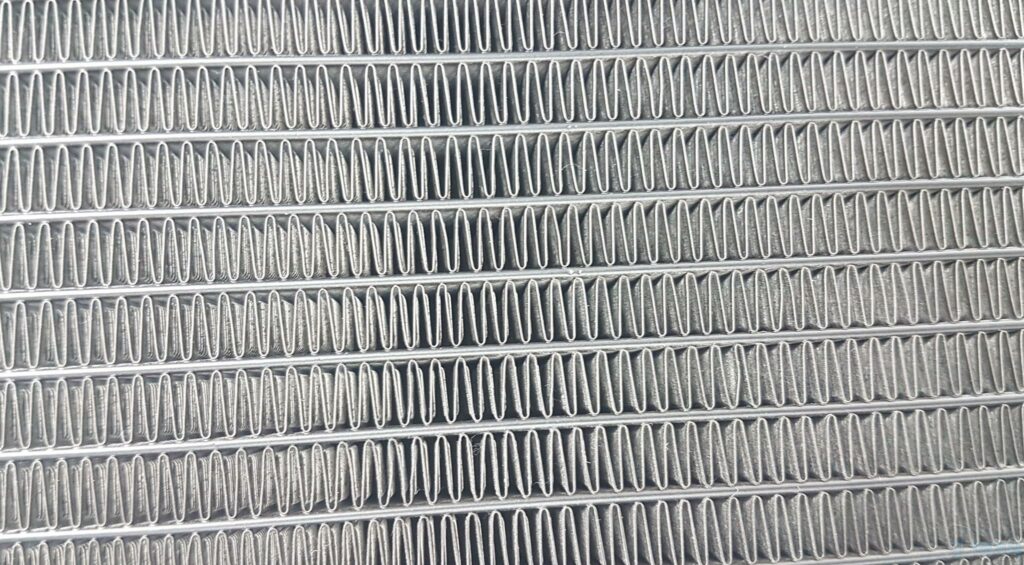
The above picture shows a close-up view of the fins. GAMDIAS has done a good job in fin stacking. Fins are an E shape or what I usually mention as a v shape from their side angles. There are no bends or broken fins.
The tubing connections on the GAMDIAS CHIONE P3-360U feature heat shrinks, which, although functional, might not offer the best aesthetics for its price range. It’s essential not to interfere with a reserved port cover, as tampering may affect the loop’s vacuum pressure. It uses Teflon tubes, which have lower ID/OD compared to many other 360mm AIOs that I have tested recently. These tubes are flexible but don’t kink. They have nylon braided mesh sleeves over them for aesthetics. These run to approximately 400mm.
The absence of branding on the side frame keeps the unit’s aesthetic sleek in its complete black coating. A noticeable gap between the frame and the fin stack indicates a fin thickness less than the radiator’s overall 27mm. It’s important to note there’s no protective plating beneath the mounting holes, but using the provided GAMDIAS screws ensures proper installation.
Pumping House Block
The pump housing’s design with the IPS LCD screen is unconventional, lacking the expected stylish housing. Internally, a concealed embedded fan and diffuser, new to GAMDIAS’ CHIONE series, accompany the IPS LCD. This fan primarily cools the motherboard’s VRM area, yet specific specifications remain undisclosed. The block’s side lacks branding but has vents for the fan’s air release, albeit without an optimized design for efficient airflow. Made from plastic, the housing’s overall quality doesn’t quite align with its high price. Measurements with a digital caliper show the housing at 69mm in height and diameter.
Examining the rear of the housing, we notice heat shrinks covering the tube-to-fitting connections. Interestingly, the fittings aren’t centered but placed in an offset position. Additionally, there are two cables protruding from one side of the housing.
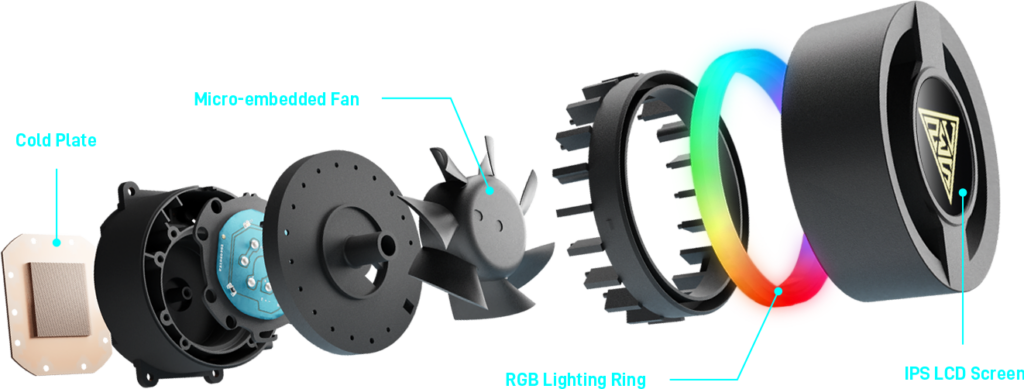
The above picture shows the schematic of the pump housing’s internal layout. IPS LCD Screen at the top. There is a hidden RGB lighting inside the housing. We can see small holes on the plate on which the embedded fan is rested. I am not sure if it has anything to do with air going down or not, given how small they are. The pump has a three-phase motor.
The cable features a 4-pin connector but contains only 3 wires, indicating non-PWM control for the pump—it’s still DC-based. Although unlisted, the pump operates at a 2800 RPM speed on 12VDC. Interestingly, GAMDIAS specifies a 3-pin interface for the pump, yet the actual connector is a 4-pin design. Another proprietary 8-pin white connector with a bulky-sleeved cable likely powers the IPS LCD screen, RGB LEDs, and potentially the embedded fan, although specifics remain unclear.

Fan
This unit has a copper base measuring approximately 59x49mm in size. There is a protective cover over the base to protect it from damage. Don’t forget to take off the cover during installation. We took pictures after testing this unit; hence base seems used.
GAMDIAS includes three customized AEOLUS M3 1204R fans with the CHIONE P3-360U. These fans are distinct from the standard ones, featuring a chamfered design for enhanced air intake. With 11 blades per fan, they prioritize maximum airflow and improved acoustics. The frame, in a solid black finish, showcases a low-profile concentric lighting system using 55 Neon-Flex RGB LEDs. Anti-vibration pads on each mounting corner ensure stable installation, although there are no specific markings for airflow direction or blade spin, which could be helpful for users unfamiliar with fan installation.

There is a 4-arms assembly on the backside of these fans. One arm has an inset on which the wires are routed toward the frame of the fan. We can see a single cable coming out of this fan. This is because GAMDIAS is using proprietary connectors on these fans.
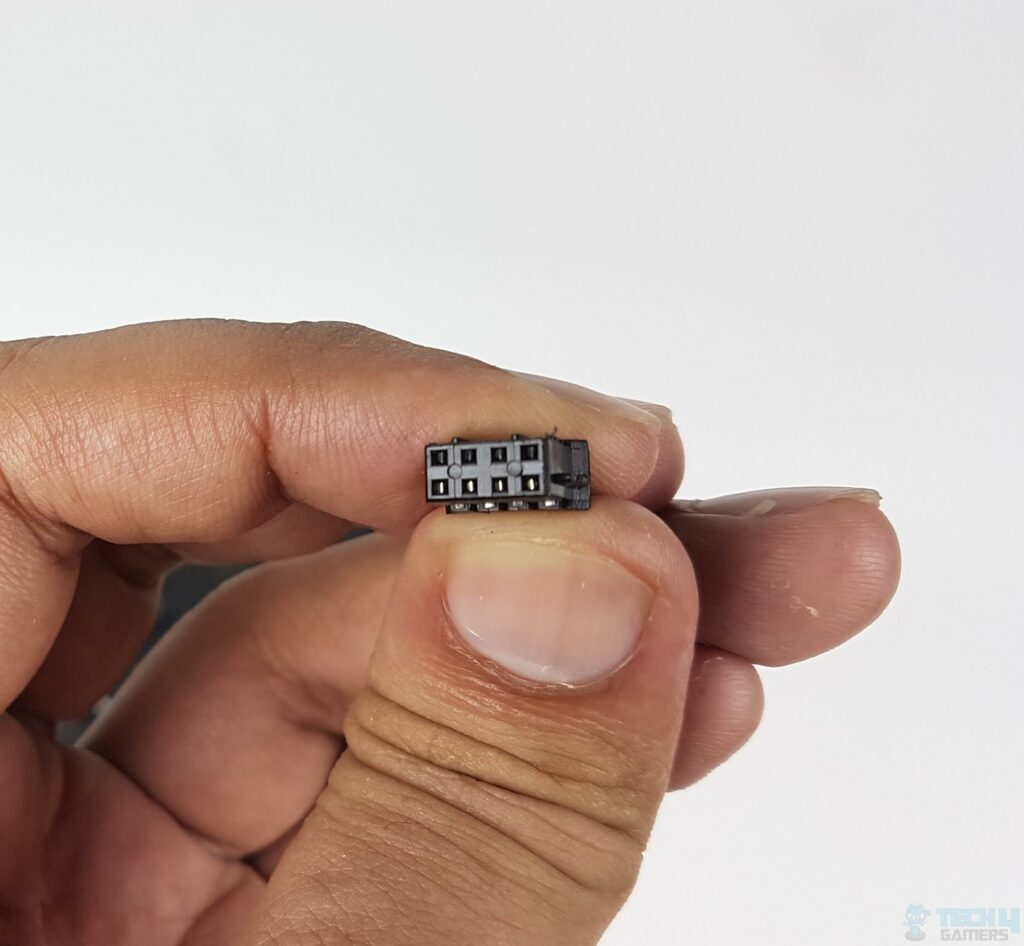
We are showing an 8-pin proprietary connector coming out from the fan. This is to be connected to the AEOLUS control box. This would sit quite well in the GAMDIAS ecosystem, but I prefer standard connectors as they make life easier and provide better compatibility.
The specifications of the fans are:
| Dimension | 120x120x25mm |
| Type | 8-pin Proprietary Connector |
| Speed | 800 – 2000 ± 10% RPM |
| Airflow | 69.01 CFM |
| Air Pressure | 2.37 mmH2O |
| Noise | 10 to 31 dB(A) |
| Bearing Type | Hydraulic Bearing |
| Rated Voltage | 12VDC |
AEOLUS Control Box
It is time to take a look at the USB AEOLUS Control Box provided with this unit. The very particular requirement of using a USB 2.0 header is the software customization and control of the IPS LCD Screen. This box has a dimension of 83x59x14mm. It is made of plastic material and powered by SATA.

Looking at one side of this control box, we have a 4-pin, 12V, RGB port to which a user can connect any RGB device. Then there are 3x 8-pin ports to which the fan cables are to be connected.
There are three ports on one side. The 8-pin connector from the block needs to be connected to the LCD label port. This USB control box can be daisy-chained with other AEOLUS control boxes (non-USB). The LED Out serves the purpose of connecting two boxes, whereas the LED In is to be used to connect this box with the RGB header on the motherboard.
The other side also has 3 ports. The USB cable is connected to the USB label port. The SATA cable is connected to the SATA-labeled port. A 4-pin PWM connector cable is connected to the PWM port. This way GAMDIAS has provided full PWM control of these fans to the users.

The above picture shows the bundled cables for this control box.
These are:
- USB Cable
- 4-pin PWM Connector Cable
- SATA Cable
- D-RGB Cable
- LED Cable for daisy-chaining

There are two magnets on the backside of this control box. One can easily attach this control box to the metallic portion of the PC Case. However, we have noted that connecting so many cables could actually pull this box down easily.
Installation
We have tested this cooler on the GIGABYTE X670E AORUS MASTER motherboard using AMD Ryzen 7 7700X.

Installation is as follows:
- Remove the stock AMD mounting bracket from the motherboard
- Install 4x AMD stud bolts on the stock backplate
- Install AMD Mounting brackets on the base of this cooler
- Apply the thermal paste on CPU IHS
- Remove the protective cover from the base of this unit
- Place the block on the CPU, such as the holes on the mounting brackets pass on the threaded portion of the stud bolts
- Use thumb nuts or screws to secure the block
- Install fans on the radiator
- Connect fans to the AEOLUS control box
- Connect 8-pin cable from block to AEOLUS control box
- Connect 4-pin cable from block to CPU fan header or pump header
- Connect SATA cable to AEOLUS control box
- Connect the 4-pin PWM cable coming out from the AEOLUS control box to a fan header on the motherboard
- Connect standard A-RGB cable coming out from the AEOLUS control box to the RGB sync header on the motherboard
- I think I have covered all cable connections. Installation is complete.

make sure that there is enough clearance in the PC Case.
CHIONE CAST
CAST is the name of the software that GAMDIAS has provided on their website. It can be downloaded from their website. We will give a quick tour of this software.
D-RGB Lighting
I’ve compiled below a gallery for your viewing pleasure; take a look!
Testing
Testing coolers amidst power-hungry AMD AM5 and Intel Alder Lake S CPUs presents complexities. Unlike standard assessments based on thermal capacity, we’re evaluating how coolers sustain high frequencies under specific loads. Our tests, conducted in a 33°C ambient environment on an open-air bench system, show absolute temperatures in the graph. However, temperatures within a chassis can vary based on airflow dynamics.
Test Setup
We have used the following configuration for testing:
- AMD Ryzen 7 7700X
- GIGABYTE X670E AORUS MASTER
- Sabrent Rocket 32GB DDR5
- Sabrent Rocket 4 Plus 2TB NVMe SSD [For OS]
- GIGABYTE GeForce RTX 3060 VISION OC
- Be quiet! Straight Power 11 850W Platinum PSU
- Thermaltake Core P6 TG Snow Edition in an open frame layout
The test table is as under:
| Clocks | Auto, Stock |
| Voltage | Auto, Stock |
| PBO | Advanced |
| Thermal Limit | 85°C |
| PPT | 85000 |
| Efficiency Curve | -30mV |
| XMP | XMP Loaded where available |
| Thermal Paste | Alphacool Subzero Thermal Paste |
| Thermal Paste Application | 5 dots |
| Headers | System Fan Header |
| Stress Software | CINEBENCH R23.2 |
| Stress Run Time | 30 minutes |
| PC Idle Time | 5 minutes |
| Monitoring Software | HWInfo64 |
Thermal
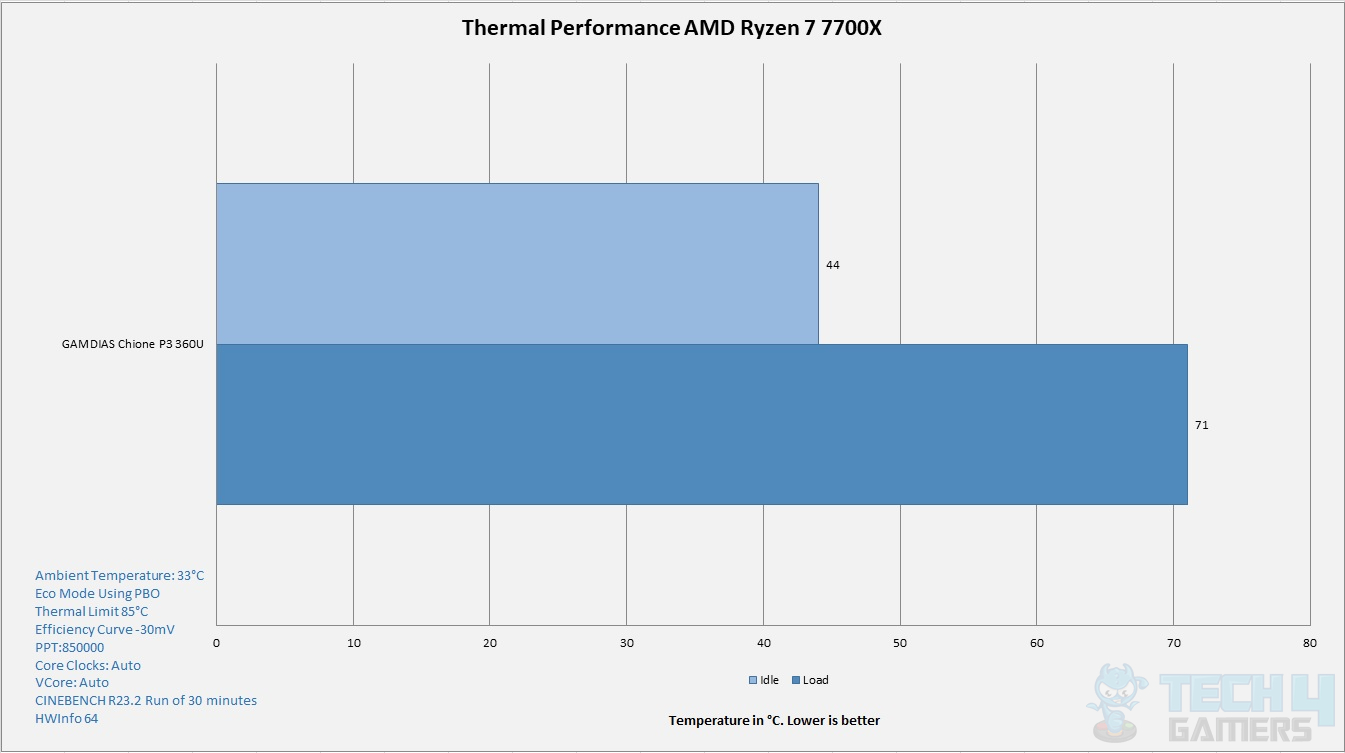
This testing was done with Eco mode enabled. Otherwise, there is no way to measure the performance of any cooler on this platform unless the ambient is 20ish or the CPU is delid. Another mechanism is to measure the performance by recording the CINEBENCH score after a stress run at which the CPU will operate at 95°C. Anyhow, this cooler has a decent performance in Eco mode.
Noise
The fans’ noise output at maximum speed can be quite intrusive, hitting around 53 to 54 decibels (dB) in a background environment registering at approximately 32 dB. At full throttle, these fans make their presence known, emitting a noticeable sound level that might be disruptive, especially in quieter settings. The contrast between the fan noise and the ambient sound amplifies the perception of its loudness, making it stand out prominently.
Should You Buy It?
Phew! Now that that’s done, do these fans pass the test?
Buy It If:
✅ You prioritize powerful cooling performance: Seeking substantial cooling capacity? This cooler’s ability to handle a 290W ± 10% TDP ensures robust cooling potential, ideal for those demanding high-performance cooling solutions for intense gaming or heavy workloads.
✅ You appreciate extensive motherboard compatibility: If you’re working across multiple Intel and AMD platforms, including TR4, and wish for a cooler that fits these various sockets without compatibility concerns, this model offers that flexibility.
Don’t Buy It If:
❌ You desire a more streamlined setup: If you prefer simpler cable management or an easier installation process, the proprietary connectors and complex setup of this cooler might present challenges, especially for those aiming for a more straightforward installation.
❌ You prioritize silent operation: While capable, the fans’ noise output at maximum speed might be a concern if you’re looking for a quieter cooling solution, particularly in environments where reduced noise is essential for an uninterrupted experience.
Conclusion
GAMDIAS introduced the CHIONE P3-360U during Computex 2023, available in 360mm and 240mm sizes. We reviewed the 360mm version, capable of handling a 290W ± 10% TDP and compatible with a range of Intel and AMD sockets, including TR4. The radiator, measuring 397x119x27mm, features a standard design with 18 FPI and 12 coolant channels, crafted from aluminum. Tubes are covered with heat shrinks, though a higher-priced cooler might warrant a more premium solution. The pump housing is notable, housing an IPS LCD screen above a fan that directs air towards the VRM/CPU areas. However, its aesthetic and layout lack a premium feel expected at this price point.
Included are three AEOLUS M3 fans, customized for this cooler, showcasing a chamfered design, 11 blades, and low-profile concentric RGB lighting. The fans require connection to a proprietary 8-pin connector and the USB AEOLUS Control Box, adding to cable management complexities. Installation, especially on AMD’s AM5 platform, involves several components and might pose challenges, as observed during our tests. The IPS screen displays system metrics but with limitations in sensor selection and fan control.
However, the provided CHIONE CAST software for IPS screen customization seemed basic, needing improvements for user-friendliness. At an expected price of USD 239.9, this cooler feels overpriced, particularly considering the offered 2-year warranty. During testing, it maintained acceptable temperatures under load but with noticeable fan noise, so custom fan curves are recommended for quieter operation.
Recent Updates
- January 7, 2024: Few text changes to improve readability.
Thank you! Please share your positive feedback. 🔋
How could we improve this post? Please Help us. 😔
[Hardware Reviewer]
Awais Khan is a Tech Geek, conscientious, reliable, and hardworking individual who pays attention to detail with excellent time management skills. Alongside that, he is an expert in PC Hardware; dealing with Benchmarks, Analysis, and testing before sharing information with readers. Whenever free, Awais occasionally shares Gaming Videos on his YouTube Channel.
Get In Touch: awais@tech4gamers.com


 Threads
Threads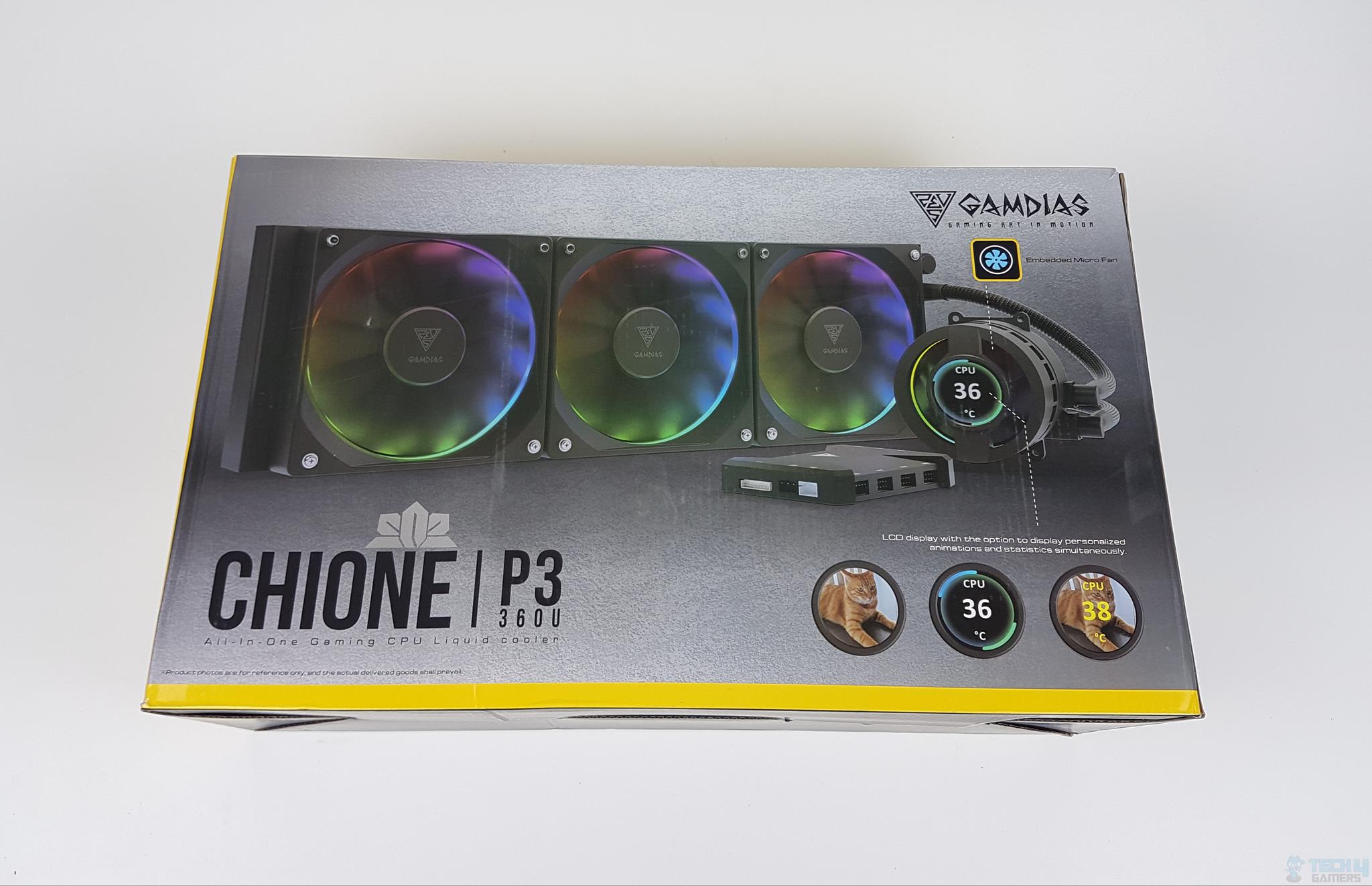

















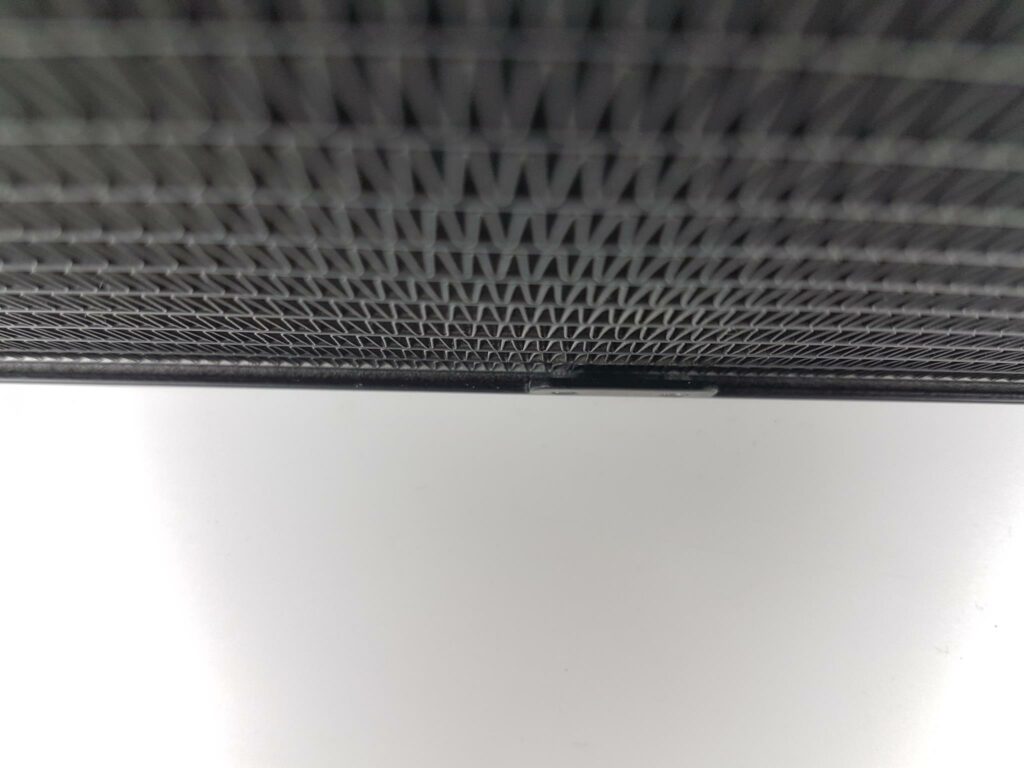





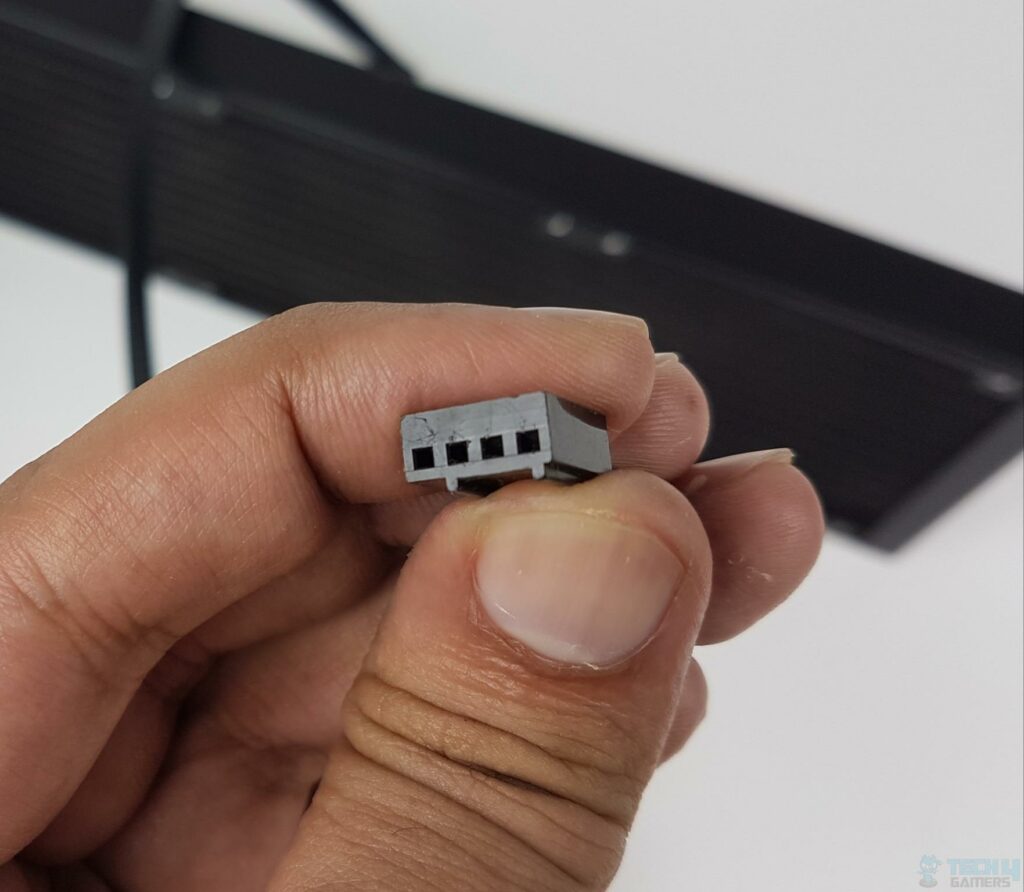






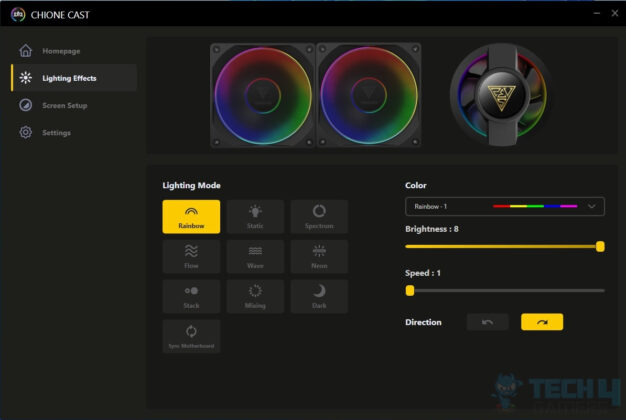
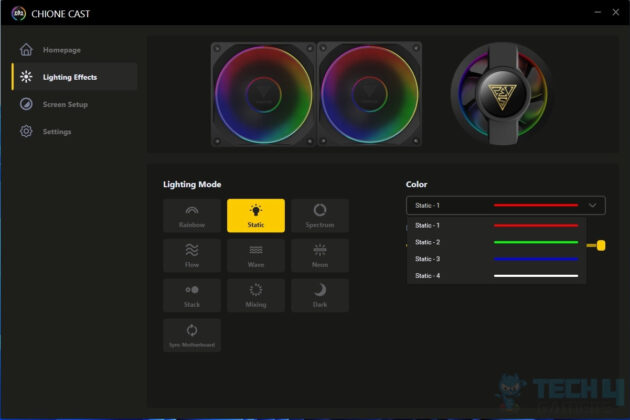
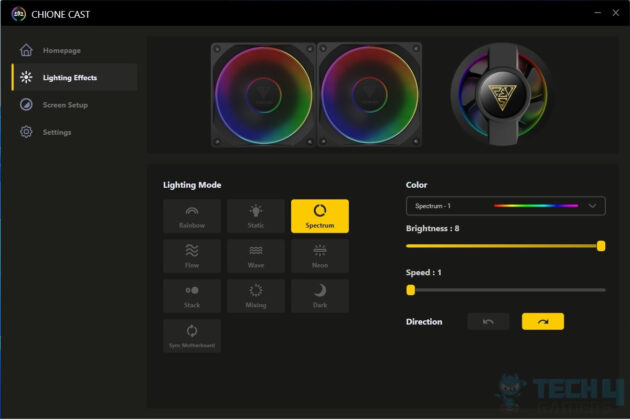
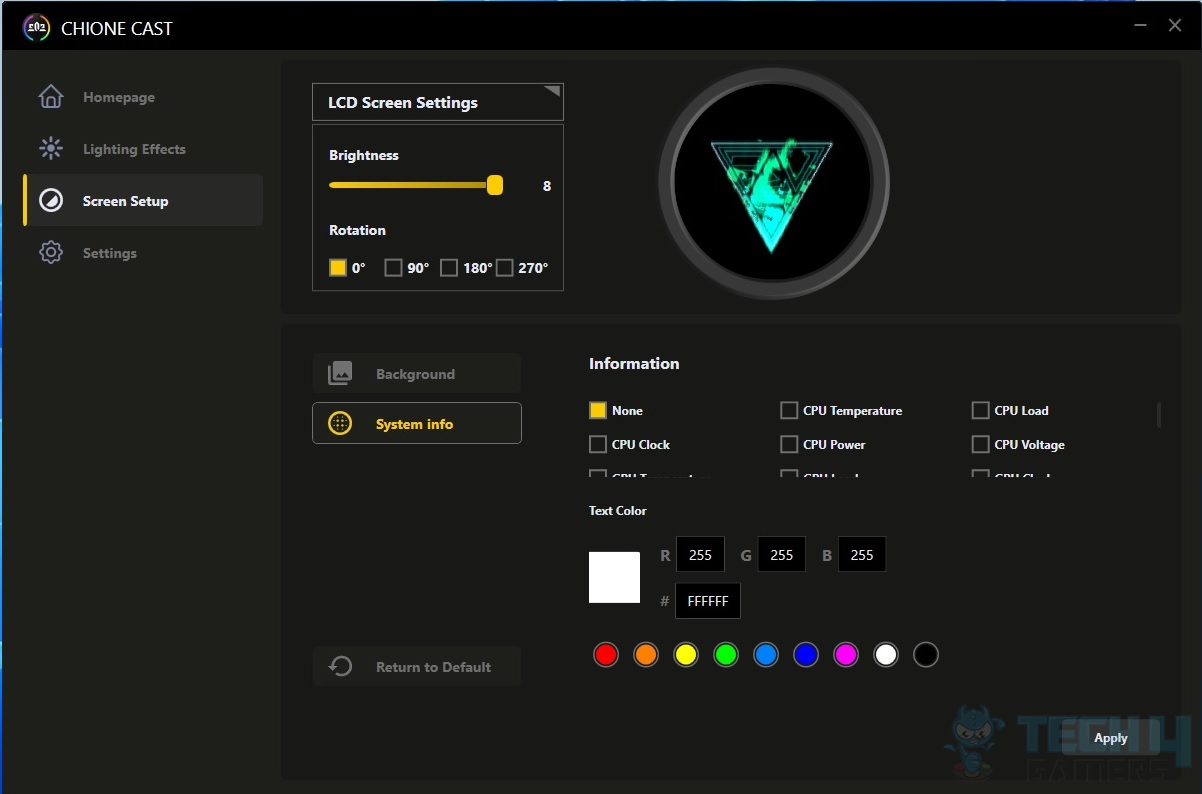
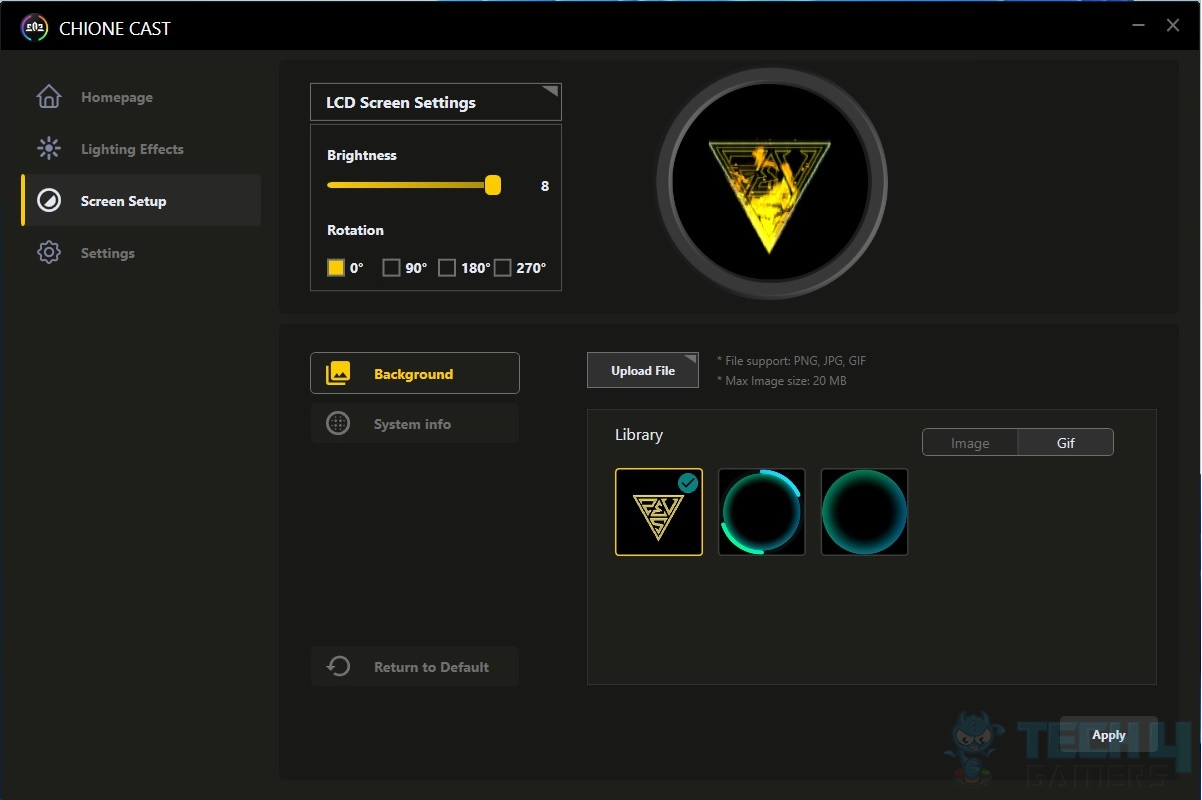
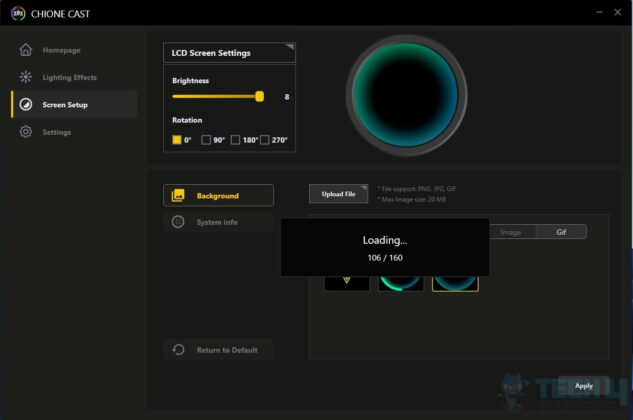











![Best CPU Coolers For i5-14600KF [Hands-On Tested] Best CPU Cooler For i5-14600KF](https://tech4gamers.com/wp-content/uploads/2023/10/Best-CPU-Cooler-For-i5-14600KF-218x150.jpg)



![The Best 280mm AIO Coolers [With Temperature Results] updated 280mm featured image](https://tech4gamers.com/wp-content/uploads/2024/04/updated-280mm-featured-image-218x150.jpg)