Intel’s 13th-generation CPUs are truly the best, as they come with a hefty performance uplift along with a significant increase in core counts. Similarly, being part of the same line-up, the Core i7-13700KF is no different. The CPU packs an astounding amount of power. But, as a result, it also has a high power consumption and heat output. Therefore, through our dedicated testing, we have compiled a list of the best CPU coolers for the Core i7-13700KF processor in today’s article.
Before proceeding further, here are the on-paper specifications of the best CPU coolers we have covered in this article:








Best CPU Coolers For Core i7-13700KF
Here are the Best Core i7-13700KF CPU Coolers:
- Best Overall CPU Cooler For Core i7-13700KF: Noctua NH-D15 Chromax.Black
- Best 360mm AIO Cooler For Core i7-13700KF: EK AIO Elite 360 D-RGB
- Best 240mm AIO Cooler For Core i7-13700KF: ARCTIC Liquid Freezer II 240 A-RGB
- Best White CPU Cooler For Core i7-13700KF: Corsair iCUE H150i Elite Capellix White
- Best Value CPU Cooler For Core i7-13700KF: DeepCool AK620 Dual-Tower
- Best Low Profile CPU Cooler For Core i7-13700KF: Noctua NH-L9i Chromax.Black
Noctua NH-D15 Chromax.Black
Best Overall CPU Cooler For i7-13700KF

Type: Dual-Tower Air Cooler | TDP: 220W | RGB: None | Dimensions: 160 x 150 x 135mm | Fan Speed: 300 — 1,500 RPM | Socket Support: Intel: LGA1200, 1156, 1155, 1151, 1150, 1700, 2011-0, 2011-3 AMD: AM2, AM2+, AM3, AM3+, FM1, FM2, FM2+, AM4, AM5
Pros
Cons
Cooling Performance: The Noctua NH-D15 Chromax.Black features Noctua’s renowned 140mm NF-A15 fans, which have proved to be extremely capable in the past. These fans operate at a maximum speed of 1,500 RPM, and during our performance test, they played a vital role in the lower CPU temperatures.
According to our hardware reviewer, Wajih Hyder Chohan, who went all-out with the Noctua NH-D15 Chromax.Black cooler stated:
“The Noctua NH D15 Chromax.Black delivers amazing performance at a very reasonable price point.”
Build Quality: The Noctua NH-D15 Chromax.Black has six heat pipes soldered directly to the baseplate, which helps achieve exceptional performance. We noticed the fans also have premium quality, with long-lasting bearings, improving the lifetime of the cooler.
Aesthetics: The all-new chromax.black variant of the Noctua NH-D15 combines the impressive performance of the original cooler with a dark finish, which adds a sleek black coating to the entirety of the cooler, making it an appealing option for fans of the minimalistic look. However, you won’t find any RGB on the cooler.
What Makes It The Best Overall CPU Cooler For Core i7-13700KF?
With its elegant design, minimalistic aesthetic, and outstanding cooling, it is no wonder how the Noctua NH-D15 Chromax.Black has become a favorite among most enthusiasts. These reasons have made us crown it as the best overall CPU cooler for the Intel Core i7-13700KF processor.
| Performance: 9/10 | Value: 8/10 |
| Features: 9/10 | Design: 9/10 |
EK-AIO Elite 360 D-RGB
Best 360mm AIO Cooler For Core i7-13700KF

Type: 360mm AIO Liquid Cooler | Colors: Black | TDP: 250W | RGB: Yes | Dimensions: 395 x 120 x 27mm | Fan: 6x EK-Vardar S 120ER D-RGB | Fan Speed: 300—1,500RPM | Noise: 36.4dB(A) | Socket Support: Intel: LGA1150, 1700, 1151, 1155, 1156, 1200, 2011, LGA2011-3, LGA2066 AMD: AM4, AM5
Pros
Cons
Cooling Performance: The EK-AIO Elite 360 D-RGB uses an SPC-style pump, which provides industry-leading performance, all the while keeping the noise levels at the lowest. During our dedicated performance test, the Intel Core i7-13700KF processor averaged 50°C to 53°C in most games at 1440p resolution, allowing for lots of overclocking headroom.
Build Quality: The EK-AIO Elite 360 D-RGB uses premium and durable components, like black nickel housing for the radiator. Also, the baseplate is made of copper, and the mounts are made of steel. Our hardware reviewer, Sajjad Hussain, stated that this cooler’s build quality will last for a long time without requiring any fixes.
Aesthetics: EKWB’s seamless implementation of the opaque design on the front of the pump allows for the right amount of light to seep through without detracting from the actual look of the pump. Furthermore, the cooler also has fully customizable A-RGB fans. In our opinion, the cooler has a fine finish to it with the RGB.
What Makes It The Best 360mm AIO Cooler For Core i7-13700KF?
With its staggering fan count, the EK-AIO Elite 360 D-RGB cooler displays immense cooling effectiveness and credibility, which is only further highlighted by its solid build quality. To sum up, its combination of excellent performance and high-end features make it the best 360mm AIO CPU cooler for the Intel Core i7-13700KF processor.
| Performance: 10/10 | Value: 8/10 |
| Features: 8/10 | Design: 9/10 |
ARCTIC Liquid Freezer II 240 A-RGB
Best 240mm AIO Cooler For Core i7-13700KF

Type: 240mm AIO Liquid Cooler | Colors: Black | TDP: 250W | RGB: Yes | Dimensions: 277 x 120 x 38 | Fan: 2x Arctic P12 PWM RGB 120mm | Fan Speed: 200 — 1,800RPM | Noise: 10.64dB(A) | Socket Support: Intel: LGA1200, 115X, 2011-v3, 2066, 1700 AMD: AM4, AM5
Pros
Cons
Cooling Performance: The Liquid Freezer II 240-ARGB makes use of ARCTIC’s in-house pump design. Despite its unnatural shape and larger overall size, the pump packs a punch when it comes to performance. During my performance test, the i7-13700KF processor was sitting around the mid-50s while gaming at 1440p gaming.
Build Quality: The ARCTIC Liquid Freezer II 240 A-RGB features 2x ARCTIC P12 PWM fans, which come equipped with fluid dynamic bearings. These bearings keep the noise output to 10.64dB(A), as I observed through my testing. Additionally, the cooler has premium build quality with a copper baseplate and an aluminum radiator.
Aesthetics: Boasting a futuristic pump design, the ARCTIC Liquid Freezer II 240 A-RGB surprised me with its aesthetics. Furthermore, the spaceship like effect is amplified with the black tubing, improving the cooler’s looks. Personally, the RGB fans are a good plus point as well, and no RGB on the pump is fine due to its design.
What Makes It The Best 240mm AIO Cooler For Core i7-13700KF?
With its compelling range of features and excellent performance, the Liquid Arctic Freezer II 240-ARGB leaves no stone unturned. It delivers on every aspect as a 240mm AIO Liquid Cooler, being capable of comfortably accommodating higher-end processors. All of that, combined with its tremendous value, makes it the best 240mm AIO cooler for the Intel Core i7-13700KF processor.
| Performance: 8/10 | Value: 9/10 |
| Features: 8/10 | Design: 9/10 |
Corsair iCUE H150i Elite Capellix White
Best White CPU Cooler For Core i7-13700KF

Type: 360mm AIO Liquid Cooler | Colors: Black, White | TDP: 250W | RGB: Yes | Dimensions: 397 x 120 x 27mm | Fan: 3x ML RGB | Fan Speed: 450 — 2,000RPM | Noise: 10 — 37dB(A) | Socket Support: Intel: LGA1700, 1200, 1150, 1151, 1155, 1156, 1366, 2011, 2066 AMD: AM5, AM4, sTRX4, sTR4
Pros
Cons
Cooling Performance: The Corsair iCUE H150i Elite Capellix provides exceptional cooling performance thanks to its high-quality pump. I had no issues with overclocking the i7-13700KF while using the cooler. The temperatures were reasonable, and I couldn’t feel any thermal throttling.
Build Quality: The Corsair iCUE H150i Elite Capellix has a premium build quality, which I first saw with the 3x ML RGB fans using Corsair’s magnetic levitation bearings. Additionally, the aluminum radiator and copper baseplate add to the build quality and the lower thermals.
Aesthetics: As suggested by the name, the entirety of the cooler is adorned in a sleek all-white finish, which covers everything apart from the baseplate. Corsair has also gone ahead and included a separate Commander Core XT RGB Controller inside the box, allowing you to fully customize every aspect of the RGB lighting.
What Makes It The Best White CPU Cooler For Core i7-13700KF?
Given the cooler’s remarkable looks and top-notch build quality, it is reasonable to say that Corsair has managed to deliver in every aspect. It simultaneously ranks among the best-performing and best-looking coolers on the list, making for a truly one-of-a-kind cooler that deserves a spot as the best white CPU cooler for the Intel Core i7-13700KF processor.
| Performance: 9/10 | Value: 7/10 |
| Features: 8/10 | Design: 10/10 |
DeepCool AK620
Best Value CPU Cooler For Core i7-13700KF

Type: Dual Tower Air Cooler | Colors: Black, White | TDP: 260W | RGB: None | Dimensions: 129 × 138 × 160mm | Fan: 2x FK 120 120mm | Fan Speed: 500 — 1,850RPM | Noise: 28dB(A) | Socket Support: Intel: LGA2066, 2011-v3, 2011, 1700, 1200, 1151, 1150, 1155 AMD: AM5, AM4
Pros
Cons
Cooling Performance: The DeepCool AK620 uses 2x FK120 PWM fans which operate at speeds ranging from 800 to 1,850RPM. During our dedicated performance testing, we realized that the cooler is enough to keep the i7-13700KF cool while providing slight overclocking capabilities.
When Nauman Siddique, our hardware reviewer, was testing the DeepCool AK620 cooler, he iterated:
“The DeepCool AK620 has a powerful thermal performance with adequate noise output even at full speed. This cooler has more to it than meets the eye!”
Build Quality: The DeepCool AK620 features a dual-tower design with six copper heat pipes that are soldered directly to the base plate. The aluminum fin stack resting above the heat pipes comprises 49 aluminum fins for optimal heat dissipation.
Aesthetics: In terms of its design, DeepCool has kept things nice and simple; however, a matrix array can be seen on the aluminum fin stack. Furthermore, we also noticed The aluminum fin stack comes with a small cut-out at the bottom, which leads to a much better RAM clearance of 43mm.
What Makes It The Best Value CPU Cooler For Core i7-13700KF?
After fully testing it in our complete review, we have deemed the DeepCool AK620 capable of cooling the i7-13700KF. Its compact size and decent price-to-performance ratio give it an edge over its competition, making it the best value CPU cooler for the Intel Core i7-13700KF processor.
| Performance: 8/10 | Value: 10/10 |
| Features: 7/10 | Design: 8/10 |
Noctua NH-L9i-17xx Chromax.Black
Best Low Profile CPU Cooler For Core i7-13700KF

Type: Low Profile Air Cooler | Colors: Black, Brown | TDP: 150W | RGB: None | Dimensions: 95 x 95 x 37mm | Fan: NF-A9x14 | Fan Speed: 600 — 2,500RPM | Noise: 23.6dB(A) | Socket Support: Intel: LGA1700
Pros
Cons
Cooling Performance: The Noctua NH-L9i-17xx Chromax.Black uses a 92mm NF-A9x14 HS PWM fan running at speeds ranging from 600 to 2,500RPM. During our dedicated performance test conducted by Awais Khan, the cooler was barely able to keep the i7-13700KF’s temperatures at bay.
Build Quality: Although its a low-profile, low-budget cooler, the Noctua NH-L9i-17xx Chromax.Black is well built, enveloping a copper baseplate and two copper heat pipes. Additionally, we found that the cooler has a nickel-finish aluminum cooling fins and soldered connections.
Aesthetics: In terms of aesthetics, the Noctua NH-L9i-17xx Chromax.Black doesn’t provide much except for a full-black design on a low-profile cooler. There are no hints of RGB, and the cooler gives off a plain look. In our opinion, the cooler is fine for small form factor sleeper builds.
What Makes It The Best Low Profile CPU Cooler For Core i7-13700KF?
While its capabilities as a cooler are limited, it does a great job of holding its own against the behemoths of the PC cooling industry that currently dominates the market. Noctua’s efforts of providing such performance in a small form factor have definitely paid off, making it the best low profile CPU cooler for the Intel Core i7-13700KF processor.
| Performance: 7/10 | Value: 9/10 |
| Features: 9/10 | Design: 8/10 |
Thermal Benchmarks
Our team has been busy examining how well the best CPU coolers for i7-13700KF perform against each other. If you’re in the market for one, here are their test results:
How We Tested & Picked The Best CPU Cooler For Core i7-13700KF
- Performance: Performance is something that can simply not be neglected in a cooler, especially considering the demanding nature of modern processors. A better-performing cooler ensures optimal temperatures without hindering the performance of the processor. Not only that, but a capable CPU cooler also makes overclocking possible, allowing you to get the most out of your processor.
- Budget: Before anything, it is important to settle on a specific budget in order to narrow down your options. It goes without saying that your budget can have a significant impact on the type of cooler you end up with. A higher budget will get you a higher-end cooler that performs exponentially better than its mid-range counterparts.
- TDP Rating: The TDP rating on a cooler is a direct representation of what kind of processors your CPU cooler is capable of handling. For instance, a cooler with a higher-rated TDP should theoretically be able to cool higher-end processors that draw a lot more power. Thus, you should always choose a CPU cooler that has a higher TDP rating than the CPU you’re purchasing.
- Noise Levels: The sound output of a cooler can make for a disruptive experience if it goes above a certain threshold. Recently, companies have started pushing a huge focus on reducing overall noise levels, even including a separate low-noise adapter inside most of their coolers.
Yes. The Intel Core i7-13700KF provides remarkable gaming performance at 1080p, 1440p, and 4K resolutions. Both the Core i7-13700K and the i7-13700KF are essentially the same processors, offering the same amount of performance. The only notable difference between the two comes down to the integrated UHD graphics that come with the “K” Variant. Frequently Asked Questions
Recent Updates
- February 21, 2023: Added thermal benchmarks from our tested reviews.
- October 18, 2023: Few text and grammar changes to improve readability. Added image galleries. No products were changed.
Thank you! Please share your positive feedback. 🔋
How could we improve this post? Please Help us. 😔
[CPU Coolers & RAM Expert]
Hayyan Serwer is a tech enthusiast, with a love for PC building and article writing. Hayyan specializes in writing about CPU coolers and RAM kits. Hayyan has been familiar with the tech industry for over half a decade now, and has now stepped into providing quality reviews for the latest and greatest tech.
Get In Touch: hayyan@tech4gamers.com


 Threads
Threads







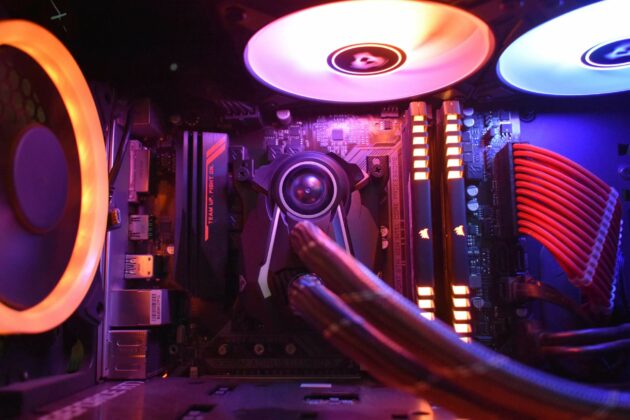









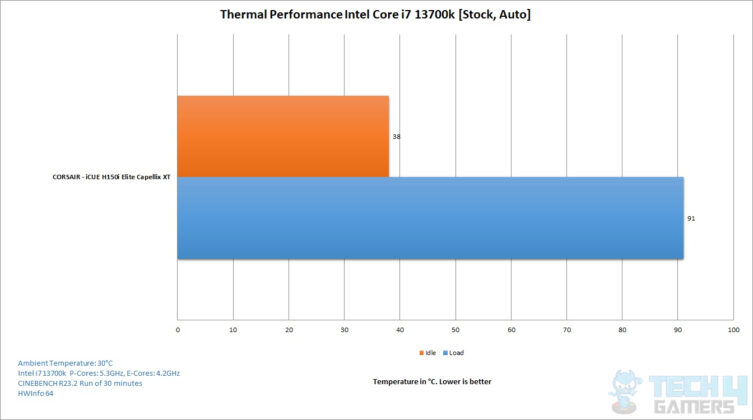
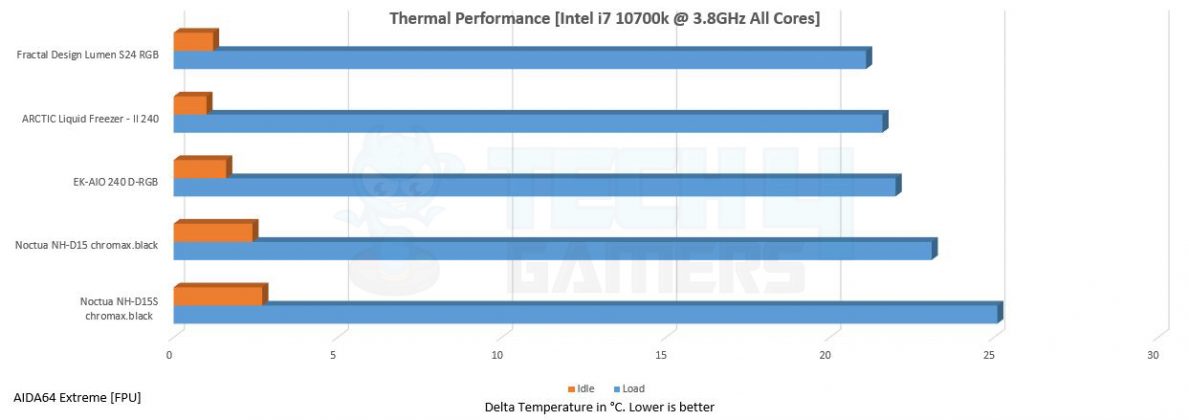
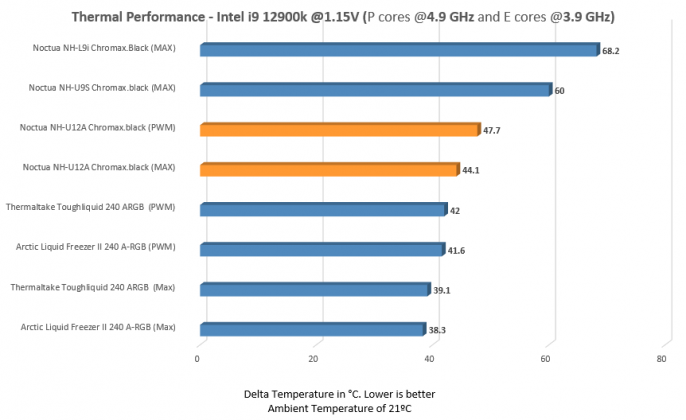
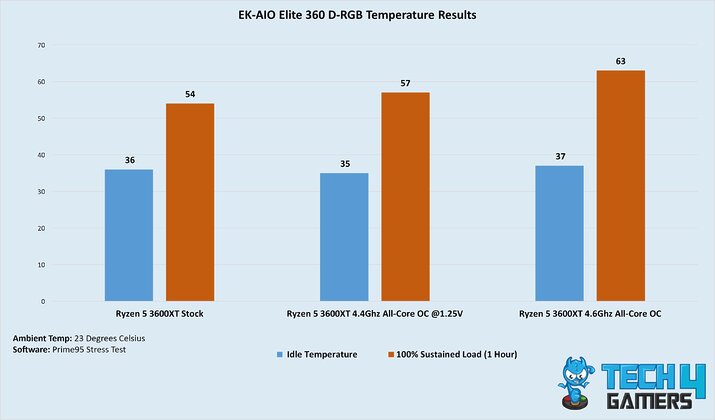
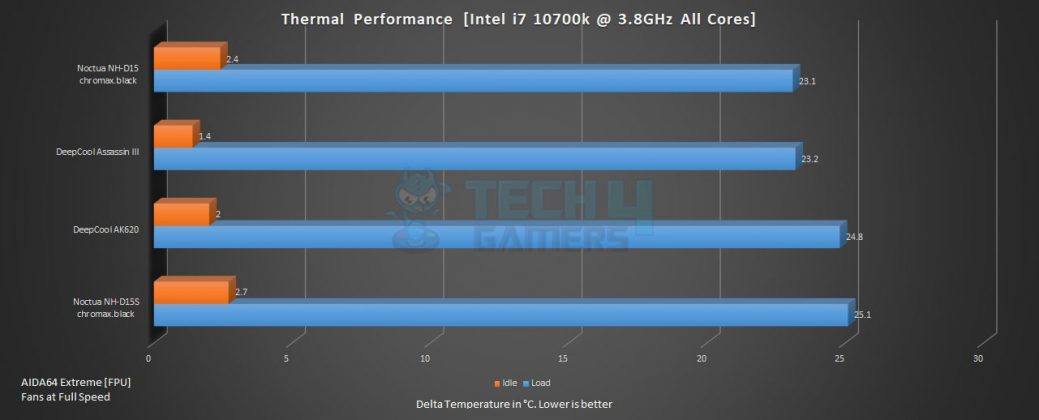


![We Have Found The Best CPU Coolers For Ryzen 9 9900X3D [With Test Results] Coolers 9900X3D](https://tech4gamers.com/wp-content/uploads/2025/04/Coolers-9900X3D.jpg)

