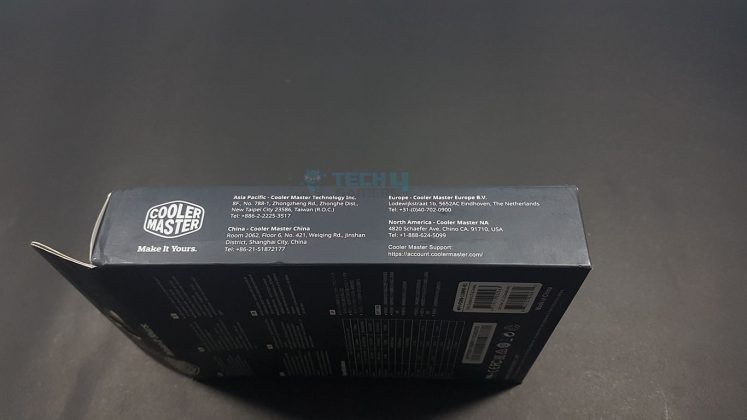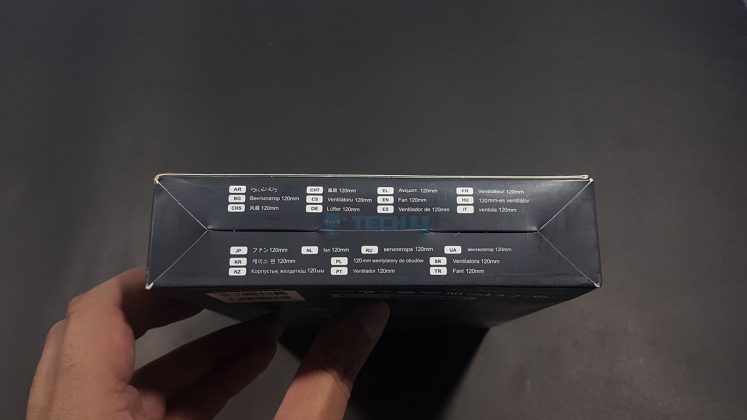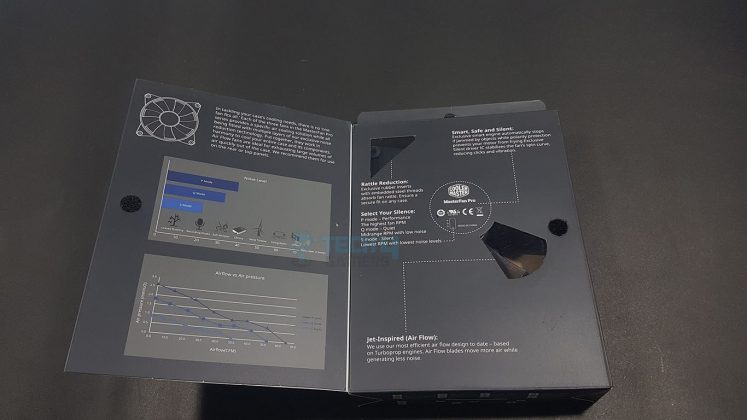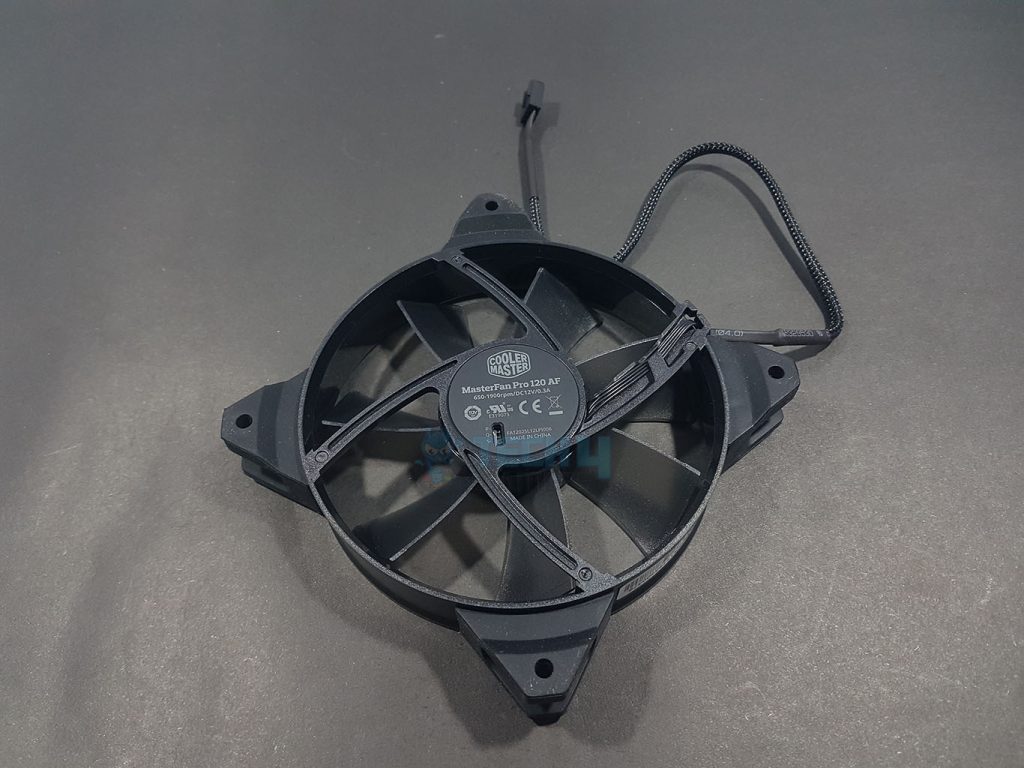Impressive Airflow!
Review Summary
The Cooler Master MasterFan AF excels in airflow and noise reduction, ideal for efficient heat dissipation in PC chassis. It’s best suited for users prioritizing performance and longevity but may pose an inconvenience for those needing frequent profile changes or seeking LED lighting effects.
Hours Tested: 5
Overall
-
Build Quality - 9/10
9/10
-
Design - 8/10
8/10
-
Performance - 8/10
8/10
-
Value - 7/10
7/10
Pros
- High-performance airflow
- Silent Drive IC for reduced noise and vibration
- Long lifespan (490,000hrs)
- Efficient blade design
Cons
- Inconvenient slider button placement for profile changes
- No LED lighting
Cooler Master has sent us the Cooler Master MasterFan Pro 120 Air Flow for review. The MasterFan Pro series is top of the line from the Cooler Master. There are three types of the fans under this series: Air Flow, Air Pressure and Air Balance editions. Air Flow edition is recommended to be used on the rear and the top sides of the PC Chassis to ensure the maximum exhaust of the hot air in less time, as these fans have high air flow ratings. The Air Flow fans are also, of course, the subject of this review, so let’s dive in.
- Why you can trust Tech4Gamers: Our reviews are based on dedicated hands-on testing by our team of experienced hardware experts. Find out more about how we test.
Key Takeaways
- The Cooler Master MasterFan AF is good for users seeking high-performance airflow and noise reduction in their PC chassis.
- This fan is not for individuals who frequently switch between fan curve profiles or require easy access to the slider button for profile changes without removing the fan.
- Stand-out features include high-efficiency airflow, Silent Drive IC for reduced noise and vibration, and three pre-defined fan curve profiles (Silent, Quiet, and Performance).
Let’s start with the specifications.
| Dimensions | 120 x 120 x 25 mm |
| Speed |
|
| Airflow |
|
| Static Pressure |
|
| MTTF | 490,000 Hours |
| Noise Level |
|
| Connector | 4-Pin (PWM) |
| Rated Voltage | 12 VDC |
| Rated Current |
|
| Power Consumption |
|
| Weight | 147g |
| LED | No |
| Warranty | 5 years |
Packaging and Unboxing
The fan comes in a cardboard box of charcoal color.
Accessories
Cooler Master has provided 4 tap screws to mount the fan inside the chassis. There is no other accessory or the user guide included.
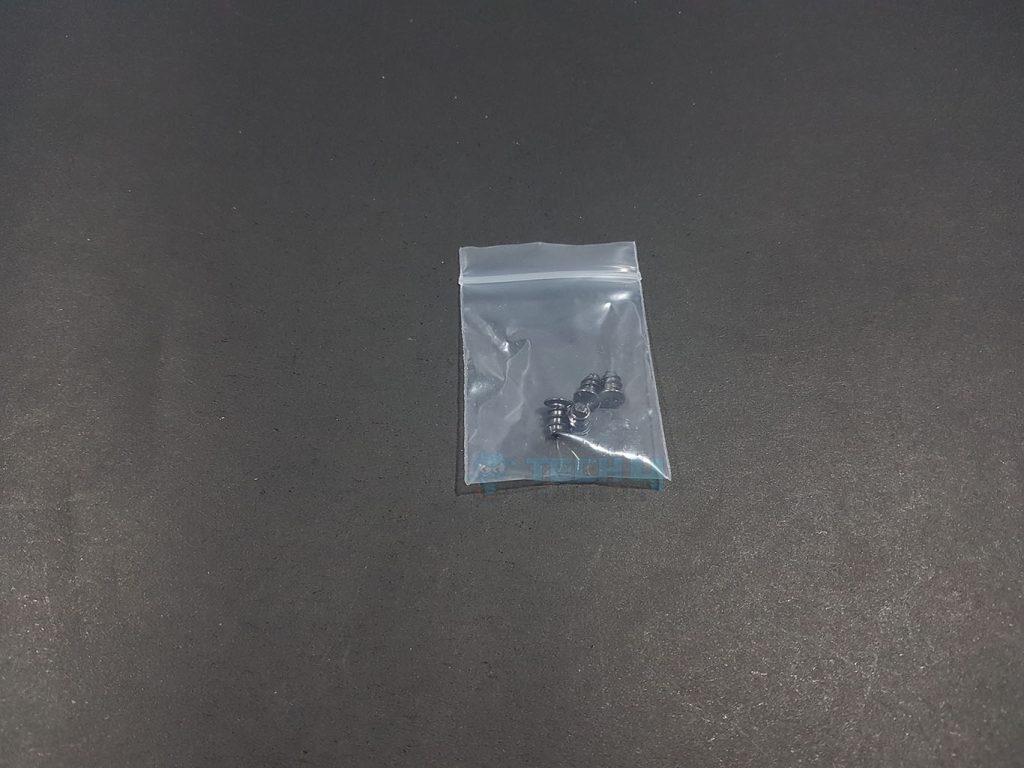
Closer Look
Let’s take a closer look at the Cooler Master MasterFan Pro 120 Air Flow.

This fan has no LED lighting. This fan has 7 translucent blades. Each blade has a raised surface on the far end to build better air flow on the edges. The motor hub has a shiny black color cover around it while the top has same translucent cover as is on the blades.
There is a glossy coating on each blade to reduce the resistance. The motor hub has 42mm diameter. The inner ring of the fan has shiny black surface. The middle section of the inner ring has raised surface as compared to its edges. The exterior of the ring has matte black color and from this side the middle portion is inset in the frame.
Cooler Master is using Silent Drive IC which smoothens the fan rotation to reduce fan clicks and vibration noise. In the bearing, Cooler Master is using precision material, giving it a high life expectancy of 490,000 hr (MTTF). The build quality of the blades and frame is top notch.

On one side of the frame, there is a sticker pasted on it with the serial no of the fan printed. There are no arrow indicators on any side of the frame to guide the user about the airflow and blade spin directions.
Cooler Master has used their most efficient air flow design to-date and it is based on Turboprop engines. Using this technology, the blades move more air with generating less noise. Each fan blade design was inspired by the design from modern aircraft.
Let’s take a look at the backside of the fan. There is a four arm assembly holding the fan motor hub and connecting it with the frame. The fan cable is sleeved and has a length of the approximately 300mm excluding the connector. It is 4-pin PWM connector.
Keep an eye on your system temperatures using monitoring software. This helps in adjusting fan speeds if necessary for better cooling performance.
There is a Cooler Master brand name logo on the top of the motor hub. The model no of MasterFan Pro 120 AF is printed under the brand logo. AF stands for the Air Flow. The fan is made in China.
Testing
Though this fan is rated as air flow fan which the Cooler Master is recommending to use on the rear and the top side of the chassis for effective and efficient exhaust of the hot air, I put the fan for the thermal testing on the Thermaltake Water 3.0 Performer C 120mm CLC as I don’t have any Cooler Master cooler for the testing.

I have checked the airflow on each of the profiles. Next, PWM range of the fan along with air flow reading against each point of the speed was checked. Next, thermal performance of the fan on each profile was checked along with the acoustics.
Perfect-prime WD9819 anenometer and the Fonseo Digital Sound Level Meter were used for the testing purpose. Both products are factory caliberated.
Airflow
First, I tested the airflow on each of the fan curve profiles.
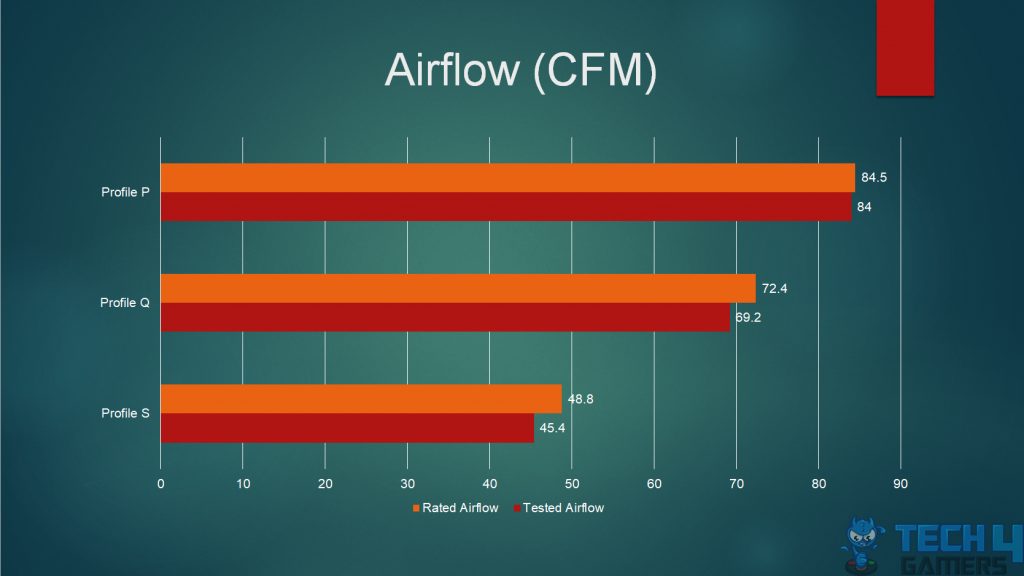
Under P mode there is a marginal difference of 0.59% between the rated and the tested air flow ratings. Under Q mode there is a difference of 4.6% between the rated and the tested air flow ratings. Under S mode there is a difference of 7.4% between the rated and the tested air flow ratings. All the values are within the ±10% of the rated margin.
PWM Range
Next up, is the PWM range of the fan and the corresponding air flow values
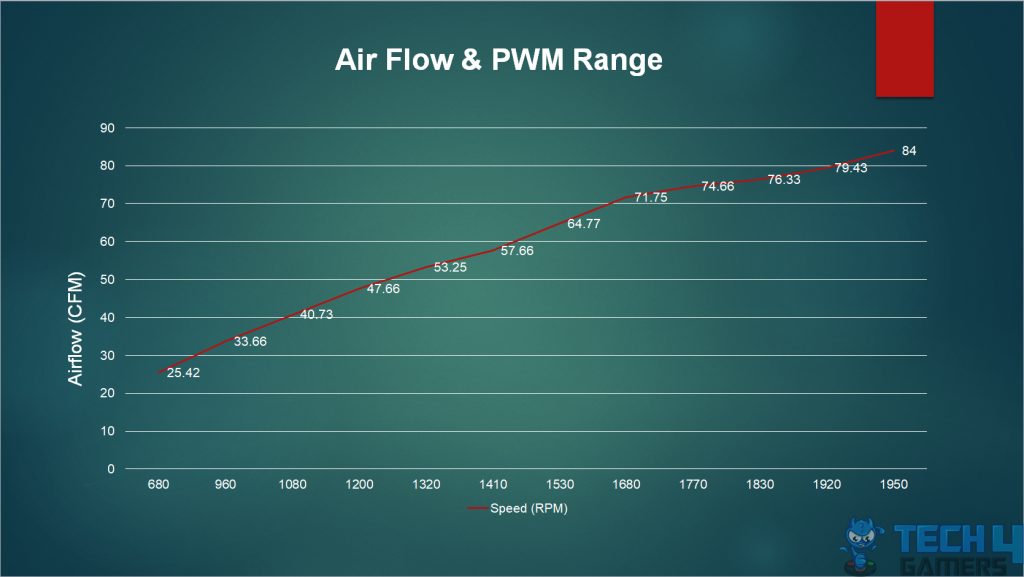
680 is the lowest RPM achieved on this fan which is above the 650 rated minimum RPM. The difference is 4.6% and within the ±10% of the rated margin. Maximum speed of the fan is 1950 RPM. Rated maximum speed if 1900 RPM. Difference is within the rated margin.
Thermal Performance
The thermal performance of the fan was tested on this test bench:
- Intel i7 6850k
- Asus Rampage V Edition 10
- Corsair Vengeance Red LED 4x8GB @ 2666MHz
- Thermaltake Water 3.0 Performer C
- Noctua NT-H1 thermal paste
- Samsung 840 EVO 250GB
- Corsair AX 1200i
- Microsoft Windows 10 x64 Professional edition build version 1607
Test Software
Asus RealBench v1.44 was used to stress test the CPU. RealTemp was used to monitor the temperatures.
Methodology
The fans and the pump of the CLC were both put on 100% of their speed.
First, the stress test was run on the stock clocks of 3.6GHz with turbo boost of 38GHz and Turbo Boost II of 4.0GHz at 1.16V VCore. XMP was loaded all the times. Reported temps are delta ones which are calculated by subtracting the average of each core’s maximum temps from the ambient temp. The benefit of using delta temps is that it covers the variation in the temperatures under uncontrolled environment.
Next, the Chip is overclocked to 4.3GHz at 1.350V VCore. XMP is loaded as well. Stress test is run again using the same methodology as described above and delta temps are noted.
Here are the results.
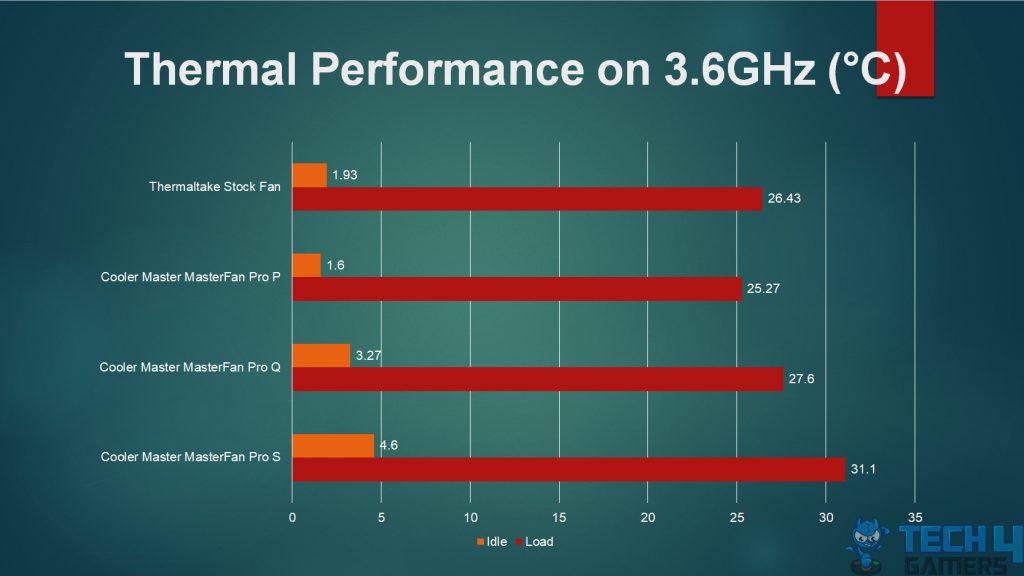
Under stress test on the stock clocks, the Cooler Master MasterFan Pro 120 Air Flow Review takes a lead by 1.16°C on the stock Thermaltake fan. The temperatures under the Q and S profiles are warmer but still way within the thermal limit.
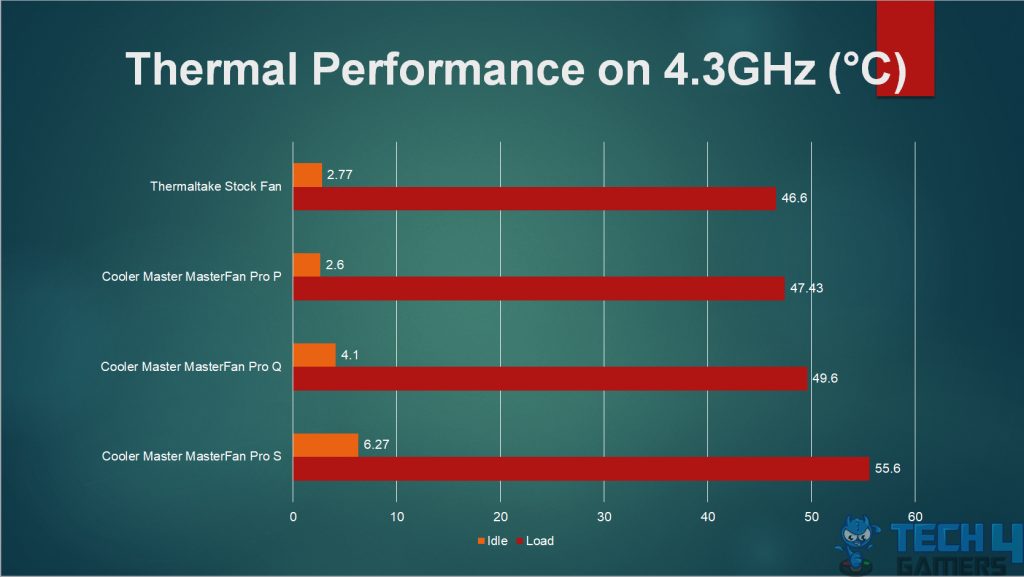
With 6850k overclocked to the 4.3GHz, the Thermaltake stock fan takes a lead by mere 0.83°C. The temperatures under the Q and the S profiles were still within the thermal limits though on S profile the maximum temperature on any core was 83°C (non-delta).
Acoustics
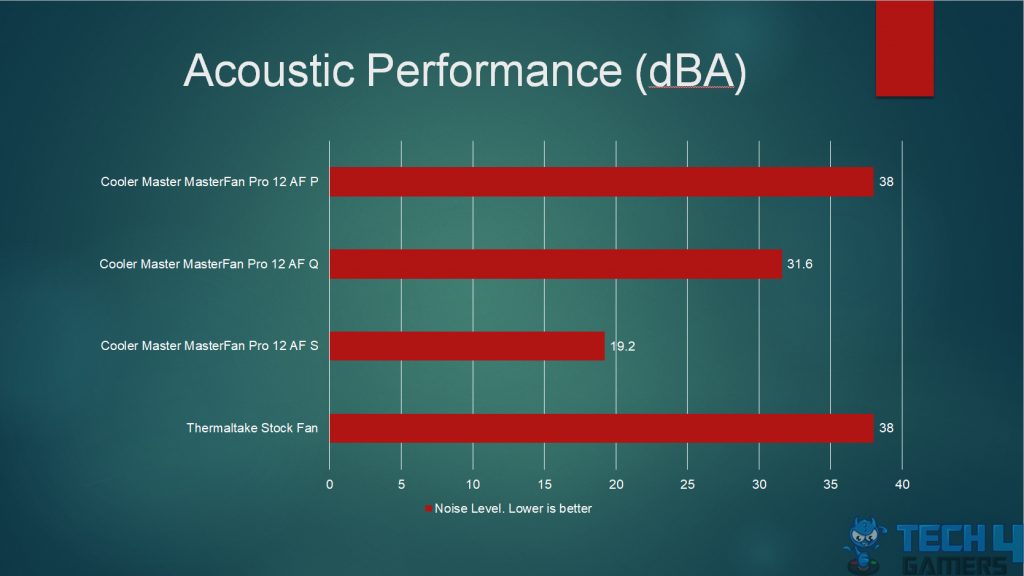
The Q profile delivers the better mix of the speed and the silence. The Thermaltake’s stock fan and the Cooler Master MasterFan Pro 120 AF under P profile have similar acoustic performance.
Should You Buy It?
The MasterFan AF may or may not align with your preferences.
But It If
✅ High Performance is a Priority: If you prioritize maximum airflow and efficient heat dissipation, especially for your rear and top PC chassis, these fans deliver exceptional performance.
✅ You Prefer Quiet Fans: For those seeking a quieter computing experience without compromising on cooling efficiency, the Silent Drive IC and efficient blade design significantly reduce noise levels.
✅ You Want Longevity & Reliability: With a life expectancy of 490,000 hours (MTTF) due to precision materials and bearing quality, these fans offer long-term reliability for continuous usage.
Don’t Buy It If
❌ You Need to Switch Profiles Constantly: If accessibility is a concern, the placement of the slider button at the back of the fan might be inconvenient, especially if you need frequent profile changes after installation. This could lead to potential hassle or the need to remove fans for adjustments.
❌ You Prefer LED Lighting: For those looking for LED lighting effects or aesthetics, the non-LED version of the Cooler Master MasterFan Pro 120 AF might not align with your visual preferences.
Final Thoughts
The Cooler Master MasterFan Pro 120 AF, part of their top-tier fan series, is designed for efficient PC cooling. With its high air flow, this fan is ideal for maximizing hot air exhaust from the rear and top sides of the PC chassis, cutting down on heat buildup significantly.
Featuring 7 translucent blades with a sleek design, this non-LED version boasts an impressive lifespan of 490,000 hours (MTTF). Its Silent Drive IC minimizes rotation issues, ensuring a quieter operation. Inspired by modern aircraft, the fan’s design is based on Turboprop engines, effectively balancing air movement and noise reduction.
Its performance impressed me, but the fan’s only drawback I found was the inconvenient location of the profile switch slider on its backside. Adjusting profiles requires fan removal, potentially disrupting the setup. However, its overall performance and noise levels make it a compelling choice for users seeking reliable cooling solutions. Cooler Master provides a 5-year warranty for the cooler.
We are grateful to Cooler Master for giving us a chance to review their MasterFan Pro AF fan
Recent Updates
- January 4, 2024: Few text changes to improve readability. Also added image galleries.
Thank you! Please share your positive feedback. 🔋
How could we improve this post? Please Help us. 😔
[Hardware Reviewer & Editor]
Meet Nauman Siddique, a highly experienced computer science graduate with more than 15 years of knowledge in technology. Nauman is an expert in the field known for his deep understanding of computer hardware.
As a tech tester, insightful reviewer, and skilled hardware editor, Nauman carefully breaks down important parts like motherboards, graphics cards, processors, PC cases, CPU coolers, and more.
- 15+ years of PC Building Experience
- 10+ years of first-hand knowledge of technology
- 7+ years of doing in-depth testing of PC Hardware
- A motivated individual with a keen interest in tech testing from multiple angles.
- I majored in Computer Science with a Masters in Marketing
- Previously worked at eXputer, EnosTech, and Appuals.
- Completed Course in Computer Systems Specialization From Illinois Tech


 Threads
Threads