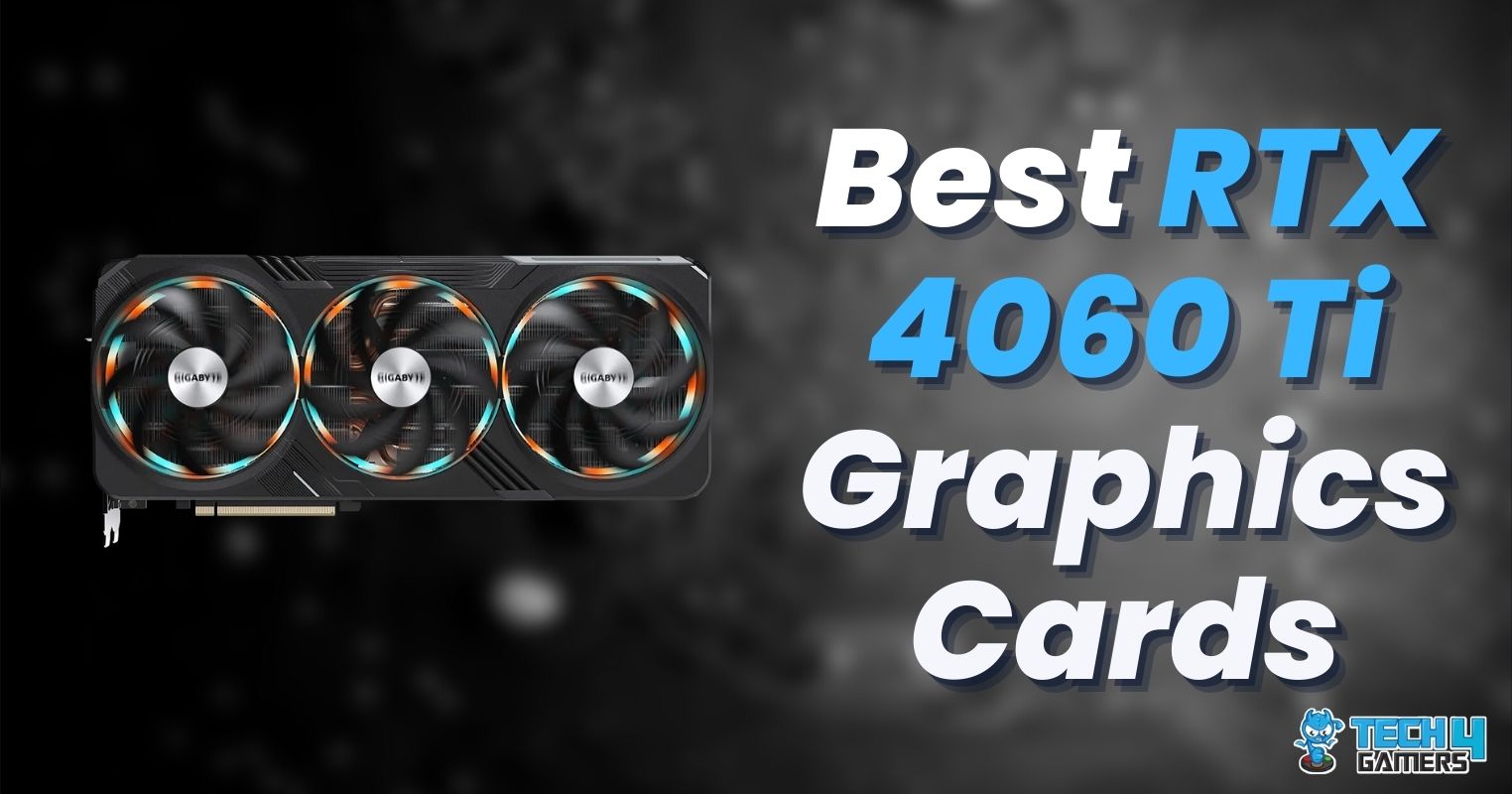NVIDIA has reinforced its Ada Lovelace lineup with the introduction of the RTX 4070 Ti Super. Ridiculous name aside, this graphics card is certainly a top contender for the best 1440p graphics cards since it dominated my gaming tests all across the board. NVIDIA has also bumped up the VRAM to 16GB GDDRX over the 12GB of the normal RTX 4070 Ti, which is a welcome addition. Here are the best RTX 4070 Ti Super variants based on my first-hand experience and thorough testing.
Our Top Picks
Here’s a quick look at the best RTX 4070 Ti Super graphics cards, alongside a brief comparison of their specs:










Last Updated:
- May 1, 2024: We have changed the formatting to improve readability.
Make sure to get the right CPU:
Best RTX 4070 Ti Super Graphics Cards
Best on first-hand testing, here is my selection of the best RTX 4070 Ti Super graphics cards:
- Best Overall: MSI RTX 4070 Ti SUPER 16G GAMING X SLIM
- Best High-Performance: ASUS ROG Strix RTX 4070 Ti SUPER
- Best White: Gigabyte AERO OC RTX 4070 Ti SUPER
- Best Value: ASUS TUF GAMING OC RTX 4070 Ti SUPER
- Best Compact: MSI VENTUS 2X OC RTX 4070 Ti SUPER
- Best Looking: ZOTAC Gaming AMP Holo RTX 4070 Ti SUPER
MSI RTX 4070 Ti SUPER 16G GAMING X SLIM
Best Overall RTX 4070 Ti Super

Boost Clock: 2625 MHz | Dimensions: 307 x 125 x 51 mm | Display Outputs: 1x HDMI 2.1a, 3x DisplayPort 1.4a | Recommended PSU: 700W | Power Connectors: 1x 16-pin 12VHPWR | RGB Lighting: Yes
Pros
- Relatively compact frame
- Understated aesthetics
- Excellent cooling
- Impressive overclocking performance
Cons
- Limited RGB lighting
MSI has gone for a very understated design with the Slim version of the coveted Gaming X variant for this GPU. The aggressive angles and sharp lines are still a hallmark of the design, but the flashy RGB lighting has been cut down significantly, now limited only to a small strip on the side. The Tri Frozr 3 cooling solution makes another appearance in this variant. The design uses a combination of the new Torx 5.0 fans along with a large nickel-plated copper baseplate for superb thermal efficiency. The baseplate is mated to an array of copper heat pipes that dissipate the heat throughout the thick heatsink array.
The Gaming X Slim variant comes with a noticeable factory overclock straight out of the box, allowing it to hit frequencies of up to 2625 MHz. The 700W power supply requirement is a bit modest, but the robust VRM setup allows the RTX 4070 Ti Super Gaming X Slim to show impressive overclocking performance per my testing.
What Makes It The Best Overall RTX 4070 Ti Super Graphics Card?
Combining superb cooling performance with quiet fans and a noticeable factory overclock, the relatively compact MSI Gaming X Slim RTX 4070 Ti is the best overall RTX 4070 Ti Super graphics card.
| Performance: 9/10 | Value: 8/10 |
| Features: 9/10 | Design: 8/10 |
ASUS ROG Strix RTX 4070 Ti SUPER
Best High-Performance RTX 4070 Ti Super

Boost Clock: 2640 MHz | Dimensions: 336 x 150 x 63 mm | Display Outputs: 2x HDMI 2.1a, 3x DisplayPort 1.4a | Recommended PSU: 750W | Power Connectors: 1x 16-pin 12VHPWR | RGB Lighting: Yes
Pros
- Superb overclocking performance
- High boost clock
- Five display outputs
- Impressive RGB implementation
Cons
- Expensive
- Large size
Staying true to the conventional design of the ROG Strix series, ASUS has gone for a rather gamer-centric look for the Strix RTX 4070 Ti Super. Complementing the two-tone finish of the card, the gigantic RGB bar is in a bit of an unconventional position but provides a nice design element nonetheless. ASUS has made no compromises with the cooling of the Strix RTX 4070 Ti Super. The card uses a gigantic 3.15-slot heatsink array with a copper baseplate that makes contact with the heat-generating components. A slew of heatpipes whisk the heat away and dissipate it over the aluminum fins, with the three Axial Tech fans aiding the process.
Thanks to its robust internal VRM layout and a high 750W power requirement, the ASUS ROG Strix RTX 4070 Ti Super displays admirable overclocking performance, according to my tests. It also comes with a fairly high factory boost clock of 2640 MHz by default, giving it an edge over competitors straight out of the box.
You want a more compact GPU: The sheer size and thickness of the Strix RTX 4070 Ti can raise some issues in compact PC cases.
What Makes It The Best High-Performance RTX 4070 Ti Super Graphics Card?
Showcasing superb stock performance as well as tremendous overclocking capabilities, the ASUS ROG Strix RTX 4070 Ti Super is the best high-performance RTX 4070 Ti Super graphics card, despite its relatively steep price point.
| Performance: 10/10 | Value: 7/10 |
| Features: 10/10 | Design: 9/10 |
Gigabyte AERO OC RTX 4070 Ti SUPER
Best White RTX 4070 Ti Super

Boost Clock: 2655 MHz | Dimensions: 300 x 130 x 57.6 mm | Display Outputs: 1x HDMI 2.1a, 3x DisplayPort 1.4a | Recommended PSU: 750W | Power Connectors: 1x 16-pin 12VHPWR | RGB Lighting: Yes
Pros
- Unique white design
- Solid overclocking headroom
- Relatively compact size
- Noticeable factory overclock
Cons
- Relatively expensive
- Limited RGB lighting
The defining feature of the Gigabyte AERO series is its spectacular all-white design, and the same trend continues here. Gigabyte has kept the fan shroud quite simple to let the white color shine on its own. The RGB lighting is also quite restricted, as it is seen only on a small AERO script on the side of the card. The sizeable heatsink array is aided by three 3D Active Fans that have a unique blade design for maximum airflow and minimum turbulence. The GPU makes direct contact with a large copper baseplate for efficient conduction.
Performance: The Gigabyte AERO OC variant of the RTX 4070 Ti Super ships with a factory boost clock of 2655 MHz, which is a noticeable bump over the stock clocks. The added power headroom is reflected in its 750W power supply requirement, which allows for an admirable overclocking experience, according to my test results.
What Makes It The Best White RTX 4070 Ti Super Graphics Card?
Gigabyte has nailed the all-white design of the AERO OC RTX 4070 Ti Super, providing a glorious white exterior paired with powerful and reliable internal components, making it the best white RTX 4070 Ti graphics card.
| Performance: 9/10 | Value: 8/10 |
| Features: 9/10 | Design: 10/10 |
ASUS TUF GAMING OC RTX 4070 Ti SUPER
Best Value RTX 4070 Ti Super

Boost Clock: 2670 MHz | Dimensions: 305 x 138 x 65 mm | Display Outputs: 2x HDMI 2.1a, 3x DisplayPort 1.4a | Recommended PSU: 750W | Power Connectors: 1x 16-pin 12VHPWR | RGB Lighting: Yes
Pros
- Decent overclocking performance
- Excellent thermal performance
- High factory overclock
- Exceptional value for money
Cons
- Limited RGB lighting
In keeping with the ASUS TUF tradition, the design of the TUF Gaming RTX 4070 Ti Super OC is pretty simple. ASUS has gone with a rugged, industrial design with a gray metallic exterior that betrays a sense of toughness. The RGB lighting is limited to a small strip at the side of the card with the TUF logo. Despite being a mid-range variant in the ASUS lineup, the cooling solution is top-notch, with a 3.25-slot heatsink array coupled with three Axial-tech fans. The fans are customized for this generation, offering around 21% more airflow than their predecessors.
Being the OC edition, this particular ASUS TUF variant comes with a sizeable factory overclock, pushing the boost clocks to 2670 MHz. Along with the expanded power limit, the reliable VRM layout and military-grade capacitors improve the PCB design, resulting in a remarkable overclocking experience per my testing.
I really like the ASUS TUF Gaming RTX 4070 Ti Super OC variant, as it checks all the necessary boxes without going overboard on pricing. It has a reliable PCB layout as well as decent overclocking headroom, which makes it a great value for money. Some users may not like its design, but that is subjective.
– Dr. Usman Saleem
What Makes It The Best Value RTX 4070 Ti Super Graphics Card?
Combining excellent thermal performance, a high factory boost clock, and exceptional overclocking performance at a reasonable price point, the ASUS TUF Gaming RTX 4070 Ti Super firmly establishes itself as the best value RTX 4070 Ti graphics card.
| Performance: 9/10 | Value: 10/10 |
| Features: 9/10 | Design: 8/10 |
MSI VENTUS 2X OC RTX 4070 Ti SUPER
Best Compact RTX 4070 Ti Super

Boost Clock: 2655 MHz | Dimensions: 242 x 125 x 51 mm | Display Outputs: 1x HDMI 2.1a, 3x DisplayPort 1.4a | Recommended PSU: 700W | Power Connectors: 1x 16-pin 12VHPWR | RGB Lighting: No
Pros
- Ideal for small form factor PCs
- Decent thermal performance
- Relatively affordable
- Solid factory overclock
Cons
- No RGB lighting
- Limited overclocking headroom
The MSI Ventus 2X variant of the RTX 4070 Ti Super is the perfect embodiment of bare functionality. It uses a 2-fan design in a compact frame that does not have a lot of distinguishing design elements. The silver finish looks nice, but the lack of RGB lighting might hurt its popularity among enthusiasts. Despite its compact frame, MSI has not neglected the cooling performance of this variant. The Ventus 2X uses two of the new Torx 4.0 fans that have a curved ring design for improved airflow. Moreover, the Core Pipes design uses inlaid heatpipes that maximize the surface area of the cooling element for excellent heat dissipation.
MSI has provided a noticeable factory overclock to push the stock clocks of the Ventus 2X to 2655 MHz, but that also means that there is not much manual overclocking headroom. My testing confirmed that the card is somewhat limited in its overclocking prowess by the 700W power supply requirement and unremarkable VRM.
What Makes It The Best Compact RTX 4070 Ti Super Graphics Card?
At an affordable price point, MSI has managed to provide a decent cooling solution as well as a sizeable factory overclock in the Ventus 2X RTX 4070 Ti Super, making it the best compact RTX 4070 Ti graphics card at just 242mm in length.
| Performance: 8/10 | Value: 9/10 |
| Features: 8/10 | Design: 8/10 |
ZOTAC Gaming AMP Holo RTX 4070 Ti SUPER
Best Looking RTX 4070 Ti Super

Boost Clock: 2640 MHz | Dimensions: 355.9 x 149.7 x 63.9 mm | Display Outputs: 1x HDMI 2.1, 3x DisplayPort 1.4a | Recommended PSU: 750W | Power Connectors: 1x 16-pin 12VHPWR | RGB Lighting: Yes
Pros
- Incredible design
- Superb cooling performance
- Gigantic RGB bar
- Decent overclocking headroom
Cons
- Expensive
- Large size
The ZOTAC AMP Holo RTX 4070 Ti Super absolutely nails it in the aesthetics department with an aggressive design that is sure to please gamers. The highlight is undoubtedly the gigantic RGB bar on the side of the card, as well as RGB elements on the rear which provide a distinct design element to your build. ZOTAC has used the coveted Ice Storm 2.0 cooling solution in this card, which uses a slew of precision-machined copper composite heat pipes at the heart of the huge 3.5-slot heatsink assembly. The three fans also provide plenty of airflow without causing turbulence, while the metal backplate also accentuates its heat dissipation capabilities.
The boost clock of 2640 MHz is a welcome bump over the stock clocks, which is made possible by the robust power delivery system employed by ZOTAC. I found the overclocking performance to be satisfactory, which is on par with my expectations given the 700W power supply recommendation.
What Makes It The Best Looking RTX 4070 Ti Super Graphics Card?
Apart from its exceptional thermal performance, the unique shape of the fan shroud coupled with the enormous RGB bar help to elevate the design of the ZOTAC AMP Holo RTX 4070 Ti Super, making it the best looking RTX 4070 Ti graphics card on the market.
Planning to get the RTX 4070 Super instead? Check:
| Performance: 9/10 | Value: 8/10 |
| Features: 9/10 | Design: 10/10 |
Gaming Benchmarks
We have tested the RTX 4070 Ti Super against other cards as well, and below you will find our average rasterization and ray tracing benchmarks at 1080p, 1440p, and 4K.
Important GPU Key Terms You Should Know
- CUDA (Compute Unified Device Architecture): A parallel computing platform and programming model developed by NVIDIA, allowing developers to use NVIDIA GPUs for general-purpose processing tasks beyond graphics.
- VRAM (Video Random Access Memory): The dedicated high-speed memory on a GPU used to store textures, frame buffers, and other graphical data, contributing to faster data access for rendering images and videos.
- Shader: A small program that runs on the GPU, responsible for processing graphical data and performing various computations, such as vertex transformations, pixel coloring, and shading effects.
- Ray Tracing: A contemporary GPU rendering technique employed to emulate the interaction of light in a scene. This method involves tracing the path of light rays as they engage with virtual objects, resulting in realistic lighting, shadows, and reflections.
- DLSS (Deep Learning Super Sampling): An exclusive technology crafted by NVIDIA, leveraging artificial intelligence and deep learning to dynamically enhance the quality of graphics. It achieves this by upscaling lower-resolution images in real-time, thereby offering superior graphics quality and enhanced performance in compatible games and applications.
- Tensor Cores: Specialized hardware units in modern GPUs designed for accelerating deep learning and artificial intelligence workloads by efficiently performing matrix multiplication operations, a key component in neural network computations.
How We Tested & Picked The Best RTX 4070 Ti Super Graphics Cards
Always be mindful of the following key factors when choosing the best graphics card.
- Cooling Performance: Consider the cooling performance of the graphics card variant to ensure efficient heat dissipation, as lower temperatures contribute to better long-term stability and potentially higher clock speeds for improved performance in demanding tasks. Checking the heatsink and arrangement of the fans is a good idea.
- VRM and Overclocking: Evaluate the Voltage Regulator Module (VRM) design to gauge its quality and phases, as this influences the card’s overclocking potential. A robust VRM supports stable power delivery, enhancing the ability to push the card beyond stock clock speeds for increased performance.
- Power Limit: Consider the power limit of the graphics card, as it impacts its overall power consumption and thermal output. A higher power limit may allow for more overclocking headroom, but it’s essential to ensure compatibility with your power supply unit and system constraints.
- Size: Note the physical dimensions of the graphics card to ensure compatibility with your PC case. Larger cards may not fit in smaller cases, potentially leading to installation issues and restricted airflow, while compact builds may benefit from smaller form-factor cards.
- Aesthetics: Always factor in the visual appeal of the graphics card, including its design, color, and lighting options. While aesthetics are subjective, choosing a card that complements the overall look of your system can enhance the visual coherence and satisfaction with your build.
Share your opinion
FAQs
No, the RTX 4070 Ti Super is not better than the RTX 4080. Although it may reach performance levels close to the RTX 4080 in certain games, it lies between the RTX 4070 Ti and RTX 4080 on average.
The RTX 4070 Ti Super is an excellent choice for 1440p. It is capable of handling high refresh rate gaming at 1440p in the vast majority of modern games.
Yes, the RTX 4070 Ti Super can handle 4K gaming as well. You may want to play around with the graphics settings a little bit to find the optimal balance of performance and visual quality.
Nvidia recommends a 700W power supply for the RTX 4070 Ti Super, but some aftermarket variants recommend a 750W power supply as well.
The RTX 4070 Ti Super uses the NVIDIA 16-pin 12VHPWR connector in all of its variants. All GPUs provide an adapter that uses 3x 8-pin PCIe cables and converts them into a 16-pin connector.
Thank you! Please share your positive feedback. 🔋
How could we improve this post? Please Help us. 😔
Feedback By:
Maisie Foster
[Reviews Specialist]
Usman Saleem brings 8+ years of comprehensive PC hardware expertise to the table. His journey in the tech world has involved in-depth tech analysis and insightful PC hardware reviews, perfecting over 6+ years of dedicated work. Usman’s commitment to staying authentic and relevant in the field is underscored by many professional certifications, including a recent one in Google IT Support Specialization.
8+ years of specialized PC hardware coverage
6+ years of in-depth PC hardware analysis and reviews
Lead PC hardware expert across multiple tech journalism platforms
Certified in Google IT Support Specialization
Get In Touch: usman@tech4gamers.com


 Threads
Threads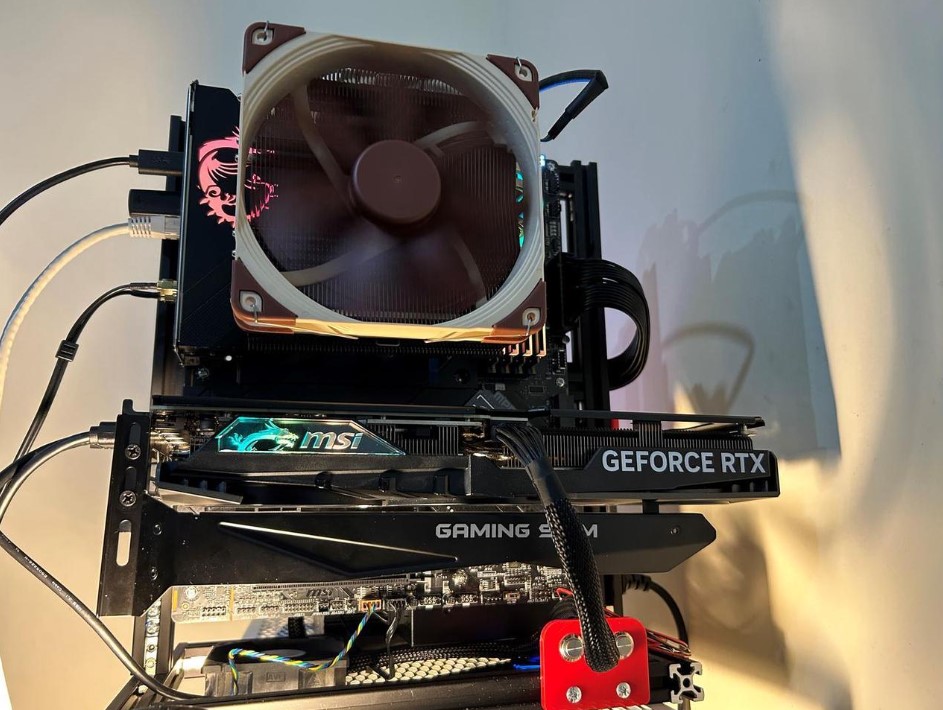


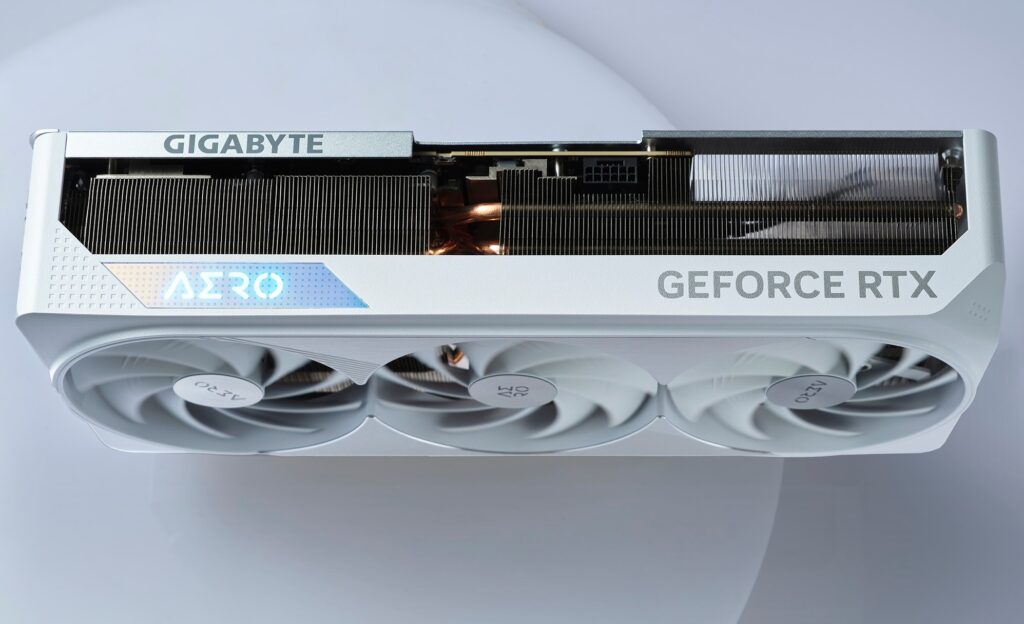


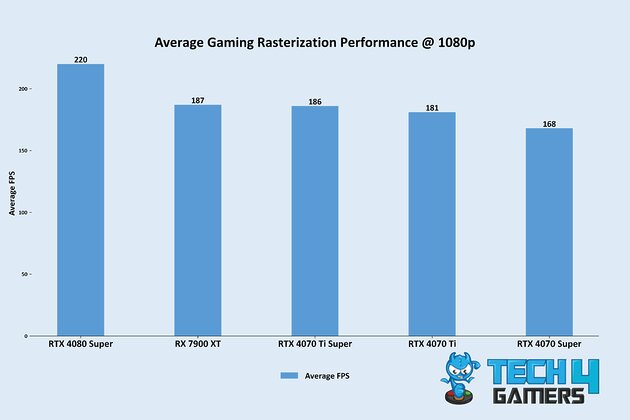
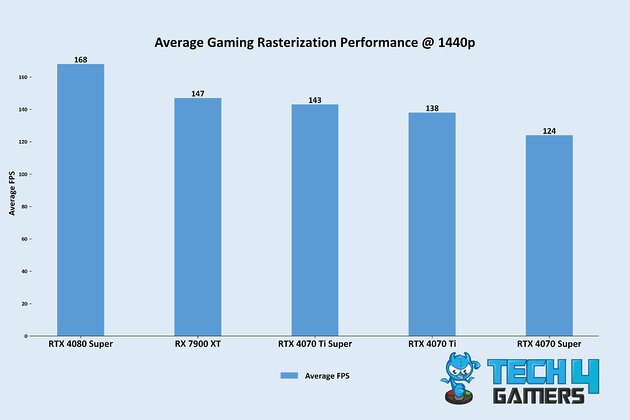
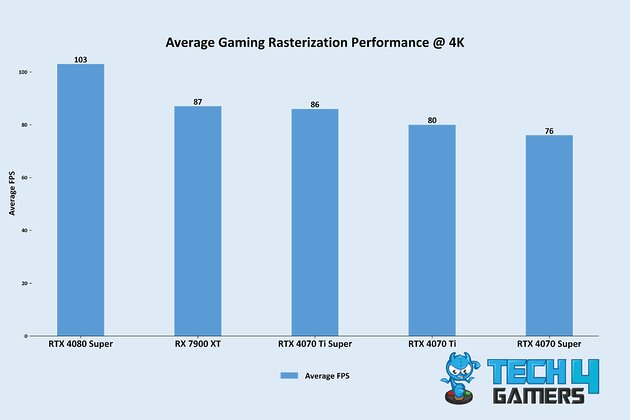
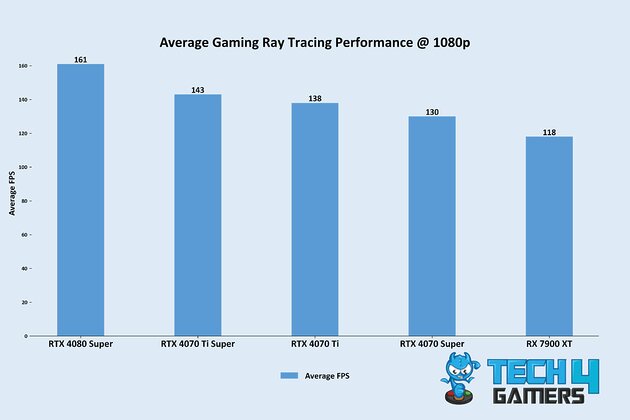
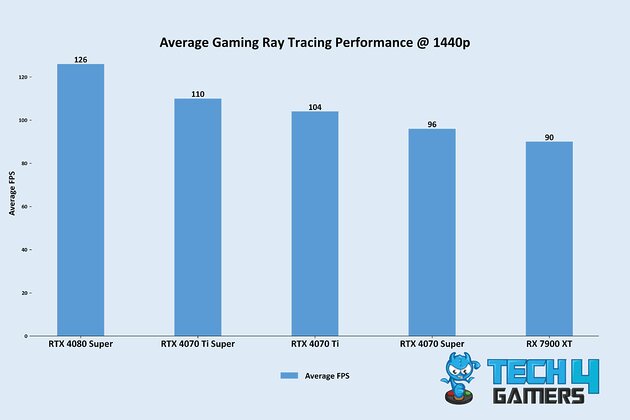
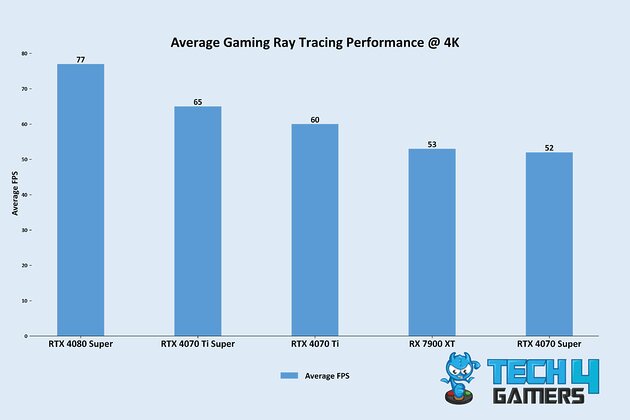

![5 BEST GPU For Core i7-13700K [Tested] Best Graphics Card For i7-13700K](https://tech4gamers.com/wp-content/uploads/2023/08/Best-Graphics-Card-For-i7-13700K-218x150.jpg)