Best Vega 64 Variant?
Review Summary
The Gigabyte RX Vega 64 8G impresses with a robust build and solid gaming performance, especially excelling in Vulkan-based games. While offering a sleek appearance and promising DX12 and Vulkan performance, it falls short against Nvidia’s GTX 1080 Windforce OC due to its steep price tag, high power consumption, and struggles with heat management in the reference design. Enthusiasts prioritizing performance over pricing might find it appealing, but budget-conscious users seeking better value may look elsewhere due to its limitations.
Hours Tested: 18-20
Overall
-
Performance - 7/10
7/10
-
Design - 8/10
8/10
-
Features - 7/10
7/10
-
Value - 7/10
7/10
Pros
- Robust build & sleek aesthetics
- Strong Vulkan gaming performance
- Customizable LED lighting
- Enthusiast-level performance focus
Cons
- High price tag
- Power-hungry
Today, I will be reviewing the Gigabyte Vega 64. I will discuss about the Vega architecture after the unboxing section of this content. This is the high end graphics solution in the market at the moment from the AMD. Though it could not meet the competition against the Nvidia’s GTX 1080Ti, it will be interesting to see how well it performs against the GeForce GTX 1080. Let’s find out.
Key Takeaways
- The graphics card is good for enthusiasts seeking a blend of compute and gaming performance, disregarding price concerns.
- This GPU is not for budget-conscious users looking for top-notch performance without compromising on pricing or power efficiency.
- Stand-out features of the Gigabyte Radeon Vega 64 include excellent Vulkan performance, a professional design with LED customization, and a dual BIOS setup for power-saving options.
- Why you can trust Tech4Gamers: Our reviews are based on dedicated hands-on testing by our team of experienced hardware experts. Find out more about how we test.
Here are the specifications:
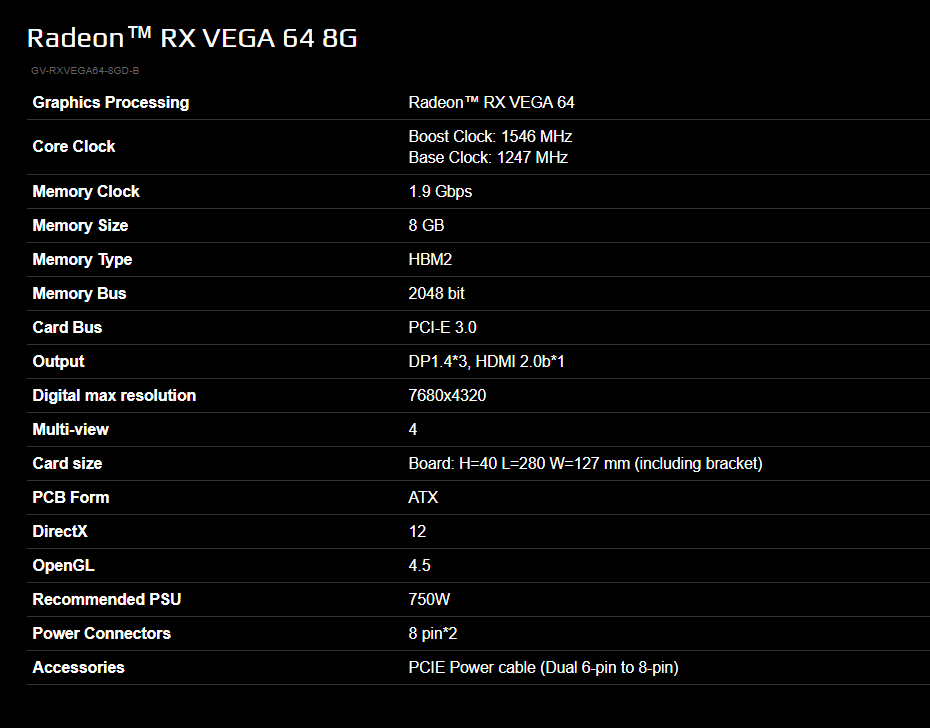
Packaging and Unboxing
The graphics card comes in a standard cardboard box. On the front side, we have the Gigabyte brand name printed on the top left side. The half eye logo picture is printed on the main section of the cover. The Gigabyte Vega 64 Review info is printed on the red color section on the bottom right side of the cover.
Accessories
There are not bunch of accessories supplied with this card. There is one two 6-pin to 8 pin adapter, and an installation CD.
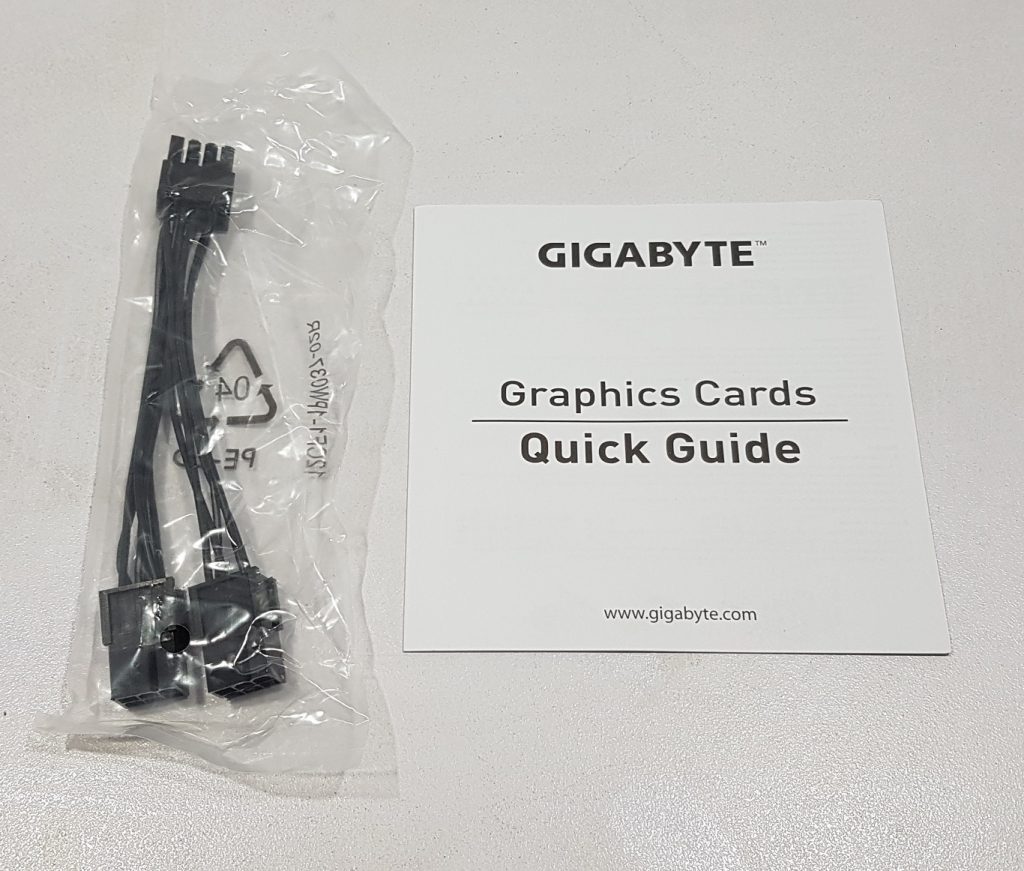
Closer Look
Having discussed the key highlights of the Vega 10 architecture this is a time to take a closer look on the Gigabyte RX Vega 64 8G card itself. It is a double slot design with reference cooling solution on it. Due to limitations from the source, I did not open the card to take a look at the PCB and the power delivery system.
Being a reference design, the PCB and the cooling solution is fully wrapped inside the aluminum housing shroud which speaks for its quality. There is nothing plastic about the shroud. The left side has textured aluminum bolted on the main body. RADEON is printed in the vertical layout near the rear side. The card has a blower cooler. The radial fan has the Gigabyte sticker pasted on the motor hub. There is no LED on this side of the shroud.
The backside has a metal backplate secured on the PCB using 6 screws. GPU die has a backplate with four arms as can be seen from this side. There is a white color circled sticker pasted on one the screws of the backplate mentioning that if it is removed the warranty will be voided. There is a light green color sticker on the left side with the card’s model no and the serial no printed on it.

There are 8 LEDs packed right on the bottom side of the two power connectors. This is what AMD refers to as the GPU Tech. These LEDs light up as per the activity level of the card with its load. There is a DIP switch on the left side of these LEDs. Using this DIP switch the light on the LEDs can be toggled between Red and Blue. They can also be turned off completely.
Observing the top side, we can identify the thin, black color mid-plate between the cooler and the PCB. Even this side of the card is fully covered and there is no vent for air flow. Total exhaust is from the rear side of the card which is a standard reference design element. There is a black color switch near the rear side. The RADEON test has LEDs underneath it which lights up in the red color. This card uses two 8-pin power connectors.
The bottom side of the card is also fully covered. Different info labels and compliance certificate info labels are printed on this side. The PCIe connector is covered inside a black color plastic cover for protection. The IO Shield is mounted on the PCB using a nut and bolt.
This card has 3 Display ports and a HDMI port. There is no DVI-D port on this card.
The front side of the card is fully covered. We can see the PCB sandwiched between the metal backplate and the cooler shroud.
Performance Tests
Following test bench setup was used to test the performance of the graphics card:
- Intel i7 6850k (overclocked to 4.0GHz)
- Asus Rampage V Edition 10
- Ballistix Elite 4x8GB @ 3000MHz
- Noctua NH-U12S
- Corsair AX1200i
- Samsung 840 EVO 250GB SSD for OS
- Samsung 840 EVO 1TB SSD for Steam Games
- WD Black 6TB for Origin and Uplay games
- Microsoft Windows 10 x64 version 1702
AMD Radeon Crimson Relive graphics driver version 17.11.1 was used. FPS were monitored using MSI After Burner 4.40.
Game settings were set from within the games. All the reported framerates are average. As the Nvidia cards were tuned to run at maximum performance mode using the Nvidia driver’s control panel, the Vega card was put under the Turbo mode for maximum performance though keep in mind that going that route, this card will consume more power than on the balanced mode.
Let’s take a look on performance graphs. We are primarily comparing the Gigabyte Vega 64 with the Gigabyte GTX 1080 Windforce OC edition.
Synthetic Benchmarks
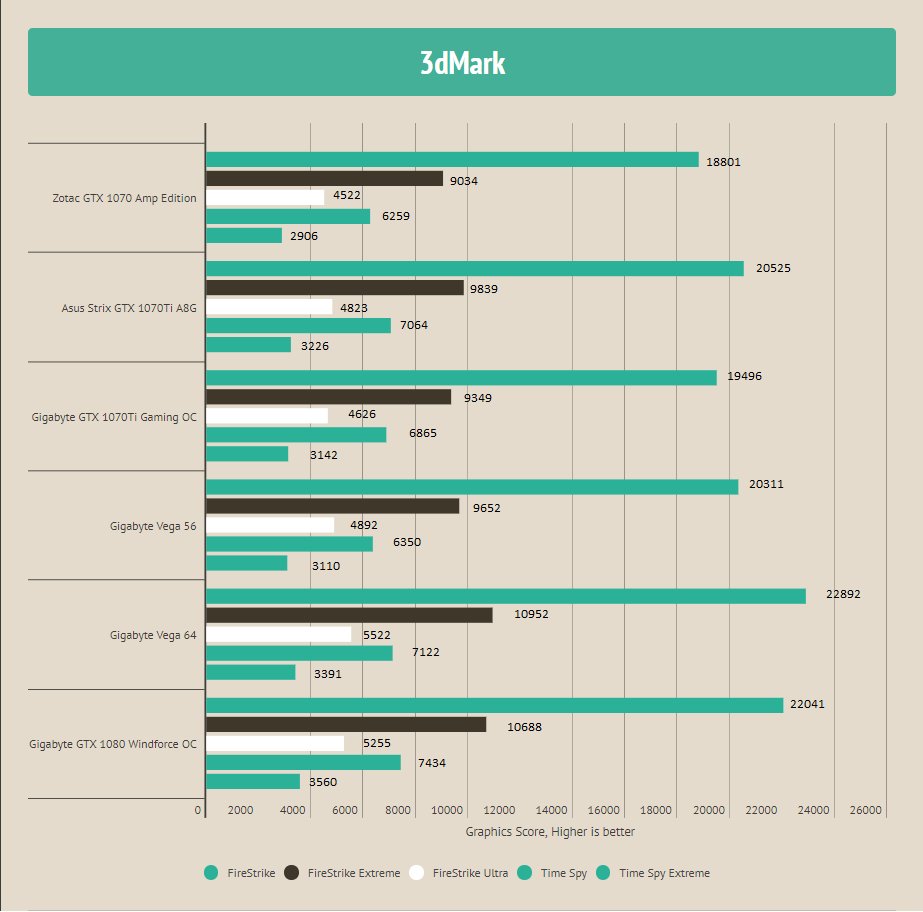
Under the Fire Strike category the Gigabyte Rx Vega 64 8G has beaten the Gigabyte GTX 1080 WINDFORCE OC edition by as high the margin as 3.86%. Same is not true for the Time Spy and Time Spy Extreme in which the Gigabyte GTX 1080 Windforce OC edition has the lead by 4.19%.
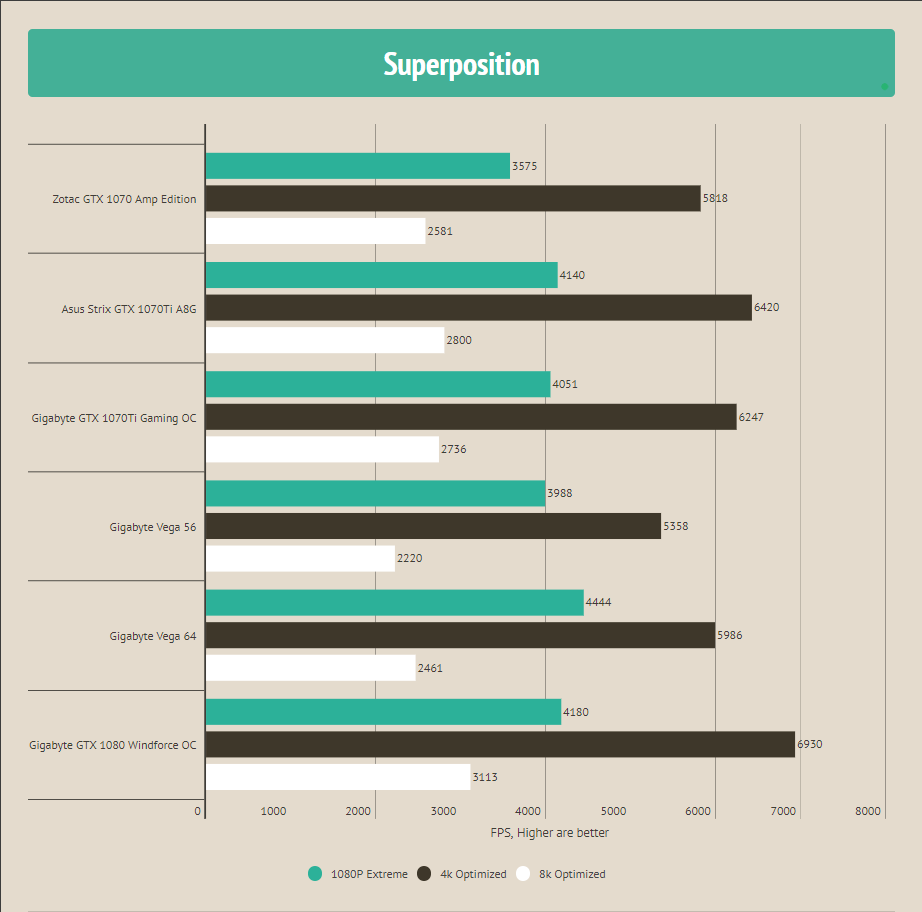
On the 1080P Extreme bench, the Gigabyte RX Vega 64 8G has outshined the Gigabyte GTX 1080 Windforce OC edition. But in 4K optimized and the 8k optimize benches the Gigabyte GeForce GTX 1080 Windforce edition takes the lead.
Gaming Benchmarks
Overclocking
When we delve into overclocking the Vega, users debate undervolting the card to boost core clocks. It’s understandable as the card already operates at full voltages, potentially overkill. Adjusting voltages for better clocks, rather than labeling it undervolting, can kickstart this.
I opted for AMD’s WattMan to overclock my Gigabyte RX Vega 64 8G. However, it turned out more challenging and time-consuming than expected. I faced over 20 crashes of the AMD software. Despite multiple attempts, the performance gain, sans crashes or hitting diminishing returns, capped at just 3%.
I initially blamed a buggy WattMan, urging AMD for optimizations. However, testing the Gigabyte RX Vega 56 revealed no crashes or freezing, overclocking smoothly. It’s clear: luck might’ve dealt me a bad silicon on the RX Vega 64, rather than an AMD-wide optimization issue.
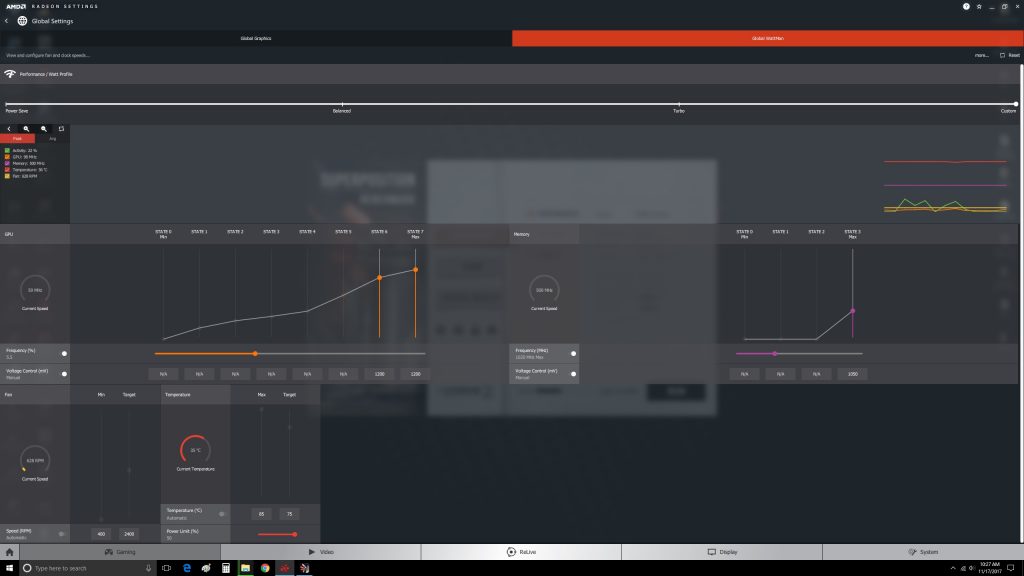
Those who are not well versed with the WattMan, it is pretty easy utility to play with the AMD graphics cards and monitor the readings. The WattMan provides 4 Performance/Watt profiles which are Power Saving, Balanced Mode, Turbo and the Custom. These are self-explanatory.
If you’re into overclocking, do it gradually and monitor temperatures and stability. Vega 64 can benefit from overclocking but be cautious not to push it too far.
In the GPU section we have the Frequency and the Voltage options that one can manipulate across the 7 power states of the graphics card. For the Vega cards, we can use State 6 and State 7. One can either give the values of each or slide the bars to over or under clock. Same goes for the Memory section.
Then there is a fan section in which user can control the fan speed followed by the Temperature section in which thermal limit of the card can be adjusted. Power limit can be boosted to 50%.
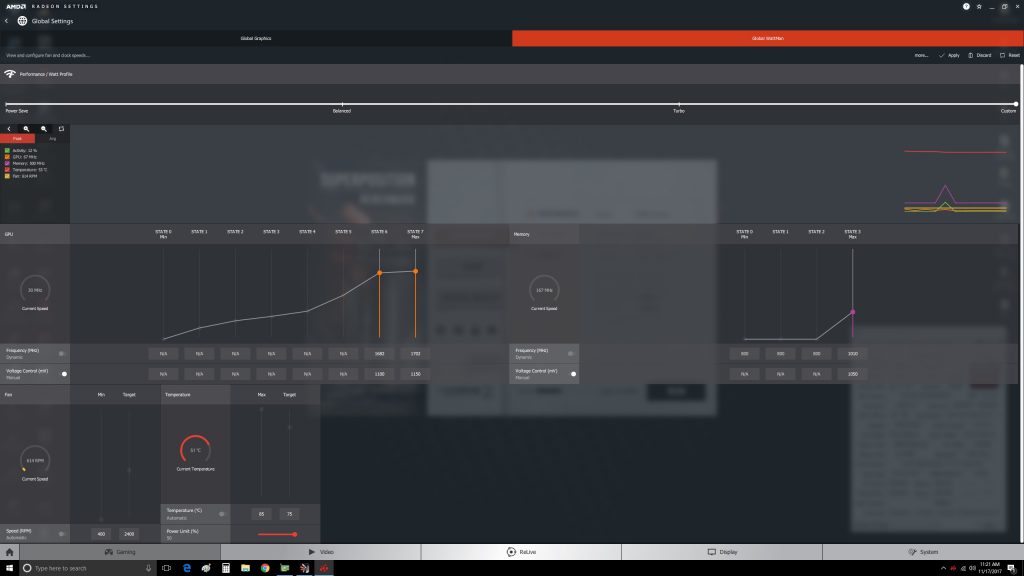
There is more variation in the clocks. As soon as the temperature starts to go up, the clocks go down and if the card reached above 80°C, the boost is almost marginal. My Overclocking attempts were made the boost to 1610MHz for once.
- Boost Clock on Stock 1564MHz
- Boost Clock with OC 1610MHz
Here are the results of the synthetic benchmarks and gaming performance with the overclocked graphics card:
We get approximately 3.2% gain in performance in Superposition and a mere gain of 1.3 FPS in Battlefield 1 (DX11) which is marginal.
Acoustics
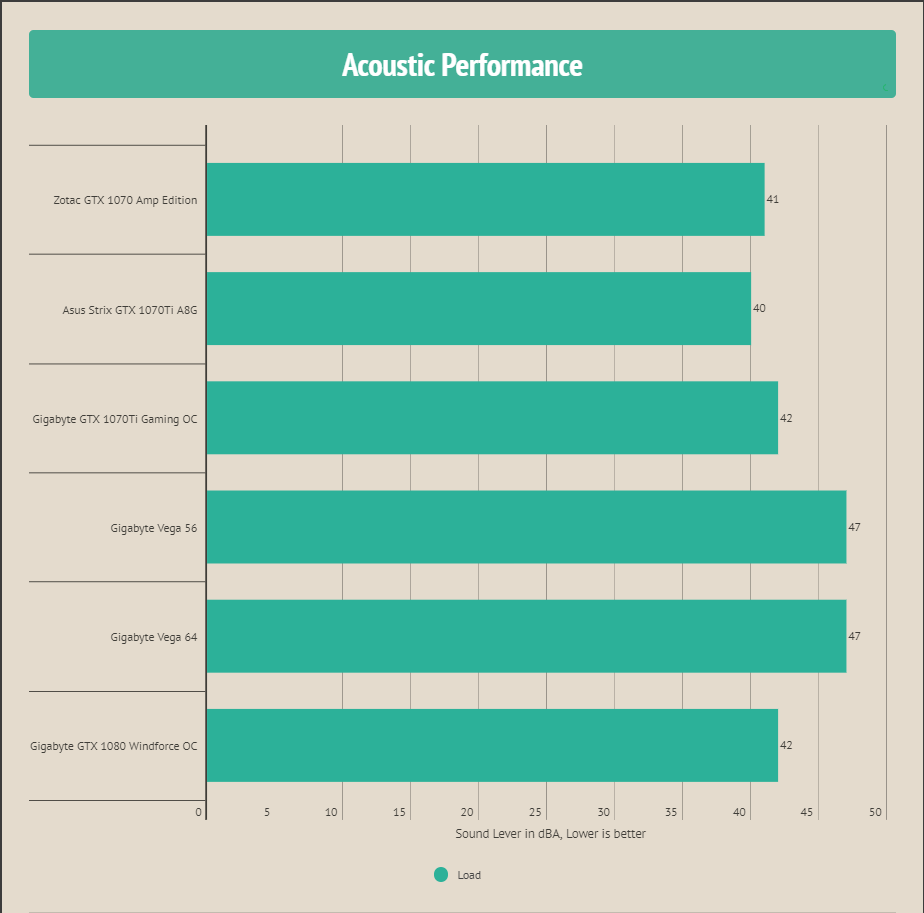
Fans were left on the default fan curve. Foneso Digital Sound Level Meter version A0 was used to test the sound level. This reference cooler will give you a good hearing on how loud it can be. 47dBA explains for that.
Thermals
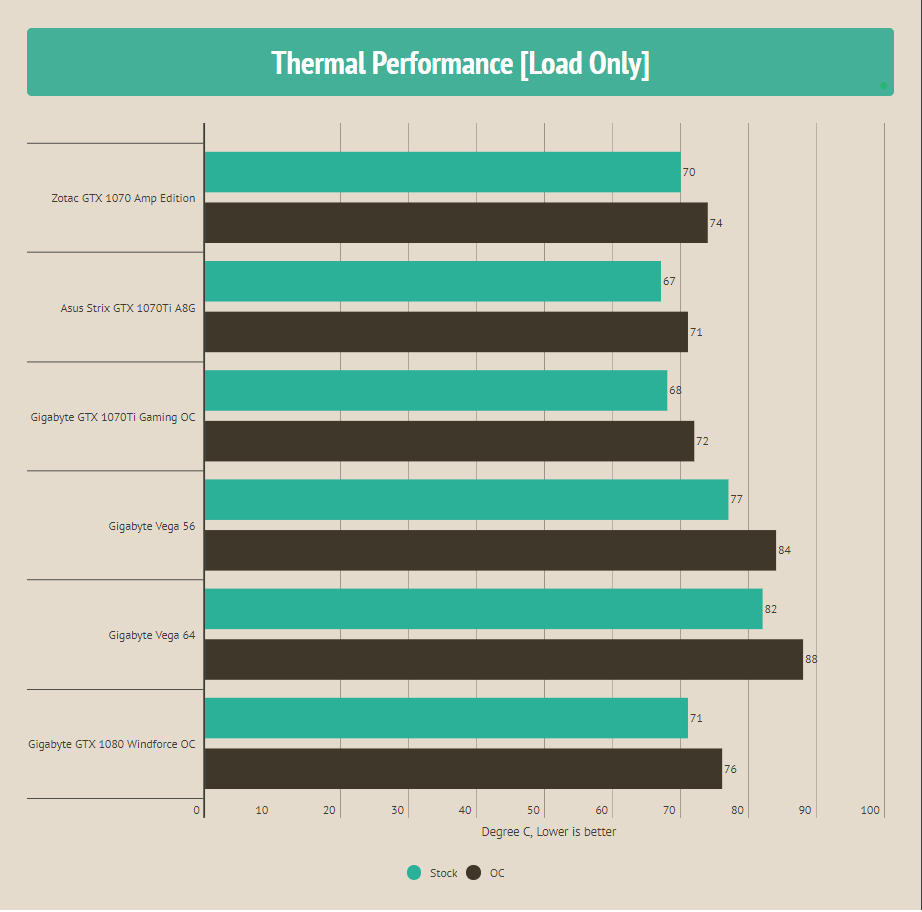
Room temp was 19C at the time of the testing. The card was tested on the open air bench setup. 82°C was hit under load on the stock clocks whereas 88°C was hit with overclocking.
Power Consumption
The Corsair AX1200i is a digital PSU with monitoring enabled on the power consumption. Corsair Link was used to check the power consumption under stock clocks and overclocked frequencies. Furmark and AIDA64 were run at the same time to check the combined power consumption of the system. This represents the worst case scenario when it comes to the power consumption.
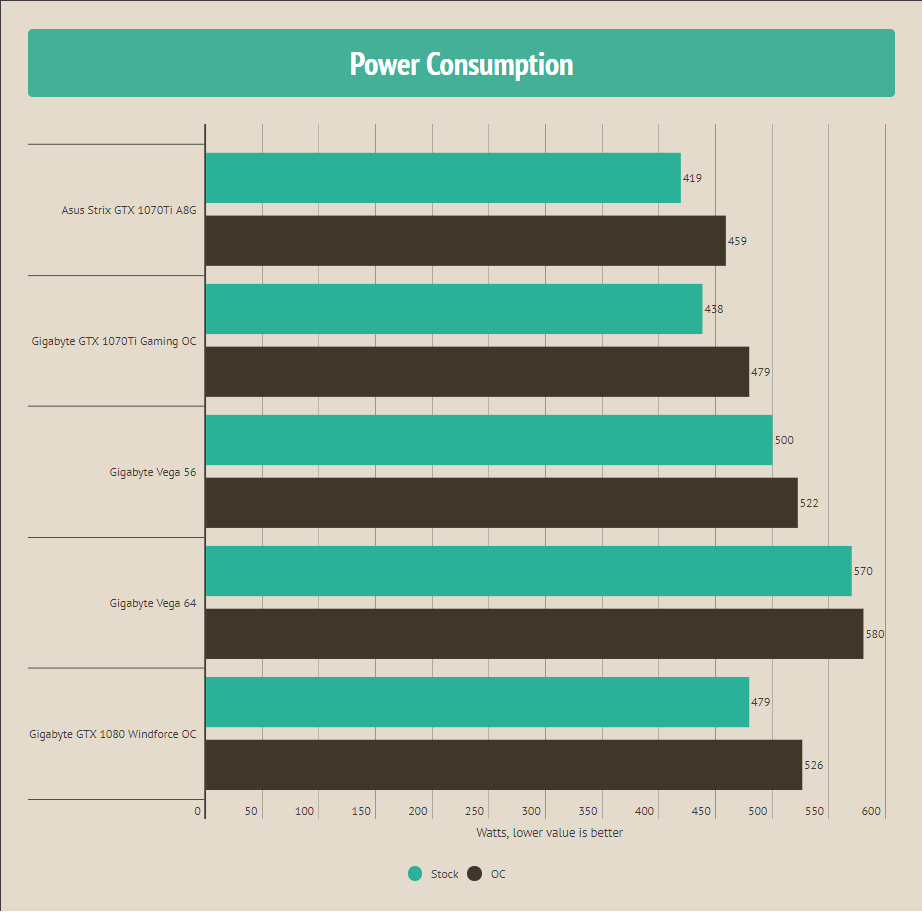
To give our readers a better understanding of how the card behaves on different profiles under the WattMan, this table will give a better factual position. Keep in mind that this is the total system’s power consumption excluding the monitor.
| Power Saving | Balanced | Turbo | |
| Power Consumption (W) | 494 | 560 | 570 |
| Temperature (°C) | 75 | 80 | 84 |
| Boost Clocks (MHz) | 1395 | 1484 | 1564 |
| Battlefield 1 (FPS) | 93 | 95 | 96.5 |
Should You Buy It?
Is this the right card for you?
Don’t Buy It If:
✅ You Prioritize Compute and Gaming Performance: If you seek a graphics card balancing strong compute performance and gaming capabilities without being overly concerned about pricing, the Vega series, especially the GIGABYTE RX Vega 64, could be a solid choice.
✅ Desire Future-Proofing for DX12 and Vulkan Games: If you anticipate a future landscape where DX12 and Vulkan games become more prevalent and stable, the RX Vega series demonstrates excellent performance in these arenas, potentially indicating a promising future performance.
✅ Preference for Professional Aesthetics: For those who appreciate a professional-looking graphics card with a full aluminum and metal body, complete with LED lighting options that can be customized or turned off, the GIGABYTE RX Vega 64 offers a sleek and polished appearance.
Don’t Buy It If
❌ Budget Is a Concern: If you’re sensitive to pricing and prioritize value for money, the RX Vega 64 might not be the most suitable option, especially if there’s a significant price disparity compared to competitors offering similar or better performance.
❌ Heat and Throttling Issues Are Unacceptable: If you’re wary of potential heat-related performance throttling, especially with the reference cooling design that may struggle to handle the high power consumption of the RX Vega 64, consider alternative models or cooling solutions to avoid these limitations.
❌ Immediate Superior Performance Is Needed: If you seek top-notch performance immediately without considering potential future improvements in software optimization and pricing adjustments, existing competitors like the Gigabyte GTX 1080 Windforce OC might offer better performance-to-price ratios at present.
Wrapping Up
The Gigabyte RX Vega 64 8G is a high-powered card showcasing Vega architecture, boasting XFR technology. It’s robust but demands a hefty 750W PSU with 2 8-pin connectors. The aluminum-built card flaunts a professional look, with LEDs under the Radeon text and load-dependent lights under power connectors, customizable in red or blue, with the option to turn them off via a DIP switch. The card is priced at $499, slightly costly for its value.
Despite its prowess, the Vega 64 struggles against its Nvidia counterpart due to higher power consumption, inadequate reference cooling, and a steep price tag. For those prioritizing compute and gaming performance over pricing concerns, the Vega emerges as a recommended choice. Performance-wise, it handles gaming impressively at lower settings on 4k, particularly excelling in Vulkan games.
Recent Updates
- December 21, 2023: Few text changes to improve readability. Also added image galleries.
Thank you! Please share your positive feedback. 🔋
How could we improve this post? Please Help us. 😔
[Hardware Reviewer & Editor]
Meet Nauman Siddique, a highly experienced computer science graduate with more than 15 years of knowledge in technology. Nauman is an expert in the field known for his deep understanding of computer hardware.
As a tech tester, insightful reviewer, and skilled hardware editor, Nauman carefully breaks down important parts like motherboards, graphics cards, processors, PC cases, CPU coolers, and more.
- 15+ years of PC Building Experience
- 10+ years of first-hand knowledge of technology
- 7+ years of doing in-depth testing of PC Hardware
- A motivated individual with a keen interest in tech testing from multiple angles.
- I majored in Computer Science with a Masters in Marketing
- Previously worked at eXputer, EnosTech, and Appuals.
- Completed Course in Computer Systems Specialization From Illinois Tech


 Threads
Threads






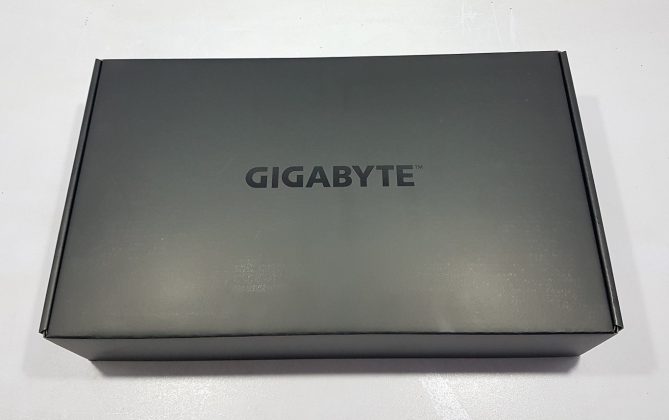


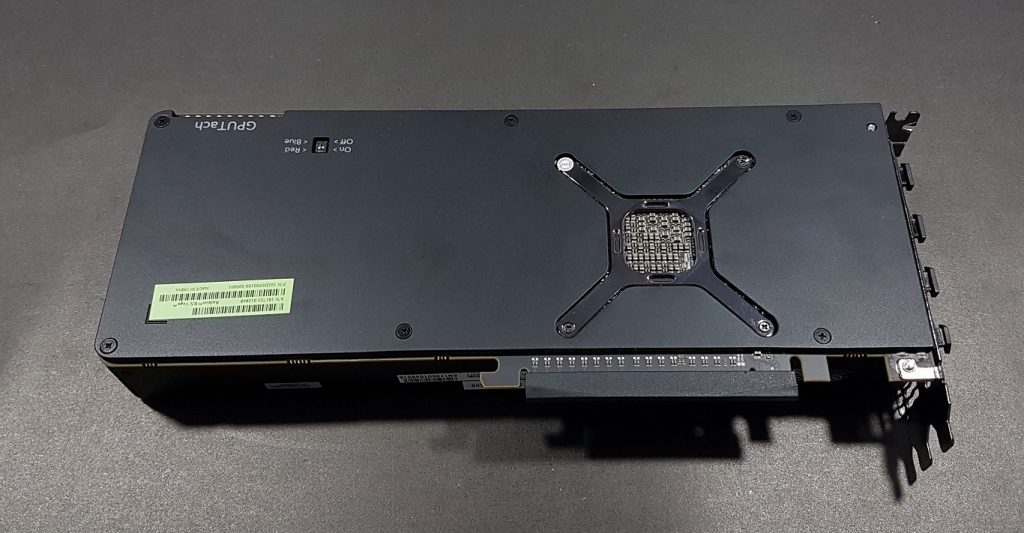


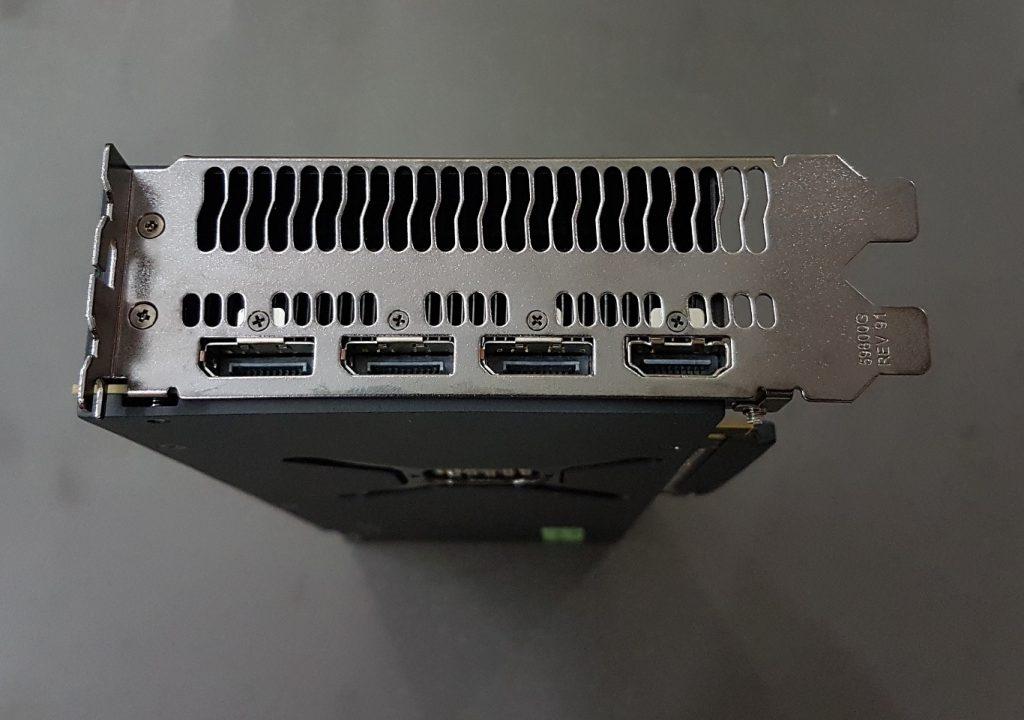


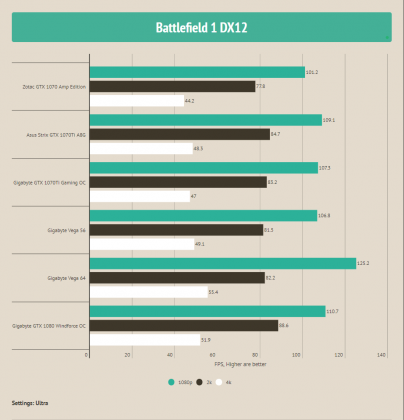
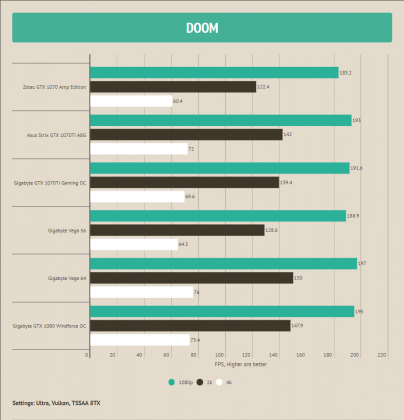

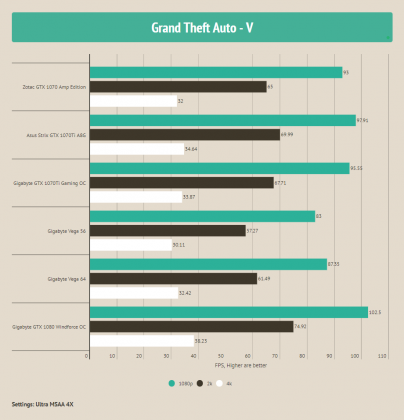






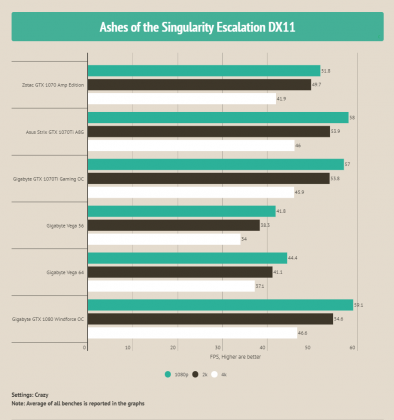
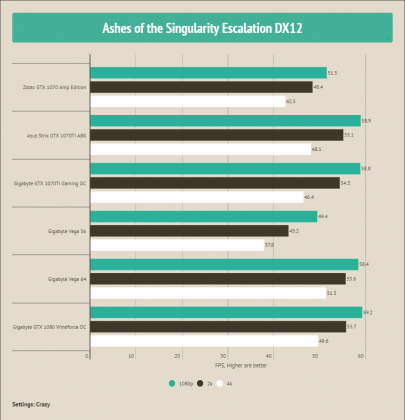
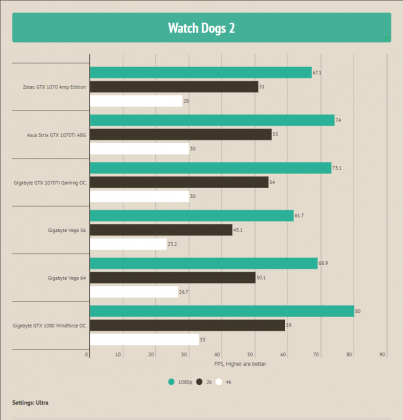
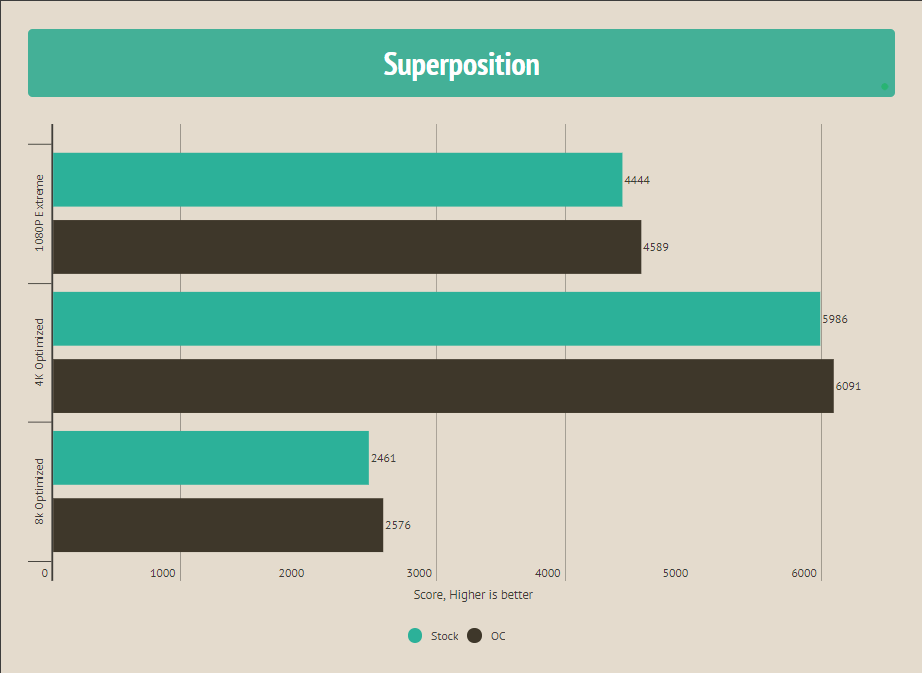
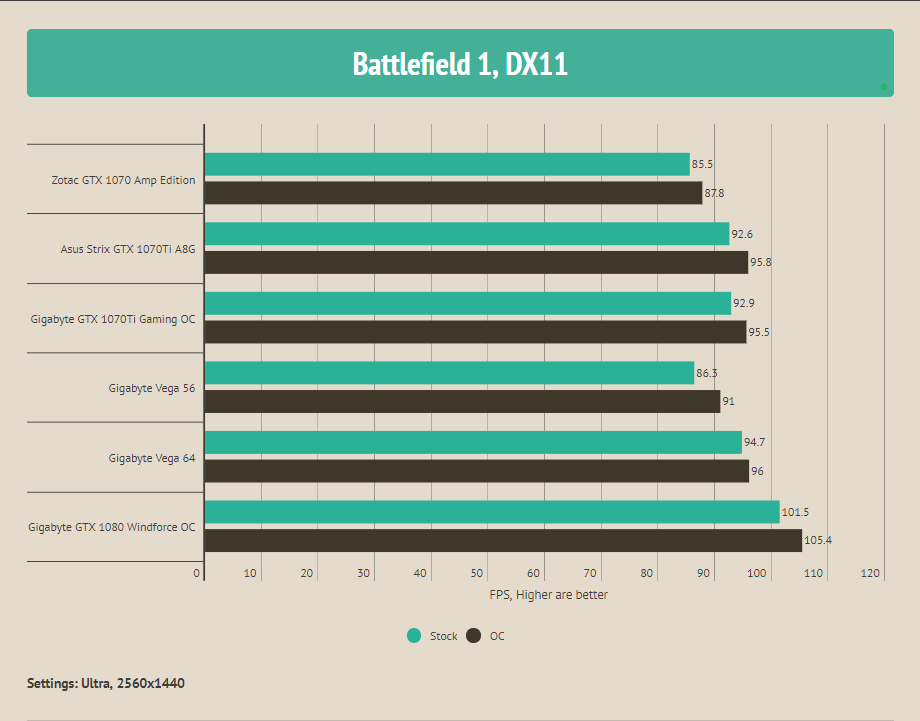

![The Best RTX 3070 Ti Graphics Cards [With Benchmarks] Best RTX 3070 Ti](https://tech4gamers.com/wp-content/uploads/2022/08/Best-RTX-3070-Ti-218x150.jpg)

![BEST RTX 4070 Graphics Cards [With Gaming Benchmarks] Best RTX 4070 Graphics Cards](https://tech4gamers.com/wp-content/uploads/2023/04/Best-RTX-4070-Graphics-Cards-218x150.jpg)
![Tried & Tested: BEST RX 7800 XT Graphics Cards [Including Benchmarks] Best RX 7800 XT Graphics Cards](https://tech4gamers.com/wp-content/uploads/2023/09/Best-RX-7800-XT-Graphics-Cards-218x150.jpg)
![The Best GPU For Core i5-14600K [With Benchmarks] Best GPU For i5-14600K](https://tech4gamers.com/wp-content/uploads/2023/10/Best-GPU-For-i5-14600K-218x150.jpg)