Best Budget AM4 Cooler?
Review Summary
The Noctua NH-U12S SE-AM4 impresses with efficient cooling for AMD AM4 sockets, balancing performance and low noise. Ideal for enthusiasts prioritizing reliability over flashy aesthetics. Straightforward installation with SecuFirm2 mounting. Commendable performance in stress tests and overclocking. Overall, it is a recommended choice for top-tier cooling.
Hours Tested: 5
Overall
-
Performance - 9/10
9/10
-
Design - 8/10
8/10
-
Features - 8.4/10
8.4/10
-
Build Quality - 9/10
9/10
Pros
- Efficient
- Low-noise
- AMD-compatible
- Straightforward
- Versatile
Cons
- Space
- Flashy
- RPM Caution
As someone who loves PC hardware, I’m always on the hunt for the ideal mix of great cooling and quietness. Today, I’m excited to dive into my experience with the Noctua NH-U12S SE-AM4. Designed specifically for the AMD AM4 socket, this cooler’s sleek, single-tower design, featuring a smart combo of aluminum fins and copper heat pipes, really grabbed my attention. It seems like a great choice for any PC build. So, let’s get into it – how did it really do in my tests?
Key Takeaways
- The Noctua NH-U12S SE-AM4 CPU cooler offers efficient cooling with its compact design and NF-F12 PWM fan, balancing performance and noise.
- It is ideal for enthusiasts and professionals seeking a reliable, high-performance CPU cooler tailored for AMD AM4 sockets, prioritizing efficient cooling and low noise levels.
- It is not the best fit for budget-conscious users or those preferring flashy aesthetics; however, it remains a strong choice if performance and reliability are paramount.
- Why you can trust Tech4Gamers: We understand the importance of making informed decisions. That’s why our team spends significant time testing every product we review. Find out more about how we test.
Let’s check the technical specifications of the Noctua NH-U12S SE-AM4:
| CPU Cooler | Noctua NH-U12S SE-AM4 |
|---|---|
| Socket Compatibility | AMD AM4 |
| Dimensions (without fan) | H: 158mm, W: 125mm, D: 45mm |
| Dimensions (with fan) | H: 158mm, W: 125mm, D: 71mm |
| Weight (without fan) | 580g |
| Weight (with fan/s) | 755g |
| Material | Copper (base and heat pipes), Aluminium (cooling fins), Soldered joints & nickel plating |
| Max. TDP | See TDP guide |
| Fan Compatibility | 120x120x25mm |
Noctua NF-F12 PWM FAN specifications:
| FAN Model | Noctua NF-F12 PWM |
|---|---|
| Bearing | SSO2 |
| Max. Rotational Speed | 1500 RPM |
| Max. Rotational Speed with L.N.A. | 1200 RPM |
| Min. Rotational Speed (PWM) | 300 RPM |
| Max. Airflow | 93.4 m³/h |
| Max. Airflow with L.N.A. | 74.3 m³/h |
| Max. Acoustical Noise | 22.4 dB(A) |
| Max. Acoustical Noise with L.N.A. | 18.6 dB(A) |
| Input Power | 0.6 W |
| Voltage Range | 12 V |
| MTTF | > 150,000 h |
Packaging and Unboxing
The Noctua NH-U12S SE-AM4 arrives in a sturdy white and brown cardboard box featuring key specifications and a silver stamped AMD AM4 special edition sticker. The left side highlights premium features, such as Noctua’s NT-H1 thermal paste and SecuFirm2 mounting mechanism. The right side provides detailed specifications of the cooler and its fan. Upon opening, an accessories box reveals essential items like a screwdriver, thermal paste, low-noise adapter, and AMD mounting hardware. The backside of the box showcases cooler highlights in eight languages with EAN and UPC labels.
Box Content
The accessories include an AMD mounting kit with a guide, 1 screwdriver, 2 mounting bars (NM-AMB7), 4 screws (NM-ALS1), and 4 plastic spacers (NM-APS4). The backplate with the base plate must remain installed, and the front retention system needs to be removed to secure both guides.
Additional components include a screwdriver, 4 anti-vibration rubbers, two rubber strips, and two brackets for a second fan installation. The package also contains Noctua’s NT-H1 thermal compound, a noise reduction adapter cable (LNA), and a logo sticker for external chassis placement.
Discover the exciting contents within the box that elevate your cooling experience:
- NFF12 PWM premium fan
- LowNoise Adaptor (L.N.A.)
- NTH1 high-grade thermal compound
- SecuFirm2™ AM4 mountingkit
- Antivibration pads
- 1x Screw Driver
- 1x NARC7 LN Adapter
- 2x Metal Fan Clips
- 1x Metal Noctua Case Badge
Design
The Noctua NH-U12S SE-AM4 heatsink, featuring a single tower design, supports up to two fans, including the Noctua NF-F12 PWM fan (120x120x25mm). The fan employs Noctua’s SSO2 bearing, enhancing precision and longevity. Operating at a maximum speed of 1500 RPM (1200 RPM with LNA), it delivers efficient cooling with a maximum airflow of 556 CFM.
The heatsink, with 50 aluminium fins and 5 nickel-plated copper heat pipes, maintains a compact profile (158mm height, 45mm width) compatible with most chassis, avoiding interference with RAM modules. The fan assembly is user-friendly with well-designed mounting clips, and anti-vibration rubbers reduce noise during high loads. The nickel-plated copper base ensures a polished appearance and facilitates secure attachment to the screw-mounted kit.
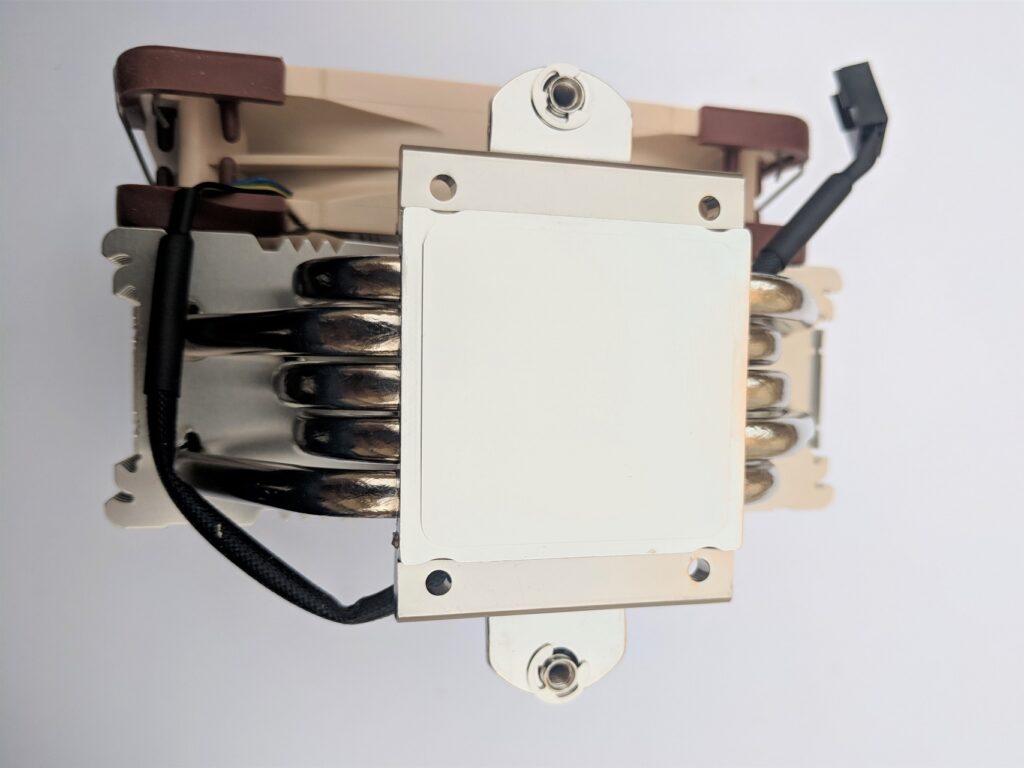
If we talk about the cooler’s base, the heat pipes go into the base but don’t directly contact the CPU. This will be taken care of by a large nickel-plated copper base. It is pretty thick and should make good contact with your CPU.
The box of the Noctua NA-SAVP1 CHROMAX set is very generous in space and contains 16 packs of Anti-Vibration fan mounts. They make a visually striking improvement in the CHROMAX version of NF-F12 fans to match fans with the rest of the build. Apart from the looks, these anti-vibration pads also help reduce vibration noise.

Noctua NH-U12S SE-AM4 CPU Cooler with Noctua Heatsink cover, anti-vibration pads and NF-F12 PWM Chromax [Push-Pull] in all its glory!
Installation
Installing the Noctua NH-U12S on the AM4 bracket is straightforward, thanks to the reworked SecuFirm2 mounting system. The cooler’s mounting system is securely placed using the stock AMD motherboard backplate.
- Remove Legacy AMD Heatsink Retention Arms: Start by removing the existing heatsink retention arms from your motherboard, making sure to keep the backplate in place.
- Place Spacers on Backplate: Position four spacers onto the threads of the backplate that surround the CPU socket.
- Select Mounting Bars: Choose the mounting bars based on whether you want to mount the heatsink horizontally or vertically. For a horizontal orientation (airflow directed through and exhausting from the rear fan), use the long arms.
- Attach Mounting Bars: Insert screws through the mounting bar threads, aligning them with the backplate threads. Secure them in place with the provided screws.
- Apply Thermal Paste: Put a pea-sized amount of thermal paste onto the CPU. This is usually supplied with the cooler.
- Align and Attach Heatsink: Line up the heatsink’s screw points with the protruding points from the mounting bars. Carefully tighten them, but be cautious not to over-torque as this could damage the CPU.
- Attach Fan: Using the provided clips, attach the fan to the heatsink. Then, connect the fan to the motherboard’s fan connector.
Testing
The test system is set as follows:
- AMD Ryzen R7 1700
- Asus Prime B350 Plus
- Corsair Vengeance LED Red 2X8GB 3200MHz
- Sapphire Nitro RX 480 8GB
- WD Caviar Green 500GB
- Toshiba 1TB
- EVGA Supernova G2 1000W
- NZXT S340 Elite
Stock Configuration and Stress Test
Running the CPU at stock clocks and voltages, subjected to stress using ASUS Realbench utility for 10 minutes with 4GB RAM. Temperatures are closely maintained within a 2°C margin at an ambient room temperature of 35°C.
Overclocking Performance
Achieved a 3.7GHz overclock by manually adjusting the CPU core multiplier in the BIOS without requiring additional voltage. Temperature remained stable within 2°C of the margin. Under overclocked conditions, the stock profile managed a delta of 33°C, while the fan at max RPM achieved 31°C. This demonstrates exceptional performance at 3.7GHz, potentially further improvable with optimized chassis airflow.
Stock Clock Temperatures
Impressive performance was observed with the standard fan curve. Idle temperatures reached a delta of 3.5°C, while under load, the delta was 22°C. The fan RPM stayed below 50%, leaving room for customization in overclocking settings.
Max RPM Performance
At maximum RPM, the load delta significantly reduced from 22°C to 18°C. Caution is advised for continuous use at max RPM due to potential impact on fan lifespan. Idle temperature dropped to a mere 1°C.
Acoustic Performance
The fan remained barely audible even at full blast, with a low noise level of 28 dB, equivalent to a human whisper at 30 dB. Noise complaints are unlikely, ensuring a quiet computing experience.
Should You Buy It?
Upon careful review and analysis of the Noctua NH-U12S SE-AM4, my assessment says that:
Buy It If:
✅ You Prioritize Efficient Cooling: If efficient cooling, coupled with a compact design, balanced performance, and low noise levels, is your top concern.
✅ You Use AMD AM4 Socket: For those with an AMD AM4 socket, actively seeking a reliable and high-performance CPU cooler.
✅ You Are Enthusiast or Professional: If you are an enthusiast or professional, emphasise efficient cooling and minimal noise levels in your system.
Don’t Buy It If:
❌ You Prioritize Limited Aesthetics: If flashy aesthetics are a top priority and the cooler’s design doesn’t align with your visual preferences, this may not be the right choice for you.
❌ You Have Compact Build Requirements: If your PC build has strict space limitations, and the cooler’s dimensions may not be suitable for compact setups, consider a more space-efficient solution.
Final Words
Experience top-tier cooling with the Noctua NH-U12S SE-AM4. Our tests confirm outstanding performance at a reasonable cost, offering exceptional value. Customize the aesthetics with Noctua’s chromax line, while easy installation and included tools make it a hassle-free experience. Achieve excellent overclocking potential, making it a recommended choice for AMD’s 8-core lineup. In conclusion, the Noctua NH-U12S SE-AM4 earns Tech4Gamer’s seal of approval for its stellar performance, versatility, and exceptional value. Upgrade your cooling game today!
Special thanks to Noctua for sending their product over for review.
Awards Received By The Noctua NH-U12S SE-AM4
Recent Updates
- January 02, 2024: A few text changes to improve readability. Also added image galleries.
Thank you! Please share your positive feedback. 🔋
How could we improve this post? Please Help us. 😔
I am Wajih Hyder Chohan – a PC Hardware Nerd who always analyzes the latest products and reviews them. Usually, people call me boring, but I can’t limit my love for Hardware!


 Threads
Threads









