It is seldom that we come across a design that emblems a true innovation, an idea whose realization transforms into a powerful product that not only offers a unique form but good functionality as well. Noiseblockers eLoop was kind of that design but today we are looking at another product from another company.
Deepcool has sent us for Deepcool MF120 RGB Review. The MF120 are based on a frameless design and this is where we have seen mixed sort of users’ expressions. Many were seen advocating that this design will not work. This assumption is based on the premises that a frame helps in tunneling or channeling the airflow and without it directed airflow is not possible.
Also Read: DeepCool MF120S 3-Fans Pack Review
Overview
On the paper, this is a rational justification. We were excited to test these fans to see how actually they would perform and to see if these fans would counter the general idea of the users about them or otherwise.
Deepcool MF120 RGB Review features a unique frameless design based on a seamless all-in-one skeleton frame made of 100% Aluminum alloy. They have built-in 16.7M true color RGB lighting which is controlled using a multi-function controller based on WIFI connectivity. The pack has 3 fans and a controller along with the accessories. These fans have won the iF 2018 Design award and that is rightly so.
- Item: MF120
- Manufacturer: DEEPCOOL
- Brand: GamerStorm
- Price: Check Price on Amazon
Starting with the specifications:
| Fan Dimensions | 120x120x26mm (3pcs) |
|---|---|
| GS Control Dimension | 100x70x26mm |
| Net Weight | 530g |
| Operating Voltage | 7 ~13.2VDC |
| Rated Voltage | 12VDC |
| Rated Current | 0.74A |
| Power Input | 8.9W |
| FAN Speed | 500 – 2400RPM |
| MAX Air Flow | 56CFM |
| Noise | 37.9dB(A) |
| Bearing Type | Hydro Bearing |
Packaging and Unboxing
The fans come in a rather large size cardboard packaging box. The front side of the box has the pictures of the fans illuminated in multiple colors to signify the RGB lighting on them. There is a GamerStorm brand name and logo printed on the top left side. There is a red sticker on the top right side with iF Design Award 2018 printed on it. Deepcool MF120 RGB Review is an Intelligent WIFI operating fan system.
Salient features of the fans are printed under the model no of the fans. Contents of the parcel are mentioned at the bottom left side along with the compatibility with the iOS and Android platforms. The backside of the box has a GamerStorm brand name and logo printed on the top left side. Made by Deepcool is printed on the top right side.
MF120 in shining silver color is printed in enlarged font size in the middle of the box. A black color sticker is pasted on the bottom having the salient features of the fans and specifications. Serial no sticker is printed on the bottom right side preceded by the Company’s website address.
Conformance information to various regulations is printed on the bottom right side. The top and bottom sides of the box have MF120 printed in the middle in the shining silver color. There are fan blades lining embossed on the right side creating a stunning look. This design is followed on both the opening sides of the box.
Opening the box would reveal that this was a wrapper cover and there is another box inside it. The top side of the inner box has a GamerStorm brand name printed in the shining silver color in the middle. There is no other printing or text on any other side of the box. There are two ribbons each on the left and right side of this box.
These are there to pull the inner box out of the wrapper cover. I love this attention to the details. Pull the front side of the inner box and raise it to reveal the contents of the box. There is a nice thicker paper with GamerStorm brand name and logo printed in the middle in the shining silver color. There is a half rounded black color ribbon on the top side of it. Pull it and that would lift the cover which is, in fact, a user guide.
This is amusing, to say the least. There you have it. The little beauties are nicely tucked inside the black color plastic containers. Oh, wait! These are two fans only. I mentioned that this is a pack of three fans and a controller. Hold on!
The fun part is coming. Slide out both fan containers gently till you see the inner layer with two more black color plastic containers. One has a third fan in it and the fourth has a controller. Wait, I am not finished yet. With top layer completely slide out, lift the inner container gently and you will find a nice looking accessory box under it. I am giving 10/10 to this presentation.
Deepcool MF120 Accessories
Following are included in the box:
- 3x Fans
- 1x MF Control
- 1x Velcro
- 4x Screws
- 12x Rubber buckles
- 12x Radiator Screws
- 1x PWM cable [Approximately 615mm]
- 3x Connecting Cables [Approximately 636mm]
- 1x DC Power Cable [Approximately 436mm]
Deepcool MF120 Closer Look
The MF120 is a set of Aluminum frameless RGB PC Case Fans which have already won the iF design award 2018. What is unique about these fans is that they don’t have any frame circulating the blades which the typical case fans have and is more like an industry standard. These are the new addition from the Deepcool in their lineup of PC Case fans.
Here is what the manufacturer has to say about these fans, “DescriptionMF120 is a PC case fan capable of powerful heat dissipation. Its unique frame-less design together with its double-layered positive pressure fans can deliver maximum airflow with zero hindrance. MF120 is also a smart fan and its controller can be wirelessly connected via WIFI to a user’s mobile terminal to control fan speed and lighting effects. The MF120 is the first PC case fan to adopt a seamless aluminum processing technique in its manufacturing process which enhances air intake performance”.
Let’s take a look at the front side of the fan. We can see that there is no frame around the blades. The fans feature a seamless all-in-one skeleton frame made of 100% aluminum alloy. The fan is suspending from this unique frame. This will help in unrestricted airflow.
The front side has two arm frame design which are interconnected in the middle where the motor hub of the fan is. Each arm has a length of 113mm from top edge to edge. It is finished in silver color to signify the aluminum alloy made. The inner side of each arm has a diffusor on it with the RGB LEDs underneath. The diffusers are facing each other.
The top sides of the frame have angled edges where there is a straight line design in the middle. In the center, there is a black color plastic cover in a hexogen design. It has a GamerStorm brand logo on it which does not light up when in action. Each edge has a 26mm depth with the corner mounts fully covered in a black color padding to avoid vibration sound.
There is a 110mm gap between any two mounting holes. This uni-body seamless design is speaking for itself and give these fans a stunning look. The blades are double layered much like what we saw on the TF120 series fans from the Deepcool.
This double layered approach increases the efficiency. This design approach works in tandem with the suspended fan implementation to help in unrestricted airflow. Each fan has 9 blades. Overall build quality is goodbut keep in mind that point of USB cable connectivity is fragile. Despite being suspended implementation there was no flex in the blades.
Let’s take a look at the backside of the fan. Each mounting hole is covered with anti-vibration black color pads. There is a black color sticker pasted on the motor hub. It has a GamerStorm brand logo printed in the white color.
The diffusers are held with the aluminum body using a black color cover on the underside of each arm. This is done to eliminate the spillover and have smooth color diffusion all over. I have received many queries relating to the airflow direction on these fans. To make it clear, the side with the aluminum arms facing you is the front side or the side from which the air will be in taken.
The side with just blades and white color brand logo of the GamerStorm is the backside or the side from where the air will be pushed out. The Deepcool has provided 12x screws which are to be used to install these fans on the radiators. To install these fans on the chassis, use the supplied rubber buckles.
Install the fans in the chassis such that the chassis frame is sandwiched between the rubber buckles and the fans. We have tested these fans on the Alphacool Eisbaer 360 cooler which is using the NexXxos series radiator. The supplied screws with the MF120 fans have wider thread size making them incompatible with these radiators. We were forced to use the screws supplied with the Alphacool cooler. Deepcool should address this issue.
MF120 RGB Lighting
The Deepcool MF120 features 16.7Million true color lighting solution. The MF Control app is required to control the lighting effect on these fans. I must admire the sublime lighting effects that the Deepcool has provided on these fans.
There was no spillover and we observed the uniform color spread across the length of the diffusers. The white color is true white on these fans. There was no pinkish or light bluish hint when the white color was selected except that on the diffuser of the controller which was showing a hint of bluish in the white color mode. Following modes are available at the user’s discretion:
- Static
- Breathing
- Flash
- Meteor Mode
- 7-Color Mode 2
- Neon Mode
- Multicolor Meteor
- Multicolor Flowing
Multicolor Flowing is the true rainbow mode, in case you are looking for this info. Color mode can be activated by scrolling up or down in the app. The brightness of the lighting can be controlled as well which is a plus. It goes by the name Lightness in the app. The speed of the color mode can also be controlled and it is not useful for the Static mode. There is a Color circle and 5 basic colors below the circle. The user can set any color out of 16.7Million colors.
It is not doing any justice to the stunning lighting effects on these fans which is why we are also including some pics for your eye pleasure.
Deepcool has provided a comprehensive and easier to use, software application to control every aspect of the Deepcool MF120 RGB Review. This app is compatible with the Android and iOS platforms and can be downloaded from their respective stores.
Once downloaded, launch the app by tapping its name. This app will only work with the active WIFI connection. The mobile device and the MF-120 controller need to be on the same WIFI connection. Also, take a note that at a time only one mobile device can be connected to the controller to control its behavior.
In order to make the controller connected to the second mobile device, the user would have to disconnect the device first from the first mobile device. There are no instructions on how to do. This is where Reset button on the controller comes handy.
On the top of the app, there are Light and Fan options in the middle. There is a Return button on the left side and LED on/off toggle button on the right side. Return button is useful if using more than one devices and setting them individually. Tap on the Fan button to see further options. There are three buttons above the bottom. These are pre-defined fan curve profiles. Silent would make the fans to run at 1040 RPM (Approximately).
The regular profile would set the fans to run at 1560 RPM (Approximately) and the Powerful profile would set them to run at 2200 RPM (Approximately) which is the maximum rated speed of the fans with ±10%. On the bottom, you will see Smart Mode and DIY mode.
Smart is active by default. Tapping the DIY would load a warning about controlling the device manually. Under the DIY mode, we have three profiles. The Fixed mode will let you set and run the fans at the fixed RPM. Tap on it to load the defined RPM speeds window. DIY 1 and DIY 2 can be used to set the minimum and the maximum speeds of the fans giving the users a total control of the device.
Tapping the Light button on the top will load the window from where the LED lighting can be configured. There is a color spectrum circle on the top and 5 colors Red, Orange, Blue, Green, and White under the circle. Tapping one would load the corresponding color on all devices. The user can use a slider above the colors to change the shade of the selected color. At the bottom, we have Color and Mode buttons. Tap the Mode button and a new window will appear. From here you can change the lighting mode, control the brightness and change the speed of the lighting effect.
MF 120 Testing
The Deepcool is targeting these fans as the PC Case fans. Still, we have tested the MF120 fans on the Alphacool Eisbaer 360 which is a 360mm CLC. It is a standard on our test bench that we check the fans for the thermal performance even if they are rated for high airflow than static pressure ones. The other fans in the graph are Eiswind 12 from Alphacool, Corsair HD120, LL120 RGB Fans, Raijintek Iris 12 RGB, SilverStone fans and Noiseblocker fans.

The Eiswind 12 fans operate on the 12V DC. They are 4-Pin PWM fans with the rated speed of the 55-1700 RPM with ±10%. Airflow rating is 63.85 CFM with the static pressure rating of the 1.66mmH₂O. Sound rating is 29 dBA per fan. The reason we are giving the brief rundown of the Eiswind 12 fans is that these are the stock fans of the Alphacool Eisbaer 360 and holds a reference point for the comparison.
PWM Range
There are three predefined profiles in the app, which are Silent, Regular, and Powerful. Maximum speed under Silent mode was 1041RPM, 1560RPM in Regular mode and 2293 RPM in the Powerful profile.
Airflow Testing
We test the airflow of the fan without any resistant to the flow on all three predefined profiles i.e there is no radiator or mesh between the fan and the PerfectPrime WD9819 Anemometer. Then airflow through the radiator is checked on each of the predefined profile for which the anemometer is placed roughly at 50mm from the radiator. The rated airflow value is 56 CFM at 12VDC.
In our testing for Deepcool MF120 RGB Review, the value using the Powerful profile comes to the 57 CFM which is within the error margin. Approximately all the fans were in same range. Airflow rating is validated. 17.8CFM was recorded coming from the radiator using Silent profile. 24.32CFM was recorded using the Regular profile coming from the radiator. 32.45CFM was recorded using the Powerful profile coming from the radiator.

Deepcool MF120 Thermal Testing
Thermal performance of the fans was tested on this test bench:
- Intel i7 6850k
- Asus Rampage V Edition 10
- Ballistix Elite 4x4GB @ 3000MHz
- Alphacool Eisbaer 360
- Samsung 840 EVO 250GB
- Corsair AX 1200i
Testing was performed on the Microsoft Windows 10 x64 Professional edition build version 1709. Noctua NT-H1 thermal paste was used. The fans were put on 50% and 100% of their speed. The pump of the CLC was put on 100% of the speed. Asus RealBench v1.44 was used to stress test the CPU. RealTemp was used to monitor the temperatures.
First, the stress test was run on the stock clocks of 3.6GHz. at 1.16V VCore. XMP was loaded all the times. Reported temps are delta ones which are calculated by subtracting the average of each core’s maximum temps from the ambient temp. The benefit of using delta temps is that it covers the variation in the temperatures under uncontrolled environment. Next, the Chip is overclocked to 4.3GHz at 1.350V VCore. XMP is loaded as well. The stress test is run again using the same methodology as described above and delta temps are noted. The stress test was run for each profile.

These fans have surprised us to the extent that we ended up repeating the tests multiple times just to verify and validate the results. The maximum temp on the stock clocks was 23.67°C using the Silent profile. 19.8°C was recorded using the Powerful profile and 20.47°C was recorded using the Regular profile.
Alphacool Eiswind 12s were doing 23.57°C on 50% of the rated speed and 22.9°C on the 100% of the rated speed. The MF120s have taken the crown on stock clocks stress testing.

Next, we overclocked the i7 6850k to the 4.3GHz. The maximum temp on the MF120s was 44.53°C using the Silent profile, 42.23°C using the Regular profile and 41.55°C using the Powerful profile. The Alphacool Eiswind 12s were doing 44.63°C on the 50% of the rated speed and 43.63°C using the 100% rated speed. Again, the MF120 has taken the lead.
Our thermal testing has shown that these fans are as competitive as any other framed fan can be and that people doubting their ability to perform should think again.
Deepcool MF120 Acoustics

43 dBA was the reading on our Fonseo Digital Sound Meter using the Powerful profile, 31dBA using the Regular profile and 22 dBA using the Silent profile. Performance to Noise ratio is where these fans suffer but only under the Powerful profile. The Regular profile seems to be given the optimal combination of both. Please, note that there is no idle time sound levels as these fans operate on the fixed RPM under each mode.
Conclusion
MF120s are the new fans from the Deepcool under their gaming brand of GamerStorm. These fans have already won the iF 2018 design award. These fans feature the frameless design concept and have seamless all-in-one body/frame made of 100% aluminum alloy. The overall dimension of the fan is 120x120x26mm. These fans are rated at 12VDC with operating voltage between 7 to 13.2VDC.
Starting voltage for a fan is 7VDC. Their rated current is 0.74A with an input power of 8.9W. The fans are rated 500±200 ~ 2200±10% RPM. Maximum airflow on 12VDC is 56CFM. The noise level is 37.9 dB(A). The fans are using the Hydro Bearings.
We could not find the static pressure rating as it is not mentioned in the specifications, which is understandable given their frameless design concept. The MF120 comes in a pack of 3 fans with the controller. We are not sure if there would be more variations planned down the road. Since the controller has only 3 ports for the fan connectivity hence individual fan packs seem out of question. The packaging presentation is spot on and is too good.
The fan is suspending from this unique frame. This will help in unrestricted airflow. The front side has two arm frame design which is interconnected in the middle where the motor hub of the fan is. Each arm has a length of 113mm from top edge to edge. It is finished in silver color to signify the aluminum alloy made.
The inner side of each arm has a diffusor on it with the RGB LEDs underneath. There is a 110mm gap between any two mounting holes. This uni-body seamless design is speaking for itself and give these fans a stunning look. The blades are double layered much like what we saw on the TF120 series fans from the Deepcool.
This double layered approach increases the efficiency and gives more air pressure. This design approach works in tandem with the suspended fan implementation to help in unrestricted airflow. Each fan has 9 blades. Overall build quality is good but keep in mind that point of USB cable connectivity is fragile.
Despite being suspended implementation there was no flex in the blades. the side with the aluminum arms facing you is the front side or the side from which the air will be in taken. The side with just blades and white color brand logo of the GamerStorm is the backside or the side from where the air will be pushed out. The Deepcool has provided 12x screws which are to be used to install these fans on the radiators. To install these fans on the chassis, use the supplied rubber buckles.
The dimension of the MF controller unit is 100x70x26mm. It is made of the plastic material. There is a protective sheet covering all the sides of the controller. Don’t forget to take these off before installing the unit inside the chassis. The front side is in the GamerStorm’s brand logo design with lining and edging on both sides to make it look bold, aggressive, yet beautiful.
There is a GamerStorm brand logo on the front side as well which is covered with a protective sheet. There is a diffuser on the bottom edge of the main controller body. It has RGB LEDs underneath it and lights up when powered on. The Controller can either be hooked up using the Velcro strip or can be mounted on a 2.5”SSD bracket for which 4 screws have been provided.
These fans can be controlled using the App which can be downloaded from the Google Play store for the Android platform and Apple Store for the iOS platform. You would need an active WIFI Connection to control every aspect of these fans.
The software has a user-friendly interface and takes 8.8MB of storage space. I did not encounter any issue using the application. RGB lighting effects are stunning and visually pleasing. There are 7 predefined color modes. The brightness of the light can be controlled and speed of the color effect can also be controlled. The user can control the lighting effect using the application. I tried to control the speed of the fans using the BIOS and fans were found responding to the speed change though the control was not full, it is nice to know that feature is there for the users.
Observations reported during our experience are. The screws provided to install the fans with the radiator are not compatible with the Alphacool NexXxos series radiators as the threading on the screws is a bit wider than the threaded holes on the radiator. Maybe there is a need to provide more universally acceptable screws with these fans. Second, during a prolonged period of usage, the controller unit heats up. Make sure to have plenty of to keep its temperature in check.
At this point, you would be thinking why is he not talking about cables mess. Well, tell me any other competitive offering in the market with cables less solution or using fewer cables than the MF120! And obvious limitation is the control and connectivity using the WiFi and mobile device and non-expandibility of the controller.
We have tested the fans on the Alphacool Eisbaer 360 to check for their thermal performance and they performed outstanding which is surprising and took us to repeat the tests multiple times to verify the results. Hats off to the Deepcool’s design team on that aspect. Performance to noise ratio on the Powerful fan curve profile is not healthy as our sound meter was reporting the sound level to be 43 dBA but for the Regular and Silent profiles, it was more than adequate.
Even on the Silenty profile, the thermal performance, and the sound level were good enough to drive your cooling need at silent level. The 3 fans pack is rated at $109.99 at the time of the review and given the total package and the performance level this is worth your bucks. We are thankful to the Deepcool for giving us the opportunity to review their MF120 Aluminum Frameless Smart RGB Case Fan set.
Thank you! Please share your positive feedback. 🔋
How could we improve this post? Please Help us. 😔
[Editor-in-Chief]
Sajjad Hussain is the Founder and Editor-in-Chief of Tech4Gamers.com. Apart from the Tech and Gaming scene, Sajjad is a Seasonal banker who has delivered multi-million dollar projects as an IT Project Manager and works as a freelancer to provide professional services to corporate giants and emerging startups in the IT space.
Majored in Computer Science
13+ years of Experience as a PC Hardware Reviewer.
8+ years of Experience as an IT Project Manager in the Corporate Sector.
Certified in Google IT Support Specialization.
Admin of PPG, the largest local Community of gamers with 130k+ members.
Sajjad is a passionate and knowledgeable individual with many skills and experience in the tech industry and the gaming community. He is committed to providing honest, in-depth product reviews and analysis and building and maintaining a strong gaming community.












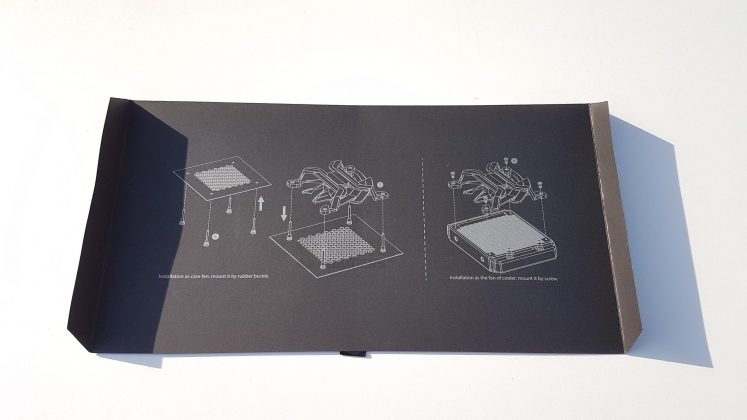
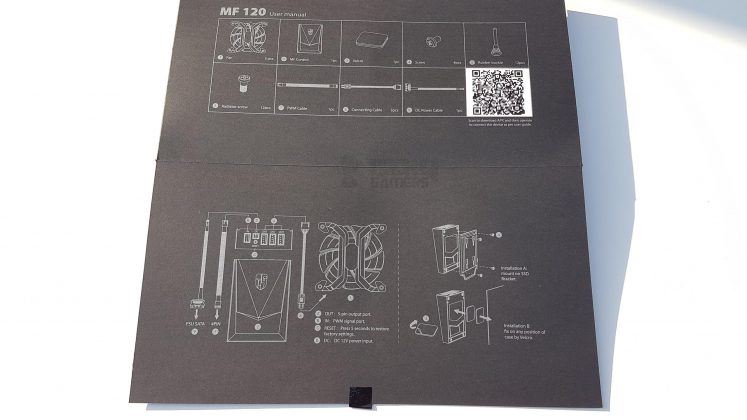



































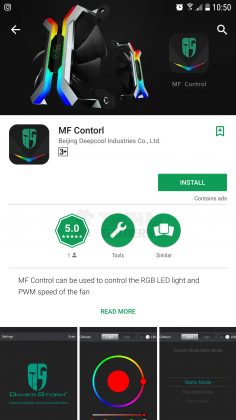
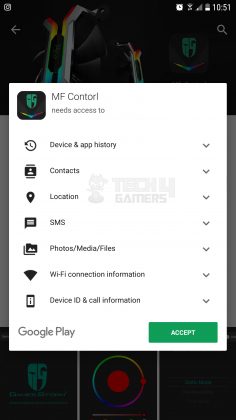
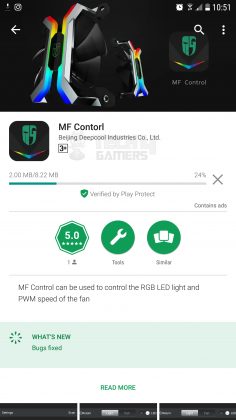
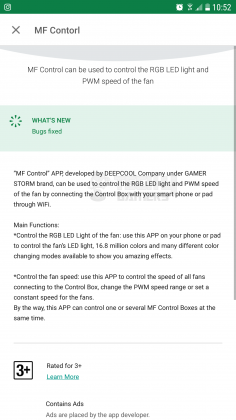


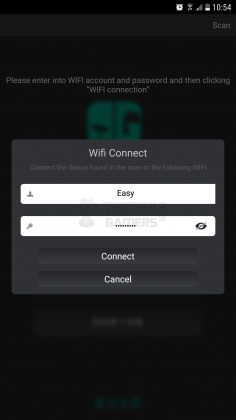
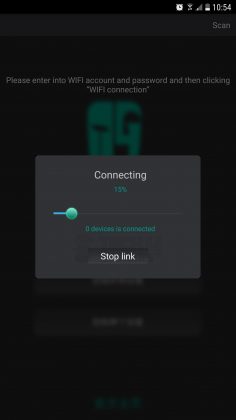





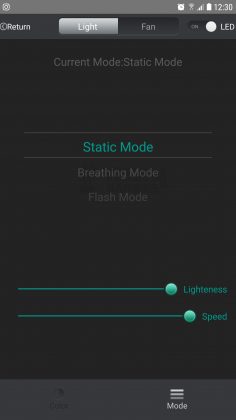

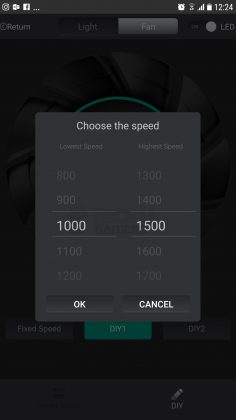
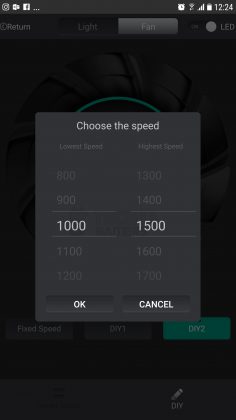
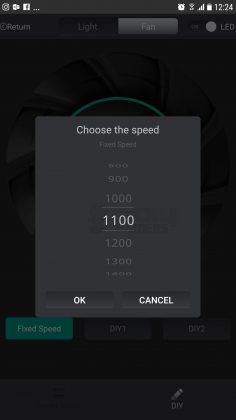










![We Have Found The Best CPU Coolers For Ryzen 9 9900X3D [With Test Results] Coolers 9900X3D](https://tech4gamers.com/wp-content/uploads/2025/04/Coolers-9900X3D.jpg)

![These Are Best CPU Coolers For Ryzen 7 9800X3D In 2025 [With Benchmarks] Best Coolers For Ryzen 7 9800X3D](https://tech4gamers.com/wp-content/uploads/2024/11/Best-Coolers-For-Ryzen-7-9800X3D-218x150.jpg)

![Best 420mm AIO CPU Coolers In 2025 [Tested With Benchmarks] updated 420mm featured image](https://tech4gamers.com/wp-content/uploads/2024/04/updated-420mm-featured-image-218x150.jpg)




