Incredible Performance!
Review Summary
The Noctua NF-F12 iPPC 3000 PWM fan impresses with its exceptional cooling performance, robust construction, and water/dust-resistant design. Crafted with a fiberglass-reinforced polyamide frame and SSO2 bearings, it excels in demanding scenarios like overclocking. However, potential buyers should be mindful of its maximum noise level of 43.5 dB(A).
Hours Tested: 2-4
Overall
-
Build Quality - 9/10
9/10
-
Design - 8/10
8/10
-
Performance - 9.5/10
9.5/10
-
Value - 8/10
8/10
Pros
- Exceptional Cooling Performance
- Durable Construction
- Water and Dust Protection
- Focused Flow Technology
- Three-Phase Motor
- Compatibility with Radiators and Heatsinks
Cons
- High Noise Level
- Limited Accessories
The Noctua NF-F12 iPPC 3000 PWM fan is a ruggedized, high-speed version known for its exceptional cooling performance. With a focus on quality, Noctua delivers a fan equipped with a 3-phase motor, water, and dust protection, and fiberglass-reinforced polyamide construction with SSO2 bearings. In this review, I will be looking at the Noctua NF F12 iPPC 3000 PWM.
Key Takeaways
- The Noctua NF-F12 iPPC 3000 PWM fan is a high-speed, ruggedized cooling solution designed for PC enthusiasts.
- You should get the Noctua NF-F12 iPPC 3000 PWM if you seek exceptional cooling performance, prioritize durable construction with features like Focused Flow technology, and need water and dust protection.
- You should not get the Noctua NF-F12 iPPC 3000 PWM if you are sensitive to noise, as it has a maximum noise level of 43.5 dB(A). Additionally, if you expect a comprehensive accessory package, the limited accessories might not meet your expectations.
- Why you can trust Tech4Gamers: We understand the importance of making informed decisions. That’s why our team spends significant time testing every product we review. Find out more about how we test.
Let’s start with the specifications.
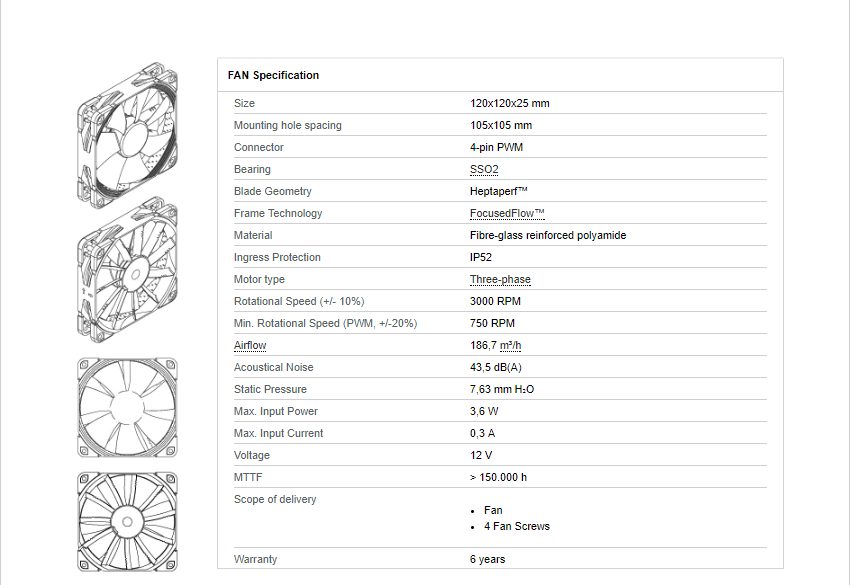
Packaging And Unboxing
The fan comes in a standard Noctua’s design packing made of cardboard.
Accessories
There are only 4 M3 screws provided with the fan. There is no user manual or any other accessory item bundled with the fan.

Closer Look
The Noctua NF-F12 iPPC 3000 PWM is a ruggedized, high-speed fan at the pinnacle of Noctua’s Focused Flow series. It’s revered among PC enthusiasts. Recently, a Chromax version with a black frame, blades, and customizable anti-vibration pads was released.
Noctua’s industrial approach brings forth the NF F12 iPPC 3000 PWM, enhancing the retail version. IndustrialPPC, or Industrial Protected Performance Cooling, represents the pinnacle of Noctua’s iPPC fans, boasting dimensions of 120x120x25mm, 12V DC voltage, and a 3000 RPM speed.
The fan has a mounting hole spacing of 105x105mm. There are 7 black color blades on the fan. Noctua is calling them Heptaperf Impeller. This custom-designed impeller works in tandem with the Focused Flow frame, particularly with the stator guide vanes to achieve a better mix of power and noise. The diameter of the rotor hub is 40mm.
The angled boundary walls on the mounting sides of the fan frame showcase Noctua’s AAO Frame Technology, featuring anti-vibration pads, a stepped inlet design, and inner surface microstructures. This tech optimizes fan performance and reduces noise by suppressing flow separation from the blades’ suction side.
The frame has a stepped design, with an angled steep from the top to the middle, where it then steps down. The inner surface microstructures enhance airflow and pressure efficiency.
The anti-vibration pads, minimize noise from surface contact vibration. These pads offer ample clearance for mounting holes and are removable. Users can customize the color scheme by purchasing alternative pads from Noctua’s Chromax lineup.

Looking at the side of the frame, there is a printing of 150812DE 1W7 l in the white color. I am not sure what these do not signify here. On the side of the frame from where the power cable is coming out, two arrow indicators mention the direction of the airflow and the direction of the fan’s blade spin. These arrows are inset in the frame.
These fans by Noctua are made of robust fiberglass-reinforced polyamide, ensuring durability at temperatures up to 140°C. Featuring 11 stator guide vanes with Vortex Control notches, they spread noise emission and focus airflow. Equipped with SSO2 bearings, these fans provide higher precision and longevity.
The three-phase motor with 6 slots ensures smoother operation, reduced vibrations, and improved efficiency. With a CNC-milled brass-made metal bearing shell, these fans offer reliability.
Utilizing Noctua’s NE-FD2 PWM IC and Smooth Commutation Drive (SCD) technology, these fans provide automatic PWM speed control, minimizing noise at lower speeds. Their water- and dust-resistant design, with an IP52 rating, makes them highly resistant to dust and dripping water equivalent to 3mm of rainfall per minute.
Testing
I tested the Thermaltake Water 3.0 Performer C 120mm CLC with a fan for thermal performance. The testing included three areas: airflow at 50%, 75%, and 100% speed levels, PWM range and airflow readings at each speed point, and thermal performance and acoustics at three different speeds.
I used the Perfect-Prime WD9819 anemometer and Fonseo Digital Sound Level Meter, both factory-calibrated. The fan speed was regulated using the Reeven Polariz RFC-04.
Airflow Testing
First, I tested the airflow at 50%, 75%, and 100% of the fan’s rated speed.
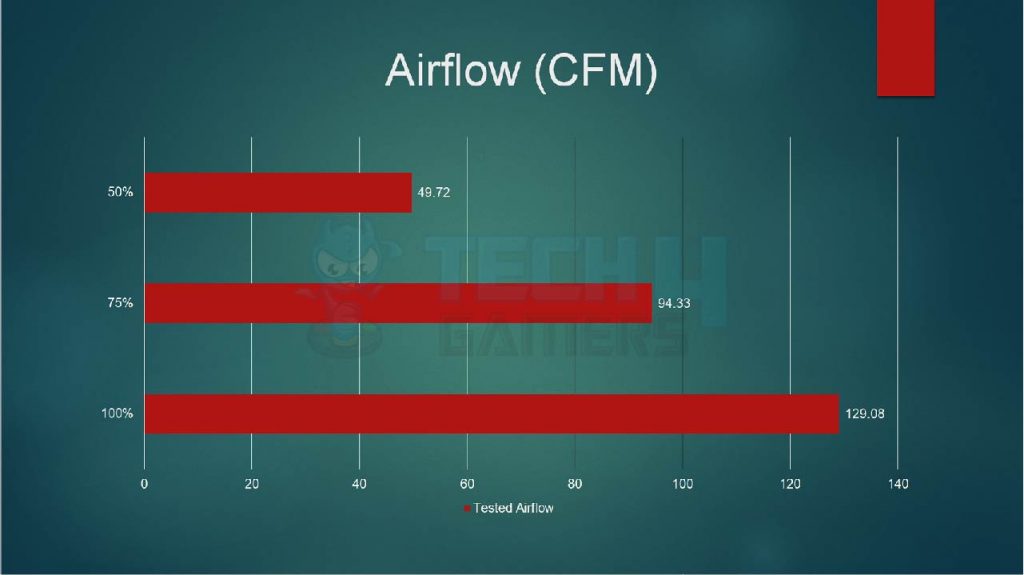
At 50% speed, airflow was 49.72 CFM (approx. 84.28 m³/h). At 75%, it reached 94.33 CFM, and at 100% RPM, it peaked at 129.08 CFM. The rated airflow is 186.7 m³/h (approx. 109.96 CFM), but our sample shows higher airflow readings.
PWM Range
Next up, is the PWM range of the fan and the corresponding airflow values.
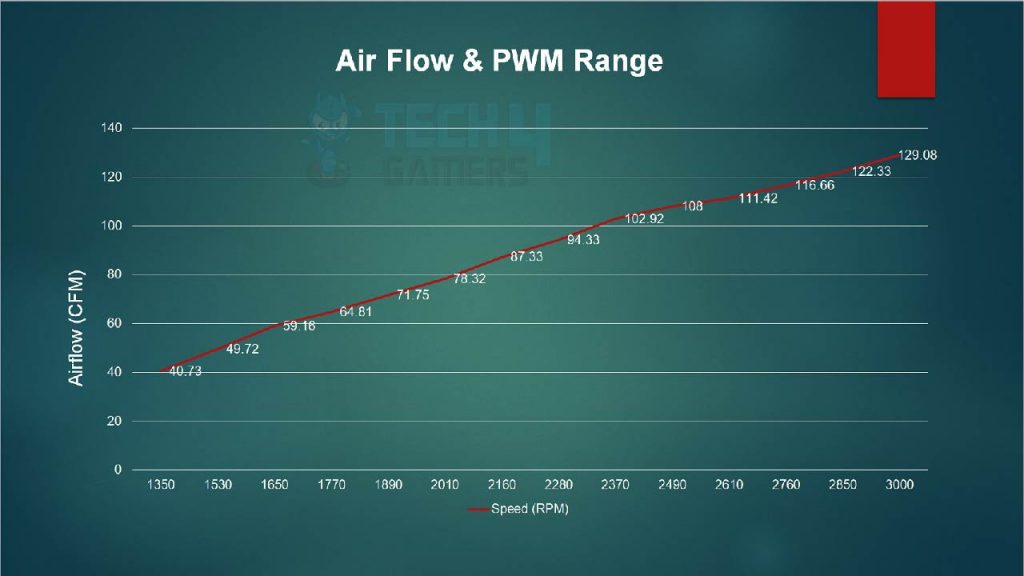
1350 is the lowest RPM achieved on this fan which is way above the 750-rated minimum RPM. Once the fan hit the 1000RPM it was momentarily before the fan stopped rotating. The difference is well beyond the ±20% of the rated margin. The maximum speed of the fan is 3000 RPM. The rated maximum speed is 3000 RPM. An ideal scenario!
Thermal Testing
The thermal performance of the fan was tested on this test bench:
- Intel i7 6850k
- Asus Rampage V Edition 10
- Corsair Vengeance Red LED 4x8GB @ 2666MHz
- Thermaltake Water 3.0 Performer C
- Samsung 840 EVO 250GB
- Corsair AX 1200i
Tested on Windows 10 x64 Professional Edition build version 1607 using Noctua NT-H1 thermal paste. Fans and CLC pump set to 100% speed. Asus RealBench v1.44 stressed CPU. RealTemp monitored temperatures.
- Stock clocks (3.6GHz, Turbo Boost 3.8GHz, Turbo Boost II 4.0GHz at 1.16V VCore) with XMP loaded. Delta temps calculated for variations.
- Overclocked to 4.3GHz at 1.350V VCore with XMP loaded. The stress test was repeated. Results below.
Thermaltake Water 3.0 Performer C stock fan: 2000RPM, 99.105CFM, 39.9 dB(A).
Noctua’s NF-F12 industrialPPC-3000 PWM speaks for itself. Overclocking the 6850k to 4.3GHz, it outperforms the Thermaltake stock fan by 8.6°C. A reduction of 8~9°C in temperatures significantly boosts thermal performance. Even at 75%, the Noctua fan maintains a lead of 3.6°C, and at 50%, it trails by only 1.9°C.
Acoustics
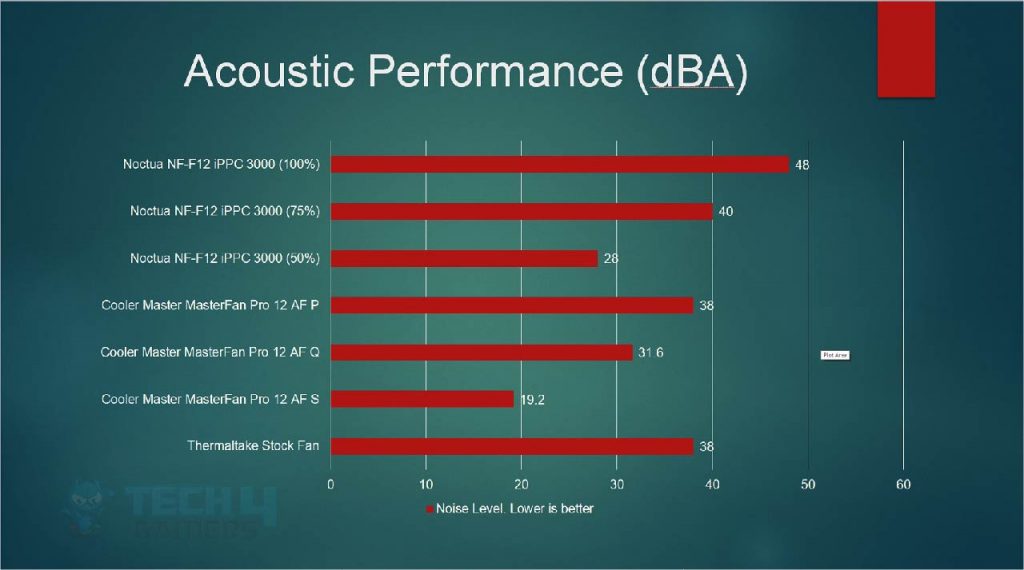
As expected, 48dB(A) was the reported sound level on the sound meter at 100% fan speed which is roughly +10% over the rated sound level.
Should You Buy It or Not?
Upon careful review and analysis of the Noctua NF F12 iPPC 3000 PWM, my assessment says that:
Buy It If:
✅Exceptional Cooling Performance: The Noctua NF-F12 iPPC 3000 PWM fan stands out for its outstanding cooling capabilities, making it an ideal choice for PC enthusiasts who prioritize efficient heat dissipation.
✅Durable Construction: Crafted with a robust fiberglass-reinforced polyamide frame, SSO2 bearings, and innovative features like Focused Flow technology, this fan ensures durability, reduced vibrations, and optimized performance.
✅Water and Dust Protection: With a water and dust-resistant design boasting an IP52 rating, the fan is highly resistant to dust and dripping water, making it suitable for various environments and conditions.
Don’t Buy It If:
❌Noise Sensitivity: Potential buyers should be cautious if noise is a significant concern. The fan has a maximum noise level of 43.5 dB(A), which may be louder than some users prefer, especially in environments where low noise is crucial.
❌Limited Accessories: If you expect a comprehensive accessory package, the Noctua NF-F12 iPPC 3000 PWM might disappoint, as it includes only 4 M3 screws with no user manual or additional customization options.
Conclusion
To sum it up, the Noctua NF-F12 iPPC 3000 PWM truly reflects Noctua’s dedication to quality and performance. It impresses with exceptional cooling, thanks to its robust frame and Focused Flow technology, making it a top choice for heat dissipation.
Its durability, minimized vibrations, and optimized performance make it ideal, especially for those delving into overclocking. The addition of SSO2 bearings, a three-phase motor, and water/dust protection enhances reliability and longevity.
However, bear in mind the maximum noise level of 43.5 dB(A), which could be a concern for those aiming for a quieter setup. Additionally, the limited accessory package with just 4 M3 screws might disappoint those expecting more.
In essence, the Noctua NF-F12 iPPC 3000 PWM is a cooling powerhouse that excels in demanding scenarios. If you prioritize performance and durability and can tolerate some noise, this fan could revolutionize your thermal management setup.
Recent Updates
- December 17, 2023: A few text changes to improve readability.
Thank you! Please share your positive feedback. 🔋
How could we improve this post? Please Help us. 😔
[Hardware Reviewer & Editor]
Meet Nauman Siddique, a highly experienced computer science graduate with more than 15 years of knowledge in technology. Nauman is an expert in the field known for his deep understanding of computer hardware.
As a tech tester, insightful reviewer, and skilled hardware editor, Nauman carefully breaks down important parts like motherboards, graphics cards, processors, PC cases, CPU coolers, and more.
- 15+ years of PC Building Experience
- 10+ years of first-hand knowledge of technology
- 7+ years of doing in-depth testing of PC Hardware
- A motivated individual with a keen interest in tech testing from multiple angles.
- I majored in Computer Science with a Masters in Marketing
- Previously worked at eXputer, EnosTech, and Appuals.
- Completed Course in Computer Systems Specialization From Illinois Tech


 Threads
Threads


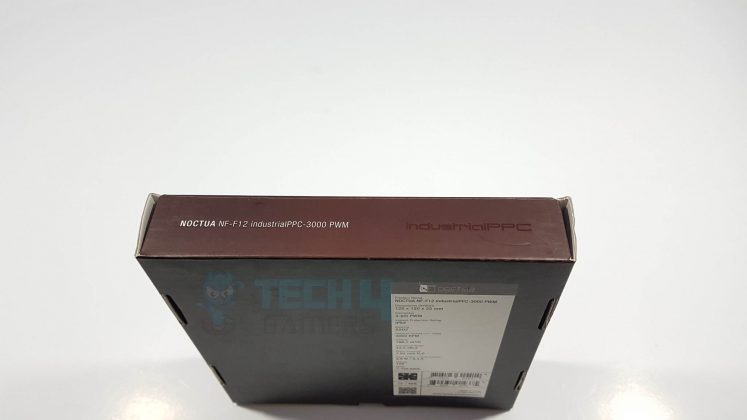









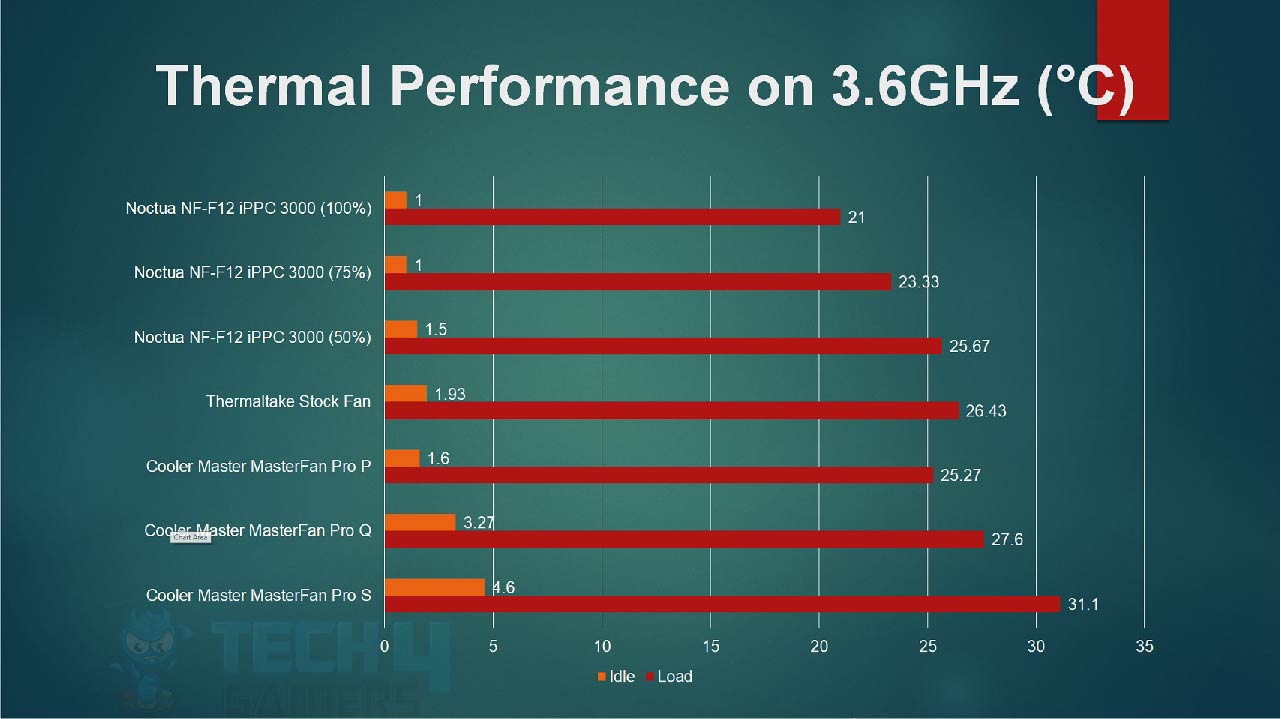
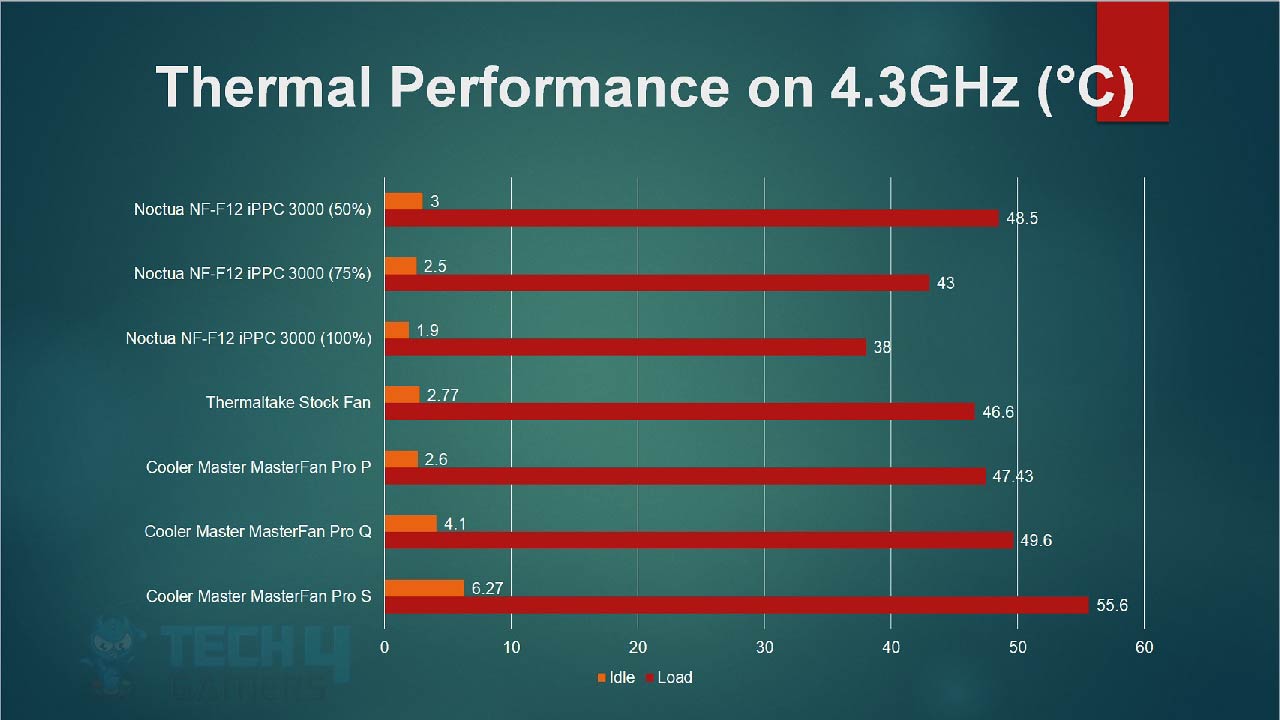




![Best CPU Coolers for Ryzen 9 5900X [We Tested All] Best CPU Cooler For Ryzen 9 5900x](https://tech4gamers.com/wp-content/uploads/2022/02/Best-CPU-Coolers-For-Ryzen-9-5900x-1-218x150.jpg)
![Best CPU Coolers For Ryzen 9 3900x [Our Expert Picks] BEST CPU COOLER FOR THE RYZEN 9 3900X](https://tech4gamers.com/wp-content/uploads/2022/04/BEST-CPU-COOLER-FOR-THE-RYZEN-9-3900X-1-218x150.jpg)