Better Than Nothing!
Review Summary
The Gigabyte GT 730 is a budget-friendly media accelerator graphics card, ideal for users prioritizing multimedia and modest gaming performance. While unsuitable for high-resolution gaming, it offers enhanced capabilities over integrated options.
Hours Tested: 15

Overall
-
Performance - 7/10
7/10
-
Design - 7/10
7/10
-
Value - 7/10
7/10
-
Features - 7/10
7/10
Pros
- Multimedia Performance
- Affordable
- Compact Design
- Improved Gaming Over Integrated Graphics
- Silent Operation
Cons
- Not for High-Resolution Gaming
- Limited Features
- Older Kepler Architecture
- Modest Gaming Performance
When I received the Gigabyte GT 730 for review, I wondered why they chose this old entry-level card. Despite my doubts, I tested it to see how it holds up. The Gigabyte GT 730 is based on Kepler architecture and features the GK208 chip from Nvidia. This review won’t discuss Kepler much as we’re moving into new Nvidia generations. Let’s get started!
Key Takeaways
- Gigabyte GT 730 is a media accelerator graphics card designed for multimedia performance improvement and modest gaming.
- It suits users seeking enhanced multimedia capabilities and a graphics boost over integrated options.
- It is not ideal for users with higher gaming demands or those seeking budget cards for contemporary gaming at higher resolutions.
- Why you can trust Tech4Gamers: Our reviews are based on dedicated hands-on testing by our team of experienced hardware experts. Find out more about how we test.
Let’s start with specifications.
| Features | Specifications |
|---|---|
| Graphics Processing | GeForce GT 730 |
| Core Clock | 902 MHz |
| Process Technology | 28 nm |
| Memory Clock | 1800 MHz |
| Memory Size | 2048 MB |
| Memory Type | DDR3 |
| Memory Bus | 64 bit |
| Card Bus | PCIE 2.0 |
| Digital Max Resolution | 4096 x 2160 (Through HDMI connector) |
| Analog Max Resolution | 2048 x 1536 |
| Multi-view | 3 |
| Card Size | H=27 L=167 W=115 mm |
| PCB Form | ATX |
| DirectX | 12 |
| OpenGL | 4.4 |
| Recommended PSU | 300W |
| Outputs | Dualink DVI-D1 / HDMI1 / D-Sub*1 |
Packaging and Unboxing
The card comes in a standard cardboard box.
Design
Nvidia’s GT series focuses on graphics acceleration rather than gaming, including the GT 730. This Gigabyte GT 730 Review GV-N730D3-2GI has a small single-slot design, measuring 27x167x115mm (HxLxW). It supports 4096×2160 digital resolution through HDMI and up to three displays with HD content. Despite its simple design and lack of fancy features, it offers 3x faster gaming performance than integrated graphics.
The card has a blue PCB made in China with a single 80mm fan for cooling. The aluminum heatsink covers the GPU and possibly VRAM chips. Although labeled GV-N630D3-2GI, GPU-Z confirms it’s indeed the GT 730. The PCIe connector has confusing nomenclature, but there’s a 3-pin header to power the fan.
The back of the card is basic, lacking a backplate. The card draws 75W from the PCIe slot with no additional power connector. Featuring Gigabyte’s Ultra Durable 2 technology, it uses Low RDS MOSFET and Ferrite Core Choke designs to minimize power loss. The card can support up to three displays of HD content.
There are 3 connectivity options on the I/O panel:
- HDMI
- Dual Link DVI-D
- D-Sub
Test Bench
The following test bench setup was used to test the performance of the graphics card:
- Intel i7 6850k
- Asus Rampage V Edition 10
- Ballistix Elite 4x8GB @ 3000MHz
- Noctua NH-D15
- Corsair AX1200i
- Samsung 840 EVO 250GB SSD for OS
- Seagate Barracuda 2TB
- PrimoChill Praxis WetBench
Gaming Benchmarks
We overclocked the CPU to 4.0GHz to prevent bottlenecking. We used Microsoft Windows 10 x64 version 1702 and Nvidia graphics driver version 388.13. FPS was monitored with MSI After Burner 4.40, and game settings were adjusted in-game, not through GeForce Experience. All reported framerates are averages, and games were tested at 1280×720 resolution.
The maximum temperature on the card was 61°C under stress testing. This was with the ambient temperature of 35°C. Though I did not measure the acoustic of the fan, it was silent. The card was tested on the open-air test bench system close to where I sit. Under load, the system was drawing power of 290W. Mind you, this is with the 140W TDP CPU.
Synthetic Benchmarks
For synthetic benchmarks, we used 3dMark and Unigine Superposition. Previously, Unigine Heaven and Valley were included, but now only Superposition is featured. Let’s check the graphs.
Should You Buy It?
After a detailed assessment of Gigabyte GT 730, my conclusion is:
Buy It If
✅ You prioritize multimedia and modest gaming performance: Consider the Gigabyte GT 730 for enhanced multimedia capabilities and better-than-integrated performance.
✅ You need an affordable solution for multimedia and light gaming: If your gaming needs are modest and budget is a concern, the Gigabyte GT 730 offers a cost-effective option.
✅ You prefer a compact design without RGB lighting: Opt for the Gigabyte GT 730 if you value affordability, practicality, and a simple, compact design.
Don’t Buy It If
❌ You have high gaming demands or play at higher resolutions: Serious gamers requiring high-resolution performance may find the Gigabyte GT 730 lacking.
❌ You expect top-tier graphics card performance: For top-notch gaming, consider investing in a higher-tier graphics card instead of the Gigabyte GT 730.
❌ You seek the latest technology and features: If staying updated with the latest advancements is a priority, the older Kepler architecture of the Gigabyte GT 730 may not meet your expectations.
Final Words
Gigabyte GT 730 is a media accelerator from Nvidia’s GT series. It boosts multimedia performance and improves gaming over integrated graphics. Featuring the GK208 chip with 28nm technology, it has 2GB DDR3 memory, supporting DX12 and PCIe 2.0. Clock speeds are 902MHz for the chip and 1800MHz for memory. It has HDMI, D-Sub, and Dual Link DVI-D ports, supporting up to 3 displays. With a single slot and small form factor design, it lacks a backplate and RGB lighting, catering to its affordable price and purpose. Ideal for multimedia and rendering but not recommended for high-resolution gaming.
Recent Updates:
- February 21, 2024: A few text changes to improve readability. Also added image galleries.
Thank you! Please share your positive feedback. 🔋
How could we improve this post? Please Help us. 😔
Feedback By:
[Hardware Reviewer & Editor]
Meet Nauman Siddique, a highly experienced computer science graduate with more than 15 years of knowledge in technology. Nauman is an expert in the field known for his deep understanding of computer hardware.
As a tech tester, insightful reviewer, and skilled hardware editor, Nauman carefully breaks down important parts like motherboards, graphics cards, processors, PC cases, CPU coolers, and more.
- 15+ years of PC Building Experience
- 10+ years of first-hand knowledge of technology
- 7+ years of doing in-depth testing of PC Hardware
- A motivated individual with a keen interest in tech testing from multiple angles.
- I majored in Computer Science with a Masters in Marketing
- Previously worked at eXputer, EnosTech, and Appuals.
- Completed Course in Computer Systems Specialization From Illinois Tech


 Threads
Threads

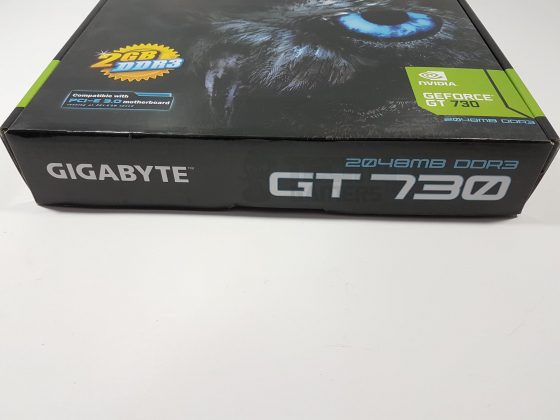










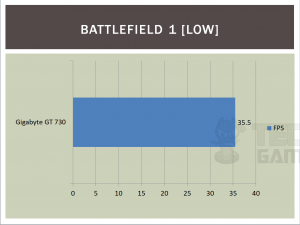
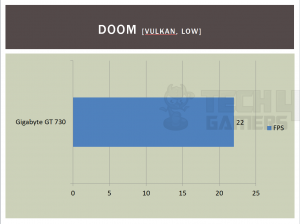
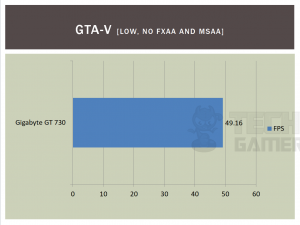
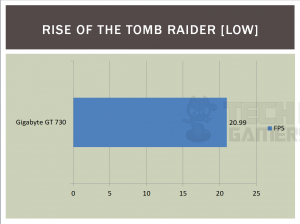
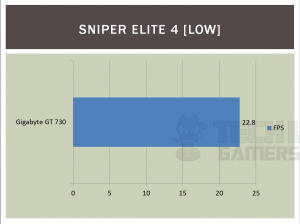
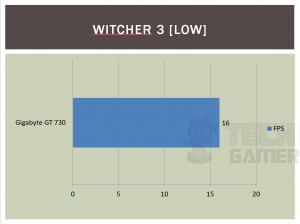
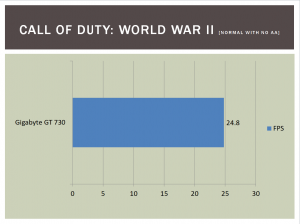
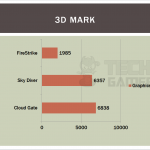
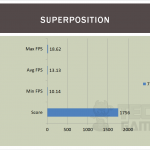

![The BEST RX 7900 XTX Graphics Cards [With Benchmarks] RX 7900 XTX Graphics Cards](https://tech4gamers.com/wp-content/uploads/2022/12/RX-7900-XTX-Graphics-Cards-218x150.jpg)

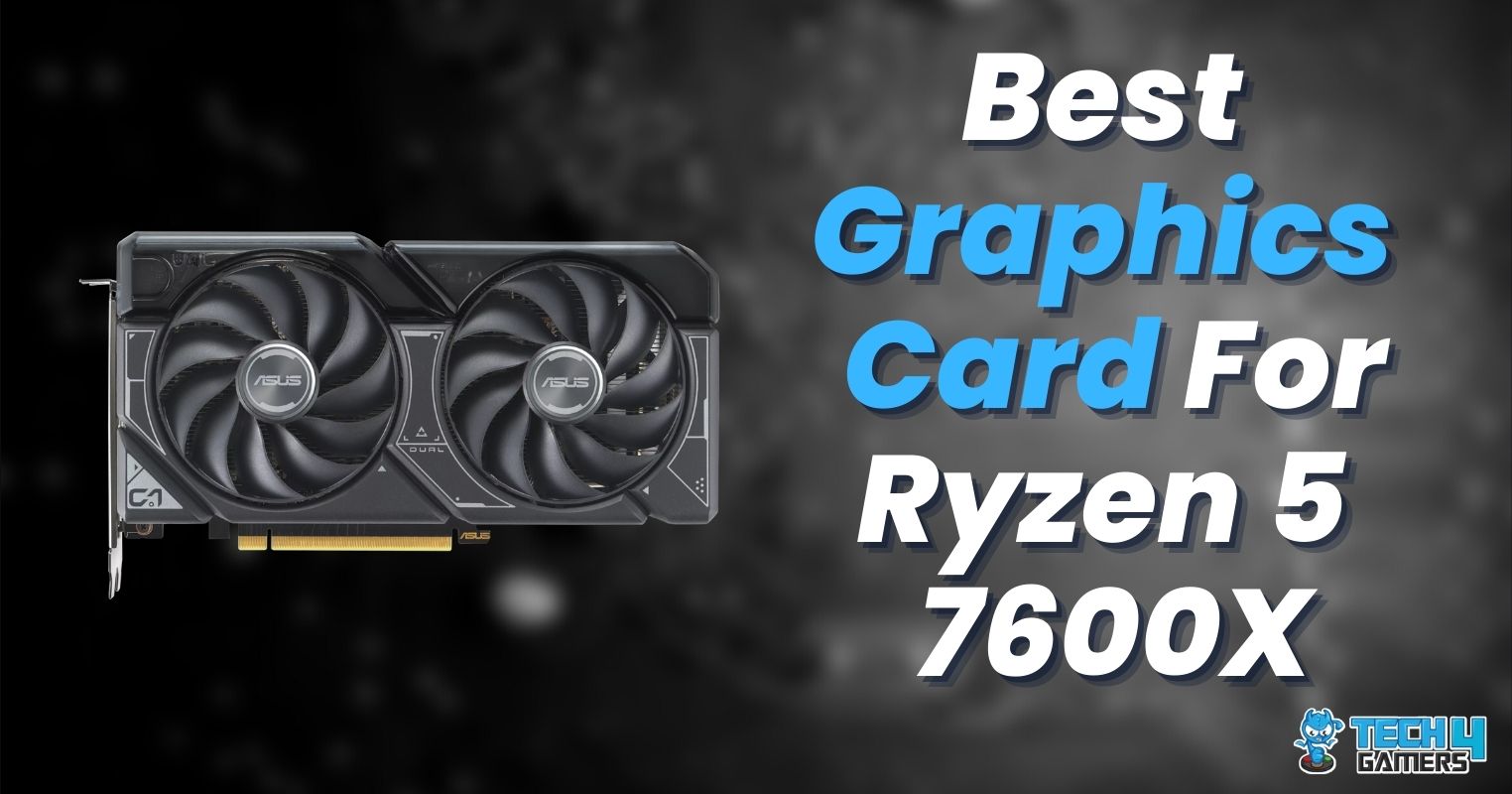

![5 BEST GPU For Core i7-13700K [Tested] Best Graphics Card For i7-13700K](https://tech4gamers.com/wp-content/uploads/2023/08/Best-Graphics-Card-For-i7-13700K-218x150.jpg)