The Radeon RX 7900 XTX is the flagship graphics card from AMD’s latest GPU lineup based on the brand-new RDNA 3 architecture. The RX 7900 XTX performed exceptionally well in my testing, firmly establishing itself as one of the fastest graphics cards on the market today. However, there are several variants of the RX 7900 XTX on the market that may confuse novice and experienced PC builders alike. Here are the best RX 7900 XTX graphics cards based on our hands-on testing and expert opinion.
Explore our comparison table to discover the best RX 7900 XTX graphics cards:








Last Updated:
- August 9, 2024: We have changed the formatting for improved readability.
For Radeon RX 7900 XTX owners, our guides are essential:
Best RX 7900 XTX Graphic Cards
Through my testing and firsthand experience, these variants are the ones I’ve chosen for the RX 7900 XTX:
- Best Overall: SAPPHIRE Radeon RX 7900 XTX Nitro+
- Best High-Performance: ASRock Taichi Radeon RX 7900 XTX
- Best Air Cooling: PowerColor RED DEVIL Radeon RX 7900 XTX
- Best Value: XFX SPEEDSTER MERC310 Radeon RX 7900 XTX
SAPPHIRE Radeon RX 7900 XTX Nitro+
Best Overall RX 7900 XTX

Specifications: Dimensions: 320 x 135.75 x 71.6 mm | Base Clock: 1855 MHz | Boost Clock: 2680 MHz | Bandwidth: 960GB/s | Recommended PSU: 800W | Power Connectors: 3x 8-pin | RGB: Yes
Pros
- High boost clock of 2680 MHz.
- Sleek RGB lighting.
- Great cooling capability with Vapor-X chamber.
- 17-phase VRM design.
Cons
- High power consumption.
- Overclocking is complicated.
The SAPPHIRE Radeon RX 7900 XTX mesmerizes us with its premium build quality and minimalistic look with two ARGB LEDs on the top and bottom sides. With the stylish shroud design, enhanced by ARGB LEDs, you can customize your PC’s look by changing the LED’s color and choosing from various lighting modes. Under the fan shroud, a large vapor chamber is mounted on the surface of the main chip and memory, engineered to dissipate heat much more efficiently than a simple copper heat sink. On top of that, SAPPHIRE Radeon RX 7900 XTX uses WAVE Fin Design & V-Shape Fin Design for GPU cooling.
The GPU has its basis on a high-density 14-layer 2oz Copper and high TG PCB that guarantees high stability of the PCB and meets increased power requirements of the GPU and memory. Furthermore, the GPU features a 17-phase VRM design which is enough to meet the dreams of the most enthusiastic overclockers.
The SAPPHIRE Radeon RX 7900 XTX Nitro+ variant justifies its premium price point and elevated power consumption with its extraordinary performance and unmatched build quality. It is surely the most well-rounded variant of the RX 7900 XTX that checks all the boxes for gamers and enthusiasts alike.
– Faizan Ahmed
What Makes It The Best Overall RX 7900 XTX Graphics Card?
The SAPPHIRE Radeon RX 7900 XTX Nitro+ claims the spot as the best overall RX 7900 XTX graphics card because of its solid thermal performance and great clock speeds, along with a robust 17-phase VRM for extraordinary overclocking.
| Performance: 9/10 | Value: 8/10 |
| Features: 9/10 | Design: 9/10 |
ASRock Taichi Radeon RX 7900 XTX
Best High-Performance RX 7900 XTX

Specifications: Dimensions: 345 x 140 x 61 mm | Base Clock: 1855 MHz | Boost Clock: 2680 MHz | Bandwidth: 960GB/s | Recommended PSU: 1000W | Power Connectors: 3x 8-pin | RGB: Yes
Pros
- Extraordinary VRM design with 22 power phases.
- Taichi 3X Cooling System.
- High-Density Glass Fabric PCB design.
- Tough build quality with RGB lighting.
Cons
- Gigantic size
The build quality of ASRock Taichi Radeon RX 7900 XTX feels quite premium. It has an aggressive design with a splash of integrated ARGB LEDs. With the built-in ARGB LEDs, you may design your own special, multicolored light effects. The ARGB LEDs can also be synced with ASRock motherboards. The ASRock Taichi Radeon RX 7900 XTX boasts a premium Nickel-plated copper base heatsink designed to maximize the contact area to the GPU, thus improving the thermal transfer effectively. Consolidated ultra-fit heat pipes are used to increase contact between them and the GPU baseplate, thus making the heat disappear faster.
The high 2680 MHz boost clock of ASRock Taichi Radeon RX 7900 XTX makes much more sense when we look at its 22 power phases VRM with DrMOS design, featuring the latest Smart Power Stage technology and providing clean power delivery to the GPU with enhanced overclocking capability.
What Makes It The Best High-Performance RX 7900 XTX Graphics Card?
ASRock’s cooling solution for the ASRock Taichi Radeon RX 7900 XTX is a feat of excellent engineering, providing better results than most aftermarket cards; this comes in handy with a high boost clock and splendid VRM design, ranking the ASRock Taichi Radeon RX 7900 XTX as the best high-performance RX 7900 XTX graphics card.
| Performance: 10/10 | Value: 7/10 |
| Features: 9/10 | Design: 8/10 |
PowerColor RED DEVIL Radeon RX 7900 XTX
Best RX 7900 XTX With Air Cooling

Specifications: Dimensions: 338 x 135 x 73 mm | Base Clock: 1855 MHz | Boost Clock: 2565 MHz | Bandwidth: 960GB/s | Recommended PSU: 900W | Power Connectors: 3x 8-pin | RGB: Yes
Pros
- Exquisite VRM design.
- Flashy aesthetics with lots of RGB.
- Custom stylish backplate.
- Great air cooling system.
Cons
- Expensive.
- No USB-C Output.
The PowerColor Red Devil Radeon RX 7900 XTX amazes us with its appealing and unique aesthetics. The GPU stays true to its name with a real devilish look and a Flaming Devil Eye on the corner. PowerColor delivers on its name and implements a lot of colorful ARGB lighting on the front, side, and backplate. A copper plate covers VRAM and directly interacts with the GPU to maximize heat transmission. A massive heatsink having closely spaced vertical fins is installed on the PCB, and 8×6 nickel-plated copper heat pipes are aligned directly above the PCB to more rapidly and efficiently transmit heat from the GPU and VRAM to the cooling array.
The Red Devil Radeon RX 7900 XTX boasts a 12+3+2 phase VRM design with DrMOS to power the GPU, and an extra 2+2 phase is mainly reserved for the VRAM. The card also uses a premium 14-layer high TG PCB Board, which includes a 2oz power layer; the 14-layer PCB design reduces signal loss during transmission.
What Makes It The Best RX 7900 XTX With Air Cooling?
The RED DEVIL Radeon RX 7900 XTX is a powerful graphics card engineered to perform flawlessly with top-of-the-line capabilities and efficient heat transfer. With its myriad features, astounding design, and excellent air cooling solution, the PowerColor RED DEVIL Radeon RX 7900 XTX easily stands as the best RX 7900 XTX with air cooling.
| Performance: 9/10 | Value: 8/10 |
| Features: 9/10 | Design: 8/10 |
XFX SPEEDSTER MERC310 Radeon RX 7900 XTX
Best Value RX 7900 XTX

Specifications: Dimensions: 344 x 128 x 57 mm | Base Clock: 1855 MHz | Boost Clock: 2615 MHz | Bandwidth: 960GB/s | Recommended PSU: 850W | Power Connectors: 3x 8-pin | RGB: No
Pros
- Splendid OC capability.
- Great cooling solutions with a vapor chamber.
- Robust 17-phase VRM design.
Cons
- Massive size.
- Fans are loud under load.
- Complicated overclocking.
The XFX SPEEDSTER MERC310 Radeon RX 7900 XTX has a very strong and sturdy feel. The whole design is sleek with nothing fancy; XFX MERC310 has a simple and minimalistic design with no RGB lighting. So, if you like minimalistic looks that are nice and simple, then XFX SPEEDSTER Radeon RX 7900 XTX falls right into your lap. Under the rugged exterior, XFX has worked hard to keep the GPU and its VRAM cool using a full-length aluminum heatsink and a triple-fan cooler. XFX chose to use a nickel-plated copper vapor chamber with 20 different thermal pads to efficiently cool the heavy-duty hardware.
The XFX SPEEDSTER MERC310 has a max boost clock of 2680 MHz, which is not the best on a Radeon RX 7900 XTX, but it’s still pretty good. Additionally, it boasts a 12+3+2 phase power design that enables consistent gaming and improves power distribution across the VRMs.
What Makes It The Best Value RX 7900 XTX Graphics Card?
The XFX SPEEDSTER MERC310 Radeon RX 7900 XTX stands out with its impressive value proposition and solid stock performance along with a robust cooling solution, making it the best value RX 7900 XTX graphics card.
| Performance: 8/10 | Value: 10/10 |
| Features: 9/10 | Design: 8/10 |
Gaming Benchmarks
To help you understand how well the RX 7900 XTX performs, we tested it against other graphics cards at 1080p, 1440p, and 4K to give you its rasterization and ray tracing benchmarks.
How We Tested & Picked These RX 7900 XTX Graphics Cards
Don’t forget to consider the following critical factors when shopping for a graphics card.
- VRM: The VRM is responsible for supplying power to the GPU, and a high-quality VRM can help ensure a stable and consistent power supply. It is especially important if you plan on overclocking your GPU, as a poor-quality VRM can result in instabilities and even hardware damage.
- Power Limit: The Power Limit is the range of power your GPU can handle while running different kinds of tasks. GPUs nowadays mostly come with the ability to overclock, but you need to ensure that your GPU has a wide array of flexibility in power input so that you can push it to its limits and beyond.
- Cooler: Most vendors provide big GPUs like the RX 7900 XTX or RX 7900 XT with only two cooling fans or a low-quality heatsink at a reduced price. These things are ignored by customers when buying, which results in a huge loss in the end; this is all due to the GPU’s low cooling, so you should have a GPU that can handle the heat load easily.
- Performance: Performance is the most crucial topic that each user asks about before buying a GPU. Small things like low cache or slow memory clock speeds are things most customers don’t know about, and even if they do, they don’t know how to test it before buying.
- Temperatures: GPU temperatures are one of the many things that provide information regarding how good a GPU is. The cooling systems in GPUs nowadays are so good that they try maintaining temps around 65°C to 70°C even while running extremely high-end games.
Share Your Thoughts
Common Questions Answered
Yes, the AMD 7900 XTX is very good for 4K gaming. It is the top-of-the-line AMD card in the market.
In the marketplace, the only GPU that is said to be an equal rival to the AMD Radeon 7900 XTX is the NVIDIA GeForce RTX 4080.
The RTX 4080 and the RX 7900 XTX will likely offer similar performance levels in some situations, but the RTX 4080 may offer better performance in others due to its more advanced architecture and higher number of CUDA cores.
We’ve extended our testing to include more AMD graphics cards:
Recent Updates
- February 19, 2024: Added gaming benchmarks of the RX 7900 XTX against the RTX 4080 Super, RX 7900 XT, RTX 4070 Ti Super, and RTX 3090 Ti at 1080p, 1440p and 4K after testing on the latest AAA titles.
- November 23, 2023: Few text changes to improve readability. No products were changed.
- June 22, 2023: Few text changes to improve readability. No products were changed.
Thank you! Please share your positive feedback. 🔋
How could we improve this post? Please Help us. 😔
Feedback By:
[Casings & Motherboards Expert]
Faizan Ahmed is a Computer Hardware Specialist and professional writer covering all the ranges of different PC Casings alongside the latest Motherboards. He is the man to read when you’re buying a casing for your PC, need a Motherboard for your specific processor, or are concerned about the socket or CPU Cooler.
Having a keen eye for the details, his research includes the latest updates and technologies implemented in the sector and the quick response to approaching them ASAP. Before working on Tech4Gamers, Faizan has written immensely on freelancing platforms under the Tech niche, ranging from PC Components to different smart devices, software, and even Game Reviews and Guides.
He’s also written on websites like WhatIfGaming and Mondestuff. Faizan is an early PC gamer, and this prolonged interaction with the PC and Games has made him the perfect candidate for expressing his ideas and concepts in words for others in the community.
Get In Touch: faizan@tech4gamers.com


 Threads
Threads



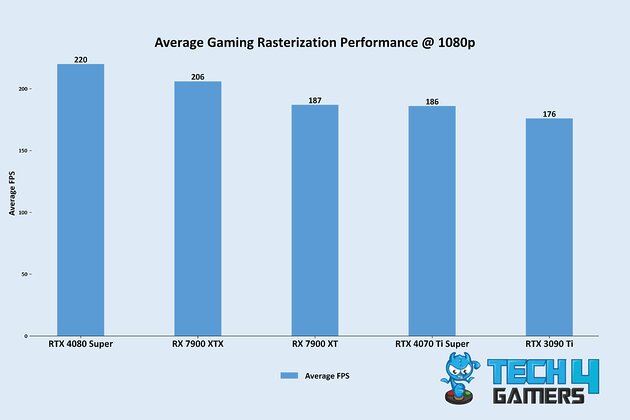
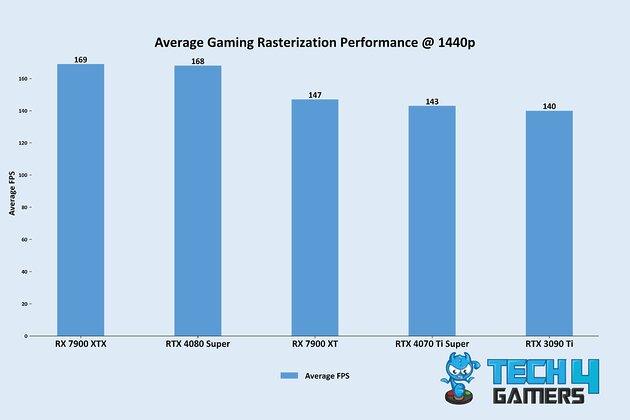
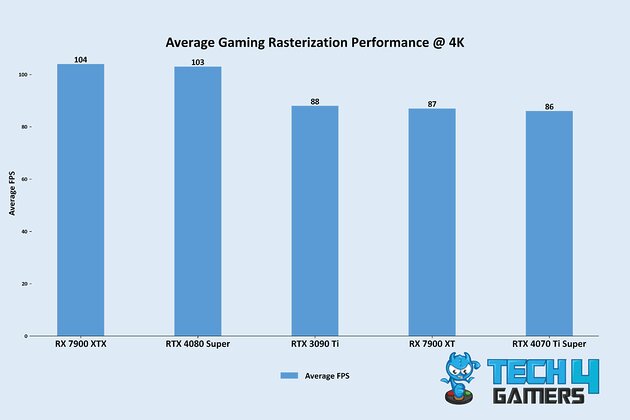
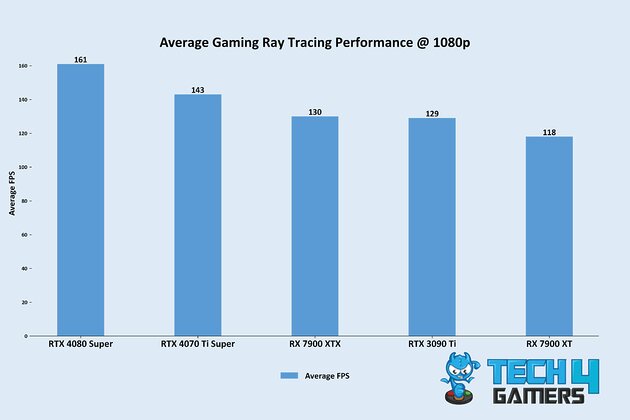
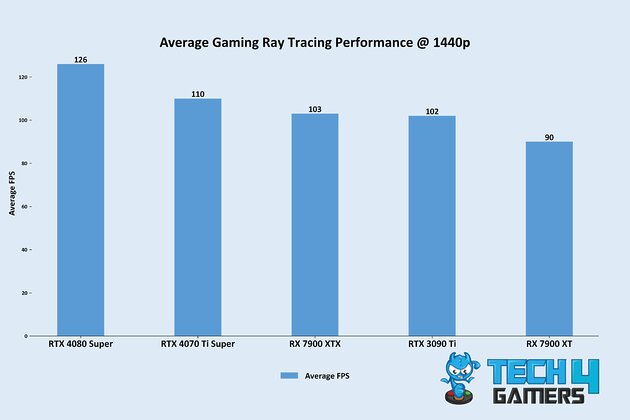
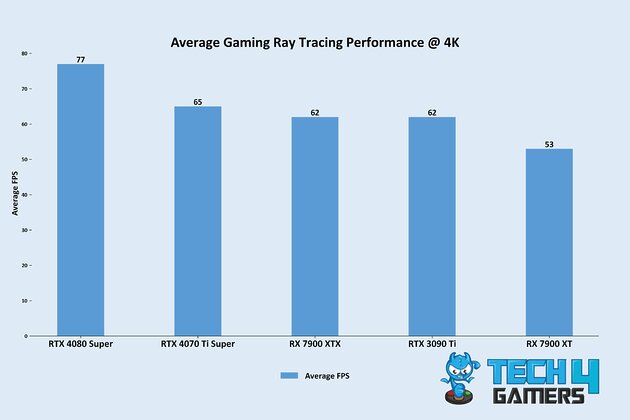

![Best GPU For Ryzen 7 7800X3D [Expert Picks] Best GPU For Ryzen 7 7800X3D](https://tech4gamers.com/wp-content/uploads/2023/06/Best-GPU-For-Ryzen-7-7800X3D-218x150.jpg)
![The BEST RX 6800 XT Graphics Cards [Value & Performance] BEST RX 6900 XT](https://tech4gamers.com/wp-content/uploads/2022/08/Best-RX-6800-XT-218x150.jpg)
![The Best RTX 3070 Ti Graphics Cards [With Benchmarks] Best RTX 3070 Ti](https://tech4gamers.com/wp-content/uploads/2022/08/Best-RTX-3070-Ti-218x150.jpg)
