With the release of the new RTX 4080 Super, NVIDIA has shaken up its high-end GPU lineup. The RTX 4080 Super provides an incremental upgrade over the RTX 4080 and is certainly one of the best graphics cards for 4K gaming, according to my test results. Although VRAM has not been increased, there is a bump in CUDA cores from 9728 to 10240 when compared with the RTX 4080. After first-hand experience and thorough testing, I have compiled a list of the best RTX 4080 Super variants that you should consider.
Our Top Picks
Here’s a quick look at my recommended RTX 4080 Super graphics cards, alongside a brief comparison of their specs:










Last Updated:
- April 26, 2024: We’ve reorganized the layout for a more intuitive reading experience.
If you’re buying the RTX 4080 Super, make sure to get the right CPU for it:
Best RTX 4080 Super Graphics Cards
After thorough testing, here is my selection of the top RTX 4080 Super variants:
- Best Overall: MSI GAMING X SLIM RTX 4080 SUPER
- Best High-Performance: ASUS ROG Strix GAMING OC RTX 4080 SUPER
- Best White: Gigabyte RTX 4080 SUPER AERO OC
- Best Value: ZOTAC GAMING Trinity OC RTX 4080 SUPER
- Best Looking: MSI RTX 4080 SUPER 16G SUPRIM X
MSI GAMING X SLIM RTX 4080 SUPER
Best Overall RTX 4080 Super

Boost Clock: 2625 MHz | Dimensions: 322 x 136 x 62 mm | Display Outputs: 2x HDMI 2.1a, 2x DisplayPort 1.4a | Recommended PSU: 850W | Power Connectors: 1x 16-pin 12VHPWR | RGB Lighting: Yes
Pros
- Superb cooling solution
- Quiet Torx 5.0 fans
- Noticeable factory overclock
- Slim form factor
Cons
- Limited RGB lighting
- Relatively expensive
MSI opts for a more subdued approach with the Slim iteration of the sought-after Gaming X model for the RTX 4080 Super. While retaining its characteristic sharp lines and aggressive angles, the design tones down the extravagant RGB lighting, now confined to a small area on the side of the card. Plus, with the acclaimed Tri Frozr 3 cooling solution, this variant integrates new Torx 5.0 fans and a substantial nickel-plated copper baseplate for excellent thermal performance.
As for performance, MSI has provided a substantial factory overclock with this variant, reaching boost clock speeds of up to 2625 MHz. Moreover, the added power budget is reflected in its 850W power supply recommendation, while the overclocking performance proved to be quite impressive in my testing thanks to its robust VRM.
What Makes It The Best Overall RTX 4080 Super Graphics Card?
The MSI Gaming X Slim RTX 4080 Super covers all bases effectively, providing a superb cooling solution along with quiet fans and substantial overclocking headroom, making it the best overall RTX 4080 Super graphics card.
| Performance: 9/10 | Value: 8/10 |
| Features: 9/10 | Design: 8/10 |
ASUS ROG Strix OC RTX 4080 SUPER
Best High-Performance RTX 4080 Super

Boost Clock: 2670 MHz | Dimensions: 357.6 x 149.3 x 70.1 mm | Display Outputs: 2x HDMI 2.1a, 3x DisplayPort 1.4a | Recommended PSU: 850W | Power Connectors: 1x 16-pin 12VHPWR | RGB Lighting: Yes
Pros
- Exceptional thermal performance
- Impressive overclocking capabilities
- High factory boost clock
- Attractive design language
Cons
- Very expensive
- Large size
The ROG Strix RTX 4080 Super OC stays within the known limits of the ROG design language, with aggressive accents and a dual-tone finish on the fan shroud. While ASUS has toned down the design a little bit over the past few generations, it is still immediately recognizable thanks to the large RGB bar on the side. For cooling, the 3.5-slot heatsink array takes up a lot of space in the card, and rightly so. It provides a massive surface area for exceptional cooling, paired with a host of nickel-plated composite heat pipes for added heat dissipation.
ASUS has provided a substantial factory overclock in the OC variant of the ROG Strix RTX 4080 Super, bumping the boost clocks all the way up to 2670 MHz. Moreover, the added power budget translates directly into its 850W power supply recommendation, which is a positive indicator of its superb overclocking performance.
What Makes It The Best High-Performance RTX 4080 Super Graphics Card?
With a high factory overclock, strong stock performance, and exceptional overclocking capabilities, the ASUS ROG Strix OC RTX 4080 Super firmly establishes itself as the best high-performance RTX 4080 Super graphics card.
| Performance: 10/10 | Value: 7/10 |
| Features: 10/10 | Design: 9/10 |
Gigabyte AERO OC RTX 4080 SUPER
Best White RTX 4080 Super

Boost Clock: 2595 MHz | Dimensions: 342 x 150 x 75 mm | Display Outputs: 1x HDMI 2.1a, 3x DisplayPort 1.4a | Recommended PSU: 850W | Power Connectors: 1x 16-pin 12VHPWR | RGB Lighting: Yes
Pros
- Spectacular all-white design
- Solid thermal performance
- Impressive acoustics
- Decent stock performance
Cons
- High price
- Minimal RGB lighting
The Gigabyte AERO OC variant of the RTX 4080 Super strikes the perfect balance of form and function. The all-white fan shroud looks phenomenal, especially when paired with other white components in the build. Gigabyte has provided a substantial heatsink assembly coupled with three 3D Active Fans that are customized for maximum airflow. The large copper baseplate is another hallmark feature that maximizes the heat dissipation from the GPU die.
The factory overclock makes a bit of difference in the stock performance, thanks to the 2595 MHz boost clock. Gigabyte has also recommended an 850W power supply for the AERO OC RTX 4080 Super, which reflects the sizeable power budget of the card. I found the overclocking potential of the card to be quite impressive given the price point.
What Makes It The Best White RTX 4080 Super Graphics Card?
Boasting a spectacular all-white exterior design, along with a sizeable factory overclock and excellent cooling, the Gigabyte AERO OC RTX 4080 Super is certainly our pick for the best white RTX 4080 Super graphics card.
| Performance: 9/10 | Value: 8/10 |
| Features: 9/10 | Design: 10/10 |
ZOTAC GAMING Trinity OC RTX 4080 SUPER
Best Value RTX 4080 Super

Boost Clock: 2565 MHz | Dimensions: 306.8 x 119.4 x 58.5 mm | Display Outputs: 1x HDMI 2.1a, 3x DisplayPort 1.4a | Recommended PSU: 750W | Power Connectors: 1x 16-pin 12VHPWR | RGB Lighting: Yes
Pros
- Excellent value for money
- Relatively compact size
- Superb thermals
- Multiple color options
Cons
- Unremarkable overclocking performance
- Plain design
The ZOTAC Trinity OC RTX 4080 Super is quite a well-balanced variant in terms of design elements. Although it still carries forward the swooping lines that are synonymous with ZOTAC, it has a much more subdued RGB implementation on the side and the rear backplate which looks quite nice. ZOTAC has used the IceStorm 2.0 advanced cooling solution in this variant, which is a nice touch. The same cooling array is carried over to their premium AMP Holo variants as well, which speaks to the impressive capabilities of this 2.5-slot heatsink. The fans are also quite impressive in terms of acoustics while minimizing turbulence at the same time.
Despite being a value-oriented variant of the RTX 4080 Super, the Trinity OC comes with a factory overclock, which bumps the boost clocks up to 2565 MHz. The overclocking capabilities are a bit limited, according to my test results, but that can be due to its 750W power supply recommendation, which reflects its lower power budget.
It is really hard to point out any significant flaws in the ZOTAC Trinity OC RTX 4080 Super. Sure, the overclocking potential could have been a bit better, but it is still satisfactory, considering the modest price premium of this variant. A cooling solution of this quality is also rare to see in value-oriented variants.
– Dr. Usman Saleem
What Makes It The Best Value RTX 4080 Super Graphics Card?
The ZOTAC Trinity OC RTX 4080 Super provides a reasonable factory overclock and impressive cooling despite its modest price point, making it the best value RTX 4080 Super graphics card on the market.
| Performance: 8/10 | Value: 10/10 |
| Features: 8/10 | Design: 8/10 |
MSI RTX 4080 SUPER 16G SUPRIM X
Best Looking RTX 4080 Super

Boost Clock: 2655 MHz | Dimensions: 336 x 142 x 78 mm | Display Outputs: 1x HDMI 2.1a, 3x DisplayPort 1.4a | Recommended PSU: 850W | Power Connectors: 1x 16-pin 12VHPWR | RGB Lighting: Yes
Pros
- Phenomenal design
- Unique RGB lighting implementation
- Exceptional thermals
- Impressive overclocking potential
Cons
- Quite expensive
- Large size
MSI has really hit it out of the park with the design of the SUPRIM X RTX 4080 Super. The boxy shroud is well complemented by aggressive accents on the face plate which give it a sense of personality. The subtle RGB lighting around the fans is particularly impressive, while more lighting elements can be found on the side. The acclaimed Tri Frozr 3S cooling solution is employed in the MSI SUPRIM X RTX 4080 Super, which utilizes a gigantic 3.5-slot heatsink array along with Torx 5.0 fans.
MSI has complemented the superb cooling solution with excellent stock performance, thanks to its high factory boost clock of 2655 MHz. The overclocking performance is also impressive, according to my test results, thanks to its robust VRM design and expanded power budget, for which MSI recommends an 850W PSU.
What Makes It The Best-Looking RTX 4080 Super Graphics Card?
The MSI SUPRIM X RTX 4080 Super boasts a jaw-dropping design with unique design elements and sophisticated RGB implementation, which, alongside its exceptional performance, makes it the best looking RTX 4080 Super graphics card.
| Performance: 10/10 | Value: 7/10 |
| Features: 9/10 | Design: 10/10 |
Gaming Benchmarks
Since you’re buying an RTX 4080 Super, you should know how well it competes against other cards of the same tier. That’s why to help you out, we have put together gaming benchmarks of the RTX 4080 Super based on rasterization and ray tracing @ 1080p, 1440p, and 4K resolutions.
Important GPU Key Terms You Should Know
- CUDA (Compute Unified Device Architecture): A parallel computing platform and application programming interface model created by Nvidia. CUDA allows developers to use Nvidia GPUs for general-purpose processing.
- VRAM (Video Random Access Memory): Specialized memory used by GPUs to store image data temporarily before it is displayed on the screen. VRAM is typically faster and more expensive than regular RAM, and it is essential for high-performance graphics processing.
- Ray Tracing: A rendering technique used to generate an image by tracing the path of light as pixels in an image plane and simulating the effects of its encounters with virtual objects. Ray tracing has gained significant attention in recent years for its ability to produce highly realistic images.
- Tensor Cores: Specialized processing units found in certain GPUs, particularly Nvidia’s, designed specifically to accelerate tensor operations commonly used in deep learning algorithms. Tensor cores enable faster execution of tasks such as matrix multiplication and convolution, making them particularly useful for AI and machine learning workloads.
- DLSS (Deep Learning Super Sampling): A proprietary technology developed by Nvidia that uses AI and deep learning algorithms to upscale lower-resolution images in real-time to higher resolutions. DLSS enhances image quality while maintaining high frame rates in video games.
- Overclocking: The process of increasing the clock rate of a GPU beyond its stock specifications to achieve higher performance. Overclocking is often done by enthusiasts and gamers to squeeze out extra performance from their hardware, but it can also potentially reduce the lifespan of the component if not done properly.
How We Tested & Picked The Best RTX 4080 Super Graphics Cards
When purchasing a new graphics card, it is essential to consider the following factors in order to get the best value for your money.
- Performance: Although variants of a GPU are usually pretty close in terms of performance, there still can be noticeable differences due to factory overclocks. Assess the GPU’s benchmark scores and real-world performance in the applications or games you’ll be using it for to ensure it meets your needs and provides the best value for your investment.
- VRM and Overclocking: Note the quality and number of the voltage regulation modules (VRMs) on the graphics card’s PCB, as well as its overclocking potential. Provided you have power and thermal headroom, a well-designed VRM setup can enhance stability and allow for more aggressive overclocking, boosting performance further.
- Cooling: Consider the cooling solution employed by the graphics card, whether it’s a traditional heatsink and fan design or more advanced cooling technologies like liquid cooling or vapor chamber setups. Effective cooling ensures better thermal performance, prevents thermal throttling, and can prolong the lifespan of the GPU.
- Aesthetics: While subjective, the visual design of the graphics card can be important for some users, especially those building themed or showcase systems. Look for cards with appealing aesthetics that match your build’s style and color scheme. Also, note the presence and style of customizable RGB lighting on the card.
- Size: Ensure that the graphics card variant you choose fits comfortably within your PC case without obstructing other components or causing airflow issues. Check the dimensions of the card, especially its length and thickness, to avoid compatibility issues with your case and other hardware components.
Tell Us Your Perspective
FAQs
Yes, the RTX 4080 Super is better than the RTX 4080. It provides an incremental improvement over the RTX 4080, as it has 10240 CUDA cores compared to the 9728 of the RTX 4080. This results in performance metrics of 52 TFLOPS compared to 49 TFLOPS on the shader cores of the RTX 4080.
Yes, the RTX 4090 is still quite a bit better than the RTX 4080 Super. On average, the RTX 4090 has a performance advantage of 18-20%, according to my gaming tests. Moreover, the RTX 4090 has 24GB of VRAM, which gives it another substantial advantage over the RTX 4080 Super with its 16GB VRAM.
The RTX 4080 Super has a Total Graphics Power (TGP) rating of 320W, with a power supply recommendation of 750W by NVIDIA. Some aftermarket variants recommend an 850W power supply for the RTX 4080 Super, so be sure to check out the manufacturers’ individual recommendations.
Yes, an 850W power supply should be plenty for the RTX 4080 Super paired with a Core i9-14900K, at stock settings. If you want to overclock, however, then you should consider a 1000W power supply since the Core i9-14900K can be a power-hungry CPU when it is overclocked, and the same can be said for the RTX 4080 Super.
Yes, the RTX 4080 Super can certainly run games at 4K resolution. The RTX 4080 was already a perfectly fine GPU for 4K gaming, and the RTX 4080 Super improves that experience just a little bit. You can even experience high-refresh-rate gaming in certain multiplayer games if you are willing to play around with the graphics settings a little bit.
Thank you! Please share your positive feedback. 🔋
How could we improve this post? Please Help us. 😔
Feedback By:
Michelle Rivera
[Reviews Specialist]
Usman Saleem brings 8+ years of comprehensive PC hardware expertise to the table. His journey in the tech world has involved in-depth tech analysis and insightful PC hardware reviews, perfecting over 6+ years of dedicated work. Usman’s commitment to staying authentic and relevant in the field is underscored by many professional certifications, including a recent one in Google IT Support Specialization.
8+ years of specialized PC hardware coverage
6+ years of in-depth PC hardware analysis and reviews
Lead PC hardware expert across multiple tech journalism platforms
Certified in Google IT Support Specialization
Get In Touch: usman@tech4gamers.com


 Threads
Threads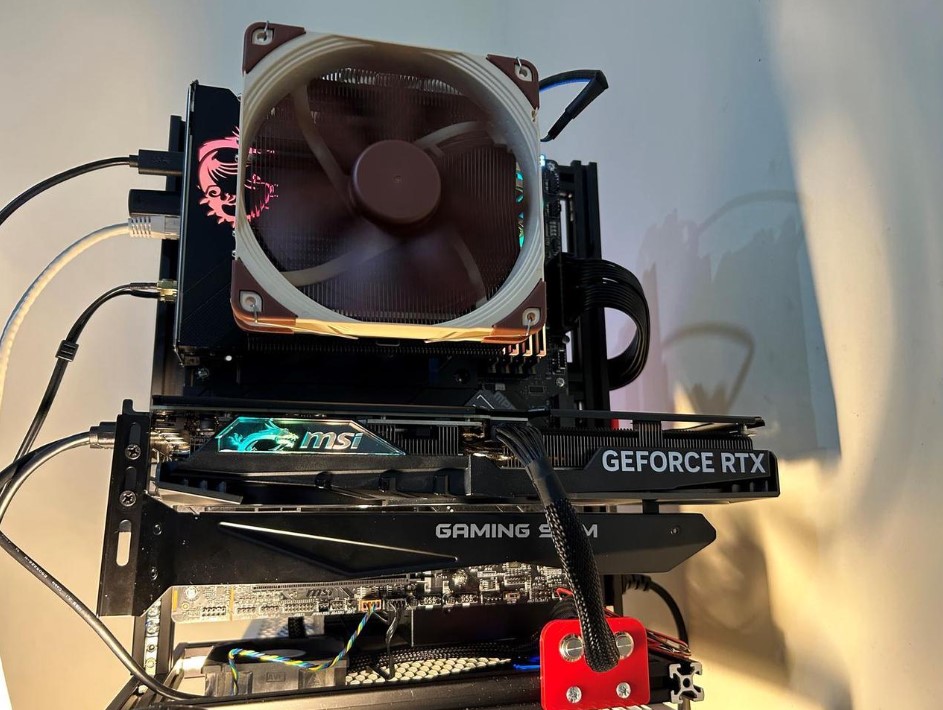


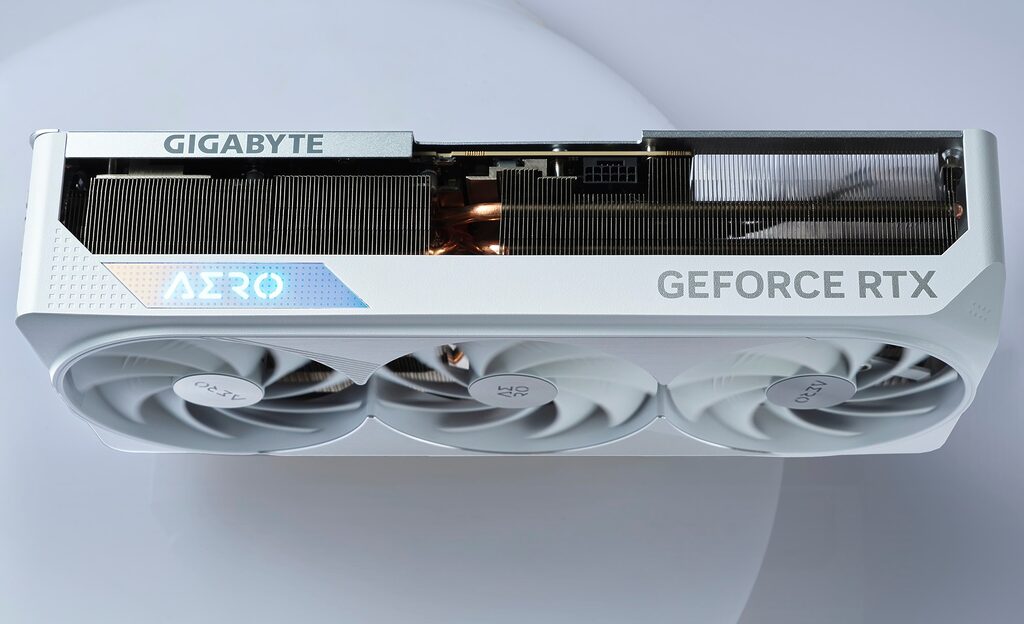


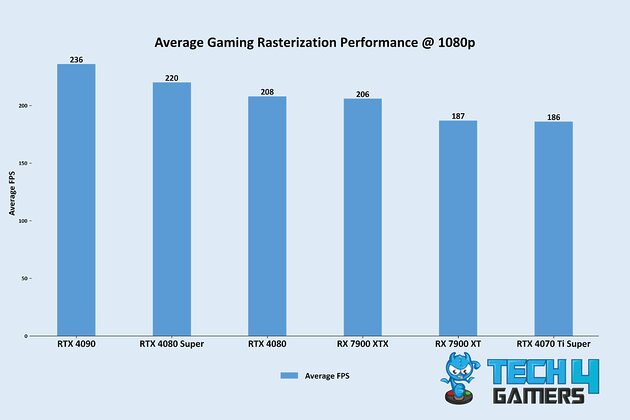
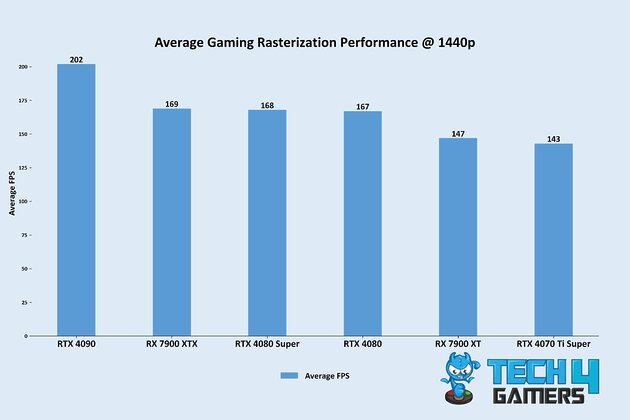
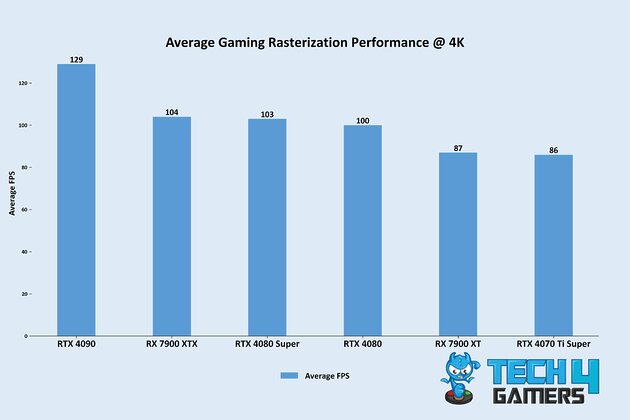
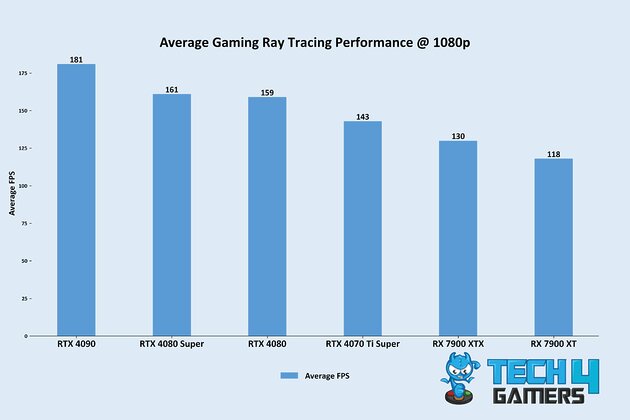
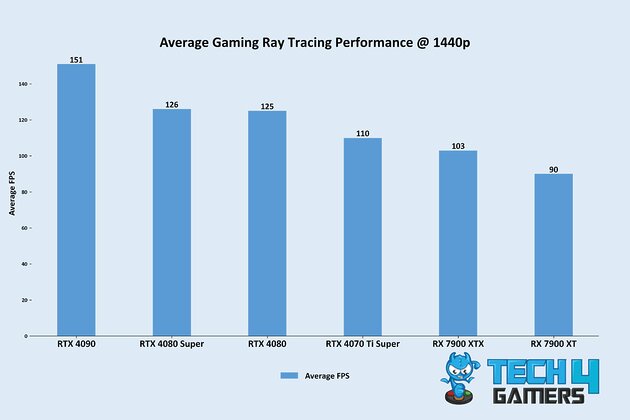
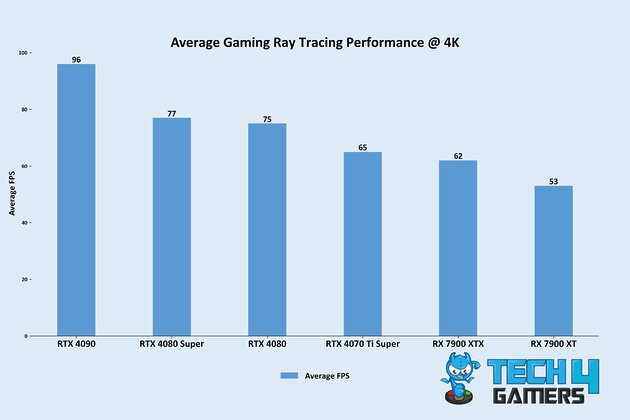


![Best RX 7600 Graphics Cards [Performance & Budget] Best RX 7600 Graphics Cards](https://tech4gamers.com/wp-content/uploads/2023/06/Best-RX-7600-Graphics-Cards-218x150.jpg)
![The BEST RX 6800 XT Graphics Cards [Value & Performance] BEST RX 6900 XT](https://tech4gamers.com/wp-content/uploads/2022/08/Best-RX-6800-XT-218x150.jpg)
