Most Powerful Graphics Card Ever?
Review Summary
If you have a budget and stomach for a performance-rich gaming graphics card, then GIGABYTE GeForce RTX 4090 Gaming OC 24G (rev 1.1/1.0) offers silent operations, excellent cooling, feature-rich solution, and a powerful punch in every aspect of GPU performance.
Overall
-
Performance - 9.5/10
9.5/10
-
Design - 9.5/10
9.5/10
-
Features - 9/10
9/10
-
Value - 9/10
9/10
Pros
- Good Performance Gain over Ampere
- Ray Tracing Performance Boost
- Overclocked (+15MHz)
- DLSS 3
- 24GB VRAM
- Excellent Cooling
- Low Noise Output
- Dual BIOS
- AV1 Support
- Warranty
- RGB Lighting
- Anti-Sag Bracket
Cons
- Price
Back in 2018, Nvidia launched its Turing architecture featuring Ray Tracing and DLSS. They then carried on and released much improved and performance-rich Ampere architecture, with GeForce RTX 3090 and 3090Ti being the showrunners. With the launch of Ada Lovelace, Nvidia is aiming to boost this performance with more refined architecture. Today, We’ll be taking a look at the GIGABYTE GeForce RTX 4090 Gaming OX 24G graphics card, which ranks among the best-performing cards in the market.
Key Takeaways
- Improved Adalovelace architecture: There are 4x key innovations according to Nvidia which provides a huge improvement boost in this generation over the previous ones. These include a new SM Architecture, new Ada RT Core, shader Execution Reordering, Nvidia DLSS3
- Enthusiast-class performance: The GeForce RTX 4090 outclasses every other GPU it competes against, making it an enthusiast-grade offering capable of delivering outstanding performance.
- Windforce cooling solution: Throughout my tests, Gigabyte’s Windforce cooling solution managed to maintain adequate temperatures.
Before moving to the graphics card, let us first take a quick look at the major improvements in the Ada Lovelace.
Taking the full leverage of new innovations, the AD102 is the prime chip powering the most powerful gaming graphics card in the market at present, GeForce RTX 4090. The below table compares the most advanced and powerful gaming graphics cards from Turing, Ampere, and now Ada Lovelace:
| Graphics Card | GeForce RTX 2080Ti | GeForce RTX 3090Ti | GeForce RTX 4090 |
| GPU Codename | TU120 | GA102 | AD102 |
| GPU Architecture | Nvidia Turing | Nvidia Ampere | Nvidia Ada Lovelace |
| CUDA Cores / SM | 64 | 128 | 128 |
| CUDA Cores / GPU | 4352 | 10752 | 16384 |
| GPCs | 6 | 7 | 11 |
| TPCs | 34 | 42 | 64 |
| SMs | 68 | 84 | 128 |
| GPU Boost Clock (MHz) | 1635 | 1860 | 2520 |
| FP32 TFLOPS | 14.2 | 40 | 82.6 |
| Tensor Cores | 544 (2nd Gen) | 336 (3rd Gen) | 512 (4th Gen) |
| Tensor TFLOPS (FP8) | N/A | N/A | 660.6/1321.2 |
| OFA TOPS | N/A | N/A | 305 |
| RT Cores | 68 (1st Gen) | 84 (2nd Gen) | 128 (3rd Gen) |
| RT TFLOPS | 42.9 | 78.1 | 191 |
| Texture Units | 272 | 336 | 512 |
| Texture Fill Rate | 444.7 | 625 | 1290.2 |
| ROPS | 88 | 112 | 176 |
| Pixel Fill Rate | 143.9 | 208.3 | 443.5 |
| Memory Size and Type | 11 GB GDDR6 | 24 GB GDDR6X | 24 GB GDDR6X |
| Memory Clock (Data Rate) | 14 Gbps | 21 Gbps | 21 Gbps |
| Memory Bandwith | 616 GB/sec | 1008 GB/sec | 1008 GB/sec |
| L1 Cache/Shared Memory | 6528 KB | 10752 KB | 16384 KB |
| L2 Cache | 5632 KB | 6144 KB | 73728 KB |
| Register File Size | 17408 KB | 21504 KB | 32768 KB |
| Video Engines | 1x NVENC (7th Gen) 1x NVDEC (4th Gen) |
1x NVENC (7th Gen) 1x NVDEC (5th Gen) |
2x NVENC (8th Gen) 1x NVDEC (5th Gen) |
| TGP | 260 W | 450 W | 450 W |
| Transistor Count | 18.6 Billion | 28.3 Billion | 76.3 Billion |
| Die Size | 754 mm² | 628.4 mm² | 608.5 mm² |
| Manufacturing Process | TSMC 12nm FFN (FinFET Nvidia) | Samsung 8nm 8N Nvidia Custom Process | TSMC 4N Nvidia Custom Process |
| PCI Express Interface | Gen 3 | Gen 4 | Gen 4 |
The above information is taken from the Nvidia website. It hardly even covers the very tip of the iceberg. For more details and an in-depth overview, click here to read more.
Coming back to the main subject, the GIGABYTE GeForce RTX 4090 Gaming OC 24G is driven by AD102 GPU fabricated on a 4nm process having a die size of 608 mm² with a transistor count of 76300 Million or 73.6 Billion (to avoid confusion). This graphics card packs 24GB GDDR6X VRAM from Micron using a bus width of 384 bits with a bandwidth of 1008.4 GB/s. It has 16384 Unified Shaders or CUDA Cores. This graphics card uses a PCIe interface of Gen 4 utilizing 16 PCIe lanes.
Here are a few salient features of the GIGABYTE GeForce RTX 4090 Gaming OC 24G:
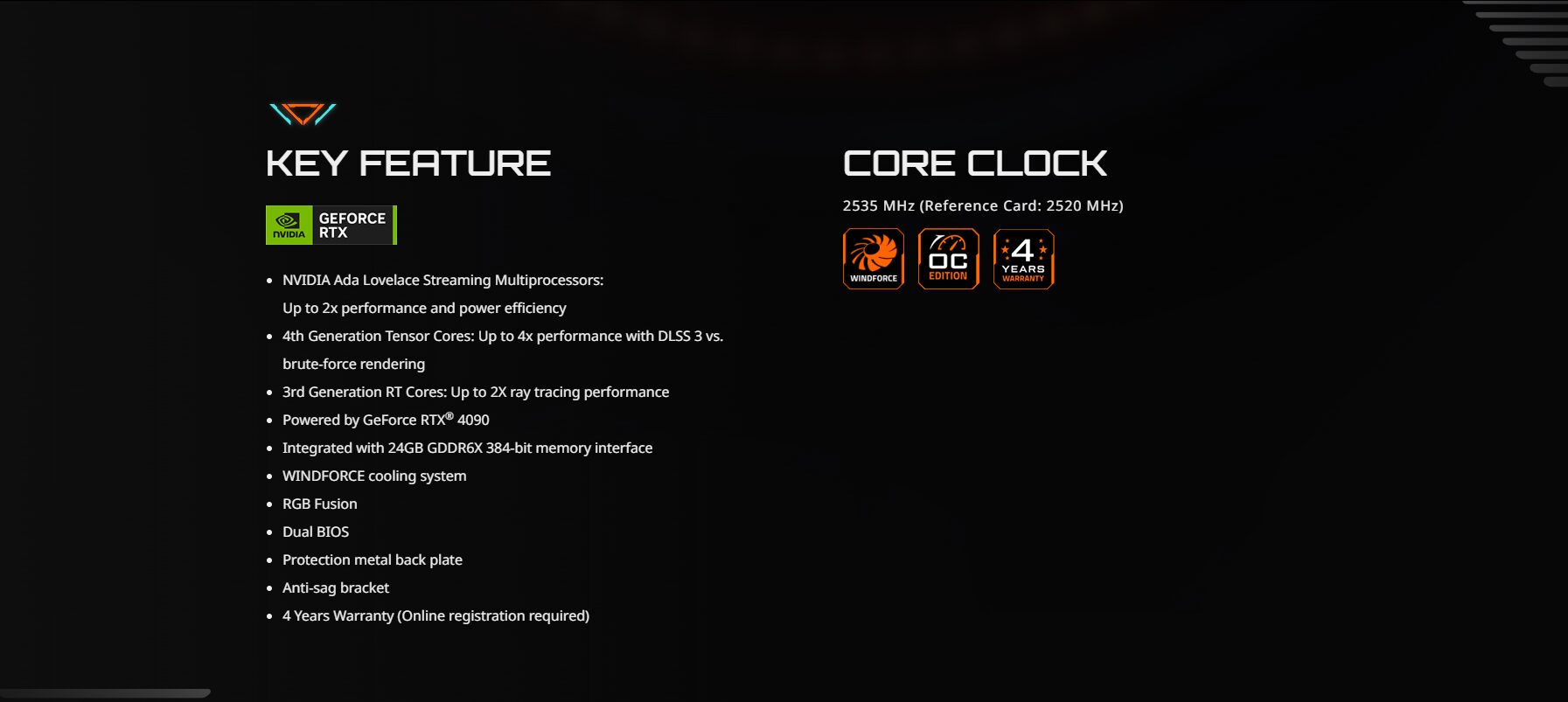
Specifications
| Graphics Processing | GeForce RTX™ 4090 |
|---|---|
| Core Clock | 2535 MHz (Reference Card: 2520 MHz) |
| CUDA® Cores | 16384 |
| Memory Clock | 21 Gbps |
| Memory Size | 24 GB |
| Memory Type | GDDR6X |
| Memory Bus | 384 bit |
| Card Bus | PCI-E 4.0 x 16 |
| Digital max resolution | 7680x4320 |
| Multi-view | 4 |
| Card size | L=340 W=150.2 H=75.2 mm |
| PCB Form | ATX |
| DirectX | 12 Ultimate |
| OpenGL | 4.6 |
| Recommended PSU | 1000W |
| Power Connectors | 16 pin*1 |
| Output | HDMI 2.1 *1, DisplayPort 1.4 *3 |
The above picture is taken from the GIGABYTE website. We can see that this graphics card has three DisplayPort 1.4 ports and a single HDMI 2.1 port. There is no DisplayPort 2.0.
Packing Box
What’s in the Box?
Let’s see what is included in the accessories:
Design
Despite being the value-oriented (per se) graphics card, this SKU does not seem to be missing key features and provides the users with efficient gaming performance and low noise operations at good thermals. Oh, and it has a nice touch of RGB lighting effect on the fans as well.

This card has a plastic shroud on the front side along with black and gray color texturing and stenciling all around. The overall design, despite being a simple layout, has a bold outlook. Much of the shroud space is actually occupied by three fans. This graphics card has a dimension of 340×150.2×75.2mm (L x H x W). This is a 3.5-slot design featuring an ATX-size PCB.
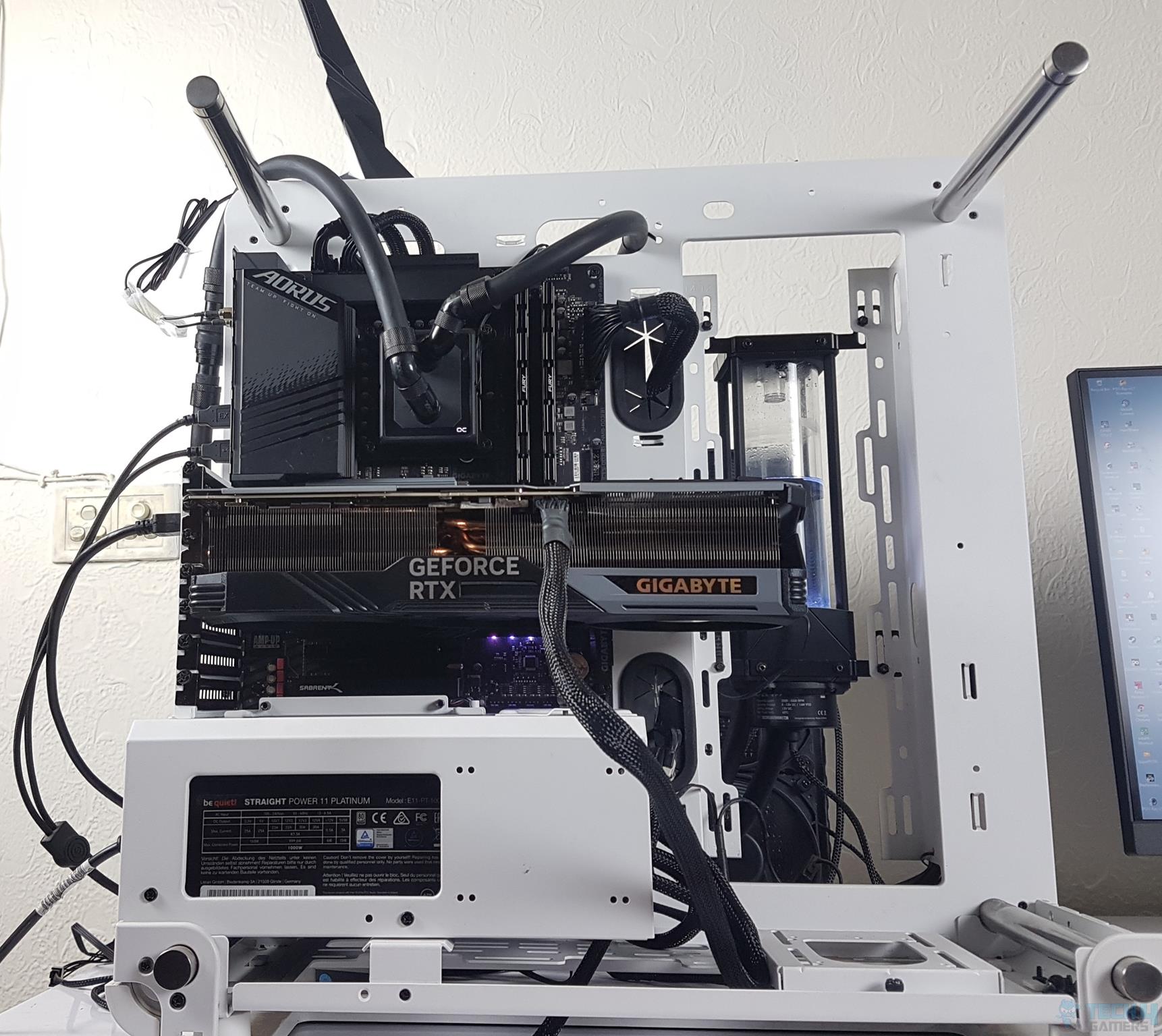
The above picture will give you an idea of the dimensions of this card. You will have to check the clearance in your PC Case before pulling the trigger on this card or other GeForce RTX 4090 cards for that matter.
We mentioned above about the fans. This graphics card has three 110mm size fans. Each fan has 9x black color blades. There is a GIGABYTE branding in the hub of these fans.

The outer fans spin counterclockwise, while the middle fan rotates clockwise, a clever approach from GIGABYTE’s patented Alternate Spinning tech. Using large 3x fans can lead to turbulence since they rotate in the same direction, disrupting airflow and heat dissipation. By having the middle fan spin in the opposite direction, we align the airflow direction, minimizing turbulence and boosting air pressure.

The fans feature stripes on their blades, called the 3D Stripe Curve by GIGABYTE. These stripes split the airflow and guide it smoothly, improving airflow. GIGABYTE uses Graphene nano lubricant to increase the fan’s lifespan by 2.1 times, making it nearly as durable as a double ball bearing fan and quieter too.
These fans have diffusers running on the inside frame which are not visible that easily. We can say that these fans have ring-based lighting. These fans have RGB lighting not on the blades but across the frame of these fans. This RGB lighting only works if fans are rotating. As soon as fans stop, the RGB lighting is turned off.

The above picture shows the diffuser with RGB lighting on one of the fans.

We can see that the fans have stopped spinning, and the RGB lighting is off as well.
These fans have 3D Active Fan, which stops them when it’s cool for quiet operation, only turning on when needed for active cooling.
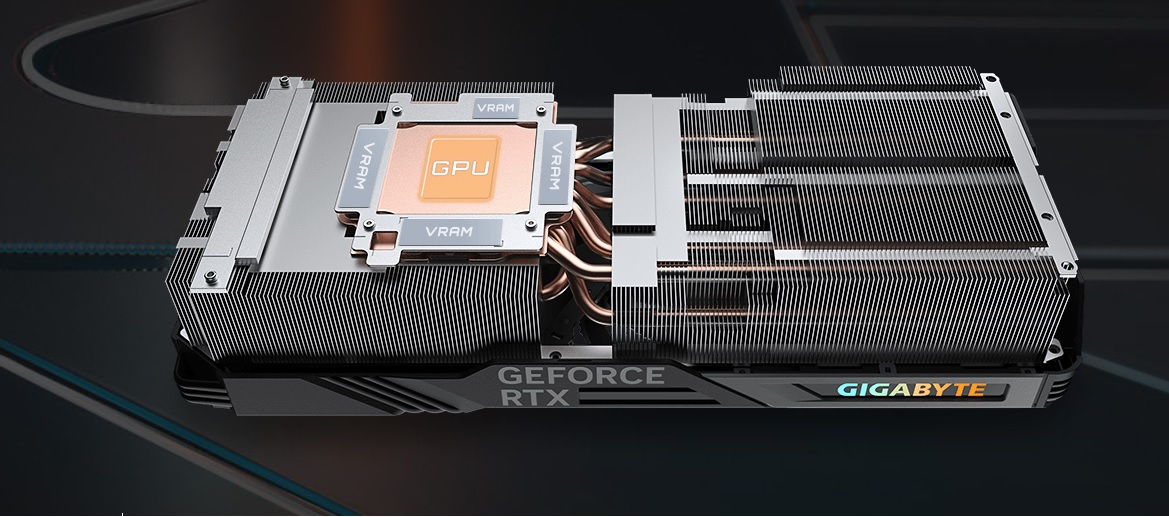
The GIGABYTE GeForce RTX 4090 Gaming OC 24G uses a vapor chamber cooling system, which is different from traditional copper heat pipes. This vapor chamber design efficiently conducts heat in both directions, making it suitable for high heat loads. It comes with a large vapor chamber that directly contacts the GPU, VRAM, and VRM MOSFETs, along with ten copper composite heat pipes to enhance heat dissipation and improve cooling capacity.

This graphics card uses a PCI Express Interface Gen 4 using 16 PCIe lanes.

There are two connectors right next to the PCIe connector. It seems like one connector powers the fans, and the other connector powers the RGB LEDs, or both connectors can power the fans. Since we have tested the retail version of this graphics card, we were not allowed to open the card due to a warranty void issue.
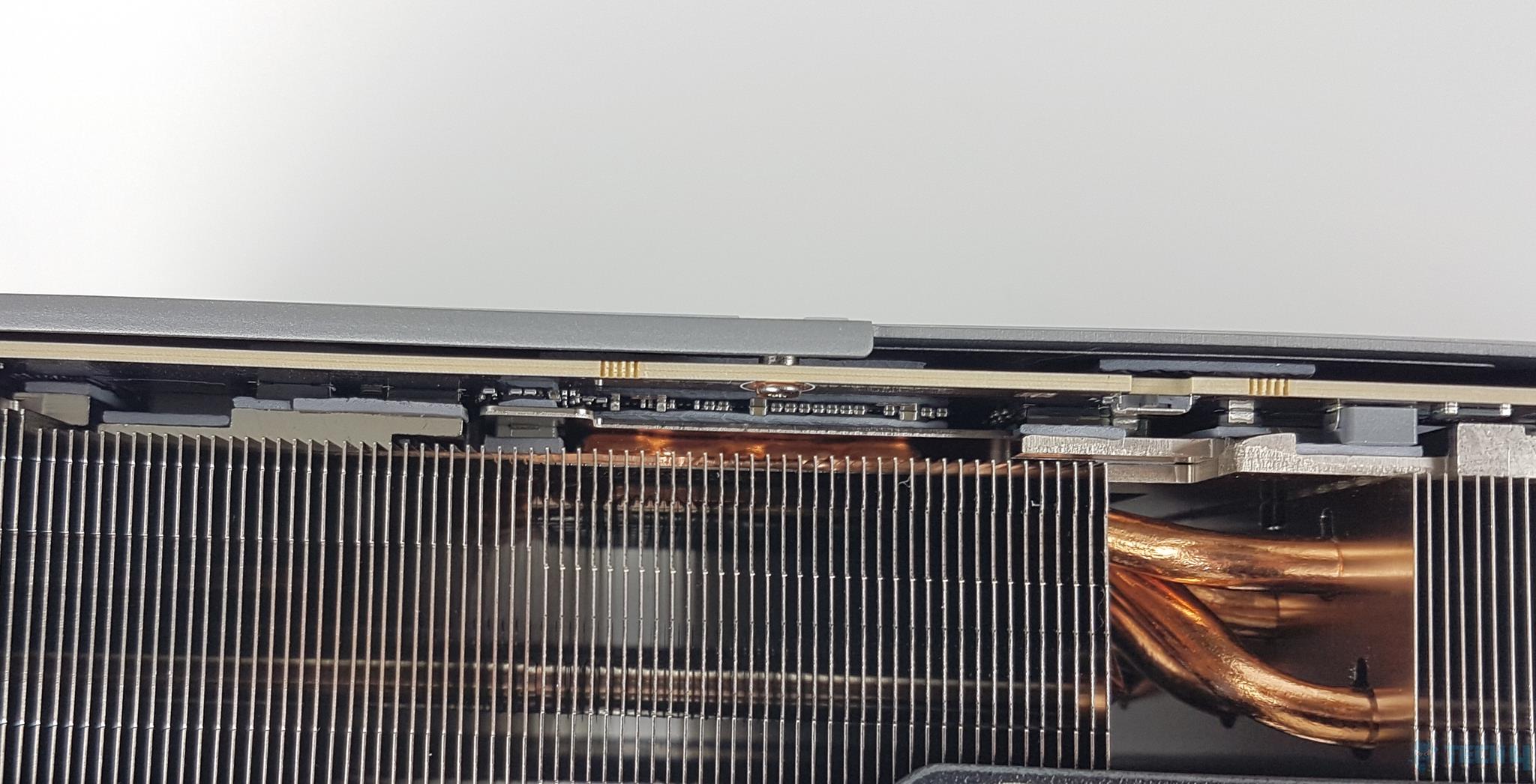
GIGABYTE uses gray color thick thermal pads that seem like 1.5mm or so between the important contact points across the PCB between the Vapor Chamber and the PCB. The backplate also has thermal pads since there are active circuit components on the backside of the PCB.

Looking at the GIGABYTE GeForce RTX 4090 Gaming OC 24G (rev 1.1/1.0) from the top, we can see that the design aspect extends over to the covered area on the top. The gray and black color accents speak for it. GEFORCE RTX is in the middle, and it is not RGB backlit. The pipeline design on the shroud is also on the rear side of the cover. A 3.5-slot design is more apparent now.
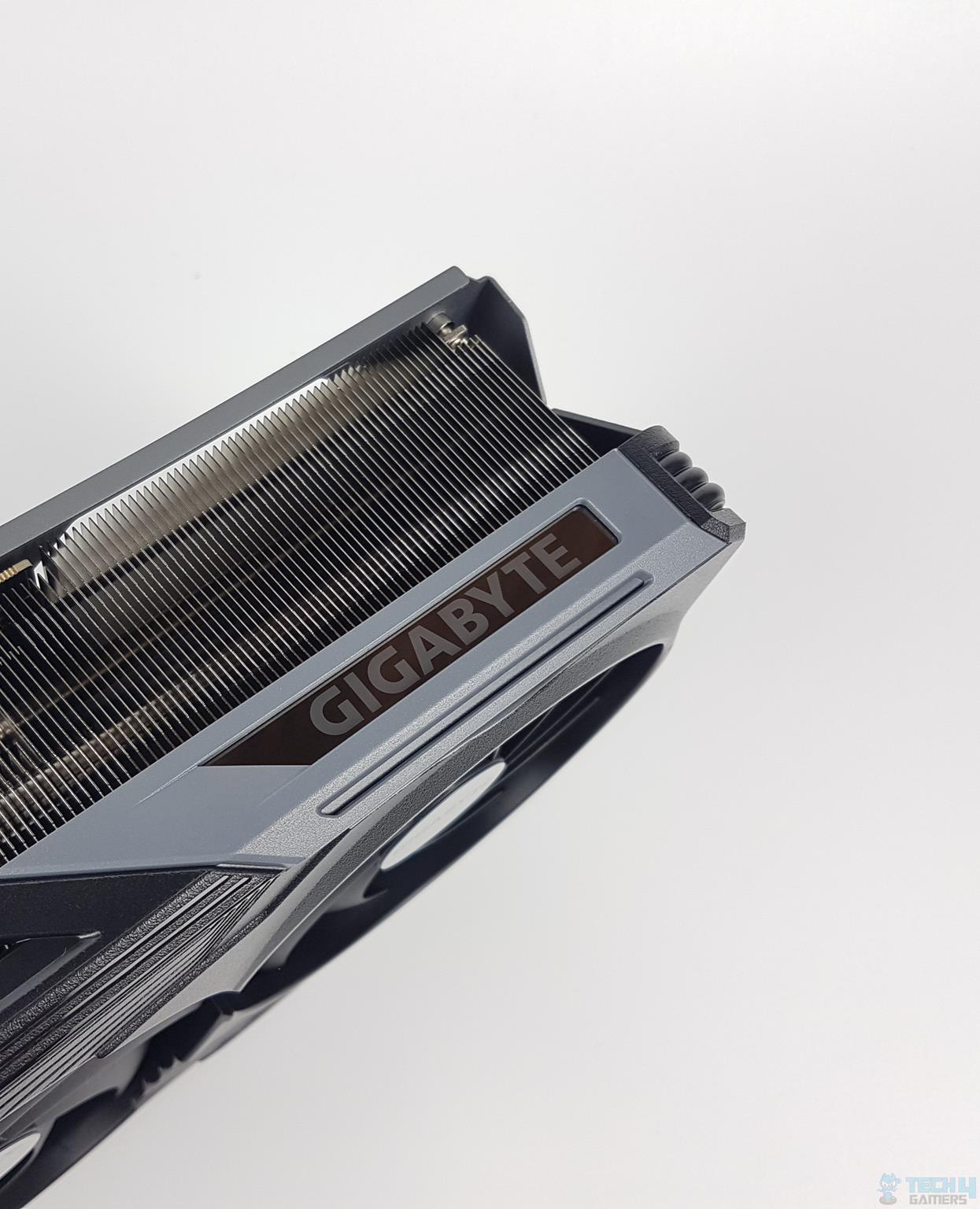
There is a GIGABYTE branded plating towards the front end of the shroud. It is RGB backlit. There are two zones for the RGB lighting. One is the fan, and the other is this plating.

The above picture shows the RGB lighting on the shroud of the GIGABYTE GeForce RTX 4090 Gaming OC 24G (rev 1.1/1.0) graphics card. This zone is not bounded to the fans and it remains illuminate even if the fans stop spinning.
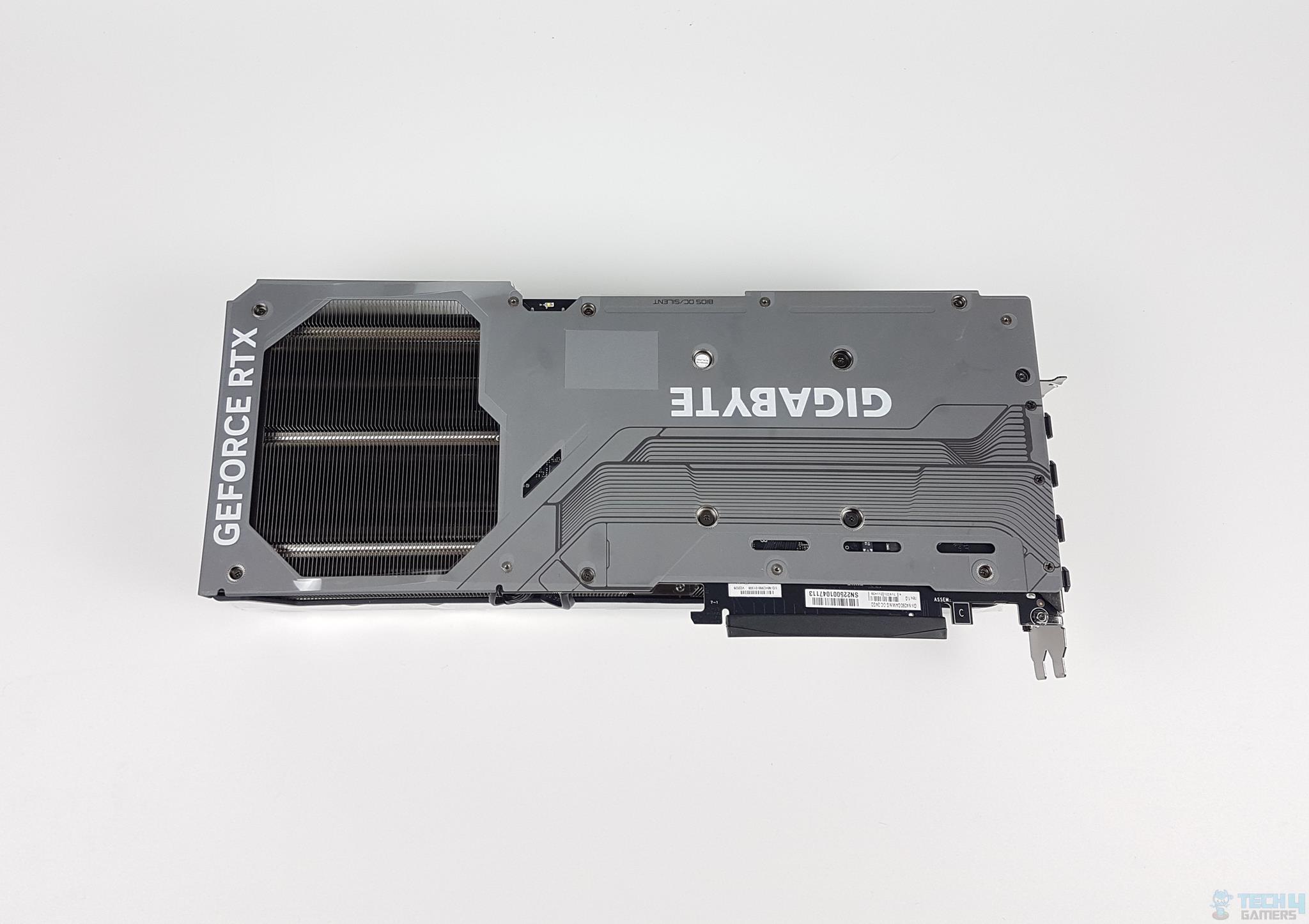
Looking at the backside of the graphics card, we can see a gray color large size metallic backplate covering the majority of the PCB area. GIGABYTE is written in white color. There are black color lines or patterns or stenciling adding more to the aesthetics. GEFORCE RTX is also written in white color. One of the spring-loaded screws has a white color sticker pasted over it.
GIGABYTE QUALIFIED is written over this sticker. I am not sure what exactly is meant by this text. There is a large size uncovered portion towards the left side of the metal backplate exposing the heatsink. This is what GIGABYTE refers to as Screen Cooling. Since some of this area extends the actual PCB, this allows air to run through the exposed portion that would contribute towards better heat dissipation from the heatsink out in the ambiance.
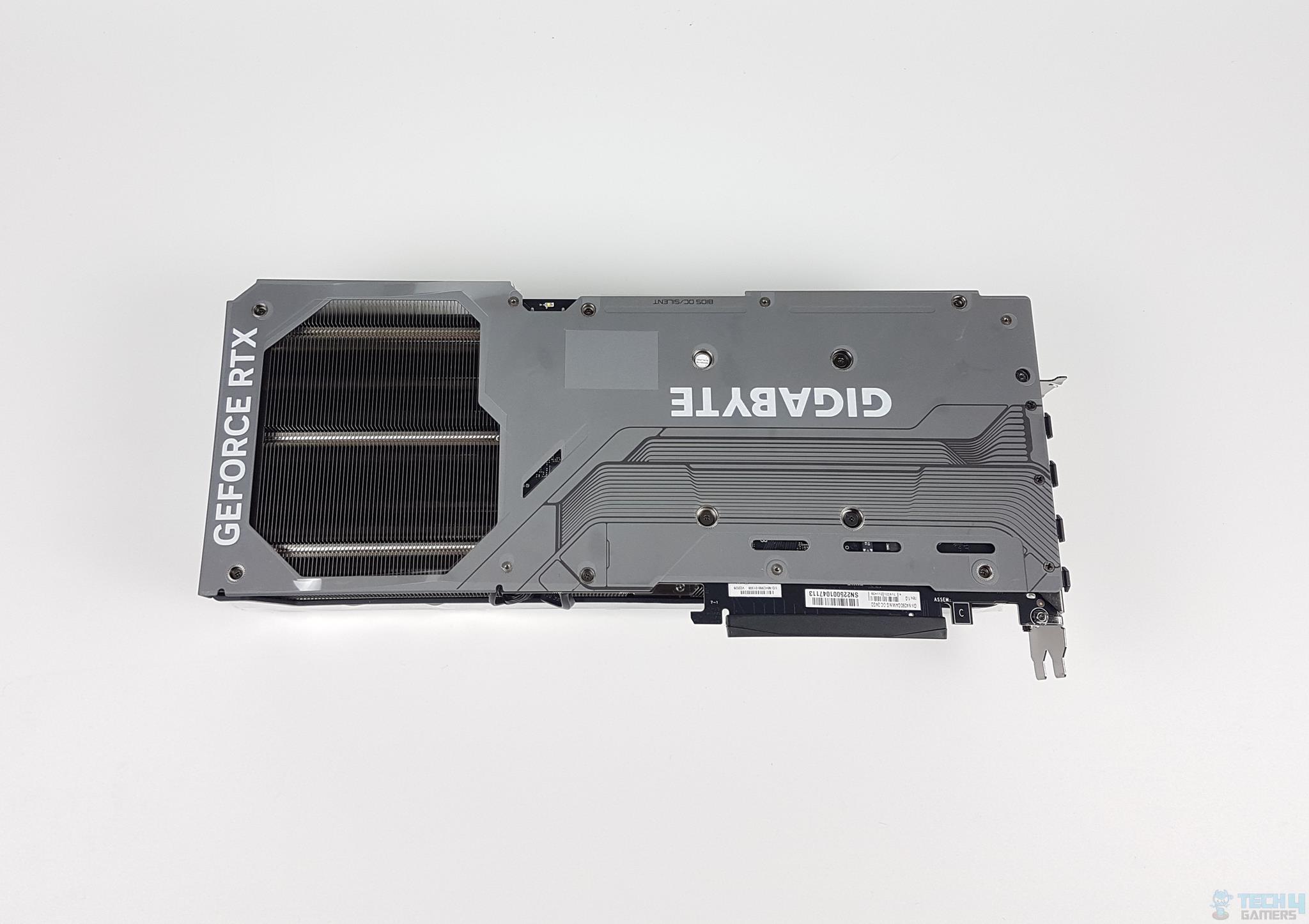
The above picture shows the backside of the graphics card with the PCIe connector facing the opposite side now. Did you spot BIOS OC/SILENT text towards the lower edge or border? We are coming to this part shortly. The metal backplate provides more structural stability.

There is a button (more of a slider design) on top of the PCB of GIGABYTE GeForce RTX 4090 Gaming OC 24G (rev 1.1/1.0). This graphics card has two ROM or BIOS onboard. The default is OC. There are OC and SILENT labels. Switching to SILENT will make the card more noise-efficient compared to OC mode. Having two BIOS is always beneficial. In case of any issue, one can switch to the secondary BIOS and then can load the original ROM on the other BIOS, etc. You can save both BIOS files using GPU-Z.
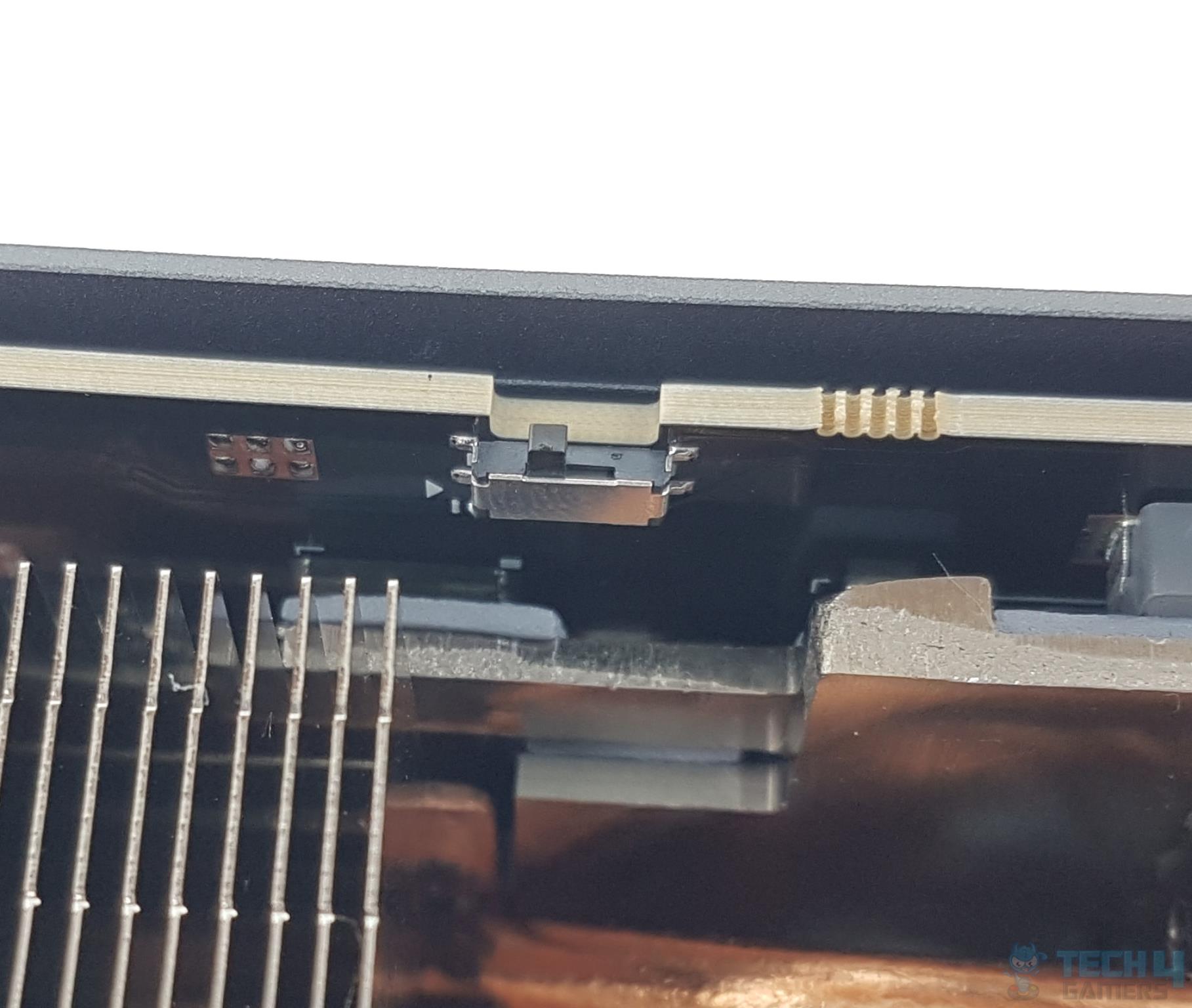
The above picture shows the BIOS switch button in clarity.
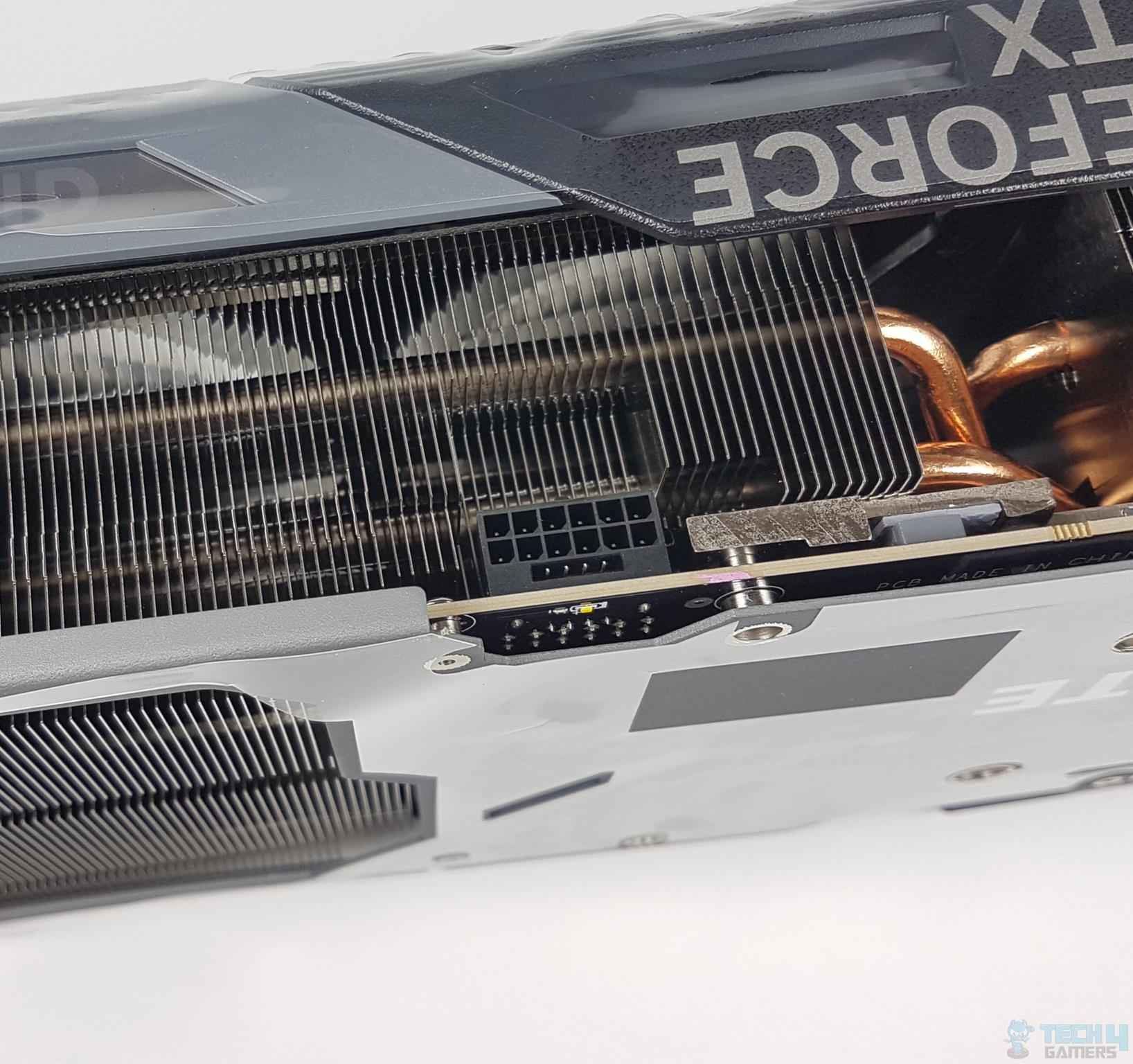
We mentioned in the unboxing section above that Nvidia is using a PCI-SIG 12VHPWR connector on the Ada Lovelace graphics cards. Maybe the lower-end SKUs get an exception from this interface. This connector is a 12+4 pin interface capable of delivering up to 600W power. This connector has an LED indicator as well, which could help troubleshoot the power-related issues on this graphics card. The smart power LED indicator alerts the user when a power supply is abnormal. It has three modes:
| Power LED Mode | Description |
| Light On | The power cable is not connected |
| Light Off | Stable power connection |
| Light Blinking | Shows some issues with the power source |

Initial reports suggested connector design issues, but later consensus indicated that proper installation of the 12VHPWR connector was crucial to prevent graphics card burn damage. The provided adapter cable is shown connected in the image.
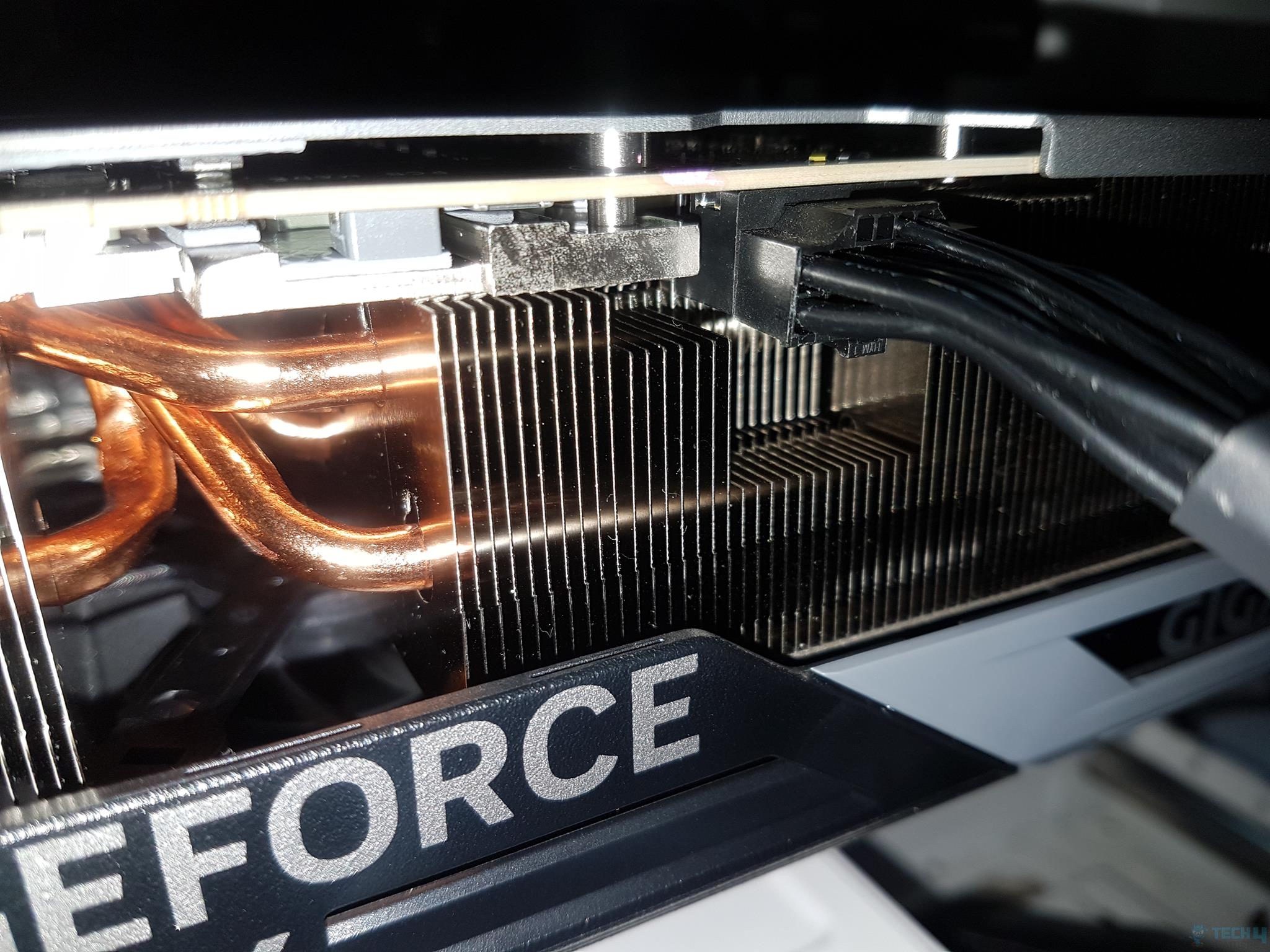
Here is another angle showing a proper connection where the connector is fully seated. A proper click is what should be there confirming that connected is fully in.

The above picture shows a top view of this installed cable.

The above picture shows the bottom side or PCIe connector side of this graphics card. We can see that the cooling solution runs beyond the PCB’s actual length towards the left side. The exposed portion on the backside of the graphics card provides more ventilation.
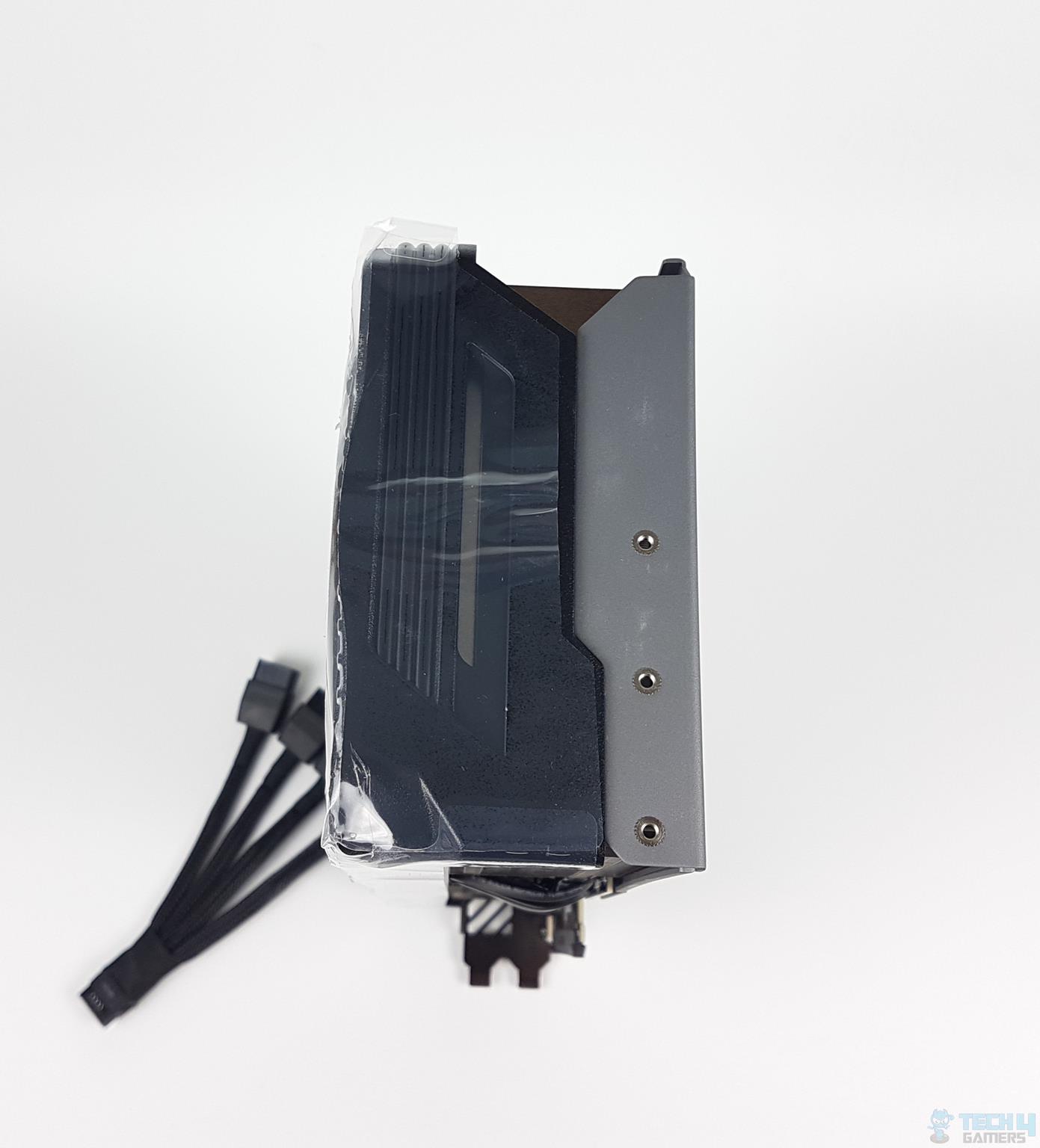
The above picture shows the front side of the graphics card. We can see that the shroud portion extends over and almost forms a connection with the extended portion of the metal backplate. There is a certain gap between both.

Here you can see the terminating ends of the copper heat pipes. Even there is a gap between the tips of these copper heat pipes and the border of the shroud and metal backplate for more ventilation.

The following connectivity options are available at the user’s disposal:
- 1x HDMI port 2.1
- 3x DP ports 1.4
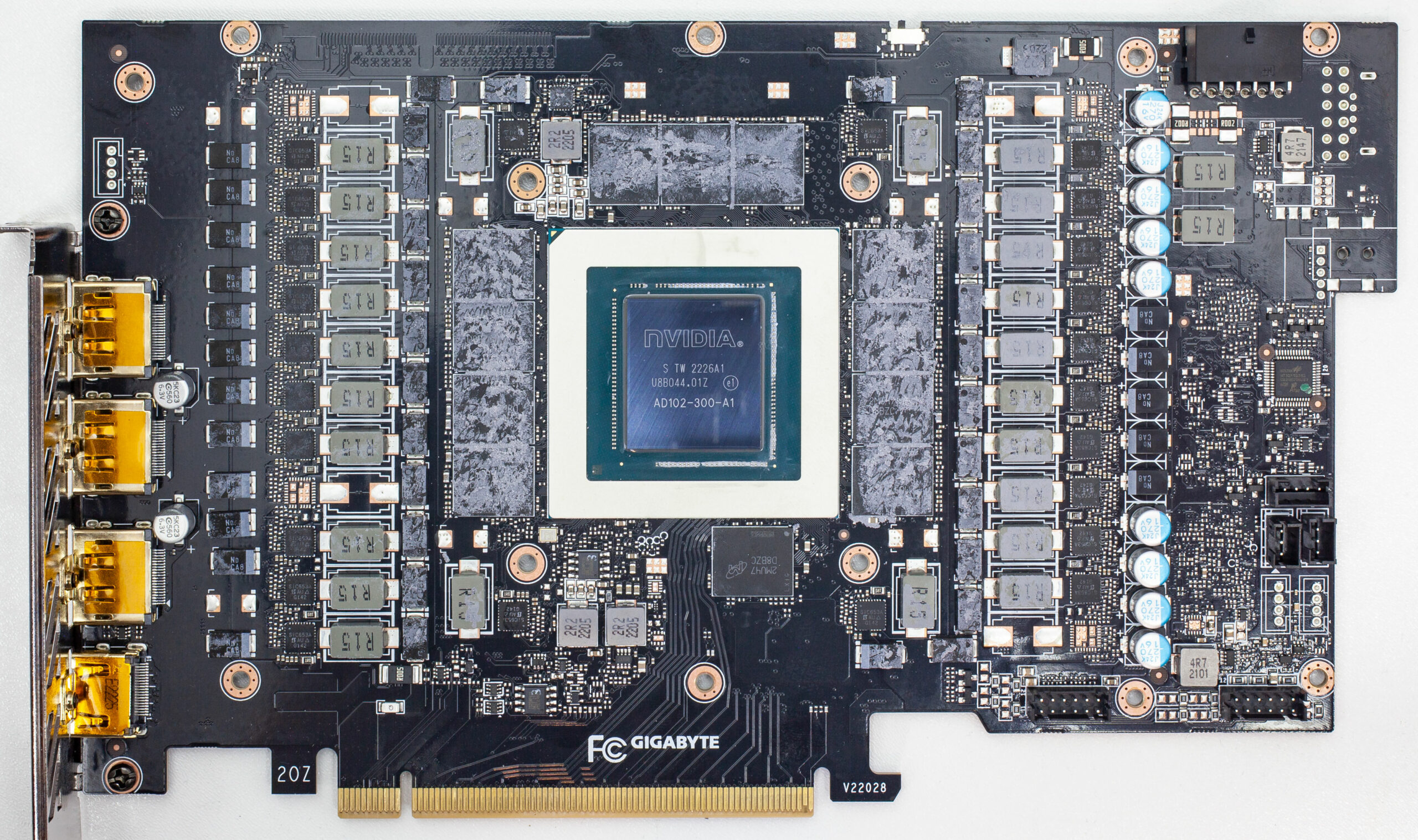
I am testing a retail unit that has a warranty on it. I was not allowed by the source to open the card as it could void the warranty. Thanks to the good peeps over TechPowerUp for allowing the high-resolution pictures of the graphics card’s PCB; we are showing the pictures here. Click here to check the in-depth content of this graphics card on their website. This graphics card uses 20+4 power phases. 20 phases are for the GPU power, and the 4 phases are for the VRAM.
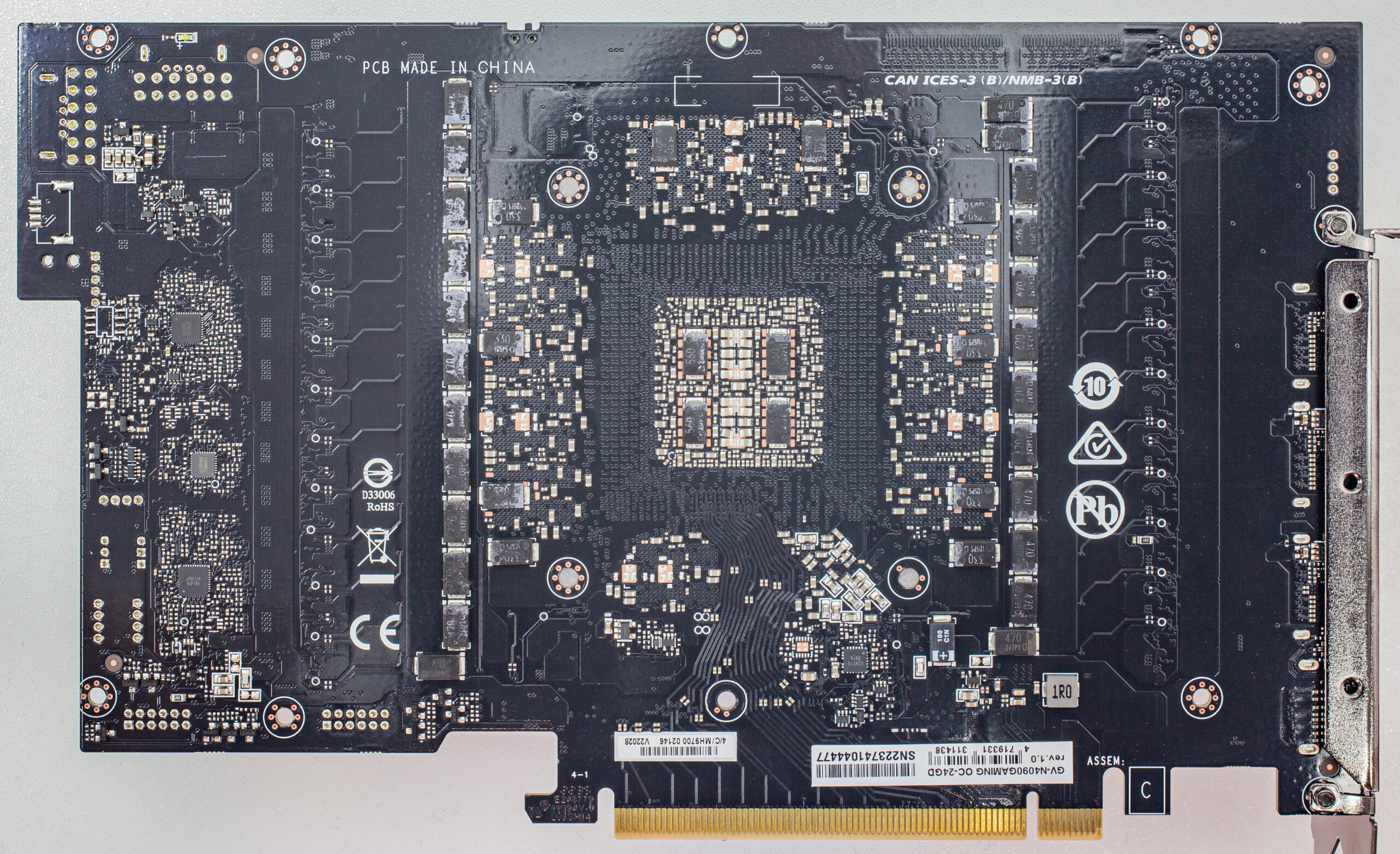
The above picture shows the backside of the PCB. This PCB is made in China. Look at the length of this PCB. It is much shorter than the overall cooling solution employed on this graphics card.
Before we move on to the Testing of the GIGABYTE GeForce RTX 4090 Gaming OC 24G (rev 1.1/1.0) graphics card, let’s take a look at the provided GPU support bracket or Anti-Sag bracket.

This bracket has two parts: one for the graphics card and the other, a mounting arm, which is fixed onto the motherboard, similar to the Lian Li GPU support bracket in the O11 Dynamic XL PC case.
GIGABYTE has provided:
- 2x M3 Standoffs
- 2x 6-32 Standoffs
- 5x Screws
- 1x Thumb Screw
- 10x Washers
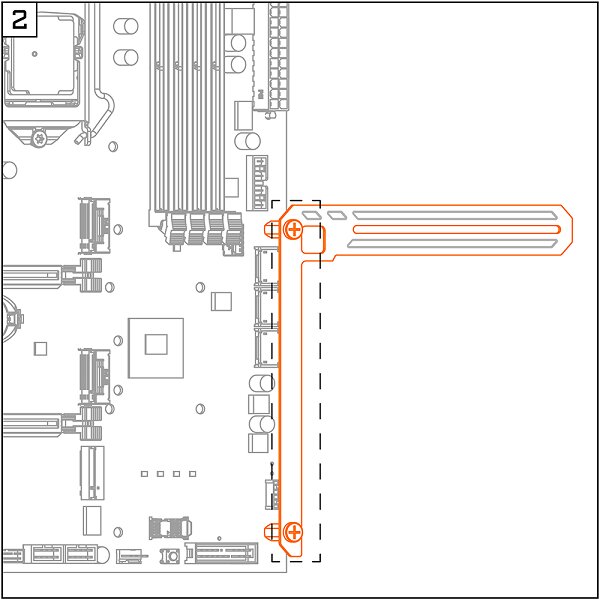
The above diagram shows the basic installation of the mounting arm on the motherboard.

The above picture shows the mounting arm installed on the GIGABYTE Z790 AORUS ELITE AX motherboard.
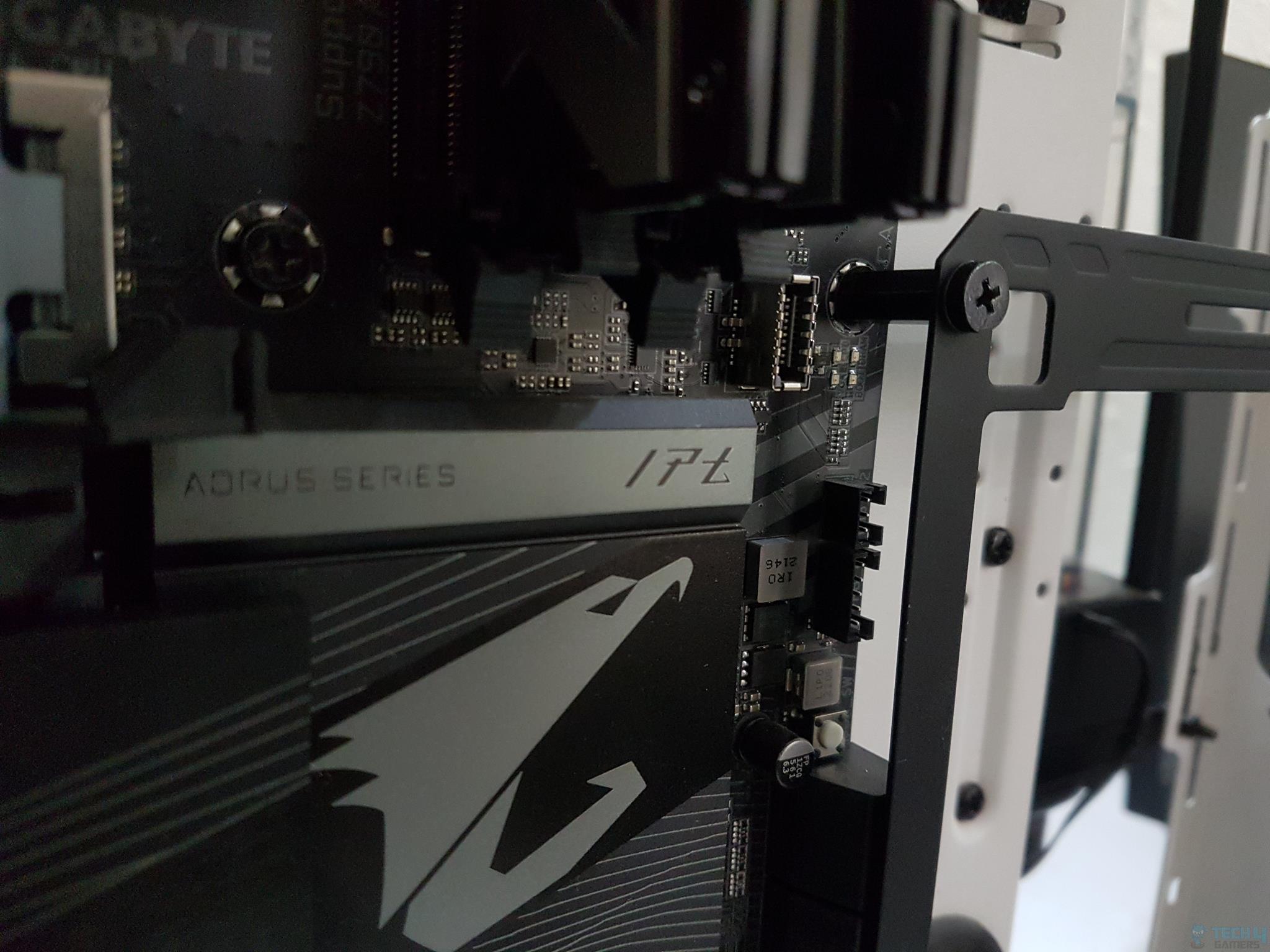
The above picture shows the 2x M3 standoffs up close.
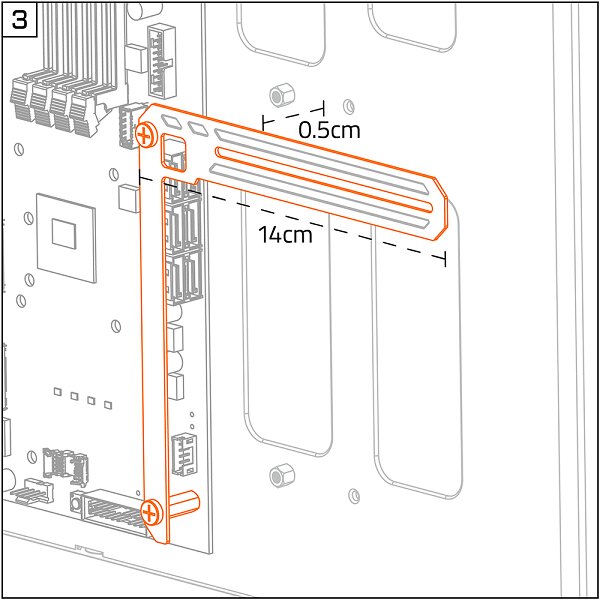
The above picture shows the clearance of the arm for the PC Case. There must be a 0.5cm gap between the arm and motherboard tray with a total length of 14cm.
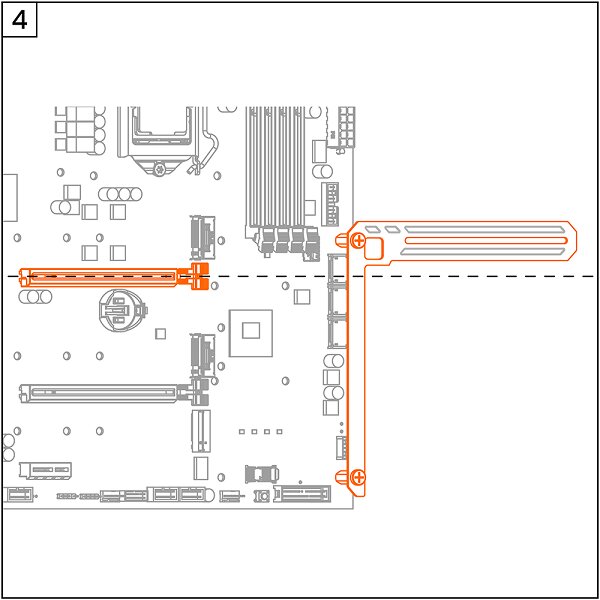
The above picture shows the alignment of the PCIe slot with the mounting arm. The slot should remain below the arm of the bracket.

You would need to install the bracket on the GeForce RTX 4090, as shown in the above picture. Please note that there can be multiple designs and sizes of this bracket, subject to the graphics card in question. Refer to the installation manual for more details.

Install the graphics card so that a single hole on the GPU bracket aligns with the rail on the mounting arm. Use a thumb screw to secure this installation, and you are good to go.
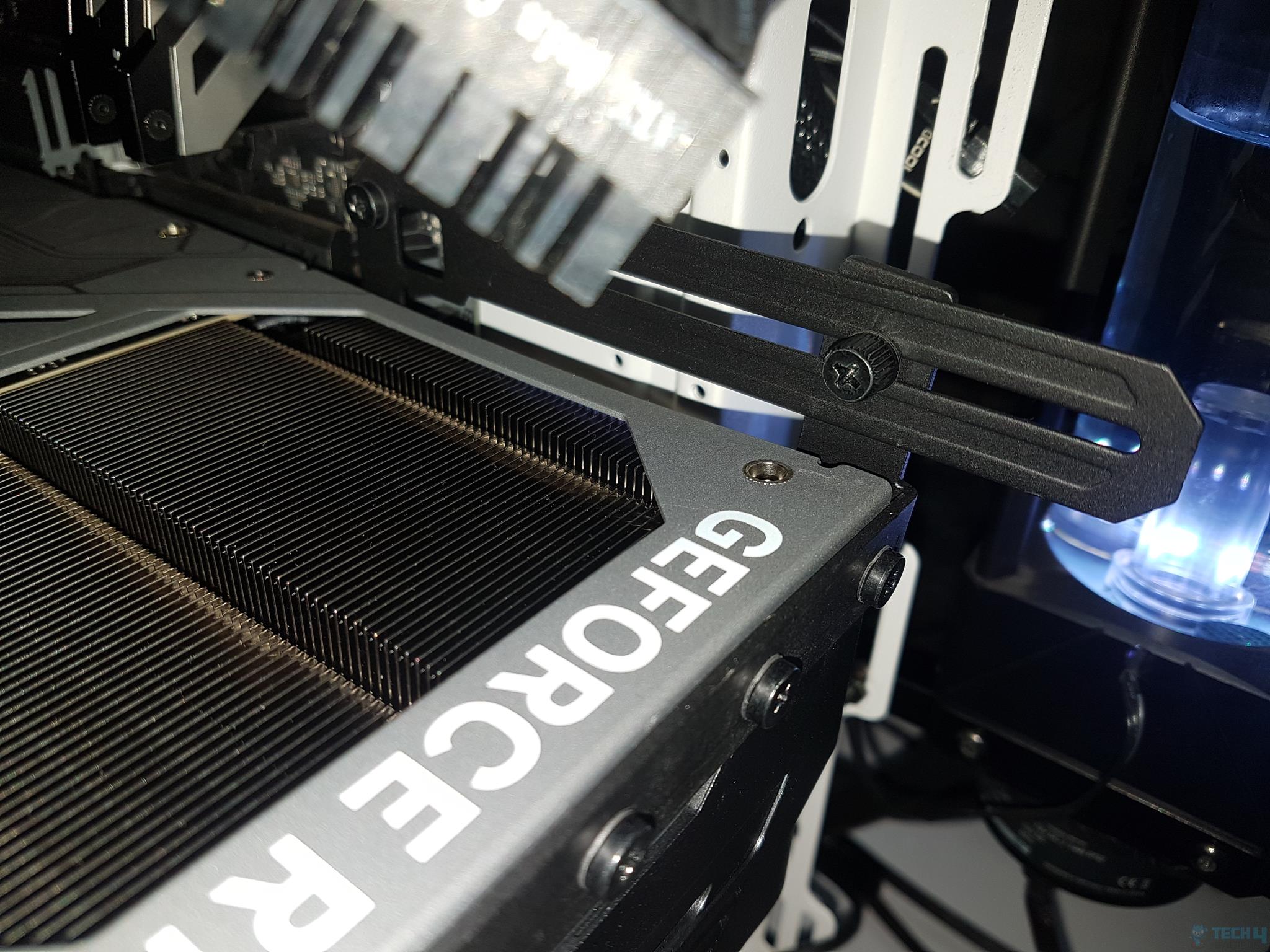
The above picture shows a close-up view of the installed bracket.
GIGABYTE has given compatibility notice for this support bracket. We are reproducing the text below.
“To ensure the best fit for the anti-sag bracket, please make sure your components are within the specs below:
- The system chassis supports the mounting of ATX-size motherboards or above.
- The area around the screws (the two bottom right-most screws on the ATX motherboard) of the anti-sag bracket is not covered or blocked by any peripheral components (e.g. front panel USB type-C, SATA…).
- There is at least 14 cm of clearance from the chassis front panel to the right-center screw lock point of the anti-sag bracket, and 0.5 cm of clearance from the backside of the chassis to the anti-sag bracket, to ensure there is enough room for installation
- The PCIe slot must be slightly below the bracket’s arm (Typically the second PCI slot for standard ATX motherboard).”
Testing
We have used the below-mentioned test build for this particular test:
| Processor | Intel i7-13700K [5.5GHz P-Cores, 4.4GHz E-Cores] |
|---|---|
| Motherboard | GIGABYTE Z790 AORUS ELITE AX |
| RAM | Kingston Fury Renegade DDR5 32GB kit 6400MHz CAS 32 |
| SSD (For OS) | Sabrent Rocket 4 Plus 1TB Gen4x4 NVMe SSD |
| SSD (For Games) | Sabrent Rocket 4 Plus 4TB Gen4x4 NVMe SSD |
| Graphics Card | GIGABYTE GeForce RTX 4090 Gaming OC 24G [rev 1.1/1.0] |
| 2nd Graphics Card | MSI GeForce RTX 3090 Gaming X Trio 24G |
| Water block | Alphacool Eisblock XPX Pro Aurora - Full Brass Black |
| Radiator | Alphacool NexXxoS XT45 Full Copper 1260mm Radiator |
| Fans | 9x be quiet! Silent Wings 4 140mm PWM High-Speed Fans |
| PSU | Be quiet! Straight Power 11 1000W Platinum PSU |
| PSU 2 | CORSAIR AX1200i Platinum PSU |
| Case | Thermaltake Core P6 TG Snow Edition in an open frame layout |
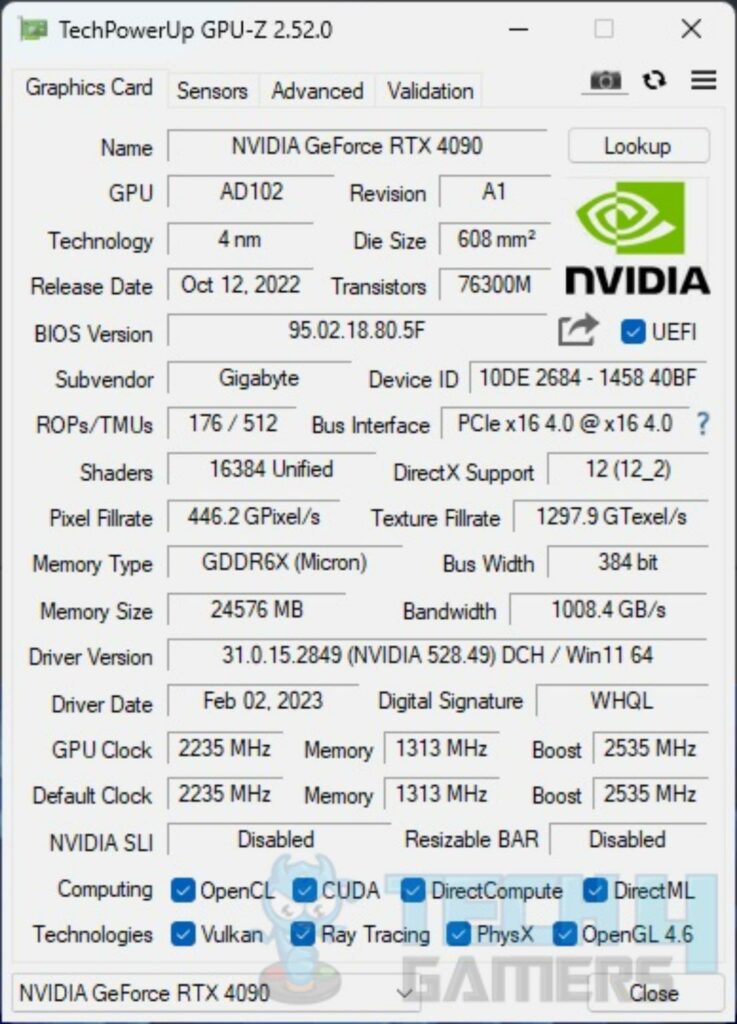
The above picture shows a run from TechPowerUp GPU-Z confirming the specifications of the GIGABYTE GeForce RTX 4090 Gaming OC 24G (rev 1.1/1.0).
Here are a few pictures of the test build:
Drivers
- Nvidia driver 528.49 [Latest at the time of this testing]
Monitoring Software
MSI Afterburner 4.64 was used to monitor and record the FPS for the games that don’t have in-built benchmarks.
Synthetic Benchmarks
Our testing includes the Ray Tracing and DLSS tests as well. There is a separate section for that. We will start with synthetic benchmarks first.
Gaming (Rasterization) Benchmarks
We have tested the GIGABYTE GeForce RTX 4090 Gaming OC 24G (rev 1.1/1.0) on all three popular display resolutions (1080P, 1440P, 2160P). Let’s see its performance in the Rasterization-based model first, and then we will take a look at Ray Tracing and DLSS performance.
Gaming (Ray Tracing + DLSS) Benchmarks
In this section, we will see a ray tracing and DLSS performance of the GIGABYTE GeForce RTX 4090 Gaming OC 24G (rev 1.1/1.0) graphics card. Our main focus is on the performance of GeForce RTX 4090, and for that, we are showing the following:
- The first entry in the graphs will show the raster performance of the GeForce RTX 4090.
- The second entry in the graphs will show the ray tracing performance of the GeForce RTX 4090 without DLSS.
- The third entry in the graphs will show the ray tracing and DLSS combined performance of the GeForce RTX 4090.
- The fourth entry in the graphs will compare the ray tracing and DLSS combined performance of the GeForce RTX 4090 against the GeForce RTX 3090.
The only exception will be where only ray tracing performance is measured or where only DLSS performance is measured and reported.
GPU Compute Benchmarks
We have also used a few benchmarking tools to measure the computing performance of the GIGABYTE GeForce RTX 4090 Gaming OC 24G (rev 1.1/1.0) and MSI GeForce RTX 3090 Gaming X Trio 24G graphics cards. Nvidia has mentioned that the AD102 GPU packs a powerful fourth-generation Tensor Core, offering almost double the throughput for existing FP16, BF16, TF32, and INT8 formats.
Being a fourth-generation core, it is also equipped with an FP8 tensor format. FP8 halves the data storage requirements compared to FP16 while doubling the throughput at the same time, delivering up to 1.3 PetaFLOPS performance metrics. What all this means and how helpful this is can be obtained by checking the GPU Compute performance, and this will confirm the performance gain over the Ampere architecture.
AIDA64 GPGPU
The AIDA64 has a useful benchmark name GPGPU. This benchmark measures GPGPU Compute performance using various OpenCL workloads. Each individual benchmark can be run on up to 16 GPUs, including AMD, Intel, and NVIDIA GPUs, or a combination of these.
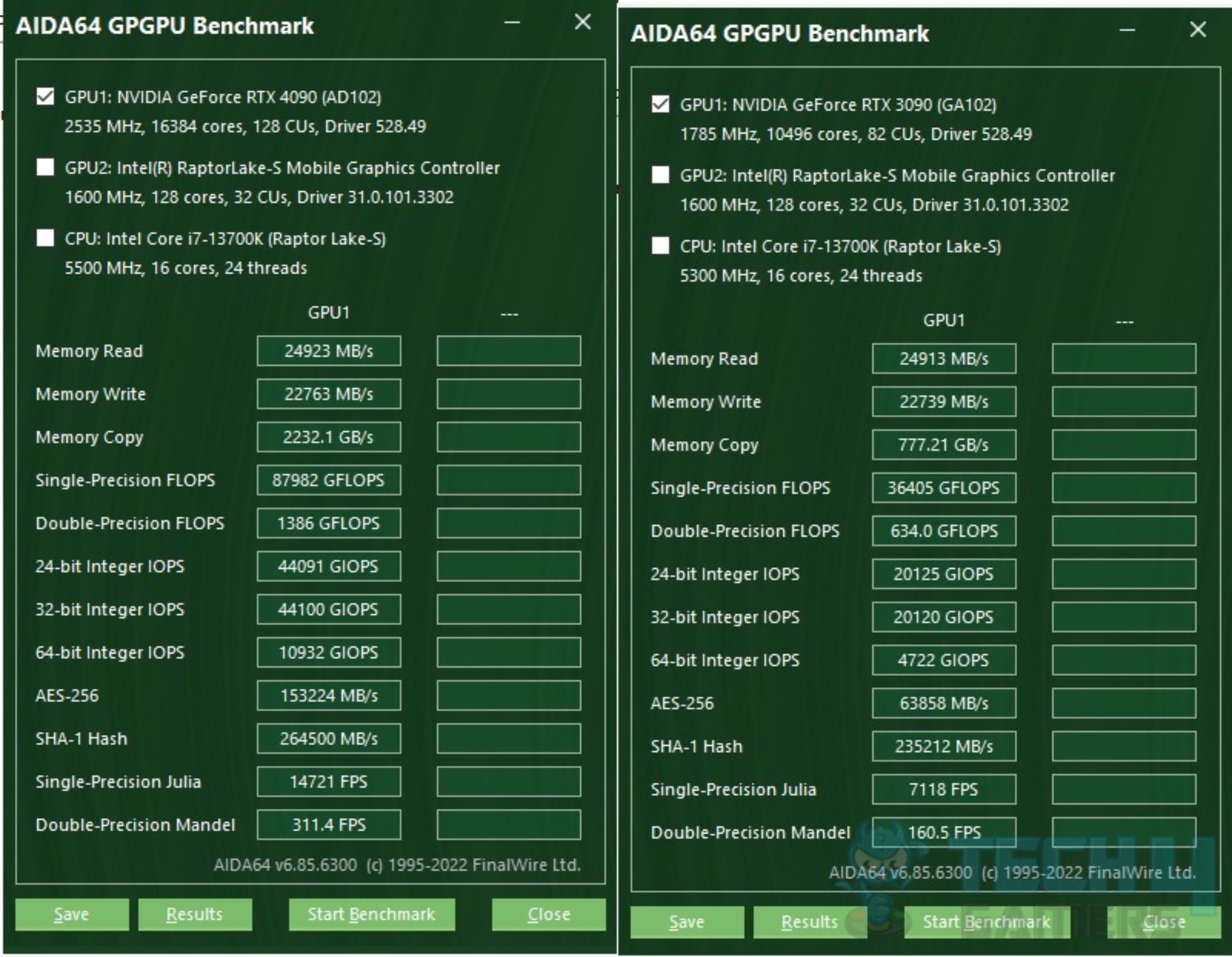
The memory read and write results for both graphics cards are almost similar. However, in memory copy, the GeForce RTX 4090 shows its performance class over the Ampere card. There is more than double the performance gain in Single-Precision FLOPS and Double-Precision FLOPS by GeForce RTX 4090. Except for SHA-a Hash, every computational result is showing almost double the performance gain in GeForce RTX 4090 over GeForce RTX 3090.
Boost Clocks
Now that we have checked the gaming and computing performance of the GIGABYTE GeForce RX 4090 Gaming OC 24G (rev 1.1/1.0), it is time to check the clock’s behaviors. This graphics card has a base clock of 2235MHz and a boost clock of 2535MHz. The reference card has a boost clock of 2520MHz. The GIGABYTE GeForce RTX 4090 Gaming OC 24G (rev 1.1/1.0) has a factory overclock of mere 15MHz over the reference card.
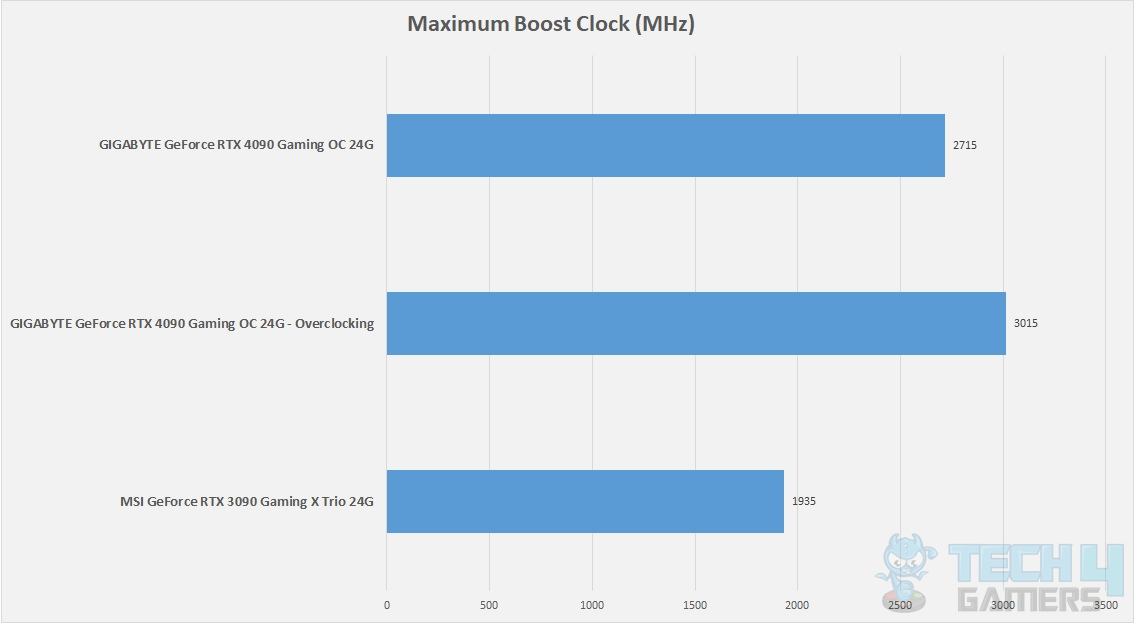
While gaming, I observed an impressive average clock speed of 2715MHz on the GIGABYTE GeForce RTX 4090, a significant improvement over previous generations. During overclocking, it even surpassed 3000MHz, clearly outclassing the MSI GeForce RTX 3090 Gaming X Trio 24G, which boasts a 1935MHz boost clock.
Thermals
The ambient temperature was between 26°C and 27°C. All the testing was done on stock settings with fans running of factory settings (no user-defined fan curve). We have used GPU-Z sensors to record the values over time after gameplay of Hogwarts Legacy at 4K, Ultra settings.
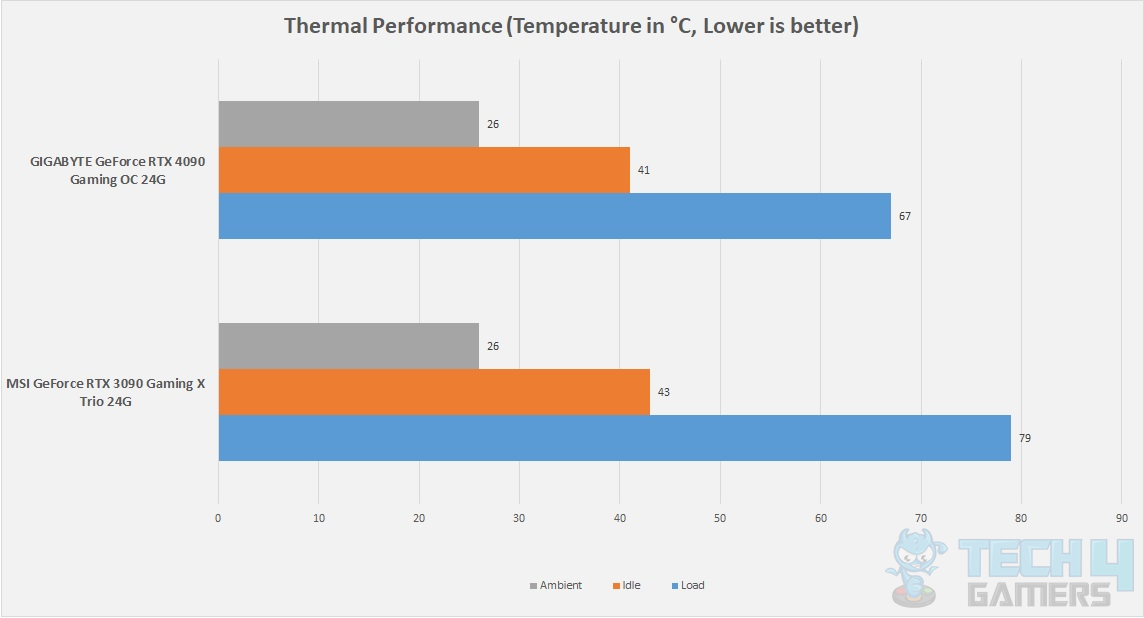
The maximum GPU temperature was 67°C, which is quite impressive, particularly on the default factory settings where we did not tweak the fans to generate more airflow for better cooling. This is because it would violate the idea of stock testing, and the noise output would be of high decibels. The GIGABYTE GeForce RTX 4090 Gaming OC 24G (rev 1.1/1.0) has a thermal junction of 84°C at a stock onboard power limit of 450W. From this perspective, this graphics card has done an impressive job in the cooling department.
Noise
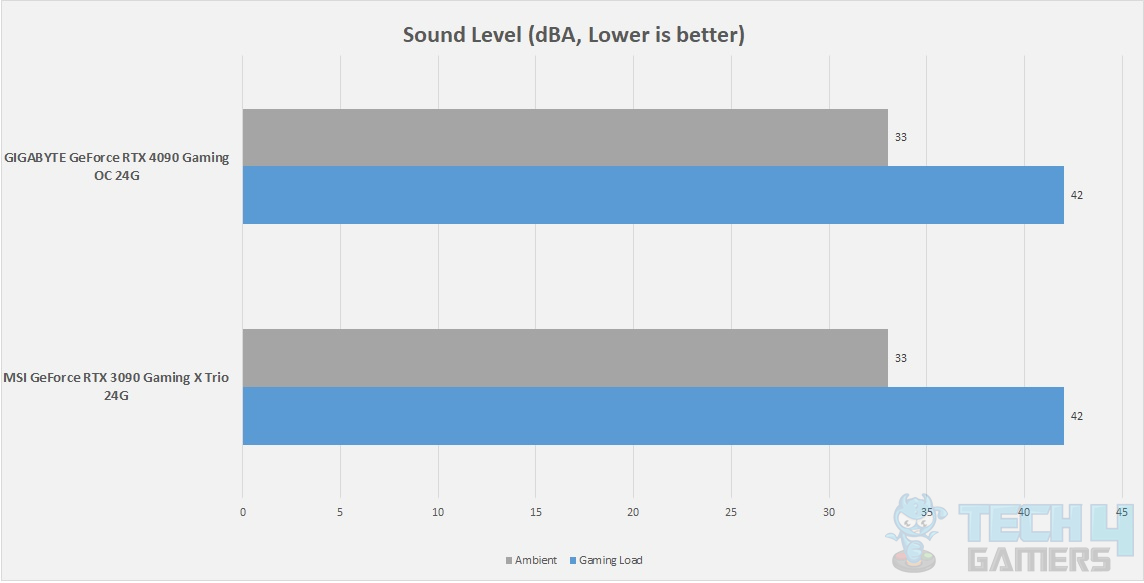
We have found both cards give almost the same noise output of 42 dB(A) at an ambient noise level of 33 dB(A). Subjectively speaking, I was sitting closer to the test rig during testing, and these fans ran silently even under load. This is quite good particularly when we know that MSI set the lower RPM on GeForce RTX 3090 Gaming X Trio due to which thermals on stock settings were high. MSI released an optional BIOS update to address this issue, where they tweaked the fans’ curves for high RPM generation on stock settings.
Overclocking and Power Consumption
TechPowerUp GPU-Z is used to record the sensors during a 4K gaming session of Hogwarts Legacy. Since we are playing on stock settings, the graphics card is at a default onboard power limit of 450W.
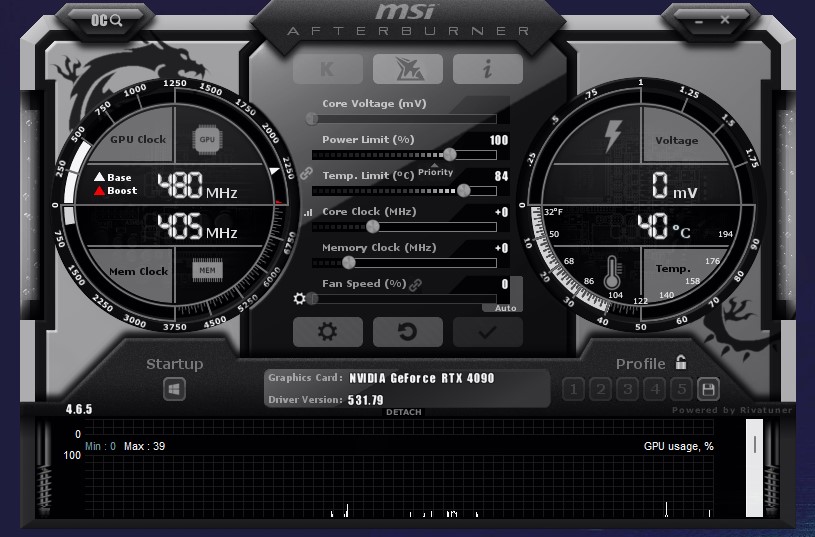
The above picture shows a run of MSI Afterburner on the stock settings. We can see that the thermal junction is 84°C at a 100% power limit which is 450W. The voltage slider is locked. Ignore the driver version as this picture was taken later on after the testing.
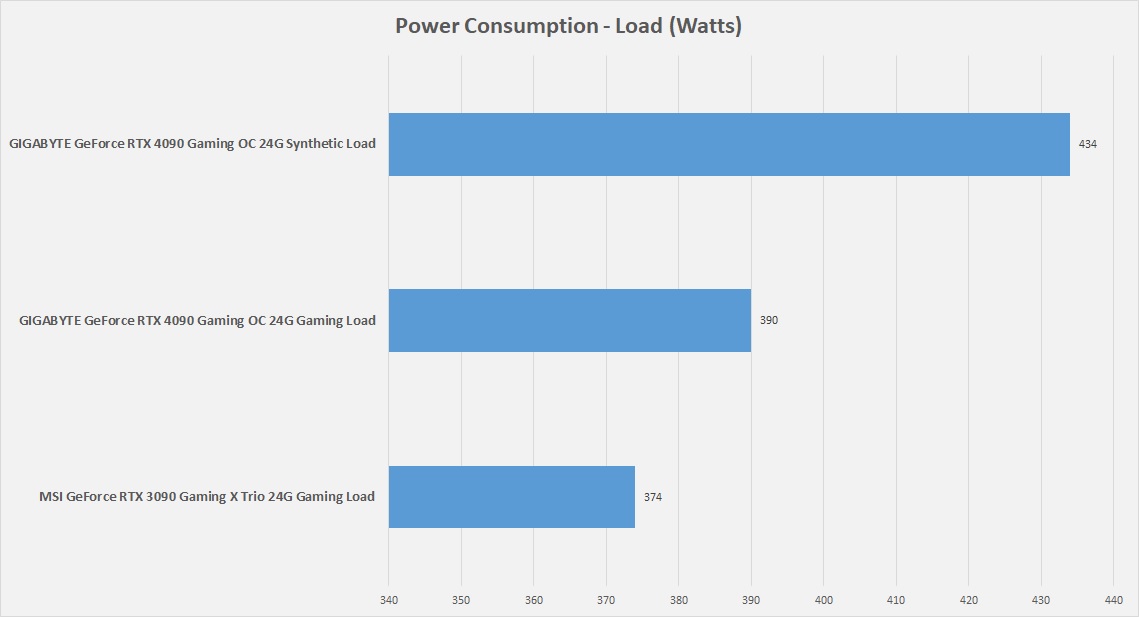
We are showing two readings here for the GIGABYTE GeForce RTX 4090 Gaming OC 24G (rev 1.1/1.0). One is the power draw under the synthetic load using the 3DMARK Time Spy Extreme stress benchmark. The graphics card drew a maximum of 434W during that session. Then, we came to a real-world gaming workload. During gameplay on 4K, this graphics card drew 390W power which is slightly more than the 374W used by MSI GeForce RTX 3090 Gaming X Trio 24G.
We switched the be quiet! Straight Power 11 1000W Platinum PSU with the CORSAIR AX1200i Platinum power supply and used CORSAIR iCUE to determine the system power draw, excluding the display under load. It was 687W maximum Power Out and 640W maximum Power In. This is with overclocked Intel i7 13700k and a plethora of custom loop-based cooling solutions using 9x 140mm fans, a pump, and a SATA-powered fan controller.
This should settle the query of how much Watts PSU is needed for the RTX 4090. Though 850/860W PSUs can easily handle the load, 1000W is usually recommended given that we don’t know the overall build configuration and power draw of the complete system accordingly.
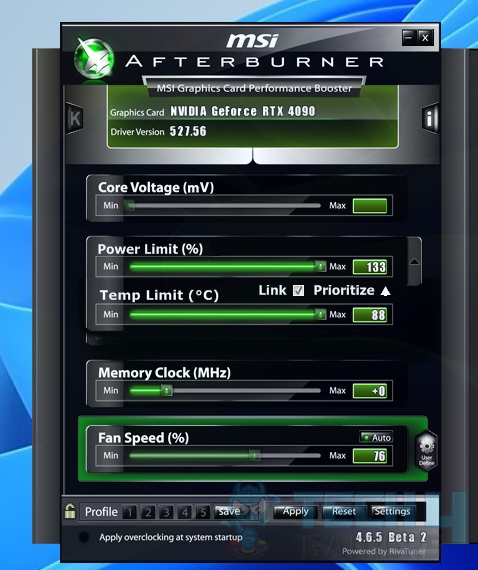
Next, we attempted an overclocking on GIGABYTE GeForce RTX 4090 Gaming OC 24G (rev 1.1/1.0). For that, we have used the MSI Afterburner utility. As we can see, setting the power limit slider to 133% would give us 600W of power draw or limit.
This is why we can use 3x PEG connectors on the provided adapter cable and still can use the graphics card without any hitch because the onboard default power limit is 450W which can easily be handled by 3x PEG or PCIe 8-pin connectors in this case. With a 133% power limit, the thermal limit is increased to 88°C.
With a 600W power limit, the power draw was 462W under the Time Spy Extreme stress test and 398W under the gaming load.
Now coming to overclocking, we resort to our traditional way of doing it. We used MSI Afterburner and unlocked the voltage control, and set the slider at 100%. Similarly, we set the power limit slider at 133%. We started with memory overclocking going in increments of 50MHz to 100MHz at a time till we started getting artifacts, freezing, or crashing.
At that point, we reduced the memory clock to the last stable value and used it as a reference point. The memory overclock was removed, and we repeated the same procedure with the core clock. Once the stable clocks for memory and core were determined, both were overclocked to those points, and we then ran a few games and synthetic benchmarks.
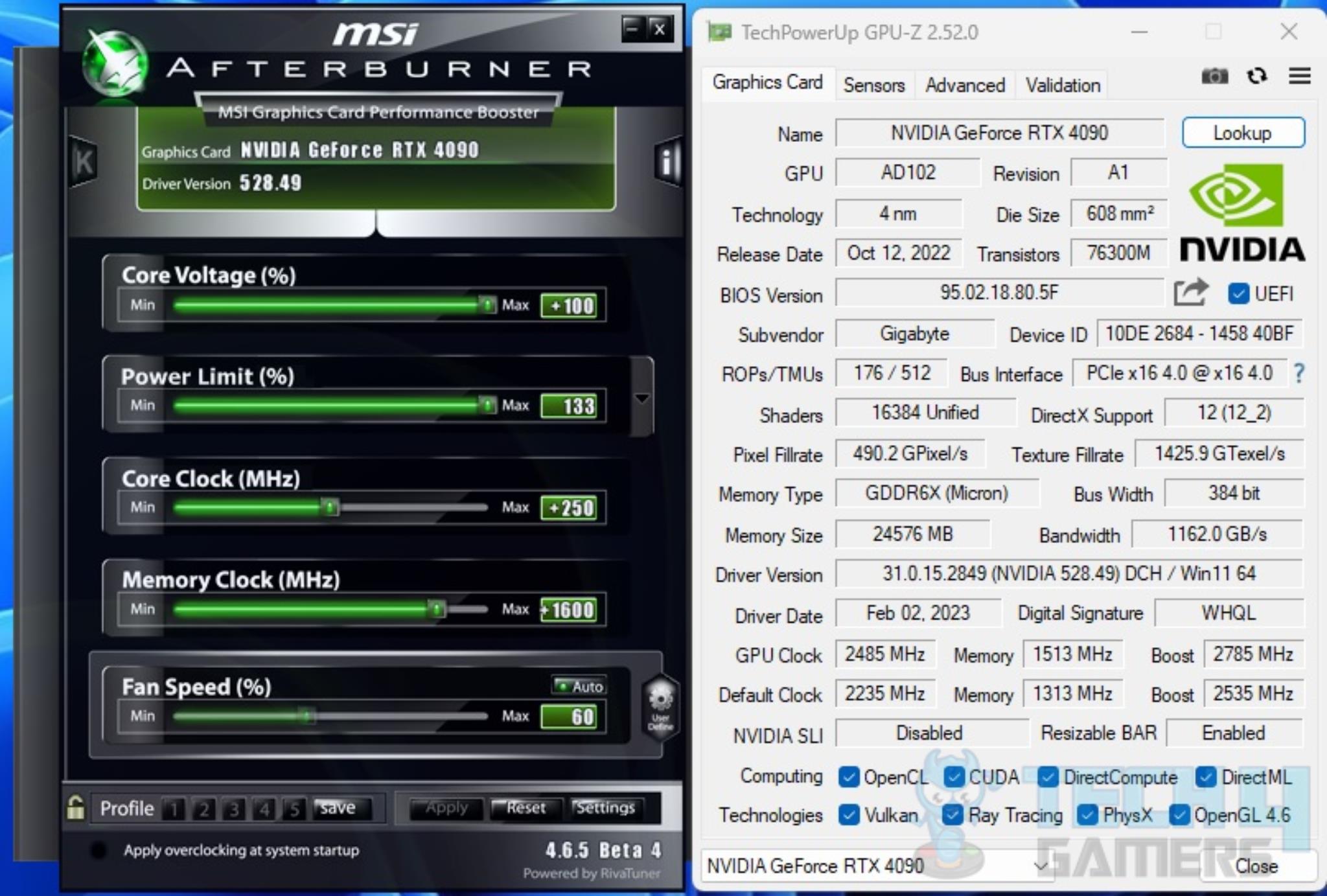
We managed a +250MHz overclock on the core and +1600MHz on the memory.
RGB Lighting
We have mentioned in the introduction and Design sections that GIGABYTE GeForce RTX 4090 Gaming OC 24G (rev 1.1/1.0) has RGB lighting built right inside the fans’ frames. The lighting will work only when these fans will spin. This is zone 1. Zone 2 has RGB lighting on the front-facing shroud under the GIGABYTE text.

This lighting can be controlled easily using GIGABYTE RGB FUSION 2.0 app from GIGABYTE CONTROL CENTER. You can also use a GPU Utility from GCC, for that matter, but we preferred MSI Afterburner.
Here are a few pictures:
Should You Buy It?
Our extensive testing of the card has allowed us to point out some of the card’s obvious positives and negatives. I’ve summarised some of them here.
Buy It If:
You want top-of-the-line performance: In my gaming tests, the Gigabyte GeForce RTX 4090 Gaming OC excelled at both rasterized and ray-traced titles. Not only that, but its productivity performance is also among the best in the business.
You want to game at higher resolutions: The card’s phenomenal performance makes it capable of running games at a higher resolution without the need for upscaling technologies.
You want a capable cooling solution: During my tests, Gigabyte’s Windforce cooling system held up fairly well, which is impressive considering the 4090’s higher TDP rating.
Don’t Buy It If:
You are on a limited budget: The GIGABYTE GeForce RTX 4090 Gaming OC is an expensive graphics card, which was expected given its excellent capabilities.
Your case lacks space: The GIGABYTE GeForce RTX 4090 Gaming OC 24G measures 340×150.2×75.2mm, adopting a substantial 3.5-slot design with a robust cooler, and weighing approximately 2.2 kg.
Conclusion
GIGABYTE offers 8 SKUs in the GeForce RTX 4090 series, spanning AORUS, Gaming, WINDFORCE, and AERO categories. I compared the GIGABYTE GeForce RTX 4090 Gaming OC 24G to the MSI GeForce RTX 3090 Gaming X Trio 24G, which showcases impressive performance with a 4nm AD102 GPU, 24GB GDDR6X memory clocked at 21 Gbps, and a 384-bit bus, delivering a memory bandwidth of 1008.4 GB/s. However, Nvidia’s retention of DisplayPort 1.4 on this premium card may raise eyebrows.
Coming to the performance of the GIGABYTE GeForce RTX 4090 Gaming OC 24G (rev 1.1/1.0), we segregated the performance metrics into 4 broad categories:
- Synthetic Benchmarks
- Gaming Benchmarks (Raster)
- Gaming Benchmarks (Ray Tracing and DLSS)
- GPU Compute
The GeForce RTX 4090 has outclassed the GeForce RTX 3090 in synthetic benchmarks with almost double the performance of the GeForce RTX 3090 in many benchmarks. Nvidia’s strength shines in synthetic benchmarks, but what about real-world testing? I focused on 4K gaming with the GeForce RTX 4090, though we tested it on all three resolutions. I tallied all FPS across resolutions to gauge the performance gain of the GeForce RTX 4090 compared to the GeForce RTX 3090.
| Display Resolution | Performance Gain |
| 1920×1080 | 28.64% |
| 2560×1440 | 45.74% |
| 3840×2160 | 61.20% |
We can see that this graphics card seems to be limited by CPU on lower resolution but the game changes when we upped the display resolution. In rasterization, this graphics card has a 61% performance gain over the Ampere card. This is quite a number! We repeated the same process for ray tracing and DLSS combined performance and found that GeForce RTX 4090 has a 58.10% performance gain over the GeForce RTX 3090.
Nvidia’s GeForce RTX 4090 delivers impressive performance gains over Ampere and Turing cards, nearly doubling the RTX 3090’s capabilities. In my opinion, the GIGABYTE GeForce RTX 4090 Gaming OC 24G shines best at 4K gaming or 1440P with a high-refresh-rate monitor, though some CPU bottlenecks may occur, even at 1440P with a 165Hz refresh rate. We achieved a notable 8% performance boost in synthetic benchmarks with a +250MHz Core and +1600MHz memory clock overclock, translating to a 3.4% improvement in real gaming experiences.
The GIGABYTE GeForce RTX 4090 Gaming OC 24G (rev 1.1/1.0) is listed on AMAZON for $1700, which is $100 above Nvidia’s reference price. It’s undoubtedly a steep price, but the potent performance, silent operation, and lower thermals make the GeForce RTX 4090 a better value compared to the RTX 4080. GIGABYTE offers a 3-year warranty that can be extended to 4 years through product registration on their website.
Awards Received By Gigabyte GeForce RTX 4090 Gaming OC 24G
The Gigabyte GeForce RTX 4090 Gaming OC 24G has won the following awards
- Best 4K GPU For i9-13900K
- Best Value RTX 4090
- Best Graphics Card For 4K 144Hz
- Best Graphics Card For 1440p 240Hz
- Best 4K GPU For Core i9-14900K
- Best 4K GPU For Core i7-14700K
- Best 4K GPU For Core i7-13700K
Recent Updates
- October 23, 2023: Few text changes to improve readability. No products were changed.
Thank you! Please share your positive feedback. 🔋
How could we improve this post? Please Help us. 😔
Feedback By:
tedbiv
[Hardware Reviewer & Editor]
Meet Nauman Siddique, a highly experienced computer science graduate with more than 15 years of knowledge in technology. Nauman is an expert in the field known for his deep understanding of computer hardware.
As a tech tester, insightful reviewer, and skilled hardware editor, Nauman carefully breaks down important parts like motherboards, graphics cards, processors, PC cases, CPU coolers, and more.
- 15+ years of PC Building Experience
- 10+ years of first-hand knowledge of technology
- 7+ years of doing in-depth testing of PC Hardware
- A motivated individual with a keen interest in tech testing from multiple angles.
- I majored in Computer Science with a Masters in Marketing
- Previously worked at eXputer, EnosTech, and Appuals.
- Completed Course in Computer Systems Specialization From Illinois Tech


 Threads
Threads
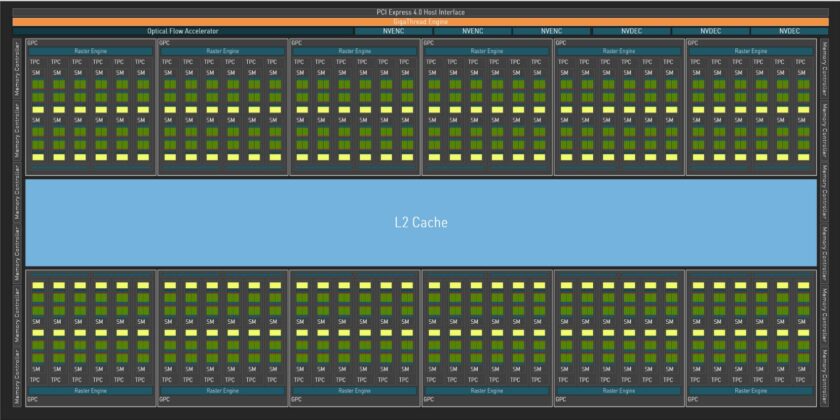
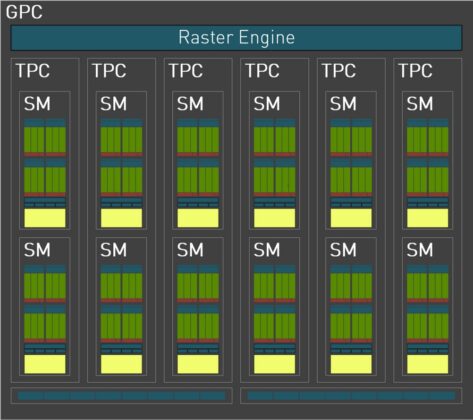
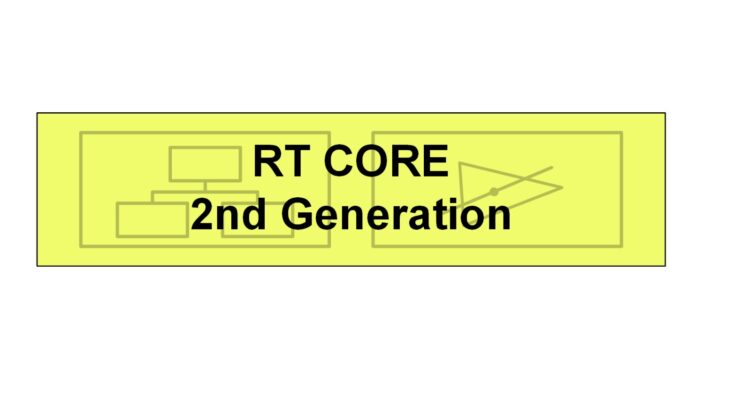
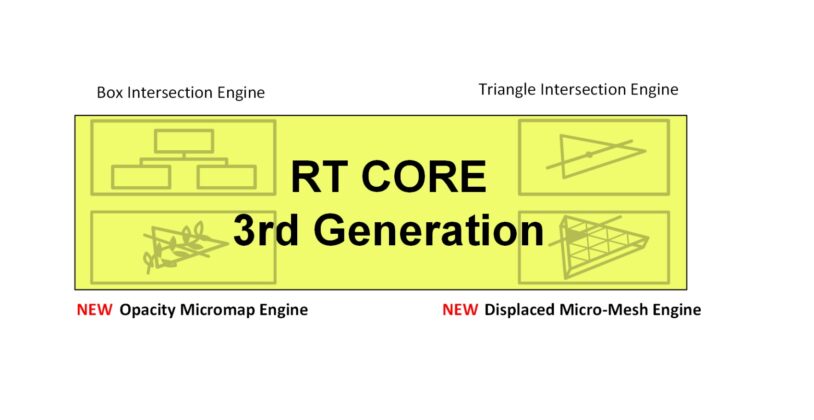

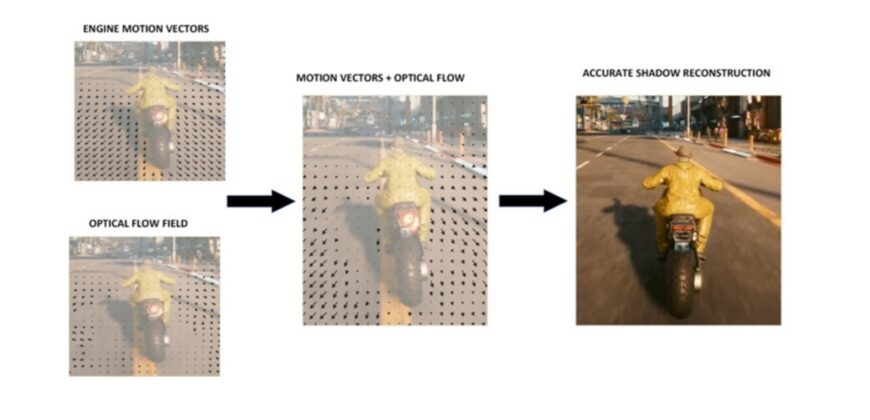
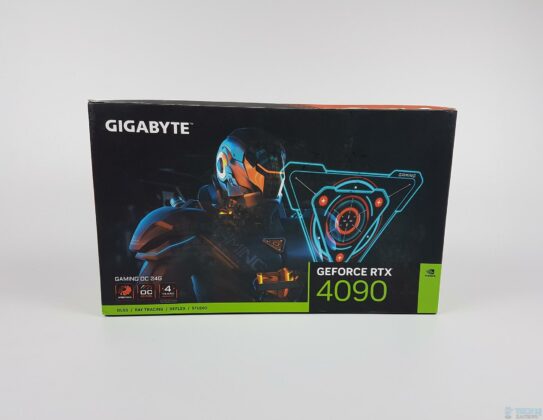

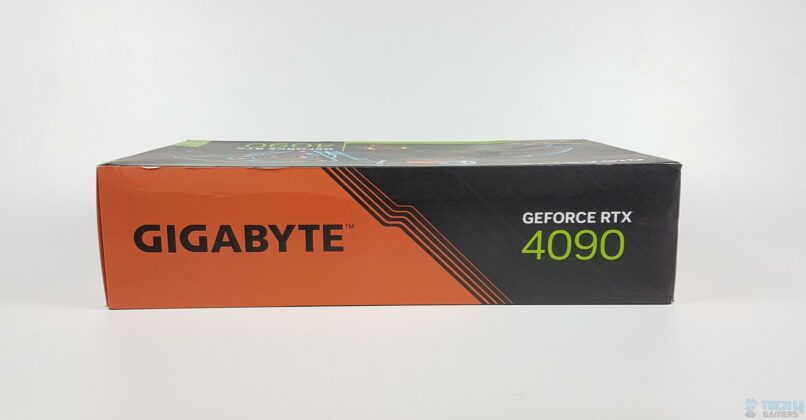


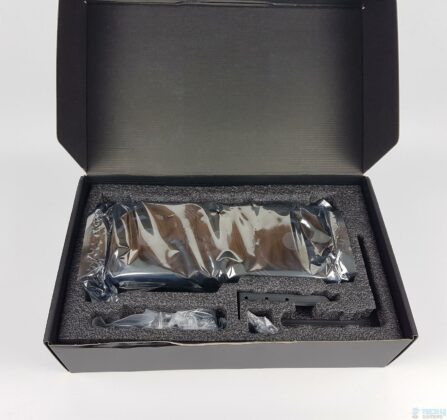








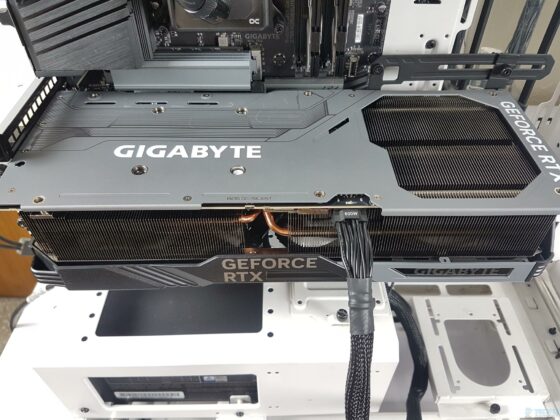
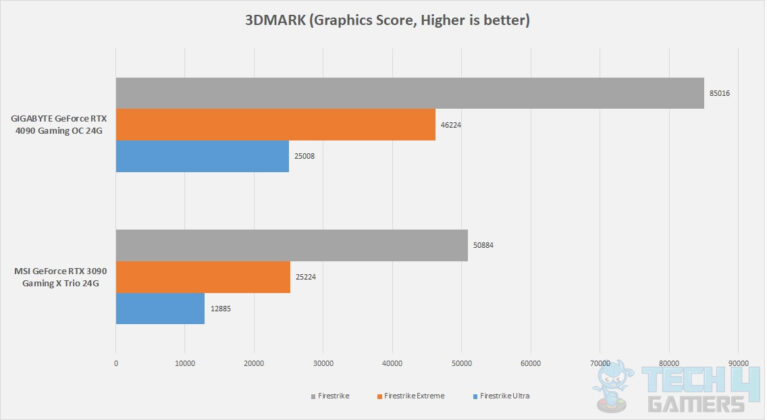
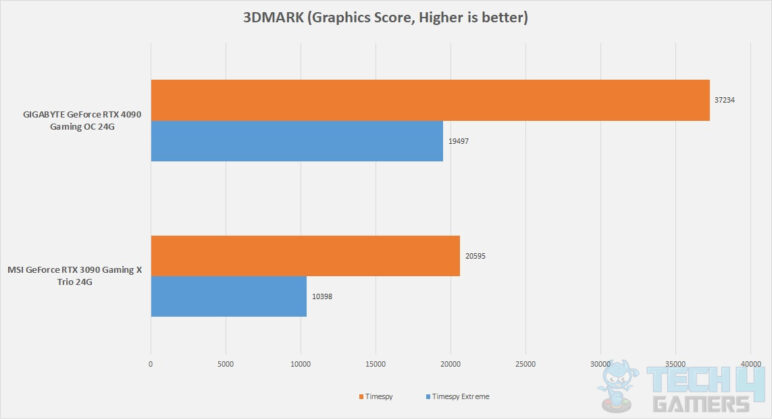
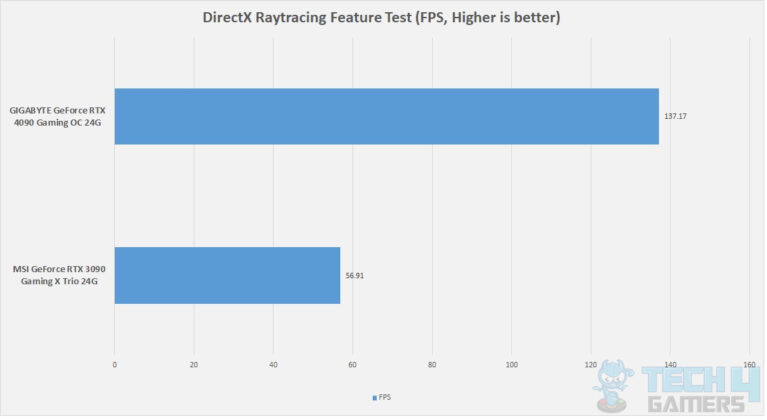
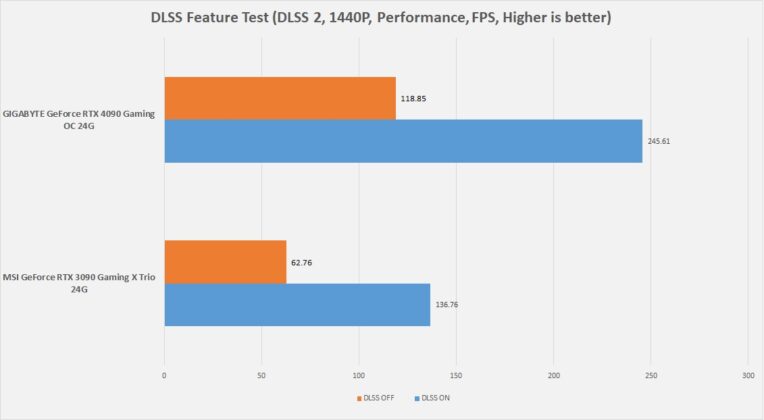
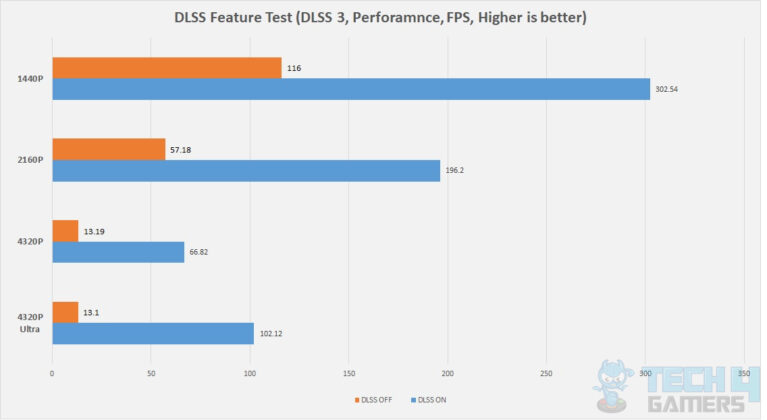
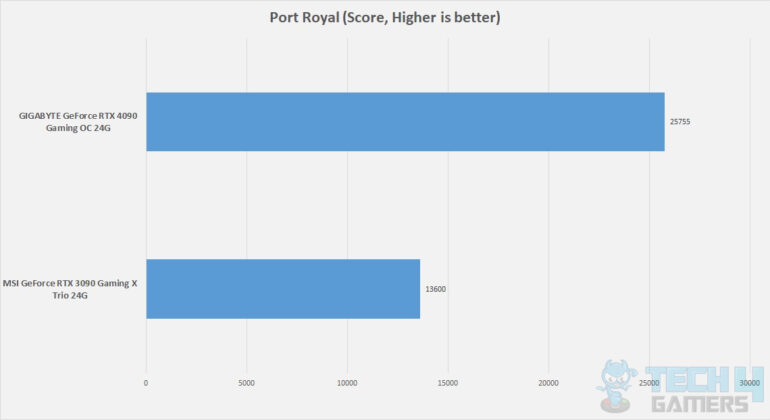
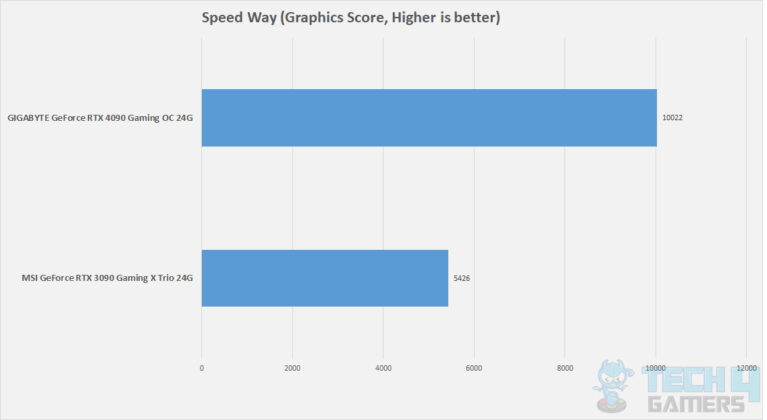
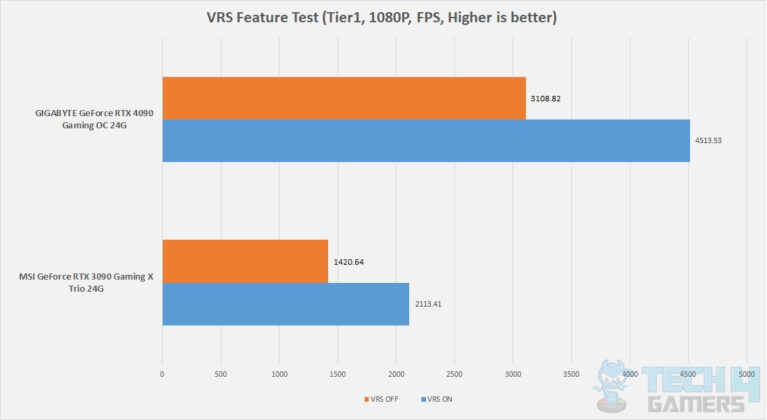
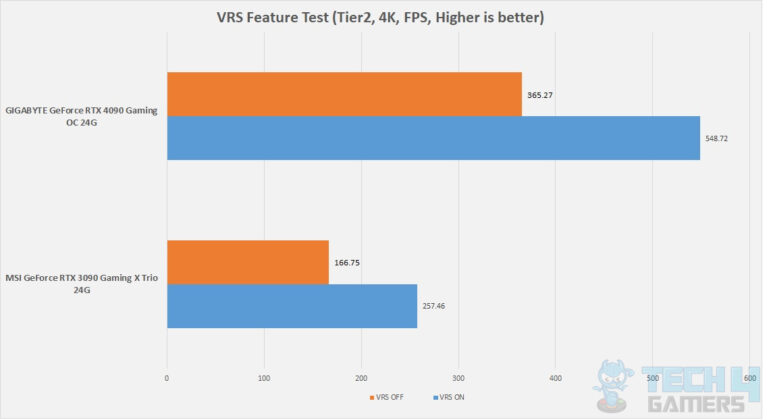
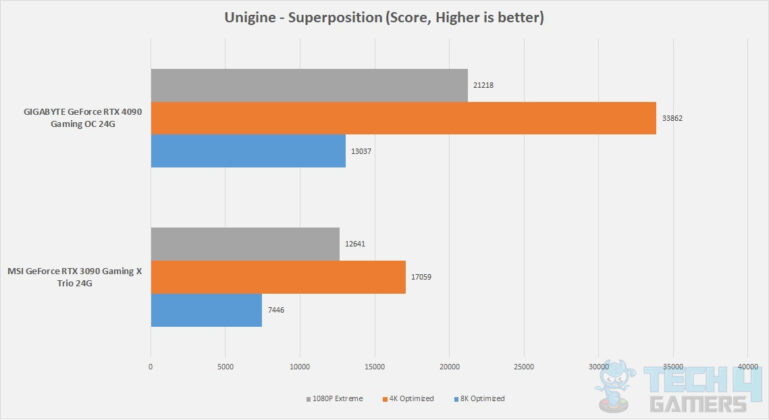
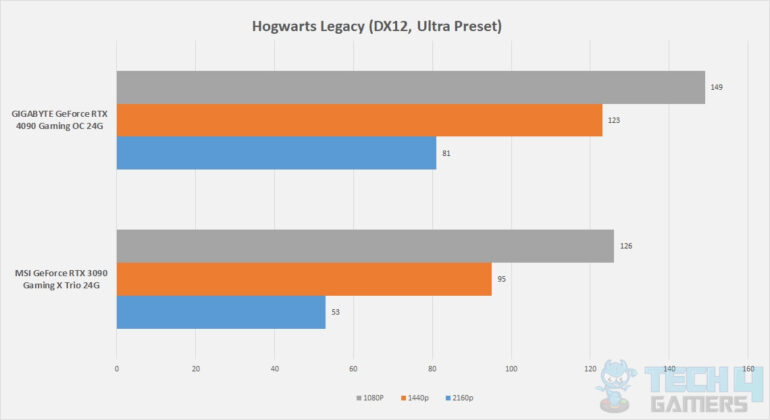
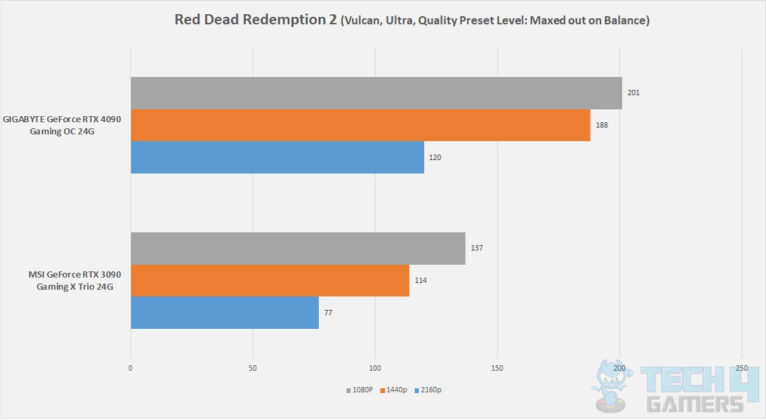
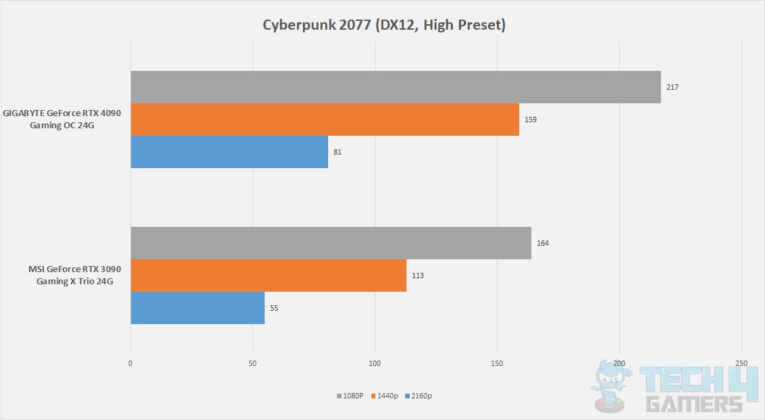
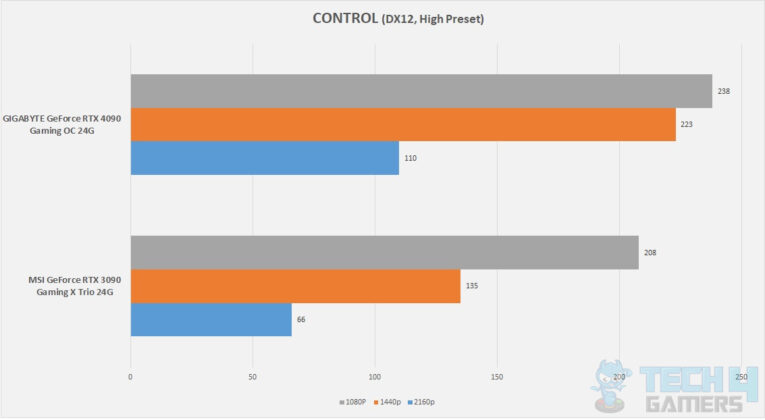
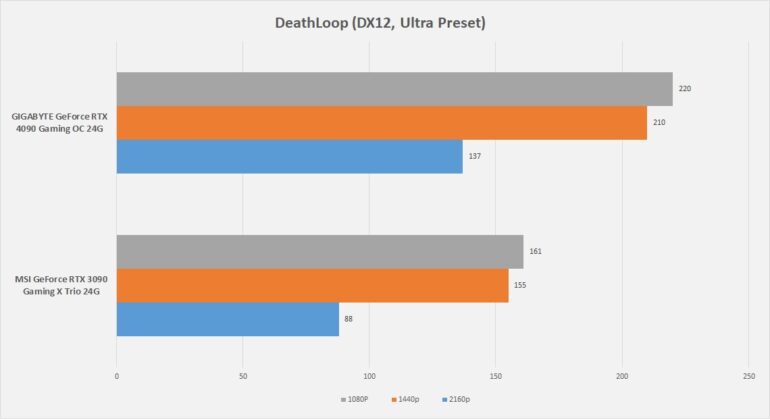
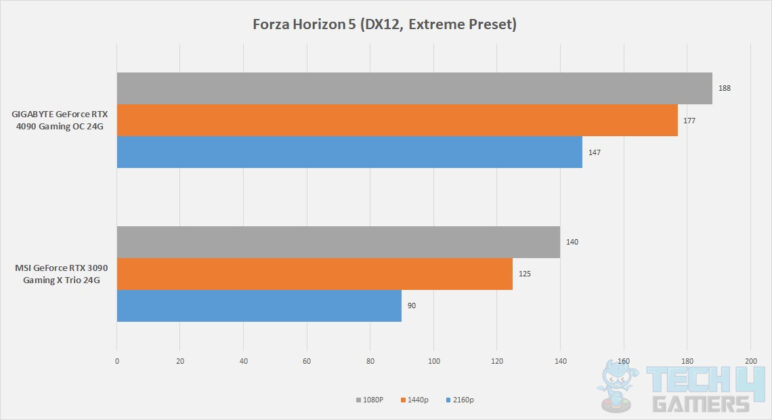
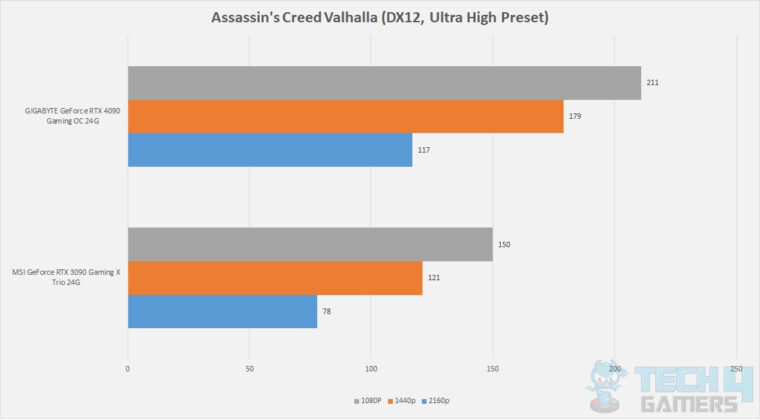
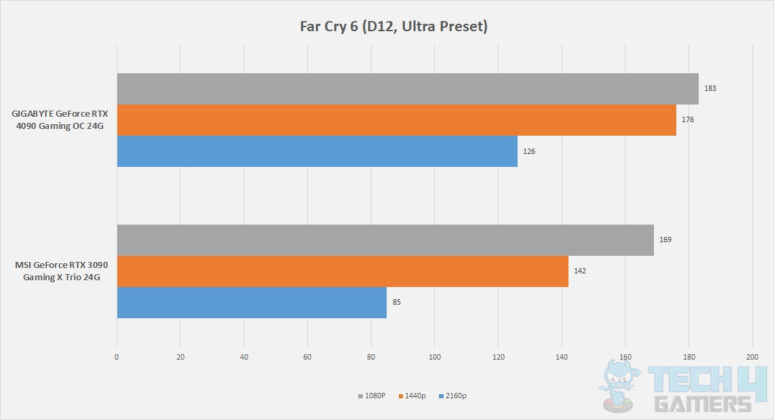
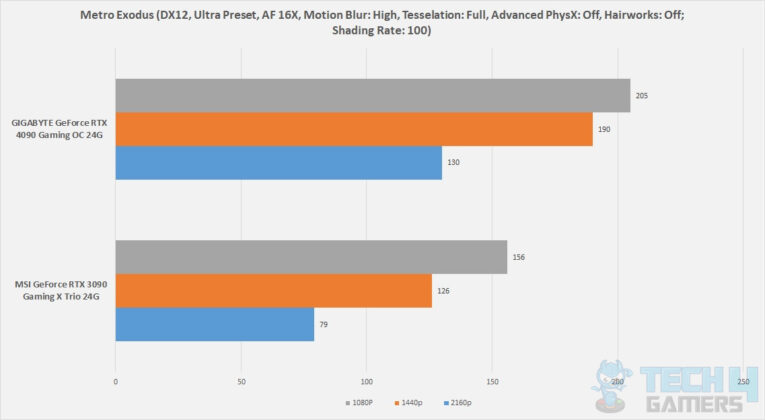
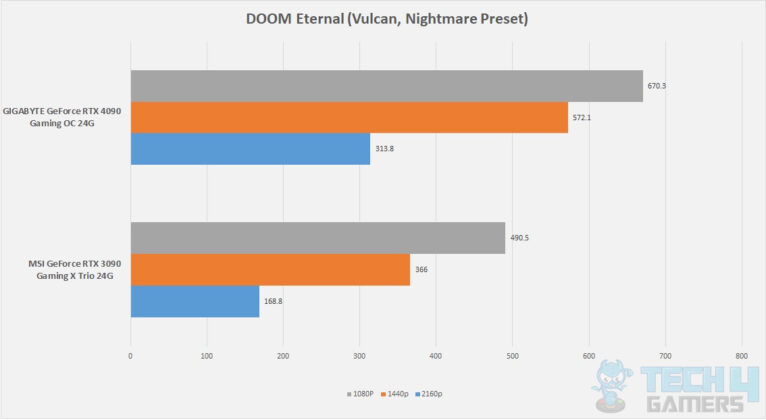
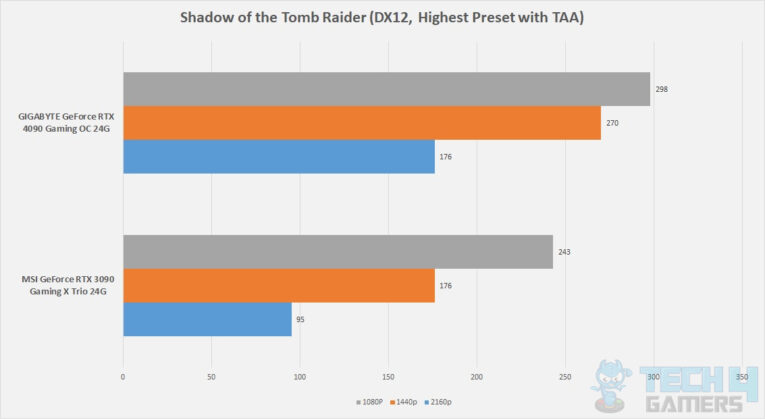
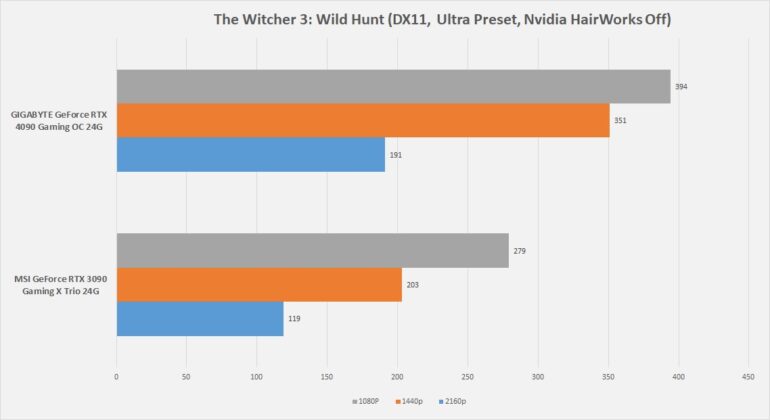
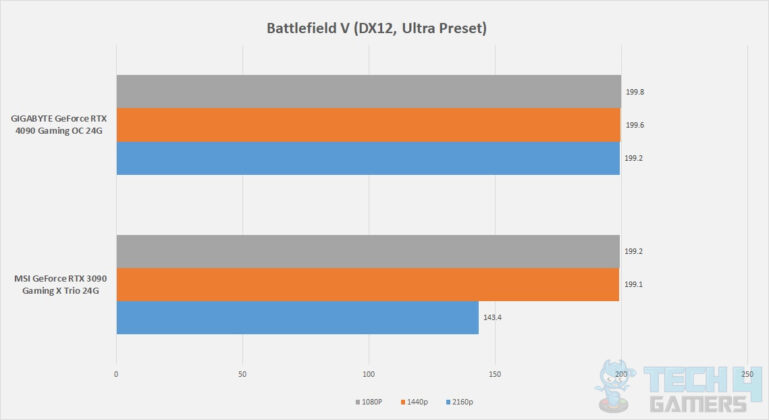
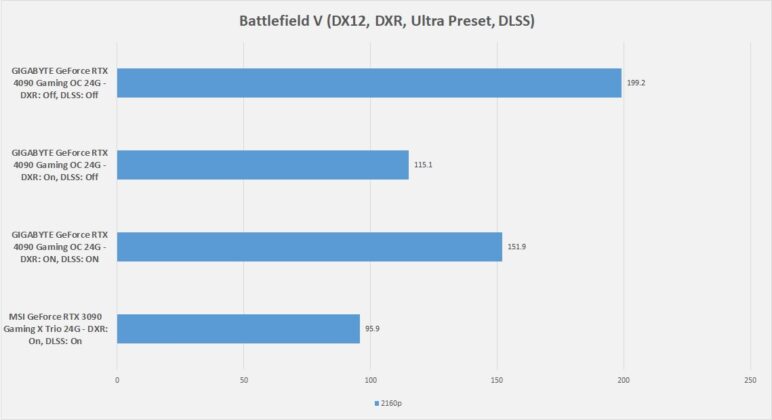
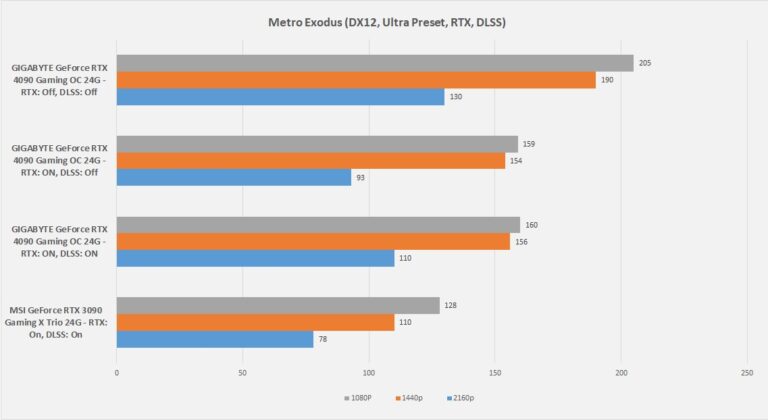
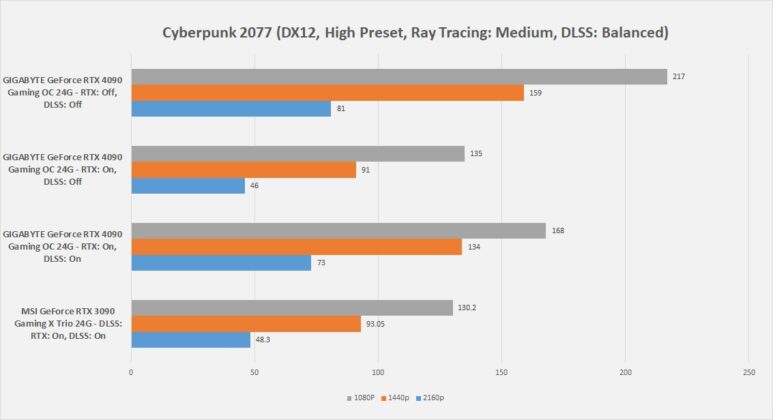
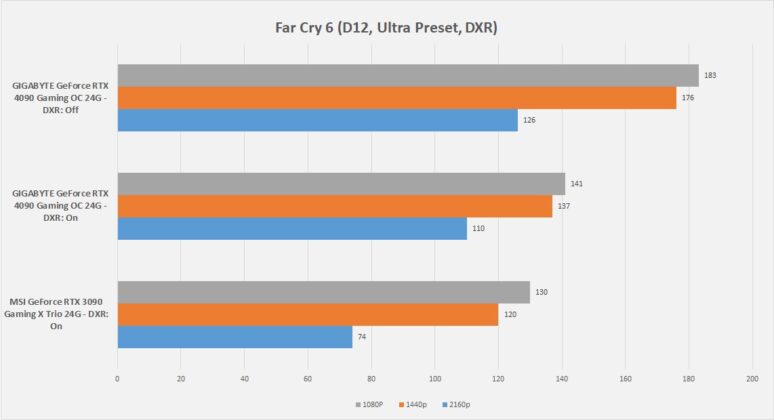
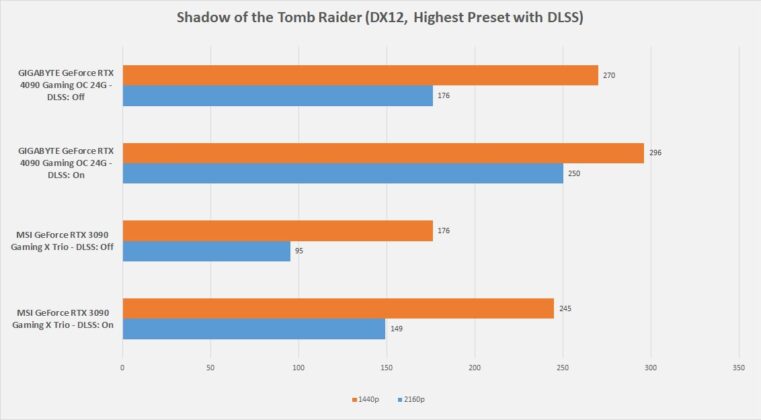
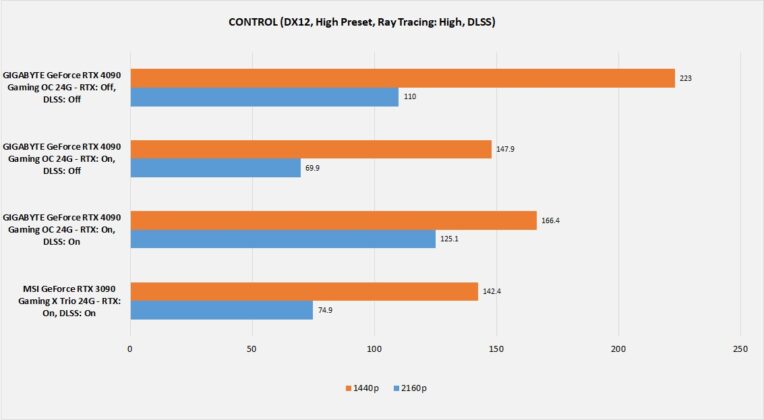
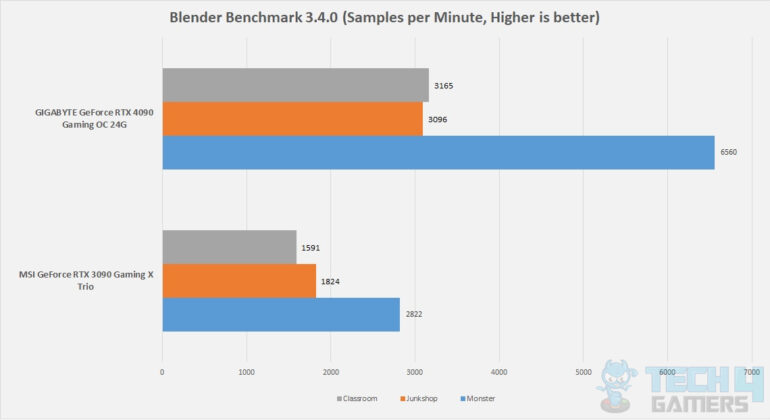
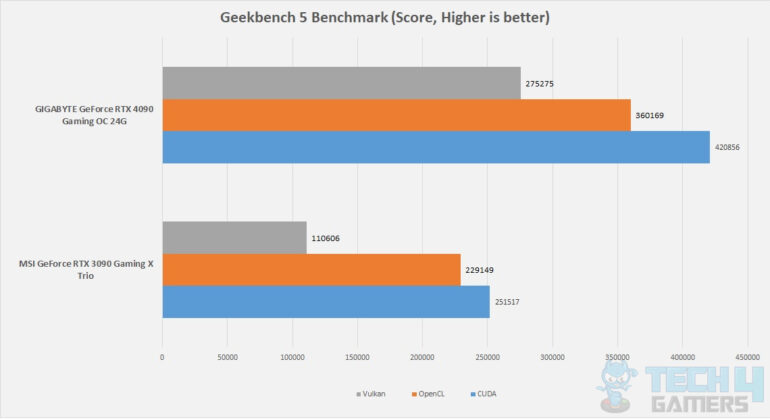
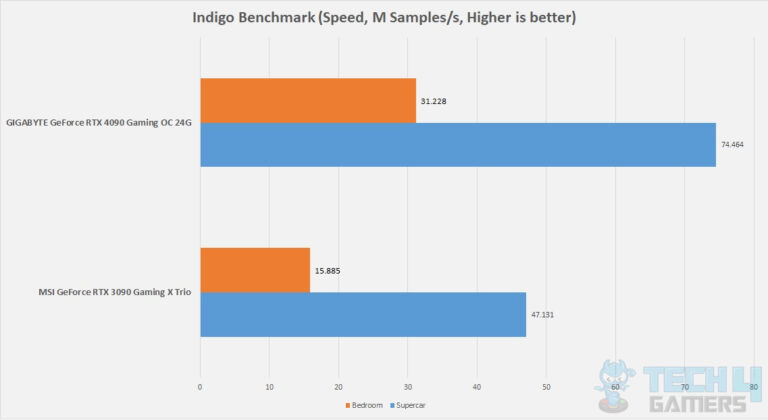
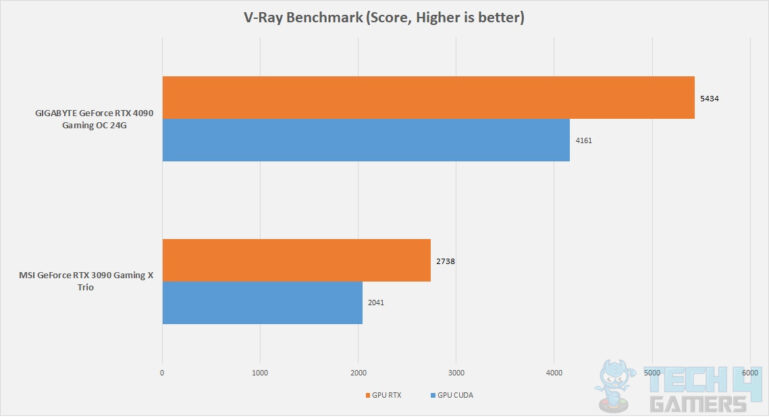
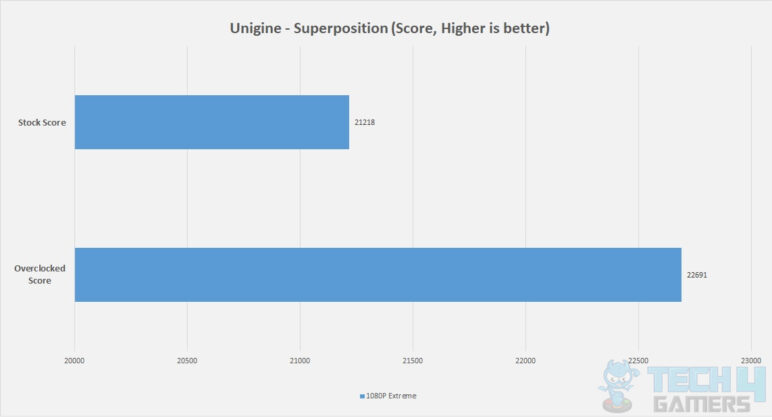
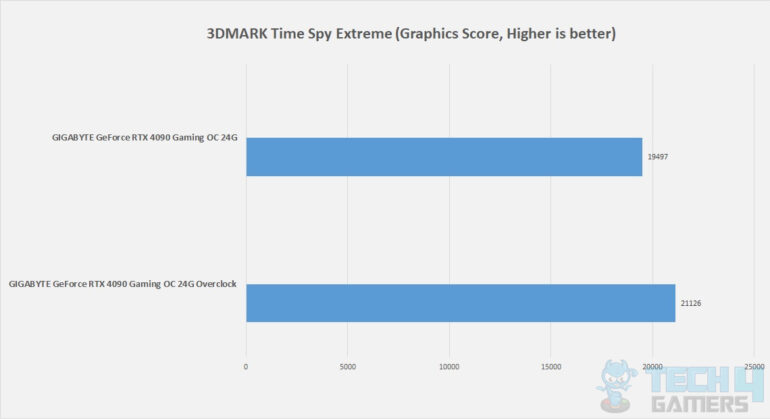
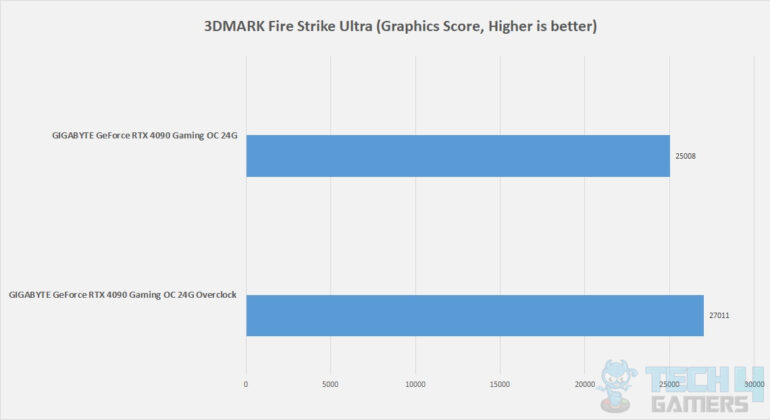
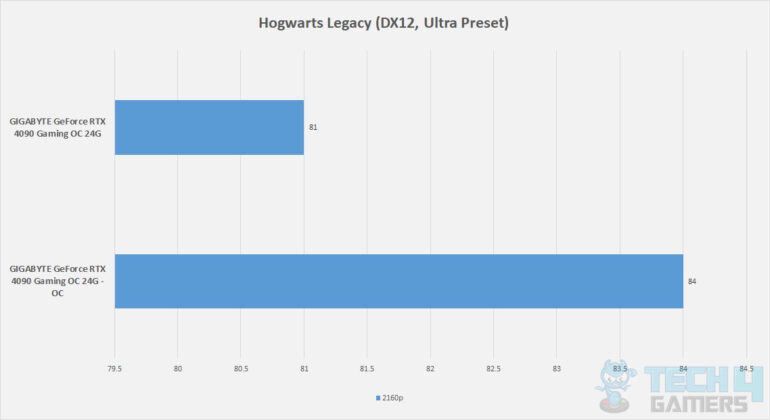








![Best Low Profile Graphics Cards [We Tested All] Best Low Profile Graphics Cards](https://tech4gamers.com/wp-content/uploads/2023/07/Best-Low-Profile-Graphics-Cards.jpg)

![BEST RTX 3060 Graphics Cards [Expert Picks] Best RTX 3060](https://tech4gamers.com/wp-content/uploads/2022/07/BEST-RTX-3060-218x150.jpg)
![Nvidia GTX 1650 Review [Unboxing + Benchmarks] nvidia geforce gtx 1650 review](https://tech4gamers.com/wp-content/uploads/2020/02/nvidia-geforce-gtx-1650-review-218x150.jpg)
