Solid Value!
Review Summary
The XFX AMD Radeon RX 5600 XT 6GB GDDR6 THICC III Ultra is designed for 1080P Ultra gaming, and this card is doing it in an elegant manner. With its superb silence, nice performance, and dual-BIOS feature, it comes recommended by us.
Hours Tested: 18-20

Overall
-
Build Quality - 9.5/10
9.5/10
-
Performance - 8.5/10
8.5/10
-
Design - 9/10
9/10
-
Value - 9/10
9/10
Pros
- Reasonable price
- Efficient cooling
- Good 1080P gaming performance
- Dual BIOS
- Power efficiency
- PCIe 4.0 support
- Robust build quality
- Effective thermal management
- Multiple port options
- Aesthetically pleasing design
Cons
- Not ideal for 1440P/4K gaming
- Larger size (may not fit in all cases)
- Lacks LED lighting
- No thermal pad on the backplate
- Limited overclocking potential
- High power consumption
This review delves into the XFX AMD Radeon RX 5600 XT 6GB GDDR6 THICC III Ultra. Based on Navi 10 with 32 compute units housing 2304 shaders, clocked at 1660MHz (with a boost clock of 1750MHz), this graphics card commands attention.
It features 6GB GDDR6 Micron Memory running at 1500MHz and delivers a bandwidth of 288.0 GB/s through a 192-bit bus width. The XFX AMD Radeon RX 5600 XT 6GB GDDR6 THICC III Ultra supports PCIe 4.0. This support allows twice the bandwidth compared to PCI Express® 3.0.
Key Takeaways
- The XFX AMD Radeon RX 5600 XT 6GB GDDR6 THICC III Ultra delivers features at a reasonable price point, offering two M.2 slots, Dual BIOS, and a range of ports.
- The XFX AMD Radeon RX 5600 XT 6GB GDDR6 THICC III Ultra is best for budget-oriented users eyeing powerful graphics.
- The XFX AMD Radeon RX 5600 XT 6GB GDDR6 THICC III isn’t for those aiming for maximum CPU overclocking or extreme performance.
- Why you can trust Tech4Gamers: Our reviews are based on dedicated hands-on testing by our team of experienced hardware experts. Find out more about how we test.
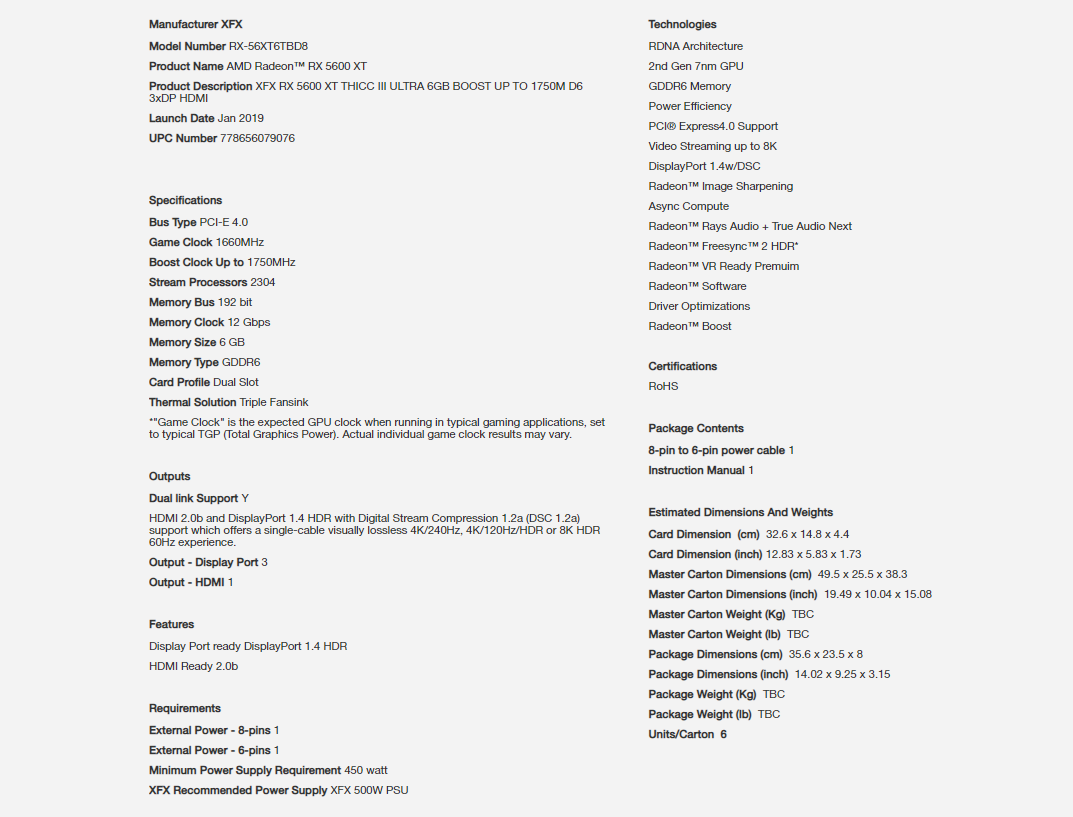
Packaging and Unboxing
The graphics card is shipped inside a cardboard box with an outer packing box made of paperboard. The packing theme is black and red.
Contents
The following is included:
- XFX Radeon RX 5600 XT THICC III Ultra Graphics Card
- Installation Guide
- Warranty Guide
- 8-pin power cable
- 6-pin power cable

Closer Look
The XFX AMD Radeon RX 5600 XT 6GB GDDR6 THICC III Ultra utilizes the Navi 10 graphics processor, featuring 10300M transistors on 7nm tech, a 251mm² die, 64 ROPs, and 144 TMUs. With 2304 shader units, it hits a Pixel fill rate of 112 GP/s and a Texture fill rate of 252.0 GT/s. Its 6GB GDDR6 Micron Memory, clocked at 1500MHz, delivers a bandwidth of 288 GB/s via a 192-bit bus. Supporting PCIe 4.0 with backward compatibility, this factory overclocked card boasts a Game Clock of 1660MHz and a Boost Clock of 1750MHz, providing dynamic clock adjustments based on power.

AMD is saying that this is their best 1080P graphics card rivaling Nvidia’s RTX 2060. The two fans solutions in GeForce RTX 2060 starts at $319 whereas the two fans solutions in RX 5600 XT start at $269. If this graphics card performs near to the level of the RTX 2060, it would definitely be a winner with this pricing.
It is time to take a closer look at the design of the graphics card followed by the results of the gaming and synthetic benchmarks. The XFX AMD Radeon RX 5600 XT 6GB GDDR6 THICC III Ultra is a dual-slot design with a behemoth size to it. It has a dimension of 326x148x44mm. This card has a length of 326mm so keep that in mind. Also, it has a height of 148mm which is above the usual standard.
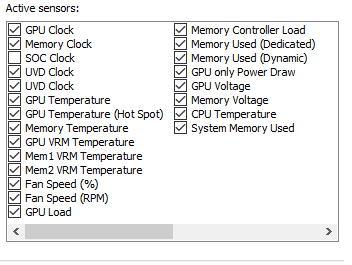
The XFX AMD Radeon RX 5600 XT 6GB GDDR6 THICC III Ultra packs Power sensor as well. This is where we have taken the maximum power draw of the card.

We have an all matte black color scheme. The shroud is made of hard plastic material and is quite sturdy. The shroud itself has a simple design with curve insets on the upper and lower borders. The XFX AMD Radeon RX 5600 XT 6GB GDDR6 THICC III Ultra packs three fans.
The unique design of the XFX AMD Radeon RX 5600 XT 6GB GDDR6 THICC III Ultra stands out with its varied fan sizes: a 100mm middle fan flanked by two 90mm fans. Each fan boasts 11 shiny, reflective-coated impellers, adorned with copper-colored XFX stickers at their centers. The shroud surrounding these fans also features a glossy reflective finish.
These innovative fans incorporate Zero DB Auto Load technology, ensuring they halt spinning at specific temperatures. Upon surpassing this threshold, they dynamically adjust speed based on preset or user-defined fan curves. Notably, this graphics card lacks LED lighting effects.
For cooling, this Radeon RX 5600 XT employs copper components for the GPU and Memory cooling, complemented by copper composite heatpipes. Enhanced thermal performance is driven by an open airflow design supported by three robust fans.
The top section of the graphics card features an open airflow design, optimizing ventilation with visible aluminum fins and copper heat pipes. The power connectors are positioned inwards, indicating extensive PCB coverage by the cooling solution.
The heatsink comprises two connected fin stacks: a smaller one on the left, focusing on the GPU and VRAM, while a larger stack on the right covers the entire PCB, including the power delivery circuitry.
A sizable copper plate directly contacts the GPU and VRAM chips, linked to the 4x 6mm-thick copper composite heatpipes. Thermal pads facilitate contact between the heatsink and MOSFETs for efficient heat dissipation.
Looking closely to the portion towards the backside of the card, we can see the cutouts in the shroud telling us that XFX has focused almost everywhere on the open airflow design.
The XFX AMD Radeon RX 5600 XT 6GB GDDR6 THICC III Ultra sports a sleek metallic black backplate featuring angular cutouts for ventilation. Notably, there appears to be no thermal pad between the backplate and the PCB, a missed opportunity for improved heat dissipation.
The prominent XFX brand name in reflective shine stands out at the center of the backplate. Towards the card’s front, a plastic shroud complements the metal backplate, though it doesn’t span the entire card length. A white sticker on one of the spring-loaded GPU socket screws, housing a serial number, serves as a warranty seal that voids upon tampering or removal.
A white 4-pin connector at the PCB’s bottom right powers the card’s fans, regulated by the GPU’s thermal sensor. Using an 8-pin and a 6-pin connector, this RX 5600 XT draws a combined 225W; adding 75W from the PCIe totals to 300W. Blue LED lights on each connector illuminate when powered. An observed slider near the connectors switches between the card’s Dual BIOS – Performance and Quiet – providing user flexibility in case of BIOS issues. Defaulting to Performance BIOS, it maintains aggressive fan speed while remaining silent, yet clarity on BIOS positioning is lacking and should be addressed by XFX for user convenience.

The card features a sleek, closing design on its sides, giving it a visually appealing finish. Both sides of the shroud are neatly enclosed, leaving only the composite copper heatpipes exposed, cleverly covered by protruding cutouts.
Ports

The following connectivity options are available at the user’s disposal:
- 1x HDMI port 2.0 b
- 3x DP port 1.4 HDR
The XFX AMD Radeon RX 5600 XT 6GB GDDR6 THICC III Ultra supports Dual Link and features outputs with Digital Stream Compression 1.2a which offers a single-cable visually lossless 4K/240Hz, 4K/120Hz/HDR or 8K/60Hz/HDR experience.
Due to limitation from the source, I did not open the card to take a look at the PCB and the power delivery system. The XFX AMD Radeon RX 5600 XT 6GB GDDR6 THICC III Ultra seems to have 8 power phases.
Test Setup
Here’s my test setup:
- Intel i7 8700k @ 5.0GHz
- Asus Strix Z390-E Gaming Motherboard
- Ballistix Elite 16GB kit @ 3000MHz
- Noctua NH-U14S
- HyperX 120GB SSD
- Seagate Barracuda 3.5” 2 TB HDD
- Thermaltake TP iRGB 1250W Titanium PSU
Drivers
- Nvidia driver 442.19 For COLORFUL GeForce GTX 1650 Super NB-4G-V
- Nvidia driver 417.71 for GIGABYTE GeForce RTX 2060
- Nvidia driver 411.70 For ASUS ROG Strix GeForce RTX 2070 OC
- Nvidia driver 398.35 for GeForce GTX (Pascal) graphics cards
- Nvidia driver 417.71 for GeForce GTX 1080 [Required for Battlefield V]
- Nvidia driver 430.86 for other GeForce GTX 1600 Series cards
- Nvidia driver 430.86 for ASUS ROG Strix GeForce RTX 2080 OC and ZOTAC GeForce RTX 2070 Amp Extreme
- Nvidia driver 431.60 for GIGABYTE GeForce RTX 2070 Super Gaming OC 8G
- AMD driver Adrenalin 2019 19.4.3 for the Radeon RX 570 and RX 580.
- AMD driver Adrenalin 2020 Edition 20.1.3 for XFX Radeon RX 5500XT Thicc II Pro
- AMD driver Adrenalin 2020 Edition 20.2.2 for XFX Radeon RX 5600XT Thicc III Ultra
Monitoring Software
I used MSI Afterburner 4.62 to monitor and record the FPS for the games without in-built benchmarks. Three runs per game per API per resolution were made and average is being shown on the graphs. The tough ordeal for the tester! For the tweaking EVGA Precision X1 was used.
Synthetic Benchmarks
Gaming Benchmarks
The XFX AMD Radeon RX 5600 XT 6GB GDDR6 THICC III Ultra is aimed at 1080P Ultra gaming. Despite that, we have tested this graphics card for gaming performance at 1440P and 2160P to keep up with our graphs format. We will only be focusing on the 1080P gaming performance and comparing the gain over the GeForce RTX 2060 which we have reviewed earlier.
A side note on the driver part, the driver side of these cards still needs improvement for better stability as I have seen a few glitches during the testing.
In terms of the overall gaming performance, the XFX AMD Radeon RX 5600 XT 6GB GDDR6 THICC III Ultra is behind the GeForce RTX 2060 in a margin range of approximately 5 to 9% except for a few titles where the margin is actually quite large i.e over 15%.
Boost Clocks Benchmark
Now that we have taken a look at the gaming and synthetic benchmark results, it is time to take a look at the maximum boost clocks.
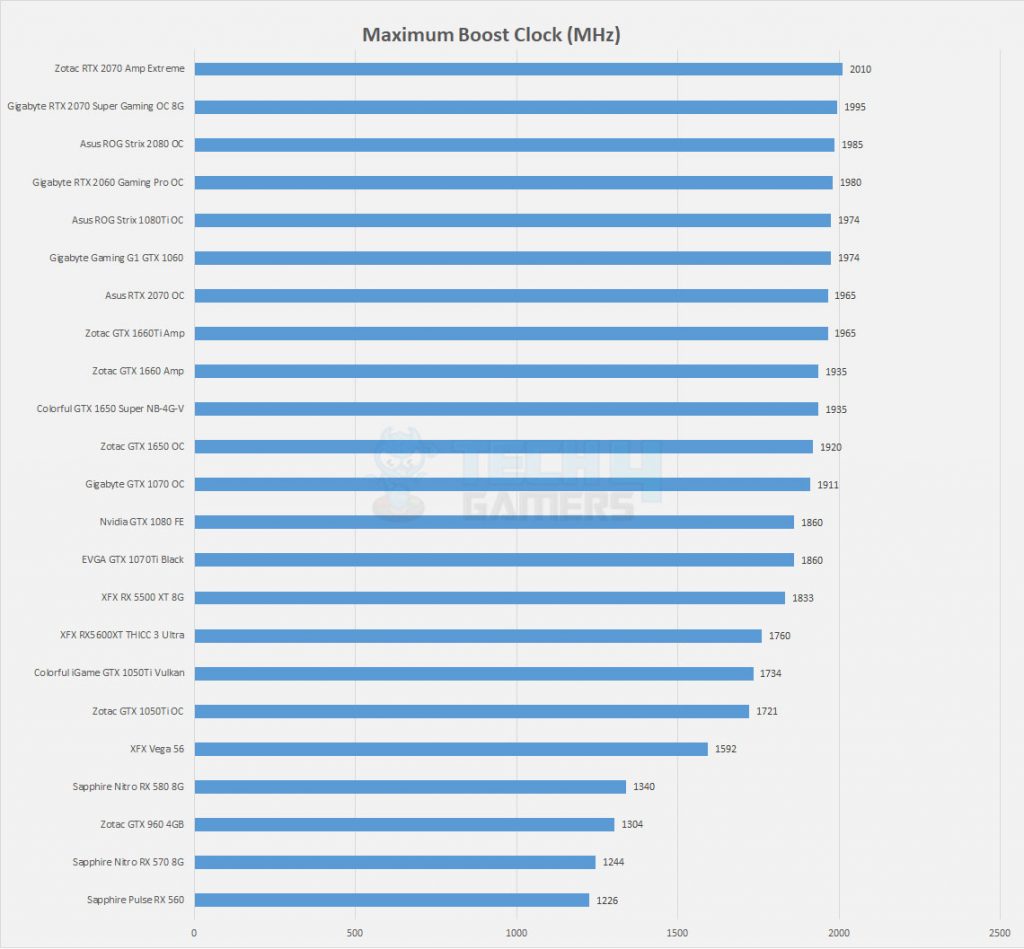
The XFX AMD Radeon RX 5600 XT 6GB GDDR6 THICC III Ultra has boosted to 1760MHz though it was for the fraction of the second and never hit that figure again during my testing. The average were in 1730s with the lowest dip of 1680MHz.
Power Consumption and Thermals
Let’s go over the power consumption and thermals.
Power Consumption
I use HWInfo64 to track GPU Power specifically instead of the entire system power draw during The Witcher 3. I do this at 1080P for 60 minutes. This method helps record the peak power draw accurately.
The PC was set to idle for like 15 minutes before the gaming session. This way any user can check their graphics card for power consumption easily.
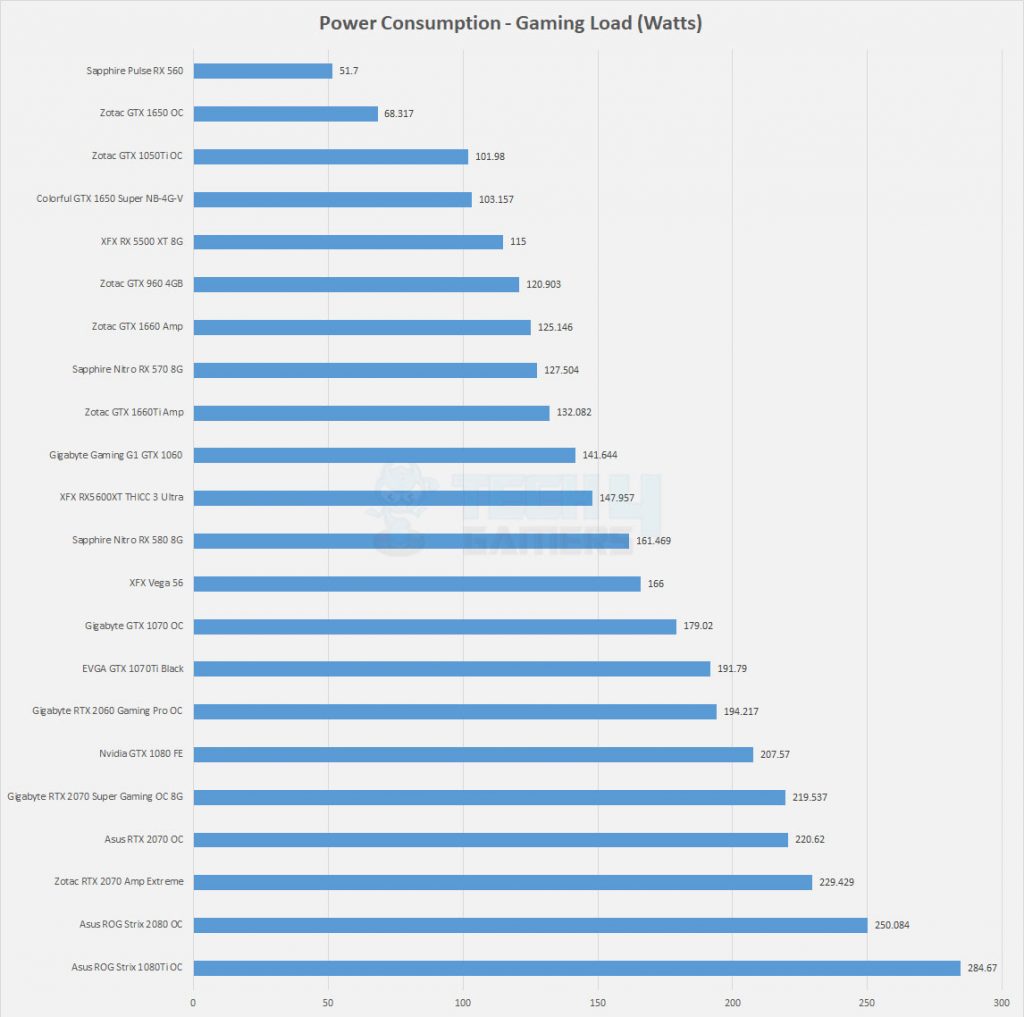
With 147W of power draw, this card is definitely offering a better power efficiency.
Thermal Performance
I skip stress apps for thermal checks, relying on real gaming sessions like The Witcher 3 at 1080P for over 60 mins. Using MSI Afterburner, I recorded temps. The RX 5600 XT idled at 30°C, peaking at 73°C on stock settings. Keep in mind that this was tested on the Performance BIOS.
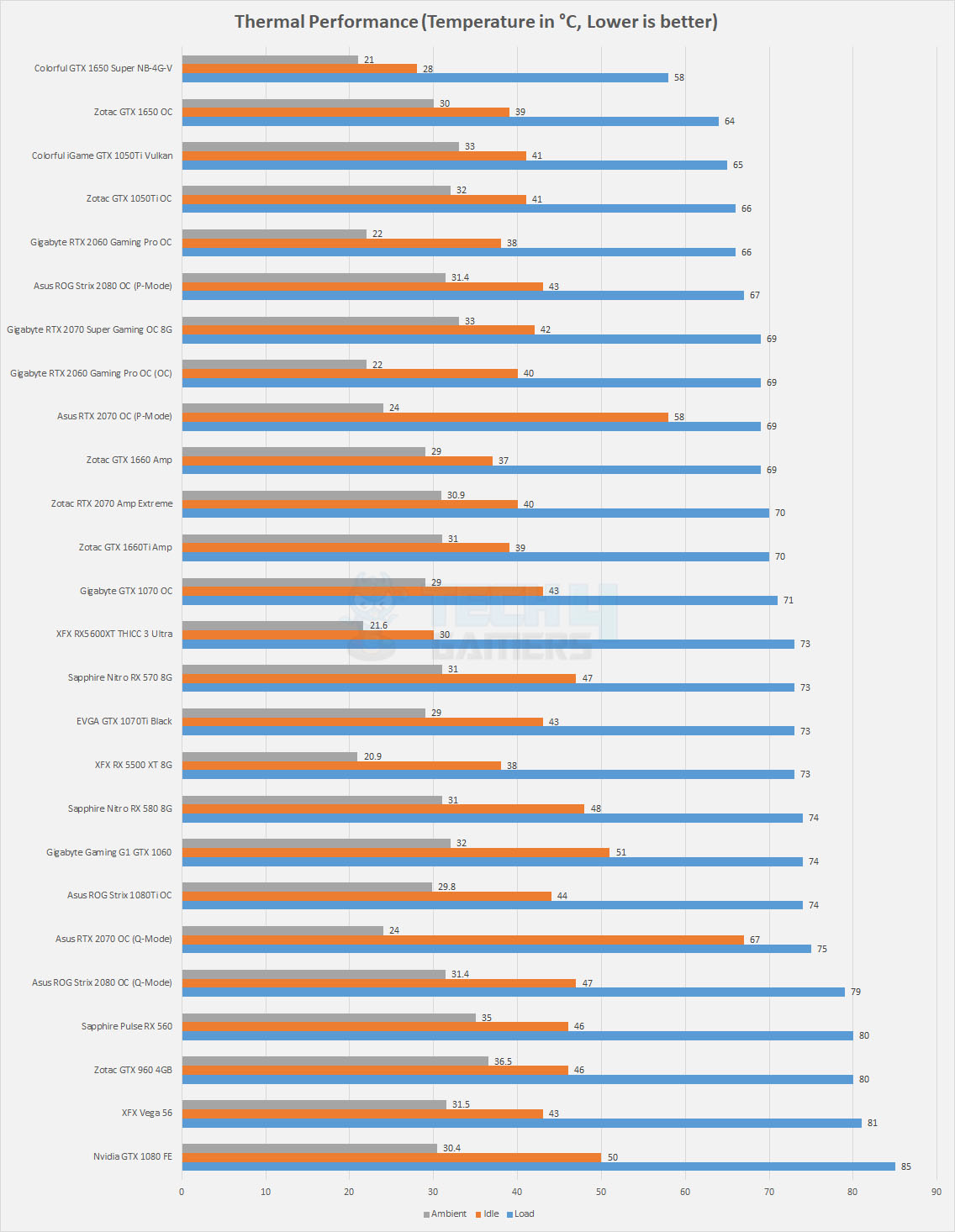
Should You Buy It?
Having completed my review of the XFX AMD Radeon RX 5600 XT 6GB GDDR6 THICC III Ultra, who do I recommend it for?
Buy It If:
✅You seek high-performance 1080P gaming: Ideal for gamers aiming for high-quality gaming experiences at 1080P, offering smooth gameplay and efficient performance in most titles.
✅You value efficiency and cooling: Suited for users appreciating efficient power consumption and effective cooling mechanisms, ensuring a relatively silent operation even under extensive gaming sessions.
Don’t Buy It If:
❌You prioritize top-of-the-line performance: Might not be the best choice for users seeking the absolute highest performance at 1080P, as it slightly trails behind in certain titles compared to competitors.
❌You require extensive 1440P or 4K gaming: Unsuitable for users primarily focused on gaming at higher resolutions like 1440P or 4K due to limitations in delivering optimal performance at these settings.
Conclusion
The XFX AMD Radeon RX 5600 XT 6GB GDDR6 THICC III Ultra is a high-tier variant powered by the AMD Radeon 2nd Gen Navi 10 GPU with RDNA architecture. Boasting 2304 shader units, 64 ROPs, and 144 TMUs, it delivers solid performance for 1080P gaming. The Pixel fill rate hits 112 GP/s, Texture fill rate at 252.0 GT/s, and VRAM clocks at 1500MHz with a 192-bit bus width, offering 6GB GDDR6 at 288 GB/s bandwidth.
It supports PCIe 4.0, HDMI 2.0b, and three DP 1.4 HDR ports. The card flaunts a sleek matte black design, emphasizing cooling with a triple fan setup, copper GPU cooling, and heatpipes for efficient thermal performance.
Dual BIOS mode allows a performance or quiet setting. Despite slightly trailing the GeForce RTX 2060 in some benchmarks, it runs efficiently at 147W compared to its competitor’s 194W. The pricing stands at $350 (USD equivalent), notably lower than the RTX 2060’s $400.
XFX offers a three-year warranty, surpassing the competition’s 1.5 years. Despite needing driver improvements for better stability, it handles 1080P gaming effortlessly while remaining impressively quiet under full load.
I am thankful to Texon-Ware for giving me the opportunity to review the XFX AMD Radeon RX 5600 XT 6GB GDDR6 THICC III Ultra graphics card.
Thank you! Please share your positive feedback. 🔋
How could we improve this post? Please Help us. 😔
[Hardware Reviewer & Editor]
Meet Nauman Siddique, a highly experienced computer science graduate with more than 15 years of knowledge in technology. Nauman is an expert in the field known for his deep understanding of computer hardware.
As a tech tester, insightful reviewer, and skilled hardware editor, Nauman carefully breaks down important parts like motherboards, graphics cards, processors, PC cases, CPU coolers, and more.
- 15+ years of PC Building Experience
- 10+ years of first-hand knowledge of technology
- 7+ years of doing in-depth testing of PC Hardware
- A motivated individual with a keen interest in tech testing from multiple angles.
- I majored in Computer Science with a Masters in Marketing
- Previously worked at eXputer, EnosTech, and Appuals.
- Completed Course in Computer Systems Specialization From Illinois Tech


 Threads
Threads
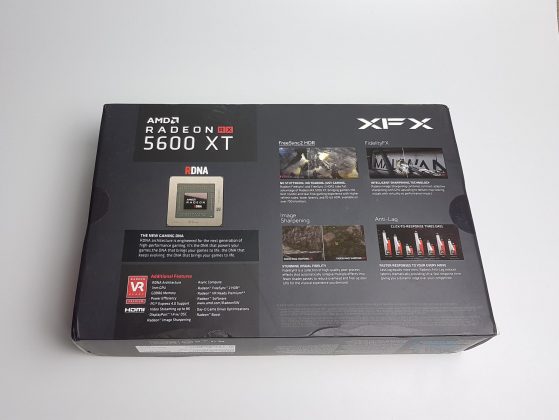
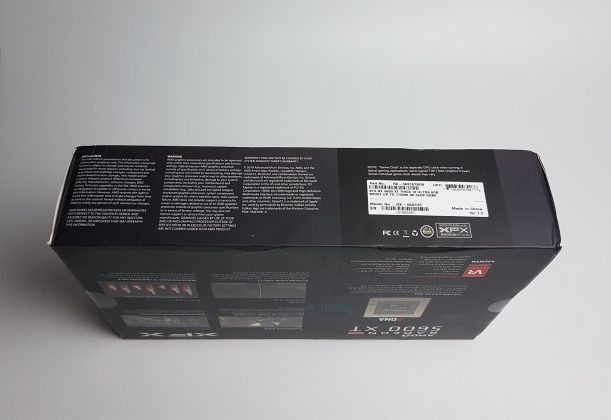








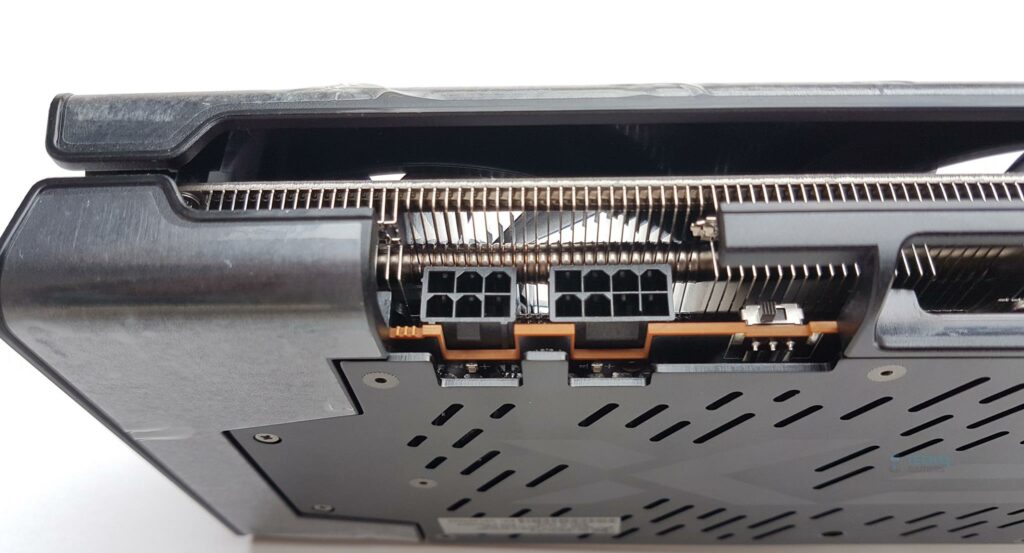

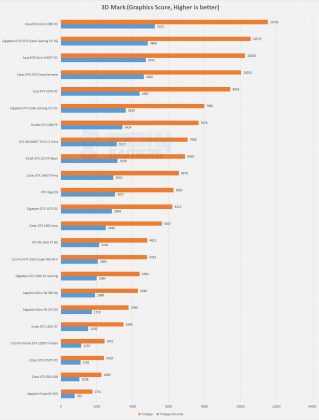

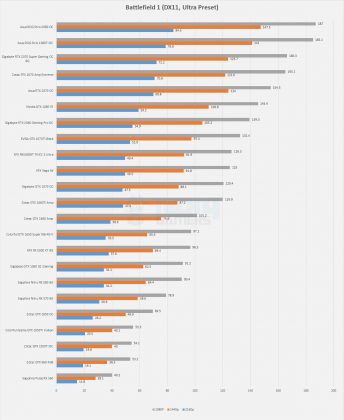
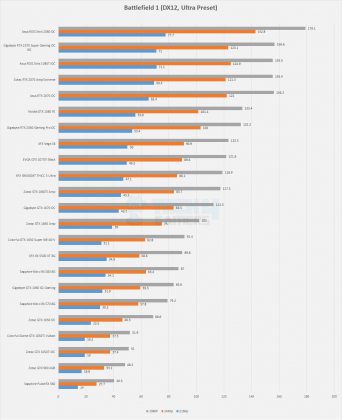




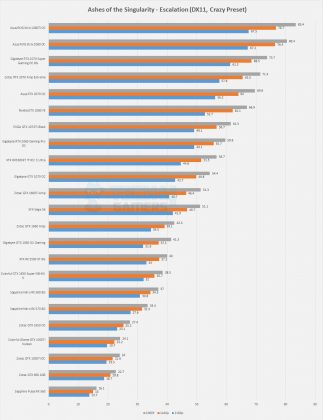
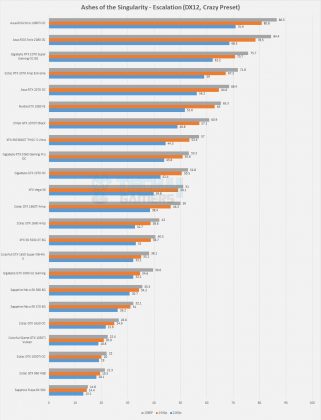


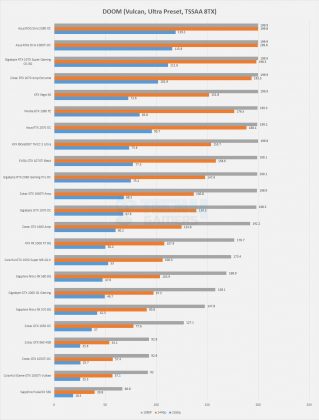

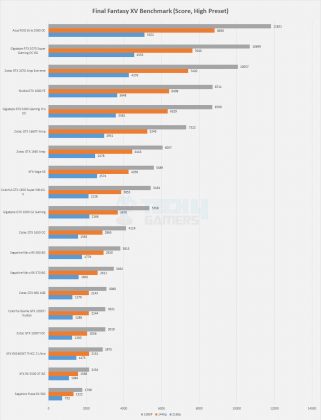




![Best RTX 3080 Ti: Budget, Overclocking, & Gaming [2024] Best RTX 3080 Ti](https://tech4gamers.com/wp-content/uploads/2022/08/Best-RTX-3080-Ti-218x150.jpg)
![5 BEST GPU For Ryzen 9 7900X3D [With Benchmarks] BEST GPU For Ryzen 9 7900X3D](https://tech4gamers.com/wp-content/uploads/2023/07/BEST-GPU-For-Ryzen-9-7900X3D.jpg)
![The Best GPU For Core i5-14600K [With Benchmarks] Best GPU For i5-14600K](https://tech4gamers.com/wp-content/uploads/2023/10/Best-GPU-For-i5-14600K-218x150.jpg)

![BEST RTX 4070 Ti Super Graphics Cards [Expert Picks 2024] Best RTX 4070 Ti Super Graphics Cards](https://tech4gamers.com/wp-content/uploads/2024/01/Best-RTX-4070-Ti-Super-Graphics-Cards-218x150.jpg)