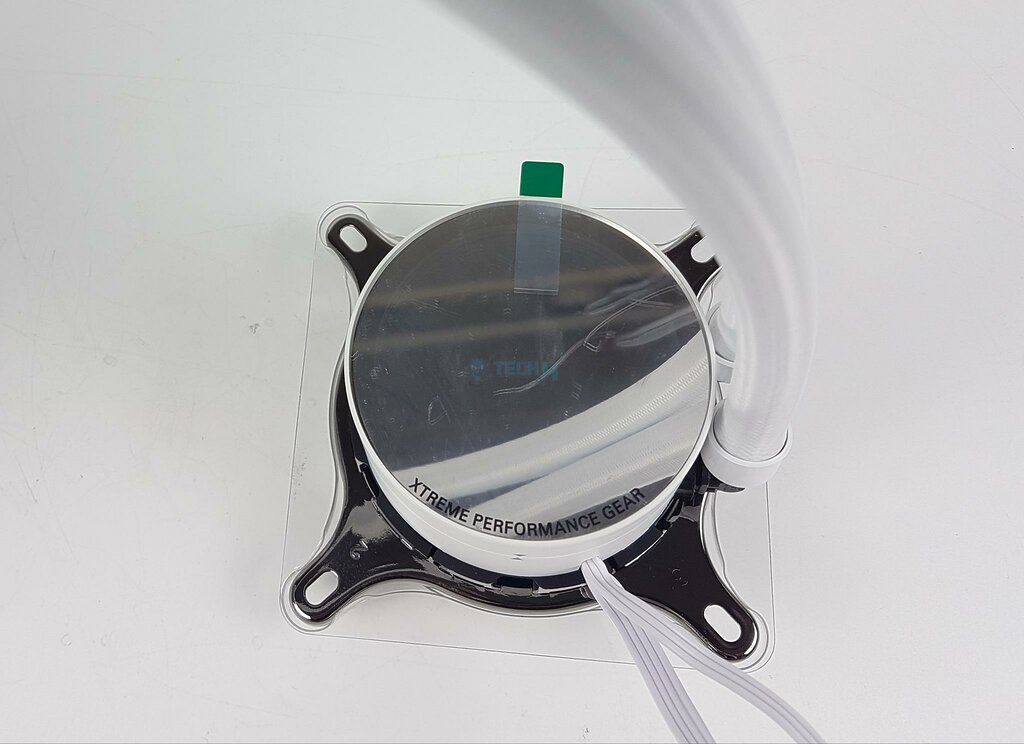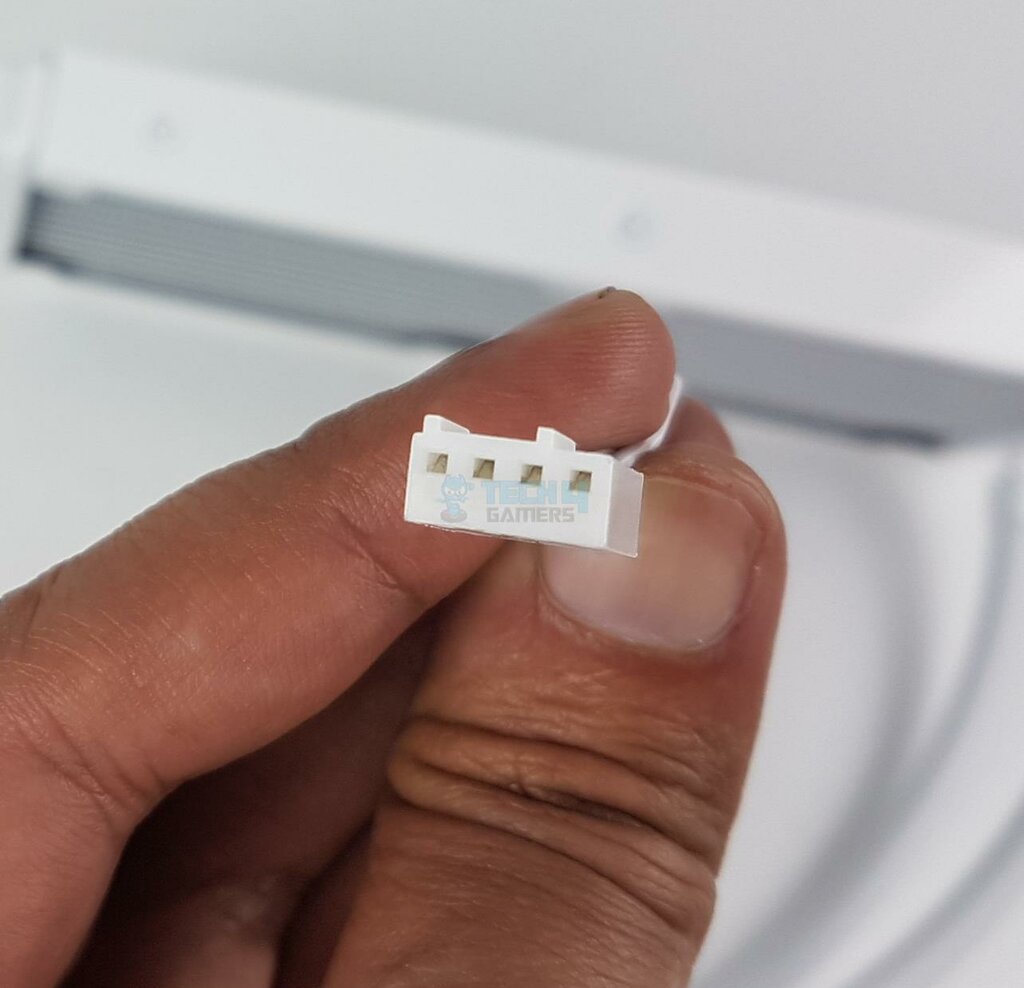The White Knight Of 240mm AIOs!
Review Summary
During my test of the XPG Levante X 240 White ARGB cooler, I was impressed by how well it handled the i7-13700K. It’s versatile, fitting a wide array of Intel and AMD sockets, and comes ready with thermal paste, making it a champ at keeping things cool under pressure. Yes, the $159.99 price tag is a bit on the high side, but considering how effectively it keeps temperatures down and the peace of mind from a 5-year warranty, it’s a top pick for anyone after reliable cooling for their white-themed rig.
Hours Tested: 4.5
Overall
-
Quality - 8.5/10
8.5/10
-
Design - 9/10
9/10
-
Performance - 9/10
9/10
-
Features - 9/10
9/10
-
Value - 7.5/10
7.5/10
Pros
- Thermal Performance
- ASETEK 7th gen design
- Infinity Mirror Design
- Rotatable and Removable top Lid
- Addressable RGB Lighting
- 5-Year Warranty
- Intel LGA1700 Socket Support
- AMD AM5 Socket Support
- Easy Installation
Cons
- Price
I tested XPG Levante X 360 earlier. This time, I am looking at the Levante X 240 White ARGB cooler. Both coolers have the same footprint, with differences in the size and color of the radiator.
This cooler is compatible with Intel LGA115x/1200/1700 and AMD AM4/AM5 sockets. It is based on the Asetek 7th generation pump design. The thermal paste comes pre-applied and the Intel mounting ring bracket is pre-installed.
- Why you can trust Tech4Gamers: Our reviews are based on dedicated hands-on testing by our team of experienced hardware experts. Find out more about how we test.
Key Takeaways
- The XPG Levante X 240 White ARGB cooler offers top-notch performance as a 240mm AIO. Plus, its sleek white design enhances the look of any setup.
- You should buy the XPG Levante X 240 White ARGB if you want a high-end 240mm AIO cooler that delivers solid performance as well as beautiful white looks.
- You should not buy the XPG Levante X 240 White ARGB if you want an affordable 240mm cooler. For that, I recommend you check our best budget CPU cooler guide.
Let’s start with the specifications:
| Radiator Dimension | 272x121x27mm (LxWxH) |
| Radiator Material | Aluminum |
| Water Block Dimension | 72.5x50mm |
| Cold Plate | Copper |
| Tube Length | 400mm |
| Fan Speed | 600-2000 RPM |
| Fan Bearing | Fluid Dynamic Bearings |
| Thermal Paste | Pre-Applied |
Packaging and Unboxing

The cooler is shipped inside a red cardboard box. The following are provided:
- 1x Cooler
- 2x Fans [Pre-installed]
- 1x Intel Backplate
- 1x Intel Ring Bracket [Pre-Installed]
- 1x AMD Ring Bracket
- 4x Intel LGA 1700 Standoff Screws
- 4x Intel LGA115x/1200 Standoff Screws
- 4x Thumb Nut Screws
- 4x AMD Black Spacers
- 4x AMD Standoff Screws
- 1x User Guide
- 8x Fan Screws
- 8x Radiator Screws and Washers
- 2x PWM Extension Cables
- 2x ARGB Adapter Extension Cables
Design
It is time to take a look at each component of the cooler. I will start with the radiator.
Radiator
The XPG Levante X 240 has a 240mm size radiator made of aluminum material. Its size is 277x121x27mm (LxWxH). The overall height of the unit will be 53mm approximately including the heads of the fan screws. I did not observe any bent or pressed fin on the fin stack. This radiator has 20 FPI and 12 channels for the coolant flow.
Looking at the side view, you can see that there is no XPG branding over the side frame of the cooler. The rubber tubes have mesh sleeves over them, and they run 400mm in length. The radiator has a creamy white color whereas the tubes have a bluish-white color. I am not sure if these color tones are by design.
Looking at the near block, you can see two white clamps that cover the connection between the tubes and the barbs. There is a sticker showing the serial number of the unit. Removing this sticker would void the warranty.
There is a certain gap between the side frame of the radiator and the actual fin stack. This implies that the overall thickness of the fin stack is less than then 27mm.
Pump Cover
Let’s take a look at the pump block.
The pump housing on XPG Levante X 240 has a ring or circular design. Its diameter is 72.5mm whereas its height is 50mm. It seems to be made of ABS material. The top lid is removable and has a protective cover that can be removed before using this unit.
XPG branding is written on the base in black. This text must face upright. For this purpose, you can remove the top lid and adjust the XPG branded plank under the lid so that the backlit XPG logo also remains upright. There are ARGB LEDs under the lid. The XPG branding is an infinity mirror design.
The arrow markers on the top lid and on the main housing must align with each other indicating that the lid is seated correctly. Two flat cables are coming out from the main housing.
There is a 4-pin PWM cable that powers the pump. The XPG website mentions 800RPM whisper-quiet performance on the pump. I am sure this is not the full speed of this pump. There is no data on the pump. There are standard ARGB 3-pin, 5V connectors for the ARGB lighting on the block.
I am showing one side of the main housing after removing the lid. All sides of the main housing are identical in layout. The black color housing on the base is there to hold the ring brackets. The backside of the housing has 90° fittings. The tube connection with these fittings is concealed using rubber covers. The user can rotate these tubes towards the left or right side.
There is a single-piece diffuser under the glossy lid. This diffuser is sitting over the ARGB LEDs. I am showing the underside of the glossy lid and the XPG branded plank.

There is a circular copper base that has pre-applied thermal paste. The diameter is 55mm. XPG has mentioned that there is a 0.15mm thin micro-channel providing a larger surface for effective heat transfer over the cold plate.
120mm ARGB Fans
This cooler comes with two Vento Pro A-RGB vibrant fans. These fans are also white. These fans have a dual-ring design for vibrant ARGB Lighting effects. Each fan has 7 blades. Each blade has another blade on the trailing edge. There are three raised surfaces connecting both blades.
Then, there is a certain gap between both blades. They are trying to provide a better airflow and address the drag simultaneously. There is an XPG branding over the hub. There are 20 ARGB LEDs in each fan. There is a thick diffuser on the border of the frame. This is the second area for RGB lighting. Each mounting corner has a cut-to-size anti-vibration pad to reduce the vibrational noise.
Looking at the backside of the fan, we can see a similar ring diffuser over here. There is a 4-arms assembly with one arm having an inset on which the wires are routed from the hub to the frame. These arms have a flat design. This would mean, they disrupt the airflow coming out from the fan.

The frame of these fans is sturdy. The complete assembly is in white. No arrow markers are showing the direction of airflow.

Each fan has two cables. The fan power cable has a 4-pin PWM connector and a socket. The ARGB cable has a proprietary 3-pin JST connector and a socket. These cables have a short length. These fans are daisy-chained capable.
These fans use Fluid Dynamic Bearings. Salient specifications include:
| Size | 120x120x25mm |
| Speed | 600 ~2000 RPM |
| Connector | 4-pin PWM, 3-pin JST |
| Current | 0.18A |
| Static Pressure | 1.42 mmH₂O ±10% |
| Air Flow | 61.5 CFM ±10% |
| Noise | 18.17 dBA (average) |
| Bearing | Fluid Dynamic Bearing |
| MTBF | 40,000 hours at 40°C |
| Function | Auto-Restart |
Installation
I have tested this cooler on Intel LGA1700 sockets. Here’s how you can install this AIO:
- Locate the backplate specifically designed for the LGA1700 socket (it might be included with your CPU cooler or motherboard).
- Flip your motherboard over so the backside is facing you.
- Carefully place the backplate on the designated mounting points for the LGA1700 socket. The holes on the backplate should align with the holes on the motherboard.
- Take the Intel LGA1700 standoff screws (usually included with the cooler) and screw them through the holes on the motherboard and into the corresponding holes on the backplate. Tighten them securely, but avoid over-tightening.
- Carefully remove the protective cover from the base of the CPU cooler. This base will make direct contact with your CPU.
- Align the CPU block of the cooler with the CPU socket on your motherboard. The threaded portions of the standoff screws you installed earlier should line up with the mounting holes on the block’s ring bracket.
- Gently place the CPU block onto the CPU, ensuring proper alignment.
- Screw in the thumb screws by hand until they make contact with the ring bracket. Tighten them in a star pattern (alternating diagonally) to apply even pressure. Do not over-tighten.
- Refer to your specific CPU cooler’s instructions for radiator installation. This might involve attaching fans and mounting the radiator onto your case.
- Connect the fan cables from the CPU cooler to the designated fan headers on your motherboard. Consult your motherboard manual for fan header locations.
- Installation is complete.
Clearance
This cooler has no clearance issue concerning DIMM slots, NVMe Heatsink covers, and PCIe slots. The dimension of this cooler is 277x121x53mm. Keep this in mind for the PC Case clearance.
Digital RGB Lighting
This cooler is tested on GIGABYTE AORUS Z790 ELITE AX and the lighting effects are tested using RGB Fusion 2.0. The lighting effects were working fine.
Thermal Testing
I have used this build to test the performance of this cooler: –
- Intel i7 13700k
- GIGABYTE Z790 AORUS ELITE AX
- XPG Lancer RGB 32GB DDR5 kit 7200MT/s CAS34
- Sabrent Rocket 4 Plus 2TB NVMe SSD [For OS]
- GIGABYTE GeForce RTX 3060 VISION OC [For Display]
- Fractal Design ION+ 2 Platinum 860W PSU
- Open Air Test Bench Setup
Here is the settings table for testing:
| All Cores | 5.4GHz on P-Cores, 4.2GHz on E-Cores |
| VCore (V) | Auto |
| Power Limits | Removed |
| Thermal Paste | Noctua NT-H1, Center Line Application |
| Test Run Time | 30 minutes CINEBENCH R23.2 |
| Idle Time | 10 minutes |
| Fan/Pump Speed | 100% PWM Duty Cycle |
| Monitoring Software | HWInfo64 |
Here are the results:
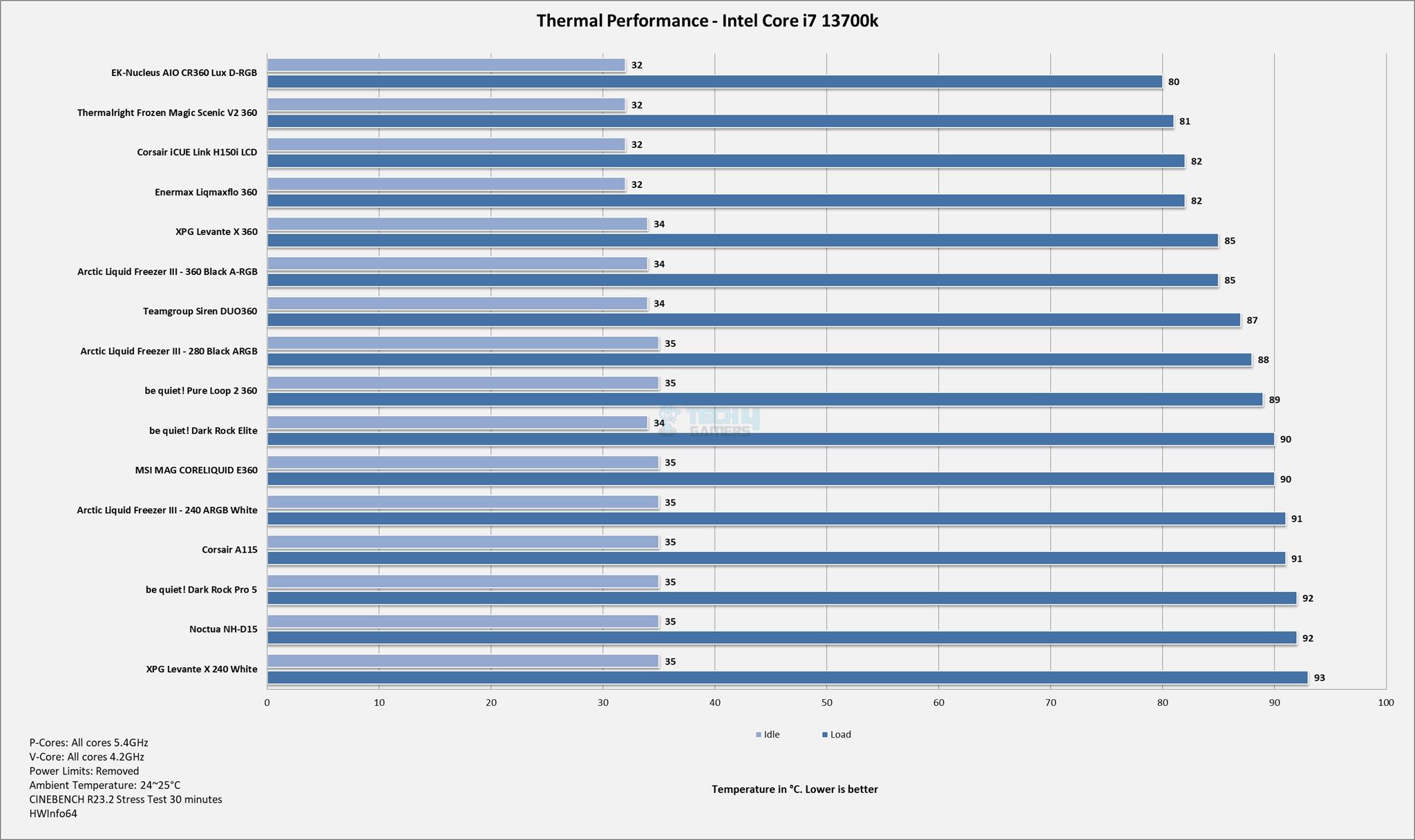
I have seen many coolers struggle on this platform with power limits removed and chip not undervolted, but the XPG Levante X 240 White ARGB has performed quite well.
Should You Buy It
Buy It If
✅You want a white cooler in 240mm size: The XPG Levante X 240 White ARGB cooler is enough to light up your white-themed build.
✅You are looking for a good performance cooler: The XPG Levante X 240 has a good performance, particularly on the new platforms where high thermal densities have made it challenging for the coolers to tame the thermals under load.
✅You prefer reduced cable clutter: The fans on this cooler have short-length cables. After Daisy chained these fans, you would need only two cables to connect them to the motherboard.
Buy It If
❌You are on the Intel LGA20xx platform: Skip this cooler if you are on the LGA200xx platform.
❌You are on budget: This cooler has a retail price of USD 159.99 which is steep for a 240mm size cooler.
Final Words
I have tested the XPG Levante X 240 White ARGB cooler. This cooler has a 240mm size radiator. It is made of aluminum and has a dimension of 277x121x27mm (LxWxH). It has a 20 FPI count and 12 channels for the coolant flow. The actual fin stack has less than 27mm thickness.
The rubber tubes have white mesh sleeves and a length of 400mm. XPG uses white clamps to conceal the connection of tubes with the barbs. This is Asetek’s 7th generation design. The complete assembly is in white. However, there are two tones of white colors on the radiator and the tubes.
The block has a removable glossy lid. It has the XPG logo placed over the diffuser to produce an infinity mirror effect. XPG has provided a mechanism so that the XPG logo remains upright. The main housing of the block is in white. The base has a black ABS material housing on which the ring brackets are installed.
XPG supplied this cooler with pre-applied thermal paste. However, there is no thermal paste tube in the accessories. This unit has a copper base and a 0.15mm thin micro-channel, providing a larger surface for effective heat transfer over the cold plate.
The pump is PWM regulated, and no data about the pump is available. There are two white color Vento Pro 120mm ARGB fans with specially designed blades in the box. These fans also feature dual-ring ARGB lighting effects. These fans have a maximum speed of 2000 RPM, generating 61.5 CFM ±10% and a static pressure of 1.42mmH₂O ±10%. The noise level rating is 18.17 dB(A) average which is strange.
These fans have short-length cables. One cable has a PWM connector and a socket. The other cable has a JST connector and socket for the ARGB LEDs. There are two PWM extension cables and ARGB Adapter cables.
XPG has streamlined the installation process for all supported Intel sockets. You would need 10 items to install the block on the Intel LGA1700 socket. I have no observations about the installation. Standard connectors are provided at the end of the bundled cables.
This cooler retails at USD159.99 (NewEgg price) which is a bit steep for the 240mm size coolers since we can have a 360mm size liquid cooler in this price range. This cooler has a good performance and is backed by a 5-year warranty.
What Others Think
Thank you! Please share your positive feedback. 🔋
How could we improve this post? Please Help us. 😔
[Hardware Reviewer & Editor]
Meet Nauman Siddique, a highly experienced computer science graduate with more than 15 years of knowledge in technology. Nauman is an expert in the field known for his deep understanding of computer hardware.
As a tech tester, insightful reviewer, and skilled hardware editor, Nauman carefully breaks down important parts like motherboards, graphics cards, processors, PC cases, CPU coolers, and more.
- 15+ years of PC Building Experience
- 10+ years of first-hand knowledge of technology
- 7+ years of doing in-depth testing of PC Hardware
- A motivated individual with a keen interest in tech testing from multiple angles.
- I majored in Computer Science with a Masters in Marketing
- Previously worked at eXputer, EnosTech, and Appuals.
- Completed Course in Computer Systems Specialization From Illinois Tech


 Threads
Threads