NVIDIA dominated our selection of the best graphics cards for 1440p, but AMD now has a new competitor to take back the crown in the mid-range market. AMD’s latest RX 7700 XT GPU is based on the latest RDNA 3 architecture and it brings a breath of fresh air according to my testing. This graphics card is perfect for gamers searching for a solid 1440p variant with a decent performance-per-dollar value. Here are the best Radeon RX 7700 XT variants based on my hands-on experience and comprehensive testing.
Explore our comparison table to discover the best Radeon RX 7700 XT graphics cards:








Last Updated:
- August 9, 2024: We have changed the formatting for improved readability.
Just unboxed the Radeon RX 7700 XT? Our guide is a must-read:
Best RX 7700 XT Graphics Cards
These RX 7700 XT graphics cards have earned my recommendation through testing and hands-on use::
- Best Overall: ASRock Phantom Gaming Radeon RX 7700 XT
- Best High-End: PowerColor Red Devil OC Radeon RX 7700 XT
- Best White: ASRock Steel Legend OC Radeon RX 7700 XT
- Best Value: ASUS TUF Gaming RX 7700 XT OC Edition
ASRock Phantom Gaming Radeon RX 7700 XT
Best Overall RX 7700 XT Graphics Card

Specifications: Architecture: RDNA 3.0 | Dimensions: 328 x 140 x 52mm | Stream Processors: 3,456 | Base Clock: 1,784MHz | Boost Clock: 2,599MHz | Memory: 12GB GDDR6 | Recommended PSU: 750W | Power Connectors: 2x 8-pin | RGB: Yes
Pros
- Amazing cooling capabilities
- Fabulous 1440p performance
- No fan noise
- Stylish backplate
Cons
- Extremely bulky
- Not power efficient
Talking about the design, the ASRock Phantom Gaming RX 7700 XT has a 328 x 140 x 52mm design, making it an extremely long card. Besides that, the ASRock Phantom houses an LED switch for easier RGB control. You can also install the ASRock Polychrome software to easily customize the RGB based on how you like it. Examining the cooling capabilities of the graphics card, the ASRock Phantom Gaming RX 7700 XT barely runs hot. The heat is adequately dispersed with five 6mm heat pipes connecting to a pure copper heatsink. Moreover, the graphics card has three striped ring fans, which improve the intake airflow.
Looking at the performance, the ASRock Phantom Gaming RX 7700 XT has slightly boosted clock speeds, providing more performance than the reference AMD card. The graphics card runs extremely fast, with a base clock speed of 1,784MHz and a boost clock speed of 2,599MHz, 5% faster than stock.
The ASRock Phantom Gaming RX 7700 XT checks all the boxes of a top-tier graphics card variant. Its powerful internals are mated to a comprehensive cooling solution, while its exterior separates itself from the crowd through unique design language. It is truly the variant to get for the Radeon RX 7700 XT.
– Nauman Siddique
What Makes It The Best Overall RX 7700 XT Graphics Card?
Many factors, such as fantastic 1440p gaming performance, FSR 3.0 and ray tracing capabilities, remarkable cooling capabilities, and a stylish design, make the ASRock Phantom Gaming one of the best overall RX 7700 XT graphics cards. Features like the LED switch, striped ring fans, zero RPM feature, and more add to the value of the graphics card.
| Performance: 9/10 | Value: 8/10 |
| Features: 10/10 | Design: 9/10 |
PowerColor Red Devil OC Radeon RX 7700 XT
Best High-End RX 7700 XT Graphics Card

Specifications: Architecture: RDNA 3 | Dimensions: 332 x 135 x 52mm | Stream Processors: 3,456 | Base Clock: 1,784MHz | Boost Clock: 2,599MHz | Memory: 12GB GDDR6 | Recommended PSU: 800W | Power Connectors: 2 x 8-pin | RGB: Yes
Pros
- Dual BIOS feature
- Dual ball bearing fans
- Amazing 1440p performance
- Impressive thermals
Cons
- High power requirements
- Large design
The PowerColor Red Devil OC RX 7700 XT is a massive graphics card with 332 x 135 x 52mm dimensions. Besides the size, the GPU offers great RGB customizations through its PowerColor DevilZone RGB control software. It barely took me a few minutes to set my graphics card’s RGB to match the rest of my PC’s aesthetic. Regarding cooling, the PowerColor Red Devil OC goes above and beyond to provide the best cooling possible. With 6 massive heat pipes connected to a pure copper baseplate, the heat dissipation of the GPU is remarkable. Moreover, the graphics card utilizes a vertical fin heatsink, improving airflow and lowering temperatures even more.
The base clock of the GPU is at 1,784MHz, while the boost clock is at 2,599MHz. The base clock is ~5% greater than the reference model, whereas the boost clock is ~2% greater. When I attempted to overclock the graphics card, I easily managed to gain a significant uplift in performance due to greater thermal headroom.
What Makes It The Best High-End RX 7700 XT Graphics Card?
The outstanding thermal efficiency, 1440p gaming performance, and access to features such as FSR 3.0 and Ray Tracing, along with the fabulous overclocking possibilities, make the PowerColor Red Devil OC one of the best high-end RX 7700 XT graphics cards on the market. Other features, such as dual ball-bearing fans, RGB customizations, an intelligent fan controller, and zero RPM mode, further increase the value of the graphics card.
| Performance: 10/10 | Value: 7/10 |
| Features: 9/10 | Design: 8/10 |
ASRock Steel Legend OC Radeon RX 7700 XT
Best White RX 7700 XT Graphics Card

Specifications: Architecture: RDNA 3.0 | Dimensions: 304 x 131 x 56mm | Stream Processors: 3,456 | Base Clock: 1,784MHz | Boost Clock: 2,599MHz | Memory: 12GB GDDR6 | Recommended PSU: 750W | Power Connectors: 2 x 8-pin | RGB: Yes
Pros
- Sleek white design
- Great RGB customizations
- LED switch button
- Stylish metal backplate
Cons
- No overclocking headroom
Starting with the design, the ASRock Steel Legend OC RX 7700 XT is 304 x 131 x 56mm, making it a reasonably big GPU. The GPU covers all of your aesthetic needs with a sleek white design, significant RGB customizations, a LEG switch button, and a stylish metal backplate. The GPU dissipates heat efficiently by housing five 6mm heat pipes connecting to a pure copper heatsink. Furthermore, the GPU has three striped-ring fans, which help with airflow throughout the card. While the fans are slightly smaller, they still provide lots of airflow, ensuring proper cooling.
The ASRock Steel Legend OC RX 7700 XT showcases excellent 1440p gaming performance. The GPU has better clock speeds than the reference model, with a base clock at 1,784MHz and a boost clock at 2,599MHz. To explain, the base clocks are increased by ~5%. Meanwhile, the boost clocks are increased by ~2%.
What Makes It The Best White RX 7700 XT Graphics Card?
The excellent 1440p performance for its price, cooling performance, along with features like an LED switch button, FSR 3.0, a sleek design, and a stylish metal backplate, are a few reasons why the ASRock Steel Legend OC is one of the best white RX 7700 XT graphics cards. Additionally, a zero RPM feature, triple striped axial fan design, and smaller size are other features that increase the value of the graphics card.
| Performance: 8/10 | Value: 7/10 |
| Features: 8/10 | Design: 10/10 |
ASUS TUF Gaming RX 7700 XT OC Edition 12GB
Best Value RX 7700 XT Graphics Card

Specifications: Architecture: RDNA 3.0 | Dimensions: 320 x 151 x 59mm | Stream Processors: 3,456 | Base Clock: 1,784MHz | Boost Clock: 2,599MHz | Memory: 12GB GDDR6 | Recommended PSU: 750W | Power Connectors: 2 x 8-pin | RGB: Yes
Pros
- Marvelous 1440p performance
- Decent overclocking capabilities
- Military-grade capacitors
- Great thermals
Cons
- Triple-slot design
- Only subtle RGB
With a 320 x 151 x 59mm size, the ASUS TUF Gaming is a triple-slot GPU, rendering it almost impossible to fit in a mini-ITX case. Anyhow, the GPU houses three fans and a subtle RGB that can be customized as pleased. The ASUS TUF RX 7700 XT has minimal RGB, making it perfect for stealthy, darker builds. With five thick heat pipes connecting to an aluminum heatsink, the variant helps dissipate heat efficiently. Moreover, the graphics card also showcases three large axial-tech fans with a zero RPM feature. The feature allows for silent cooling, while the axial-tech design has an advertised 24% greater airflow.
Examining the performance of the GPU, the ASUS TUF Gaming RX 7700 XT OC Edition has decent 1440p capabilities. With a base clock of 1,784MHz and a boost clock of 2,599MHz, the graphics card has a slight factory overclock. To explain, the base clocks are ~5% higher than the reference model, whereas the boost clocks are ~2% higher.
What Makes It The Best Value RX 7700 XT Graphics Card?
The 1440p gaming performance, overclocking capabilities, decent thermals, low power wastage, and great acoustics for a lower price are a few reasons that make the ASUS TUF Gaming one of the best value RX 7700 XT graphics cards. Moreover, the zero RPM feature, subtle design for workstation builds, military-grade capacitors for better power efficiency, and high-quality axial-tech fans also increase the value of the graphics card exponentially.
| Performance: 8/10 | Value: 10/10 |
| Features: 8/10 | Design: 7/10 |
AMD Radeon RX 7700 XT Gaming Benchmarks
To showcase where the AMD Radeon RX 7700 XT graphics card lands on the performance scale, I have compared a few graphics cards on 1080p, 1440p, and 4K resolutions with and without Ray Tracing to give a full-scale comparison.
Important GPU Key Terms
- DLSS: Deep Learning Super Sampling is an image upscaling technique introduced by NVIDIA. AMD uses a similar technique called Fidelity FX Super Resolution (FSR). With the release of the AMD Radeon RX 7700 XT GPUs, AMD has also introduced FSR 3.0, providing more performance and better image resolutions.
- Overclocking: Overclocking is a popular concept among many enthusiast gamers. The art of overclocking allows users to manually increase the boost clock speeds of their graphics cards, processors, and RAM. When overclocking a graphics card, you must be extremely careful as it can damage your product.
- VRAM: Short for Virtual Random Access Memory, VRAM houses all the essential shaders, graphical elements, and renders the graphics card accesses frequently.
- Tensor Cores: NVIDIA GPUs have tensor cores that help with DLSS. These cores perform numerous matrix calculations called tensor computations. Similarly, AMD GPUs utilize a similar technology called AI accelerators. Although not on the same level, the AI accelerators help with FSR.
- Ray Tracing: NVIDIA and AMD graphics cards utilize RT cores and RT accelerators to create realistic lighting and shadows for better eye candy. Ray tracing is extremely GPU intensive, reducing FPS in many games significantly.
- CUDA Cores: CUDA cores are a set of cores found in NVIDIA GPUs that help with CPU processing by completing complex mathematical calculations parallel to the CPU. AMD uses similar cores called stream processors. CUDA cores help with graphical and mathematical calculations, making them essential for gaming and productivity tasks.
How We Tested & Picked These RX 7700 XT Graphics Cards
These are the vital factors to keep in mind when you’re in the process of buying a graphics card.
- Performance: Before purchasing a graphics card, you must know how well it performs under several conditions. If you have a 1080p 144Hz monitor, you should buy a GPU that can provide 144 frames in the games you want to play at 1080p resolution. Similarly, if you have a 1440p monitor, you must choose a GPU that performs equally.
- Cooling Capabilities: Besides the performance, you must also examine the cooling capabilities of the graphics card you’re interested in. If your intended GPU requires plenty of external cooling to maintain temperatures, its value drops significantly. To compensate, you will need to spend more money on case fans or liquid cooling.
- Power Requirements: With better performance, you are likely to find higher wattage requirements. For that reason, you should always look into the power consumption of the graphics card you’re trying to purchase to ensure your power supply has enough juice to power the GPU. Lower wattage requirements can also mean lower temperatures.
- Overclocking Potential One of the main differing factors in various graphics card variants is their overclocking potential. Mostly, a graphics card’s overclocking potential depends on that particular variant’s cooling capabilities and power delivery. If you’re an enthusiast who likes to push their products to their limits, you will want to overclock your GPU.
- Aesthetics: While not the most critical aspect, pleasing aesthetics make your PC look better. Usually, the graphics card is the main highlight in a PC build, and the most attention is drawn to that component. Therefore, if your GPU has a subtle design, you will want to shift towards a sleeper or workstation-type build.
Share your opinion.
Frequently Asked Questions
The AMD Radeon RX 7700 XT is priced similarly to the NVIDIA GeForce RTX 4060 Ti but performs significantly better.
Yes. The AMD Radeon RX 7700 XT outperforms the RTX 4060 and the RTX 4060 Ti models.
The AMD Radeon RX 7700 XT has 12GB GDDR6 VRAM.
We’ve broadened our scope of testing to include more AMD graphics cards:
- Best RX 7900 XTX Graphics Cards
- Best RX 7900 XT Graphics Cards
- Best RX 7800 XT Graphics Cards
- Best RX 7600 Graphics Cards
Recent Updates
- November 29, 2023: Few text changes to improve readability. No products were changed.
Thank you! Please share your positive feedback. 🔋
How could we improve this post? Please Help us. 😔
[Hardware Reviewer & Editor]
Meet Nauman Siddique, a highly experienced computer science graduate with more than 15 years of knowledge in technology. Nauman is an expert in the field known for his deep understanding of computer hardware.
As a tech tester, insightful reviewer, and skilled hardware editor, Nauman carefully breaks down important parts like motherboards, graphics cards, processors, PC cases, CPU coolers, and more.
- 15+ years of PC Building Experience
- 10+ years of first-hand knowledge of technology
- 7+ years of doing in-depth testing of PC Hardware
- A motivated individual with a keen interest in tech testing from multiple angles.
- I majored in Computer Science with a Masters in Marketing
- Previously worked at eXputer, EnosTech, and Appuals.
- Completed Course in Computer Systems Specialization From Illinois Tech


 Threads
Threads



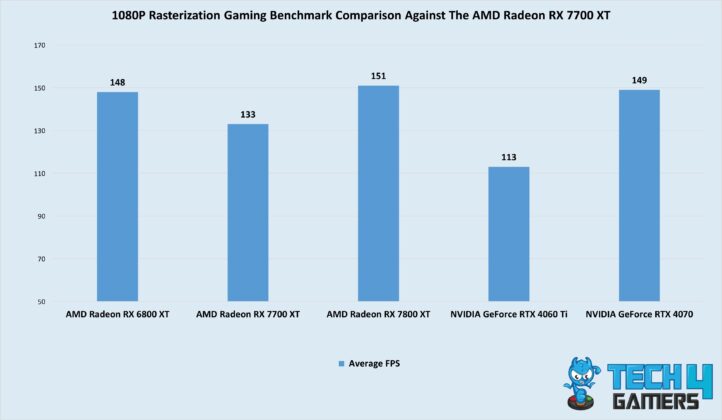
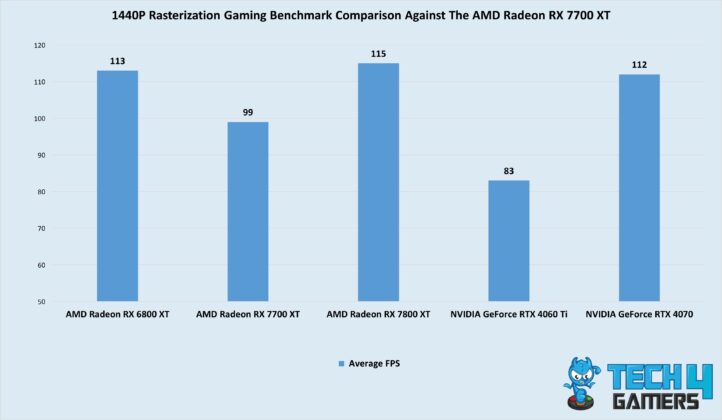
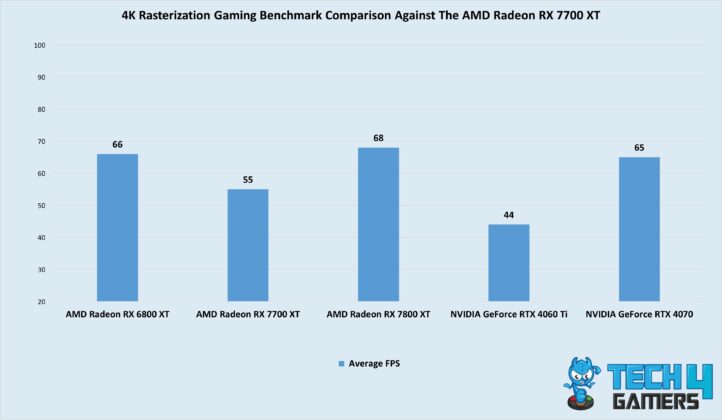
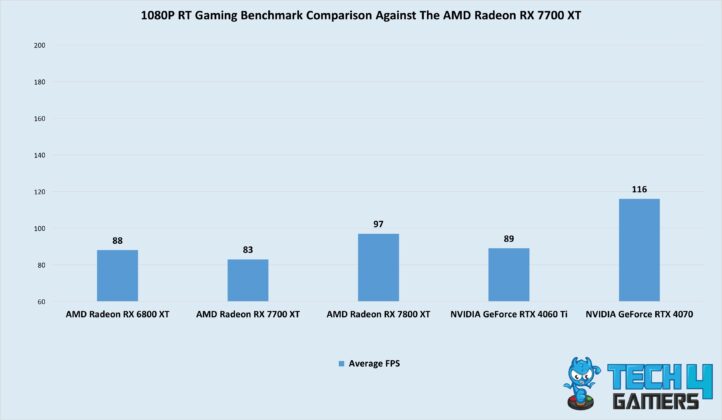
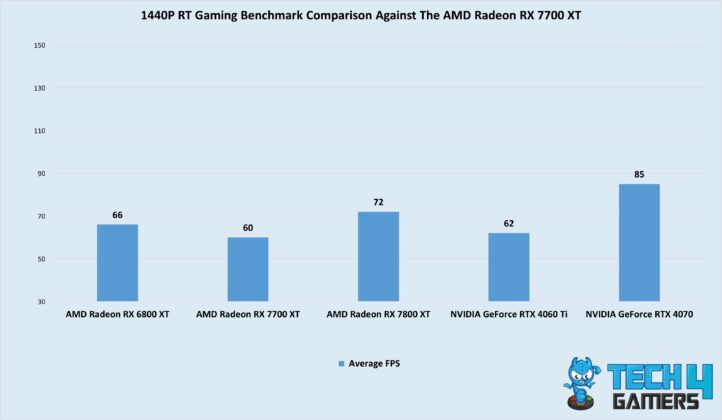
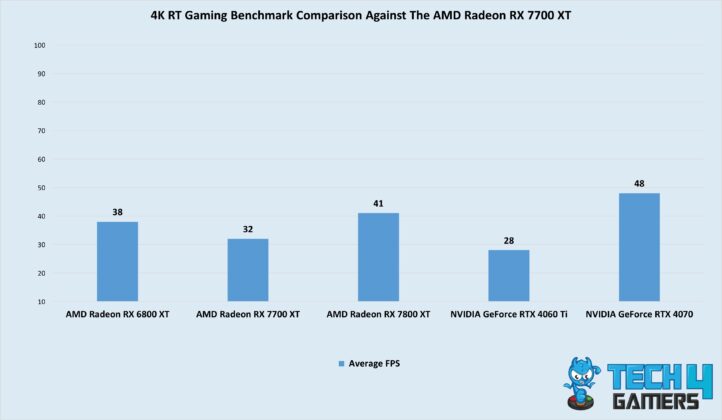




![Best RX 7600 Graphics Cards [Performance & Budget] Best RX 7600 Graphics Cards](https://tech4gamers.com/wp-content/uploads/2023/06/Best-RX-7600-Graphics-Cards-218x150.jpg)
