The new RTX 4070 Super is a great addition to NVIDIA’s RTX 40-series lineup of GPUs and is certainly one of the best graphics cards for 1440p, according to my testing. To maximize its performance, it must be paired with one of the best gaming CPUs so that there are no bottlenecks. Through first-hand experience and extensive testing, I have curated a selection of the very best CPUs that you can pair with the RTX 4070 Super in order to push it to the limit.
Here’s a quick look at the best CPUs for RTX 4070 Super, alongside a brief comparison of their specs:












Make sure you buy the best variant of the GeForce RTX 4070 Super before finalizing a CPU:
Best CPU for RTX 4070 Super
Following my extensive testing, here is my selection of the best CPUs for RTX 4070 Super:
- Best Overall Gaming: AMD Ryzen 7 7800X3D
- Best High-End: Intel Core i7-14700K
- Best Mid-Range: Intel Core i5-13600K
- Best Productivity: Intel Core i9-14900K
- Best Value: AMD Ryzen 7 5800X3D
- Best Budget: AMD Ryzen 5 5600X
AMD Ryzen 7 7800X3D
Best Overall Gaming CPU for RTX 4070 Super

Socket: AM5 | Architecture: Zen 4 | Cores: 8 | Threads: 16 | Base Clock: 4.2GHz | Boost Clock: Up To 5.0GHz | TDP: 120W | L3 Cache: 96MB
Pros
- Best-in-class gaming performance
- Impressive multi-core performance
- Easy to cool
- Unique 3D V-Cache technology
Cons
- High power draw
- Locked multiplier
Performance: Equipped with AMD’s 3D V-Cache design, the Ryzen 7 7800X3D is one of the absolute fastest gaming CPUs to have ever come across my test bench. It maximizes the potential of the RTX 4070 Super at 1080p, 1440p, and 4K without displaying a hint of bottleneck. Most of my games averaged well over 100 FPS at 1440p with this combo.
Cooling: AMD has rated the Ryzen 7 7800X3D at 120W in terms of TDP, which is on the higher side. The CPU can definitely run a bit toasty if you don’t have a decent aftermarket cooler. However, a good 240mm AiO liquid cooler or a dual-tower air cooler can be used to cool the Ryzen 7 7800X3D effectively at its maximum turbo settings.
Future Proofing: The AMD AM5 platform is one of the newest CPU platforms on the market and is definitely the most up-to-date. The Ryzen 7 7800X3D has support for DDR5 memory and PCIe 5.0 storage technology, along with incredible single-threaded performance. You should be safe with this combination for at least 2-3 years.
What Makes It The Best Overall Gaming CPU for RTX 4070 Super?
The AMD Ryzen 7 7800X3D harnesses the power of the 3D V-Cache technology to deliver exceptional gaming performance with the RTX 4070 Super at all resolutions while having solid productivity performance and good future-proofing, which makes it the best overall gaming CPU for RTX 4070 Super.
- Read Our Ryzen 7 7800X3D Review
- Best GPU For Ryzen 7 7800X3D
- Best CPU Cooler For Ryzen 7 7800X3D
- Best RAM For Ryzen 7 7800X3D
- Best Motherboard For Ryzen 7 7800X3D
| Performance: 10/10 | Value: 8/10 |
| Features: 8/10 | Future Proofing: 10/10 |
Intel Core i7-14700K
Best High-End CPU for RTX 4070 Super
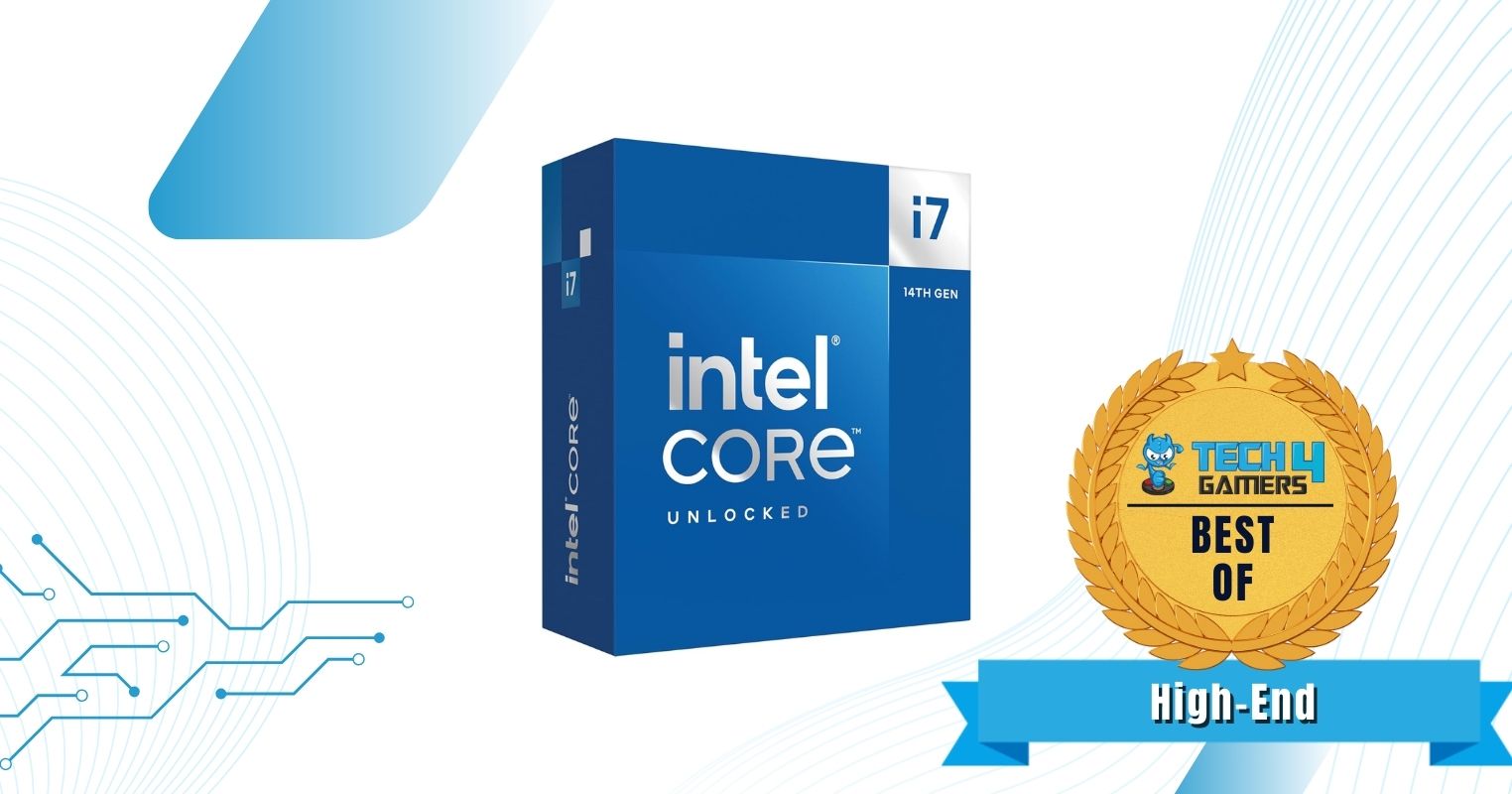
Socket: LGA 1700 | Architecture: Raptor Lake Refresh | Cores: 20 (8P + 12E) | Threads: 28 | Base Clock: 2.5GHz (E-Core), 3.4GHz (P-Core) | Boost Clock: 4.3GHz (E-Core), 5.6GHz (P-Core) | TDP: 125W | L3 Cache: 33MB
Pros
- Excellent gaming performance
- Impressive overclocking capabilities
- Decent value for money
- Respectable productivity performance
Cons
- High temperatures
- High power draw
Performance: The mighty Core i7-14700K is probably the most balanced CPU on the market today. It showcased tremendous gaming capabilities in my testing thanks to its sky-high 5.6GHz boost clock and 33MB of L3 cache, and its productivity capabilities are also respectable since it has the power of 20 total cores with its hybrid architecture.
Cooling: You will certainly need a capable cooling solution for the Core i7-14700K since this CPU has a tendency to stroll right past its advertised TDP of 125W. I was able to manage its temperatures in the mid-60C range thanks to a 360mm AiO liquid cooler, but you can also use a dual-tower air cooler if you prefer air cooling.
Future Proofing: The Raptor Lake Refresh lineup of Intel CPUs is probably the last generation of CPUs we will see on the LGA1700 socket. However, you can always jump to the Core i9-14900K on the same motherboard for an added bump in multi-core performance. The Core i7-14700K is also a sturdy overclocker if you want to go down that route.
This is what Sameed Hussain, our processor expert, said about the Core i7-14700KF in his review:
The Core i7-14700KF delivers a compelling upgrade for content creators and multi-taskers. Its additional E-cores and higher boost clocks translate to significant performance gains in demanding workloads compared to the previous generation.
What Makes It The Best High-End CPU for RTX 4070 Super?
The Core i7-14700K checks all the boxes of a high-performance CPU, with its spectacular gaming performance across all resolutions, paired with its solid productivity performance and reasonable future-proofing, it really is the best high-end CPU for RTX 4070 Super.
The Core i7-14700K is arguably the most balanced CPU out of the bunch, and it does not have any significant weaknesses. This makes it an easy recommendation for a variety of different customers, which is the hallmark of a great product. It even has overclocking support which is a great way to increase its performance.
– Dr. Usman Saleem
- Read Our Intel i7-14700K Review
- Best GPU For i7-14700K
- Best CPU Coolers For i7-14700K
- Best RAM For i7-14700K
- Best Motherboards For i7-14700K
| Performance: 9/10 | Value: 8/10 |
| Features: 9/10 | Future Proofing: 9/10 |
Intel Core i5-13600K
Best Mid-Range CPU for RTX 4070 Super

Socket: LGA 1700 | Architecture: Raptor Lake | Cores: 14 (6P + 8E) | Threads: 16 | Base Clock: 2.6GHz (E-Core), 3.5GHz (P-Core) | Boost Clock: 3.9 GHz (E-Core), 5.1 GHz (P-Core) | TDP: 125W | L3 Cache: 24MB
Pros
- Excellent value for money
- Unlocked multiplier
- Solid gaming performance
- Good upgrade path
Cons
- Unremarkable productivity
- Relatively high power draw
Performance: Intel really nailed the mid-range market segment with the release of the Core i5-13600K. With its hybrid architecture offering 14 total cores boosting up to 5.1 GHz, the single-threaded performance is truly remarkable. The i5-13600K dominated the 3DMark Firestrike benchmark in my testing with a CPU score of 36661.
Cooling: While Intel states a conservative 125W TDP for the i5-13600K, it can really shoot past that when the turbo is engaged. My testing revealed a peak operating temperature of 76C while drawing 179W of power. This result was obtained with a custom liquid cooling loop, but you can use a 240mm AiO cooler for this CPU as well.
Future Proofing: Intel’s LGA1700 socket has had a good run, with 3 generations of CPUs being supported now on the same platform. While there will probably not be another generation of CPUs on the same socket, you can always upgrade to the Intel Core i9-13900K, the Core i7-14700K, and the Core i9-14900K for a noticeable bump in performance.
I turned to our CPU expert, Nauman Siddique, for his comments on the Core i5-13600K:
“The Intel Core i5-13600K stands out as the best value gaming CPU in the market. It delivers impressive gaming performance while also excelling in overall tasks, making it a compelling choice”.
What Makes It The Best Mid-Range CPU for RTX 4070 Super?
Providing solid gaming performance, superb value for money, and overclocking support, the Core i5-13600K checks all the necessary boxes and does not display any significant weaknesses, making it the best mid-range CPU for RTX 4070 Super.
- Read Our Intel Core i5-13600K Review
- Best GPU For i5-13600K
- Best CPU Coolers For i5-13600K
- Best RAM For i5-13600K
- Best Motherboards For i5-13600K
| Performance: 8/10 | Value: 9/10 |
| Features: 8/10 | Future Proofing: 8/10 |
Intel Core i9-14900K
Best Productivity CPU for RTX 4070 Super
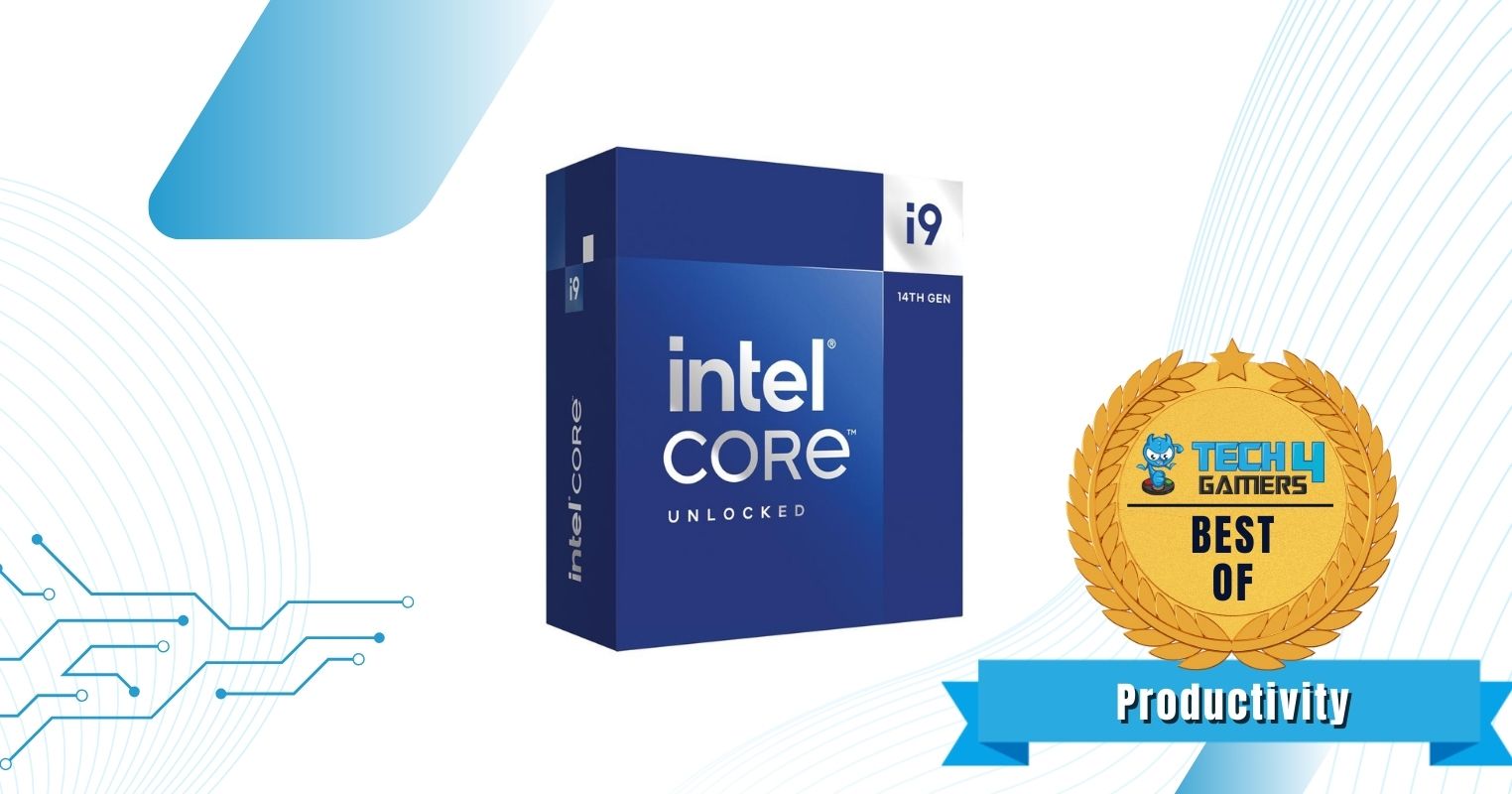
Socket: LGA 1700 | Architecture: Raptor Lake Refresh | Cores: 24 (8P + 16E) | Threads: 32 | Base Clock: 2.4GHz (E-Core), 3.2GHz (P-Core) | Boost Clock: 4.4GHz (E-Core), 5.6GHz (P-Core) | TDP: 125W | L3 Cache: 36MB
Pros
- Top-of-the-line gaming performance
- Superb multi-core performance
- Excellent overclocking potential
- Solid future-proofing
Cons
- Quite expensive
- High power draw
Performance: The powerful Core i9-14900K headlines the 14th-gen lineup and makes no compromises in single-threaded or multi-core performance. Its 24 total cores showcase tremendous boosting behavior, with the P-Cores hitting 5.6GHz at times, resulting in spectacular all-core performance in both gaming and productivity applications in my test suite.
Cooling: The phenomenal performance does come at the cost of high thermal output, and you will need an exceptional cooling solution to tame this beast. Although the advertised TDP says 125W, you will need a powerful 360mm AiO liquid cooler or a custom liquid cooling loop to keep this CPU within its safe temperature window.
Future Proofing: The Raptor Lake Refresh is most likely the end of the road for the LGA1700 socket. While you cannot really upgrade from the Core i9-14900K on the same platform, you can always overclock this CPU for better performance. That said, even at stock settings the Core i9-14900K is comfortably going to last you at least 3 years.
What Makes It The Best Productivity CPU for RTX 4070 Super?
Despite its high power draw and steep price tag, the Core i9-14900K really does not have any competition when it comes to productivity performance thanks to its 24 total cores boosting all the way up to 5.6 GHz, making it the best productivity CPU for RTX 4070 Super.
- Best GPU For i9-14900K
- Best CPU Coolers For i9-14900K
- Best RAM For i9-14900K
- Best Motherboard For i9-14900K
| Performance: 10/10 | Value: 7/10 |
| Features: 10/10 | Future Proofing: 10/10 |
AMD Ryzen 7 5800X3D
Best Value CPU for RTX 4070 Super

Socket: AM4 | Architecture: Zen 3 | Cores: 8 | Threads: 16 | Base Clock: 3.4GHz | Boost Clock: Up To 4.5GHz | TDP: 105W | L3 Cache: 96MB
Pros
- Excellent value for money
- Affordable motherboards
- Great gaming performance
- DDR4 memory support
Cons
- Not overclockable
- Unremarkable future-proofing
Performance: The Ryzen 7 5800X3D was AMD’s first processor with the innovative 3D V-Cache design, and immediately it left all other processors in the dust according to my gaming benchmarks. It held the crown for quite some time and is still a formidable gaming CPU thanks to its 96MB of L3 cache and an excellent boost clock speed of 4.5 GHz.
Cooling: AMD advertises a modest 105W TDP for the Ryzen 7 5800X3D, and that is fairly representative of its power draw. As a result, it is a relatively easy processor to cool, and you can easily get away with a 240mm AiO liquid cooler or even a tower cooler. The processor cannot be manually overclocked, so it is futile to get a much stronger cooler for this CPU.
Future Proofing: The Ryzen 7 5800X3D is part of AMD’s legendary AM4 platform which is certainly quite old at this point. With its excellent gaming performance, you can expect to use the Ryzen 7 5800X3D comfortably for about another year until it starts to show signs of fatigue. You can check out the Ryzen 9 5950X as a direct upgrade, but it is not a big jump.
What Makes It The Best Value CPU for RTX 4070 Super?
The AMD Ryzen 7 5800X3D delivers solid gaming performance while being relatively affordable, making it an excellent choice for gaming on a budget. It can even be paired with affordable motherboards since it does not support overclocking, making it the best value CPU for RTX 4070 Super.
- Best CPU Coolers For Ryzen 7 5800X3D
- Best RAM For Ryzen 7 5800X3D
- Best Motherboards For Ryzen 7 5800X3D
| Performance: 9/10 | Value: 10/10 |
| Features: 7/10 | Future Proofing: 8/10 |
AMD Ryzen 5 5600X
Best Budget CPU for RTX 4070 Super

Socket: AM4 | Architecture: Zen 3 | Cores: 6 | Threads: 12 | Base Clock: 3.7GHz | Boost Clock: Up To 4.6GHz | TDP: 65W | L3 Cache: 32MB
Pros
- Quite affordable
- Easy to cool
- Decent gaming performance
- Overclockable
Cons
- Low future-proofing
- Slight bottleneck at 1080p
Performance: The AMD Ryzen 5 5600X is one of the best mid-range processors in my testing if we look at frames-per-dollar. It has a relatively high boost clock of 4.6 GHz and can handle the RTX 4070 Super in most games at 1440p and 4K without significant bottlenecks. I was able to get more than 60FPS in all my tested titles with this combination at 1440p and 4K.
Cooling: Being a 6-core CPU with a humble 65W TDP, the Ryzen 5 5600X is quite easy to cool. You can use a simple tower cooler for this job, or you can even get away with a budget 240mm AiO cooler. The included AMD Stealth Cooler can also get the job done, but you are better off replacing it with a budget CPU cooler.
Future Proofing: The Ryzen 5 5600X is not a particularly future-proof CPU at this point in time. It is basically the most affordable CPU currently that can keep up with the RTX 4070 Super without significant bottlenecks, and that is likely to change within the next year or so. You can always overclock the 5600X for a bit more performance though.
What Makes It The Best Budget CPU for RTX 4070 Super?
The AMD Ryzen 5 5600X is one of the most economical CPUs that you can pair with the RTX 4070 Super without bottlenecking, and it can even be used with affordable AM4 motherboards and inexpensive DDR4 memory, making it the best budget CPU for RTX 4070 Super.
| Performance: 7/10 | Value: 10/10 |
| Features: 7/10 | Future Proofing: 7/10 |
My Test Results
I also tested the rendering, gaming, and power consumption performance of these processors to make sure they are perfect for RTX 4070 SUPER.
Important CPU Key Terms
- Clock Speed: Measured in Hertz (Hz), it represents how quickly the CPU can execute instructions. A higher clock speed generally indicates better performance, but it’s not the sole factor in determining a processor’s speed.
- Cores: CPUs can have multiple processing units known as cores. Each core can handle its own set of tasks simultaneously, allowing for better multitasking and parallel processing.
- Threads: A thread is the smallest sequence of programmed instructions that can be managed by a scheduler. Hyper-Threading technology allows a single physical CPU core to execute multiple threads simultaneously, improving overall efficiency.
- Cache: CPU cache is a small, high-speed memory unit that stores frequently used computer programs, applications, and data to reduce the average time to access data from the main memory. It helps improve processing speed.
- Architecture: Refers to the underlying design and instruction set of the CPU. Different architectures have varying levels of compatibility and performance for different types of applications.
- Thermal Design Power (TDP): The amount of heat a CPU generates and the maximum amount of power it requires to operate under normal conditions. TDP is an important consideration for system builders, as it influences the choice of cooling solutions and power supplies for a computer system.
How We Tested & Picked The Best CPUs for RTX 4070 Super
Choosing the best CPU for your build can be a complicated process, but it can be made easy if you keep the following factors in mind:
- Gaming Performance: Prioritize CPUs with high single-core performance for gaming, as many games rely heavily on single-threaded processes. Look for processors with a balance of core speed and architecture optimized for gaming workloads. Higher boost clocks often directly impact gaming performance.
- Productivity Performance: For productivity tasks like video editing, rendering, or multitasking, focus on CPUs with multiple cores and threads. Consider models with a higher core count and efficient multithreading capabilities to handle demanding applications more effectively.
- Overclocking Support: If you’re interested in overclocking, choose a CPU with an unlocked multiplier (often denoted by a “K” in Intel CPUs). Additionally, check motherboard compatibility and ensure adequate cooling for overclocking endeavors. The power budget is also a good indicator of overclocking potential.
- Cooling Requirements: Evaluate the thermal characteristics of the CPU in order to select a cooling solution accordingly. Some CPUs come with stock coolers, but high-performance models may benefit from aftermarket cooling solutions in order to avoid thermal throttling, especially if you plan on overclocking.
- Future Proofing: Consider the longevity of your CPU choice by opting for a model with a good balance of current performance and potential for future demands. Choosing a CPU with sufficient cores and a modern architecture can help ensure relevance in the years to come. Also, consider the upgrade path of a CPU before buying it.
FAQs
There are many CPUs that can be paired with the RTX 4070 Super for the best results. I recommend the AMD Ryzen 7 7800X3D for the best overall experience, as it provides excellent gaming performance. You can also go for the Core i9-14900K if you want better productivity performance or the Ryzen 5 5600X if you are on a budget.
The AMD Ryzen 5 5600X does not produce significant bottlenecks with the RTX 4070 Super at 1440p and 4K, according to my testing. You may experience some bottlenecking at 1080p, but that mainly depends on the game you are playing and your graphics settings.
Yes, the GeForce RTX 4070 Super is a valid choice for 4K gaming. Although it is mainly targeted at 1440p gaming, the RTX 4070 Super can deliver solid performance at 4K when paired with a competent CPU, according to my testing.
For the ultimate experience, you should pair the RTX 4070 Super with the AMD Ryzen 7 7800X3D as it is arguably the fastest gaming processor out there. On the blue side, the Core i9-14900K is the obvious choice for a gaming experience without any bottlenecks.
The GeForce RTX 4070 Super has an official TGP of 220W, and NVIDIA recommends a 650W power supply for this GPU. Many aftermarket variants do recommend a 700W power supply, though, so bear that in mind if you want to get an aftermarket variant.
We have recommended more CPU options based on our testing:
- Best CPU For RTX 4090
- Best CPU For RTX 4080
- Best CPU For RTX 4070 Ti Super
- Best CPU For RTX 4070 Ti
- Best CPU For RTX 4060 Ti
- Best CPU For RTX 4060
Recent Updates
- March 25, 2024: After testing, I’ve included Cinebench R23 benchmarks, 1080p gaming performance data, and average power usage for my recommended CPUs.
Thank you! Please share your positive feedback. 🔋
How could we improve this post? Please Help us. 😔
[Reviews Specialist]
Usman Saleem brings 8+ years of comprehensive PC hardware expertise to the table. His journey in the tech world has involved in-depth tech analysis and insightful PC hardware reviews, perfecting over 6+ years of dedicated work. Usman’s commitment to staying authentic and relevant in the field is underscored by many professional certifications, including a recent one in Google IT Support Specialization.
8+ years of specialized PC hardware coverage
6+ years of in-depth PC hardware analysis and reviews
Lead PC hardware expert across multiple tech journalism platforms
Certified in Google IT Support Specialization
Get In Touch: usman@tech4gamers.com


 Threads
Threads
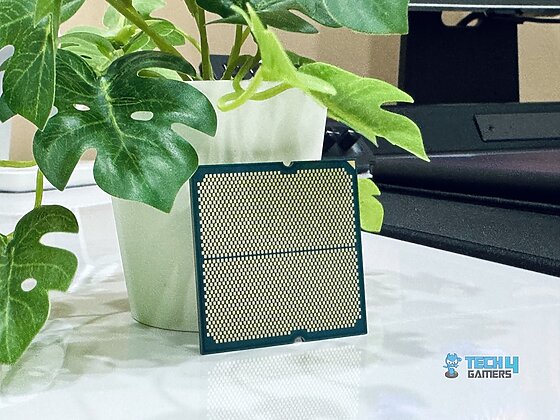






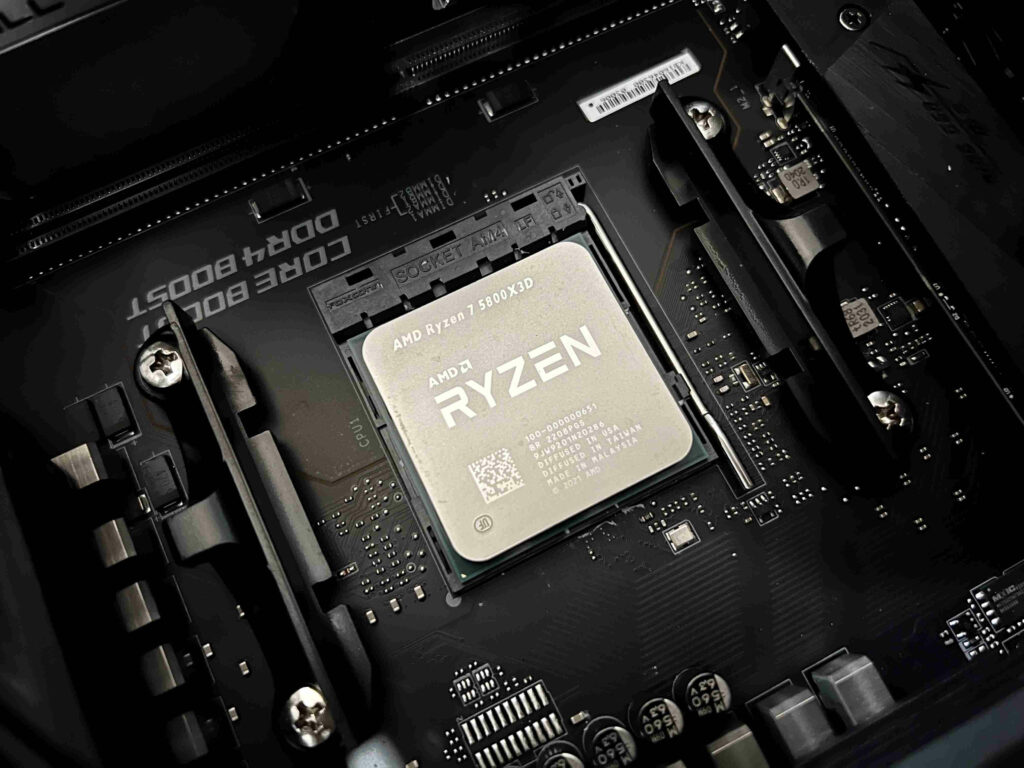

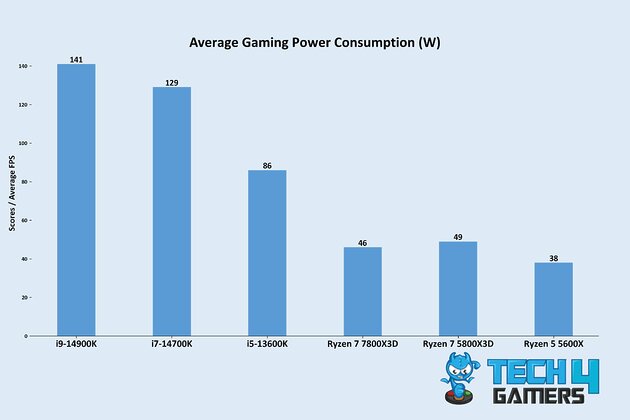
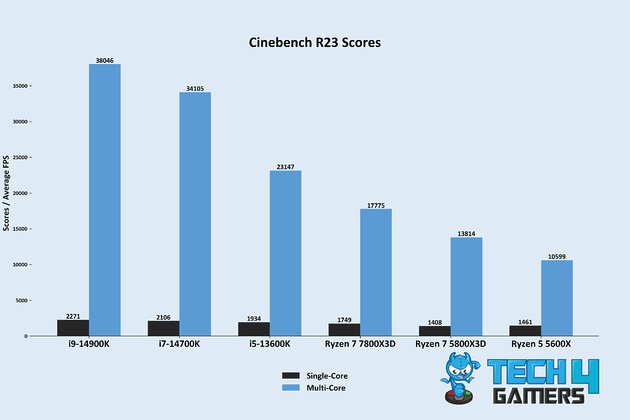
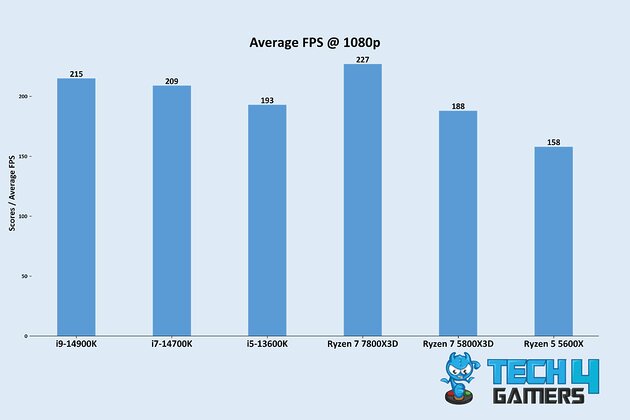
![These Are The Best CPUs For The RX 9070 And RX 9070 XT GPUs [10+ Tested] best cpu for rx 9070 and rx 9070 xt](https://tech4gamers.com/wp-content/uploads/2025/03/best-cpu-for-rx-9070-and-rx-9070-xt.jpg)
![Best CPU For RTX 4080 Super [Budget, Gaming, Performance] Best CPU For RTX 4080 Super](https://tech4gamers.com/wp-content/uploads/2024/02/Best-CPU-For-RTX-4080-Super-218x150.jpg)

![Best CPU For RTX 4070 Ti Super [Hands-On-Tested] Best CPU For RTX 4070 Ti Super](https://tech4gamers.com/wp-content/uploads/2024/01/Best-CPU-For-RTX-4070-Ti-Super-218x150.jpg)
![6 BEST CPU For RX 7800 XT [Tested With Benchmarks] Best CPU For RX 7800 XT](https://tech4gamers.com/wp-content/uploads/2023/09/Best-CPU-For-RX-7800-XT-218x150.jpg)