AMD’s Ryzen 5000 processors launched back in late 2020; led by the flagship AMD Ryzen 9 5950X processor. According to my testing, it is still one of the fastest gaming processors an individual can purchase when building a high-end PC for gaming and editing/rendering. The Ryzen 9 5950X maximizes both the gaming and productivity potential of your build, which is why you need a competent motherboard to pair with it. My testing has led to the formation of this comprehensive list of the very best motherboard options.
Our top motherboard picks for the Ryzen 9 5950X are presented in this informative comparison table:
If you’re rocking the Ryzen 9 5950X, check out our guides:
Best Motherboards For Ryzen 9 5950X
These motherboards for the Ryzen 9 5950X have earned my recommendation through testing and hands-on use:
- Best Overall Motherboard For Ryzen 9 5950X: ASUS TUF Gaming X570-PRO (WiFi 6)
- Best High-End Motherboard For Ryzen 9 5950X: MSI MEG X570 UNIFY
- Best White Motherboard For Ryzen 9 5950X: ASUS ROG Strix B550-A
- Best B550 Motherboard For Ryzen 9 5950X: MSI MAG B550 TOMAHAWK Gaming
- Best Overclocking Motherboard For Ryzen 9 5950X: ASUS ROG Crosshair VIII DARK HERO
- Best Mini-ITX Motherboard For Ryzen 9 5950X: Gigabyte X570-I AORUS Pro WiFi
ASUS TUF GAMING X570-PRO (Wi-Fi 6)
Best Overall Motherboard For Ryzen 9 5950X
Specifications: CHIPSET: AMD X570 | MEMORY: 4 x DIMM, 128GB MAX (DDR4) | DISPLAY OUTPUTS: HDMI, DISPLAY PORT | REAR USB PORTS: 4x USB 3.2 gen 1, 2 x USB 3.2 ports, 1x type-C | BLUETOOTH: Bluetooth v5.1 | LAN: Intel I225-V 2.5GB | STORAGE: 8 x SATA 3.0 ports
Pros
- Bluetooth v5.1 & WiFi 6
- DDR4 Upto 5100MHZ
- PCIe 4.0 support
Cons
- Limited Rear I/O ports
Design and Build Quality: The motherboard itself looks very clean and simple, which should look nice with most builds, and the heat sinks provide sufficient cooling for the VRMs; as for the RGB, there isn’t much of that either, the single-strip of RGB trails down the ASUS logo on the heatsink, which looks good when paired with a couple of case fans.
Performance: The ASUS TUF GAMING X570-PRO’s VRM delivers 12-Phase 50 A power which is good enough to support the Ryzen 9 5950X per my testing. Thanks to the heatsink, the ASUS TUF GAMING X570-PRO manages to maintain stable VRM temperatures even under heavy load.
Features and Connectivity: The motherboard also includes WIFI 6 connectivity along with Bluetooth 5.1, which is always a plus, especially in this price category. The motherboard contains a total of 8 SATA 6 Gb/s ports and two PCI Express 4.0 x 16 slots. A total of 6 fan headers are provided, and the fan speed can be controlled in the BIOS.
What Makes It The Best Overall Motherboard For Ryzen 9 5950X?
The ASUS TUF GAMING X570 PRO has something for everyone; while some might be overjoyed by the addition of WIFI 6 and Bluetooth, some might buy it for a simple look. Keeping all of these factors in mind, the TUF GAMING X570 PRO is undoubtedly the best overall motherboard for Ryzen 9 5950X.
| VRM Performance: 9/10 | Value: 9/10 |
| Features: 8/10 | Design: 8/10 |
MSI MEG X570 UNIFY
Best High-End Motherboard For Ryzen 9 5950X
Specifications: CHIPSET: AMD X570 | MEMORY: 4 x DIMM, 128GB MAX (DDR4) | DISPLAY OUTPUTS: N/A | REAR USB PORTS: 4 x USB 3.0, 2 x USB 2.0 ports, 1 x USB 3.2 Gen 2 Type C port | BLUETOOTH: Bluetooth 5 | LAN: Realtek RTL8125, Intel Wi-Fi 6 AX200 | STORAGE: 3x M.2, 6x SATA
Pros
- Bluetooth v5.1 & WIFI 6
- DDR4 UP TO 5100MHz
- Great VRM
- PCIe 4.0 support
Cons
- No video output(s)
Design and Build Quality: MSI has gone for an all-black look in the X570 UNIFY, which looks absolutely fantastic. The subtle accents on the I/O cover and chipset heatsinks look exceptional. The MEG X570 is a 6-PCB layered ATX motherboard, which is exactly something you would want in a PCIe 4.0 motherboard.
Performance: The power delivery implementation on the MEG X570 UNIFY is a 12-phase VRM, essentially running as a 6+2, which gets doubled using the doublers on the back to get the 12 phases. The highlight of the MEG X570 UNIFY is the cooling solution, a massive heatsink linked with a copper wire for better heat transfer.
Features and Connectivity: The connectivity is exceptional on the rear I/O with a great selection of USB ports. The board offers 3 M.2 slots and 6 SATA ports for storage as well. Another thing that is noticeable right off the bat is that the rear I/O does not have ANY video outputs; while that might be a letdown for some people.
What Makes It The Best High-End Motherboard For Ryzen 9 5950X?
Most PC enthusiasts will likely be a fan of the MSI MEG X570 UNIFY just because of the number of features it provides, along with its robust power delivery system for overclocking. Therefore, the MEG X570 UNIFY is the best high-end motherboard for Ryzen 9 5950X.
| VRM Performance: 9/10 | Value: 7/10 |
| Features: 10/10 | Design: 8/10 |
ASUS ROG Strix B550-A
Best White Motherboard For Ryzen 9 5950X

Specifications: CHIPSET: AMD B550 | MEMORY: 4 x DIMM, 128GB MAX (DDR4) | DISPLAY OUTPUTS: 1 x HDMI 2.1, 1 x DisplayPort 1.2 | REAR USB PORTS: 4 x USB 3.2 Gen 1, 2 x USB 3.2 Gen 2, 2 x USB 2.0 | BLUETOOTH: – | LAN: Intel® I225-V 2.5Gb Ethernet | STORAGE: 2x M.2, 6x SATA
Pros
- Aesthetically pleasing
- PCIe 4.0 support
Cons
- No WiFi & Bluetooth
Design and Build Quality: ASUS’s ROG STRIX B550-A uses the AMD B550 chipset and has quite a unique look to it. It’s for those users who are looking for an aesthetically pleasing motherboard that matches the color scheme of their white build while also doing its job as a high-quality motherboard.
Performance: The VRM consists of 12 power stages for the CPU, which is decent for overclocking the majority of the Ryzen 5000 series CPUs, but I would not expect competitive overclocking results with the Ryzen 9 5950X using this motherboard. It also includes premium alloy chokes and capacitors, allowing for better tolerance.
Features and Connectivity: For storage, it has 2 M.2 slots, the first one being PCIe 4.0 which is just perfect. The rear I/O panel consists of 1 x Display Port, 1 x HDMI port, 2 x USB 2.0, 4 x USB 3.2 Gen 1 Type-A ports, along with a 1 x USB 3.2 Gen2 Type-C port. As far as external connectivity goes, the rear I/O consists of a wired 2.5 Gigabit LAN.
What Makes It The Best White Motherboard For Ryzen 9 5950X?
If you’re a fan of white gaming PC builds, then the ASUS ROG Strix B550-A will definitely appeal to you. Providing a unique design with respectable features at a reasonable price, the ASUS ROG Strix B550-A is definitely the best white motherboard for Ryzen 9 5950X.
| VRM Performance: 8/10 | Value: 9/10 |
| Features: 8/10 | Design: 10/10 |
MSI MAG B550 TOMAHAWK Gaming
Best B550 Motherboard For Ryzen 9 5950X
Specifications: CHIPSET: AMD B550 | MEMORY: 4 x DIMM, 128GB MAX (DDR4) | DISPLAY OUTPUTS: DisplayPort, HDMI | REAR USB PORTS: 2 x USB 3.2 Gen 1, 2 x USB 3.2 Gen 2, 2 x USB 2.0 | BLUETOOTH: – | LAN: Intel® I225-V 2.5Gb Ethernet | STORAGE: 2x M.2, 4x SATA
Pros
- 10+2+1 Phase Power Design
- Great Value
- PCIe 4.0 support
Cons
- No WiFi and Bluetooth
Design and Build Quality: The MSI MAG B550 TOMAHAWK has a very simple, industrial design with a black PCB and silver accents. Moving on to the RGB side of things, we don’t get to see much of it in this one either. It’s only on the motherboard’s heatsink, which can be turned off directly from the switch included on the motherboard.
Performance: It features a 10+2+1 phase power design which is an upgrade from the previous generations, the heatsinks over the power delivery extend over the I/O area. The VRM is exceptionally good, considering this is in the B550 range. With a 10-phase, 60A power output, and a beefy heatsink, it stays cool even under stress.
Thanks to AMD’s lenient overclocking support, the B550 chipset is the ideal sweet spot for the majority of AMD CPUs, even if you are not constrained by a tight budget. It offers overclocking support and even offers PCIe 4.0 support for your modern NVMe drives, making it an incredible bargain.
– Faizan Ahmed
Features and Connectivity: With the inclusion of PCIe gen 4, the storage is well-handled. The rear I/O has an excellent selection of ports with 2 x USB 3.2 Gen 1 ports and 2 USB 3.2 Gen 2 ports, which are always nice. Along with that, it has a 2.5 Gigabit Ethernet port and another 1 Gigabit Ethernet port.
What Makes It The Best B550 Motherboard For Ryzen 9 5950X?
If you’re looking for a B550 chipset motherboard for the perfect balance of performance and value, then the MSI MAG B550 TOMAHAWK Gaming is meant for you. Its versatile features and respectable VRM make it the best B550 motherboard for Ryzen 9 5950X.
| VRM Performance: 8/10 | Value: 10/10 |
| Features: 8/10 | Design: 7/10 |
ASUS ROG Crosshair VIII DARK HERO
Best Overclocking Motherboard For Ryzen 9 5950X
Specifications: CHIPSET: AMD X570 | MEMORY: 4 x DIMM, 128GB MAX (DDR4) | DISPLAY OUTPUTS: DisplayPort, HDMI | REAR USB PORTS: 8 x USB 3.2 Gen 2, 4 x USB 3.2 Gen 1 | BLUETOOTH: Bluetooth 5.1 | LAN: Intel® I211-AT Gb LAN | STORAGE: 2x M.2, 8x SATA
Pros
- 14 + 2 VRM with 90 Amp power stage
- PCIe 4.0 support
- Great selection of rear I/O ports.
Cons
- Expensive
Design and Build Quality: As for the design of the motherboard, it’s an all-black finish which will go well with most of the builds. The design and aesthetic aren’t lacking in any way here, it is clear that ASUS has put a lot of effort here. The RGB implementation over the I/O cover and chipset heatsink is very stylish and modern.
Performance: The power delivery is the main focus for the DARK HERO, as ASUS has improved the power delivery while maintaining low temperatures, which results in better overclocking according to my testing. The DARK HERO has a 14 + 2 VRM with 90 Amp power stages, along with a competent VRM cooling solution.
Features and Connectivity: The rear I/O has everything that you would need, as it consists of 12 USB ports, which is a staggering amount even for a premium motherboard, of which 4 are USB 3.2 gen 1 ports and 8 USB 3.2 gen 2 ports. There are also 2 LAN ports on the rear I/O, the first one is 2.5 GbE while the second port is 1 GbE.
What Makes It The Best Overclocking Motherboard For Ryzen 9 5950X?
If you like to push your PC to its limits, then the ASUS ROG Crosshair VIII Dark Hero offers enough power to satisfy you. Its highlight feature is its extraordinary 14+2 phase VRM design along with a superb cooling solution, making it the best overclocking motherboard for Ryzen 9 5950X.
| VRM Performance: 10/10 | Value: 7/10 |
| Features: 10/10 | Design: 9/10 |
Gigabyte X570-I AORUS PRO WiFi
Best Mini-ITX Motherboard For Ryzen 9 5950X

Specifications: CHIPSET: AMD X570 | MEMORY: 2 x DIMM, 64GB MAX (DDR4) | DISPLAY OUTPUTS: 1 x DisplayPort 1.2, 2 x HDMI 2.0 | REAR USB PORTS: 1 x USB 3.1, 1 x USB 2.0 | BLUETOOTH: Bluetooth 5.1 | LAN: Intel i211AT Gigabit
Pros
- Great VRM Design
- WiFi 6 / Bluetooth 5.0
Cons
- Few USB ports
Design and Build Quality: Gigabyte has used an all-black PCB with striking silver accents that provide a sense of personality to the board. The RGB lighting is quite limited, with only a single strip present on the side. The 8-layered PCB allows for great heat dissipation and provides a sense of reliability to the board.
Performance: For the VRM, it has 8 direct phases (6+2); these are 70 Amps phases which means the power delivery is capable enough even for the most demanding CPUs like the Ryzen 9 5950X, as validated by my testing. To be able to run a CPU of this caliber with a form factor like this is what makes this different from other Mini-ITX motherboards.
Features and Connectivity: The rear I/O, as expected, is a bit lacking but that is what you should expect from a mini ITX motherboard. Aside from the 3 video outputs, the rear I/O has 4 USB 3.2 ports, 2 USB 3.2 Gen 1 ports, and a LAN port. There are 2 m.2 slots, one on the front and the other one on the back of the motherboard.
What Makes It The Best Mini-ITX Motherboard For Ryzen 9 5950X?
The Gigabyte X570-I AORUS PRO WiFi is aimed at those gamers who plan to build a small form factor gaming PC without compromising on performance. Given its features and solid VRM setup, it is the best mini-Itx motherboard for Ryzen 9 5950X.
| VRM Performance: 8/10 | Value: 8/10 |
| Features: 7/10 | Design: 9/10 |
How We Tested & Picked These Motherboards
When you’re looking to purchase a motherboard, it’s important to consider the following key elements.
- Chipset: The chipsets for the AM4 socket are the first thing you need to consider when buying a motherboard for your CPU. The AM4 socket has been deemed the most flexible socket in x86 history, so it should not be difficult to choose a chipset with the perfect upgrade path as it supports multiple Chipsets like A520, B550, and X570.
- Form Factor: Motherboards of every chipset are always available in different form factors, be it mini-ITX, micro ATX, E-ATX, or standard ATX; the form factor you choose is going to depend upon the casing you end up going with, if it’s small, go with a mini itx, if it’s a normal-sized case, go with a standard-ATX.
- VRM: The VRM, or the Voltage Regulator Module, is an important component of a motherboard that supplies and controls the voltage throughout the motherboard. VRM directly impacts the overclocking of the CPU, a stable power delivery is a must for overclocking which is why you must make sure that your motherboard has decent VRMs
- Cooling: Most motherboards have a heatsink that keeps the temperatures low and tries to avoid thermal throttling. You need to make sure the components remain under a certain temperature threshold even under heavy load. Thermal throttling is experienced when the high temperatures make the components run slower to lower the overall temperature.
- Aesthetics: You should never completely disregard the look of your motherboard, it can either completely ruin your build or make it look 5 times better. When looking at a tempered glass case, the motherboard stands out more than the rest of the components so you should opt for a decent-looking motherboard if you somewhat care about the look of your build.
Common Questions About Ryzen 9 5950X
Any motherboard that has an AM4 socket will be compatible with the Ryzen 9 5950x, even older chipsets like the X470 and B450 should be compatible with a BIOS update.
No, the Ryzen 9 5950x does not have an integrated GPU just like most Ryzen 9 5000 series CPUs.
The best overall motherboard for the 5950x is the ASUS TUF GAMING X570-PRO. It should provide a seamless experience with decent Overclocking.
The Ryzen 9 5950x is compatible with the B550, B570, and A520 chipsets, other than that it is also backward compatible with some of the older generation chipsets like the X470 and B450 chipsets, all you need is a quick BIOS update and you are good to go.
The 5950x is a step up from the 5900x, offering more cores and more thread. It is worth buying over the 5900X.
The Ryzen 9 5950x is a 4th gen AMD processor based on the Zen 3 architecture.
We’ve gone beyond and tested more Ryzen 5000 series motherboards:
- Best Motherboards For Ryzen 9 5900X
- Best Motherboards For Ryzen 7 5800X3D
- Best Motherboards For Ryzen 7 5800X
- Best Motherboards For Ryzen 5 5600X
Recent Updates
- December 16, 2023: Few text changes to improve readability. No products were changed.
Thank you! Please share your positive feedback. 🔋
How could we improve this post? Please Help us. 😔
[Casings & Motherboards Expert]
Faizan Ahmed is a Computer Hardware Specialist and professional writer covering all the ranges of different PC Casings alongside the latest Motherboards. He is the man to read when you’re buying a casing for your PC, need a Motherboard for your specific processor, or are concerned about the socket or CPU Cooler.
Having a keen eye for the details, his research includes the latest updates and technologies implemented in the sector and the quick response to approaching them ASAP. Before working on Tech4Gamers, Faizan has written immensely on freelancing platforms under the Tech niche, ranging from PC Components to different smart devices, software, and even Game Reviews and Guides.
He’s also written on websites like WhatIfGaming and Mondestuff. Faizan is an early PC gamer, and this prolonged interaction with the PC and Games has made him the perfect candidate for expressing his ideas and concepts in words for others in the community.
Get In Touch: faizan@tech4gamers.com


 Threads
Threads





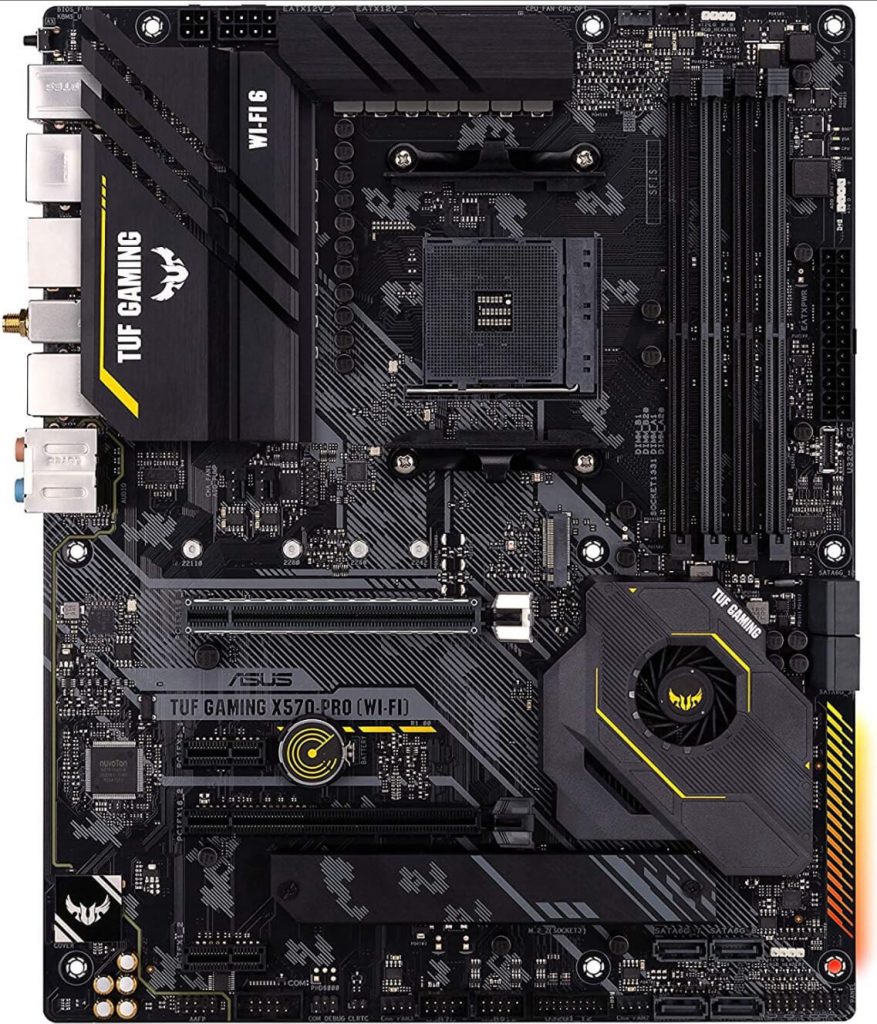







![Best Z890 Motherboards In 2025 [Benchmarks Included] Best Z890 Motherboards](https://tech4gamers.com/wp-content/uploads/2024/11/Best-Z890-Motherboards-218x150.jpg)

![Best B660 Motherboards [Budget, High-End, Overclocking] best b660 motherboard](https://tech4gamers.com/wp-content/uploads/2022/02/best-b660-motherboard-2022-218x150.jpg)