An Affordable Cooler!
Review Summary
The Deepcool AS500 is an affordable and stylish single-tower air cooler designed for users seeking excellent thermal performance. With a slim heatsink for maximum RAM compatibility, it features five nickel-plated copper heat pipes and subtle A-RGB lighting. The TF140S PWM fan ensures quiet operation, and it excels in maintaining low temperatures during testing. However, its 164mm height makes it unsuitable for small form factor PCs.
Hours Tested: 5
Overall
-
Performance - 8/10
8/10
-
Value - 9/10
9/10
-
Features - 7/10
7/10
-
Build Quality - 8/10
8/10
Pros
- Affordable
- RGB Lighting
- Excellent Thermal Performance
- Slim Design
- Quiet Operation
Cons
- Not for Small Form Factor PCs
- Limited Warranty Information
After success on their Assassin-III cooler, Deepcool has released their new single tower air cooler named Deepcool AS500, which I’ll be taking a closer look at in this review. It comes with a slim heatsink designed for maximum RAM compatibility along with 5 nickel-plated copper heat pipes soldered on 56 fins. The cooler packs subtle A-RGB lighting under the top cover while maintaining the black outlook on the top.
Key Takeaways
- The Deepcool AS500 is designed for anyone looking for a silent single-tower cooler that comes at a fair price.
- The Deepcool AS500 is not for anyone looking to build a mini-ITX PC.
- The Deepcool AS500 provides excellent thermal performance, maintaining a temperature of 76°C on a Ryzen 7 3700X at an ambient of 4.2 GHz.
- Why you can trust Tech4Gamers: Our reviews are based on dedicated hands-on testing by our team of experienced hardware experts. Find out more about how we test.
| Product | DeepCool Gammaxx GT |
| Intel Socket | Intel LGA2066/2011-v3/2011/1200/1151/1150/1155 |
| AMD Socket | AMD AM5/AM4/AM3+/AM3/AM2+/AM2/FM2+/FM2/FM1 |
| Product Dimensions | 142×98×164mm |
| Heatsink Dimensions | 140×49×159 mm |
| Heatpipe | Ø6 mm×5 pcs |
| Fan Speed | 500 ~ 1200 RPM |
| Airflow | 70.81 CFM |
| Air Pressure | 1.14 mmAq |
| Noise dB(A) | ≤ 29.2 |
| Connector | 4-pin PWM |
| Bearing Type | Fluid Dynamic Bearing |
| Rated Voltage (V) | 12 |
| Rated Current (A) | 0.11 |
| Rated Power Consumption (W) | 1.32 |
Packaging and Unboxing
Let’s start with the packaging.
Contents
Let’s take a look at what is provided in the box.
Closer Look
The AS500 is a single-tower air cooler built for maximum RAM clearance with high performance. The AS500 boasts a solid copper base with five 6mm heat pipes, ensuring quality heat dissipation through a high fin-density heat sink. What caught my attention is its minimal 48mm depth, allowing full compatibility with taller RAM modules.
Equipped with a high-performance TF140S FDB fan that supports PWM, I can fine-tune control for quiet cooling while enjoying long-lasting reliability. In my experience, the AS500 delivers excellent cooling performance, making it a complete air-cooling solution that aligns with Deepcool’s promises.
The overall dimension of the assembled cooler is 142x98x164mm (LxWxH). The dimension of the heat sink is 140x49x159mm (LxWxH). The net weight of the cooler is 1030 gm.

The AS500 features a matte black top cover with a unique design, leaving a portion of the heatsink exposed for enhanced aesthetics. The cover incorporates a thick diffuser underneath, housing A-RGB LEDs for a stylish lighting effect. Notably, there’s no Deepcool or GamerStorm branding on the top cover, maintaining a clean and minimalist appearance.
The thick diffuser in the image has a step design, with the upper section extending the full length of the fins. The lower stepped-down portion terminates, creating a gap on both ends. The side view highlights how the top black cover encapsulates the diffuser from both sides, contributing to the cooler’s distinctive aesthetic.
Examining the front and back of the heatsink, I noticed they’re not identical in layout. The heatsink features 56 nickel-plated aluminum fins, arranged in a non-dense design. The central portion has an inset layout compared to the sides, creating a unique look.
Interestingly, it seems the heat pipes don’t cover the entire assembly, leaving the middle portion without direct contact. The heatsink has a width of 159mm, and there’s a consistent 1.6mm gap between each pair of fins.
Looking at the backside, I noticed a stepped design, especially in the center where the A-RGB cable is routed. The central portion has a more inset layout to accommodate the cable. Interestingly, the last four fins have a cutout to secure the cable, showcasing a thoughtful design to prevent accidental falls. I appreciate the attention to detail in this aspect. The 3-pin A-RGB cable has a length of approximately 352mm.
On the left and right sides, the heatsink layout is identical, featuring joint assembly of fins. The middle section is inset, while the sides have raised surfaces, serving as resting points for the fan clip heads. Notably, the width of the heatsink on the sides is 49mm, contributing to the cooler’s slim profile.
In the image above, the heat pipes inside the heatsink are noticeably displaced. All five pipes are positioned more towards the sides of the fin stack, leaving the middle portion without direct contact with any heat pipe.
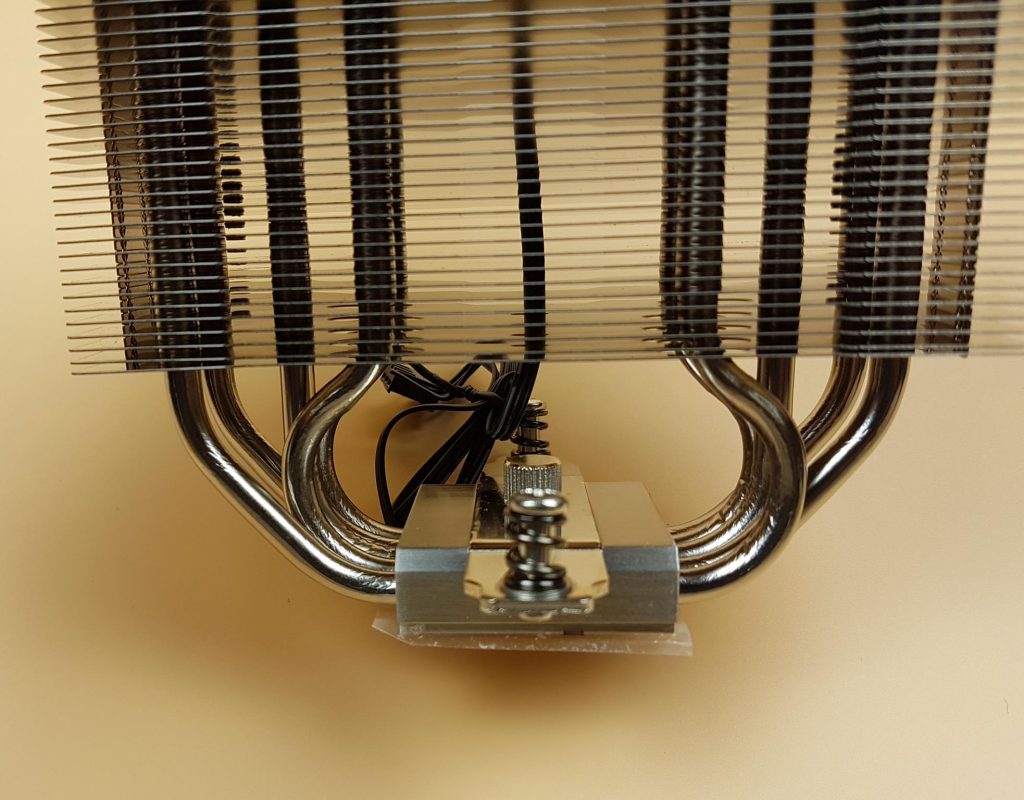
Speaking of the heat pipes, the Deepcool AS500 review packs 5x 6mm thick nickel-plated copper heat pipes. I am not sure if they are sintered design or not as there is no such information provided. The cooler has a thick base. The bracket plate is pre-installed on the base top. The mounting plate has spring-loaded screws on both sides.
The mounting plate is secured with the base using a screw. Though I did not try it seems like the plate can be removed from the base. The nickel-coated copper base of the cooler has a dimension of 41x42mm.

There is a protective cover pasted on it cautioning the user to remove it before the installation.

Deepcool has provided a high-performance TF140S fan with the AS500. The fan is in black color. The frame is made of plastic. The fan body is quite rigid. There are 9 blades in each fan. These blades have a dual-layer design which is mentioned to increase the airflow up to 2.5m³/minute.
The fan features shiny textured edges for aesthetics, a GamerStorm logo sticker, and noise-canceling teeth strategically placed to prevent vibration. A 4-arm assembly secures the motor and blades, with one arm widened for wire passage and a cable catcher. The model is TF 140S, made in China. The frame has embossed GAMER STORM, arrows indicate airflow direction, and the design enhances airflow pressure.

The fan has a 4-pin PWM cable having an approximate length of 392mm.
Here are the specifications of the fan:
| Speed (RPM) | 500 ~ 1200 RPM |
| Airflow (CFM) | 70.81 |
| Air Pressure (mmAq) | 1.14 |
| Noise dB(A) | ≤ 29.2 |
| Connector | 4-pin PWM |
| Bearing Type | Fluid Dynamic Bearing |
| Rated Voltage (V) | 12 |
| Rated Current (A) | 0.11 |
| Rated Power Consumption (W) | 1.32 |
The specifications of the TF140S fan on Deepcool AS500 review differ from the original TF140S fans. Here are the pictures of the cooler:
Installation
Here are the steps needed for the installation of the AMD AM4 socket.
- Remove the stock retention brackets on the motherboard.
- Install 4x AMD standoffs (black and Silver) on the mounting holes. Place the mounting brackets as shown in the picture.
- Use the thumb nuts and secure the brackets on the stock AMD backplate. Peel off the protective cover from the base.
- Apply the thermal paste on the CPU.
- Place the cooler on the CPU by aligning the spring-loaded screws on the base plate with the threaded sockets on the brackets and start screwing.
- Connect the 4-pin PWM connector to the CPU Fan Header on the motherboard or any other 4-pin header with PWM control.
- You can connect the A-RGB cable of the heatsink to the 5V header of the motherboard using the bundled sync cable or connect it to the bundled controller. I have connected the cable to the digital header on the motherboard.
Clearance
The height of the cooler is 164mm. Keep this in mind while planning your build with respect to the PC Chassis as the chassis should have support for the CPU cooler’s height of 165mm minimum. The AS500 has zero incompatibility with respect to the RAM.
Lighting
Here are a few pictures of the RGB lighting.
Testing Methodology
The Testbed configuration is:
- X570 AORUS PRO WIFI
- AMD Ryzen 7 3700X
- ADATA XPG Spectrix D41
- Colorful iGame GeForce GTX 1050Ti 4G [For Display]
- HyperX 120GB SSD
- Cooler Master MWE 650W Gold PSU
- Custom Open-air Test Bench
The following software were used for testing and monitoring.
- AIDA64 6.20 Extreme
Here is the settings table for testing:
| AMD | OC Voltage (V) | 1.350 |
| OC Clock (MHz) | 4200 | |
| Turbo Boost | Disabled | |
| Thermal Paste | Noctua NT-H1 | |
| Test Run Time | 60 minutes | |
| Idling Time | 15 minutes | |
| Fan Speed | Manually set to run at 100% PWM cycle. | |
We are using Noctua NT-H1 thermal paste for testing. Using the same thermal paste for all coolers would ensure standardization. Delta temperatures are reported on the graphs. The testing is done on an open-air bench system. Once inside the chassis, the temperatures are expected to rise and would largely depend upon the optimal airflow inside the chassis.
Let’s take a look at the results with 100% PWM Cycle.
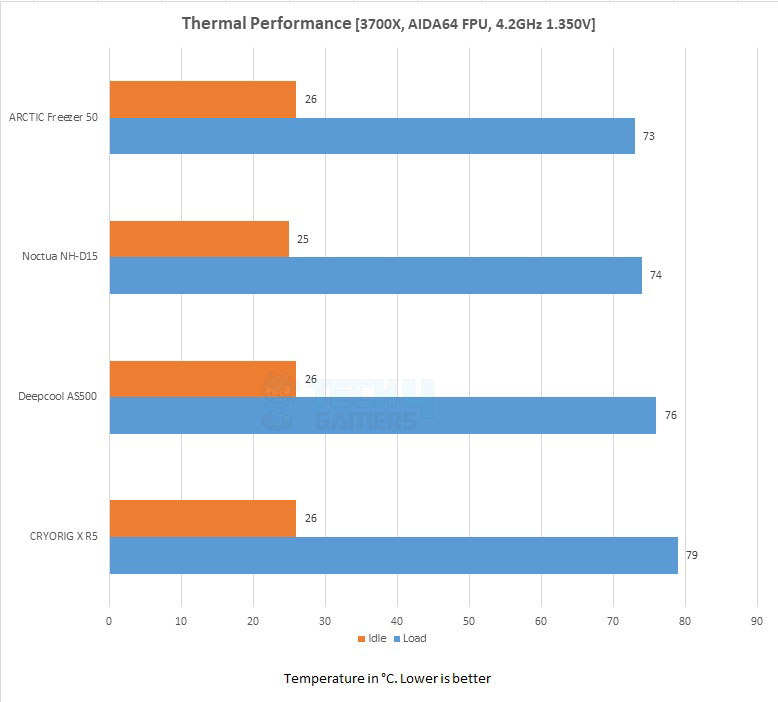
The Deepcool AS500 Review has performed very well on our test bench. The CRYORIG X R5 is lacking behind. We observed a similar behavior from the CRYORIG cooler on the Intel test bench. What is more compelling is that the AS500 was operating at 44 dBA at an ambient of 32 dBA. It is indeed a good all-round performance.
Should You Buy It?
I’ve listed a few points that make the Deepcool AS500 worth purchasing along with some that don’t.
Buy It If:
✅You are looking for a budget-friendly air cooler: The Deepcool AS500 delivers fantastic performance while also being relitvleyt affordable.
✅You prefer a silent experience: In my experience, the Deepcool AS500 remained reasonably quiet for the most part.
✅You want a slim cooler: The Deepcool AS500 provides uncompromised RAM and PCIe clearance thanks to its slim design.
Don’t Buy It If:
❌You are building a small form factor PC: The Deepcool AS500’s height of 164mm means that it might not fit in most small form factor PC cases.
Conclusion
Deepcool’s AS500, a new contender in the 140mm single-tower air cooler market, brings style and performance to the table. With a sleek black cover, nickel-plating assembly, and subtle A-RGB lighting, it stands out visually. The build quality is top-notch, and installation is a breeze thanks to user-friendly mounting hardware and a thorough manual. The included A-RGB controller is a plus for those without a supported motherboard.
The AS500 competes with renowned coolers like Noctua NH-U14S and bequiet! Dark Rock 4, offering a unique proposition with its optimized TF140S fan. The cooler, priced at $59.99, proves its mettle during testing on the AMD AM4 platform with an overclocked Ryzen 7 3700X, delivering impressive performance without RAM compatibility issues and at a lower noise level.
In conclusion, Deepcool’s AS500 combines aesthetics, performance, and user-friendly features, making it a strong competitor in the 140mm air cooler segment. Overall, it’s a solid choice for users seeking both style and substance in their cooling solution. The only thing I would love to see is a little more warranty period.
We are thankful to Deepcool for giving us the opportunity to review Deepcool AS500 Review.
Recent Updates
- January 23, 2024: Few text changes to improve readability.
Thank you! Please share your positive feedback. 🔋
How could we improve this post? Please Help us. 😔
[CPU Coolers & RAM Expert]
Hayyan Serwer is a tech enthusiast, with a love for PC building and article writing. Hayyan specializes in writing about CPU coolers and RAM kits. Hayyan has been familiar with the tech industry for over half a decade now, and has now stepped into providing quality reviews for the latest and greatest tech.
Get In Touch: hayyan@tech4gamers.com


 Threads
Threads


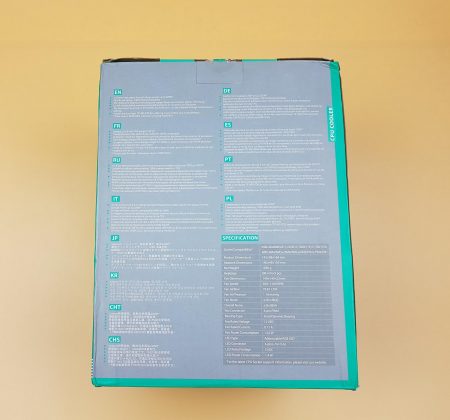
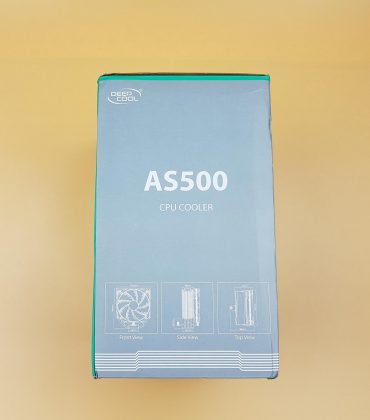










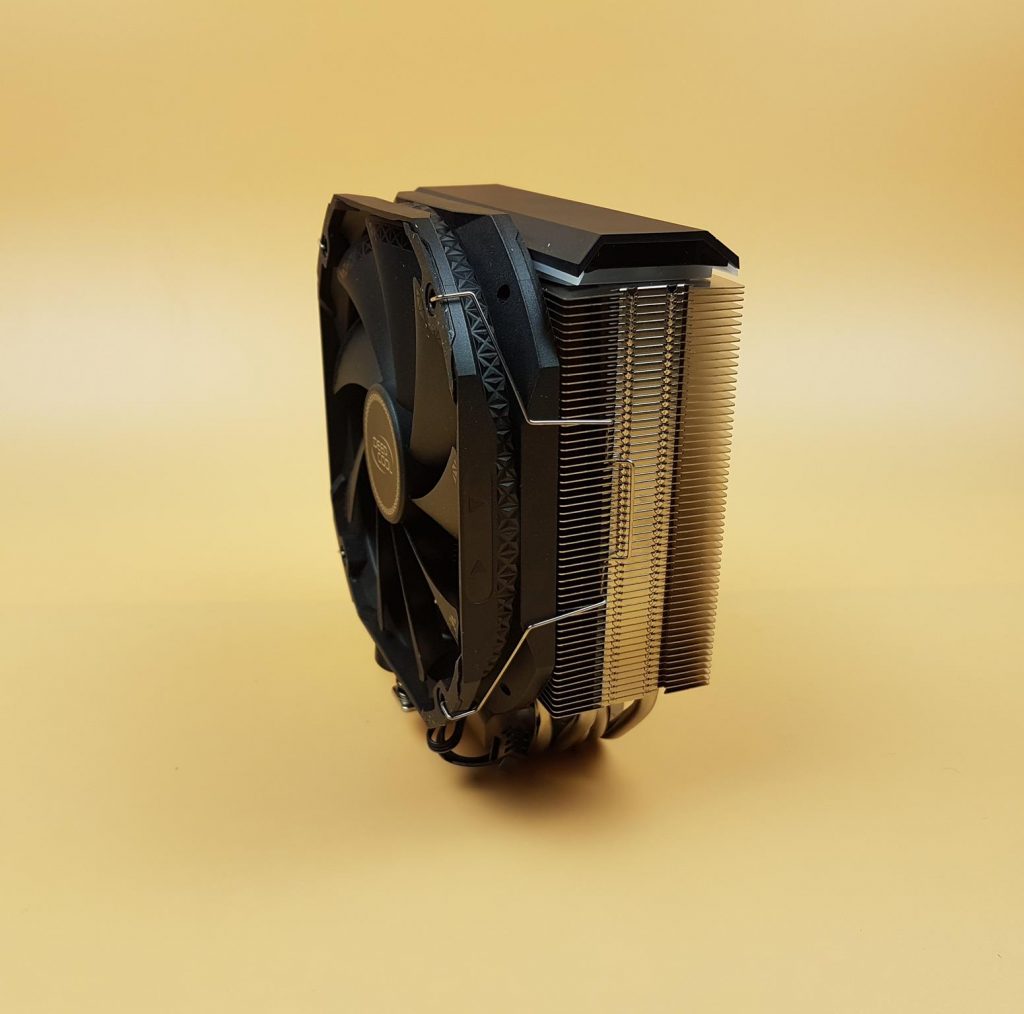





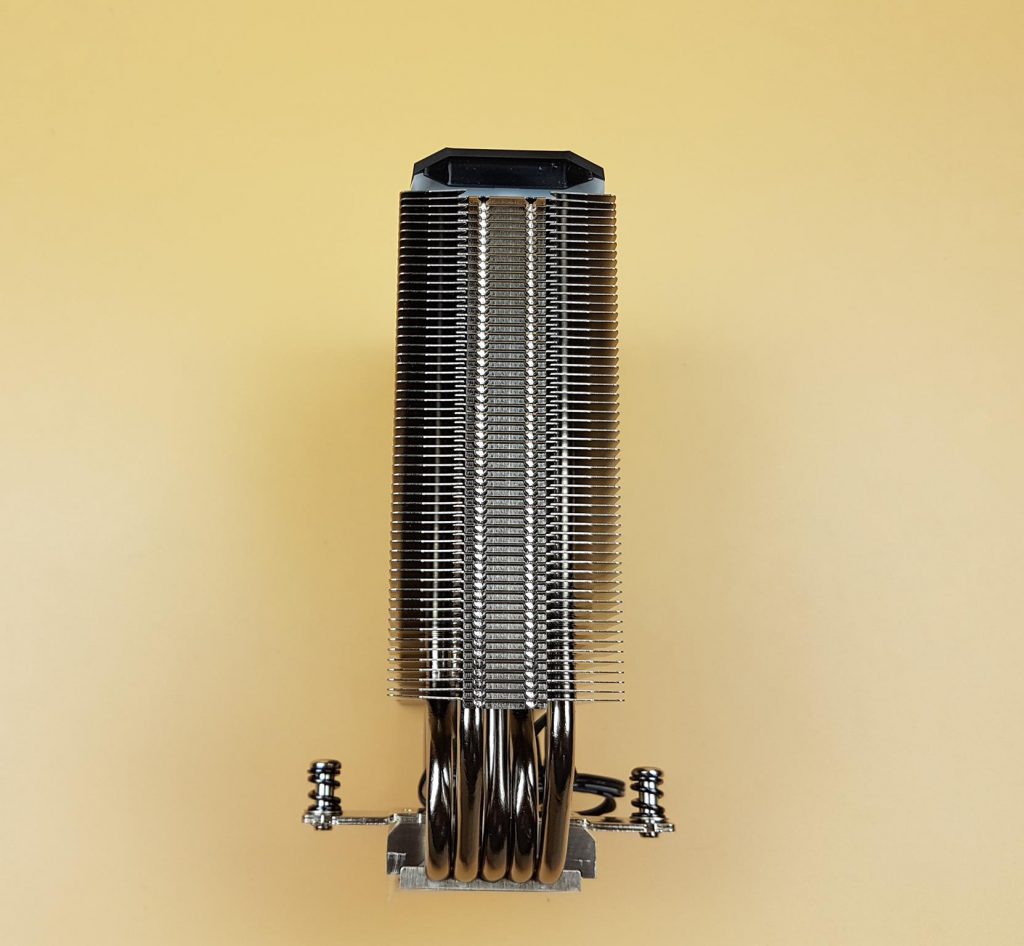
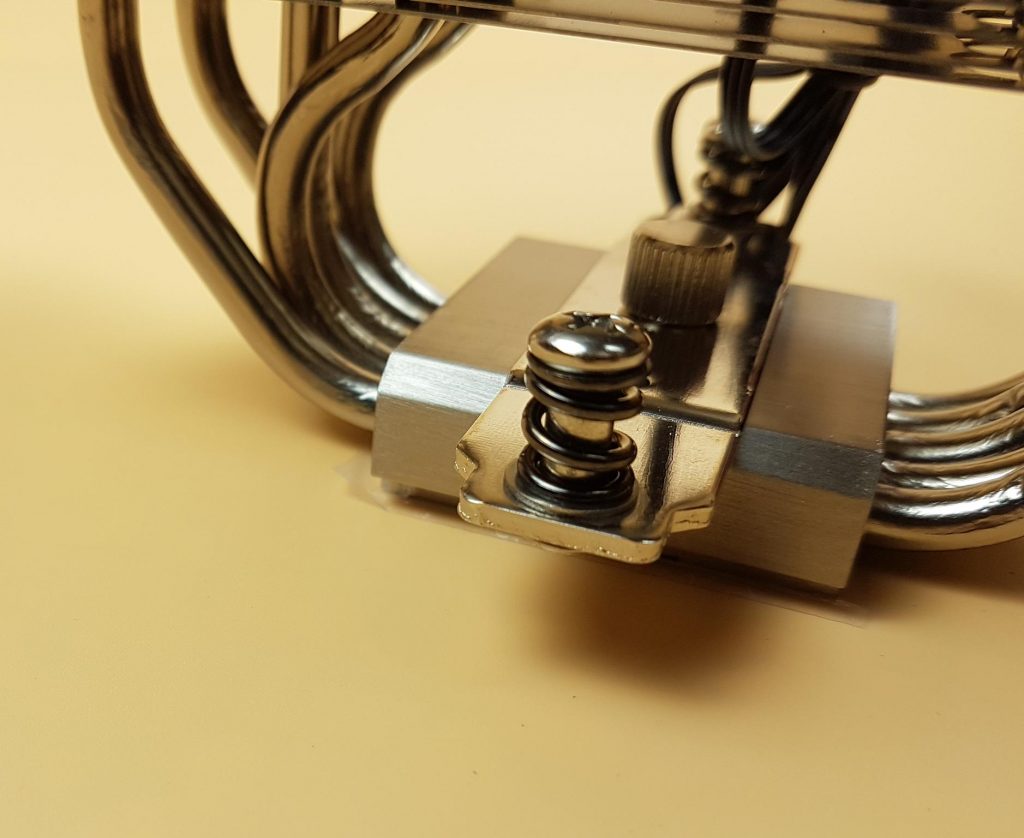


























![Best CPU Coolers for Core Ultra 9 285K In 2025 [20+ Tested] BEST COOLERS FOR Core Ultra 9 285K](https://tech4gamers.com/wp-content/uploads/2025/01/BEST-COOLERS-FOR-Core-Ultra-9-285K-218x150.jpg)
![5 BEST CPU Coolers for Ryzen 5 3600 [Hands-On-Tested] Best CPU Cooler For Ryzen 5 3600](https://tech4gamers.com/wp-content/uploads/2022/03/Best-CPU-Cooler-For-Ryzen-5-3600-218x150.jpg)


