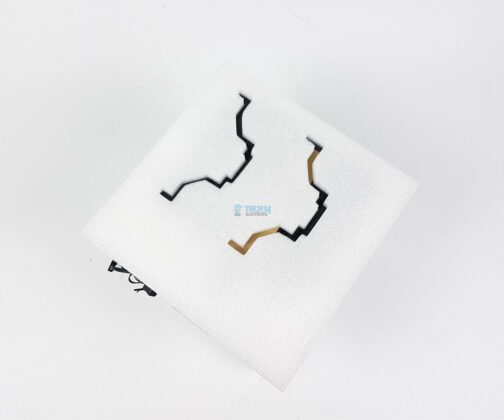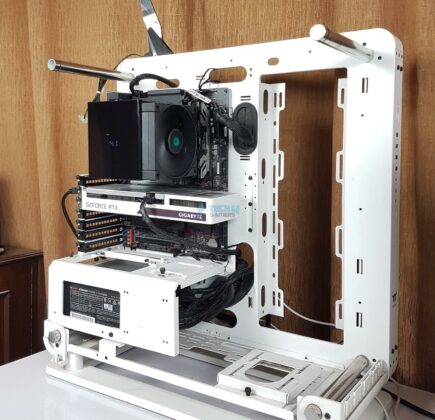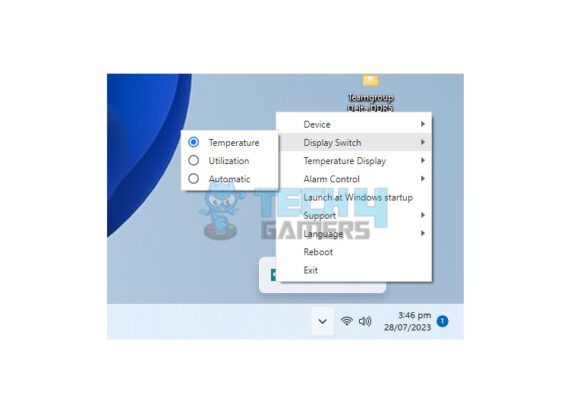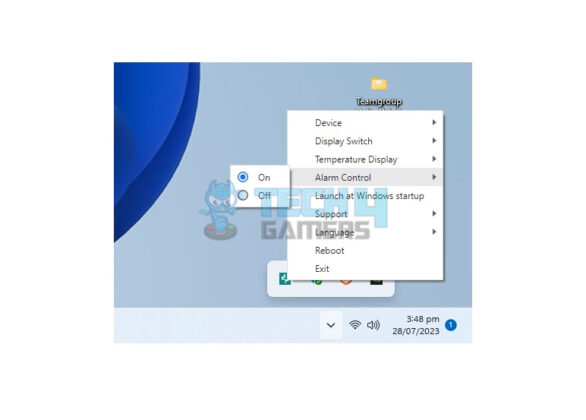Best High-Performance Air Cooler?
Review Summary
A little master full of magic and thrust is how I would define the DeepCool AK620 Black Digital air cooler. It has more to it than meets the eye, and we are saying this after putting this cooler through its paces. It can handle the 250W load on 13700k that well. Its performance level reaches the level of Noctua NH-D15S and DeepCool’s own Assassin-III coolers. I can say we have an all-rounder in the midst. I wish they provide a 5-year warranty. This cooler comes recommended by us.
Overall
-
Quality - 9/10
9/10
-
Design - 9/10
9/10
-
Performance - 9/10
9/10
-
Features - 9/10
9/10
Pros
- Dual-Tower Slim design
- Thermal Performance
- Magnetic Cover with Display
- Software Customization
- Matrix Fins Array Layout
- FK120 Square Frame
- Easy Installation
Cons
- Needs a proper GUI for the software
- Displays only CPU temperature or load
- Fans are a bit noisy
- Only 3-year warranty
It’s about time that DeepCool released digital versions of their famous AK series CPU air coolers. DeepCool has sent us an AK620 Digital cooler for testing. In terms of fin stacks, heat pipes, base size, design, and fans, there is no difference. Hence, expect a similar performance from this digital edition of the original AK620. The thing that has changed is that the two plastic covers on top of both towers in the original AK620 have been replaced by a single cover that has a display integrated into it and a subtle digital RGB touch that is compatible with supported motherboards. Another key difference is the compatibility with the Intel LGA1700 socket, which was missing in the first release of the original AK620.
Key Takeaways
- The cooler is good for users who prioritize aesthetics, have black or neutral builds, and want efficient heat dissipation for their CPU.
- This cooler is not for users with limited space in their PC cases or noise-sensitive individuals, as they may find it a bit noisy even with a custom fan curve.
- The standout features of the cooler include its impressive performance, digital display, and solid build quality.
Let’s take a look at the cooler specifications.

Packaging
Moving on, here’s what the packaging for the cooler looks.
Accessories
Now, it is time to see what DeepCool has provided in addition to the cooler itself.
Design
The overall dimension of the assembled cooler is 129x138x162mm (LxWxH). This cooler has 2mm more height compared to the original AK620. The dimension of the heat sink only is 127x110x157mm (LxWxH), same as the AK620.

Let’s take a closer look.
Heatsink
The sleek, one-piece cover boasts a reflective black mirror finish. An LED display flaunts CPU temperature and the DeepCool logo, magnetically attached with four strong magnets. The towers’ exterior sides feature matrix fins arrays in a cool asymmetrical layout: nine fins in a row create a captivating effect with inset and protruded designs at both edges.

The cover’s inner side is sleek with a full-size diffuser, fastened securely by four strong magnets. Visible circuit traces and a three-pin soldered cable cater to digital RGB LEDs with standard 5V, 3-pin A-RGB connectors. Plus, a four-pin soldered cable serves the display, sporting a 9-pin USB 2.0 connector. Be careful when handling the cover to avoid damaging the cables despite the solid soldering job — it’s a risk if excessive force is applied.
Looking down at the heatsink, we notice 6 heat pipes with alternating metallic holders on their ends. These holders connect with magnets on the top cover. The twin towers mirror each other’s design, featuring fins assembled in the center with raised surfaces on the sides for fan clip heads. The thick towers have a stepped design near the base, housing 50 fins arranged in 5 plates, with 5 base fins in a straight line.
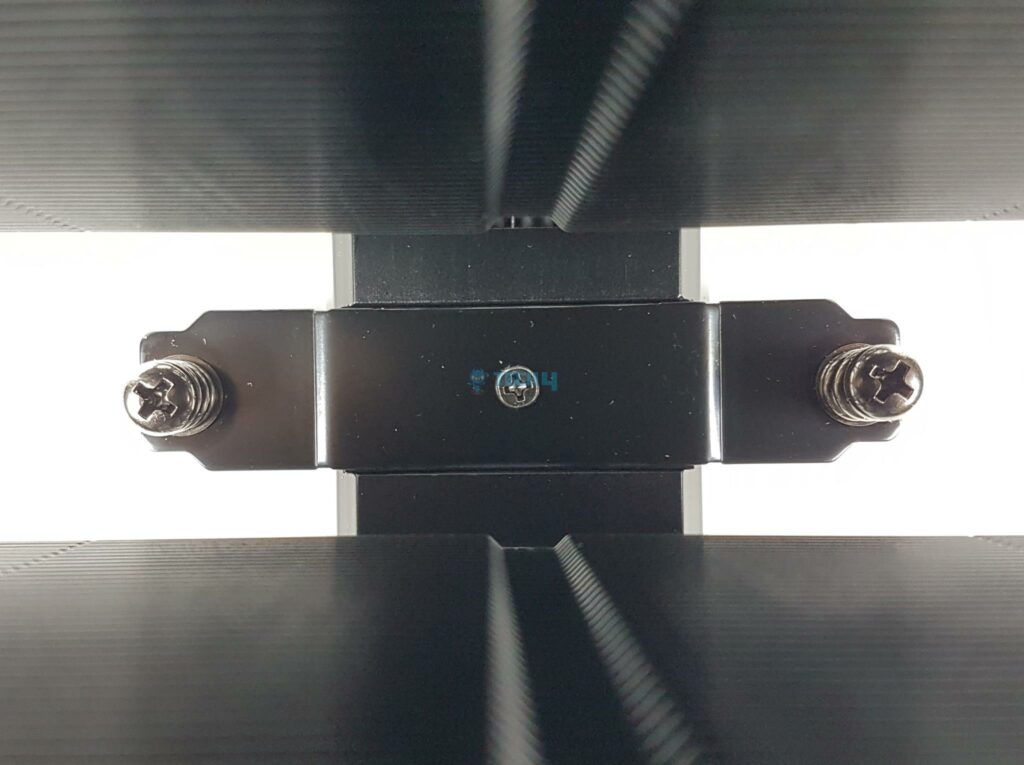
The interior sides of the towers have a simple and plain layout with fins placed in a straight line. The interior portion of the towers poses less resistance to the airflow. There is a pre-installed mounting plate at the base of the unit.
The DeepCool AK620 Digital has 6x copper heat pipes. Each pipe has a 6mm thickness. These are nickel-plated and jointed with the fins assembly. Seems like we don’t have a soldered assembly here. They are making an evenly spread-out contact with the fins. +There is a protective sticker pasted on the base. It shows a dimension of 52x42mm. Don’t confuse this with the actual dimension of the base. This dimension is of the sticker only.

The nickel-coated copper base of the cooler has a dimension of 40x39mm. It is almost a mirror finish. The base is in a convex layout.
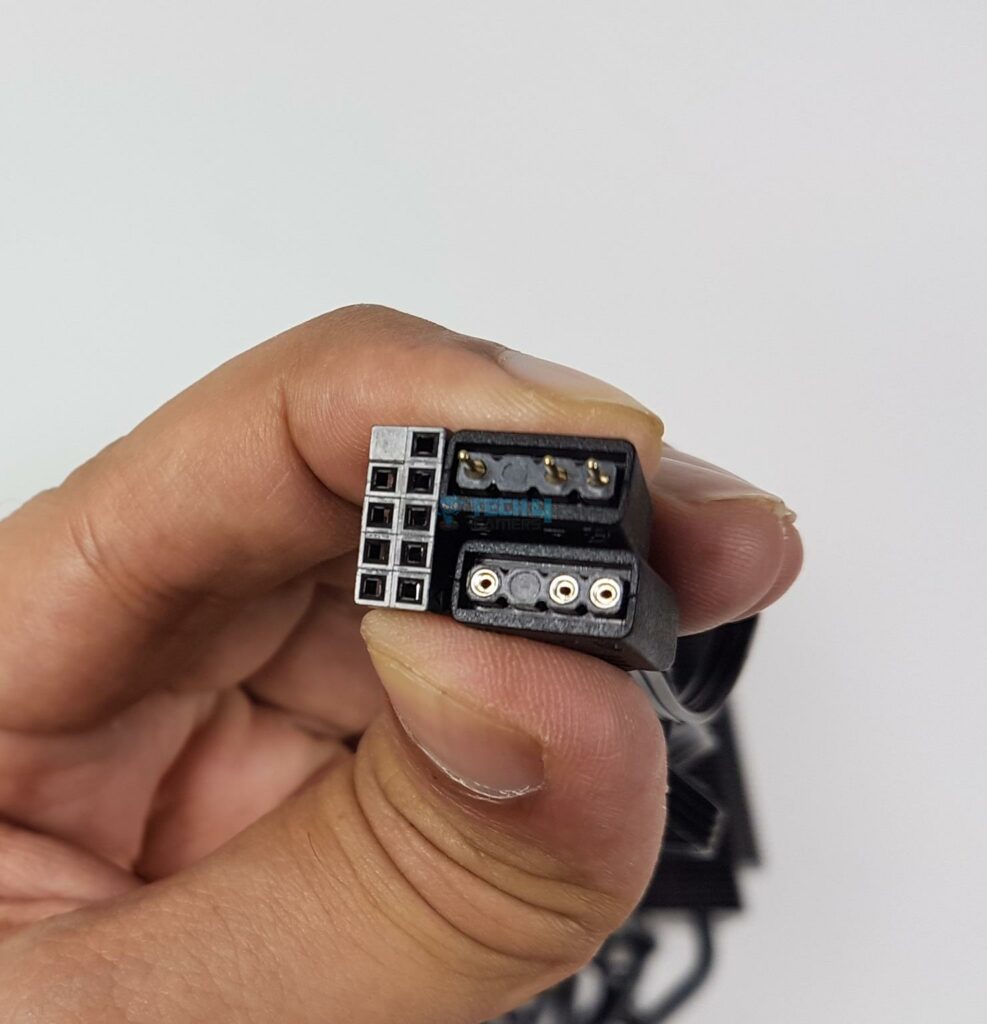
Three connectors are coming from the top cover. One cable has a 9-pin USB 2.0 connector that is connected to the USB 2.0 header of the motherboard. The other two are standard 5V, 3-pin A-RGB connectors that can be inserted into the motherboard’s supported header.
Fans
DeepCool has provided 2x FK120 120mm fans with the AK620 Digital.
These are the same fans that we saw on the original AK620. These are non-RGB fans. The peculiar design element is the back color scheme and square frame of these fans. Each fan has 9x blades. The boundary of the frame has an inlet stepped design. There is a DeepCool branding on the center.
Looking at the backside of the fans, there is a power rating printed over there. The fan is rated for 0.12A at 12VDC, drawing 1.44W power. The fans are made in China. One of the 4x arms has a wider body with latches to catch the wires.
The top of the fan has a dotted arrow symbol showing the direction in which the blades would spin. The other side of the frame has a dotted arrow symbol showing the direction of airflow through the fan.
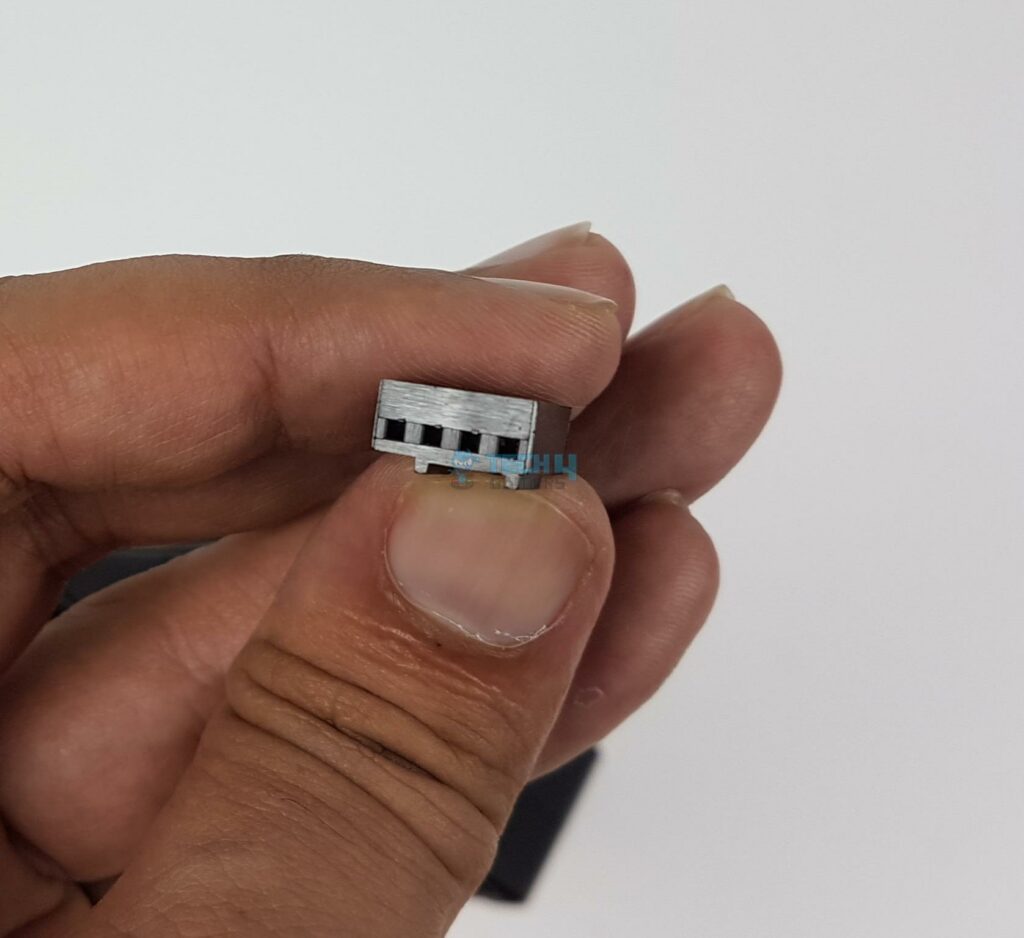
The fan has a flat cable with a 4-pin PWM connector to power the motor.
Here are the specifications of the fan:
| Speed (RPM) | 500 ~ 1850 ±10% |
| Airflow (CFM) | 68.99 |
| Air Pressure (mmAq) | 2.19 |
| Noise dB(A) | ≤28 |
| Connector | 4-pin PWM |
| Bearing Type | Fluid Dynamic Bearing |
| Rated Voltage (V) | 12 |
| Rated Current (A) | 0.12 |
| Rated Power Consumption (W) | 1.44 |
Installation
We have tested the cooler on the Intel 13th generation platform using Core i7 13700k on a GIGABYTE Z790 AORUS Elite AX motherboard. The steps are simple:
- Place the backplate on the backside of the motherboard so that the standoffs pass through the mounting holes around the socket.
- Install LGA1700 standoff screws.
- Place Intel Mounting brackets on the threaded portions of the standoff screws.
- Remove the protective cover from the base of the unit.
- Take off the top cover and remove the middle fan.
- Apply the thermal paste on the CPU.
- Place the cooler on the CPU so that the spring-loaded screws align with the standoff on the mounting brackets.
- Use the screwdriver to complete this part of the installation.
- Install the middle fan and place the top cover.
- Connect the cables, and you are good to go.
Here are some pictures of the assembled cooler:
Clearance
We need to look at the clearance from multiple angles.
Performance Tests
We have used the following configuration for testing:
- Intel Core i7 13700K
- GIGABYTE Z790 AORUS Elite AX
- Kingston Fury Renegade DDR5 32GB 6400MHZ @ CAS32
- GIGABYTE GeForce RTX 3060 VISION OC
- Sabrent Rocket 4 Plus 2TB NVMe SSD [For OS]
- Be quiet! Straight Power 11 850W Platinum PSU
- Thermaltake Core P6 TG Snow Edition in an open frame layout
Take a look at our test bench (plus some pictures of the cooler’s digital display):
The test table for Intel Core i7 13700k is:
| Clocks | Auto, Stock |
| Voltage | Auto, Stock |
| Power Limits | 200W, 220W, 250W |
| C-States | Disabled |
| Speed Step | Disabled |
| Rest of settings stock | k, Auto |
| XMP | XMP Loaded where available |
| Thermal Paste | Alphacool Subzero Thermal Paste |
| Thermal Paste Application | X pattern |
| Headers | CPU_FAN, CPU_OPT |
| Stress Software | CINEBENCH R23.2 |
| Stress Run Time | 10 minutes PC |
| C Idle Time | 5 minutes |
| Monitoring Software | HWInfo64 |
| OC Tool | Intel XTU |
We’ve observed increased power consumption from both AMD AM5 and Intel Alder Lake S CPUs, with a shared goal of pushing clocks to the maximum despite thermal constraints. The AM5 SKUs face immediate thermal challenges, dependent on cooling solutions and clock settings. This complicates CPU cooler testing due to a new nomenclature, measuring sustained clocks under specific loads with a given cooler. The challenge lies in ensuring coolers can handle the high frequencies at elevated package power. Additionally, the high thermal density of these CPUs diverges from the traditional focus on thermal capacity. Despite this shift, we use temperatures as a benchmark for assessment.
The ambient temperature was in the range of 25°C to 26°C. We are reporting absolute temperatures in the graph. The testing is done on an open-air bench system. Once inside the chassis, the temperatures are expected to rise and would largely depend upon the optimal airflow inside the chassis. This high temperature was the reason we enforced the power limits.
Result
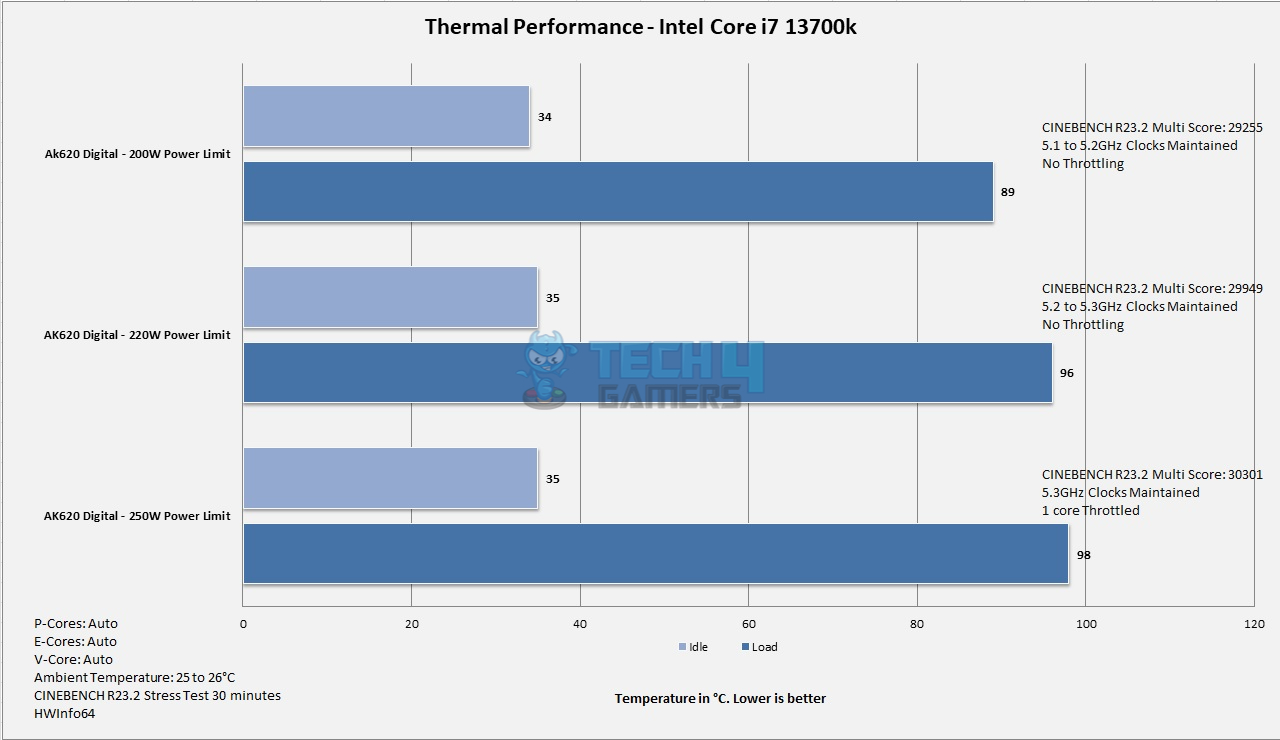
The DeepCool AK620 Digital has shown an impressive performance in our testing. When power limits were removed, and 250W was ensured, the temperature peaked at 98°C, and one core was throttling. The cooler was able to maintain the clocks during the test run. We have also tested the cooler on 220W and 200W power limits. It has handled those power limits very well.
Noise
Our sound meter shows this cooler to be at 53 dB(A) sound output level. A custom fan curve is suggested if you are sensitive to high noise from the fans. The ambient was at 32 dB(A) approximately.
Software
DeepCool has provided software to control the display on the AK620 Digital CPU air cooler. You can download it from DeepCool’s website. It does not have a GUI like a window. Rather, it stays in the Taskbar as an icon. Let’s take a look.
Should You Buy It?
Is this the ideal cooler for you? Let’s summarize.
Buy It If:
Aesthetics Matter to You: If you prioritize a sleek and pleasing design with subtle digital RGB lighting, the Deepcool AK620 Digital is a suitable choice, especially for black or neutral-themed builds.
You Need High-Performance Cooling: For users seeking efficient cooling, the AK620 Digital’s dual-tower configuration with a dense fin stack and six nickel-plated copper heat pipes ensures effective heat dissipation.
Convenient Installation is a Priority: If you value easy installation with top-notch build quality, the AK620 Digital comes with user-friendly mounting hardware and compatibility with various CPU sockets, providing a hassle-free setup.
Don’t Buy It If:
Noise is a Concern: If you are sensitive to noise levels, the AK620 Digital might not be the best fit, as it tends to be a bit noisy. Consider a quieter cooling solution if a silent operation is a priority.
Your Budget is Limited: For users on a tight budget, the AK620 Digital’s price tag of USD 79.99 might be a deciding factor. If cost is a primary concern, there are more budget-friendly options available in the market.
There are Space Constraints: If your PC case has limited space or if you have specific height restrictions, note that the AK620 Digital stands at 162mm in height. Ensure compatibility with your case and components before purchasing.
Final Thoughts
To start, the key differences between the original AK620 and its all-black digital version are:
- AK620 Digital has an overall height of 162mm [2mm more than the original AK620]
- There is a magnetic single cover on top with a display
- Software to customize the display
- Default support for Intel LGA1700 and AMD AM5 sockets since the original AK620 did not have the mounting hardware for Intel LGA1700.
- Black vs. silver color.
- 1486gm weight compared to 1456gm on original AK620
The DeepCool AK620 Digital, priced at USD 79.99, offers a sleek dual-tower design with a slim profile, making it visually appealing for black or neutral builds. Compatible with Intel LGA1700/1200/115x/20xx and AMD AM4/AM5 sockets, this cooler features a nickel-plated aluminum fin layout, a matrix exterior, and a stepped design. The 6x 6mm nickel-plated copper heat pipes contribute to efficient cooling, while the convex copper base plate ensures broad socket coverage.
The glossy mirror-finish top cover, though prone to fingerprints, integrates digital RGB lighting and a Deepcool logo in teal. Included FK120 fans, secured with metal clips, deliver a maximum speed of 1850 RPM, 68.99 CFM airflow, and ≤28 dBA noise level. The adjustable front fan height accommodates RAM up to 47mm clearance. Installation is convenient with user-friendly mounting hardware, requiring attention to RAM height adjustments. At 162mm height, the cooler is compatible with various PC Cases, but caution is advised. The AK620 effectively cools an Intel i7 13700k but may require a custom fan curve to manage noise effectively. DeepCool offers a 3-year warranty on this product.
Awards Received By The DeepCool AK620 Digital
Here are the Tech4Gamers awards received by this air cooler:
Recent Updates
- November 14, 2023: Few text changes to improve readability. Also added image galleries.
Thank you! Please share your positive feedback. 🔋
How could we improve this post? Please Help us. 😔
[Hardware Reviewer & Editor]
Meet Nauman Siddique, a highly experienced computer science graduate with more than 15 years of knowledge in technology. Nauman is an expert in the field known for his deep understanding of computer hardware.
As a tech tester, insightful reviewer, and skilled hardware editor, Nauman carefully breaks down important parts like motherboards, graphics cards, processors, PC cases, CPU coolers, and more.
- 15+ years of PC Building Experience
- 10+ years of first-hand knowledge of technology
- 7+ years of doing in-depth testing of PC Hardware
- A motivated individual with a keen interest in tech testing from multiple angles.
- I majored in Computer Science with a Masters in Marketing
- Previously worked at eXputer, EnosTech, and Appuals.
- Completed Course in Computer Systems Specialization From Illinois Tech


 Threads
Threads