From Aesthetics To Efficiency!
Review Summary
I’ve been really impressed with the Arctic Liquid Freezer III 240 White ARGB. It’s clear they’ve made significant strides in design and performance, taking user feedback to heart. The fact that it fits major sockets, excels in heat dissipation and offers sleek cable management really stands out. Plus, its attractive price and six-year warranty are hard to ignore. Sure, installing it can be a bit of a hassle, but its top-notch thermal performance and noise control make it all worthwhile. For anyone looking for efficient, high-quality cooling, this Arctic cooler is a solid pick.
Hours Tested: 5

Overall
-
Build Quality - 9/10
9/10
-
Design - 8/10
8/10
-
Performance - 9/10
9/10
-
Features - 9/10
9/10
-
Value - 9/10
9/10
Pros
- Excellent Thermal Performance
- Pre-Installed Fans
- Integrated Cable Management
- 60mm VRM Fan on Pump Cover
- A-RGB Lighting on Pump Cover
- Refined Pump and Cold Plate
- 6-Year Warranty
- Intel LGA1700 and AMD AM4/AM5 Support
- Discounted Price
Cons
- Contact Frame is a guesswork
- No separate control lighting effects on the pump cover and fans
- Tube End must face PCIe Slot so that ARCTIC logo remains upright
- Thick NVMe Heatsink obstructs tube connection
Arctic has launched a new generation of liquid coolers named Liquid Freezer III that is expected to take the cooling game to the next level. Arctic seems to have listened to the media and users’ feedback and has improved many areas in the new generation.
In this review, I will be testing the Liquid Freezer III – 240 White ARGB. Compatible with both Intel LGA1700 and AMD AM4/AM5 sockets, Arctic is offering a massive discount on these coolers until May 2024 and provides a 6-year warranty as well.
At the time of writing, you can get it for as low as €71.91 after a discount. Since its regular price is €115.99, this is a good time to buy these coolers.
Key Takeaways
- Holding the i7-13700K @ 91°C after a full 30-minute Cinebench R23.2 run, the Arctic Liquid Freezer III 240 White ARGB combines powerful cooling, sleek aesthetics, minimal cable clutter, smart block design, and individual fan and pump speed control in a top-notch 240mm AIO.
- You should buy the Arctic Liquid Freezer III 240 ARGB if you want the best bang for the buck from a high-performance cooler that looks beautiful with minimal cables.
- The only reason to avoid the Liquid Freezer III 240 ARGB is if you can’t handle a bit of tricky installation and don’t want to void your motherboard’s warranty.
I have also tested the 280mm and 360mm variants of the Liquid Freezer III series:
Let’s start with the specifications.
| Radiator Dimension | 277x120x38mm (LxWxH) |
| Radiator Material | Aluminum |
| Pump Speed | 800-2800 RPM (PWM) |
| Cold Plate | Copper |
| Tube Length | 450mm |
| VRM Fan Speed | 400-2500 RPM (PWM) |
| Radiator Fans | 2x P12 PWM PST A-RGB |
| Thermal Paste | MX-6 (0.8gm) |
Packaging And Unboxing

The cooler is shipped inside a white cardboard box. Arctic has retained the slim footprint of the Liquid Freezer II coolers. However, the color of the packing box reflects the color of the cooler. There is a white container inside the main box that has a pump cover and block tucked inside.
The following are provided:
- 1x Cooler
- 2x Fans [Pre-installed]
- 1x Contact Frame for Intel LGA1700 Socket
- 4x Screws for Contact Frame
- 1x Allen Key to remove Intel Stock ILM
- 1x Set of Mounting Brackets for AMD Sockets
- 4x Black Spacers for AMD Sockets
- 4x Screws for AMD Sockets
- Radiator Screws with washers
- 2x Connecting Cables
Design
It is time to take a look at each component of the cooler. I will start with the radiator.
Radiator
The P12 PWM PST A-RGB fans come pre-installed on the radiator. This is the same configuration as we saw on the Liquid Freezer II 240. The aluminum radiator has a size of 277x120x38mm. 38mm refers to the thickness of the radiator. The overall height is 65.5mm. Arctic has mentioned that they have beefed up the fin stacking, providing up to 23% more surface area.
The entire assembly has been coated with a white spray finish. It features 12 channels designed for coolant flow. The fins have been stacked neatly and satisfactorily, with no issues of bending or pressed fins observed. Additionally, there’s a spacing of 105mm between any two opposing mounting holes.

The cables are integrated and routed from the factory for one clean look. The A-RGB versions also have A-RGB cables in the routing however, the non-RGB version has only a PWM cable.
Arctic has is using sleek white clamps that elegantly hide the tube connections to the barbs. Also, note that the PWM and A-RGB cables pass through the sleeves toward the pump block.
The side view shows a beefy radiator standing at 38mm. The tubes run to 450mm in length. Their OD/ID is 12.4/6mm. These tubes have a white-sleeved mesh over them. There is Arctic branding on the side frame of the radiator.
Block
Arctic always surprises us with its captivating block design. The block out of the box is quite slim in design as it is in a 90ᵒ layout. The housing is made of ABS material. The white and gray color combination looks fine in my opinion.
You can see a PCB with three main interfaces around it. 7 contact pins on the top make contact with the pump cover. There is an 8-pin header on the right to which the cables are coming out from the side. A standard A-RGB cable comes from the left, where you can spot a soldered assembly. The controller is in the center.
The power rating of various components is listed at the top. This gray housing has a pump integrated into it. The pump is rated for 800-2800 RPM and is a PWM controller. Its current rating is 0.35A at 12VDC. The base portion of the block has a refined cold plate with a dense fin stacking for efficient heat transfer.
There is an 8-pin header on the side of the block. You have to connect either of the two cables provided with the cooler.
There is no separate control of the radiator fans, VRM fan, and pump in the Liquid Freezer II coolers. Arctic has addressed this aspect in the new generation and has provided two cables. One cable has VRM, Pump, and Fan labeled 4-pin PWM connectors, whereas the other cable has a CPU labeled 4-pin PWM connector.
Now, you can control the speed of radiator fans, pump, and VRM fan separately using the 3 connectors cable or simply use a single connector cable to control all three elements together, much like Liquid Freezer II coolers.
However, there is no way to separately control the A-RGB lighting effect on the pump cover and the radiator fans.

There is a copper base measuring 40x44mm. It has the same dimensions as the Liquid Freezer II coolers.
Pump Cover
Unlike the Liquid Freezer II where there is an integrated 40mm VRM fan in the block, Arctic has implemented a 60mm VRM fan in the pump cover. This cover is removable.
It features fins on the top for air intake. Additionally, this cover is equipped with 12 A-RGB LEDs, rated at 5VDC and using 0.40A.
A side view shows the impeller of the VRM fan along with a magnetic mounting mechanism between the pump cover and the block itself. This VRM is PWM controlled, and its rated speed is 400-2500 RPM. Its current rating is 0.05A at 12VDC.
P12 PWM PST A-RGB Fans

Arctic has used P12 PWM PST A-RGB fans with these coolers. This may come as a surprise since many were expecting to see P12 Max fans with new coolers. However, P12 Max fans are not available in the A-RGB version, and the second probable reason is the sound output. The Arctic would want to keep its distinct advantage in the new generation of coolers as well.
Each fan features a translucent 5-blade design with a white frame and gray anti-vibration pads. A rotating outer ring connects the blades, and Arctic branding decorates the center.
A spiral pattern 4-arm assembly on the back disrupts the air to focus the airflow through the fan. The design routes cables along two of the arms, and the fan’s power rating is marked on the backside.

With the help of these arrow markers, you can check in which direction the blades will spin to direct the airflow.
As for the connectors, there is a 4-pin PWM connector on each fan and 2x standard A-RGB connectors that use a 3-pin interface at 5VDC.
Here are the key specs of the included fans:
| Dimension | 120x120x25mm |
| Speed | 200-2000 RPM |
| Airflow | 48.82 CFM |
| Static Pressure | 1.85mmH₂O |
| Bearing | Fluid Dynamic Bearing |
| Current/Voltage | 0.11A at 12VDC |
Installation
Here are the steps to install this cooler on an Intel LGA1700 socket:
- If the motherboard is installed in a PC Case, take it out.
- Place the motherboard over a solid surface. Preferably place a small box directly under the socket area.
- Open the lid of the ILM socket.
- Use bundled Allen key to undo 4x ILM screws.
- If the CPU is not installed, place it in the socket, aligning the arrow sides.
- Place the Contact Frame over the socket and use provided 4x screws to install it.
- Apply thermal paste
- Remove the protective cover from the copper base.
- Place the block over the CPU, ensuring the tubes face the PCIe slot, and align the screws with the standoffs on the Contact Frame.
- Tighten the screws to install the block.
- Connect either of the two cables to the block.
- Install pump cover.
- Connect the cables.
- Install the radiator, and you are done.
Clearance
This cooler has a clearance issue for the first or top NVMe slot. The majority of modern motherboards have thick aluminum heatsink covers. This cover obstructs the tube end. If you encounter this issue, run it with Arctic. They will provide an NVMe cooler. There is no clearance issue for the DIMM slot.
Observations
I have observed that fully tightening the Contact Frame screws bends the Intel Backplate, and it leaves uneven contact between the CPU and the copper base. Arctic could have provided compatibility with other Intel sockets by providing standard Intel mounting hardware in addition to Contact Frame. This would make the Contact Frame optional and at the user’s discretion.
Digital RGB Lighting
Arctic has used standard 3-pin, 5V A-RGB connectors for digital RGB lighting effects. This makes the cooler compatible with the motherboard manufacturers’ RGB Sync technology. I have used the RGB Fusion 2.0 app on the GIGABYTE motherboard to control the lighting.
Thermal Testing
I have used the below-mentioned configuration to test the performance of this cooler: –
- Intel i7 13700k
- GIGABYTE Z790 AORUS ELITE AX
- Anacomda RGB 32GB DDR5 kit 7200MT/s CAS34
- Sabrent Rocket 4 Plus 2TB NVMe SSD [For OS]
- GIGABYTE GeForce RTX 3060 VISION OC [For Display]
- Corsair AX1200i Platinum PSU
- Thermaltake Core P6 TG Snow Edition
Here is the settings table for testing:
| All Cores | 5.4GHz on P-Cores, 4.2GHz on E-Cores |
| VCore (V) | Auto |
| Power Limits | Removed |
| Thermal Paste | Center Line |
| Test Run Time | 30 minutes CINEBENCH R23.2 |
| Idle Time | 10 minutes |
| Fan/Pump Speed | 100% PWM Duty Cycle |
| Monitoring Software | HWInfo64 |
Here are the results:
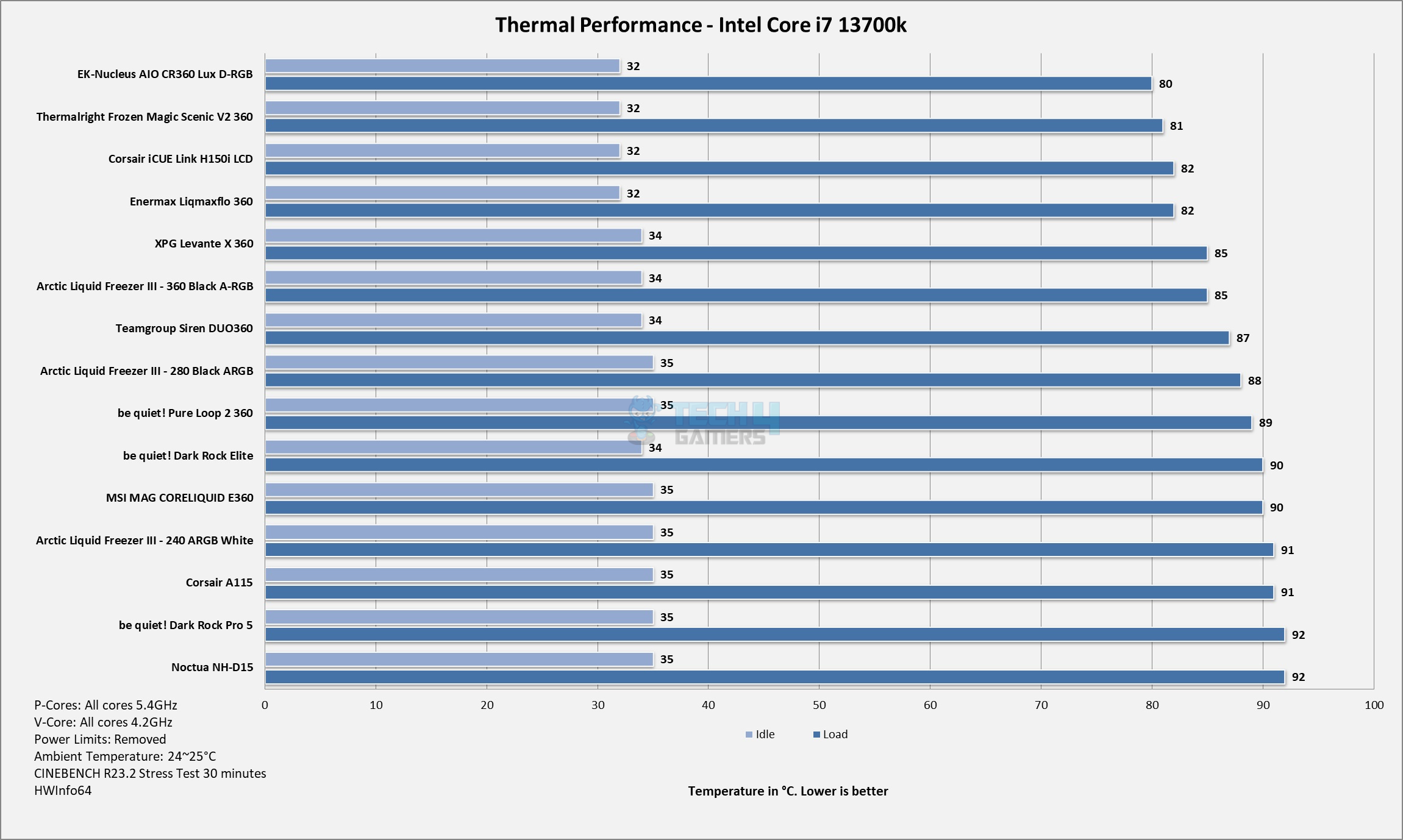
A few days ago, when I installed Liquid Freezer II 240 on this test bench, it could not withstand the thermal load and hit 100ᵒC. This is an impressive performance from the Arctic new cooler as it held its ground, making it the first 240mm CLC in my testing to achieve these results. The overall sound output was at 39.4 dB(A), which is even more impressive.
Should You Buy It?
Buy It If
✅You want to take advantage of a massive discount: The Liquid Freezer III 240 White A-RGB is an absolute bang for your buck at €71.91. Take advantage and get this cooler with Arctic’s 6-year warranty support.
✅You are looking for a high-performance cooler: Liquid Freezer III 240 White A-RGB has a solid performance in the 240mm category. If this segment suits you then this is the cooler for you.
✅You want a cooler with reduced cable clutter: Arctic has integrated and pre-routed all the internal cables. You only need to handle two cables. It is as simple as it can get.
Don’t Buy It If
❌You are on Intel platform and don’t have experience in assembling PC: This cooler requires you to remove Intel stock ILM so that you can install Contact Frame. It seems like a straightforward process but there is a guesswork with the Contact Frame mounting that could affect the performance.
❌You don’t want to void the warranty on your motherboard: Since you are removing the stock ILM, this would void the warranty of the motherboard. The good news is that motherboard manufacturers do not need to know about it. Keep the removed ILM saved for future use. Also, make sure not to damage anything during the removal of ILM.
Final Words
Arctic has made a stylish comeback with its Liquid Freezer III coolers. I’ve put the Liquid Freezer III 240 white A-RGB cooler through its paces, which is also offered in a black A-RGB version and a black non-RGB model. These coolers are designed to be compatible exclusively with Intel LGA1700 sockets, thanks to their Contact Frame mounting system. However, they also work with AMD’s AM4/AM5 sockets.
The coolers feature P12 PWM PST A-RGB fans pre-installed on the radiator, with cables neatly pre-routed and tucked into the channel, a smart design choice carried over from the previous generation. Additionally, the radiator boasts 23% more surface area, enhancing heat dissipation.
Arctic has smartly implemented contact pins on the block for connecting with the pads on the pump cover, a design approach that’s gaining popularity in the industry, initially introduced by SilverStone and be quiet!. There is a 60mm VRM fan that is now on the removable top cover. There are 12 A-RGB LEDs on the pump cover that we can’t control independently of the fans’ A-RGB lighting. The copper base measures 40x44mm.
The installation of this cooler on Intel LGA1700 is somewhat tricky since there is guesswork with Contact Frame’s installation. The overall build quality is superb, and we only have to deal with two cables. Speaking of cables, there are two cables. One cable allows the speed regulation of all fans and pumps separately, whereas the other one provides a one-cable control, just like Liquid Freezer II coolers.
This cooler retails at €71.19, which is a price that is hard to ignore. On top of that, this cooler has excellent thermal performance and all this is backed by a 6-year warranty. For now, it is a win-win scenario for the manufacturer and the user.
Awards Received By The ARCTIC Liquid Freezer III 240 A-RGB
Given how impressive the Liquid Freezer III 240 has performed on my test bench, my team and I have decided to give it the following awards:
- Best AM5 240mm AIO CPU Cooler
- Best 240mm AIO LGA 1700 CPU Cooler
- Best 240mm AIO Liquid Cooler
- Best 240mm White AIO Cooler
- Best 240mm CPU Cooler For Ryzen 7 5700X3D
- Best Budget 240mm AIO Cooler
Share Your Thoughts
Thank you! Please share your positive feedback. 🔋
How could we improve this post? Please Help us. 😔
[CPU Coolers & RAM Expert]
Hayyan Serwer is a tech enthusiast, with a love for PC building and article writing. Hayyan specializes in writing about CPU coolers and RAM kits. Hayyan has been familiar with the tech industry for over half a decade now, and has now stepped into providing quality reviews for the latest and greatest tech.
Get In Touch: hayyan@tech4gamers.com


 Threads
Threads



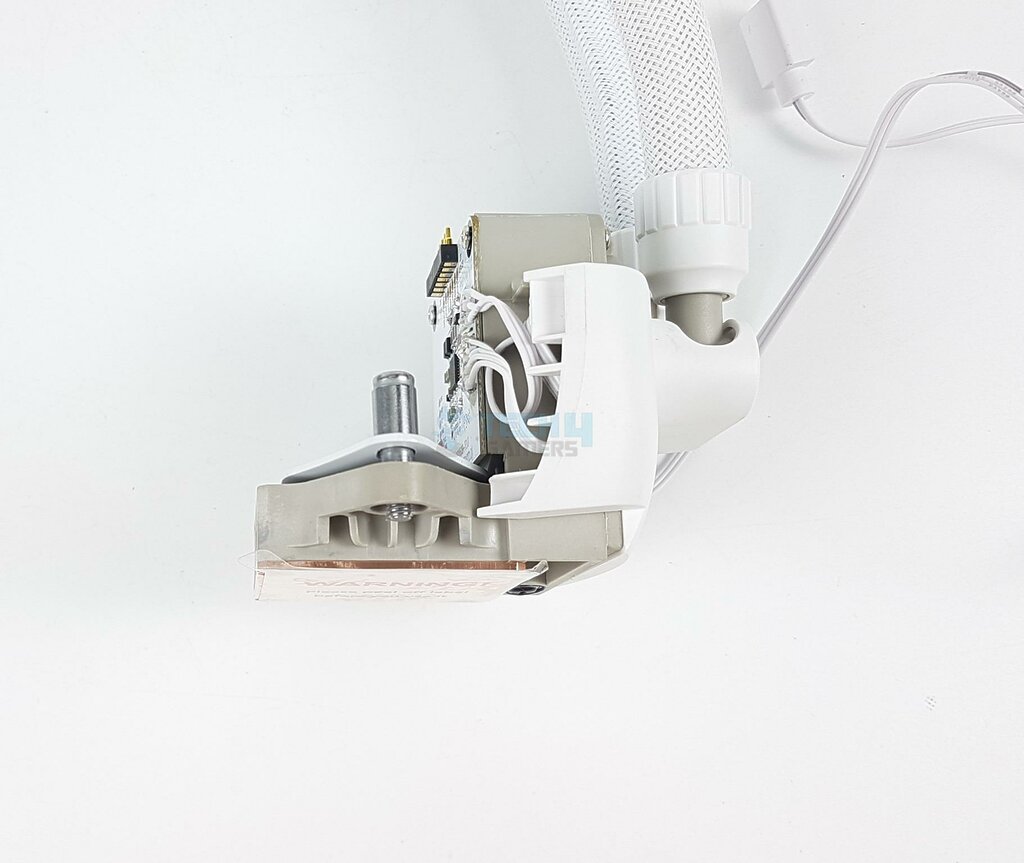
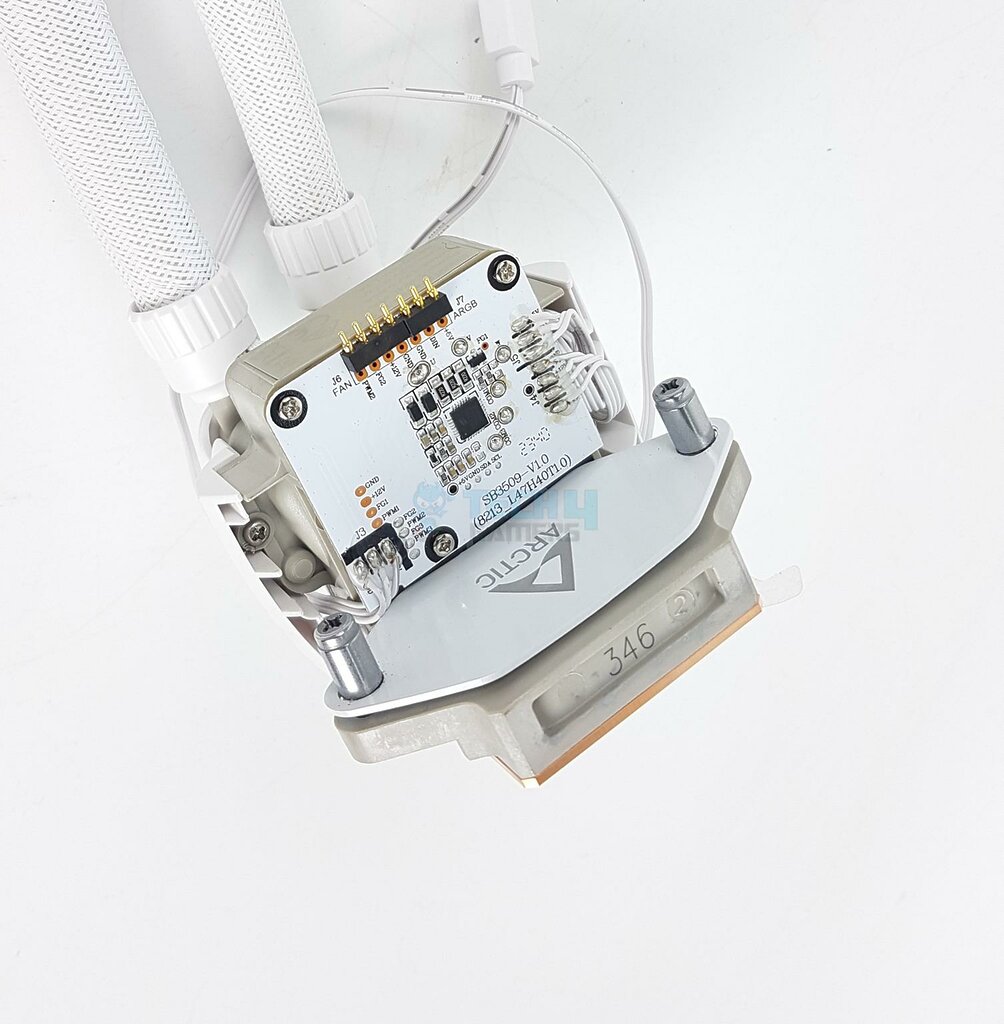






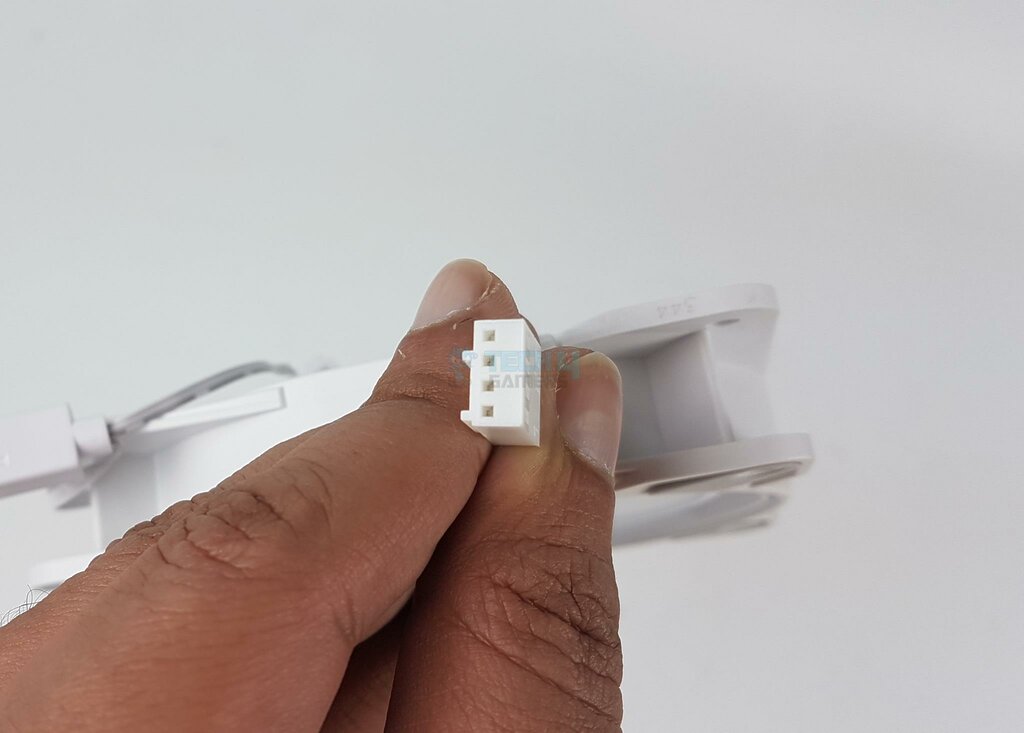

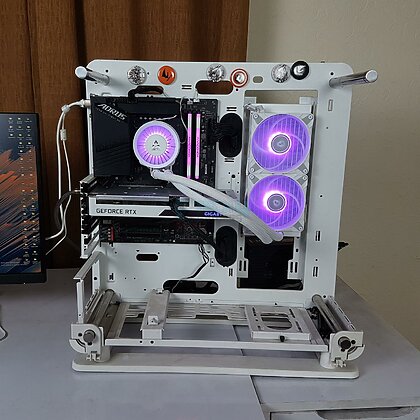




![Best CPU Coolers for Core Ultra 9 285K In 2025 [20+ Tested] BEST COOLERS FOR Core Ultra 9 285K](https://tech4gamers.com/wp-content/uploads/2025/01/BEST-COOLERS-FOR-Core-Ultra-9-285K-218x150.jpg)

