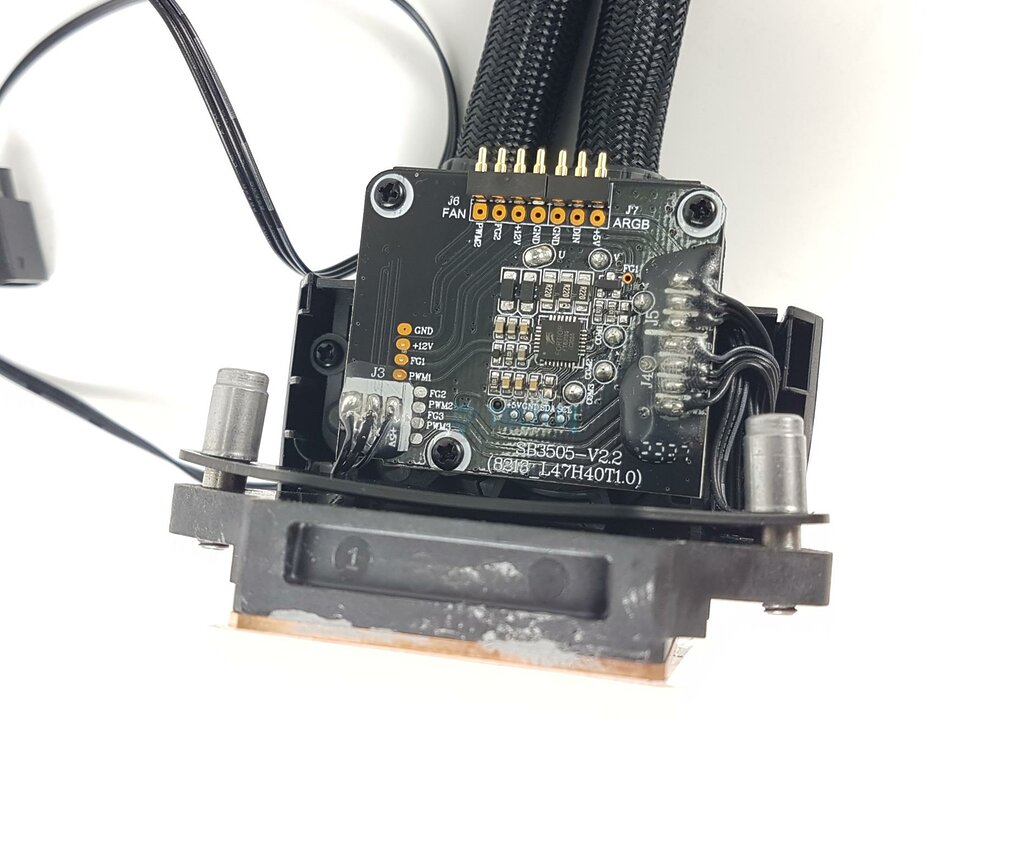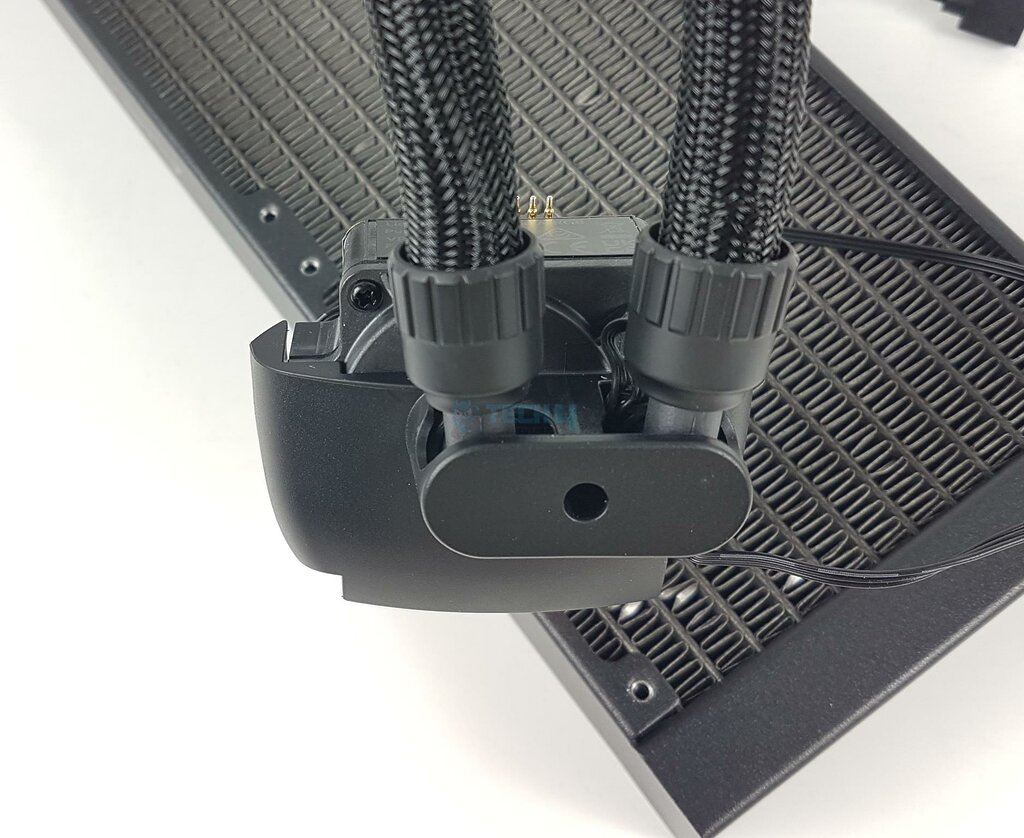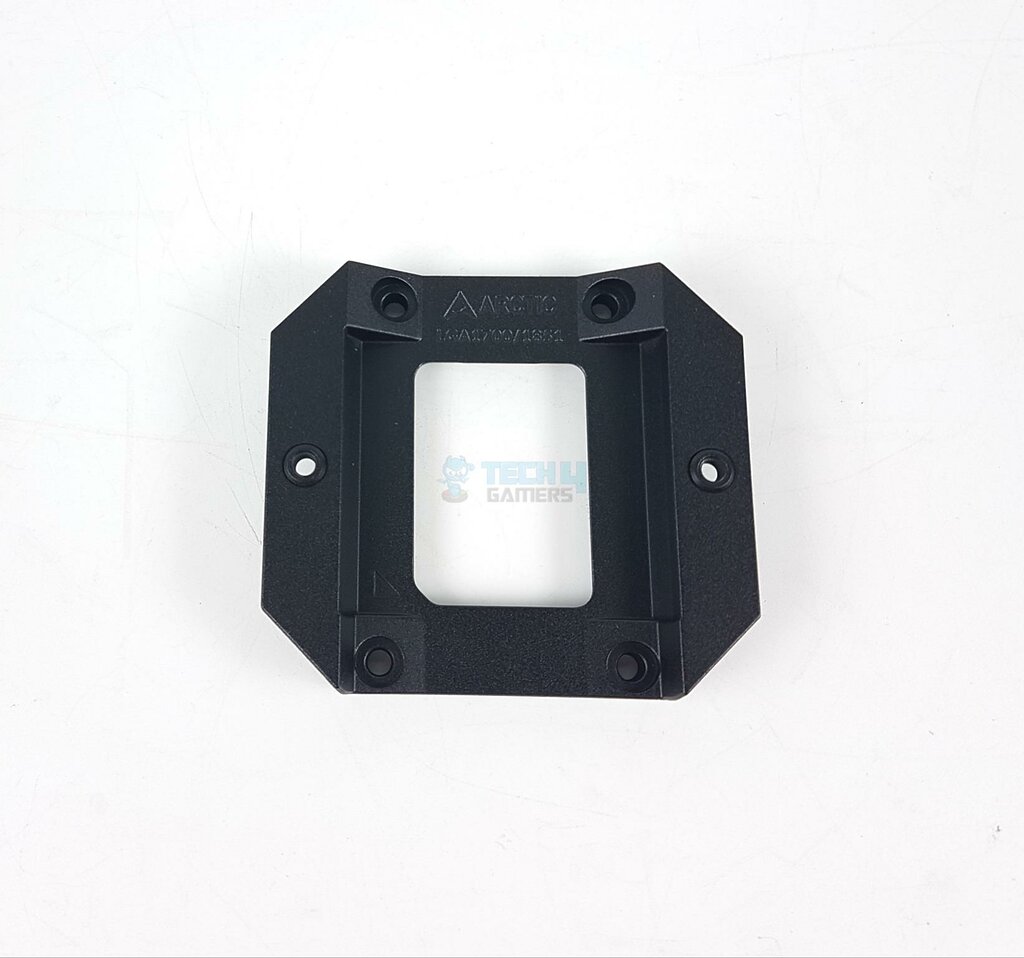Innovative Design, Exceptional Cooling
Review Summary
The Arctic Liquid Freezer III 360 Black A-RGB efficiently cools and offers great value for Intel LGA1700 and AMD AM4/AM5 sockets at an attractive price of €88.43 with a 6-year warranty. It features a large aluminum radiator, a copper cold plate, and three A-RGB fans, ensuring top performance and minimal noise. The design allows for integrated cable management, although I highly recommend users install it carefully as the contact frame makes the installation a bit challenging. Regardless, with its excellent cooling efficiency and compatibility with RGB sync technologies, the AIO stands out for gamers who prioritize both performance and aesthetics.
Hours Tested: 5.5

Overall
-
Build Quality - 9/10
9/10
-
Design - 8/10
8/10
-
Performance - 9/10
9/10
-
Features - 9/10
9/10
-
Value - 9/10
9/10
Pros
- Thermal Performance
- 3x Pre-Installed Fans
- Integrated Cable Management
- 60mm VRM Fan on Pump Cover
- A-RGB Lighting on Pump Cover
- Refined Pump and Cold Plate
- 6-Year Warranty
- Intel LGA1700 and AMD AM4/AM5 Support
- Discounted Price
Cons
- Contact Frame is a guesswork
- No separate control lighting effects on the pump cover and fans
- Tube End must face PCIe Slot so that ARCTIC logo remains upright
- Thick NVMe Heatsink obstructs tube connection
- Not all cases would support a 65.5mm thick cooler
- Bent Fins
I tested Arctic Liquid Freezer III 240 White A-RGB in my last review. This time, I am testing Liquid Freezer III 360 Black A-RGB for its performance evaluation. Except for the size of these coolers, the core design, the fans, and the block are the same. Similarly, I have also tested the Arctic Liquid Freezer III 280 A-RGB, and all three of these coolers are quite similar.
This cooler is compatible with Intel LGA1700 and AMD AM4/AM5 sockets. Arctic has given a huge price drop on new coolers at their launch, and this cooler has a price tag of €88.43, whereas its regular price is €133.99. This cooler comes with a 6-year warranty from the manufacturer.
We have tested the last-gen Arctic Liquid Freezer II 360 as well; be sure to check it out.
Key Takeaways
- The Arctic Liquid Freezer III 360 A-RGB combines affordability with high performance, featuring customizable lighting and precise control over its cooling elements, all backed by a 6-year warranty.
- You should buy the Arctic Liquid Freezer III 360 A-RGB if you want excellent performance without breaking the bank, along with beautiful looks with few cables.
- You should not buy the Arctic Liquid Freezer III 360 A-RGB if you are not used to installing AIOs as the contact frame makes the installation a bit difficult. Similarly, if you don’t want to void your motherboard’s warranty, you may not like this cooler.
Let’s start with the specifications:
| Radiator Dimension | 398x120x38mm (LxWxH) |
| Radiator Material | Aluminum |
| Pump Speed | 800-2800 RPM (PWM) |
| Cold Plate | Copper |
| Tube Length | 450mm |
| VRM Fan Speed | 400-2500 RPM (PWM) |
| Radiator Fans | 3x P12 PWM PST A-RGB |
| Thermal Paste | MX-6 (0.8gm) |
Packaging and Unboxing

The cooler is shipped inside a black cardboard box. The shipping box size is quite slim. The cooler is placed on the base, which has a cardboard cover. The Contact Frame is provided in a separate box. A white container has a block and pump cover.
The following are provided:
- 1x Cooler
- 3x Fans [Pre-installed]
- 1x Contact Frame for Intel LGA1700 Socket
- 4x Screws for Contact Frame
- 1x Allen Key to remove Intel Stock ILM
- 1x Set of Mounting Brackets for AMD Sockets
- 4x Black Spacers for AMD Sockets
- 4x Screws for AMD Sockets
- Radiator Screws with washers
- 2x Connecting Cables
Design
It is time to take a look at each component of the cooler. I will start with the radiator.
Radiator
Arctic has retained the footprint of Liquid Freezer II coolers since the new coolers have pre-installed fans over the radiator. These are black edition A-RGB fans.
The radiator is made of aluminum, and the complete assembly is black. Its dimensions are 398x120x38mm (LxWXH), and the cooler gets as high as 65.5mm. The Fin stack has improved by over 23%, providing more surface area for better heat transfer.
I have observed many pressed or bent fins on the radiator. This could be QC oversight! Anyhow, the radiator has 12 channels through which the coolant flows.

For the convenience of the users, Arctic has integrated cable management. All the fans’ wires are interconnected and routed on one side, and their length is cut too short. These daisy-chained fans are then connected to the pump block.
You can see black striped clamps covering the union of tubes and barbs. Now you can see how the cables have been handled. They are passed along a tube length under the mesh sleeve to the block.
You can really see how thick this radiator is from the sides. Arctic has used rubber tubes that have black mesh sleeves over them. These tubes have a length of 450mm with OD/ID of 12.4/6mm.
Pump Cover
There is a removable cover over the pump block.
This cover is in ring design. Once placed over the block, the overall outlook will be in a ring design. There is an Artic branding in the center. There are air inlet vanes that are fixed to the frame. 12x A-RGB LEDs are integrated into this pump cover. These are rated for 0.4A at 5VDC.
There is a 60mm VRM fan embedded in the pump cover. The Liquid Freezer II coolers have a 40mm fan, which is not removable. There is a maximum exposed area around the impellers for maximum airflow.

There are two circular pillars on both ends. These have magnets on the exposed ends. They make contact with the integrated screw heads on the block. You should hear a click confirming that the pump cover has been seated correctly.
Look at the contact pads. These connect with the block’s contact pins at the top. This way, the system controls the speed of the VRM fan and regulates A-RGB lighting.
Block
The block design is quite different from the competition in terms of layout and design. It is almost in a 90ᵒ orientation. The main housing is made of ABS. The complete housing is in black.
I am showing you the most important elements that control the pump, such as A-RGB lighting and fan speed. Right at the top of the pump are the 7 contact pins, all thanks to the vertically mounted PCB. The cables are soldered on the right side of this PCB. These cables are probably the ones coming from the radiator. You can see a 3-pin 5V A-RGB connector cable coming out from one end of this PCB.
There is an 8-pin port on the PCB. This is where you would connect one of the bundled cables.
You can see the power rating printed over the pump housing. The pump has a maximum speed of 2800 RPM. One good thing is that the pump is PWM-regulated. The cold plate is located on the base of this block.
There is a structure on which the 90ᵒ rotary fittings are installed. The tubes are connected to these fittings. They can slide on either side within the permitted range. The copper base measures 40x44mm. There is a protective cover over it.

Arctic has provided two cables to control the speed of the radiator fans, VRM fan, and the pump. One cable has three PWM connectors. Each connector is dedicated to a labeled fan/pump. This would allow the users to control the speed of radiator fans, VRM fans, and the pump separately.
The second cable has only one PWM connector to regulate the speed of all fans and pumps separately. All three elements will spin at the same PWM regulation.
P12 PWM PST A-RGB Fans

Arctic has used P12 PWM PST A-RGB fans with these coolers. This cooler comes with three fans. These are black edition fans with A-RGB lighting. You can see that a fan has 5 impellers that are connected to an outer ring, which also rotates.
The backside view shows a 4-arm assembly. Each arm has a slop design that would produce a somewhat spiral airflow. The cables are routed on two arms towards the frame.

There are arrow markers on one side of the frame. These identify the location in which the blades of the fan will spin and the direction of airflow through the fan.
Each fan is powered by a 4-pin PWM connector and has two A-RGB connectors using a 3-pin interface at 5VDC.
These are the key specifications of the fans:
| Dimension | 120x120x25mm |
| Speed | 200-2000 RPM |
| Airflow | 48.82 CFM |
| Static Pressure | 1.85mmH₂O |
| Bearing | Fluid Dynamic Bearing |
| Current/Voltage | 0.11A at 12VDC |
Installation
Arctic has provided a Contact Frame that must be installed on the Intel LGA1700 socket. Contact Frames provide stability to the CPU. Thermal improvement is subjective. Two pads on the backside contact the surface of the motherboard.
I used this cooler on the Intel LGA1700 socket with the i7-13700K. Here are the installation steps:
- Place your motherboard on a flat surface, ideally with a small box underneath the socket area for support.
- Open the ILM socket lid.
- Undo the four ILM screws using an Allen key.
- Insert the CPU into the socket.
- Align the arrow markers and position the Contact Frame on top of the socket.
- Secure the Contact Frame with the provided four screws.
- Apply thermal paste to the CPU.
- Remove the copper base’s protective cover.
- Position the cooling block over the CPU, ensuring the tubes are directed towards the PCIe slot, and align the block’s screws with the Contact Frame’s standoffs.
- Tighten the block’s screws to secure it in place.
- Choose one of the two cables and connect it to the cooling block.
- Attach the pump cover to the block.
- Connect all necessary cables.
- Mount the radiator to complete the installation.
Clearance
We have been looking at these AIO coolers for clearance concerning the DIMM slots and PCIs area. However, Arctic’s design has introduced another factor in the criteria.
This time, you need to see if the heatsink of the top NVMe drive obstructs the tube end of the water block. There are many motherboards on which you would need to remove that heatsink cover to install the cooler.
If you encounter this issue, run it with Arctic. They will provide an NVMe cooler. There is no clearance issue for the DIMM slot. Also, keep in mind the 65.5mm thickness of the cooler. Not all mid-tower cases support this thickness.
Digital RGB Lighting
Arctic uses standard A-RGB connectors, making this cooler compatible with motherboard manufacturers’ RGB Sync technology. I tested A-RGB lighting using the RGB Fusion 2.0 app, and it worked fine.
Thermal Testing
I have used the below-mentioned configuration to test the performance of this cooler: –
- Intel i7 13700k
- GIGABYTE Z790 AORUS ELITE AX
- XPG Lancer RGB 32GB DDR5 kit 7200MT/s CAS34
- Sabrent Rocket 4 Plus 2TB NVMe SSD [For OS]
- GIGABYTE GeForce RTX 3060 VISION OC [For Display]
- Corsair AX1200i Platinum PSU
- Thermaltake Core P6 TG Snow Edition
Here is the settings table for testing:
| All Cores | 5.4GHz on P-Cores, 4.2GHz on E-Cores |
| VCore (V) | Auto |
| Power Limits | Removed |
| Thermal Paste | Center Line |
| Test Run Time | 30 minutes CINEBENCH R23.2 |
| Idle Time | 10 minutes |
| Fan/Pump Speed | 100% PWM Duty Cycle |
| Monitoring Software | HWInfo64 |
Here are the results:
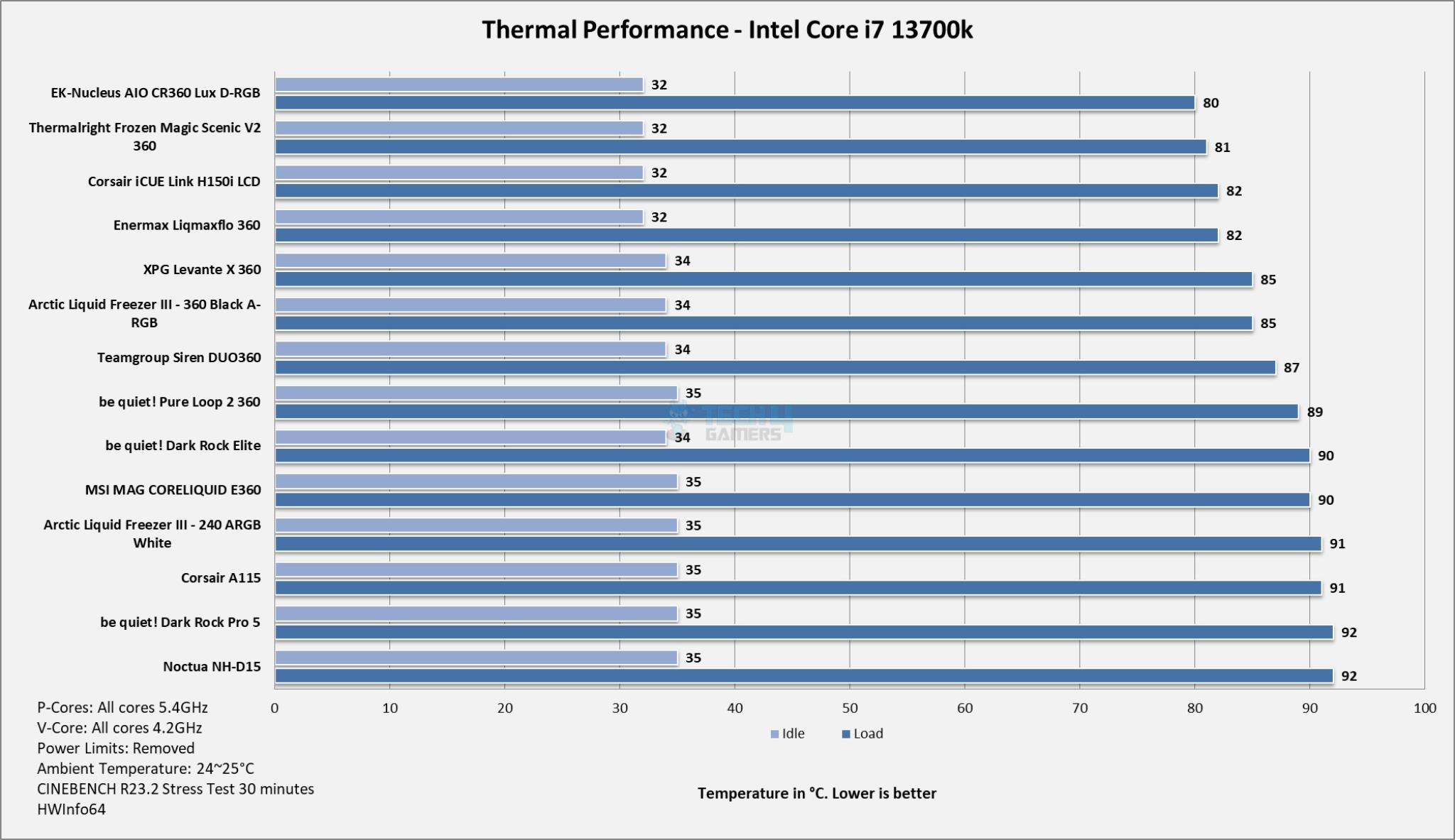
This is a good performance from the Arctic new cooler. The overall sound output was 39.7 dB(A), which is impressive.
Should You Buy It?
Buy It If
✅You are after the best bang for the buck cooler on the market: The Liquid Freezer III 360 Black A-RGB has a price tag of €88.43, whereas its regular price is €133.99. This is a killer deal. You can get this cooler with Arctic’s 6-year warranty support at this price.
✅You want a high-performance cooler: Liquid Freezer III 360 Black A-RGB has a good performance. This performance with a killer price tag is worth it.
✅You prefer reduced cable clutter: These coolers come with integrated cable management that reduces the cable clutter. If this convenience is your asking, Arctic has delivered.
Don’t Buy It If
❌You don’t want to void your motherboard’s warranty: Technically, removing the stock ILM could void the motherboard’s warranty. Please keep the original ILM bracket somewhere safe for future use. Try to be careful not to damage any PCB part while handling the ILM bracket.
Final Words
I have tested a second cooler from Arctic’s new generation of liquid coolers. This time, it is Liquid Freezer III 360 Black A-RGB. Available in white and all-black versions, you can get it for AMD AM4 AM5 and Intel LGA1700 sockets. It is surprising to see that Arctic has ditched the other Intel sockets, which are pretty much in play, depending on the region.
Arctic has used an aluminum radiator with 23% more surface area. The fin density is 14 FPI, and there are 12 coolant flow channels. Without the fans, the radiator measures 398x120x38mm, but with fans, it’s almost 65.5mm thick. Not all mid-towers support this thickness. The tubes have a length of 450mm.
Three P12 PWM PST A-RGB fans come pre-installed over the radiator, which is the same as the Liquid Freer II coolers. These fans use FDB bearings. The airflow rating is 48.82 CFM with a 1.85mmH₂O static pressure rating.
The block has a 90ᵒ orientation. The pump body is located on the vertical side of the housing. There is an exposed PCB that controls the speed of all fans and pumps, along with A-RGB lighting. There is a pump cover that has a 60mm embedded fan. The block and cover make contact using contact pins and contact pads, which is a smart design.
As I mentioned in my Liquid Freezer III 240 review, the installation of the Contact Frame on LGA1700 is somewhat of a guesswork, and the online user manual does not provide any help. Not to mention that removing the stock ILM may void the motherboard warranty.
Arctic has provided flexibility to either control all the fans/pumps separately or jointly using a single connector cable. You can use either cable as per requirement. However, you would need 3x 4-pin PWM fan/pump headers on the motherboard if going for a separate control.
This cooler retails at €88.43. This cooler has a good performance and is backed by a 6-year warranty. Arctic has provided the best possible solution until the discount holds.
Awards Received By The ARCTIC Liquid Freezer III 360 A-RGB
Seeing the top-notch performance and exceptional value of the Liquid Freezer III 360, our team has given it the following Tech4Gamers Awards:
- Best Overall LGA 1700 CPU Cooler
- Best 360mm AIO Liquid Cooler
- Best Overall CPU Cooler For Ryzen 7 5700X3D
Thank you! Please share your positive feedback. 🔋
How could we improve this post? Please Help us. 😔
Feedback By:
George Vinciti
[CPU Coolers & RAM Expert]
Hayyan Serwer is a tech enthusiast, with a love for PC building and article writing. Hayyan specializes in writing about CPU coolers and RAM kits. Hayyan has been familiar with the tech industry for over half a decade now, and has now stepped into providing quality reviews for the latest and greatest tech.
Get In Touch: hayyan@tech4gamers.com


 Threads
Threads