Building a complete gaming PC Under $500 can be a daunting task, especially considering the higher overall price of modern processors and graphics cards. However, it is still very possible to build a mid-range PC for 1080p gaming within this price range. To help you with the process, I have carefully picked out a complete list of the components required to build the best gaming PC under $500.
Take a look at the components you need for a $500 gaming PC:
I highly suggest checking our Personalized PC Build Recommendation Service! It is a free tool where you can tell us your requirements and our editor-in-chief, Malik Sajjad, will personally reply to you with a list of PC components specific for your needs.
– Sameed Hussain
We have also built the following custom gaming PCs:
- Best Gaming PC Under $1000
- Best Gaming PC Under $1500
- Best Gaming PC Under $2000
- Best Gaming PC Under $5000
Best Gaming PC Under $500
Here are all the parts you need to build a cheap gaming PC under $500:
- Processor: Intel Core i3-13100F
- Motherboard: MSI PRO H610M-G
- RAM: Corsair Vengeance RGB PRO 16GB
- Storage: Crucial P3 Plus 500GB
- Graphics Card: ASUS Dual RTX 3050 6GB OC GDDR6
- Casing: GAMDIAS AURA GC2
- Power Supply: EVGA 550 BP 80+ Bronze
Intel Core i3-13100F
Best Gaming PC Under $500 Processor

Socket: LGA 1700 | Cores: 4 | Threads: 8 | Base Clock: 3.40 GHz | Boost Clock: 4.50 GHz | L2 Cache: 5 MB | TDP: 58W Base Power, 89W Turbo Power
Pros
- Adaqueate gaming performance
- Easy to cool
- Included stock cooler
Cons
- No integrated graphics
- No overclocking support
The Core i3-13100F is an entry-level 13th-generation processor; however, it offers decent performance for its price. You get a total of 4 cores and 8 threads, as well as a respectable boost speed of 4.5 GHz. Pairing the CPU with a budget GPU such as the RTX 3050 won’t pose any bottlenecking issues.
Given the i3-13100F’s lower overall TDP of 58W, the included stock cooler is enough for the processor. Of course, upgrading to an aftermarket cooler will guarantee lower temperatures; however, that might not be required considering the lack of overclocking support. Overall, I found the Core i3-13100F’s capabilities to be remarkable for the price, allowing for 1080p gaming when paired with a decent graphics card.
MSI PRO H610M-G
Best Gaming PC Under $500 Motherboard

Chipset: H610 | VRM: 4+2 | USB Ports: 6x Rear, 4x Front | Video Outputs: DisplayPort, VGA, HDMI | Storage: 1x M.2 Slots, 4x SATA 6Gb/s
Pros
- Affordable
- DDR4 support up to 3200 MHz
Cons
- Only 2 DIMM slots
- Limited storage compatibility
Much like the rest of the H610-based boards I have taken a look at, the MSI PRO H610M-G is fairly barebones, only packing the essentials you need to build an LGA 1700 system. I found no distinctive design elements on the board and RGB lighting is also missing.
The MSI Pro H610M-G uses a 6-phase VRM design in a 4+2 configuration, which is enough for the i3-13100F. For your storage, you get an M.2 PCIe 3.0 x4 SSD slot with 4x SATA III ports. Just like the storage configuration, the USB port offering is also adequate. Although you only get 2 DIMM slots, it still supports DDR4 modules up to a speed of 3200 MHz.
In my opinion, the MSI PRO H610M-G is worth every penny. It offers all the essential features you would need to have a smoothly functional PC, and that’s what we want.
Corsair Vengeance RGB PRO 16GB 3200MHz CAS16
Best Gaming PC Under $500 RAM

Memory: DDR4 | Capacity: 16GB (2x 8GB) | Frequency: 3200MHz | CAS Latency: CL16 | Input Voltage: 1.35 | RGB: Yes
Pros
- Relatively tight timings
- Solid price-to-performance
- 10 zone RGB
Cons
- Limited overclocking
I cannot deny that Corsair Vengeance RGB 3200 MHz is extremely well-priced with respect to the current market. When it comes to sheer performance, the RAM is a beast, and once paired with the i3-12100F, I faced no issues in gaming.
First up, the Corsair Vengeance RGB PRO has a whopping 3200MHz frequency and a low CL16 latency. For a RAM to perform well, it needs to have both high frequency and low CAS latency, and this kit from Corsair nails both aspects. We have also overclocked this kit in our test bench. In a nutshell, the performance figures we saw were mind-blowing, especially considering the low price.
Apart from the impressive performance numbers and the low pricing, the Vengeance RGB PRO also looks very beautiful. Corsair has packed 10 ARGB LEDs into the stick, and you can control them using the iCUE software to display various effects.
Crucial P3 Plus 500GB
Best Gaming PC Under $500 Storage

Capacity: 500GB | Interface: NVMe (PCIe Gen-4 x4) | Sequential Read Performance: 4,700 MBps | Sequential Write Performance: 1,900 MBps | Warranty: Limited 5 Years
Pros
- Budget Friendly
- Reasonable read and write performance
- 5-year warranty
Cons
- Slightly lower endurance rating
For storage, I was quick to pick the Crucial P3 Plus 500GB. The SSD has exceptional read and write speeds, so you can say goodbye to long game loading times. But most importantly, it is very affordable, making it the perfect storage option for the best cheap gaming PC under $500.
The Crucial P3 Plus has a 500GB capacity, allowing you to download quite a few games along with essential software. Furthermore, it has a sequential read and write performance of 4,700 MBps and 1,900 MBps, respectively. In real-life performance, such transfer speeds basically mean that your Windows will boot quickly, and your games will load significantly faster.
You get such a remarkable SSD for just 32 dollars, which makes it quite a bang for the buck. Plus, Crucial also gives you a 5-year limited warranty, so in case anything goes wrong, Crucial has got your back.
ASUS Dual NVIDIA GeForce RTX 3050 6GB OC Edition
Best Gaming PC Under $500 Graphics Card

VRAM: 6GB GDDR6 | Boost Clock: 1537 MHz | Dimensions (LxH): 201 x 120 x 37 mm | Slot Size: Dual Slot | Power Connector: 1x 6-pin | RGB: No
Pros
- Reasonably priced
- Great 1080p performance
- Silent operation
Cons
- Mediocre RT performance
- Not future proof
The ASUS Dual GeForce RTX 3050 6GB is a capable 1080p gaming GPU, offering 6GB of GDDR6 VRAM, a total of 2304 Cuda Cores, and a boost clock speed of 1507 MHz. During my tests, the card proved to be a solid performer in 1080p gaming tasks, even allowing you to get a high-refresh-rate experience in competitive titles such as Valorant.
The ASUS Dual RTX 3050 6GB Edition is also reliable and stable, and that comes from its well-built cooling system. The graphics card uses a dual-fan design with high-quality thermal pads and a heatsink. It also comes with a stainless steel backplate along with two IP5X dust-resistant fans, which also remain fairly silent.
GAMDIAS AURA GC2
Best Gaming PC Under $500 Case

Case Dimensions: 352 x 200 x 442 mm | Maximum GPU Length: 260mm | Maximum PSU Length: 150mm | Maximum CPU Cooler Height: 160mm | Form Factor: Mid Tower | Radiator Compatibility: 120mm, 240mm
Pros
- Preinstalled fans
- Decent airflow
Cons
- No PSU Shroud
- Limited radiator clearance
Design-wise, the GAMDIAS AURA GC2 has a very gamer-ish vibe to it. The chassis has a black body, and the looks of the ARGB fans at the front, combined with the mesh panel, make it stand out from the rest.
I have to hand it to GAMDIAS when it comes to providing sheer value. Not only is the fan support quite impressive, but the AURA GC2 also comes with 4 pre-installed fans. Adding on to that, the AURA GC2 uses a beautiful mesh front panel for good airflow.
As for the storage, the AURA GC2 comes with 2x HDD brackets. You can pair it with 2x SSDs, 2x HDDs, or 1x SSD and 1x HDD. Since we are using the Crucial P3 Plus 500GB SSD in our cheap gaming PC build, we will face no issues with storage compatibility. It is also worth mentioning that the front I/O is adequate and I had no problems with it.
EVGA 550 BP 80+ Bronze
Best Gaming PC Under $500 Power Supply

Total Output: 550W | Efficiency: 80 Plus Bronze | Dimensions (HxWxL): 86 x 150 x 120 mm
Pros
- Fully modular
- Bronze efficiency rating
- Silent operation
Cons
- Build quality could be better
Skimping out on the PSU is one of the most detrimental beginner PC building mistakes, which is why I opted for the EVGA 550 BP 80+ Bronze. It has an output capacity of 550W, and in light of the components we have selected for our cheap gaming PC, a 550W PSU is sufficient.
Furthermore, the power supply has an 80 PLUS Bronze certification, which means that this PSU will not unnecessarily waste power. It also offers over voltage, under voltage, over current, under current, short circuit, and over temperature protection along with a 3-year limited warranty at such a low price.
1080p Benchmarks Of Cheap Gaming PC Under $500
We also tested the $500 gaming PC build we have made. Considering the price, the gaming PC handles 1080p gaming quite well. In our tests, we were getting good frames with high settings. However, these days many AAA titles are not as optimized as they used to be, and even in those games, we were getting decent frames.
Take a look at our $500 Gaming PC 1080p benchmarks below:
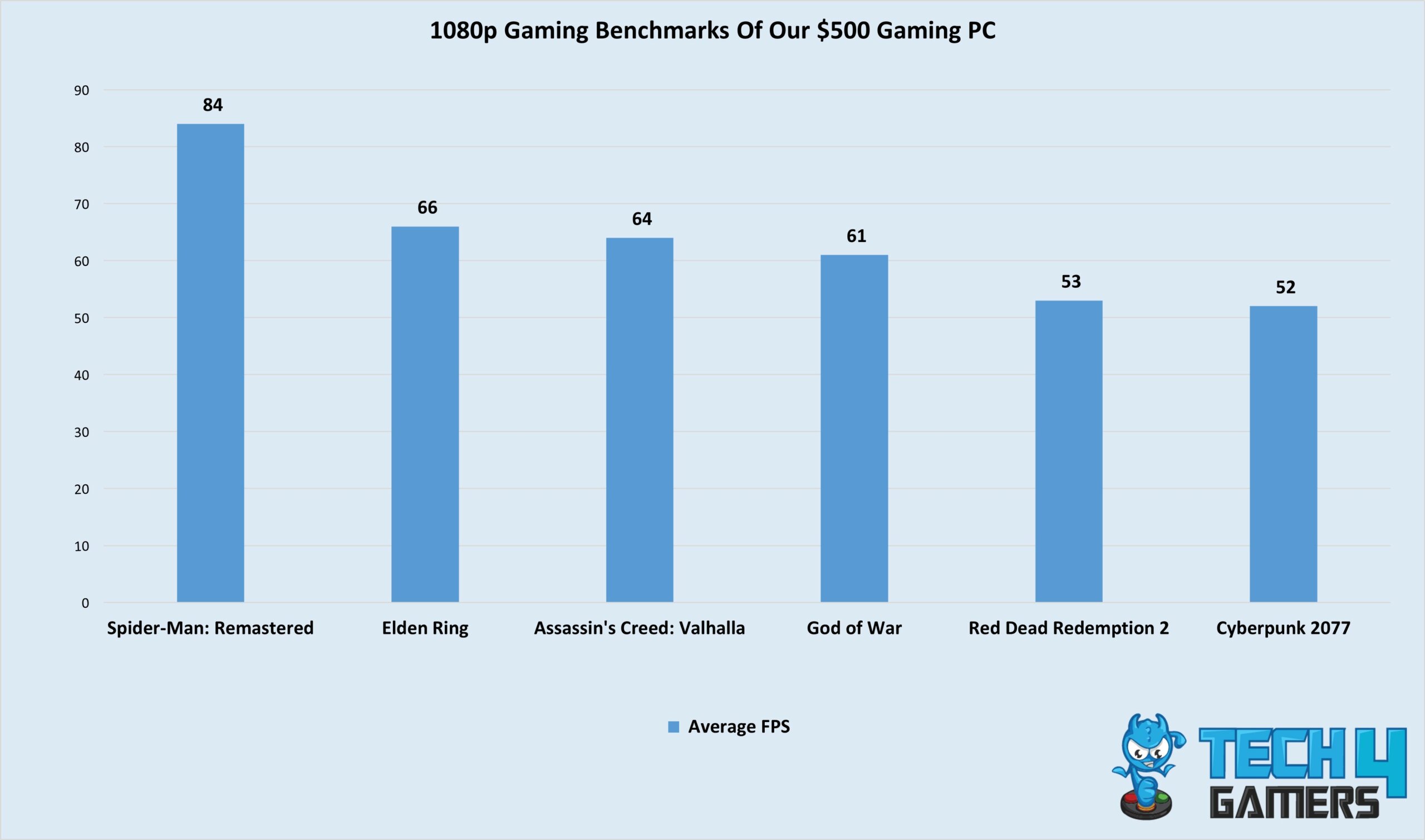
Our tests show that the $500 Gaming PC build does a great job at handling 1080p gaming. Therefore, you should not worry about this rig’s performance.
Monitor, Peripherals, and Other Expenses Of A $500 Gaming PC

First up, you need to get a monitor. If you already have one, then it’s good. But, if you are going to buy a monitor, then make sure it is 1080p. Personally, I’d recommend going for a 120hz option if you want to play competitive shooters; however, 60Hz will be adequate for story-based titles.
A good gaming monitor should be at least 22 to 24 inches, but the display size depends on your preference and the space you have. As for the other peripherals, I highly recommend skipping out on the RGB and other flashy features and going for the core essentials that can improve your gaming experience.
Another extra expense that you might not expect is the Windows license key. Since our $500 gaming PC uses the Core i3-12100F, which has no Efficiency Cores, the CPU offers great compatibility with Windows 10 and 11. It is recommended that you go with the latest Windows 11 because most games are optimized for it.
How To Plan The Best Cheap Gaming PC Under $500
Whether your budget is $500 or $2000, if you are a beginner in the PC building world, you must always consider these factors to ensure your build goes smoothly without any hiccups.
- $500 Budget: With a $500 budget, you will have to only focus on the main components. I believe that focusing on performance should be your top priority since you can always get RGB lights and other aesthetics later by saving up.
- Upgradability: To ensure that your PC has upgradability to some extent, you need to go for highly compatible and future-proof components, at least to some extent, and the $500 gaming PC parts we have selected offer just that.
- Performance: You must consider the type of performance you require from your budget gaming rig and then move towards building it. For instance, if you want a gaming system, the CPU and GPU will be your the main components you’ll need to focus on.
- Overclocking Potential: Since you’re building an economical gaming PC, it won’t have a ton of overclocking potential. However, if you use a strong cooler and a relatively reliable motherboard, then you can still get a bit extra juice out of your rig.
- Custom Built or Prebuilt: In my opinion, if you can invest some time, have a bit of technical knowledge, and want to save up a few bucks, then you should definitely build your own PC.
Tools Required
If you go with our recommendation and decide to build your custom $500 gaming rig yourself, then here are a few important tools that you should have in your toolbox to ensure that your PC-building experience goes by smoothly:
- Thermal Paste: To apply to your CPU after installing it.
- Anti-Static Mat/Wrist Band: So you and/or your PC components don’t get an electric shock from the static build-up in your body.
- Zip Ties: To cable manage your build so it looks clean and tidy.
- Phillips Screwdriver (Number #1 and #2) and Hex Nut Driver: To screw the different screws involved in the PC-building process.
- Magnetic Mat/Screw Tray: So you can keep all of your screws in one place for better organization.
- Knife: To unbox your PC components.
Building Gaming PC Tips
Building your first gaming PC? Here are a few basic tips for a safe and smooth experience:
- Build with a friend: It is best to build a PC with someone who has experience. If you have a friend who is into the PC-building world, then it is best to call him/her over. You will have an extra pair of experienced hands.
- Build on a suitable surface: Never build on an uneven surface because that puts your motherboard and other components at risk of damage.
- Stay grounded: This is especially for those who have carpets in their rooms. As you walk, your body will build up static energy that will be discharged as soon as you touch other electrical components (like your PC parts). It is risky to touch your PC with it as it can risk damage. Therefore, always wear an anti-static wrist bend or work on an anti-static mat for safety.
- Organization is key: You don’t want to misplace a few screws or mess around with the cables. Using magnetic trays or a large, neat, clean surface to build your PC is best. This way, everything will stay organized, and your build will go smoothly.
- Stay on top of the airflow and thermals: If you are using the GAMDIAS AURA GC2, as we have recommended for your cheap $500 gaming PC, then you don’t have to change any fan configuration. However, it is still recommended that you keep an eye on the thermals of your finished build. You can use software like MSI Afterburner for it.
- Apply thermal paste correctly: When it comes to building PCs, always apply thermal paste adequately. This means not too much, not too little. Just a pea-sized paste is enough.
We have a detailed guide on the basic PC Building Mistakes To Avoid. I recommend going through that guide before working on your first custom PC.
FAQs
While the $500 Gaming PC nails 1080p gaming in AAA titles. It may suffer when the resolution is cranked up to 1440p. However, if you lower the graphics, the budget build can run games at 1440p as well.
Definitely, our $500 gaming PC can handle AAA titles with decent FPS, making it the best cheap gaming PC.
Yes, a good quality 550W PSU is enough for a GTX 1650 Super.
Yes, for $500, you can build a great bang for the buck gaming PC that can handle high-end games without breaking a sweat.
Recent Updates
- March 18, 2024: I have replaced the GeForce RTX 1650 with the ASUS Dual RTX 3050 6GB since it provides better features and superior performance without breaking the bank. Similarly, I also changed the the Core i3-12100F with the i3-13100F due to it being a newer-gen CPU that has seen reduced price tags after 14th-gen’s release.
Thank you! Please share your positive feedback. 🔋
How could we improve this post? Please Help us. 😔
[Hardware Expert]
With a major in Computer Science, Sameed is a tech enthusiast who puts his passion for gadgets into words and creates informative blogs. From comparing different hardware to reviewing the best RAMs, motherboards, and graphics cards for your next build, Sameed has covered a wide spectrum of topics that have given him a special insight into every nook and cranny of the tech world. Sameed is also a certified expert at Computer Hardware & Networking.
Get In Touch: sameed@tech4gamers.com


 Threads
Threads

![This Is The Best Gaming PC Under $5000 [Hands-On Tested] ASUS ROG Maximus Z790 HERO](https://tech4gamers.com/wp-content/uploads/2023/07/Best-Gaming-PC-Under-5000-218x150.jpg)

