On the lookout for the motherboards that will support your 12th Generation Alder Lake CPU without breaking the bank? There is nothing to worry about; Intel has your back with their H610 motherboards, the entry-level budget chipset amongst the 600-series motherboard lineup. My testing has confirmed that several H610 motherboards are more than adequate for a large portion of Intel’s lineup, making them incredible value options. We have selected a few that are sure to tickle your fancy.
This comparison table showcases our top motherboard choices for the H610 chipset:
We have covered more Intel 600-series motherboards:
Best H610 Motherboards
Here are our picks for the best H610 motherboard based on thorough testing and analysis:
- Best Overall H610 Motherboard: ASUS PRIME H610M-A D4
- Best High-End H610 Motherboard: Gigabyte H610M S2H DDR4
- Best Value H610 Motherboard: ASRock H610M-HDV/M.2
- Best Mini-ITX H610 Motherboard: Gigabyte H610I DDR4
- Best Budget H610 Motherboard: MSI Pro H610M-G DDR4
ASUS Prime H610M-A D4
Best Overall H610 Motherboard
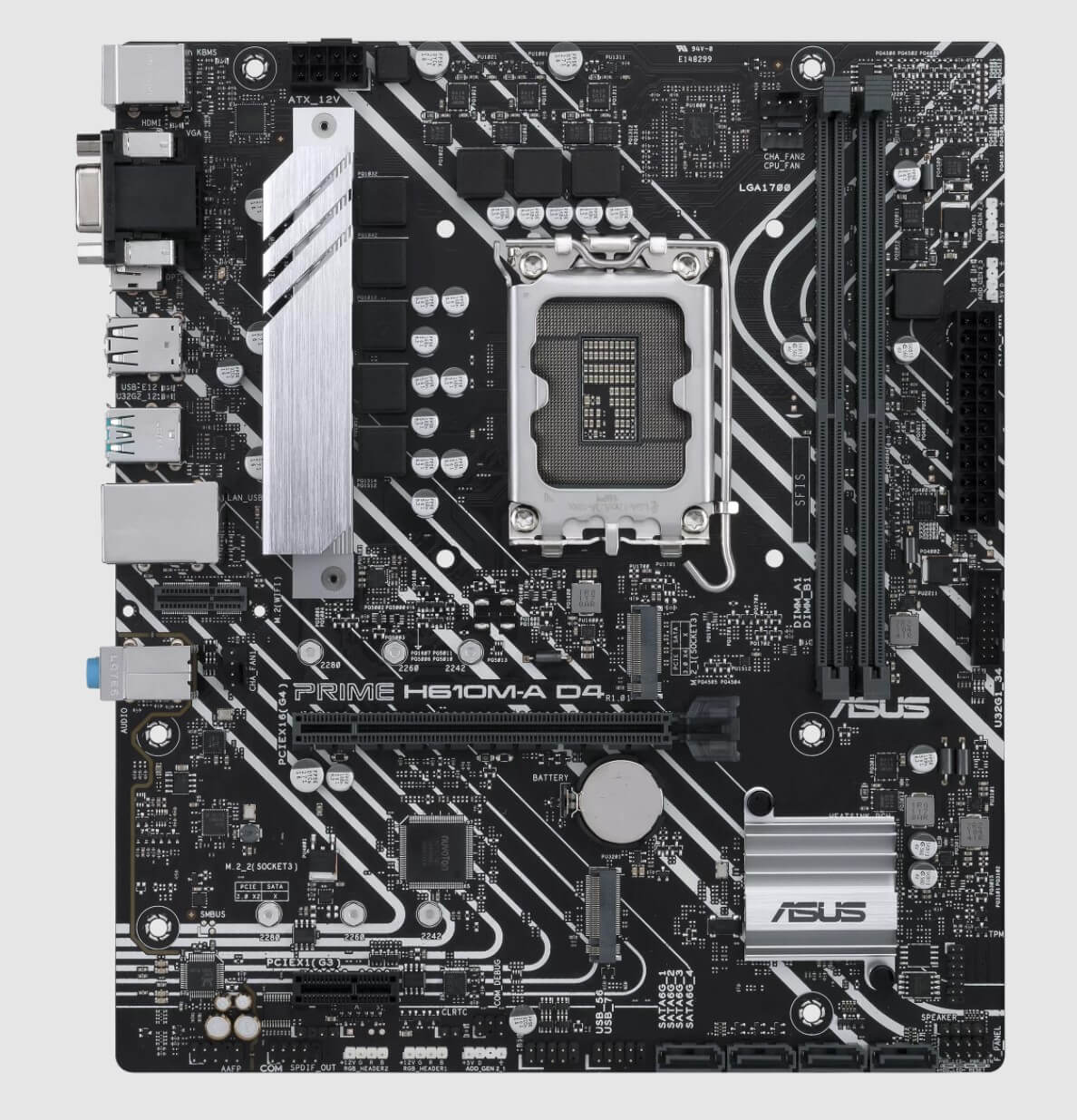
Specifications: Chipset: H610 | Memory: DDR4 @3200 MHz, 64 GB | Video Outputs: HDMI, DisplayPort, D-Sub | USB Ports: 2x USB 3.2 Gen 2, 2x USB 3.2 Gen 1, 7x USB 2.0 | Network: Intel Gigabit Ethernet Storage: 2x M.2, 4x SATA III
Pros
- Dual M.2 Slots
- Excellent thermal cooling
- Spectacular build quality
- RGB Headers
Cons
- No built-in Wi-Fi/Bluetooth
- No DDR5 support
Design and Build Quality: ASUS decided to go all out with the Prime H610M-A D4, as it’s managed to cram in three addressable Gen 2 Headers, which, when utilized, and combined with ASUS’s Aura Sync software, make for an enthralling showcase of different lighting effects and combinations customized to your liking.
Performance: The ASUS H610M-A D4 has a highly comprehensive passive cooling design, comprising multiple onboard heatsinks, including a VRM heatsink. A thermal pad is also used to improve heat conductance between important electrical components (transistors and chokes) for enhanced cooling performance.
Features and Connectivity: The ASUS Prime H610M-A D4 offers an excellent variety of ports, including 2x USB 3.2 Gen 2, 2x USB 3.2 Gen 1, and 7 USB 2.0 ports. ASUS has blessed the Prime H610M-A D4 with dual M.2 slots for your SSDs. This addition, coupled with the 4x SATA III ports, means you won’t have to compromise on your storage.
Buy It If:
You want a feature-packed motherboard: The ASUS Prime H610M-A D4 offers an impressive array of features, including customizable software for managing various aspects of your system, structural protection with the SafeSlot Core design, enhanced audio capabilities, and efficient thermal cooling—all at an affordable price.
Don’t Buy It If:
You need built-in WiFi and Bluetooth: The absence of built-in WiFi and Bluetooth might be a drawback for users who rely on wireless connectivity. It’s important to consider your connectivity needs before making a decision.
What Makes It The Best Overall H610 Motherboard?
The ASUS Prime H610M-A D4 gives you everything you’d need and then goes over the top by including a Q-LED Core Display, built-in addressable Gen 2 RGB Headers, paired with unmatched passive cooling to reduce thermal throttling, making it the best overall H610 motherboard.
| VRM Performance: 8/10 | Value: 9/10 |
| Features: 9/10 | Design: 8/10 |
GIGABYTE H610M S2H DDR4
Best High-End H610 Motherboard

Specifications: Chipset: H610 | Memory: DDR4 @3200 MHz, 64 GB | Video Outputs: HDMI, DisplayPort, D-Sub, DVI-D | USB Ports: 5x USB 3.2 Gen 1, 8x USB 2.0 | Network: Realtek Gigabit Ethernet LAN chip | Storage: 1x M.2, 6x SATA III
Pros
- 6+1+1 VRM design
- Realtek 2.5 GbE LAN port
- Three-year warranty
Cons
- Only one PCIe 3.0 M.2 slot
- A bit expensive
- No USB 3.2 Gen 2 ports
Design and Build Quality: Gigabyte has used a primarily black theme in the H610M S2H motherboard, with an all-black PCB housing black components. It also contains an RGB header with 3x aRGB Gen-2 3-pin connectors and 1x AURA RGB 4-pin connector, which help beautify the motherboard so it both looks and performs the best.
Performance: The H610M S2H DDR4 motherboard has a 6+1+1 phase hybrid power design with 50A Low RDS(on) MOSFETs, among which 6x MOSFETs are allocated to the VCore; this guarantees clean and efficient power delivery to the CPU, thus allowing the processor to work at its maximum performance per my testing.
Features and Connectivity: The motherboard contains a 1x PCIe 3.0 x4 M.2 connector slot that you can use to connect the NVMe SSDs. Regarding USB connectivity, Gigabyte H610M S2H DDR4 houses 4x USB 3.2 Gen 1 (5 Gbps) ports and 4x USB 2.0/1.1 ports; the motherboard also has a USB header that contains an additional 4x USB 2.0 ports.
Buy It If:
You want a high-end H610 motherboard with impressive features: The Gigabyte H610M S2H DDR4 stands out as a high-end choice due to features like the Exclusive Realtek 8118 Gaming LAN chip, XMP RAM profiles, Smart Fan 6 in the BIOS, Anti-Sulfurization protection for resistors, and a robust power design.
Don’t Buy It If:
You need multiple M.2 and PCIe slots: The motherboard has a single PCIe 3.0 M.2 slot for NVMe SSD, and it would have been preferable if it were a PCIe 4.0 M.2 slot with the option for multiple M.2 slots.
What Makes It The Best High-End H610 Motherboard?
The Gigabyte H610M S2H DDR4 motherboard contains many great features like XMP profiling, a robust VRM design, and a superfast LAN chip, earning it the title of the best high-end H610 motherboard.
| VRM Performance: 10/10 | Value: 7/10 |
| Features: 9/10 | Design: 8/10 |
ASRock H610M-HDV/M.2
Best Value H610 Motherboard
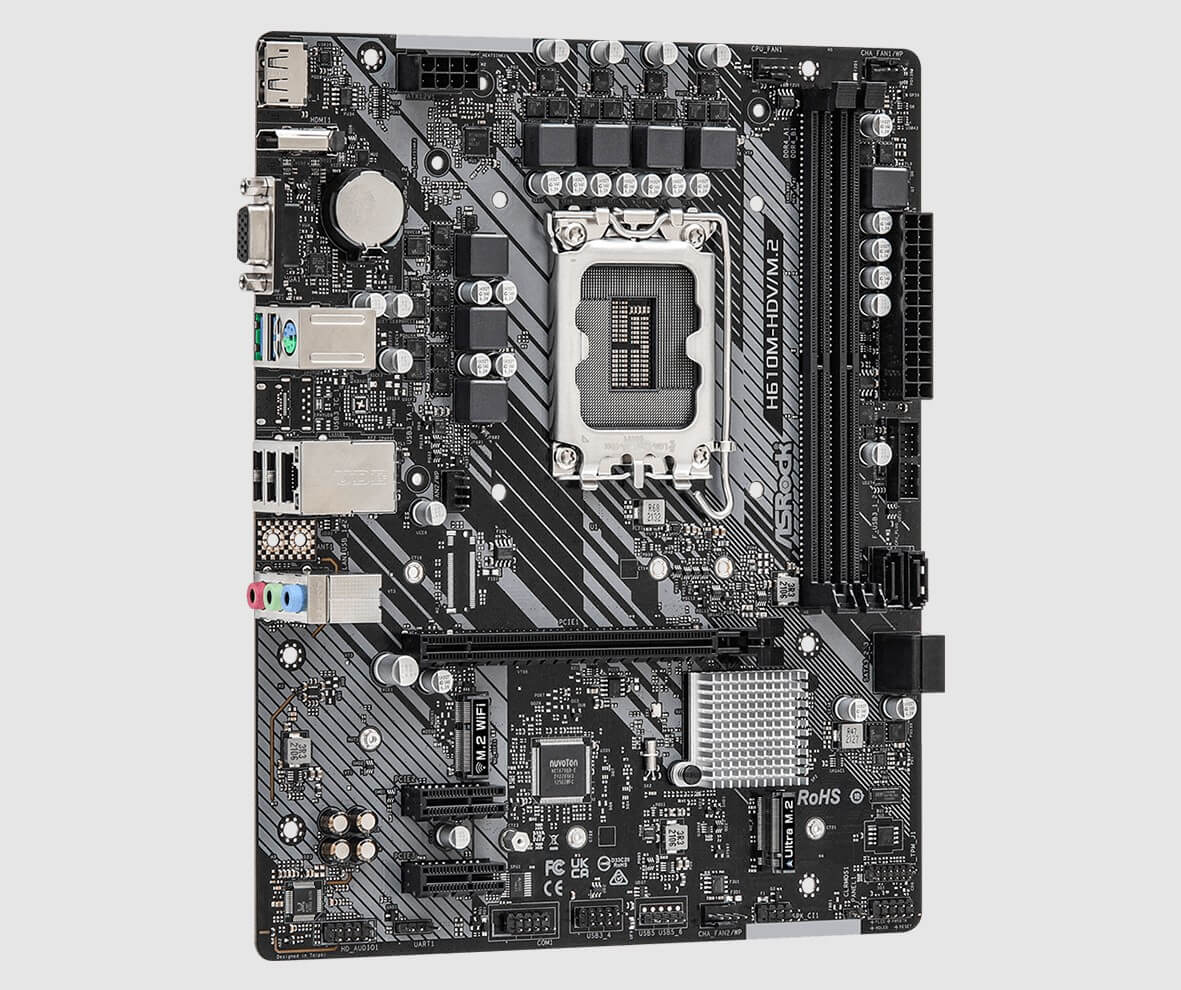
Specifications: Chipset: H610 | Memory: DDR4 @3200 MHz, 64 GB | Video Outputs: HDMI, DisplayPort, D-Sub | USB Ports: 4x USB 3.2 Gen 1, 5 USB 2.0 | Network: Intel Gigabit Ethernet | Storage: 1x M.2, 4x SATA III
Pros
- Under-the-radar dark aesthetic
- 1x PCIe 4.0 slot
- Max 64 GB RAM
- Great price-to-performance ratio
Cons
- Lack of built-in WiFi or Bluetooth
- Only 1 M.2 slot
Design and Build Quality: ASRock features a Sapphire Black PCB with an understated, toned-down exterior, but one that exudes stealth. ASRock has also chosen a high-density PCB design made out of glass fabric which reduces the gaps between the PCB layers to protect the motherboard against electrical short circuits caused by humidity.
Performance: ASRock uses a 6-phase power design as part of a proprietary Digi Power VRM Design. ASRock has strengthened the board with its Full Spike Protection which prevents the sensitive digital components on your motherboard from being damaged by any power surges or voltage spikes.
Features and Connectivity: ASRock H610M/HDV-M.2 bears a solitary M.2 slot for your SSDs while there are 4 SATA 3 ports for connecting conventional forms of storage. There are a total of 9 USB ports, of which 5 are USB 2.0, and 4 are USB 3.2 Gen1, all of which are Type-A, signifying the absence of a USB 3.2 Gen 2×2 Type-C port.
Buy It If:
You want to maximize your value for money: Considering the excellent features offered by the ASRock H610M-HDV/M.2 motherboard at a very reasonable price point, the value proposition is quite positive.
Don’t Buy It If:
You want built-in WiFi and Bluetooth connectivity: The absence of a built-in WiFi and Bluetooth module doesn’t go unnoticed, especially in today’s era, where all the talks are about the latest and greatest networking technologies.
What Makes It The Best Value H610 Motherboard?
Thanks to its reasonable features, strong connectivity, and compact Micro-ATX form factor at a comparatively low price tag, we have no trouble at all recommending the ASRock H610M-HDV/M.2 as the best value H610 motherboard.
| VRM Performance: 7/10 | Value: 10/10 |
| Features: 8/10 | Design: 8/10 |
GIGABYTE H610I DDR4
Best Mini-ITX H610 Motherboard
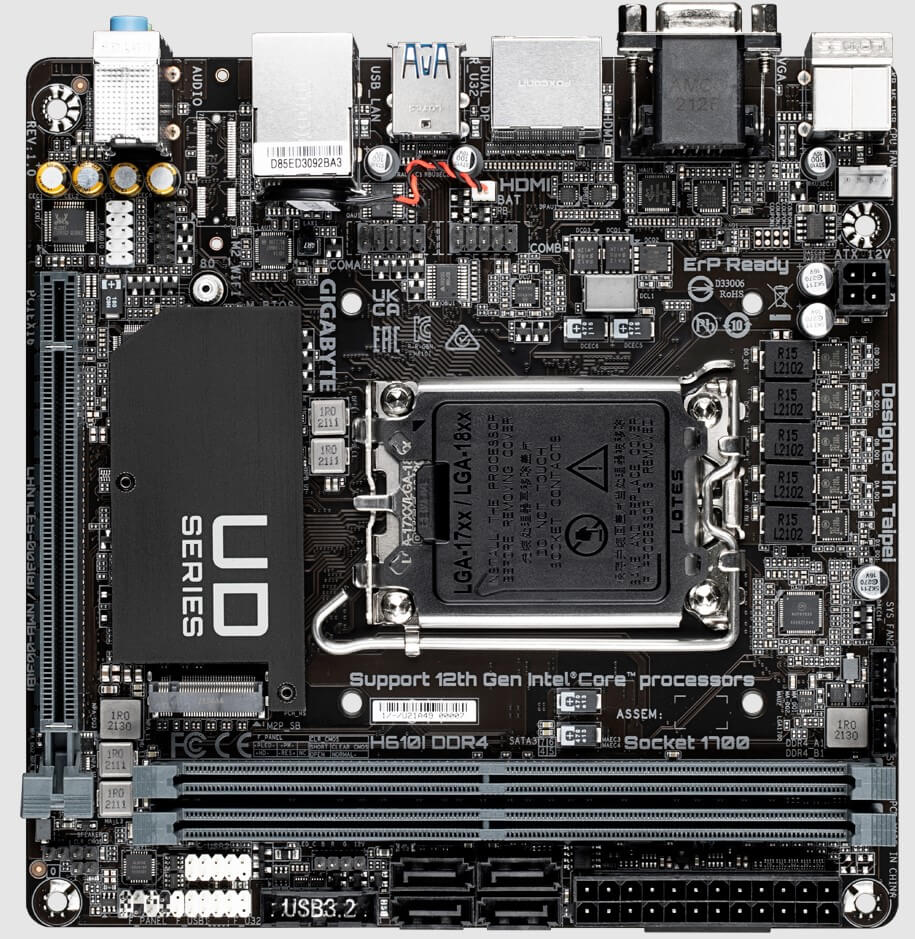
Specifications: Chipset: H610 | Memory: DDR4 @3200 MHz, 64 GB | Video Outputs: HDMI, DisplayPort, D-Sub | USB Ports: 4x USB 3.2, 8x USB 2.0 | Network: Intel Gigabit Ethernet | Storage: 1x M.2, 4x SATA III
Pros
- Plentiful ports for such a small size
- 3x Graphics Outputs
- Marvelous software support
- Decent thermals
Cons
- Expensive
- Only one PCIe slot
Design and Build Quality: There is not a lot of space for expression in a compact mini-ITX form factor, but Gigabyte has still managed to provide a clean and understated layout with this board. If you’d like to spice up your motherboard with some RGB, Gigabyte manages to allow you a single RGB header on the H610I DDR4 for connecting RGB accessories.
Performance: Featuring the 4+1+1 phase Hybrid Power Design, it uses DrMOS to ensure consistent delivery of constant voltage to the processor’s cores. Also worth mentioning is the 8-layer PCB design Gigabyte has gone with for the H610I DDR4, which contributes to the excellent passive cooling of the motherboard.
Features and Connectivity: Accompanying the PCIe 4.0 x16 slot is a PCIe 3.0 x4 M.2 slot, capable of running SSDs that support the Type 2280 PCIe 3.0 x4/x2 interface. There are 2x USB 3.2 Gen 1 and 4x USB 2.0 ports built-in, with an additional 6 USB 3.2 Gen 1 and USB 2.0 ports available if you utilize the internal USB headers.
Buy It If:
You want a feature-rich Mini-ITX motherboard: Despite its small size, the board offers 6x USB ports with support for an additional 6x, along with versatile graphics output options. The motherboard prioritizes gaming performance with features like Hybrid Core Optimization and Smart Fan 6 for automatic fan speed optimization.
Don’t Buy It If:
You need integrated WiFi: The absence of integrated WiFi might be a drawback, especially considering the lack of a Key-E M.2 slot for adding a separate WiFi module.
What Makes It The Best Mini-ITX H610 Motherboard?
The Gigabyte H610I DDR4 boasts a lot for its size, including a 4+1+1 Phase VRM design, bundled with Gigabyte’s Smart Fan 6 and Hybrid Optimization Technology. It’s safe to say the Gigabyte H610I DDR4 does it all while staying cool in such a small design, making it the best mini-ITX H610 motherboard.
| VRM Performance: 8/10 | Value: 8/10 |
| Features: 8/10 | Design: 9/10 |
MSI Pro H610M-G DDR4
Best Budget H610 Motherboard
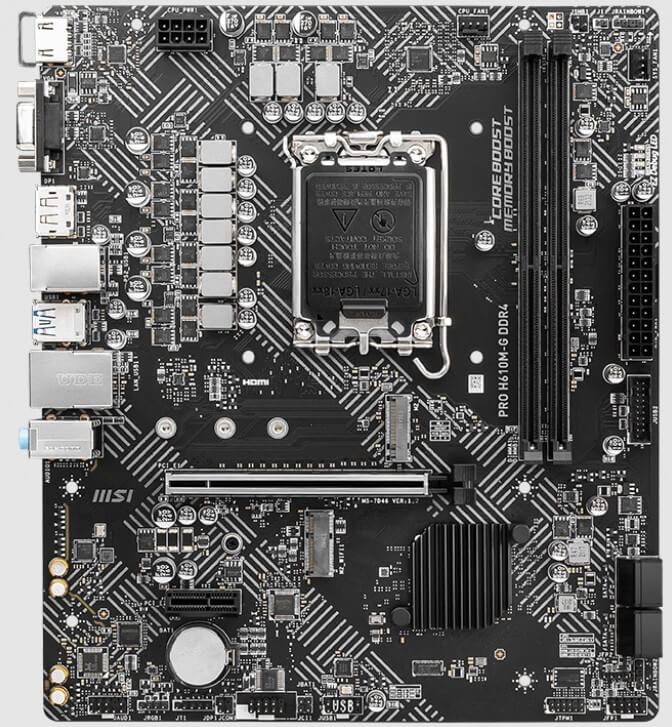
Specifications: Chipset: H610 | Memory: DDR4 @3200 MHz, 64 GB | Video Outputs: HDMI, DisplayPort, VGA | USB Ports: 4x USB 3.2 Gen 1, 6x USB 2.0 | Network: Intel Gigabit Ethernet | Storage: 1x M.2, 4x SATA III
Pros
- Easy on the wallet
- Decent amount of ports
- Memory & Core Boost
- Great build quality
Cons
- Single M.2 slot
- No built-in WiFi/Bluetooth
Design and Build Quality: Being a budget motherboard, the design of the MSI Pro H610M-G is rather simple, with a black PCB and white accents for a bit of personality. For lighting, there is a 4-pin RGB LED and 2x 3-pin Rainbow LED connectors for installing external RGB accessories to create a light show of your own choice.
Performance: MSI uses a ‘Core Boost’ technology to supplement the optimized power design, allowing for efficient and undistorted current delivery to your Intel CPU with extreme precision. In my testing, it allowed the CPU to achieve its maximum turbo performance without any noticeable hindrances.
Features and Connectivity: The M.2 slot can run SSDs that use either PCIe 3.0 x4 or SATA III (6 Gb/s) interfaces, and you can use the 4x SATA III ports running at 6 Gb/s to connect additional HDDs and SSDs. Networking is handled by a single 1GbE LAN port, although you can use the Key-E slot to add a WiFi module down the road.
Buy It If:
You want a budget-friendly motherboard: The MSI Pro H610M-G DDR4 is a cost-effective option that offers an array of features without breaking the bank. With 10 USB ports, two PCIe expansion slots protected by MSI’s Steel Armor, and a suite of proprietary software like MSI Center, Frozr AI Cooling, MSI Lan Manager, and Click BIOS 5, it provides good value for its price.
Don’t Buy It If:
You require more M.2 slots: The motherboard lacks a second M.2 slot, limiting options for additional storage.
What Makes It The Best Budget H610 Motherboard?
The MSI Pro H610M-G DDR4 is the best budget H610 motherboard thanks to its ultra-affordable price tag coupled with its comprehensive feature set that checks all the necessary boxes for mainstream gamers.
| VRM Performance: 7/10 | Value: 10/10 |
| Features: 7/10 | Design: 8/10 |
How We Tested & Picked The Best H610 Motherboards
When you’re looking to purchase a motherboard, it’s important to consider the following key elements.
- Chipset/Socket: Intel 12th Gen Alder Lake CPUs require an LGA1700 CPU socket supported by 600 Series chipsets such as H610, H670, B660, and Z690. Cross-matching your CPU’s socket with the chipset that your preferred motherboard offers is the most vital part of your hunt for one of the best H610 motherboards.
- VRM: A VRM (Voltage Regulator Module) is one of the essential components of a motherboard, as it is solely responsible for controlling the voltage delivered to all the electrical components of your gaming PC. A good VRM is essential for CPU and GPU overclocking scenarios and general optimal performance.
- Heatsink: Heatsinks are one of the most important aspects of a motherboard since they can reduce or boost your CPU, GPU, and overall performance depending on how well they conduct a perfect heat transfer. They will also determine whether your PC would undergo a case of thermal throttling to keep temperatures down or perform consistently.
- Form Factor: Motherboards are typically manufactured in four sizes; ATX, E-ATX, Micro-ATX, and Mini-ITX. Generally speaking, ATX and E-ATX motherboards are the biggest of the bunch. On the contrary, micro-ATX and mini-ITX will be the smallest motherboards you can find on the planet, paving the way for miniature gaming PC builds.
- Budget: While building a gaming PC, it’s important to control yourself while choosing from the top-of-the-line ATX motherboards since these boards tend to overcharge you for features you’ll probably never use in a lifetime. Moreover, one should not always buy the cheapest available motherboard as they often tend to provide poor value for money.
Frequently Asked Questions
Yes, the H610 motherboard can use standardized DDR4 RAM modules at a maximum rated speed of 3200 MHz.
Recent Updates
- November 12, 2023: Few text changes to improve readability. No products were changed.
Thank you! Please share your positive feedback. 🔋
How could we improve this post? Please Help us. 😔
Feedback By:
[Hardware Reviewer]
Awais Khan is a Tech Geek, conscientious, reliable, and hardworking individual who pays attention to detail with excellent time management skills. Alongside that, he is an expert in PC Hardware; dealing with Benchmarks, Analysis, and testing before sharing information with readers. Whenever free, Awais occasionally shares Gaming Videos on his YouTube Channel.
Get In Touch: awais@tech4gamers.com


 Threads
Threads






![BEST Motherboards For i9-13900K [Our Recommendations] Best Motherboard For Core i9-13900K](https://tech4gamers.com/wp-content/uploads/2022/11/Best-Motherboards-For-Core-i9-13900K-218x150.jpg)

