For $5000, you can build the highest-end gaming PC that leaves no stone unturned to provide the best gaming experience possible. I compiled the list of parts you would need in order to achieve exactly that. I also made sure that my selection of components also offers the best balance between price, performance, and aesthetics.
Take a look at the components you need for the Best Gaming PC Under $5000:
We’re excited to introduce our new, free Personalized PC Build Recommendation Service! Just fill out a form with your requirements, and our editor-in-chief, Malik Sajjad, will personally provide a recommendation based on his extensive PC building experience.
– Sameed Hussain
We have also built the following custom gaming PCs:
- Best Gaming PC Under $500
- Best Gaming PC Under $1000
- Best Gaming PC Under $1500
- Best Gaming PC Under $2000
Best Gaming PC Under $5000
Here are all the parts you need to build the ultimate gaming PC under $5000:
- Processor: Core i9-14900K
- CPU Cooler: Corsair iCUE H150i ELITE CAPELLIX LCD White
- Motherboard: ASUS Prime Z790-A WiFi
- RAM: Corsair Dominator Titanium 2x16GB 32GB 7200 MHz CL34
- SSD 1: Corsair 2TB MP600 PRO XT
- SSD 2: Samsung 990 PRO 2TB
- Graphics Card: Gigabyte GeForce RTX 4090 AERO OC 24G
- Casing: Corsair 5000D Airflow White
- Power Supply: Corsair RM1200x Shift
- Custom Cables: Corsair Premium White Sleeved PSU Cables Pro Kit
- 12VHPWR Cable: Corsair Premium 600W 12VHPWR Cable
Intel Core i9-14900K
Best Processor For Gaming PC Under $5000
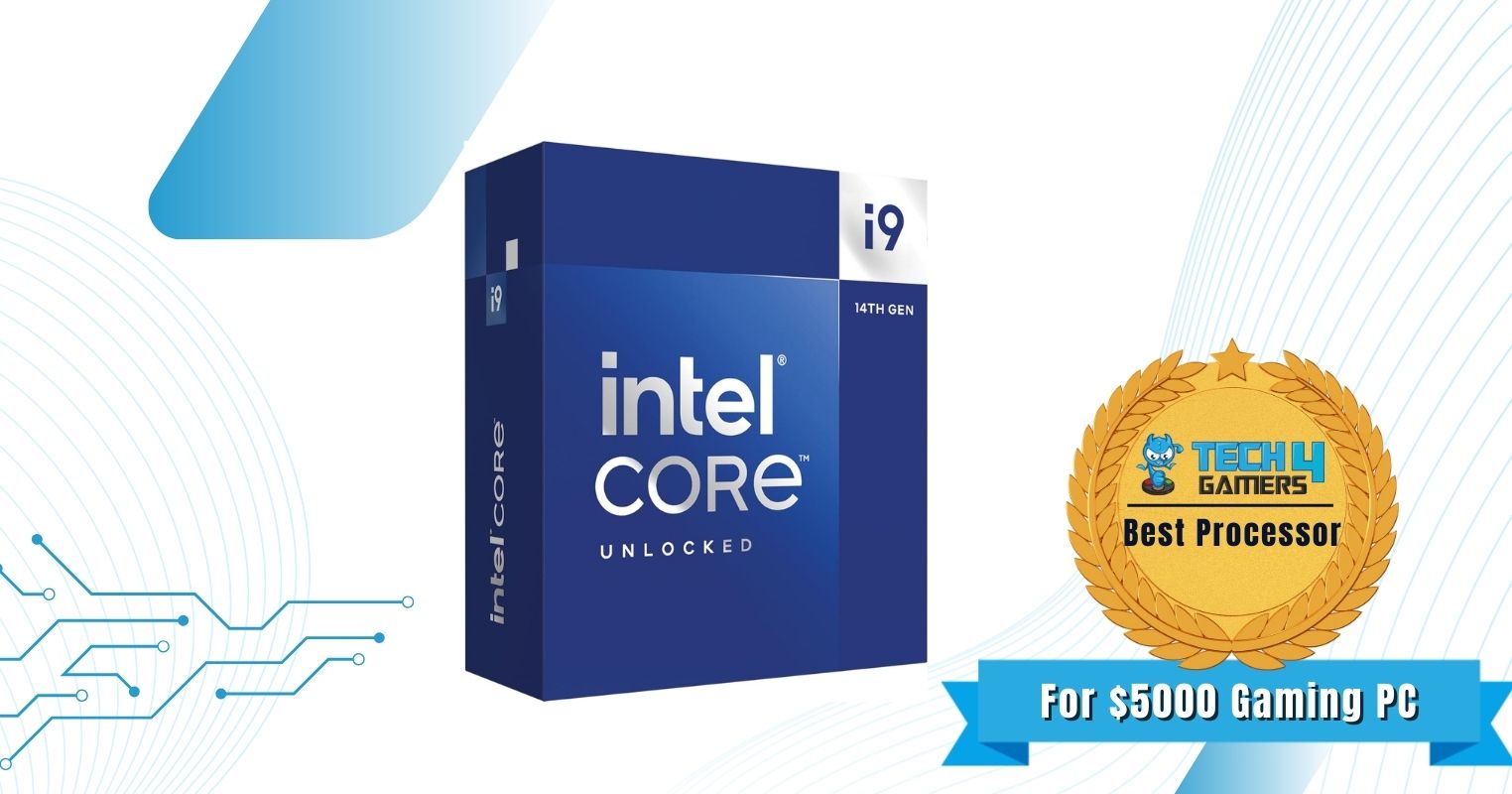
Socket: LGA1700 | Cores: 24 (8P + 16E) | Threads: 32 | Base Clock: 3.2GHz (P-Cores) | Max Turbo Frequency: 5.80GHz | L2 Cache: 32MB | TDP: 125W Base Power, 253W Turbo Power
Pros
- Outstanding performance
- Incredbile clock speeds
- DDR4 and DDR5 support
Cons
- Runs hot
- Higher power draw
A $5000 PC build requires the best possible processor available, which is why I went with the Core i9-14900K. The processor packs a total of 24 cores, divided into 8 performance and 16 efficient cores along with 32 threads, delivering phenomenal results in both single-core and multi-core tests.
The performance cores on the 14900K come with a base and boost clock speed of 3.2 GHz and 5.6 GHz respectively; whereas, the E-cores max out at 4.4 GHz. Simply put, I was blown away by the performance offered by the flagship 14900K and it makes for the ideal processor for 4K gaming as long as you pair it with an equally capable graphics card.
- Best Overall Motherboard For i9-14900K
- Best GPU For i9-14900K
- Best CPU Cooler For Core i9-13900K
- Best RAM For Core i9-13900K
Corsair iCUE H150i ELITE CAPELLIX LCD White
Best CPU Cooler For Gaming PC Under $5000

Radiator: 360mm | Fans: 3x CORSAIR ML120 RGB | Fan Speed: 2400 RPM | Noise Level: 10 – 37 dBA | Tubing Length: 400mm | Radiator Dimensions: 397mm x 120mm x 27mm
Pros
- Chart-topping cooling performance
- LCD Screen
Cons
- Loud fans
As I mentioned earlier, the i9-14900K produces a lot of heat, which means maintaining optimal temperatures would require an equally capable cooler. I found the Corsair iCUE H150i ELITE CAPELLIX LCD White to be perfect for that job.
First up, the AIO comes with 3x CORSAIR ML120 RGB fans. These fans can spin at up to 2400 RPM with an impressively good static pressure of 4.2 mm-H2O. It is worth noting that the fans reach 37 dBA at maximum load, which is slightly higher than the competition. Performance aside, I also liked the implementation of the clean white finish on the cooler.
ASUS Prime Z790-A WiFi
Best Motherboard For Gaming PC Under $5000

Chipset: Z790 | VRM: 20+1 | USB Ports: 12x Rear, 9x Front | Video Outputs: 1x HDMI 2.1, 2x Thunderbolt 4 | Storage: 5x M.2 Slots, 6x SATA 6Gb/s
Pros
- Robust Power Delivery
- DDR5 7200 Support
- Decent overclocking capabilities
- Good connectivity options
Cons
- No Gen 5 M.2 drives
The ASUS Prime Z790-A WiFi proves to be a capable enough motherboard to power the mighty 14900K. It comes with support for DDR5 RAM up to 7200 MHz, a capable VRM configuration packing 16+1 power stages, as well as 4 M.2 slots for storage. All of that also receives adequate cooling through massive VRM and M.2 heatsinks.
The motherboard also comes with WiFi and Bluetooth connectivity, which means you won’t have to rely on any external adapters either. I was also pleased with the USB configuration offered by the motherboard. In total, you get 8x rear USB ports and 7x front USB ports.
Corsair Dominator Titanium DDR5-7200 2x16GB 32GB C34
Best RAM For Gaming PC Under $5000

Memory: DDR5 | Capacity: 32GB (2x16GB) | Frequency: 7200 MHz | CAS Latency: CL34 | Input Voltage: 1.45V
Pros
- High clock speeds of 7200 MHz
- Great design
- Tight timings
Cons
- Tall heatsink
The Corsair Dominator Titanium DDR5-7200 makes for the ideal pair with the i9-14900K, providing an astounding frequency of 7200 MHz while managing relatively tight CL34 timings. During our tests, I found that overclocking potential is fairly limited on the kit; however, that isn’t a deal breaker considering its already great overall performance.
To top it all off, Corsair has not skimped out on the design elements of the Dominator Titanium DDR5-7200 either, equipping it with 11 controllable LEDs on top. Overall, I am a fan of the unique aesthetic offered by the kit. That said, the RAM sticks are fairly tall, which might pose issues if you switch to an air cooler down the line.
- Read Our Corsair Dominator Titanium iCUE H150i Elite Capellix XT White Cooler Review
- Best RAM For Gaming
Corsair 2TB MP600 PRO XT and Samsung 990 PRO 2TB
Best SSD For Gaming PC Under $5000

Corsair: Capacity: 2TB | Interface: M.2 NVMe 1.4 | Sequential Read Performance: 7,100MB/s | Sequential Write Performance: 6,800MB/s | Warranty: 5 Years or 1400TBW
Samsung: Capacity: 2TB | Interface: M.2 NVMe 2.0 | Sequential Read Performance: 7,450MB/s | Sequential Write Performance: 6,900MB/s | Warranty: 5 Years or 1200TBW
Pros
- 4TB of combined storage
- Extremely fast drives
Cons
- No heatsink with the Samsung 990 Pro
For storage, I recommend the Corsair 2TB MP600 PRO XT and Samsung 990 PRO 2TB. For the best $5000 gaming PC, it would be unfair to pair it with just a single SSD. After all, our motherboard has 4x M.2 slots. Regardless, to offer the best configuration, we have opted for 2x 2TB SSDs, which gives you a total of 4TB of storage.
Let’s go over both of them, starting with the Corsair 2TB MP600 PRO XT. When it comes to super-fast data transfers, the MP600 PRO XT leaves no stone unturned. Thanks to its PCIe Gen 4.0 x4 interface, the memory can reach up to 7,100MB/s and 6,800MB/s of sequential read and write speeds, respectively.
On the other hand, the Samsung 990 PRO 2TB is just as fast as the Corsair MP600. The SSD also uses the PCIe Gen 4.0 x4 interface and has a sequential read and write speed of 7,450MB/s and 6,900MB/s. However, it does not come with a built-in heat spreader.
Gigabyte GeForce RTX 4090 AERO OC 24G
Best Graphics Card For Gaming PC Under $5000

CUDA Cores: 16384 | VRAM: 24GB GDDR6X | Clock: 2535 MHz | Memory Speed: 21Gbps | Dimensions: 342 x 150 x 75 mm | Power Connector: 1x 16-pin | RGB: Yes
Pros
- Outstanding 4K gaming performance
- Solid Ray Tracing Performance
- DLSS 3
- Future Proof
Cons
- Bulkier design
- Expensive
With a budget of $5000, I would not settle for anything less than an RTX 4090. I decided to opt for Gigabyte’s Aero variant of the 4090 card since it also matches the white theme of the rest of our build. The Gigabyte RTX 4090 Aero OC goes above and beyond to offer the best performance possible.
Starting with the boost clock speed, which sits at a whopping 2535 MHz, thanks to the factory OC. The higher clock speeds, combined with the 16,384 CUDA cores and 24GB of GDDR6X RAM, allow the card to bring outstanding performance to the table.
Apart from raw performance and efficient cooling, I am a huge fan of the card’s design. It features a white-on-white shroud that makes it the perfect choice for a white gaming PC. On top of that, there is subtle RGB lighting at the top that can be customized using the RGB Fusion.
Corsair RM1200x Shift
Best PSU For Gaming PC Under $5000

Capacity: 1200W | Efficiency: 80+ GOLD | Modular: Full | ATX 3.0: Yes
Pros
- Solid Build Quality
- 1200W output
- Gold rating
- 10 year warranty
Cons
- Performance could be better
Since I went with an RTX 4090, I needed to go for an ATX 3.0 PSU that comes with a dedicated PCIe Gen 5 cable as well as support for up to 600W of unparalleled power, and the RM1200X Shift has got it all. Furthermore, it has a total output capacity of 1200W, which is more than enough for our Best Gaming PC Under $5000.
The power supply is equipped with industry-leading 105°C Japanese capacitors to provide the best reliability even under full load. Speaking of which, the PSU is 80+ GOLD Certified, so you shouldn’t worry about excess heat generation from inefficient operations. In fact, there are no heating issues at all because of the 140mm low-friction FDB fan.
Corsair 5000D Airflow White
Best Case For Gaming PC Under $5000

Case Dimensions: 520 x 245 x 520mm | Maximum GPU Length: 400mm | Maximum PSU Length: 250mm | Maximum CPU Cooler Height: 170mm | Form Factor: Mid Tower | Radiator Compatibility: 120mm, 140mm, 240mm, 280mm, 360mm | Drive Bays: 2x 3.5″, 4x 2.5″ | Front IO: 1x USB 3.1 Type-C, 2x USB 3.0, 1x Audio in/out
Pros
- Sleek white design
- Great airflow
- Ideal fan support
Cons
- Tinted side panel
- Loud fans
Last but not least, we have the chassis, and to perfectly bring all our components together, I went with the Corsair 5000D Airflow White. The case features fully mesh front and top panels. This way, the build gets access to unrestricted airflow. You also get plenty of dust filters, which is a must for me.
As for the fan support, you can equip the Corsair 5000D Airflow with 10x 120mm fans (3x front, 3x side, 3x top, and 1x rear), or you can also equip the front and top panels with 2x 140mm fans each. Another impressive feature of the 5000D Airflow is its dedicated cable routes for easy cable management and 25mm of space behind the rear panel so you can comfortably hide your cables
Extras For White Build
If you plan to go all-in and build the Best White Gaming PC Under $5000, then there are a few extra components that you should get to complete the aesthetic.

Corsair Premium White Sleeved PSU Cables Pro Kit
While the Corsair RM1200x Shift delivers phenomenal performance with utmost reliability, it uses black-sleeved cables, which don’t look that good on a white PC build. As such, you should go for this Premium White Sleeved PSU Cables Pro Kit from Corsair that is just as reliable as the original RM1200X Shift cables but look better with the build.
These triple-layer mesh paracord-sleeved cables are not only easier to manage, but their white aesthetics are perfect for the $5000 Gaming PC we are building. On top of that, for the best look, you also get pre-installed 24-pin and 8-pin cable combs.
Corsair Premium 600W 12VHPWR Cable
Since I have used an RTX 4090 in our $5000 gaming PC build, I needed a white 12VHPWR cable to fit the theme. I found the Corsair Premium 600W 12VHPWR Cable to be a perfect fit for that. It maintains the 600W reliable output to power up the Gigabyte RTX 4090 Aero OC, and it features white triple-layer mesh paracord sleeved cables for the aesthetic.
Best Pre-Built $5000 Gaming PC
The Best Gaming PC Under $5000 we have built is undoubtedly a piece of art. However, it is a very expensive gaming PC, and building it requires high expertise to ensure the components are safe and no damage has occurred to such a high-end rig. Furthermore, building your own custom PC also requires quite some time, especially if you are out of practice.
With that said, if you want a similar spec top-tier gaming PC under $5000, but don’t want to spend any time or go through the hassle of building one yourself, then you should consider getting a pre-built $5000 gaming PC. We recently got our hands on the Origin Neuron 5000D Airflow, and its sheer performance blew us away.
Origin Neuron Pre-Built PC
The Origin Neuron can be customized with pretty much the same specifications as the ones we have listed above. It also features an i9-13900K + RTX 4090 duo based inside the Corsair 5000D Airflow chassis.
Consequently, the build was top-notch with no issues whatsoever. Even the cable management was very impressive. As for the performance, we got exactly what we expected: the highest framerates possible at 4K resolution.
Benchmarks Of The Best Gaming PC Under $5000
I took this prebuilt best $5000 gaming PC, aka Origin Neuron 5000D Airflow 2023, for a spin around a variety of games and other applications to test its real-life performance. It also showed me how well our Corsair iCUE H150i ELITE CAPELLIX LCD White and Corsair 5000D Airflow are performing at keeping the i9-13900K and RTX 4090 cool. Take a look at our results below:
Recent Updates
- March 31, 2024: I replaced the Core i9-13900K with the i9-14900K thanks to its better performance at a similar price point and the Corsair Dominator 5600 MHz CL40 with the Corsair Dominator Titanium 7200 MHz CL34 due to its superior performance.
Thank you! Please share your positive feedback. 🔋
How could we improve this post? Please Help us. 😔
[Hardware Expert]
With a major in Computer Science, Sameed is a tech enthusiast who puts his passion for gadgets into words and creates informative blogs. From comparing different hardware to reviewing the best RAMs, motherboards, and graphics cards for your next build, Sameed has covered a wide spectrum of topics that have given him a special insight into every nook and cranny of the tech world. Sameed is also a certified expert at Computer Hardware & Networking.
Get In Touch: sameed@tech4gamers.com


 Threads
Threads

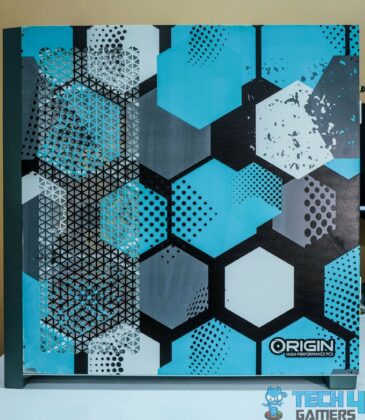

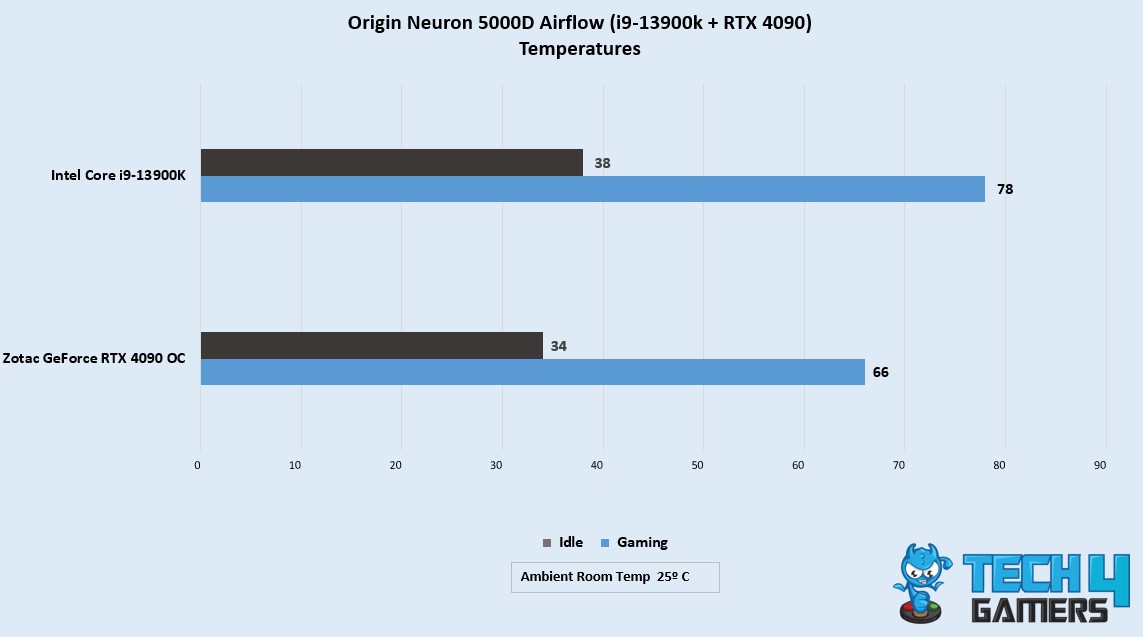
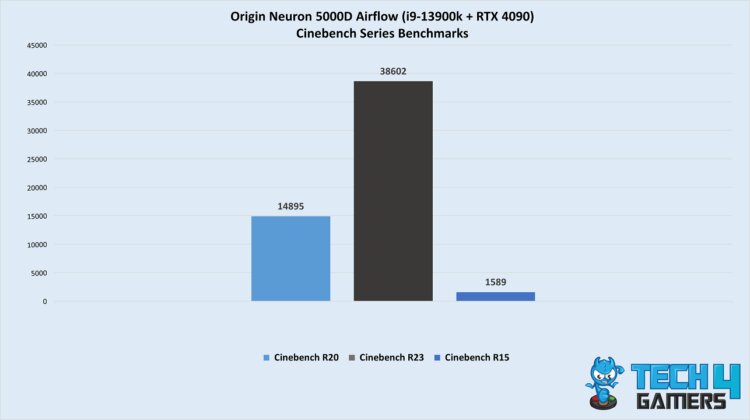
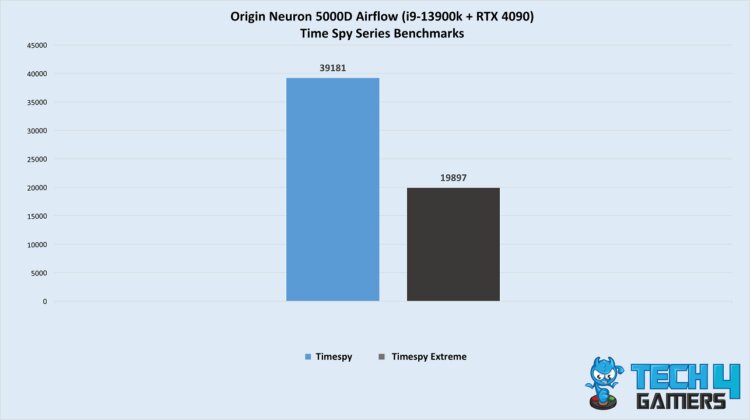
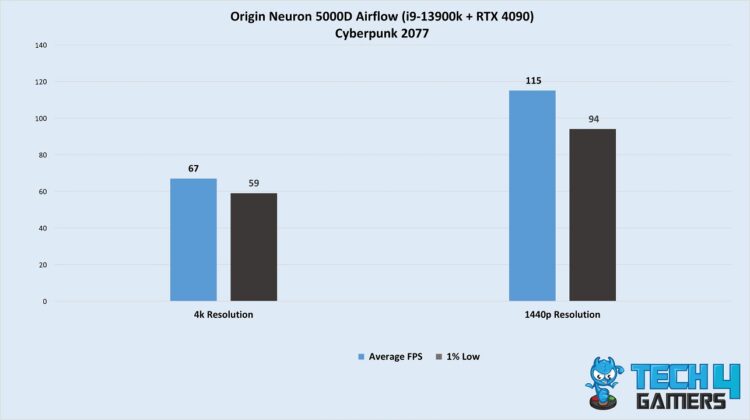
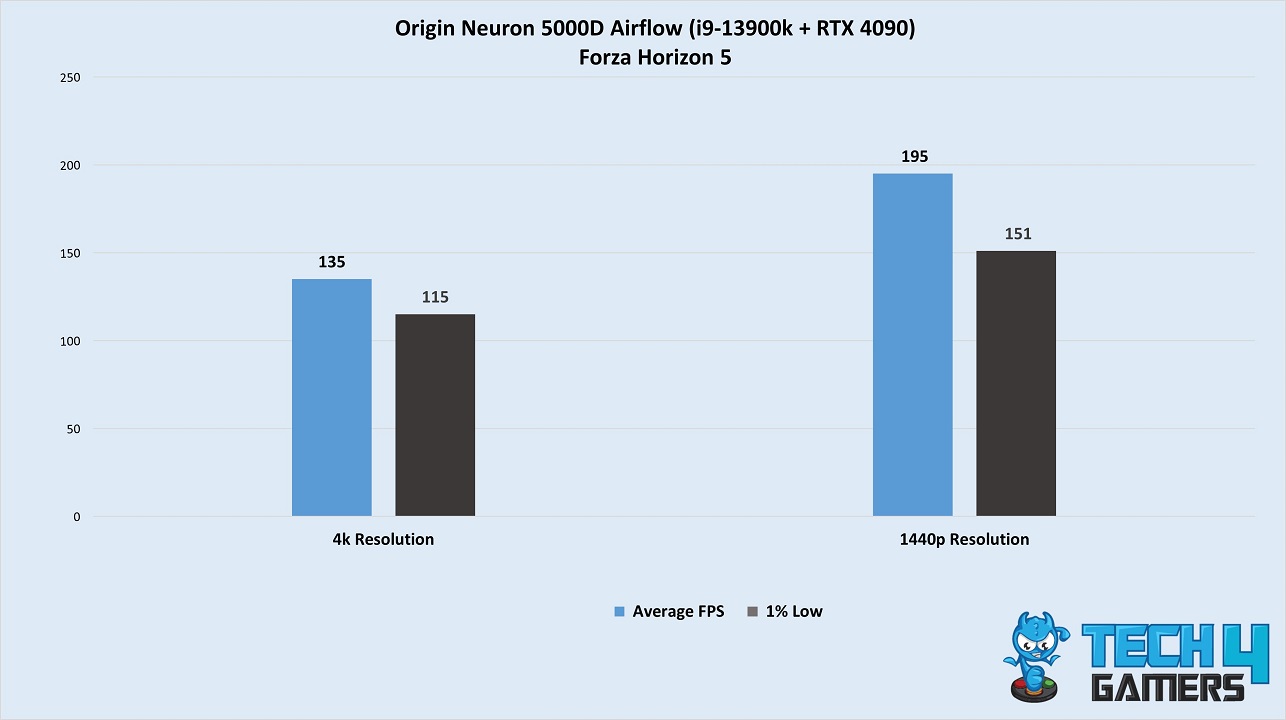
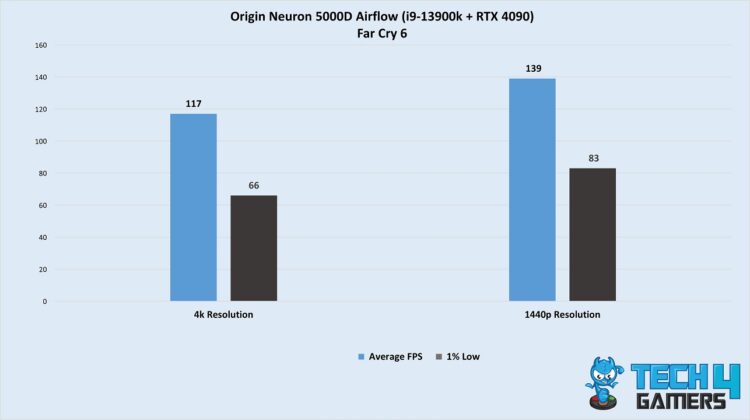
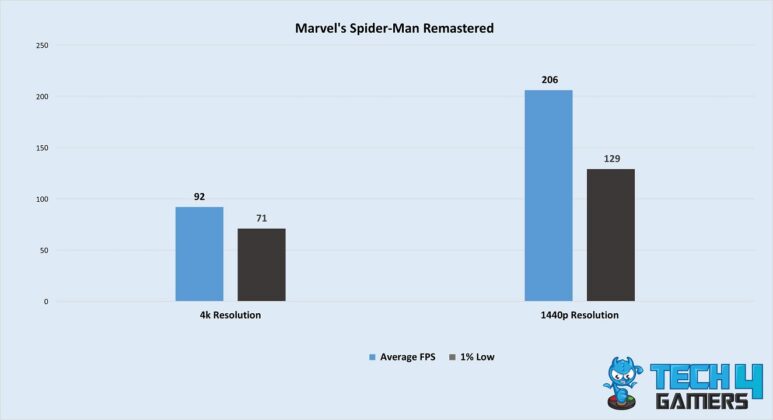
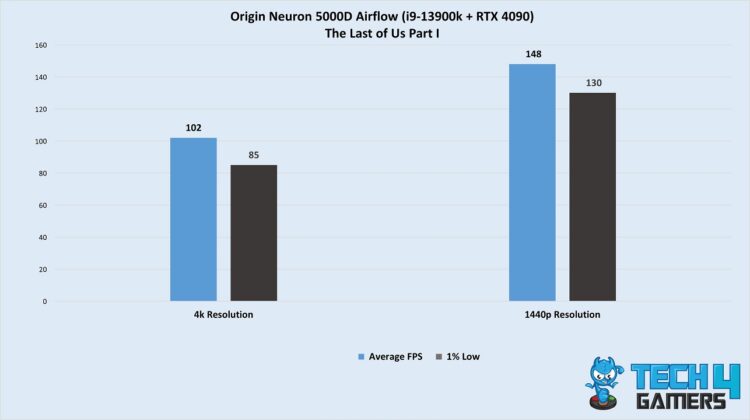
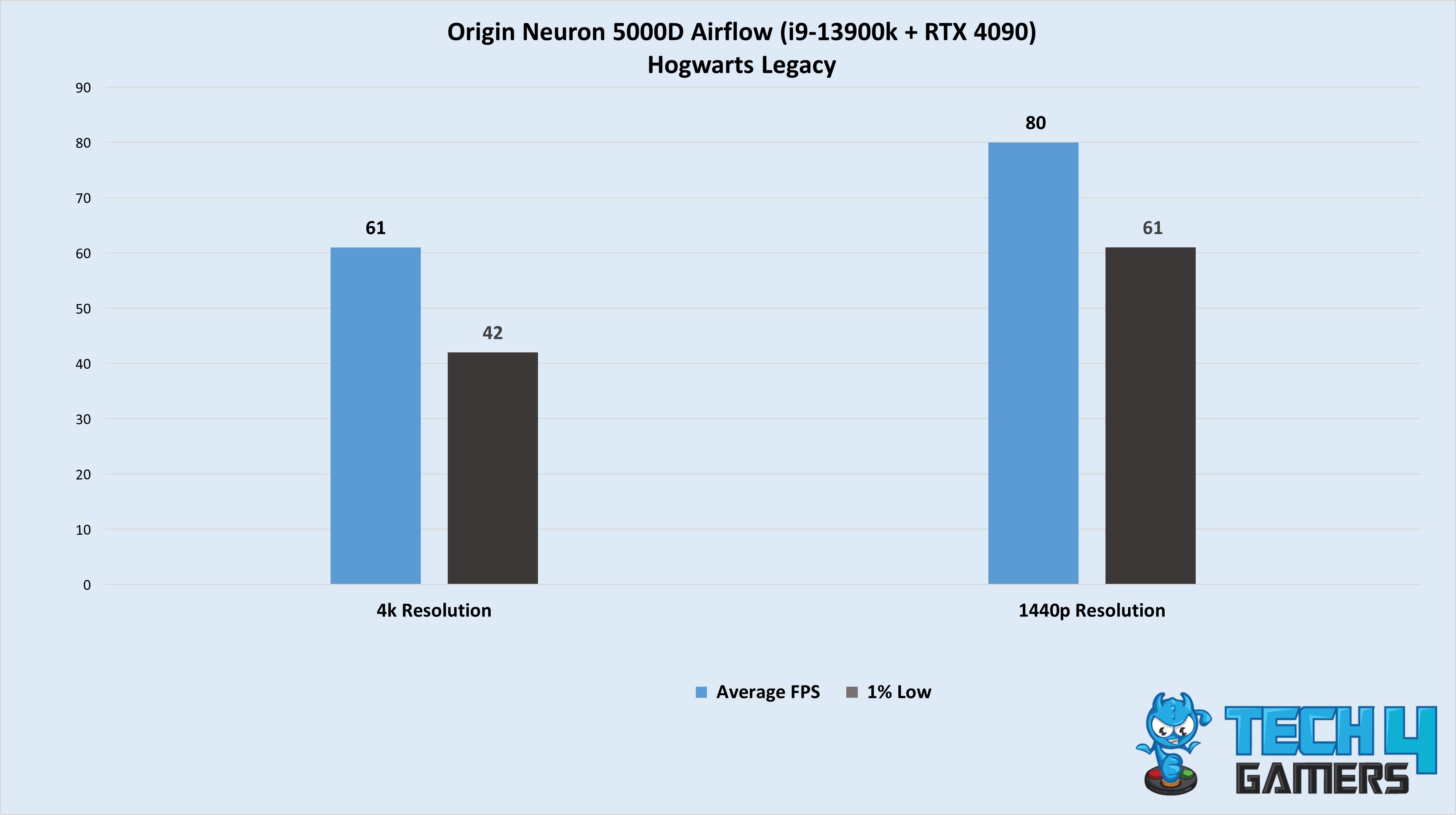
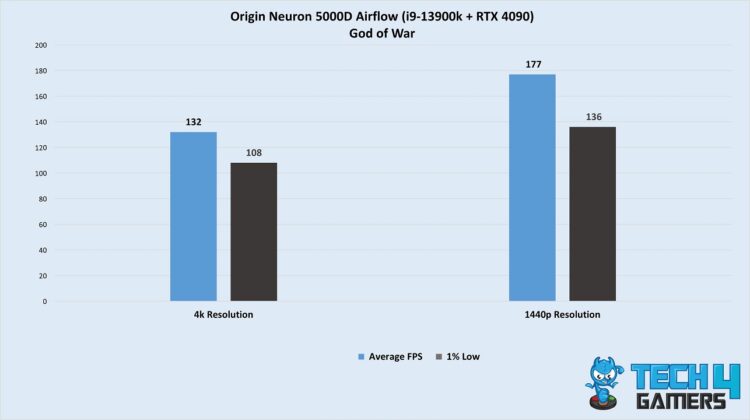
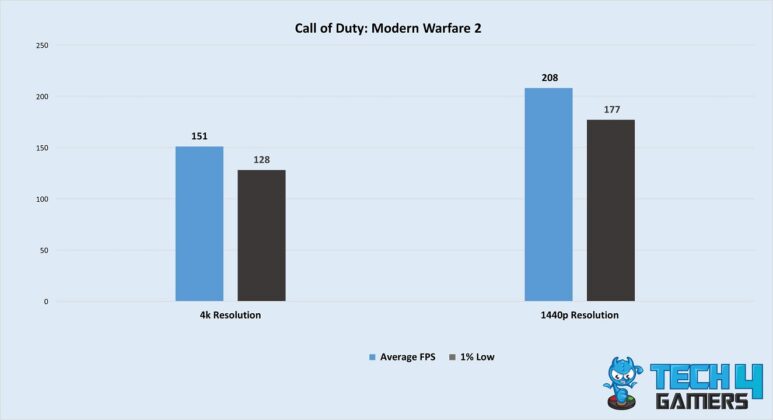
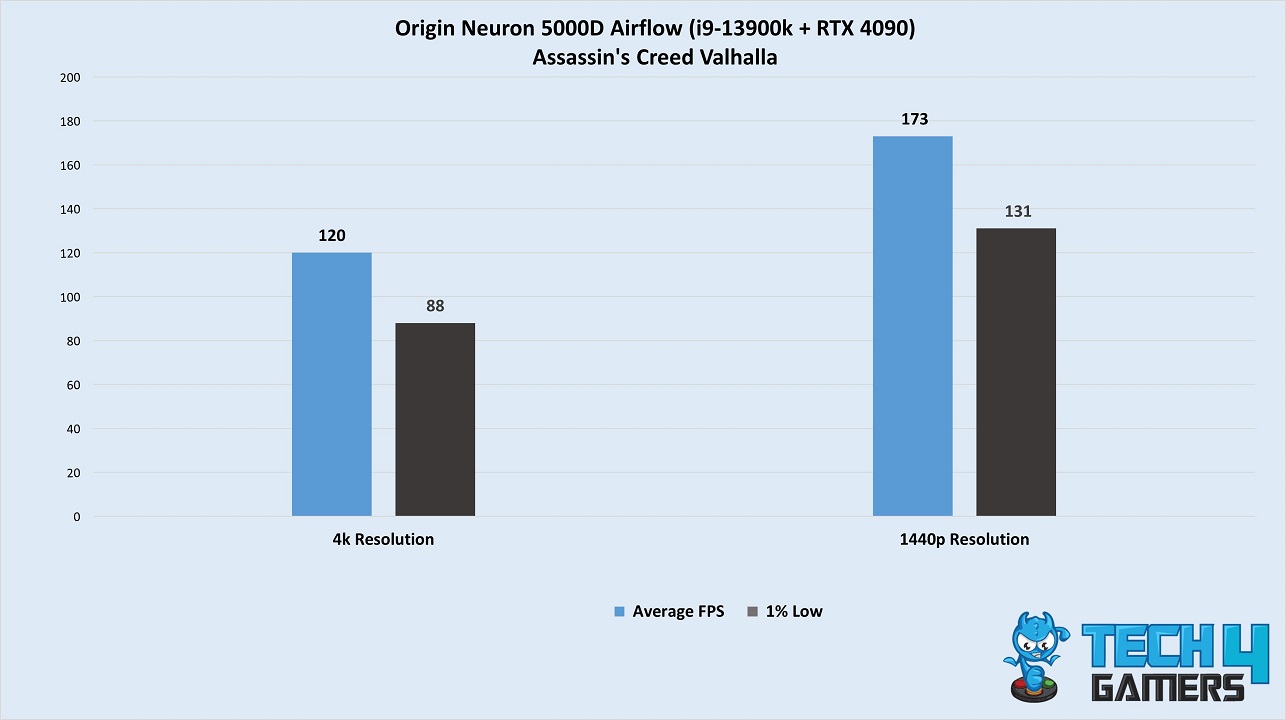
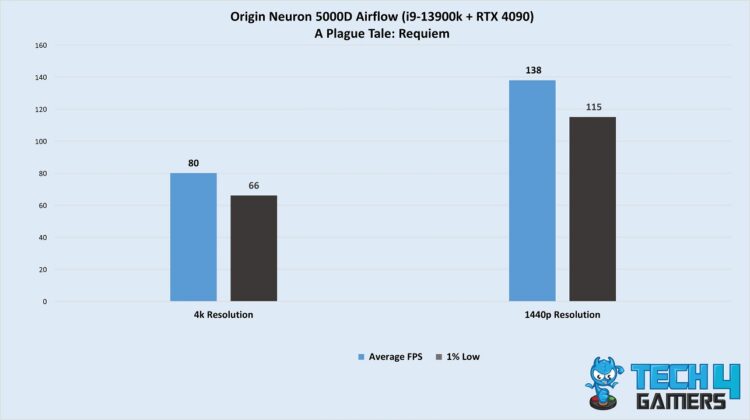
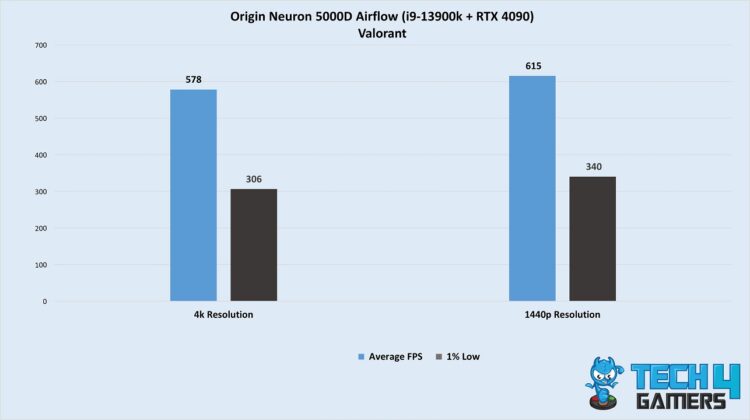
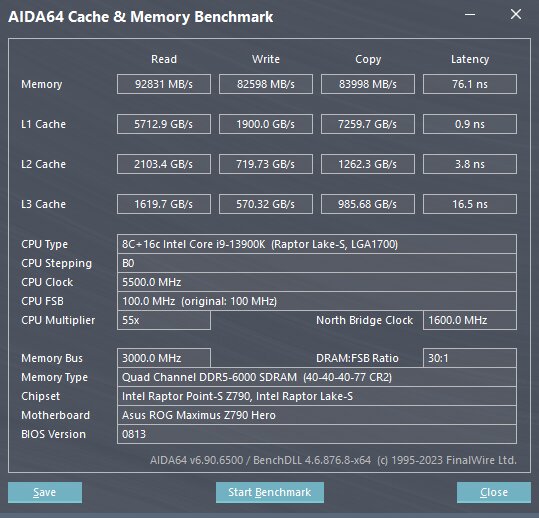
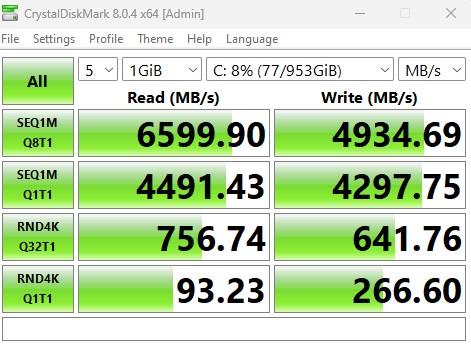
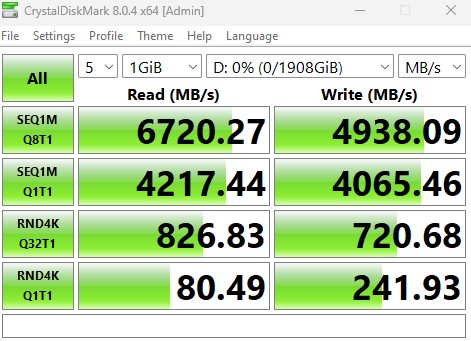
![BEST White PC Build In 2024 [Gaming With Looks] best white pc build feature](https://tech4gamers.com/wp-content/uploads/2023/04/best-white-pc-build-feature-218x150.jpg)



