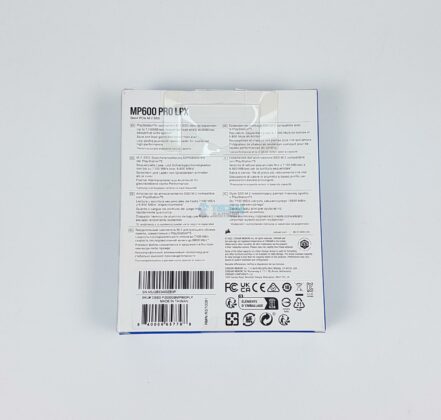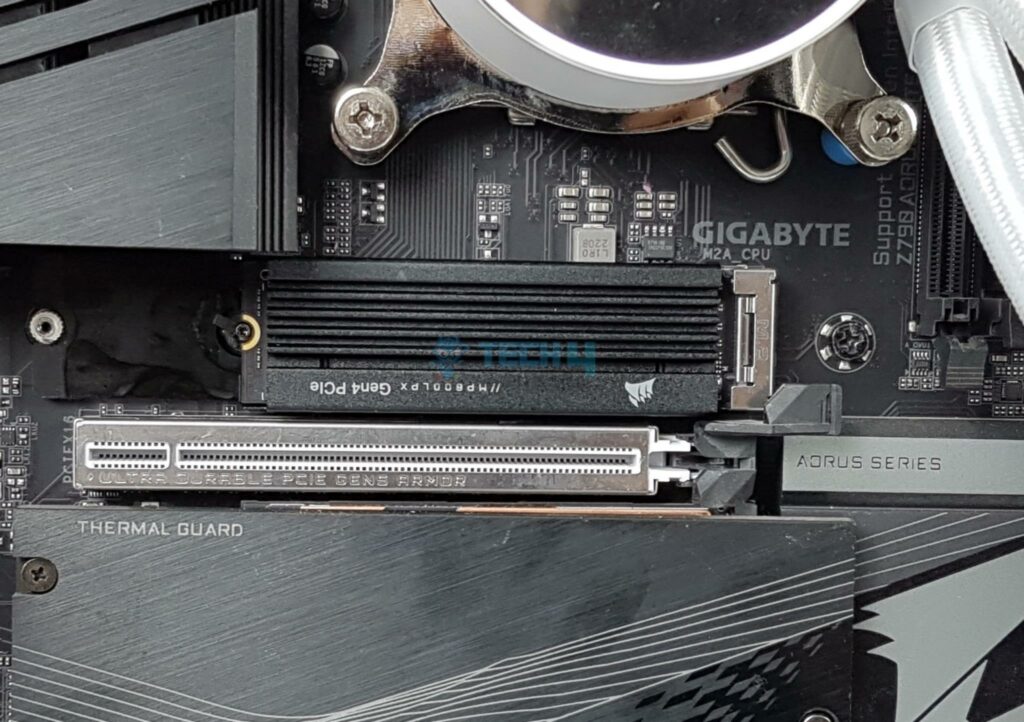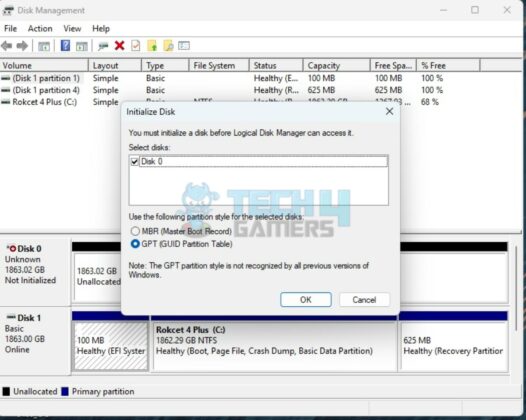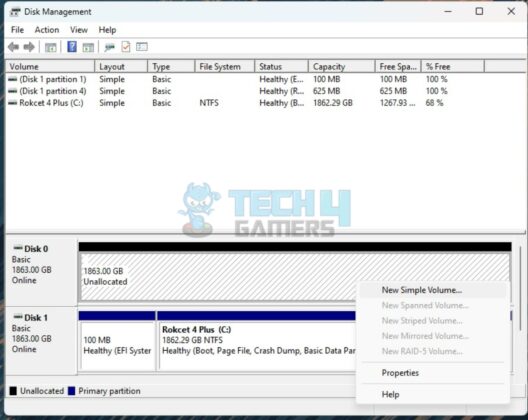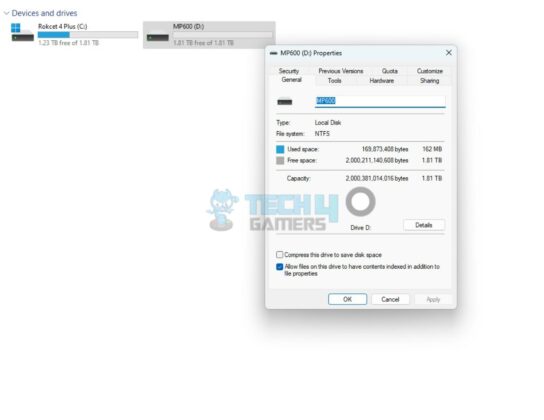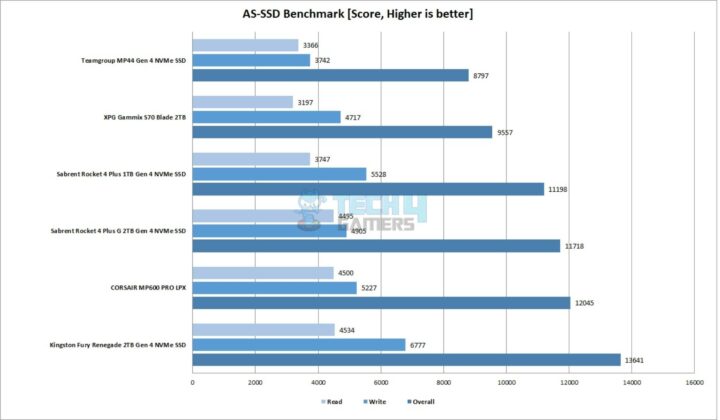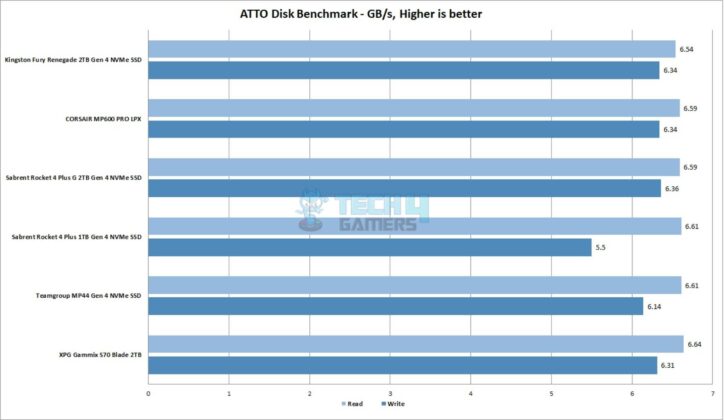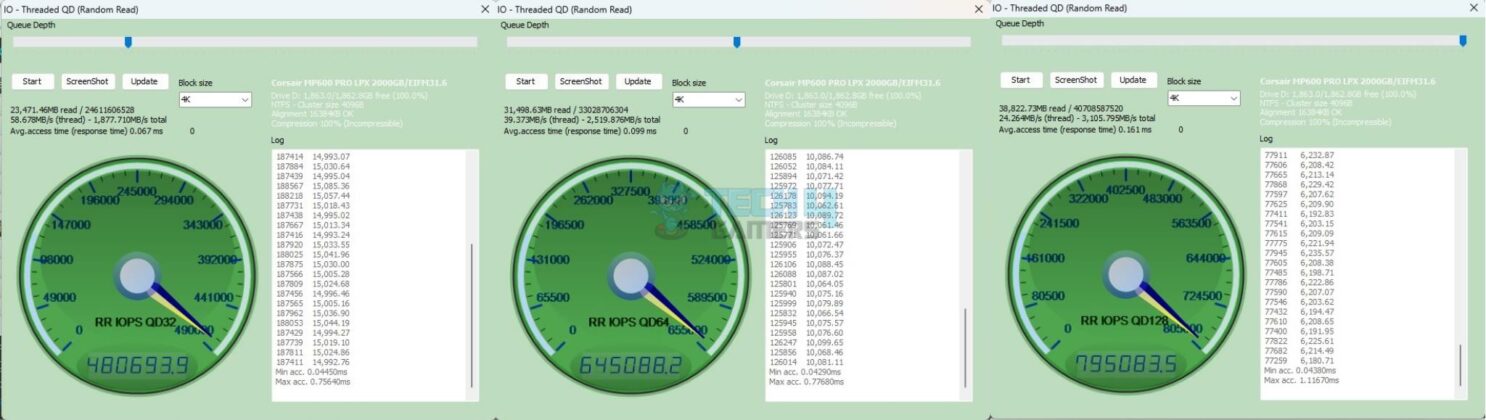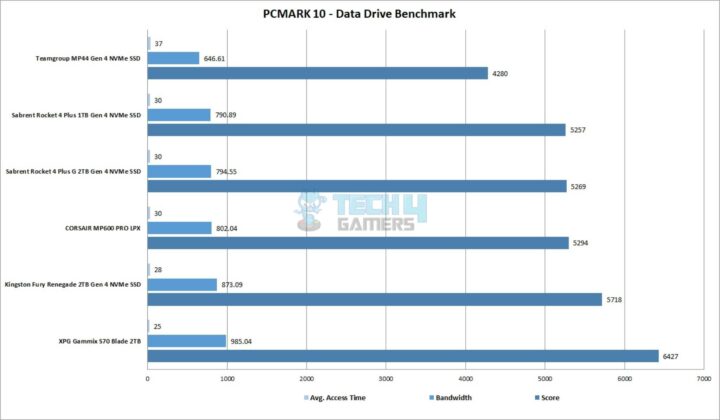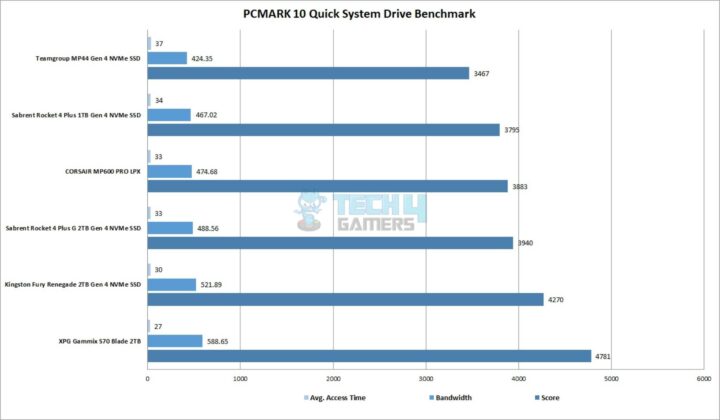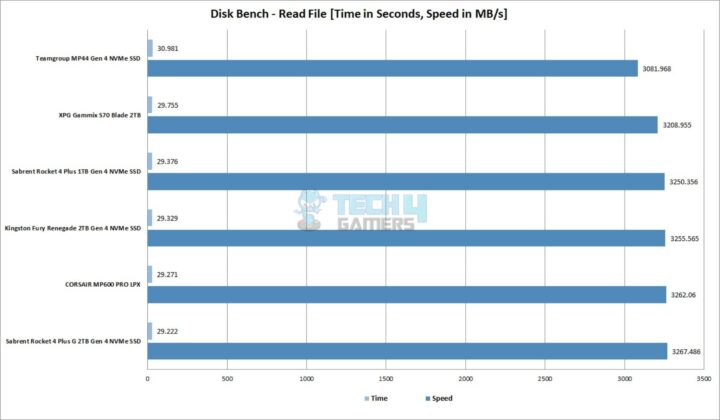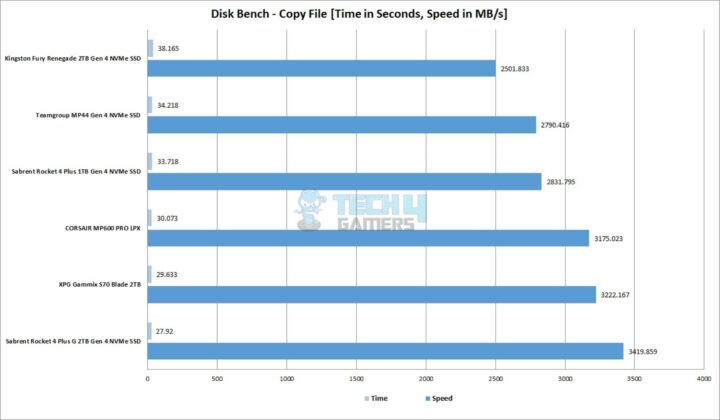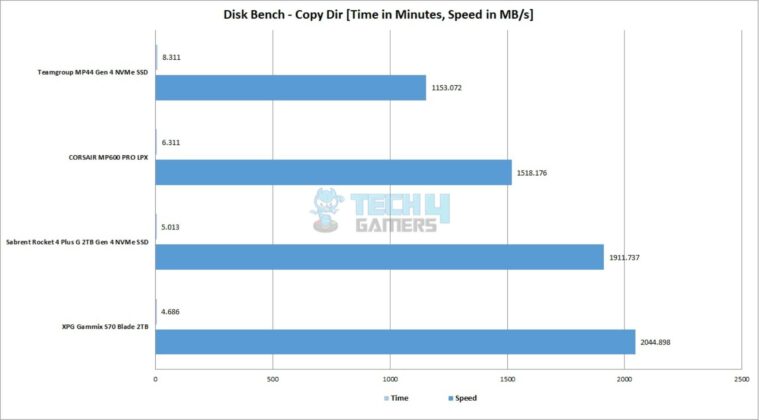Best Gaming SSD?
Review Summary
CORSAIR MP600 PRO LPX 2TB SSD packs a mixed performance that would depend on the type of load. But at the end of the day, you would not feel the difference. The low profile heatsink cover and full PS5 compatibility are strong points of this SSD.
Hours Tested: 8-10
Overall
-
Quality - 9/10
9/10
-
Performance - 8.8/10
8.8/10
-
Features - 9/10
9/10
-
Value - 9/10
9/10
Pros
- 7100MB/s Sequential Read
- 6800MB/s Sequential Write
- PS5 Compatibility
- Dedicated Heatsink Cooler
- 5-Year Warranty
- All-rounder performance
- Price
Cons
- The CORSAIR logo is inverted on the motherboard
- Hard to install on motherboard M.2 port
This time, we are taking a look at CORSAIR’s take on providing a solution that represents the best of both worlds, which is MP600 PRO LPX. This is a Gen4x4-based NVMe 1.4 interfaced SSD that is also aimed towards PS5 users, given its low profile design despite using a heatsink. This does not mean that a PC user or a gamer can’t use this SSD. They can. This SSD is rated for up to 7100MB/s in sequential reads and up to 6800MB/s in sequential writes.
Looking For SSDs?
Key Takeaways
- The CORSAIR MP600 PRO LPX 2TB NVMe SSD impresses with blazing-fast speeds of up to 7100 MB/s, ensuring lightning-fast data transfers and load times for demanding applications and games.
- What sets it apart is its full compatibility with the PlayStation 5, offering gamers a seamless storage upgrade option for their next-gen console.
- The pre-installed low-profile heatsink not only keeps temperatures in check but also ensures that this SSD fits comfortably into tight spaces, making it a versatile choice for both performance and compactness.
- Why you can trust Tech4Gamers: We understand the importance of making informed decisions. That’s why our team spends significant time testing every product we review. Find out more about how we test.
Here are the specifications.
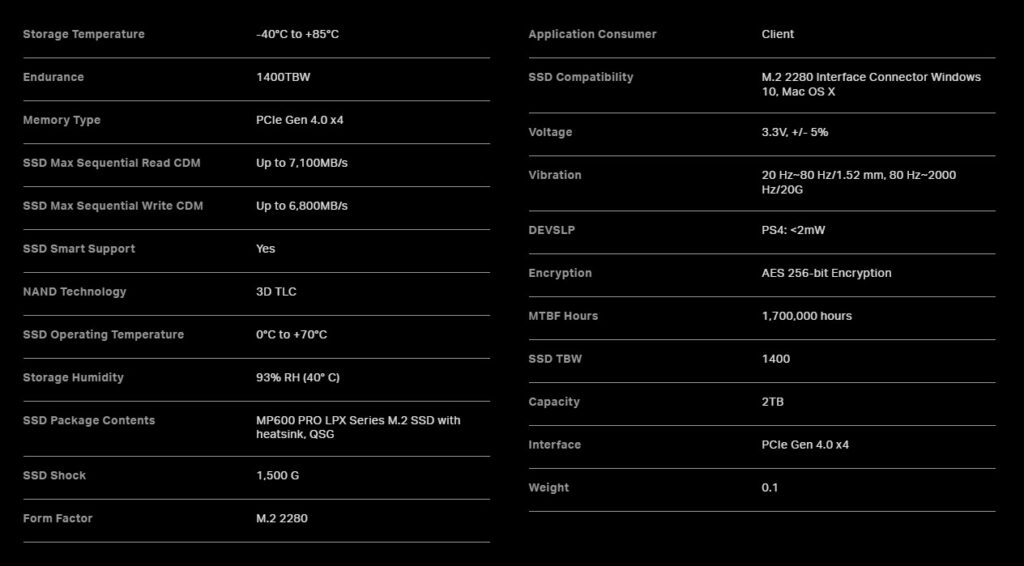
Packaging And Unboxing
Design
CORSAIR’s MP600 PRO LPX PCIe Gen4 x4 NVMe 1.4 M.2 SSD enhances PS5 storage up to 4TB, available in 512GB, 1TB, 2TB, and 4TB with white or black heatsinks. The 2TB variant is a 2280 (22×80) M key-type SSD for modern motherboards.
Tailored for PS5, the low-profile heatsink (10.79mm thick) fits within the console’s 11.5mm allowance, with dimensions 24.06mm width and 80.10mm length. Usable on PCIe Gen 3 M.2 slots, but compromises performance.
The heatsink is aluminum, with cutouts for ventilation and a white-gray CORSAIR logo. Dimensions are 80.10×24.06×10.79mm (LxWxH). The SSD, covered by the heatsink, runs hot under heavy load despite the expected temperature control.
There is one thing that I would like to mention here. CORSAIR needs to address the orientation of the heatsink cover so that the CORSAIR logo remains upright. As you can see in the above picture, the logo and other information are inverted after installing this SSD.
The SSD sits on a thin aluminum base with a label revealing the serial and part numbers. Made in Taiwan, it’s a 2TB drive. Four small screws hold it together—use a precise screwdriver for easy removal.
Components
We didn’t open the heatsink but found online info. The CORSAIR MP600 PRO LPX 2TB NVMe SSD uses Phison PS5018-E18-41, also on Sabrent Rocket 4 Plus G. It’s PCIe 4.0, 8 channels, ARM Cortex R5 CPU, and supports DDR4.
It features Micron’s 176-layered 3D TLC NAND Flash (8 chips, 256GB each). Unsure if same as Sabrent. Two SK-Hynix DDR4 chips at 3200 MT/s serve as DRAM.
Listed weight is 0.1 (likely 100g with heatsink). The operating temperature range is 0 to 70°C. The storage temperature limit is -40°C to 85°C. The shock resistance is 1500G/0.5sms.
MTBF rating is 1,700,000 hours which is even less than 2,000,000 on XPG Gammix S70 Blade 2TB NVMe SSD. The voltage rating is 3.3V ±5%.
Initialization
With any new disk, the CORSAIR MP600 PRO LPX 2TB NVMe SSD needed to be initialized. This is why it was not shown on My Computer.
We ran CrystalDiskInfo after installing the disk. It showed that this disk drive is running EIFM31.6 firmware. It also confirmed that the drive is operating at PCIe 4.0 at the x4 speed link and NVMe 1.4 interface. The supported features are S.M.A.R.T, TRIM, and VolatileWriteCache.
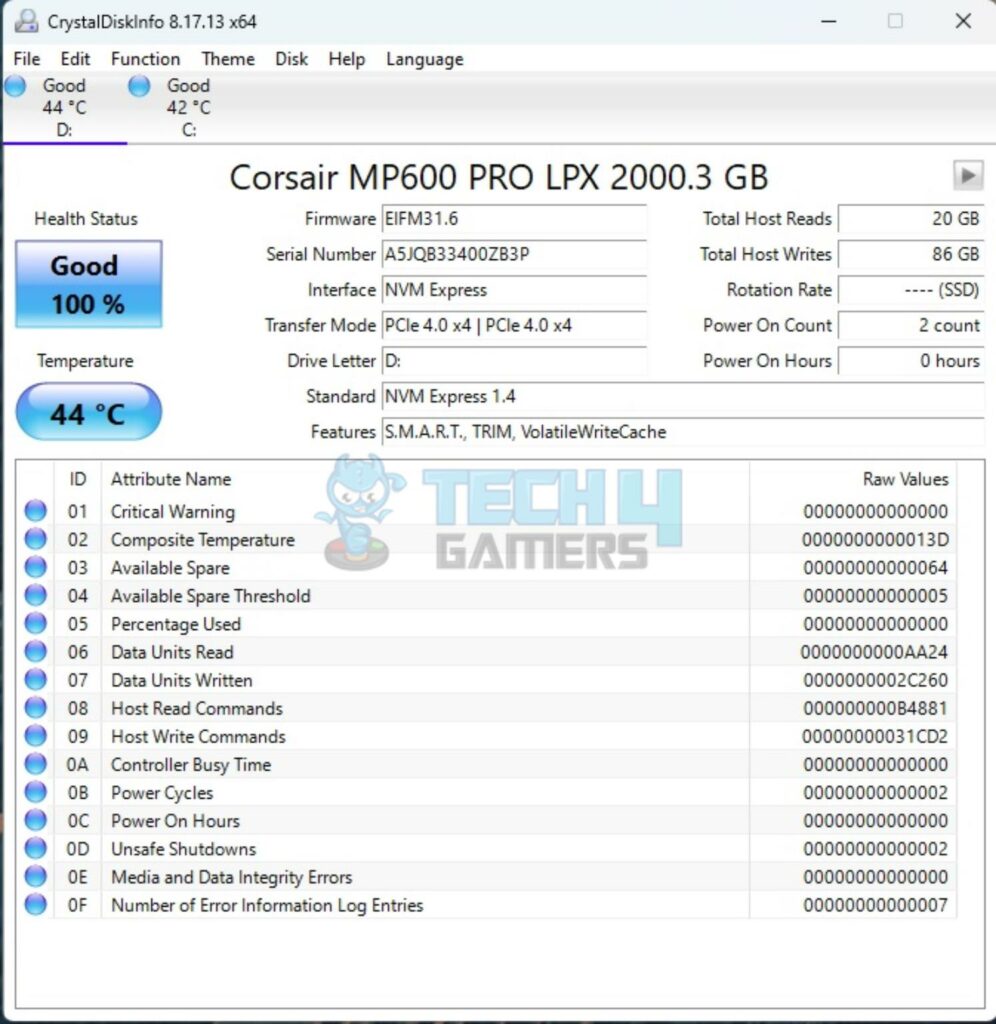
Testing
The below-mentioned test build is used:
- Intel i7 13700k
- darkFlash Twister DX360 v2.6
- GIGABYTE Z790 AORUS ELITE AX
- Kingston Fury Renegade DDR5 32GB @ 6400MT/s CAS 32
- GIGABYTE GeForce RTX 3060 VISION OC
- Sabrent Rocket 4 Plus 2TB NVMe SSD [OS Drive]
- be quiet! Straight Power 11 1000W Platinum PSU
- Thermaltake Core P6 TG Snow Edition converted in an open-frame layout
We have used the following software:
- AS SSD
- ATTO Disk Benchmark
- CrystalDiskMark
- Anvil Pro Storage Utilities 1.1.0
- DiskBench
- Blackmagic Disk Benchmark
- 3DMARK Storage Benchmark
- PCMARK10 Storage Benchmark
- 1 Benchmark
Microsoft Windows 11 22H2 is used for the testing.
Test Results
CrystalDiskMark
Let’s start with four different runs of CrystalDiskMark. This is an impressive performance from the CORSAIR SSD. This SSD verified the rated sequential read and write speeds. Not only this, but the 4K Random performance in the Q1T1 quadrant is impressive as well. The overall performance in CrystalDiskMark is quite good.
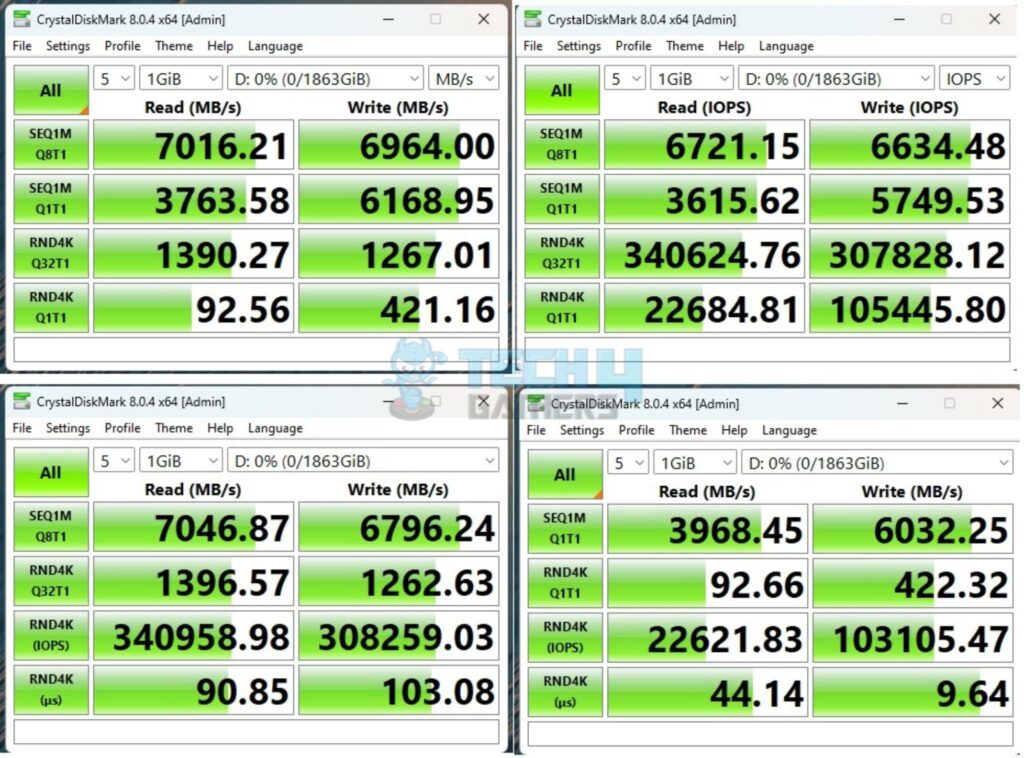
XPG and Teamgroup lead in sequential reads, both above 7100MB/s. For write performance, the CORSAIR MP600 PRO LPX 2TB NVMe SSD takes the lead. In my opinion, it’s the winner due to its outstanding write speed.
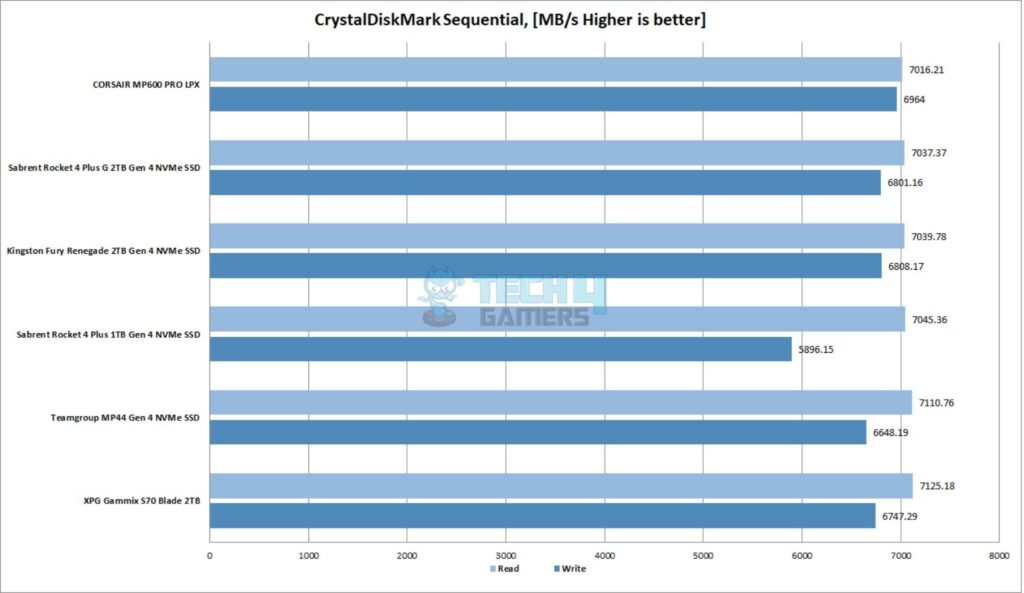
AS SSD Benchmark
Next, we used AS SSD to assess the drive’s performance. Keep in mind that stress testing software varies, leading to differences between runs and across SSDs. The overall benchmark score surpasses the Sabrent Rocket 4 Plus G 2TB. However, I noticed inconsistent write speeds during the compression benchmark. On the bright side, the Copy benchmark shows solid overall performance.
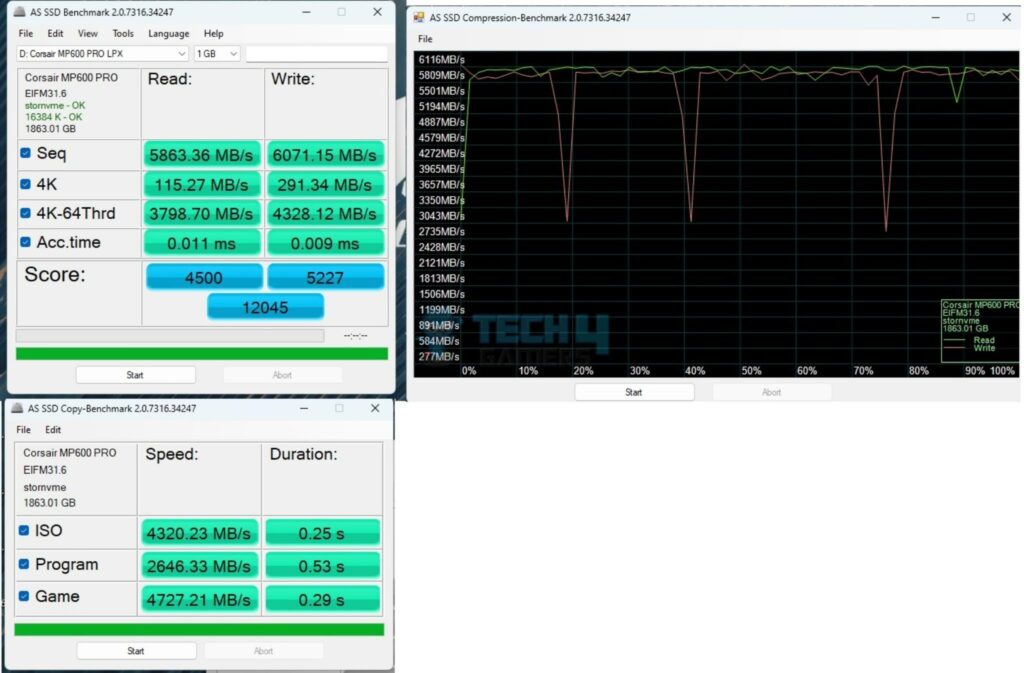
However, I noticed inconsistent write speeds during the compression benchmark. On the bright side, the Copy benchmark shows solid overall performance. Let’s discuss some other benchmarks:
We also ran Threaded Writes in queue depth of 32 and 64.
Below are the benchmark results for the 3DMark Storage test and PCMARK10
Blackmagic Disk Benchmark
We also ran the Blackmagic disk benchmark, a crucial test for monitoring video compression coders across various formats and assessing drive compatibility and speed. The CORSAIR MP600 POR LPX 2TB NVMe SSD performed well in this benchmark.
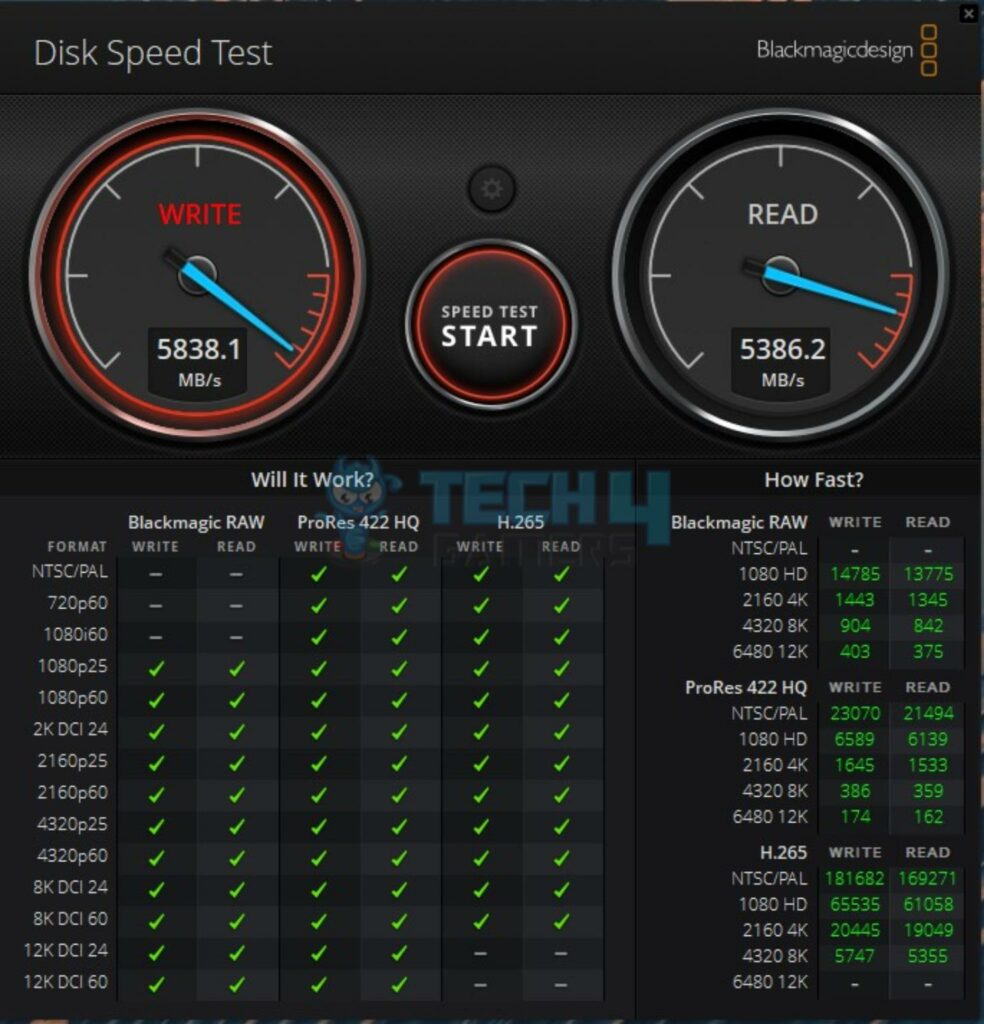
Real World Testing
Now, it is time for a real-world use. For that, we have used DiskBench in multiple scenarios to check the real-world data transfer rates. We prepared a data set of mixed files and folders, including compressed files.
Gaming Load Time
This is the time when gamers are using NVMe SSDs for their games for faster loading. This is why we also test the game load times. This is done using the Final Fantasy XIV: Shadowbringers Benchmark using High settings.
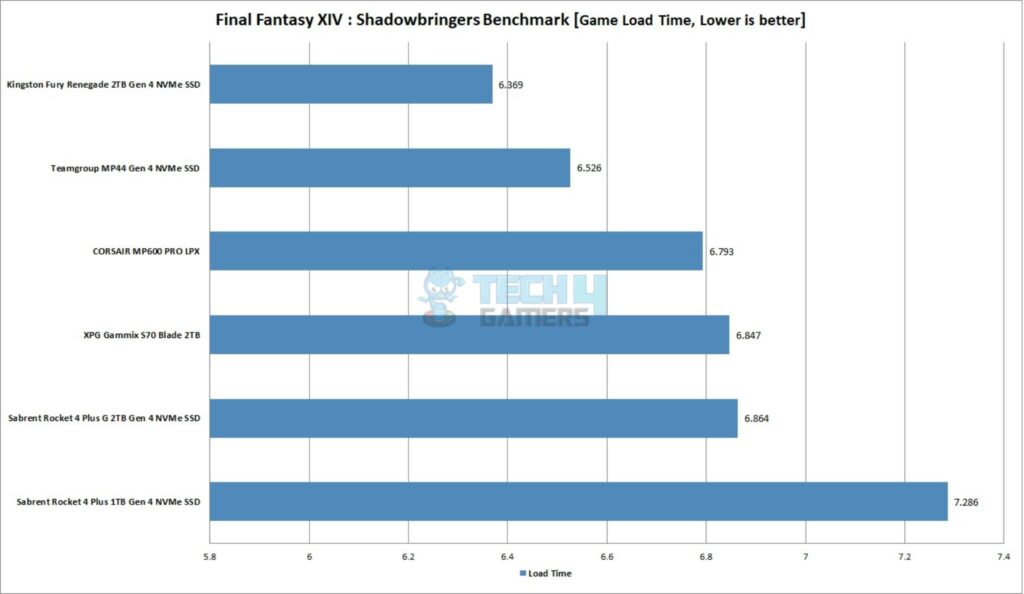
It took 6.793 seconds in total to load the game. Except for the 1TB NVMe SSD, all other NVMe SSDs are in the 6-second range.
Thermals
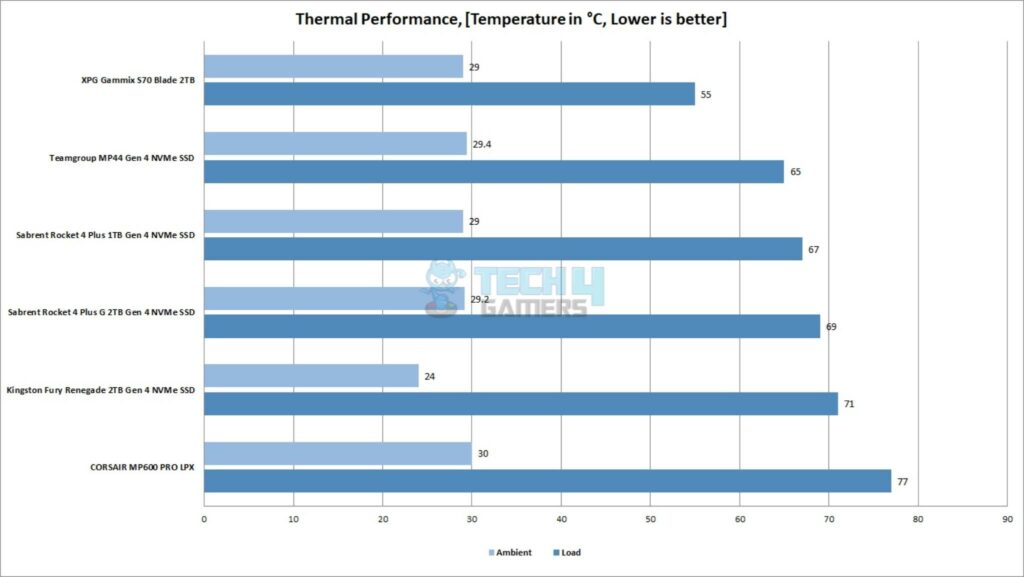
77°C was the maximum temperature recorded when the simultaneous read and write operation of 561GB data was done on this drive. The ambient was 30°C. The SSD was under its low-profile heatsink, which seems to be insufficient without proper airflow since it was an open bench setup without any fan throwing air toward the motherboard.
Should You Buy It or Not?
Upon careful review and analysis of the CORSAIR MP600 PRO LPX 2TB NVMe SSD, my assessment says that:
Buy It If:
✅You Own a PlayStation 5 (PS5): The CORSAIR MP600 PRO LPX 2TB NVMe SSD is an excellent choice for PS5 users, providing a seamless storage upgrade option with its low-profile design that fits within the console’s clearance.
✅Need Blazing-Fast Speeds: If you prioritize speed, this SSD impresses with sequential read speeds of up to 7100 MB/s and sequential write speeds of up to 6800 MB/s, ensuring lightning-fast data transfers and quick load times for demanding applications and games.
✅Versatility with PCs: While designed with PS5 compatibility in mind, this SSD is also suitable for PC users and gamers who seek high-performance storage solutions. It is usable on PCIe Gen 3 M.2 slots, although it compromises performance compared to Gen 4 slots.
Don’t Buy It If:
❌Concerned About Temperature: If you are sensitive to high operating temperatures, be cautious as the SSD, under heavy load, recorded a maximum temperature of 77°C. The stock heatsink struggled to keep the temperature in check, potentially impacting sustained speeds.
❌Inverted Aesthetics: If aesthetics matter to you, note that after installing the SSD on a PC motherboard, the CORSAIR logo and text are inverted. This might be a concern for those who prioritize the visual appeal of their system.
Conclusion
In conclusion, the CORSAIR MP600 PRO LPX 2TB NVMe SSD offers a sweet spot for those wanting high-performance storage with a sleek design. Tailored for PS5, it smoothly fits into the console’s setup while delivering blazing sequential read speeds of 7100 MB/s and writes at 6800 MB/s. The low-profile heatsink design ensures it’s a versatile choice for both consoles and PCs.
The aesthetic appeal is solid, although the inverted logo on a PC motherboard may irk some. The internals, powered by Phison PS5018-E18-41 and Micron’s 176-layered 3D TLC NAND Flash, contribute to its robust performance.
Testing showcased strong synthetic benchmarks, especially in write speeds. However, real-world scenarios revealed a mixed bag. While it handles games and applications well, the temperature peaked at 77°C under intense load, something to consider for those sensitive to heat.
For PS5 users prioritizing speed and a seamless storage upgrade, the CORSAIR MP600 PRO LPX is a solid choice. Just be mindful of the thermal concerns and the logo orientation on a PC motherboard.
Recent Updates
- December 17, 2023: A few text changes to improve readability.
Thank you! Please share your positive feedback. 🔋
How could we improve this post? Please Help us. 😔
[Hardware Reviewer & Editor]
Meet Nauman Siddique, a highly experienced computer science graduate with more than 15 years of knowledge in technology. Nauman is an expert in the field known for his deep understanding of computer hardware.
As a tech tester, insightful reviewer, and skilled hardware editor, Nauman carefully breaks down important parts like motherboards, graphics cards, processors, PC cases, CPU coolers, and more.
- 15+ years of PC Building Experience
- 10+ years of first-hand knowledge of technology
- 7+ years of doing in-depth testing of PC Hardware
- A motivated individual with a keen interest in tech testing from multiple angles.
- I majored in Computer Science with a Masters in Marketing
- Previously worked at eXputer, EnosTech, and Appuals.
- Completed Course in Computer Systems Specialization From Illinois Tech


 Threads
Threads