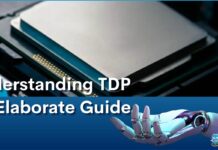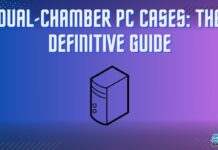With technological advancements, you can build a customized PC to fit your preferences and budget. However, determining the exact cost of building a PC isn’t straightforward. Since it depends on various components, researching and selecting the ones that match your needs and budget is crucial.
Key Takeaways
- The total cost of building a PC depends on the price of individual components.
- The level of customization and performance you desire will significantly affect the overall cost. High-end components and additional features will increase expenses, while budget-conscious choices can keep costs down.
- Additional costs to consider include peripherals and potential upgrade costs in the future.
Components Needed
Start by assessing the components that will make up your rig. This will help you understand its power, speed, and overall cost.
Central Processing Unit (CPU)
When choosing a CPU, consider factors like architecture and clock speeds, as the number of cores alone isn’t the sole determinant of performance. Threads, which manage tasks, are also important, enabling multitasking and efficient data processing.[1]

Graphics Processing Unit (GPU)
If you’re low on your budget, you might be interested in buying used graphics cards. If so, you should know how to check used graphics cards before buying.

Motherboard
Motherboards come in various sizes, with ATX being the largest and Mini ITX the smallest. Larger motherboards are suitable for high-end builds, while smaller ones are cost-effective for budget setups.[2]

Random Access Memory (RAM)
Higher-speed RAM moves data in and out faster, while greater capacity stores more data, enhancing system responsiveness and frame rates.[3] RAM sizes vary, with 4GB suitable for basic builds and 16GB ideal for high-end systems or demanding software. More RAM supports multitasking, with 8GB being a common choice.

Power Supply Unit (PSU)
Efficiency matters in a PSU, as it impacts energy consumption and heat generation.[4] Therefore, select one that can efficiently power your setup.

HDD/ SSD
Regarding data storage, you can choose between Hard Disk Drives (HDDs) and Solid State Drives (SSDs). If you require ample storage and are cost-conscious, an HDD is suitable. If speed is a priority, SSDs are the better option.[5]

CPU Cooler
CPU coolers come in two main types: Air and Liquid.[6] If you’re building a high-end PC with top-quality components, liquid cooling is a superior choice for heat regulation, although it comes at a higher cost, which may not suit budget or mid-range setups.[7]

PC Case
Get a high-quality PC case that accommodates your components properly. Mid-tower cases are a common choice, suitable for smaller motherboards with fewer expansion slots and cooling fan options, typically around 18 inches in height. If you have a larger motherboard, plan for future expansions, or desire more space for building, a Full-tower case is ideal.[8][9]

Monitor
A high-resolution, color-accurate, and large screen is ideal for rendering purposes. Competitive gamers should prioritize high resolution and size for a competitive edge. If you’re a single-player enthusiast, consider a moderate refresh rate, color range, and screen resolution balance.

Other Components
Peripherals include items like the Mouse, Keyboard, Headset, or Speakers, which provide inputs and outputs for your PC.
Prioritizing Budget
Determine the type of PC you want and set a realistic budget. This will guide you in allocating your resources effectively for optimal performance and value. I will discuss component costs, build types, and budget expectations to ease your PC building.
Budget Builds
A budget PC is ideal for those new to computing or working with a limited budget. Entry-level builds can be as affordable as $400, though performance and speed should be adjusted accordingly.
A budget build typically includes a modest CPU ($100 to $200) with the option of an integrated GPU or a separate GPU ($100 to $150). You’ll need a motherboard ($50 to $70), two 8GB DDR4 memory sticks ($40 to $60 each), a 240GB SSD ($30), and a quality PSU like the EVGA 450W with 80+ Bronze certification ($50 to $75). A mid-tower case can be added for around $40 to $60.

With this setup, you can achieve a consistent 60 FPS at 720p and even reach 1080p performance, all within the $400 to $700 range—a solid budget build.
Mid-Tier Builds
Moving up to mid-tier builds, start with a 4GB VRAM GPU, ranging from $150 to $300 or more. Invest in a recent-gen CPU with 4 cores and 4 threads for processing, costing around the same amount. Pair this with a compatible motherboard, priced between $100 and $140.
With RAM costs remaining at $40 to $60 per 8GB DDR4 stick, you can now afford a larger SSD, up to 1TB, for $80 to $100. Opt for a higher-quality PSU and PC case, each priced from $60 to $120. This mid-tier build starts at under $700 and reaches up to $1200. Expect consistent 1080p gaming with visually appealing and smooth performance, making it an ideal choice for casual gamers.
High-End Builds
Start with a high-quality CPU, priced from $400 to $450, such as the AMD 5000 Series Ryzen 9 or select Intel’s Alder Lake CPUs. Opt for the best-of-the-best GPU, like NVIDIA’s RTX 3090, costing around $1,500. Ensure a capable motherboard to support these components, with prices ranging from $330 to $550.

Include a liquid cooling system for component safety, ranging from $120 to $160. You can afford 32GB of RAM with 2 DDR4 sticks of 16GB each, priced between $100 and $140. Avoid storage issues with two 1TB SSDs, costing $100 each or up to $170 for top-tier options.
House these components in a stylish mid-tower case, priced between $160 and $330, and use a gold-tier PSU, starting at $100 and reaching up to $180. This high-end PC falls within the price range of $3,000 to $4,000, but opting for flagship components can push it up to $5,000.
Cost Of Gaming PCs VS Traditional PCs
High-performance GPUs and processing power are essential for a seamless gaming experience. While suitable for basic tasks, traditional PCs struggle to handle modern games effectively.
When building my gaming PC, I picked powerful components to ensure smooth gameplay, but they come at a higher cost than traditional PCs. The price difference reflects their varying performance capabilities. If budget constraints are a concern, a traditional PC may suffice for light work, but gaming PCs are essential for playing the latest games.

High-End Gaming PC VS Budget PC
High-end gaming PCs offer top-tier performance and premium components, ideal for gaming enthusiasts and demanding tasks. Budget PCs, in contrast, are less powerful and suitable for basic use, making them more budget-friendly.
Your choice between a high-end and budget PC depends on your budget and intended use. If gaming or resource-intensive tasks are your focus, a high-end gaming PC is the right choice. On the other hand, if your needs are limited to everyday tasks, such as web browsing and light office work, a budget PC can save you money.
Final Words
The estimated cost of building a PC varies with the components you pick for the setup. High-quality and fancier components cost more than usual, increasing the overall PC cost. From my experience, it is still cheaper than buying a prebuilt PC that might not even have all your desired specifications because while custom building, you can compromise on the low-priority components. Moreover, our reviewers tested some of the best gaming PCs under $500, $1000, $1500, $2000, and $5000. Have a look at them to create a better estimate of your PC cost.
Similar Guides:
- Upgrading Prebuilt PC: The Definitive Guide
- How Long Does it Take to Build A PC?
- PC Building Mistakes To Avoid [14 Common Mistakes]
- How Much Is My PC Worth? [Valuation Guide]
References:
-
Tech4Gamers. CPU Threads: All You Should Know. Retrieved from https://tech4gamers.com/cpu-threads/
-
Tech4Gamers. 11 Things To Consider Before Buying A Motherboard. Retrieved from https://tech4gamers.com/motherboard-things-to-consider/
-
freeCodeCamp. What is RAM? How to Access Your Computer’s RAM and Read the Contents. Retrieved from https://www.freecodecamp.org/news/how-to-access-and-read-ram-contents/
-
Tech4Gamers. How Long Do Power Supplies Last? [Explained] Retrieved from https://tech4gamers.com/how-long-do-power-supplies-last/
-
single.dvi. Flash-based SSDs. Retrieved from https://pages.cs.wisc.edu/~remzi/OSTEP/file-ssd.pdf
-
Tech4Gamers. Understanding CPU Coolers — A Definitive Guide. Retrieved from https://tech4gamers.com/cpu-coolers/
-
Tech4Gamers. Liquid Cooling [What, Why, How To Install]. Retrieved from https://tech4gamers.com/liquid-cooling/
-
Tech4Gamers. What To Consider When Buying A PC Case? Retrieved from https://tech4gamers.com/pc-case-things-to-consider/
-
Tech4Gamers. BEST Mid Tower PC Cases In 2024 [Budget, Airflow & White]. Retrieved from https://tech4gamers.com/best-mid-tower-case/
Frequently Asked Questions
To create a budget for your build, you should be clear on what you want to do with the PC and its required specifications. High-end gaming PCs have a much higher budget due to beefier specs, while traditional PCs will have much lower.
The best time to build a PC is when you have the budget, need improved performance and when key components are available at favourable prices.
Low-quality components will be damaged sooner than high-quality ones and may not be able to bear your gaming constraints. Therefore, it adversely affects the PC performance
Thank you! Please share your positive feedback. 🔋
How could we improve this post? Please Help us. 😔
[Wiki Editor]
Ali Rashid Khan is an avid gamer, hardware enthusiast, photographer, and devoted litterateur with a period of experience spanning more than 14 years. Sporting a specialization with regards to the latest tech in flagship phones, gaming laptops, and top-of-the-line PCs, Ali is known for consistently presenting the most detailed objective perspective on all types of gaming products, ranging from the Best Motherboards, CPU Coolers, RAM kits, GPUs, and PSUs amongst numerous other peripherals. When he’s not busy writing, you’ll find Ali meddling with mechanical keyboards, indulging in vehicular racing, or professionally competing worldwide with fellow mind-sport athletes in Scrabble. Currently speaking, Ali’s about to complete his Bachelor’s in Business Administration from Bahria University Karachi Campus.
Get In Touch: alirashid@tech4gamers.com


 Threads
Threads![PC Heatsink [What, How & Guide]](https://tech4gamers.com/wp-content/uploads/2023/08/HOW-TO-6-1-218x150.jpg)