Having used a PC for an extended period, I’ve come to appreciate the often underestimated significance of the power supply’s lifespan and its potential impact on system failure. In my experience, high-quality power supplies typically endure for five to ten years.
Key Takeaways
- A power supply is one of the critical components of the PC and usually lasts for a long time, from five to ten years, more or less.
- Power supply lifespan depends on its quality, the surges in voltage it experiences, its thermals, and capacitors.
- Regular maintenance, such as cleaning the fans and blowing the dust out of the power supply, can extend its lifespan.
How Long Does A Power Supply Last?
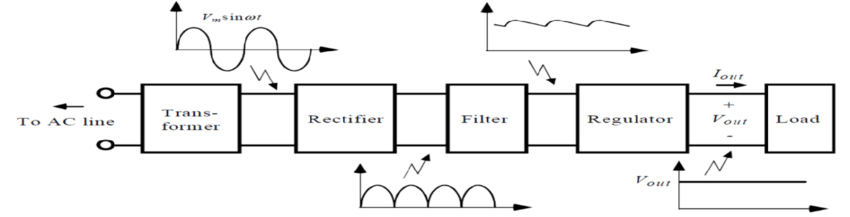
A power supply’s lifespan depends on usage stress and build quality. Light loads extend their life beyond the warranty period, but heavy stress may lead to early failure. Established brands often offer warranties ranging from five to ten years, matching the typical lifespan, as confirmed by my experience.
This duration is similar to a gaming PC’s lifespan, lasting five to eight years. Higher efficiency ratings in a power supply reduce heat generation, making it a wise investment within your budget. Efficiency rating, warranty, and usage stress influence a power supply’s longevity.
What Factors Affect The Lifespan Of A Power Supply?

In my experience, numerous factors can influence the lifespan of your PSU. I’ll outline the most common factors affecting the PSU’s lifespan here.
Power Surges
One of the most common reasons for power supply failure is a sudden surge in power supplied to your PC.[1] This may mean a sudden spike in voltage or fluctuation in current. All of this can be detrimental to the life of your power supply and may even affect other parts of your PC if you’re not careful.
To remedy this, I recommend using an uninterrupted power supply or a UPS, which will keep your PC on for a few minutes and can be used to turn it off safely. This ensures no harm comes to your power supply or other PC components.
Quality
The power supply’s quality significantly impacts its lifespan. Opt for a reputable brand when purchasing a power supply, avoiding cheap options from questionable manufacturers. Trusted brands incorporate more safety measures, safeguarding against power surges.
High-quality power supplies, in the worst-case scenario, may only lead to the power supply’s failure without damaging other system components. Furthermore, power supplies from reputable brands with generous warranties often endure for the warranty period or longer.
Continuous vs. Peak Wattage
Consider the continuous or peak wattage rating when evaluating a power supply’s lifespan. Continuous wattage reflects the consistent power the unit can deliver.[2] For instance, if it’s rated for 500W continuous wattage, it consistently supplies 500W.
In contrast, the peak wattage rating indicates the maximum power the unit can provide.[2] A power supply with a 500W peak wattage rating may deliver 400W-450W. It’s advisable to choose a power supply with a continuous power rating for stability because they tend to last longer, as they handle less workload than peak power supplies.
Dust
Dust buildup inside your PC is hazardous to the power supply and other components.[3] The power supply’s cooling fan, in particular, tends to accumulate dust on its fins, affecting its operation and potentially causing it to fail.
This reduced cooling can shorten the power supply’s lifespan and impact the AIO cooler’s lifespan. Dust can make your CPU’s cooler work harder, leading to faster thermal paste drying.
Incorporate power supply cleaning into your routine PC maintenance. Use compressed air to blow through the vents without disassembling the power supply. Remember to clean other components like fans, etc.
Capacitors
Capacitors, often the culprits behind electronic faults in many machines, are commonly found in power supply units. Over time, the electrolytes on aluminum electrolytic capacitors evaporate, reducing their capacitance and impacting the power supply’s temperature.[4] This heat can affect other power supply components, leading to failures.
Although capacitor lifespans in power supplies vary, expecting them to outlast the power supply’s warranty period is advisable.
How To Tell If Power Supply Is About To Die?
If you’re wondering whether your power supply is about to die, look for these signs. I have experienced most of the issues stated below.
- Noisy or dysfunctional fans.
- Random shutdowns, restarts, or the BSOD (Blue Screen Of Death).
- Program crashes or computer freezes.
- Fans are spinning, but the PC doesn’t turn on.
If any of these match the condition of your PC, then it’s probably time for you to change your PC’s power supply. Moreover, if you see any smoke from your PC case, shut it down as fast as possible and plug out all the cables connected.
How To Increase Power Supply Lifespan?
The main thing affecting a power supply’s life is the load you put on it. You can reach your destination by jogging or sprinting, but the latter option wears you out more. The same applies to different PC components, including a power supply.
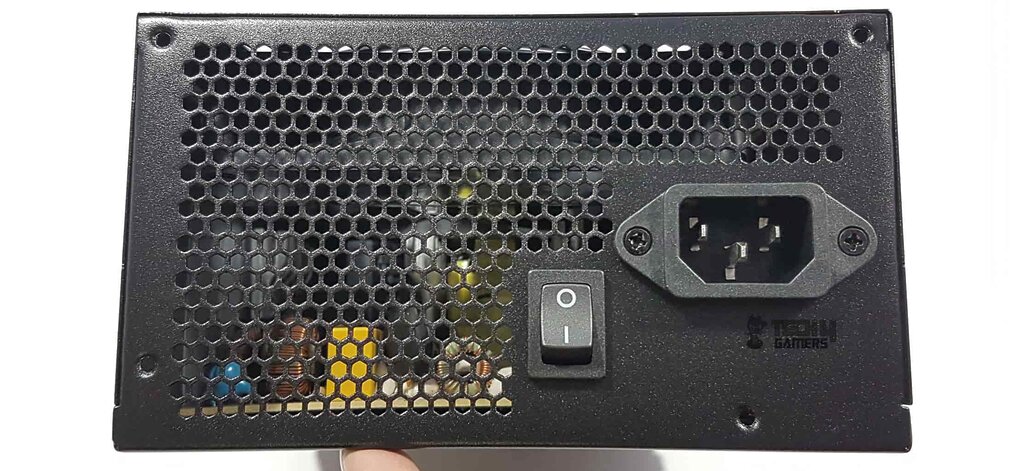
To prolong a power supply’s life, reduce the workload on it. When purchasing, aim for at least 100W above your PC’s requirements. Overclocking your CPU or GPU increases power demand and affects the power supply.[5] Keep this in mind when selecting one to manage temperature.
If dust accumulates on the fans and inside, clean them with compressed air. The compressed air has always helped me remove dust from unreachable areas of the PSU. This improves temperature and ensures optimal performance. As an alternative, you can also clean your PC without compressed air.[6]
More helpful Resources By Tech4Gamers:
- How To Find Out Your Power Supply Without Opening Computer
- How To Check Insufficient Power Supply
- How Long Do Laptops Last? [Answered]
- How Long Does A Motherboard Last + Improve Lifespan
References:
-
PAMUKKALE University. Hardware Problems. Retrieved from https://www.pau.edu.tr/bidb/en/sayfa/hardware-problems
-
Good audio. RMS vs Peak Watts. Retrieved from https://www.goodaudio.org/blog/rms-vs-peak-watts
-
GCFGlobal Keeping your computer physically clean. Retrieved from https://edu.gcfglobal.org/en/computerbasics/keeping-your-computer-clean/1/
-
Vanderbilt University. PROGNOSTICS TECHNIQUES FOR CAPACITOR DEGRADATION AND HEALTH MONITORING. Retrieved from https://archive.isis.vanderbilt.edu/sites/default/files/MARCON_2011_Kulkarni_Biswas_Celaya_Goebel.pdf
-
University of Massachusetts Amherst, Techbytes. (2017, February 08). CPU Overclocking: Benefits, Requirements, and Risks. Retrieved from https://websites.umass.edu/Techbytes/2017/02/08/cpu-overclocking-benefits-requirements-and-risks/
-
Putnam County Public Library. How to Clean Your Computer Properly, Inside and Out. Retrieved from https://pcpl21.org/wp-content/uploads/2020/04/How-to-Clean-Your-Computer-Properly.pdf
Usually, you should replace a power supply if it’s past its warranty period if you put an extreme load on it. But if your PC usage is moderate, keep it until you notice any signs of failure. A bad power supply can damage other PC components if it receives unstable voltage. It can also cause issues such as failing to power up, unexpected shutdowns, and BSOD errors. Power supplies last five to ten years. However, the lifespan will be shortened if you continuously put your PSU under much stress.FAQs
Thank you! Please share your positive feedback. 🔋
How could we improve this post? Please Help us. 😔
Feedback By:
[Wiki Editor]
Ali Rashid Khan is an avid gamer, hardware enthusiast, photographer, and devoted litterateur with a period of experience spanning more than 14 years. Sporting a specialization with regards to the latest tech in flagship phones, gaming laptops, and top-of-the-line PCs, Ali is known for consistently presenting the most detailed objective perspective on all types of gaming products, ranging from the Best Motherboards, CPU Coolers, RAM kits, GPUs, and PSUs amongst numerous other peripherals. When he’s not busy writing, you’ll find Ali meddling with mechanical keyboards, indulging in vehicular racing, or professionally competing worldwide with fellow mind-sport athletes in Scrabble at an international level. Currently speaking, Ali has completed his A-Level GCEs with plans to go into either Allopathic Medicine or Business Studies, or who knows, perhaps a full-time dedicated technological journalist.
Get In Touch: alirashid@tech4gamers.com


 Threads
Threads![What Is SSD Endurance? [Everything You Need To Know]](https://tech4gamers.com/wp-content/uploads/2023/09/SSD-Endurance-1-218x150.jpg)

![What Is FPI In Radiators? [Clearly Explained]](https://tech4gamers.com/wp-content/uploads/2023/09/HOW-TO-8-218x150.jpg)
![How Much Does A PC Weigh? [Gaming PC Weight] PC Weigh](https://tech4gamers.com/wp-content/uploads/2023/03/How-Much-Does-A-PC-Weigh-218x150.jpg)
