Is It Worth It?
Review Summary
darkFlash Twister DX360 v2.6 is a nice looking and pocket-friendly cooler that has almost any feature that you could have asked for in this price range. It comes recommended based on its decent thermal performance and good looks, though the warranty period could have been better.
Overall
-
Quality - 8.5/10
8.5/10
-
Design - 9/10
9/10
-
Performance - 9/10
9/10
-
Features - 9/10
9/10
-
Value - 9/10
9/10
Pros
- Thermal Performance
- Digital RGB Lighting
- RGB Controller
- Infinity Mirror on Block and Fans
- Rotatable Top Cover
- Price
Cons
- The 3-year Warranty is mediocre
- Fans are loud
In our last coolers’ content, we took a look at ID-COOLING 360 XT LITE WHITE. This time, we are taking a spin at darkFlash Twister DX360 v2.6 White edition. This cooler comes in three colors:
- White Edition
- Black Edition
- Pink Edition
This cooler is compatible with Intel LGA1700/1200/115x/20xx and AMD AM5/AM4/AM3(+)/AM2(+)/FM2(+). darkFlash has mentioned that this cooler has a TDP rating of 285W. This cooler comes with three 120mm digital RGB-enabled fans. These fans have an infinity mirror effect on the hub. The block of the cooler also has the infinity mirror effect.
- Why you can trust Tech4Gamers: We understand the importance of making informed decisions. That’s why our team spends significant time testing every product we review. Find out more about how we test.
Key Takeaways
- The darkFlash Twister DX360 v2.6 AIO cooler impresses with its innovative rotatable pump top, allowing users to easily customize the orientation to suit their system’s aesthetics and tubing layout.
- With support for both Intel LGA1700 and AMD AM5 sockets, it ensures broad compatibility with the latest CPU platforms.
- Beyond its versatility, the Twister DX360 v2.6 delivers excellent cooling performance while flaunting an attractive design, making it a top choice for those seeking both function and style in their cooling solution.
Take a look at the specs below:
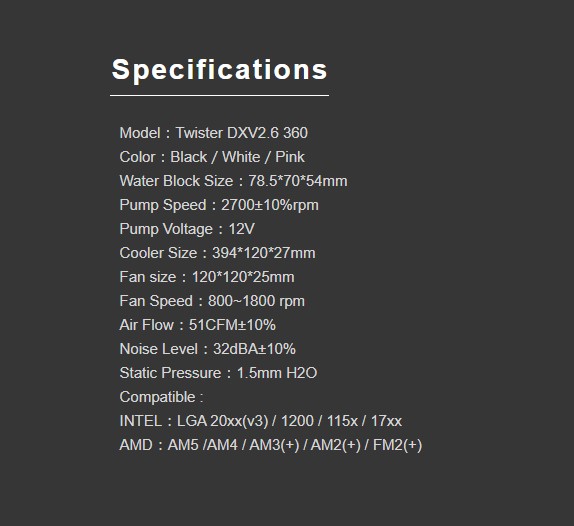
Packaging and Unboxing

The cardboard-made packaging box is black in color. This cooler is compatible with Intel LGA1700 and AMD AM5. darkFlash has also emphasized the rotatable top cover on the pump block. This cooler is compatible with the RGB sync technology of motherboard manufacturers.

darkFlash has highlighted some key features here:
- Double Pipe Water Block
- Beautiful Luster
- High Strength Cooling Pipes
- Water Block Design
- Spraying Copper Bottom
- High-Quality Material
- E-Shape Liquid Channel
- Easy to Install
- Supports ARGB Light Sync

When we opened the box, there was another container inside. All main components were tucked inside that container for safe shipping.
What’s provided in the box?

darkFlash has provided a manual with instructions on how to install this cooler on the supported sockets.

All the mounting hardware is provided inside a transparent container.

darkFlash has provided the following for the Intel platform:
- 1x Backplate
- 4x LGA 115x Standoff Screws
- 4x LGA1700 Standoff Screws
- 4x LGA20xx Standoff Screws
- 4x LGA1700 Washers
- 2x Mounting Brackets
- 4x Thumb Nuts

darkFlash has provided the following for the AMD platform:
- 2x Screws
- 2x Mounting Brackets
- 2x Mounting Pins

There are 12x screws for the fans and 12x screws for the radiator.

darkFlash has provided a 3-port fan hub in the accessories. The user can connect all three fans to this hub and connect the hub to a single 4-pin PWM fan header on the motherboard.
Design
It is time to check each component of the unit, starting with the radiator. Let’s start with key features:
- Redesign water pump infinity mirror with 360-degree rotation
- Cooling fans are synchronizable with most motherboards.
- Dense liquid channels for a better cooling effect.
- Supports both Intel and AMD
- TDP: 285W
Radiator

Being 360mm, this cooler comes with 3x 120mm fans. It has an aluminum radiator with a dimension of 394x120x27mm. After installing three fans, the overall height of the cooler will be 394x120x53mm, approximately, including the thickness of the screws’ heads. This radiator has a 20 FPI count, and it has 12 channels for coolant flow. It has an E-shaped fin stacking. There is a gap of 105mm between two mounting holes at opposite ends. There is a gap of 15mm between two adjacent mounting holes.

We are looking at the far block. It has rounded edges. There is no sticker or label here.
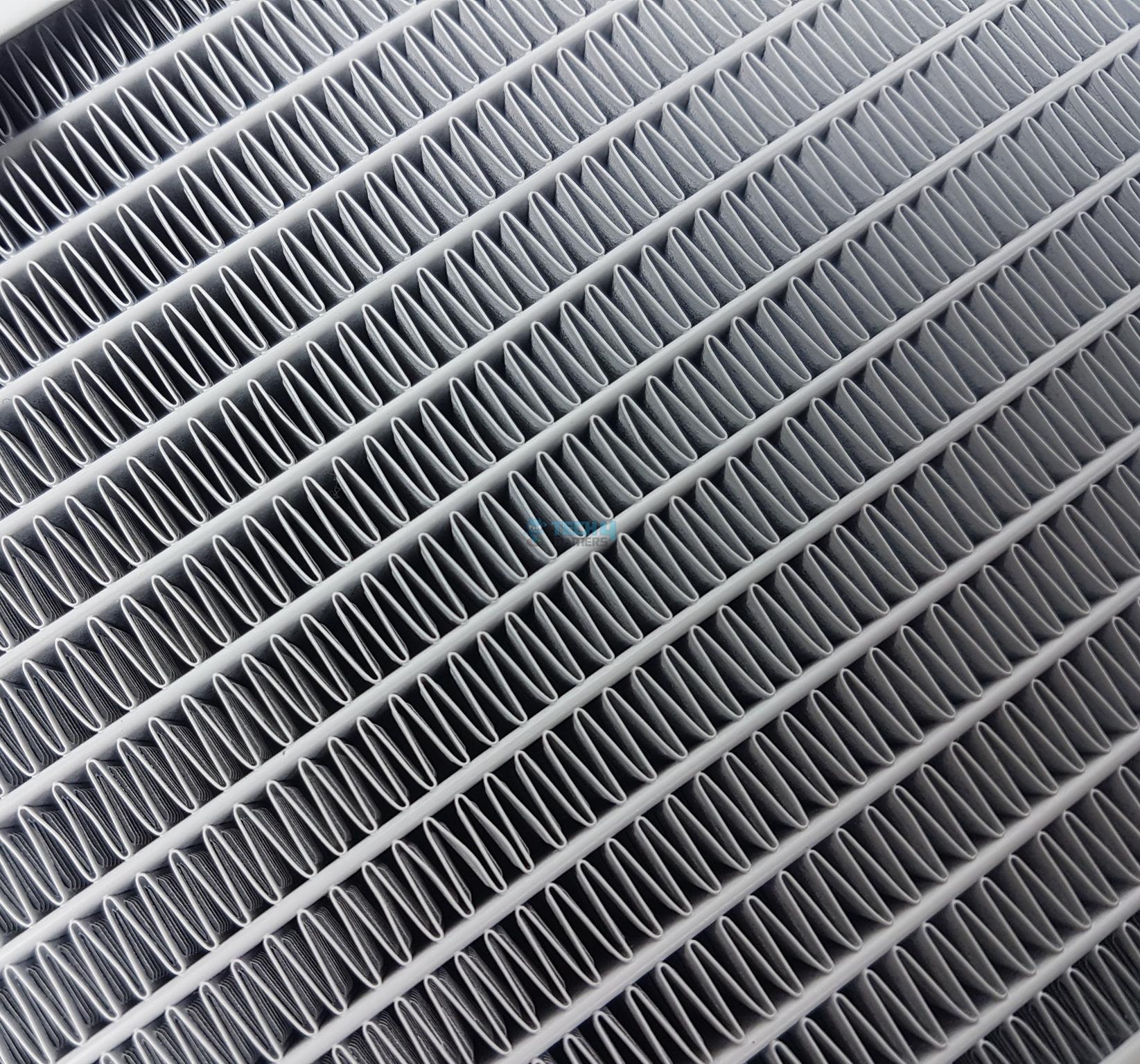
darkFlash has mentioned that they have implemented the fins in the E-shape layout. This is nothing fancy, but rather a standard layout. However, they have done a satisfactory job here.

Looking at the side frame of the radiator, we can see a darkFlash text in a white color towards the bottom right. This frame is riveted to the main housing. Take a look at the main fin stack and the border frame. There is a gap, which means that the actual fin stack has less than 27mm thickness.

The tube connection with the barb fittings is concealed using metallic clamps, which are also white. There is another cover on what seems to be a port. There is a warranty void sticker placed over it. Removing it will void the warranty. This port seems to be reserved for factory use only.

darkFlash uses rubber tubes. They have mentioned something about double tubes. What they are talking about is that they have put on the nylon braided mesh sleeve on the main rubber tube. Nothing fancy there as well. These tubes run to approximately 400mm in length.
Block

Looking at the top of the pump block, it is highly reflective. There is an infinity mirror design with darkFlash logo, which lights up in digital RGB. There is a diffuser line running between the top chamber and the lower chamber that segregates the two. This top cover is rotatable. The frame of this housing is made of ABS plastic material. The overall layout is in a ring pattern. The dimension is 78.5x70x54mm.

We are now showing a side view of the block’s housing. There is no branding or labeling of any sort here. It is just a plain white body. You can now clearly see the diffuser line.

There is a thick wire coming out from the front of the housing. This is an awkward place from where the cables are routed. Usually, these cables are routed from the rear of the block since that rear sits towards the DIMM slots.

We took this picture after testing the unit. There is a copper base on the block measuring 55x55mm. Take a look at the plastic frame extending out of the base. It has 4x mounting holes (two on each side). This is where the mounting brackets are installed.
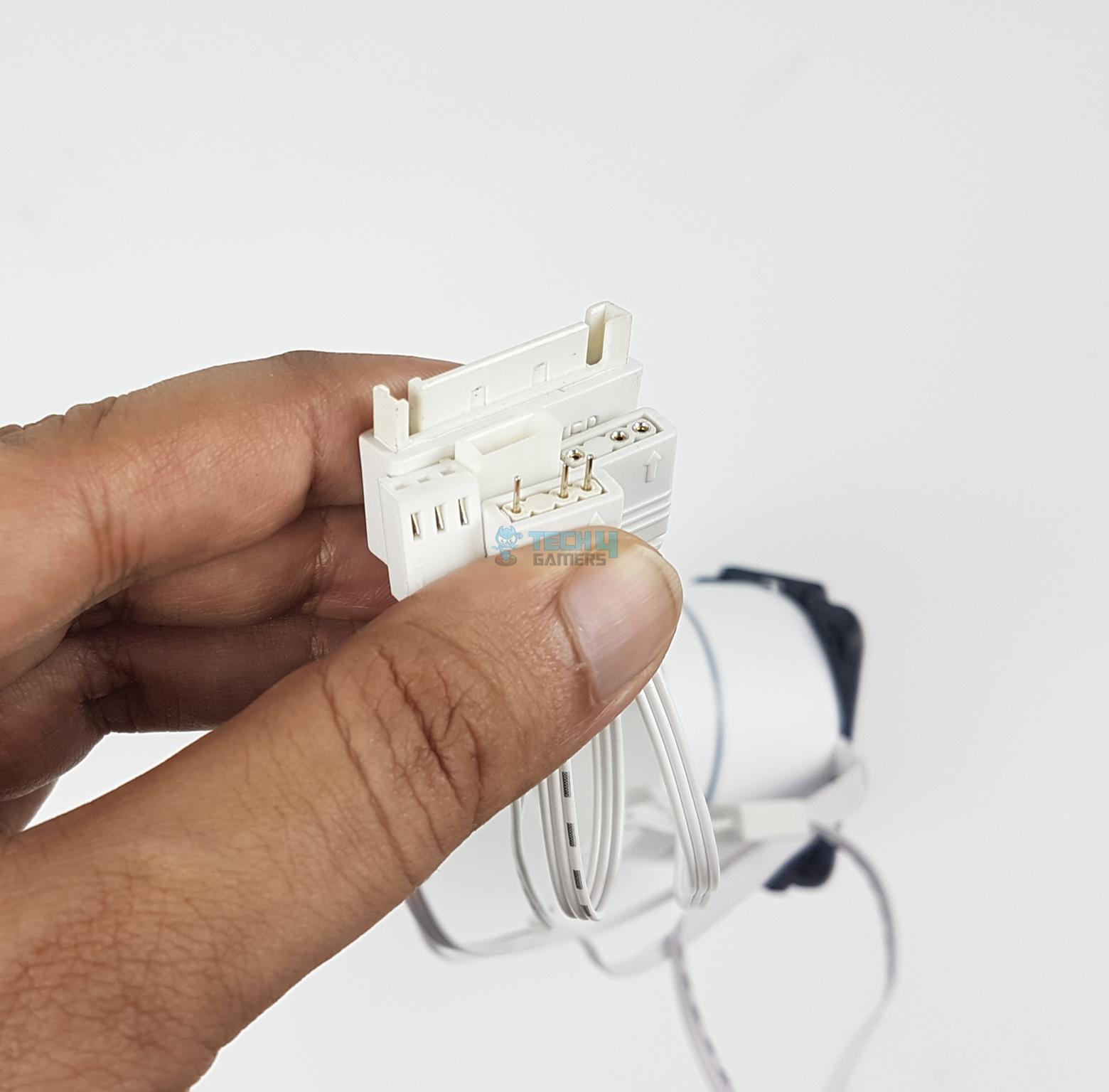
The following cables are on the block:
- SATA Cable to power the adapter connector
- D-RGB Cable for the LEDs on the top chamber
- 3-Pin Power Cable for the pump
Since darkFlash uses standard 3-pin, 5V ARGB connectors, the RGB lighting is compatible with the RGB sync technology of major motherboard manufacturers. The pump is rated for 2700 ± 10% RPM. It is rated for 12VDC.

We are showing a connector labeled RESET SW. This optional connector can be used in cases where the motherboard does not have a digital RGB header. You will have to compromise on the Reset functionality of your PC Case by using that connector on this cable and powering this connection using the SATA cable. Then, using the pre-programmed RGB modes, you can control the lighting effects using the Reset button of your PC Case.

Looking at the backside of the block, there are 90ᵒ adapters making connections with the tubes. Again, the connections are well concealed.
Fans

darkFlash has provided three 120mm fans that are white in color, and they are digital RGB backlit. This is not all since these fans also feature an infinity mirror effect on the hub. There are 9 blades on each fan’s frame. The hub has a large size diameter to accommodate the D-RGB LEDs. Each mounting corner has an anti-vibration pad as well.

The frame of the fan is quite sturdy, but there are no arrow markers on the frame. These are generally provided as a visual guide to the novice to identify the direction of airflow through the fan and the direction in which blades will spin.

Unlike the majority of the fans in the market, these fans have 6-arm assemblies on the backside. One arm has extenders to catch and route the wires from the hub to the outer frame. The fans are made in China.
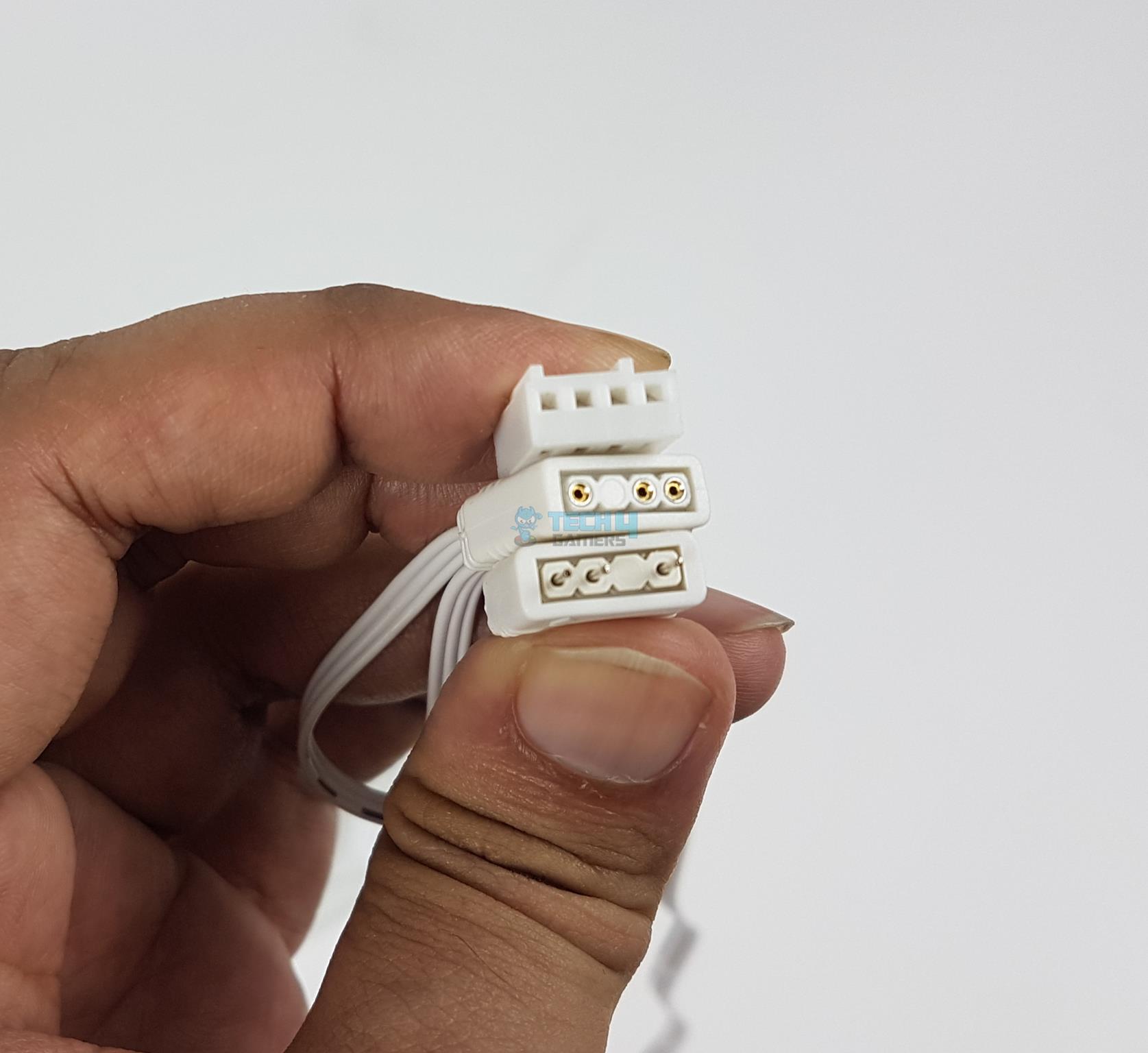
The fan is PWM-controlled, which is a standard design. The D-RGB connectors are also standard, which makes them compatible with the RGB sync technology of motherboard manufacturers.
Salient specifications are:
| Dimension | 120x120x25mm |
| Speed | 800 to 1800 RPM |
| Airflow | 51 CFM ± 10% |
| Static Pressure | 1.5 mmH₂O (Max) |
| Noise | 32 dB(A) ±10% |
| Bearing | Rifle Bearing |
| MTTF | 30000 Hours |
| Interface | 4-pin PWM, 3-pin |
Installation
We have tested the cooler on the AMD AM5 platform. Here are the steps:
- Install the AMD mounting arms provided with the cooler on the base.
- Install the locker pin on the mounting arm using the longer thumb screw.
- Apply the thermal paste on the CPU.
- Place the block on the CPU carefully by aligning the catcher of the locker pins with the tabs on the AMD stock mounting brackets.
- Tighten the screws on both ends to complete the block’s installation.
- Install fans on the radiator.
- Install the radiator in the PC Case or as per the requirement.
- Set up the cables.
- Installation is complete.
There is no clearance issue with regard to the DIMM slot and PCIe slot. However, make sure your PC Case has clearance and support for a 360mm size liquid cooler.
RGB Lighting
The RGB lighting is compatible with the RGB sync technology of motherboard manufacturers simply because darkFlash has used standard connectors. This is the power of simplicity and sticking with the basics. We have tested on the GIGABYTE X670E AORUS MASTER motherboard using the RGB FUSION 2.0 app, and it was found to working fine. The lighting solution is compatible with:
- ASUS AURA SYNC
- ASRock POLYCHROME SYNC
- GIGABYTE RGB FUSION 2.0
- MSI MYSTIC LIGHTING SYNC
Here are a few pictures:
Thermal Testing
We have used the below-mentioned configuration for this testing:
- AMD Ryzen 7 7700X
- ARCTIC Liquid Freezer – II 240
- ID-COOLING DASHFLOW 360 XT LITE White
- GIGABYTE X670E AORUS MASTER
- ASRock Radeon RX 7600 Phantom Gaming 8GB OC
- Sabrent Rocket 32GB DDR5 kit 4800MHz CAS 40
- XPG S50 Lite 1TB Gen4 NVMe SSD [For OS]
- Be quiet! Straight Power 11 850W Platinum PSU
- Open-air Testing
Here is the settings table:
| Clocks | Auto |
| VCore | Auto |
| PBO | Advanced |
| Efficiency Curve Adjustment | -30mV |
| PPT | 110W |
| Thermal Limit | 85°C |
| XMP/EXPO | Loaded where available |
| Thermal Paste | Alphacool Subzero |
| Thermal Paste Application | 5 dots |
| Fan Headers | CPU_FAN and CPU_OPT |
| Fan Control | 100% PWM cycle |
| Stress Tool | CINEBENCH R23.2 Multi |
| Monitoring Tool | HWInfo64 |
| Test Duration | 30 minutes |
| Idle Time | 5 Minutes |
| Ambient Temperature | 22°C ~ 23.7°C |
The motherboard was updated to the latest BIOS before this testing, along with chipset software. We did not use ECO Mode from GIGABYTE. These Eco modes are based on thermal limits, and the CPU will operate on the set limit anyway.
Result
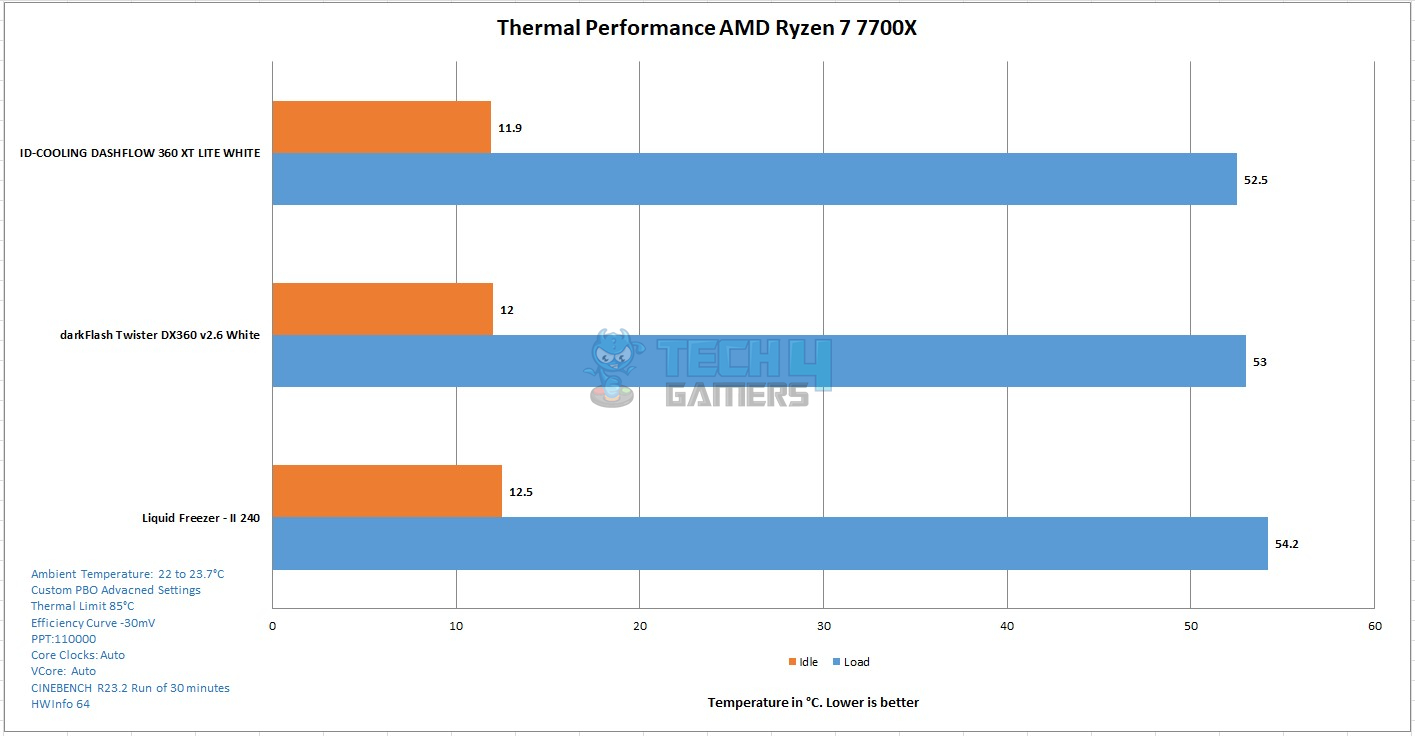
Because the temperature variation is over 1ᵒC, we are reporting delta temperature, which is calculated by subtracting ambient temperature from Tctl/Tdie sensor temperature. All coolers are tested the same way, so the margin of error applies to all. ID-COOLING DASHFLOW 360 XT LITE WHITE cooler has performed quite well on our test bench. Both 360mm AIOs are sitting in less than 1ᵒC margin.
Noise
We did not measure the noise output due to repair & maintenance noise in the neighborhood.
Should You Buy It?
Buy It If:
You Want A Budget AIO: The darkFlash Twister DX360 v2.6 is very reasonably priced, making it perfect for budget gamers.
You Are Building A White PC: Given its white design, the cooler goes beautifully in a white-themed PC build.
Don’t Buy It If:
You Want Extreme Cooling: While the darkFlash Twister DX360 v2.6 does a great job at cooling high-end processors like the i7-13700K or the Ryzen 7 7700X, it is not recommended for an i9-13900K or other flagship CPUs.
Conclusion
The darkFlash Twister DX360 v2.6 White liquid cooler comes in three colors: white, black, and pink, and it is compatible with various Intel and AMD sockets. The cooler features a 394x120x27mm aluminum radiator with 3x 120mm fans, making it approximately 394x120x53mm. It has an FPI count of 20 and 12 coolant flow channels. The rubber tubing has a run of 400mm with white nylon braided mesh sleeves. The pump housing has a dual-chamber design with digital RGB LEDs and an infinity mirror effect. The pump is rated up to 2700 RPM and uses a 3-pin connector.
The cooler includes three 120mm A-RGB white fans with an infinity mirror effect on the hub, using Rifle bearings with an MTTF of 30,000 hours. They are PWM-controlled with digital RGB LEDs. Installation on the AMD AM5 platform requires 10 items and features a clip-style mounting.
Despite good performance, the fans are loud, so custom fan curves or auto PWM settings are recommended. The cooler is reasonably priced, considering inflation, and comes with a 3-year warranty.
Thank you! Please share your positive feedback. 🔋
How could we improve this post? Please Help us. 😔
[Editor-in-Chief]
Sajjad Hussain is the Founder and Editor-in-Chief of Tech4Gamers.com. Apart from the Tech and Gaming scene, Sajjad is a Seasonal banker who has delivered multi-million dollar projects as an IT Project Manager and works as a freelancer to provide professional services to corporate giants and emerging startups in the IT space.
Majored in Computer Science
13+ years of Experience as a PC Hardware Reviewer.
8+ years of Experience as an IT Project Manager in the Corporate Sector.
Certified in Google IT Support Specialization.
Admin of PPG, the largest local Community of gamers with 130k+ members.
Sajjad is a passionate and knowledgeable individual with many skills and experience in the tech industry and the gaming community. He is committed to providing honest, in-depth product reviews and analysis and building and maintaining a strong gaming community.


 Threads
Threads










