Cooler Master has sent us for SF240R and SF360R Review which is kinda new design hence we can call it innovation though Antec Prism might be the first one to launch such a product. They are marketing the new design as “Square is a New Cool” which makes a perfect sense. Instead of giving the users individual fans, the Cooler Master has preinstalled the fans in a beautiful shroud cover which comes in 240mm and 360mm sizing (dimension as per fans sizing).
SF240R and SF360R Review
Now, this is sf240r and sf360r review cool. Instead of having 2 120mm or 3 120mm fans and dealing with 4 or 6 cables depending upon the number of the fans, we get to have same number of the fans but only have to deal with the 2 cables regardless of the number of the fans. This is an integrated design where the Cooler Master takes care of cables handling inside the shroud and giving the user a much more convenience and outlook to play with.
To make things more convenient and flexible, they have included an ARGB controller as well which is SATA powered. The lighting solution is also compatible with the motherboards 5V digital lighting headers. Here are the salient features of the products:
- SQUARE IS THE NEW COOL
- Addressable RGB Color
- Integrated design
- Less wires to worry about
- Hybrid Design
- Smart Fan Sensor for Jam Protection
- Wired ARGB controller
- Item: SF240R and SF360R Review
- Manufacturer: Cooler Master
- Category: Fans
- SF204R Pricing: Check Price on Amazon
- SF360R Pricing Check Price on Amazon
MasterFan SF240R Specifications
MasterFan SF240R Packaging and Unboxing
Since both versions come in similar packing with the same design, we will cover SF240R ARGB in this section. The fans are shipped inside a paper board packing in standard Cooler Master packing theme.
Cooler Master brand name and logo are printed on the top left with RGB compatibility information printed on the top right. There is a picture of the product in the main section. MASTERFAN SF240R ARGB is printed at the bottom. There is a picture of the controller on the bottom right.
Cooler Master’s brand name and logo are printed on the top left side followed by the model of the fans. Feature highlights are printed in 8 languages here. Specifications are printed in a tabular format at the bottom. A serial number sticker is pasted at the bottom followed by the printed EAN and UPC bar codes.
The left and right sides are identical. Cooler Master brand and logo are printed in the middle followed by the model of the fans.
120mm version is printed in 22 languages here.
The opening side of the packing box has plastic hook coming out from one side. Cooler Master brand name, logo and the model of the fans are printed in the mid bottom.
There is a white color paper board box inside the main packing box having all the contents.
MasterFan SF240R Contents
Following is included:
- 1x Integrated Fan module [2x fans for SF240R and 3x fan for SF360R ARGB]
- 1x ARGB Lighting Controller
- 1x SATA Cable
- 1x 3-pin Extension Connector
- 1x Cables Holder Cover
- 8x Small Size Screws for SF240R and 12x Small Size Screws for SF360R ARGB
- 1x User Guide
Closer Look
The SF240R and SF360R ARGB one of a kinda new idea from the Cooler Master and this is what has been missing from the design element for some time. About time, someone came out with this design approach of integrating the 2 and 3 120mm fans in a shroud which not only makes the life easier as we get to deal with only two cables regardless of the number of the fans but also the convenience of installation.
Here is what the Cooler Master has to say about these fans, “MasterFan SF240R/SF360R ARGB, a new SF fan to complete its MasterFan SF series, provides a specific air cooling solution ideal for your coolers and chassis in-take fans. The square frame is designed to maximize area coverage and generate high pressure airflow.
Sound absorbing rubberized padding along with an installed silent driver IC to smoothen fan rotation which reduces vibration and fan clicks SF240R/SF360R ARGB is compatible with Addressable RGB-enabled PCs, you can feel the flow with full color fun, and perfect match your PC’s theme.”
Since, both products are exactly same design with the only difference coming from the number of the fans, we will focus on one here. Let’s start taking a closer look:
It is time to look into the design of this sf240r and sf360r review cooler followed by our testing to see what does it offer to the users. The dimension of the assembly is 240x120x25mm for SF240R and 360x120x25mm for the SF360R ARGB. 25mm is the thickness or height of the assembly.
Taking a look at the integrated assembly from the top side, we can 2x 120mm fans in SF240R and 3x 120mm fans in SF360R ARGB. Fans are identical in both products. There are anti-vibration pads on each mounting corner. These pads are cut to design and blend in quite well with the overall layout.
The shroud is made of the plastic material and is quite rigid. Each fan is house inside a shiny black color frame. The sides of the frames are sloping down towards the blades. The inner sides of the frames are also shiny black coating. The Square design term is coming from the 120mm version of these MasterFan SF series fans which is in fact a square design.
When it comes to the 240/360mm versions, the design is replicated though it is not a square design in its literal meaning for the 240/360mm versions but I get it what Cooler Master is implying here. Three main elements of the integrated assembly when combined are giving a total dope look on these fans:
- Black Shiny and Reflective frame
- Matte Black cut-to-design anti-vibration pads
- Transparent fans’ blades
The square frame is designed to maximize area coverage and generate high pressure airflow. Sound absorbing rubberized padding along with an installed silent driver IC to smoothen fan rotation which reduces vibration. The mounting holes in the middle have wider length making it easier to adjust them as per the specific requirement.
Taking a closer look at a fan, we can spot 5 transparent blades. There is a gray color Cooler Master sticker pasted on the center. THE ARGB LEDs are housed inside the center. There are approximately 6-7 ARGB LEDs per hub though exact number is not confirmed.
A combination of both jet engine and helicopter blade designs gives the static air pressure without sacrificing airflow. There is a smart fan sensor built into these fans which immediately stops spinning as soon as any foreign object hits the spinning blades.
There is a single removable connector on the side of the frame. Two cables are coming out from this connector. One is the 4-pin PWM cable and the other is the 3-pin ARGB Cable. Each side of the frame has three layered design finished in matte black. This cut out design is making the outlook more appealing and pleasing.
The side of the frame is angular on the exterior mounting corners.
This is how the assembly looks like when the modular cable is removed.
The length of both cables is 610mm which is more than enough for any requirement. Both cables are meshed braided in the black color. Personally, I like the flat cables better than the braided cables for better ease of handling and flexibility but no complaint here.
Taking a look at the backside of the assembly, each fan has a 4-arms assembly securing it to the main frame. The matte black finish on the arms syncs them well with the overall design. The frame itself is in shiny and reflective black color.
Taking a closer look at the back center of a fan, there is a Cooler Master brand name and logo printed on the top followed by the rated speed range and the power rating. The fans are made in China.
Let’s take a look at the specifications of the fans:
| Parameter | MasterFan SF360R ARGB | MasterFan SF240R ARGB |
| Dimension (LxHxW) | 360x120x25mm | 240x120x25mm |
| Speed | 650 ~ 1800 RPM ± 10% | |
| Air Flow | 43 x 3 CFM ± 10% | 43 x 2 CFM ± 10% |
| Air Pressure | 1.58 mmH₂O ± 10% | |
| Noise Level | 8 ~ 30 dB(A) | |
| MMTF | 160000 hours | |
| Bearing | Rifle | |
| Connector | 4-pin PWM | |
| Rated Voltage | 12VDC | |
| Rated Current | 0.32A | 0.17A |
| Safety Current | 0.6A | 0.35A |
| Power Consumption | 3.84W | 2.04W |
| Profiles | Digital RGB | |
| Weight | 378g | 262g |
| Warranty | 2 Years | |
Here are a few pictures showcasing the might of these products on the Cooler Master ML240L RGB and ML360R RGB coolers.
RGB Lighting Gear
Cooler Master has bundled an ARGB lighting controller or control box in the packing. It is SATA powered and has a simple function.
The controller has a single large size button which toggles the lighting modes on each click. There is a nice Cooler Master brand logo above this button.
The backside of the controller has nothing particular on it except a probable part number sticker and embossed Reset text.
The side of the control box has two headers. One is the 5-pin power header to which the header of the SATA cable is connected. The other header is a 2-pin one against which Reset is embossed as mentioned above. The idea is simple. The user can connect the Reset button’s cable of their Chassis/Case to this header and control the lighting using the Reset button on the front panel of their PC Chassis/Case though doing that would take away the PC Reset option.
The SATA cable has SATA 5V connector one end whereas there are two headers on the other end. One is the 5-pin connector which is connected to the ARGB lighting controller and the other is the 3-pin female header to which the male lighting connector coming from the fans’ assembly is connected. This connectivity is all that you would need to do to activate and controlling the lighting effects.
RGB Lighting
These fans pack some vivid lighting effects. Here are a few pictures for your eyes pleasure:
Testing
Following test benches have been used: –
- Asus Rampage V Edition 10
- Intel i7 6850k
- Cooler Master ML360R RGB
- Corsair Vengeance RED LED 16GB @ 2666MHz
- GIGABYTE GeForce GTX 1060 Gaming G1 6G
- Samsung 840 EVO 250GB SSD
- Thermaltake TP iRGB 1200W PSU
- PrimoChill Praxis WetBench
Following software were used for testing and monitoring.
- Asus Real Bench v 2.44 (Intel)
- Real Temp GT v 3.70 (Intel)
Here is the settings table for testing:
| Voltage (V) | 1.350 |
| Clock (MHz) | 4300 |
| Turbo Boost | Disabled |
| C-States | Disabled |
| Speed Step | Disabled |
| Thermal Paste | Noctua NT-H1 |
| Test Run Time | 60 minutes |
| Idling Time | 15 minutes |
| Fan Speed | At various speeds as mentioned in the Graph |
| Pump Speed | Connected to the AIO Pump header to run at 100% speed |
The thermal paste being used on the test bench is the Noctua NT-H1 thermal paste. The use of a same thermal paste for all coolers will ensure the standardization and mitigate any performance benefit that may come using the supplied thermal paste. Delta temperatures are reported on the graphs. The testing is done on an open air bench system. Once inside the chassis, the temperatures are expected to rise and would largely depend upon the optimal airflow inside the chassis.
Not every run of the stress test may yield the same result. This could well be due to many factors like mounting pressure, thermal paste application, varying ambient temperature. Not to mention the silicon differences even among the same category of the chips. Hence, it is pertinent to mention the testing methodology along with the specifics.
The Intel i7 6850k was overclocked to 4.3GHz for this testing. For comparison, the fans bundled in the Cooler Master ML360R RGB have been used. Testing was done on the same cooler using stock fans and the Cooler Master MasterFan SF360R ARGB fans. Needless to say one should expect similar performance from MasterFan SF240R ARGB fans.
Let’s take a look at the results.
At 100% speed, there is a highly marginal 0.78°C difference between both fans. Settings both fans to run at 1500 RPM approximately, the MasterFan SF360R ARGB fans lack behind by 2.66°C difference. With Noise Normalized settings at 30 dB(A) the MasterFan SF360R ARGB fans lack behind by a difference of 1°C over the stock fans.
Here is a table showing RPM range and corresponding airflow measurements of the Cooler Master SF240R ARGB:
| PWM (%age) | Speed (RPM) | Airflow (CFM) |
| 20 | 701 | 11.41 |
| 30 | 804 | 15.73 |
| 40 | 949 | 20.17 |
| 50 | 1097 | 24.71 |
| 60 | 1245 | 29.25 |
| 70 | 1393 | 34.25 |
| 80 | 1510 | 40.73 |
| 90 | 1670 | 44.06 |
| 100 | 1804 | 49.71 |
Acoustic
The fans at 100% of their speed were doing approximately 46 dB(A). They were almost silent and I had have a good acoustic experience with them. There was no whine or humming sound coming from both.
Conclusion
First of all, I would make an apology to the Cooler Master for the late content as I am still on the bed rest after my femur neck surgery. I am still not fully up and this might not be my full take on how I usually do the contents but it will suffice.
I digress. Now, coming back to the main topic, the Cooler Master has come up with a brilliant idea of integrating the fans into a single assembly and letting the users experience what may be the most convenient way of doing the PC cooling. The execution of this idea has resulted in three products MasterFan SF120R ARGB, SF240R ARGB, and SF360R ARGB.
To get a better understanding of what they are implying here, forget about the 120mm version as it would not tell the tale. What they have done is that they have cherry picked the hybrid designed fans (suitable for radiator as well as PC Case using jet engine design with helicopter blades to generate enough static pressure across the entire surface without compromising the airflow) and integrated them in a plastic made stylish assembly.
What has resulted is a beautiful product where the users have to deal with only two cables in total instead of 4 or 6 cables depending upon the sizing of the product (240mm or 360mm) and quite a convenient way of installing this shroud to your radiator or the PC Case.
In order to make their case stronger, these fans are equipped with digital RGB lighting which is compatible with the ASUS AURA Sync, ASRock PolyChrome Sync, MSI Mystic Lighting featuring 16.7M colors on them. Yup, there is no mentioning of GIGABYTE RGB Fusion 2.0 in the certified compatible devices list. All in all, Cooler Master has given an almost complete package of what these days’ fans usually come up with.
The dimension of the MasterFan SF240R ARGB is 240x120x25mm whereas it is 360x120x25mm for the MasterFan SF360R ARGB. The MasterFan SF240R ARGB has two 120mm fans in it and MasterFan SF360R ARGB has three 120mm fans in it. This is exactly the difference between the both and pricing as well which is that obvious. The fans are using Rifle Bearings and are rated at 160000 MTTF.
The rated speed of the fans is 650~1800 ± 10% RPM for the sound level of 8~30 dB(A). The static pressure rating is 1.58 mmH₂O ± 10%. The fans have 12VDC and power rating for MasterFan SF240R ARGB is 0.17A using 2.04W. The power rating of the MasterFan SF360R ARGB is 0.32A using 3.84W. The fans feature a Jamming safety feature as they would stop spinning as soon any object interferes with the spinning blades.
There are two cables coming out of the main assembly. One is the 4-pin PWM fan power cable and the other is 3-pin ARGB LED cable. Cooler Master has bundled a lighting control box as well which has a simple interface and is SATA powered. Optionally, the users can connect the Front Panel Reset cable of their PC Chassis to the controller and control the lighting effects using the Reset button of their Chassis.
Needless to mention that going that route, you will lose the PC Reset capability of the PC Chassis. The connector on the MasterFan SF240R ARGB was a bit wobbly which makes it look bulkier than the one on the MasterFan SF360R ARGB.
The Cooler Master MasterFan SF240R ARGB is listed at Rs.4800/- and SF360R ARGB is listed at Rs.6600/- at Shing, Pakistan at the time of the review. Cooler Master is offering two years of warranty on these fans. I have tested MasterFan SF360R ARGB on the Intel i7 6850k using Cooler Master ML360R RGB CPU Liquid Cooler which we have reviewed recently as well.
Click here to check its review. The overall performance of these fans given their decent specifications is quite good. The only downside is if any fan becomes faulty, the complete product would need to be replaced. Let’s hope they come up with some modular design in the next iteration though that would increase the pricing! The user can use the MasterFan SF240R ARGB on any 240mm size radiator including AIO.
Similarly, they can use MasterFan SF360R ARGB on any 360mm size radiator including AIO. I have mentioned this specifically here as I got multiple queries on this aspect.
I am thankful to the Cooler Master for giving the opportunity to SF240R and SF360R Review.
Thank you! Please share your positive feedback. 🔋
How could we improve this post? Please Help us. 😔
[Hardware Reviewer & Editor]
Meet Nauman Siddique, a highly experienced computer science graduate with more than 15 years of knowledge in technology. Nauman is an expert in the field known for his deep understanding of computer hardware.
As a tech tester, insightful reviewer, and skilled hardware editor, Nauman carefully breaks down important parts like motherboards, graphics cards, processors, PC cases, CPU coolers, and more.
- 15+ years of PC Building Experience
- 10+ years of first-hand knowledge of technology
- 7+ years of doing in-depth testing of PC Hardware
- A motivated individual with a keen interest in tech testing from multiple angles.
- I majored in Computer Science with a Masters in Marketing
- Previously worked at eXputer, EnosTech, and Appuals.
- Completed Course in Computer Systems Specialization From Illinois Tech


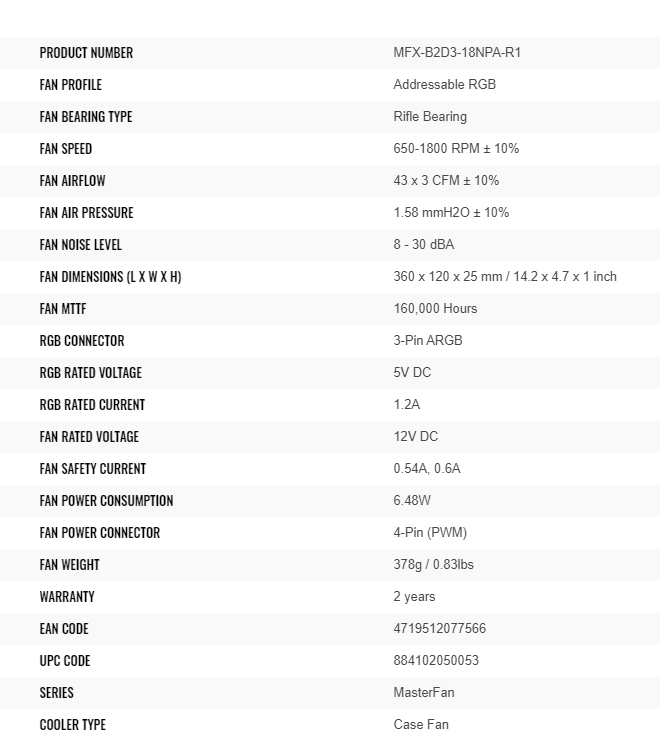
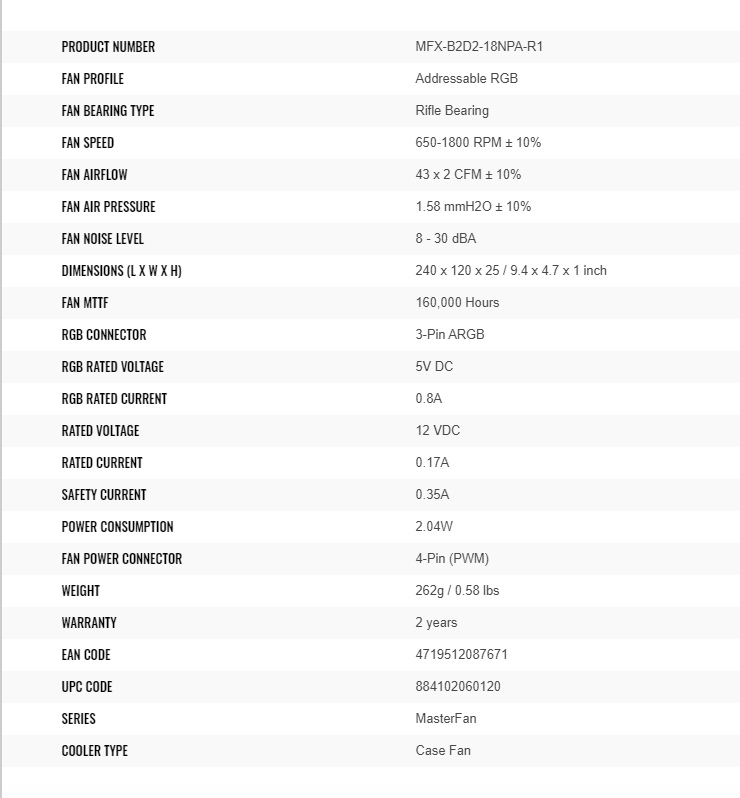

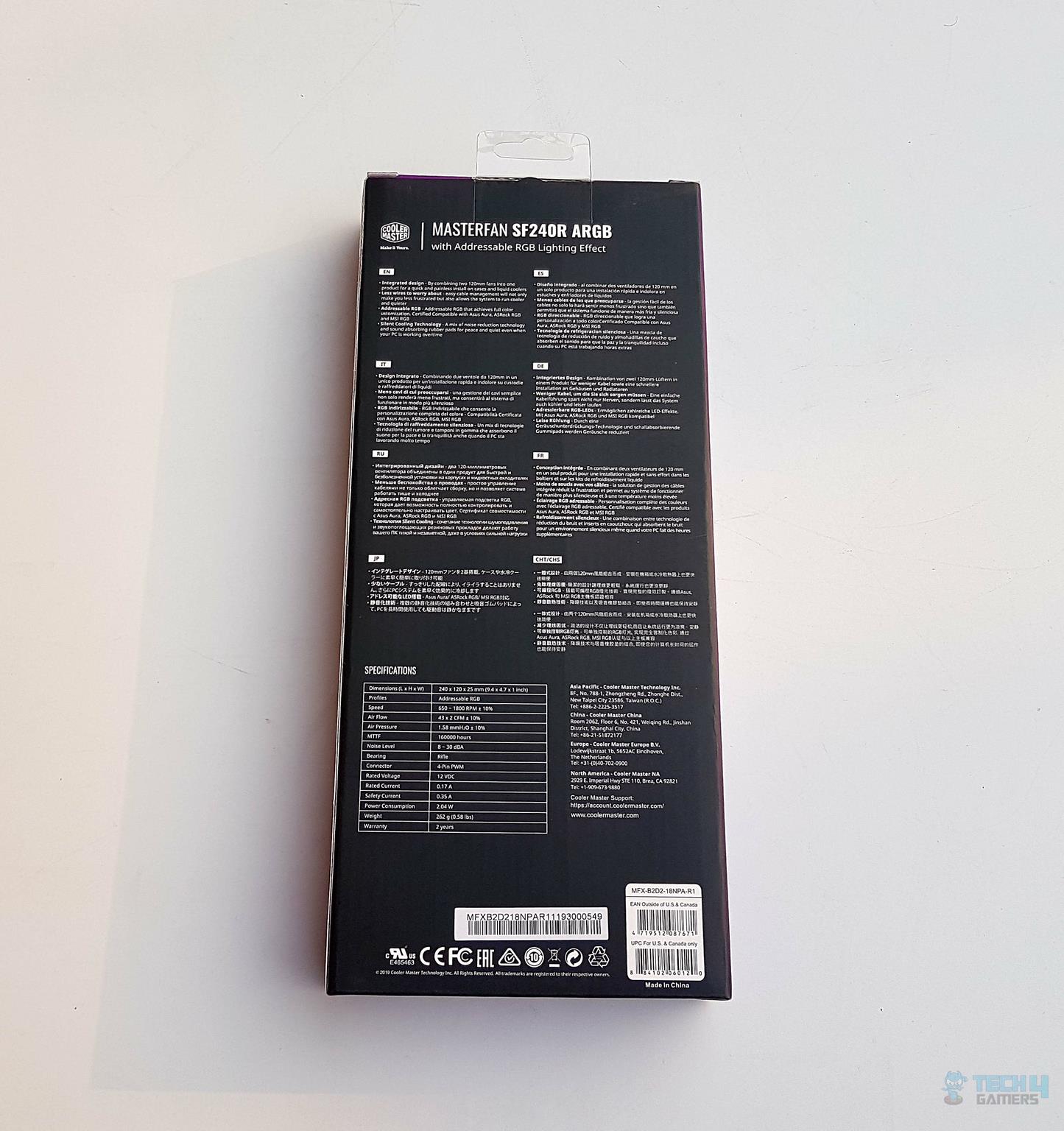

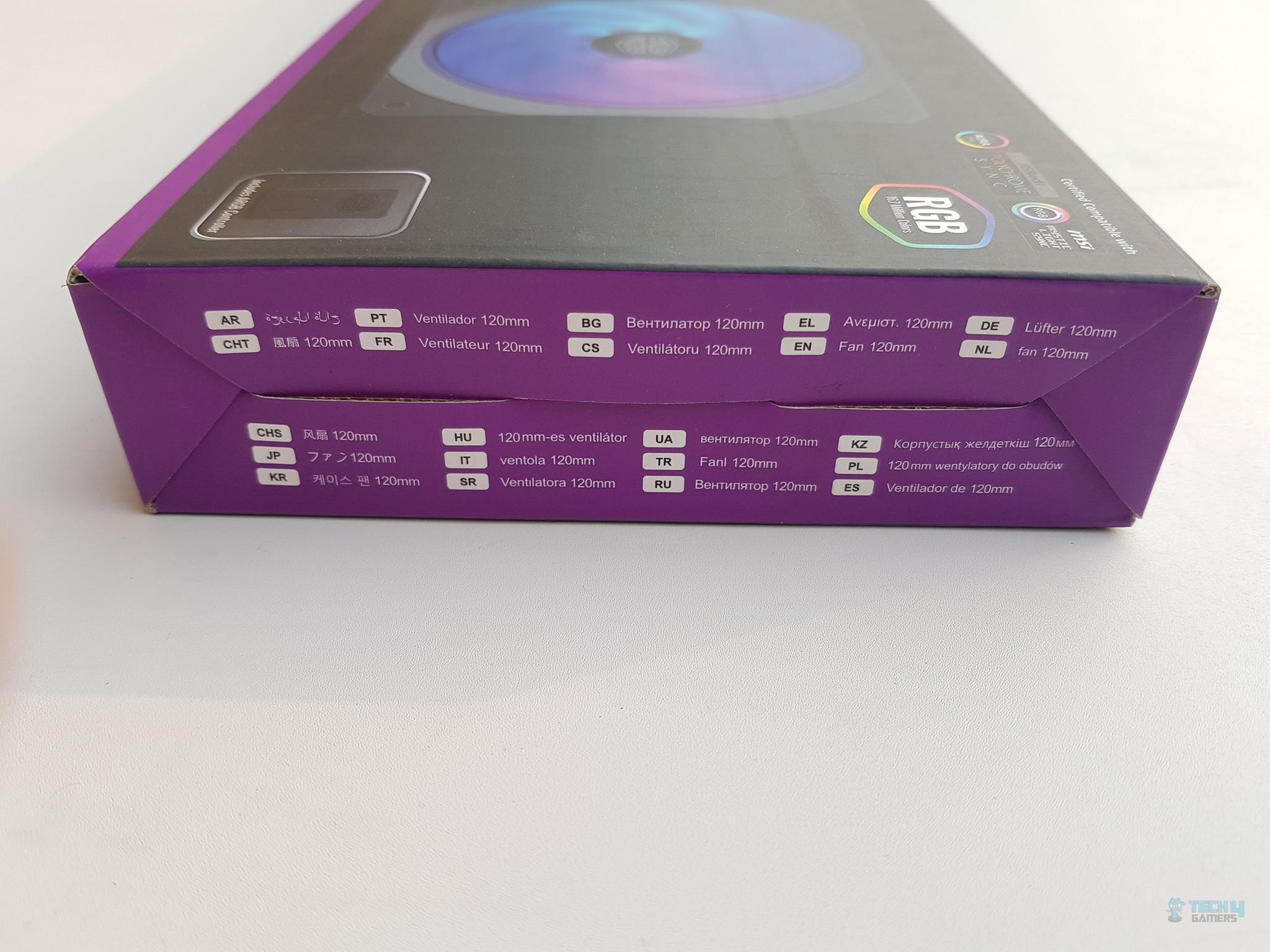
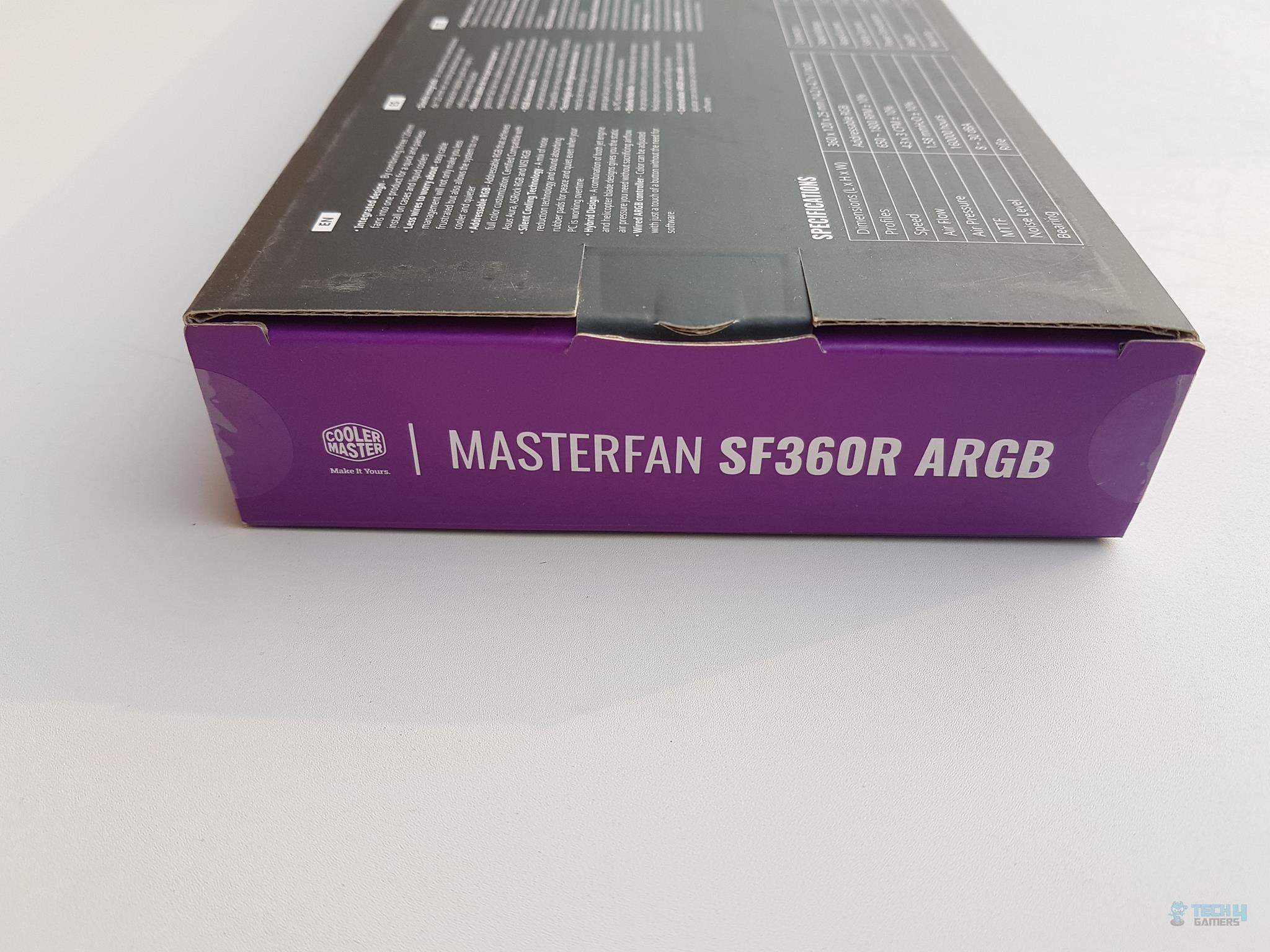





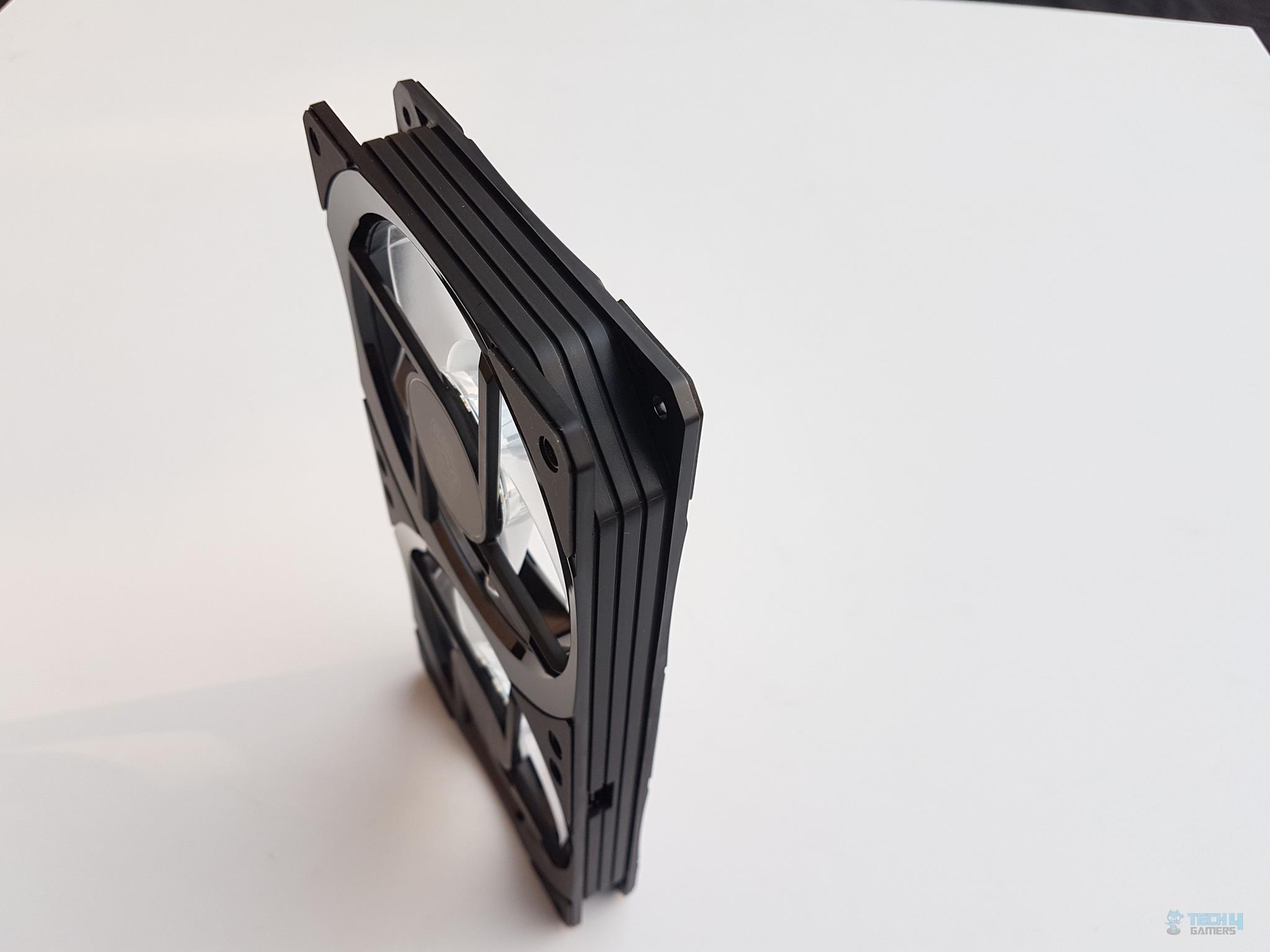




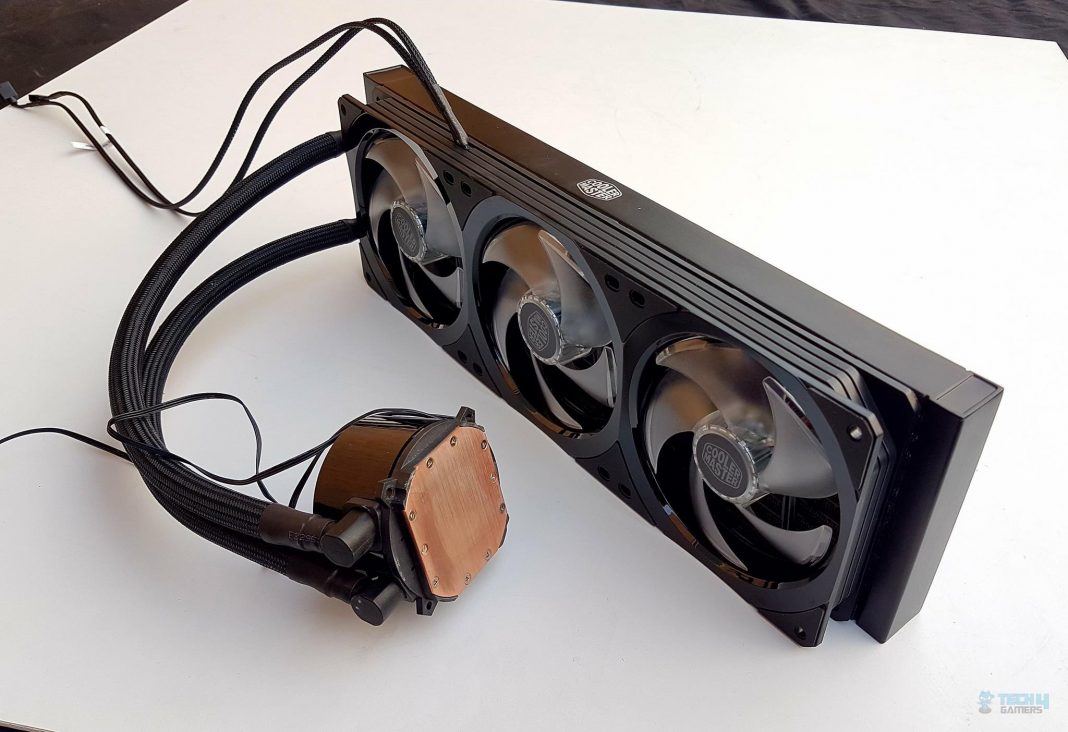

















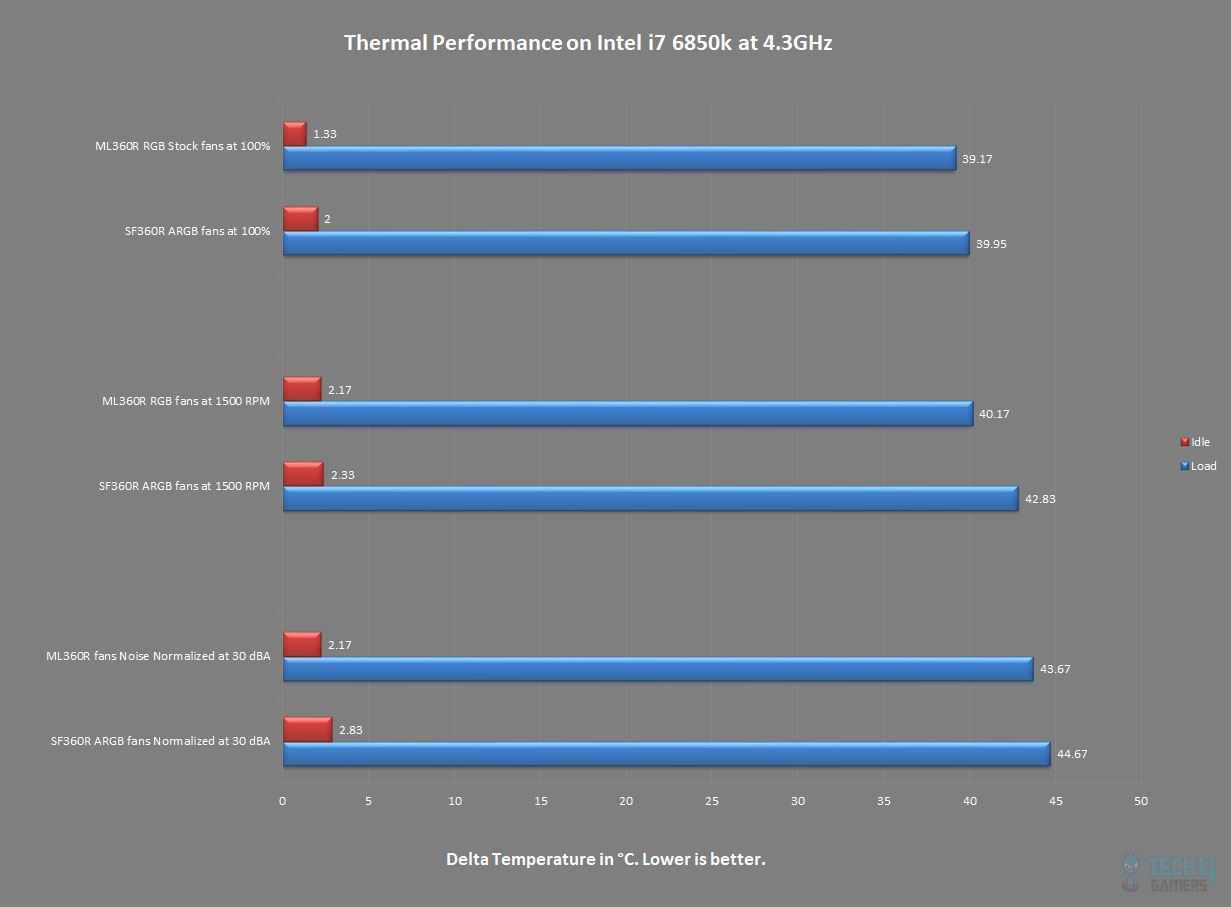







![We Have Found The Best CPU Coolers For Ryzen 9 9900X3D [With Test Results] Coolers 9900X3D](https://tech4gamers.com/wp-content/uploads/2025/04/Coolers-9900X3D.jpg)

![These Are Best CPU Coolers For Ryzen 7 9800X3D In 2025 [With Benchmarks] Best Coolers For Ryzen 7 9800X3D](https://tech4gamers.com/wp-content/uploads/2024/11/Best-Coolers-For-Ryzen-7-9800X3D-218x150.jpg)

![Best 420mm AIO CPU Coolers In 2025 [Tested With Benchmarks] updated 420mm featured image](https://tech4gamers.com/wp-content/uploads/2024/04/updated-420mm-featured-image-218x150.jpg)





Feedback By: