DeepCool AK620 CPU Air Cooler
Summary
The DeepCool AK620 is a sleek and visually appealing 120mm air cooler, part of the DeepCool ecosystem, with a dual-tower design and high-quality build. While it lacks RGB features, it’s excellent for neutral builds and offers compatibility with most mid-tower chassis. It delivers strong thermal performance and low noise levels, making it a hidden gem for air-cooling enthusiasts
Overall
-
Performance - 9/10
9/10
-
Value - 9/10
9/10
-
Features - 8/10
8/10
-
Build Quality - 9/10
9/10
Pros
- Dual-Tower Slim design
- Powerful cooling performance
- Matrix Fins Array Layout
- FK120 Square Frame
- Easy Installation
- Better Noise Output
Cons
- None
DeepCool has released their new air cooler named AK620. This is a dual-tower configuration in 120mm size. The Assassin-III (dual 140mm) has been the high-end cooling solution in the category of air cooling so far from DeepCool. It would be interesting to see how much performance difference there would be between these two coolers. While we properly elaborate on the DeepCool AK620 Review, let’s first check the specifications and comparison with other Coolers in this range.
- Why you can trust Tech4Gamers: Our reviews are based on dedicated hands-on testing by our team of experienced hardware experts. Find out more about how we test.
We have also reviewed the DeepCool AK620 Digital. It has the same specs but a display cover on top.
Key Takeaways
- The DeepCool AK620 is made for anyone looking for a capable CPU cooler that provides uncompromised performance without breaking the bank.
- The DeepCool AK620 is not for users looking to build an RGB-focused system.
- The DeepCool AK620 showcased excellent performance throughout our testing, managing a temperature of 54.7°C on an Intel Core i7-10700K at 5.0 GHz on all cores.
General specifications of the DeepCool AK620.
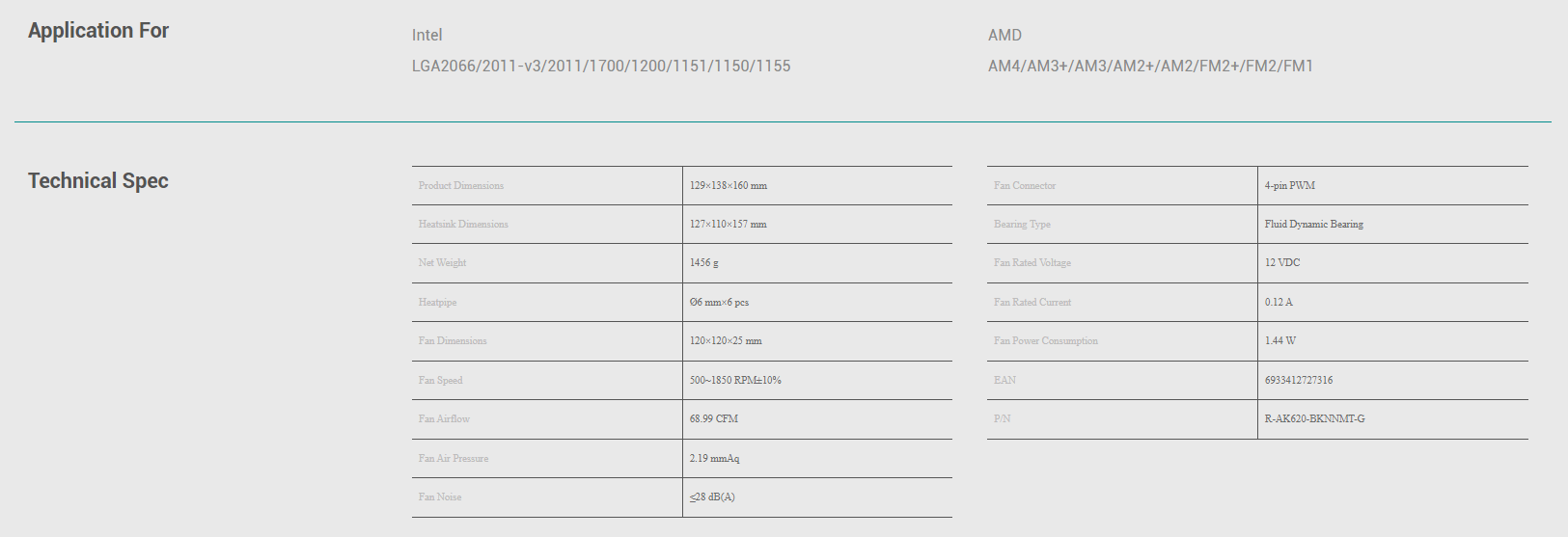
DeepCool AK620 Packaging and Unboxing
The cooler is shipped inside a cardboard box that has a paperboard cover.
Contents
Let’s take a look at what is provided in the box.
Closer Look
Let’s take a look at the cooler.

The overall dimension of the assembled cooler is 129x138x160mm (LxWxH). The dimension of the heat sink only is 127x110x157mm (LxWxH). I found that the net weight of the cooler is 1456 gm.
Also read our DeepCool Castle 240ex Review
Both towers feature black ribbed plastic covers on top, with a prominent teal DeepCool logo in one corner. These covers are designed to complement DeepCool’s new PC cases and indicate the company’s direction towards a cohesive aesthetic ecosystem. Additionally, these covers are removable, secured by clamps.
I have included an image that shows the top of the towers with the covers popped off. Thankfully, the covers can be rotated and put back on. That way the user can configure the branding corner as per the layout requirement.
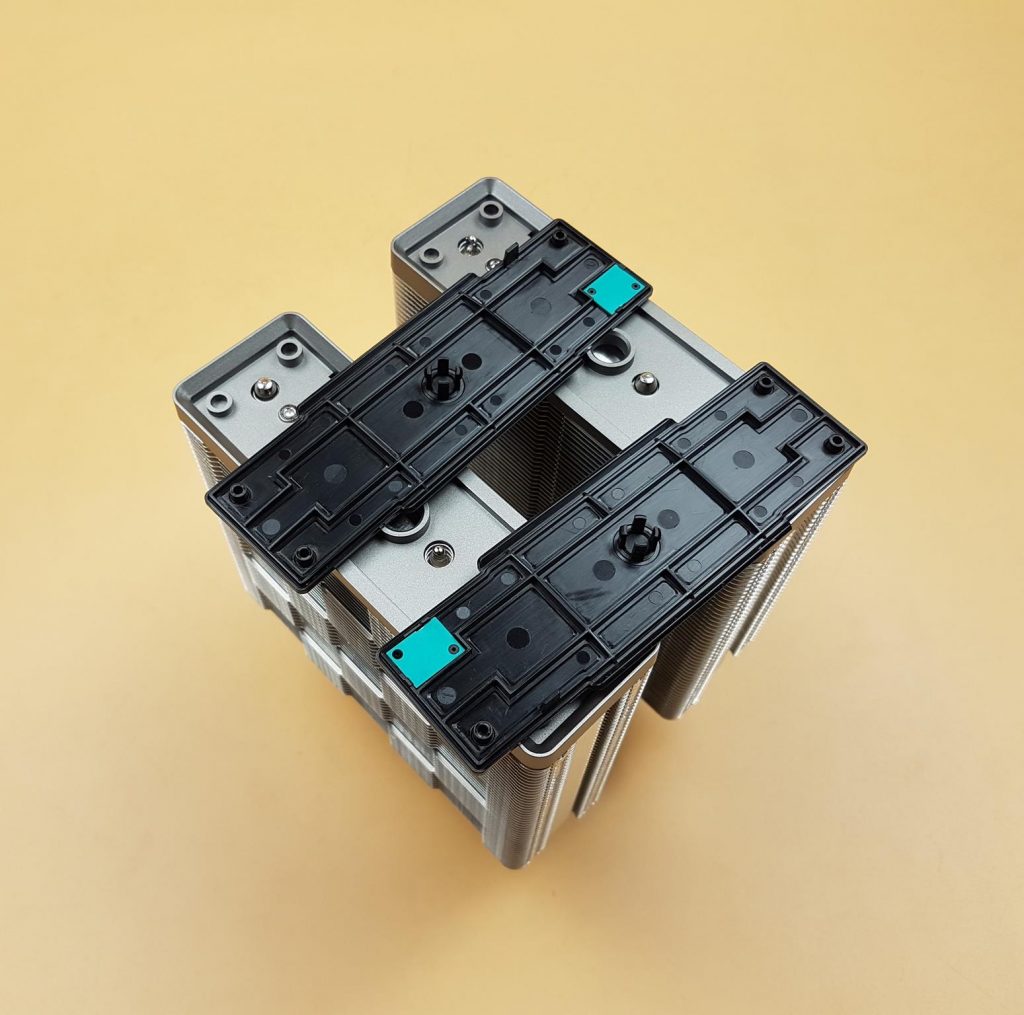
The above picture shows the underside of the top covers. It can be clearly seen that these are plastic made. The build quality is fine so there should not be an issue.

Notice the DeepCool logo placement? We rotated one cover to highlight the possibility. The height of the cooler is actually less than 160mm since the top covers and their housing takes up some spacing.
The two towers are identical on both sides. Notably, they feature a joint assembly for fan clips. In the middle section, there’s an inset, and on the sides, raised surfaces are provided for fan clip placement. Moving to the exterior, the towers showcase an asymmetrical layout with matrix fins arrays.
Specifically, in each row, 9 fins alternate between inset and protruded designs, beginning from both edges. Lastly, I observed that it comes with a total of 50 fins, with 5 fins in a straight line at the base and the rest having a stepped design.
The interior sides of the towers have a simple and plain layout with fins placed in a straight line. Moreover, the interior portion of the towers poses less resistance to the airflow. We have shown the displacement of the heat pipes inside the heatsink.

The DeepCool AK620 utilizes 6 copper heat pipes, each measuring 6mm in thickness. Notably, these heat pipes are nickel-plated and are connected to the fins assembly. I found that we don’t have a soldered assembly here. They are making an evenly spread-out contact with the fins.
There is a protective sticker pasted on the base. It shows a dimension of 52x42mm. Don’t confuse this with the actual dimension of the base, these are the dimensions for the sticker. The nickel-coated copper base of the cooler, measuring 40x38mm, boasts an almost mirror-like finish. The base is in a convex layout.
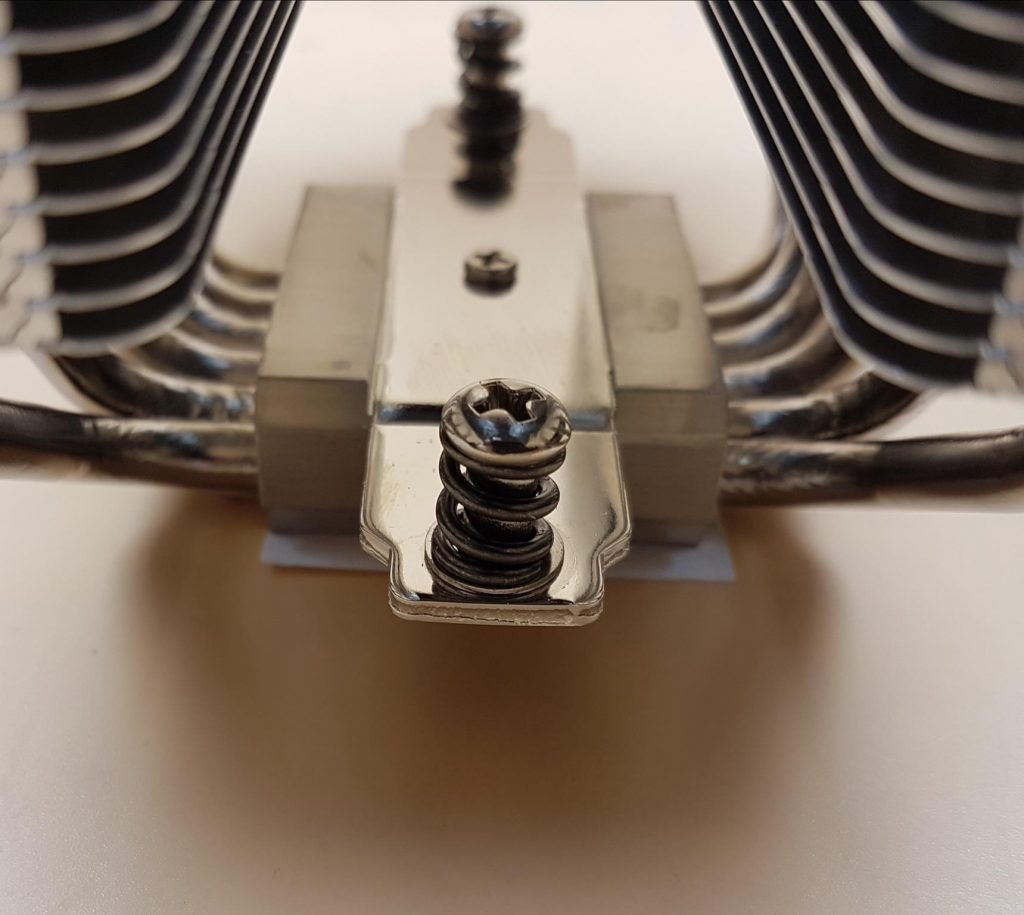
I noticed that the mounting plate is pre-installed and has spring-loaded screws on both sides and it is secured using a screw implying that it is removable.

DeepCool provides two non-RGB FK120 120mm fans with the AK620 cooler. The peculiar design element is the back color scheme and square frame of these fans. Each fan is equipped with 9 blades and features an inlet stepped design on the frame. I also found that the DeepCool branding is prominently placed at the center. While the design is eye-catching and stands out, it’s worth noting that it lacks RGB lighting.
One side of the frame indicates the blade spin direction with a dotted arrow symbol, while the opposite side shows the airflow direction. Additionally, the corners feature full-height anti-vibration rubber mounts.
The fans have flat cables with 4-pin PWM connectors. For a detailed look, check out our DeepCool CF120/140 Review.

The fan is rated for 0.12A at 12VDC drawing 1.44W power. The fans are made in China. One of the 4x arms has a wider body with latches to catch the wires.
Here are the specifications of the fan:
| Speed (RPM) | 500 ~ 1850 ±10% |
| Airflow (CFM) | 68.99 |
| Air Pressure (mmAq) | 2.19 |
| Noise dB(A) | ≤ 28 |
| Connector | 4-pin PWM |
| Bearing Type | Fluid Dynamic Bearing |
| Rated Voltage (V) | 12 |
| Rated Current (A) | 0.12 |
| Rated Power Consumption (W) | 1.44 |
Here are the pictures of the assembled cooler:
DeepCool AK620 Installation
I appreciate the DeepCool’s design team to reduce the installation steps and making the installation process convenient.

We have to deal with 11 components in total to mount the installation kit. Effective from this content, we will not be giving detailed installation steps as the user guide is there to cover it.
Clearance
Keep this in mind while planning your build with respect to the PC Chassis as the chassis should have support for the CPU cooler’s height of a minimum of 161mm or so. The heatsink has more clearance for the RAM height as shown in the picture. But this clearance gets limited with the front 120mm fan giving 47mm in total. Fortunately, the height of the fan can be adjusted making more room for the RAM; however, that increases the height of the cooler.
DeepCool AK620 Testing & Benchmarks
Following configuration has been used: –
- Intel i7 10700k
- MSI MAG Z490 TOMAHAWK
- T-Force NightHawk RGB 16GB @ 3200MHz
- Nvidia GeForce GTX 1080 FE
- addlink S70 256GB NVMe SSD
- bequiet! Straight Power 11 850W Platinum PSU
- Thermaltake Core P6 TG Snow Edition in open-frame layout
Here is the settings table for testing:
| Clock (MHz) | 3800 All Cores |
| Voltage (V) | 1.030 |
| Clock (MHz) | 4700 All Cores |
| Voltage (V) | 1.248 |
| Clock (MHz) | 5000 All Cores |
| Voltage (V) | 1.320 |
| Turbo Boost | Disabled |
| C-States | Disabled |
| Speed Step | Disabled |
| Thermal Paste | Noctua NT-H1 |
| Thermal Paste Application | Dot Method in the center. |
| Test Run Time | 30 minutes |
| Idling Time | 10 minutes |
| Fan Speed | 100% PWM Duty Cycle |
| Pump Speed [Where applicable] | Connected to the AIO Pump header to run at 100% speed |
| Header | CPU_Fan header for the fans and Pump_Header for the pump |
| Software | AIDA64 6.3 Extreme [FPU] |
We are using Noctua NT-H1 thermal paste for cooler testing. Using the same thermal paste for all coolers would ensure standardization. Delta temperatures are reported on the graphs. The testing is done on an open air bench system. Once inside the chassis, the temperatures are expected to rise and would largely depend upon the optimal airflow inside the chassis.
Not every run of the stress test may yield the same result. This could well be due to many factors like mounting pressure, thermal paste application, varying ambient temperature. Not to mention the silicon differences even among the same category of the chips. Hence, it is pertinent to mention the testing methodology along with the specifics.
Results
Let’s take a look at the results.
3.8GHz All Cores
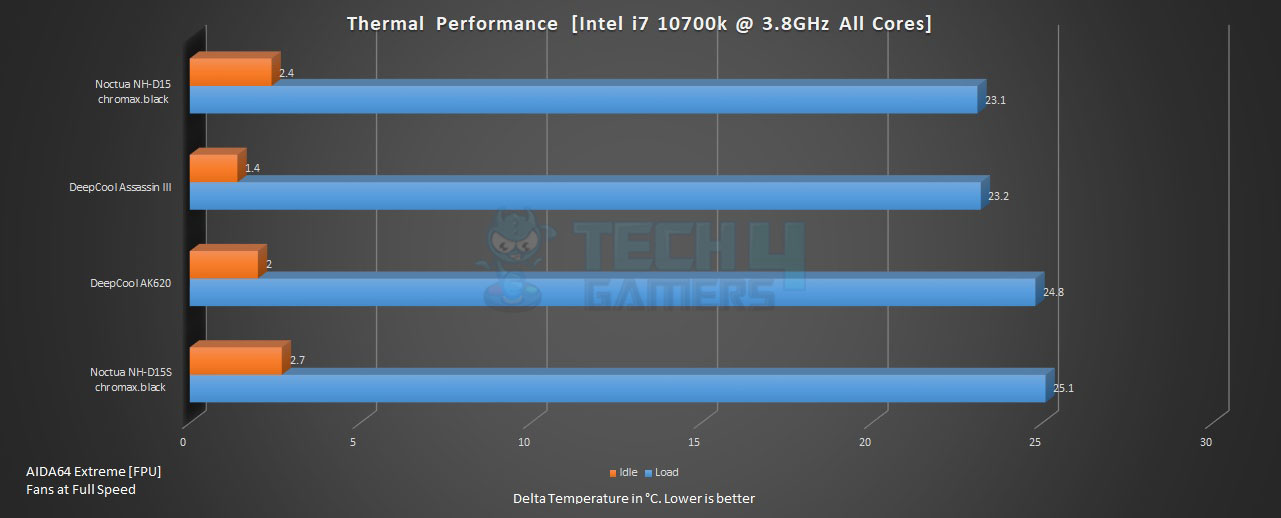
4.7GHz All Cores
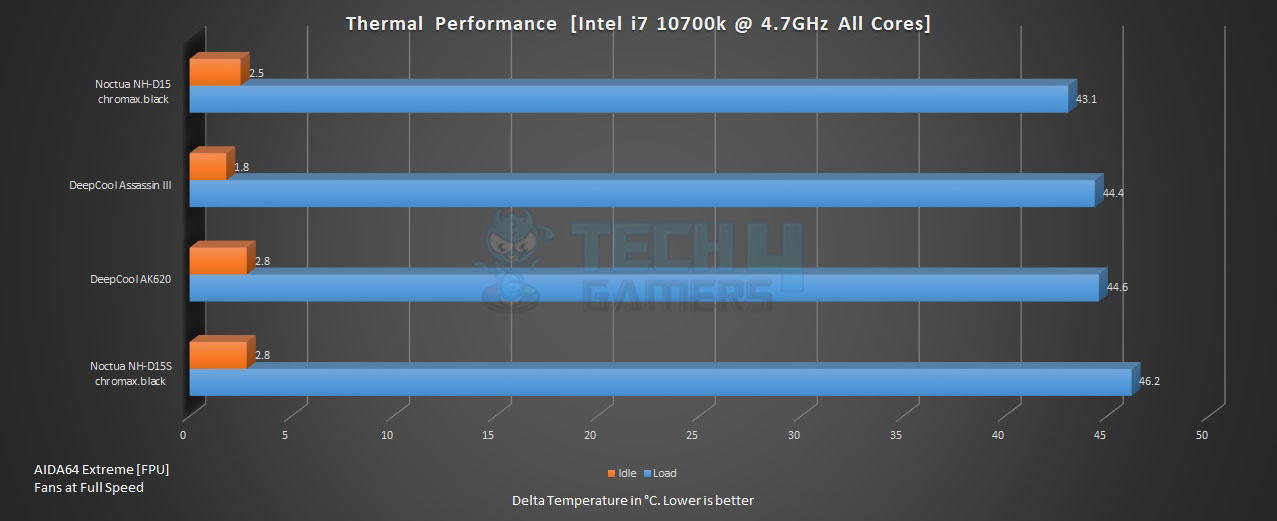
5.0GHz All Cores
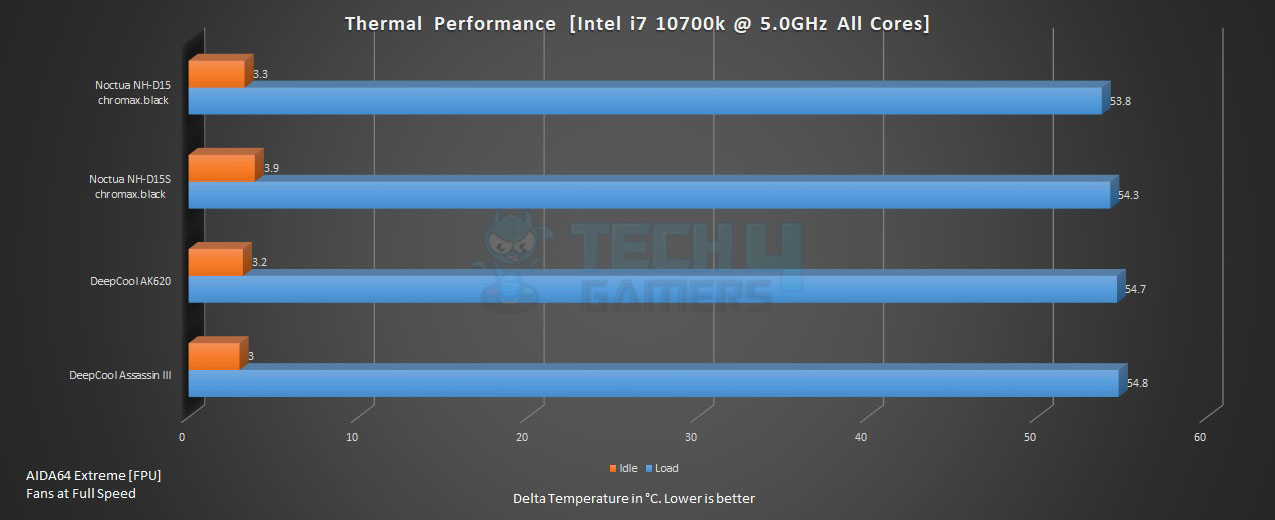
The DeepCool AK620 has performed remarkably well.
Noise
We are not measuring the noise output due to construction work going around the place. Our subjective hearing tells us that this cooler is less noisy as compared to the AS500 Plus White.
Should You Buy It?
After our extensive testing of the DeepCool AK620, I’ve decided to list a few points to help with your buying decision.
Buy It If:
You want a powerful air-cooling solution: In our tests, the DeepCool AK620 delivered an impressive level of performance.
You prefer a silent cooler: Its lower noise output guarantees a silent experience.
Don’t Buy It If:
You want RGB lighting: The lack of RGB lighting means it won’t be a suitable fit for anyone going for an RGB-centered build.
Conclusion
The DeepCool AK620 is a sleek and visually appealing air cooler that complements the DeepCool ecosystem well, thanks to its design layout. It’s a slim dual-tower cooler in a 120mm size, featuring a dense fin stack that requires high static pressure fans.
With 6 nickel-plated copper heat pipes, a nickel-plated convex copper base plate, and a user-friendly mounting system, the cooler boasts top-notch build quality and ease of installation. However, it lacks RGB elements and is best suited for neutral or stealth builds.
The cooler stands at 160mm in height, making it compatible with most mid-tower chassis, and it offers up to 47mm of RAM clearance with both fans. The height of the fans is adjustable, which can accommodate taller RAM kits, albeit increasing the cooler’s overall height. Importantly, it doesn’t interfere with the first x6 PCIe slot on a consumer platform.
In my testing against the Noctua NH-D15/S and DeepCool Assassin III coolers on an Intel i7 10700k, the DeepCool AK620 demonstrated robust thermal performance with reasonable noise levels even at full speed. It’s a hidden gem in terms of performance and aesthetics, making it a solid choice for air-cooling enthusiasts.
Similar: DeepCool Assassin II CPU Cooler Review
We are thankful to DeepCool for giving us the opportunity to review their AK620 CPU Cooler.
Awards Received By The DeepCool AK620
The Deepcool AK620 won the following Tech4Gamers Awards after testing.
- Best Budget Air CPU Cooler
- Best Overall CPU Cooler Under $100
- Best Budget CPU Cooler For Ryzen 9 5950X
- Best Budget CPU Cooler for Ryzen 7 5800X3D
- Best Air Cooler For Ryzen 9 3900X
- Best Overall CPU Cooler For Core i9-10900k
- Best Value CPU Cooler For Core i7-13700KF
- Best AM5 Air Cooler
- Best Air Cooler For Ryzen 7 3700X
Recent Updates
- November 8, 2023: Few text changes to improve readability. Added galleries
Thank you! Please share your positive feedback. 🔋
How could we improve this post? Please Help us. 😔
Feedback By:
[Hardware Reviewer & Editor]
Meet Nauman Siddique, a highly experienced computer science graduate with more than 15 years of knowledge in technology. Nauman is an expert in the field known for his deep understanding of computer hardware.
As a tech tester, insightful reviewer, and skilled hardware editor, Nauman carefully breaks down important parts like motherboards, graphics cards, processors, PC cases, CPU coolers, and more.
- 15+ years of PC Building Experience
- 10+ years of first-hand knowledge of technology
- 7+ years of doing in-depth testing of PC Hardware
- A motivated individual with a keen interest in tech testing from multiple angles.
- I majored in Computer Science with a Masters in Marketing
- Previously worked at eXputer, EnosTech, and Appuals.
- Completed Course in Computer Systems Specialization From Illinois Tech


 Threads
Threads



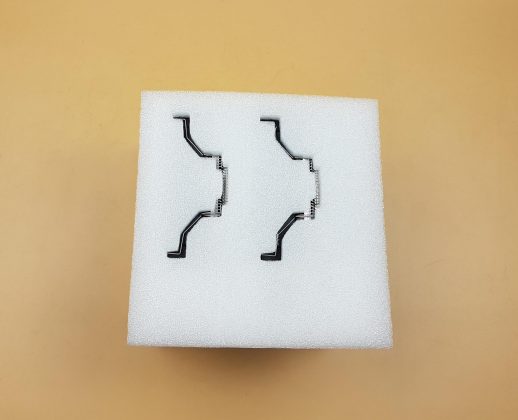
























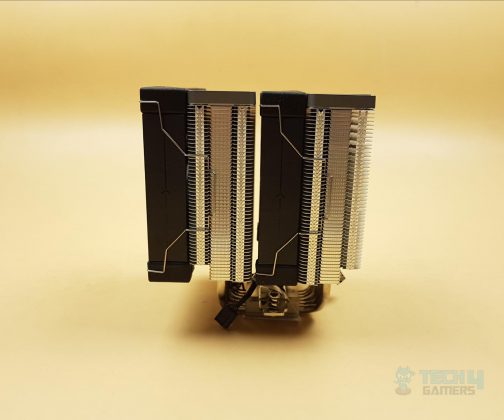








![The Best 280mm AIO Coolers [With Temperature Results] updated 280mm featured image](https://tech4gamers.com/wp-content/uploads/2024/04/updated-280mm-featured-image-218x150.jpg)
