Solid Choice!
Review Summary
The Intel Core i7-10700K is a notable upgrade in the Core i7 series, offering 8 cores and 16 threads with a base clock of 3.8GHz and a turbo frequency up to 5.1GHz. It’s an ideal choice for mid-range systems, especially for gaming. It stands out for its overclocking potential and integrated graphics, useful for backup. We recommend it to gamers and those building mid-range systems, but may not be the best upgrade for 9th-Gen Intel users or those seeking PCIe 4.0 support.

Overall
-
Performance - 9/10
9/10
-
Value - 7.5/10
7.5/10
-
Effciency - 7.5/10
7.5/10
-
Design - 8/10
8/10
Pros
- Excellent for mid-range systems, particularly gaming.
- Remarkable performance with plenty of overclocking headroom.
- Integrated graphics is useful in emergencies.
Cons
- No PCIe Gen 4.0 compatibility.
- Slightly higher power consumption.
The Intel Core i7-10700K represents a notable upgrade over its predecessor, featuring a 10-core/20-thread configuration with Hyper-Threading across all variants. This marks a strategic response to AMD’s Ryzen dominance, with improved power efficiency and a base clock of 3.8GHz, reaching a maximum turbo frequency of 5.1GHz. In this review, I’ll be taking a closer look at the 10700K while also comparing it against several other processors.
- Why you can trust Tech4Gamers: Our reviews are based on dedicated hands-on testing by our team of experienced hardware experts. Find out more about how we test.
Key Takeaways
- The Core i7-10700K is perfect for those interested in building a capable mid-range system, particularly one that caters to gaming workloads.
- The Core i7-10700K is not for anyone who wants PCIe Gen 4.0 compatibility.
- The Core i7-10700K provides remarkable performance, plenty of overclocking headroom, as well as integrated graphics that can be useful in a pinch.
Before that, here is a quick rundown of the 10th-generation chips:
| Intel Core i9 10900k | Intel Core i9 10850k | Intel Core i 10700k | Intel Core i9 9900k | Intel Core i7 9700k | AMD Ryzen 7 3700X | |
| Base Clock (GHz) | 3.70 | 3.60 | 3.80 | 3.60 | 3.60 | 3.60 |
| Boost Clock (GHz) | 5.30 | 5.20 | 5.10 | 5.0 | 4.90 | 4.40 |
| Memory Channel | 2 | 2 | 2 | 2 | 2 | 2 |
| Memory Support | DDR4-2933 | DDR4-2933 | DDR4-2933 | DDR4-2666 | DDR4-2666 | |
| Fabrication | 14nm | 14nm | 14nm | 14nm | 14nm | 7nm |
| Socket | LGA-1200 | LGA-1200 | LGA-1200 | LGA-1151 | LGA-1151 | AM4 |
| TDP | 125W | 125W | 125W | 95W | 95W | 65W |
| No of Cores | 10 | 10 | 8 | 8 | 8 | 8 |
| No of Threads | 20 | 20 | 16 | 16 | 8 | 16 |
| Integrated Graphics | Intel UHD 630 | Intel UHD 630 | Intel UHD 630 | Intel UHD 630 | Intel UHD 630 | Nil |
| L3 Cache | 20 MB | 20 MB | 16 MB | 16 MB | 12 MB | 32 MB |
| PCIe Version | 3.0 | 3.0 | 3.0 | 3.0 | 3.0 | 4.0 |
| Thermal Junction | 100°C | 100°C | 100°C | 100°C | 100°C | 95°C |
| Thermal Solution | Not Included | Not Included | Not Included | Not Included | Not Included | Wraith PRISM |
| Price US$* | $514.99 | $429.99 | $379.88 | $359.99 | $269.99 | $324.95 |
Packaging
Here is the unboxing experience you get with the Core i7-10700K
Testing
Following is the configuration of the test benches that have been used for this content.
| Platform | Intel Z390 | Intel Z370 | Intel Z490 | AMD X470 | AMD X570 |
|---|---|---|---|---|---|
| CPU | i5 9600k/9900k | i7 8700k | i7 10700k | Ryzen 7 2700X | AMD Ryzen 7 3700X |
| Mobo | Strix Z390-E | Ultra Durable Z370-HD3 | MAG Z490 TOMAHAWK | Strix X470-F Gaming | X570 Aorus Pro |
| RAM | 16GB @ 3000MHz | 16GB @ 3000MHz | 16GB @ 3000MHz | 16GB @ 3000MHz | 16GB @ 3000MHz |
| GPU | GTX 1080 | GTX 1080 | GTX 1080 | GTX 1080 | GTX 1080 |
| AIO | Asus Ryujin 360 CPU Cooler/EK-AIO 240 D-RGB | Asus Ryujin 360 | EK-AIO 240 D-RGB | Asus Ryujin 360 | Asus Ryujin 360 |
Special note to thank our sponsors namely: AMD, ASUS, GIGABYTE, MSI, EK Water Blocks, Thermaltake, Antec, and Intel.
Methodology
The following was ensured for each test:
- Each test was done on the Auto and Stock settings.
- Default tweaking/performance enhancement options were disabled in the BIOS.
- XMP was loaded for each test. DRAM timings and Voltage were set manually.
- Ballistix Elite DDR4 kit was used on all the platforms for the testing. The same was the case on the AMD platform. I know this is a slow kit, particularly for the Ryzen platform but I needed to have cross-platform consistency and standardization where possible hence it is a make-do.
- All other voltages were left at Auto.
- The pump and fans of the AIO were made to run at 100% during the testing.
- Games were benched on the stock clocks.
- The overclocking results of the processor under discussion are shown.
- The Asus Strix GeForce RTX 2080 O8G Gaming graphics card malfunctioned during testing, so I used the Nvidia GeForce GTX 1080 FE as a substitute, the only other high-end card available. Results from the RTX 2080 testing had to be truncated.
- Motherboards BIOS was updated to the latest version.
- Nvidia’s driver 417.71 was used for AMD Ryzen 7 2700, Intel i5 9600k, and Intel i7 8700k. For AMD Ryzen 5 3600, 431.60 drivers have been used. For other CPUs, 457.71 drivers are used.
- HWinfo64 was used to monitor the sensors.
- Each game was tested on maxed out setting using the built-in benchmark utility except Doom Eternal where the MSI AfterBurner was used to record the FPS from the actual gameplay.
Let’s start with the results.
General Tests
Rendering Tests
I have run multiple rendering tests for evaluation. The results of these tests are mostly the rendering time and frames per second unless stated otherwise. Lower time and higher FPS are what we are looking for.
Transcoding
I have used two software Handbrake and X264 HD Benchmark to measure the transcoding performance of the CPU.
Web-based benchmarks
Just to give an idea of how the CPUs impact general web browsing, I have used two JavaScript-based benchmarks.
Gaming Benchmarks
For synthetic benchmarks, I have used 3DMark Fire Strike and Time Spy benchmarks.
Testing gaming performance at 720p highlights the relative impact on lower resolutions, where games tend to be more CPU-bound. However, for a more comprehensive understanding of true gaming performance, the focus shifts to 1080p and higher resolutions, as these better represent typical gaming scenarios. The graphs include average FPS data, benchmarked using MSI AfterBurner version 4.62.
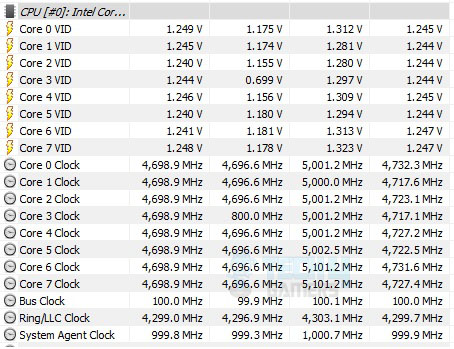
The above picture shows the clocks boost at their best. On stock clocks, with all the UEFI/ BIOS settings on Auto (stock settings), the Intel i7-10700K was boosting to 4.7GHz on all cores under the multi-threaded load. Only a few times two cores hit the 5.1GHz Turbo Boost Max 3.0 mark. Cores were regularly reaching the 5.0 GHz mark under a single-threaded load.
Thermal, Power, and Overclocking
The thermal junction on the Intel i7-10700K is 100°C. I have used the Blender Benchmark tool to stress test the CPU under heavy load with AVX. The motherboard was not pouring in excessive voltage on stock settings which was surprising. I will be showing the CPU Package power in the graph.
The system’s total power draw was recorded using CORSAIR iCUE without the graphics load since the graphics card was not under heavy load. Please keep in mind that the power draw varies from system to system depending upon the configuration hence it can only give you an idea but not a concrete reference point.
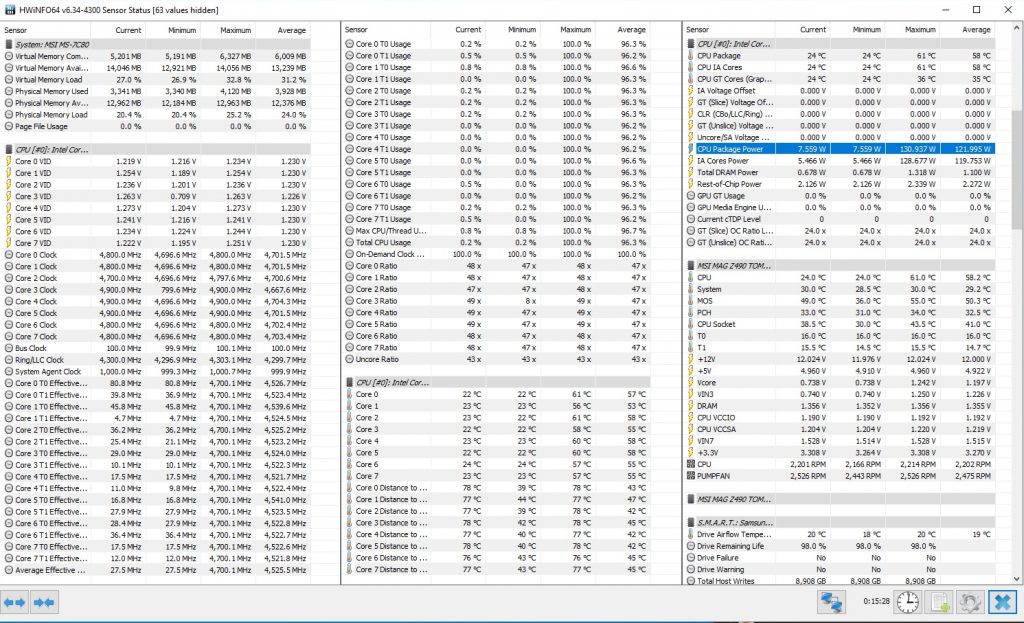
The above picture shows the screenshot of the HWInfo 64 after running the Blender benchmark. The run was made on the stock settings with Voltages at Auto. The average temperature was 58.75°C on an ambient temperature in the range of 15-16°C.

The above picture shows the power draw of the PC (without display and graphics load) noted during the blender benchmark run on stock settings.
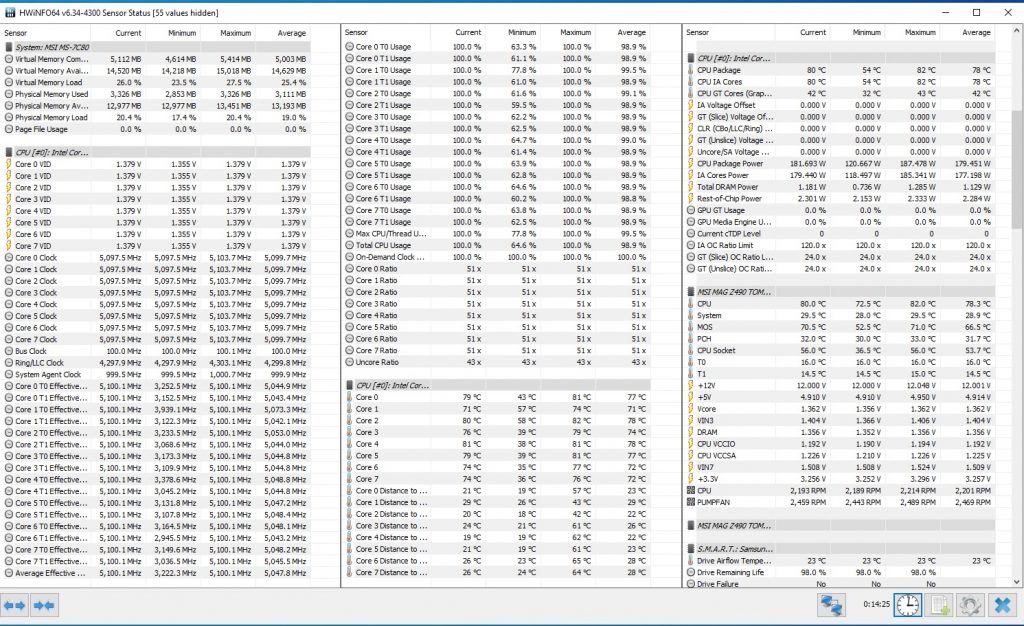
I was able to overclock the Intel i7 10700k 5.1GHz all cores using 1.379V VCore. Above is the screen show of the HWInfo64 after a Blender run using manual overclocking. The average temperature comes to 78.87°C at an ambient of 15-16°C. This result is with a 240mm CLC cooler. Looking at the ambient, it is clear that the chip would run hot at ambient temperature ≥ 24°C~26°C.

The above picture shows the power draw of the PC (without display and graphics load) on a 5.1GHz manual overclock on the CPU.
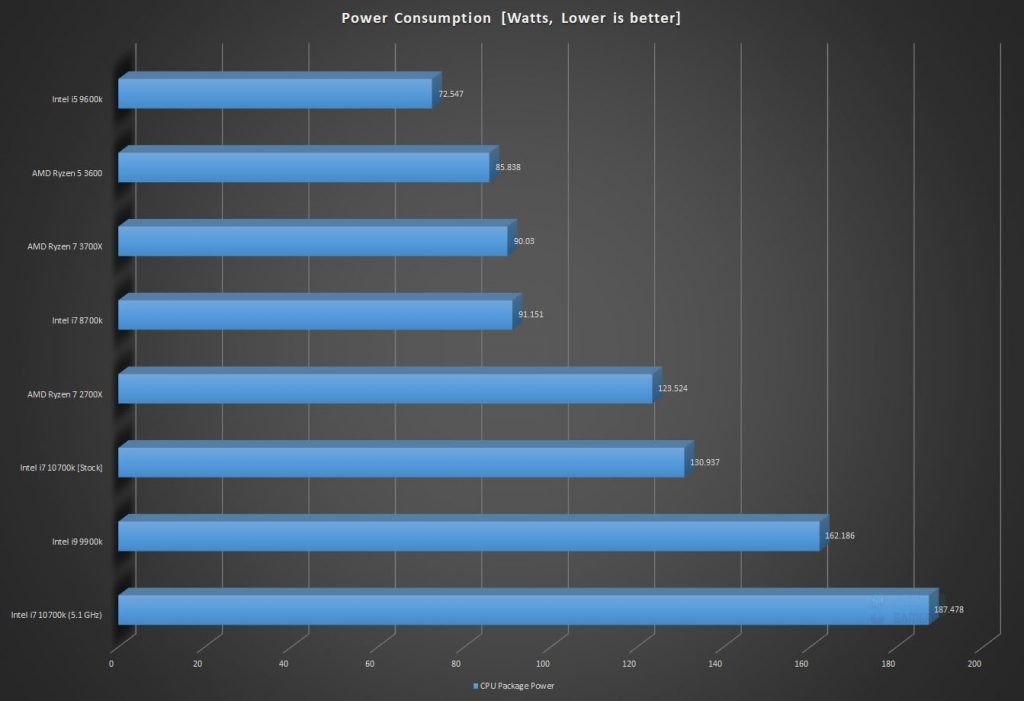
I can’t emphasize enough that power consumption would vary from system to system depending upon the components in use. One simply can’t compare the results shown in the graph with their own to draw any conclusion hence it is imperative that one must read the testing methodology, and configuration of the testbed beforehand.
We are seeing improvement in the efficiency of the 10th-generation 8-core chip against the 9th-generation 8-core chip from Intel. The Intel i7 10700k on stock draws 130.937W on the package whereas the i9 9900k draws 162.186W on the package. The Intel i7 10700k was drawing 187.478W on the package under blender load with an all-core 5.1GHz overclock using 1.379V VCore.
OC Results
Here are the graphs showing the results with stock settings vs manual overclocking:
Should You Buy It?
After testing, I was able to list a few factors that make the Core i7-10700K worth buying, and some that don’t.
Buy It If:
✅You are building a mid-range system: The Core i7-10700K is a fantastic mid-range processor that offers a solid price-to-performance ratio, making it perfect for a mid-range system.
✅You want excellent gaming performance: In my tests, I found that the Core i7-10700K is a fantastic CPU for gaming.
✅You want overclocking headroom: The Core i7-10700K packs a decent amount of overclocking headroom.
Don’t Buy It If:
❌You want a Gen 4 compatible CPU: Unfortunately, the Core i7-10700K cannot take advantage of the newer PCIe 4.0 standard.
❌You want an energy-efficient CPU: The Core i7-10700K’s slightly higher power consumption can be a problem for some users.
❌You are on a 9th Gen system: If you are on Intel 9th generation, I don’t see any reason to upgrade particularly when there is no PCIe 4.0 support on the 10th generation and the chipset prominently offers Wifi 6 with 2.5 GbE NIC.
Conclusion
What we have seen in testing is that the Intel i7-10700K demonstrates notable power efficiency compared to its Red camp counterpart, especially in multi-threaded loads where the AMD Ryzen 7 3700X closely matches the performance of the Intel i7-10700K but with lower power consumption. Intel excels in gaming and single-threaded performance, with the i7 10700k performing admirably against the i9 9900k.
Intel guarantees sustained base clock performance at default TDP for the i7-10700K. Turbo boost with PL2 allows brief maximum frequency, lasting 56-57 seconds. Motherboard manufacturers control power design and boost timing, emphasizing the importance of effective cooling, both on the CPU and motherboard VRM. I am assuming that high-end motherboards with beefy VRM and adequate VRM cooling may have aggressive power and timing settings.
At the time of writing this content, the Intel i7-10700K is listed on NewEgg at $379.88, the i9-9900K is listed at $359.99 and the 3700X is listed at $324.95. The i7-10700K is a solid choice for gaming, delivering strong performance in both gaming and multi-threaded tasks.
We are thankful to Intel, MSI, bequiet!, and TEAMGROUP for sponsoring our new Intel test bench enabling us to continue testing the hardware.
Recent Updates
- December 13, 2023: Few text changes to improve readability. Also added image galleries.
Thank you! Please share your positive feedback. 🔋
How could we improve this post? Please Help us. 😔
[Hardware Reviewer]
Awais Khan is a Tech Geek, conscientious, reliable, and hardworking individual who pays attention to detail with excellent time management skills. Alongside that, he is an expert in PC Hardware; dealing with Benchmarks, Analysis, and testing before sharing information with readers. Whenever free, Awais occasionally shares Gaming Videos on his YouTube Channel.
Get In Touch: awais@tech4gamers.com


 Threads
Threads
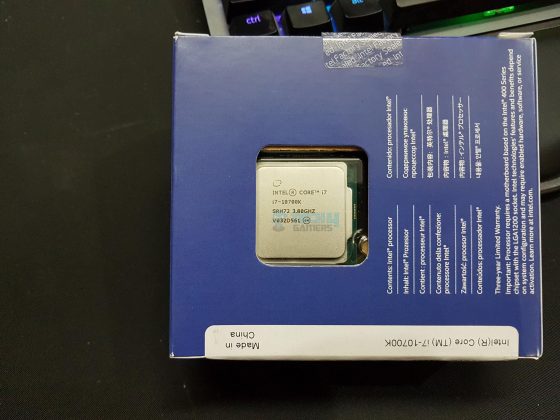


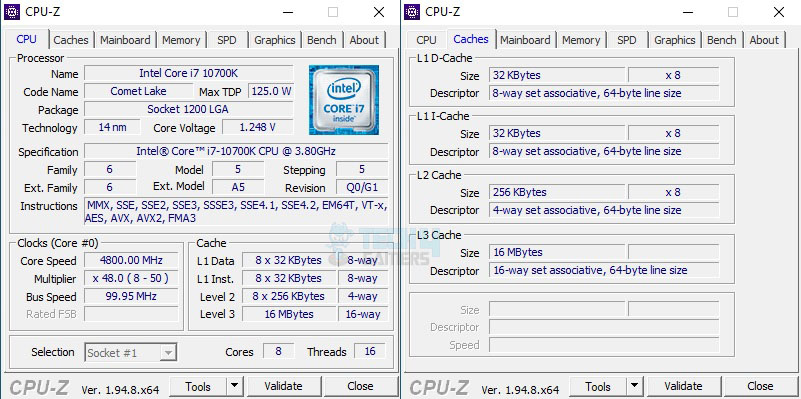
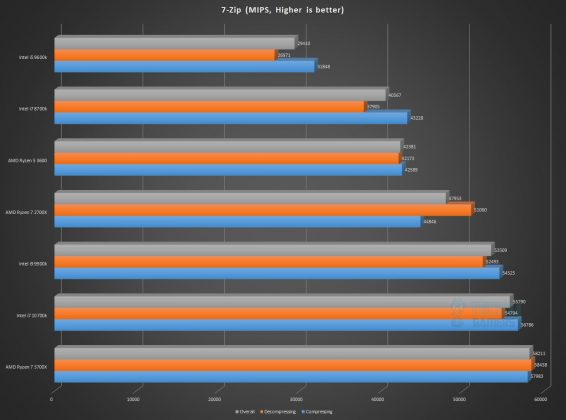
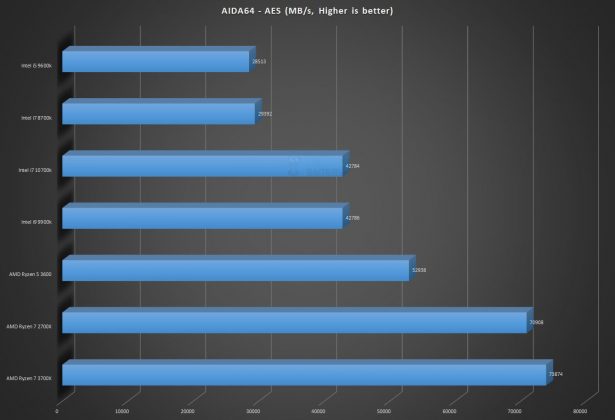
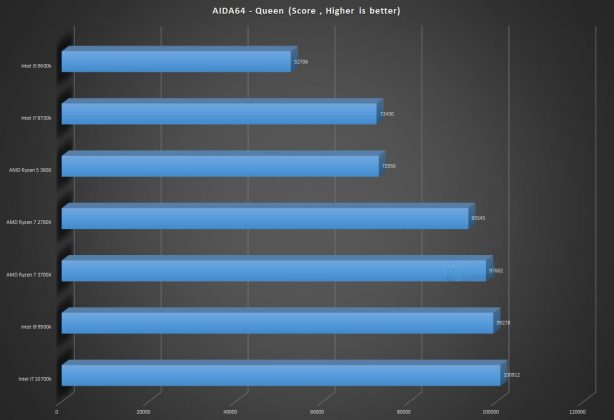
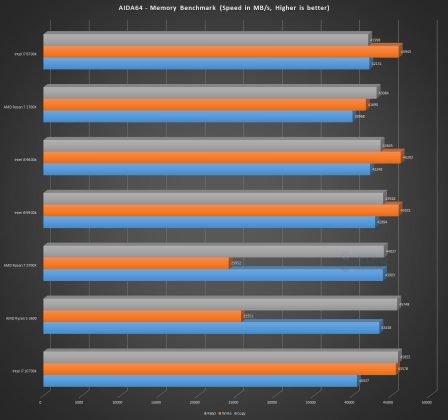
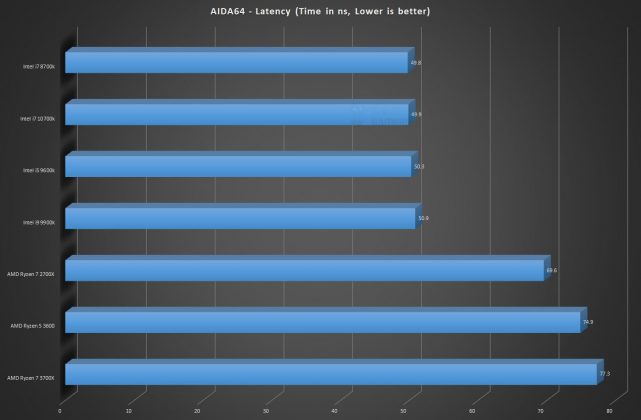
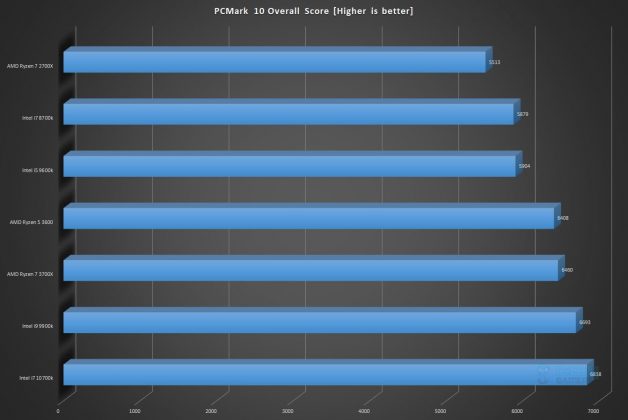
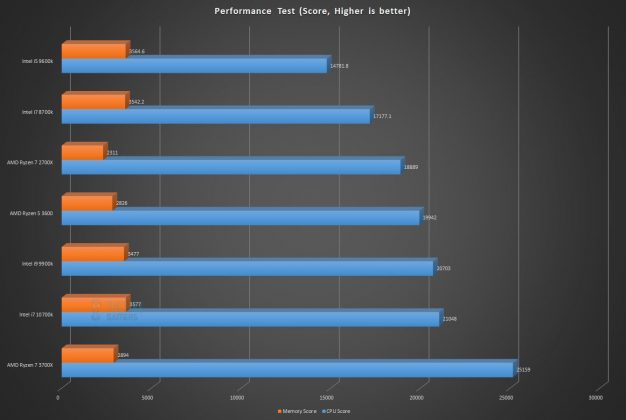
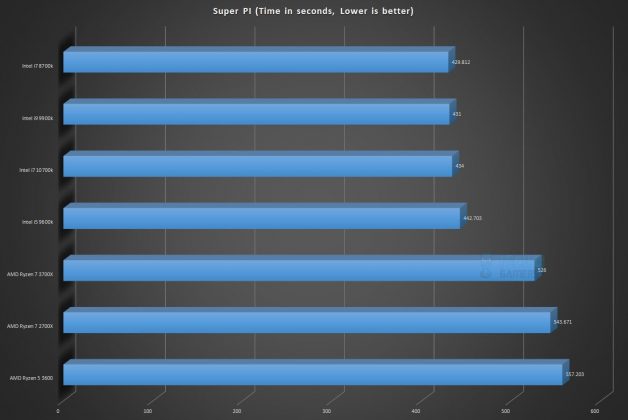
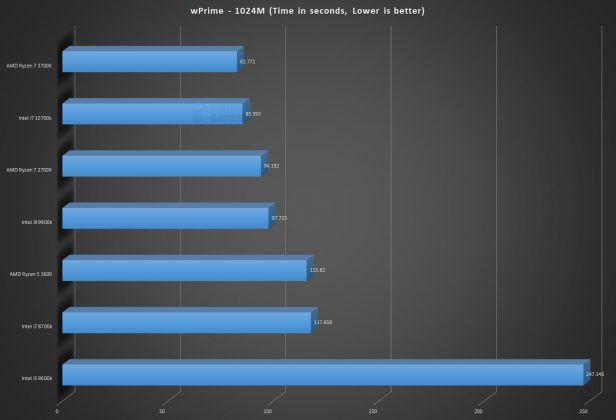
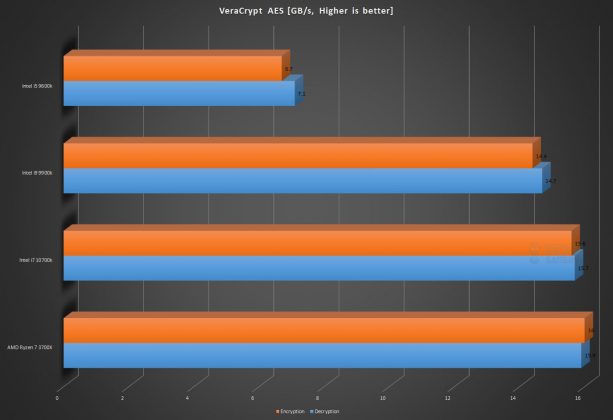
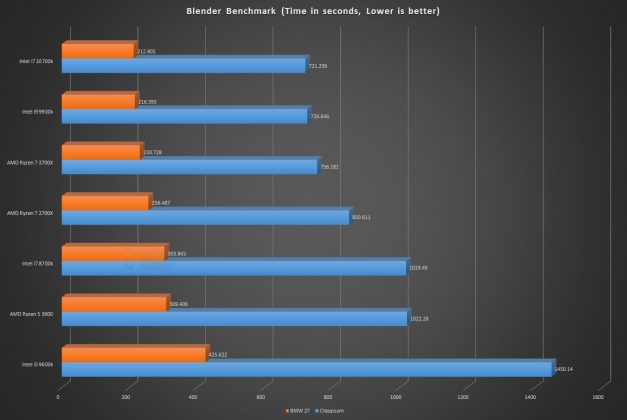
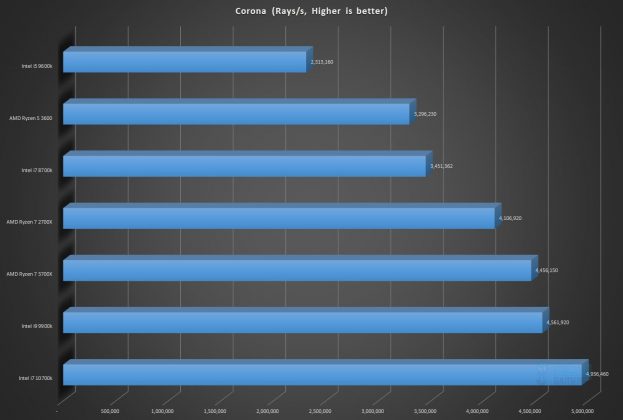
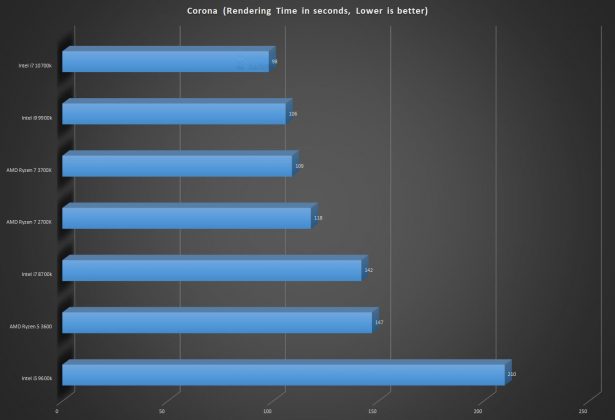
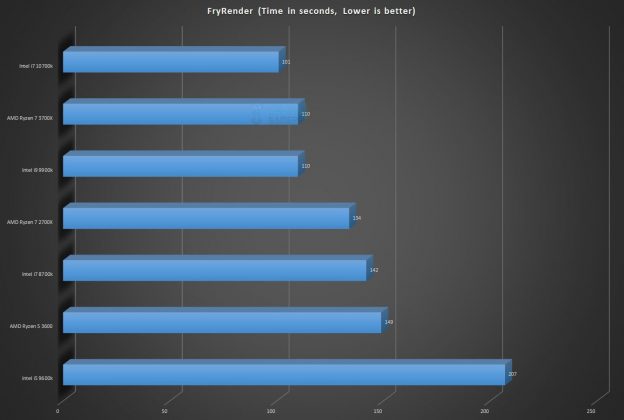
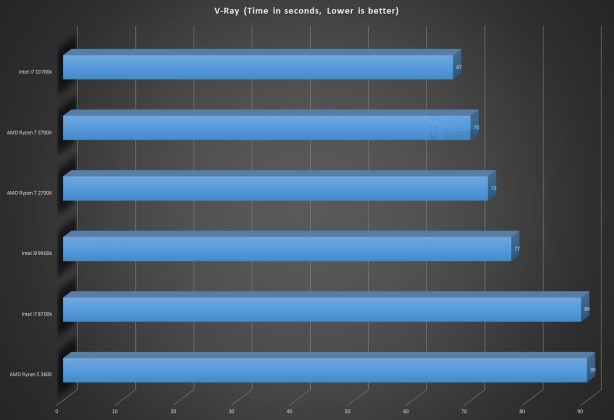
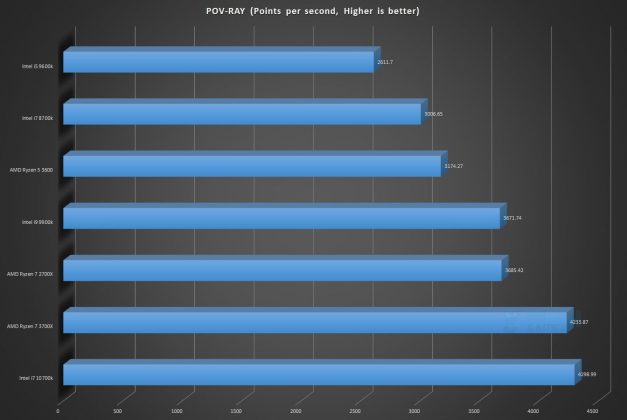
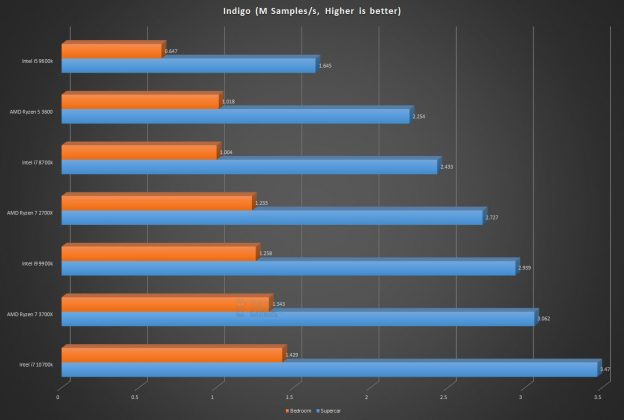
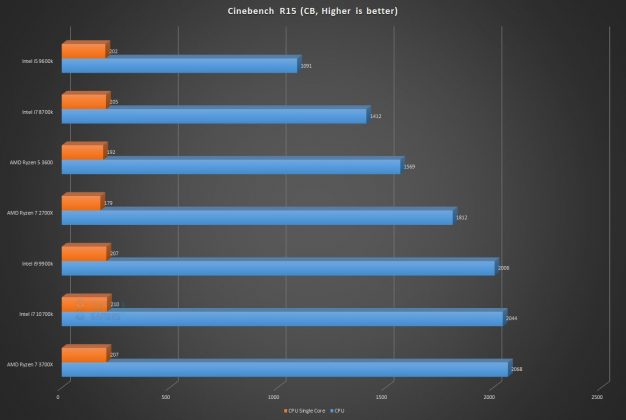
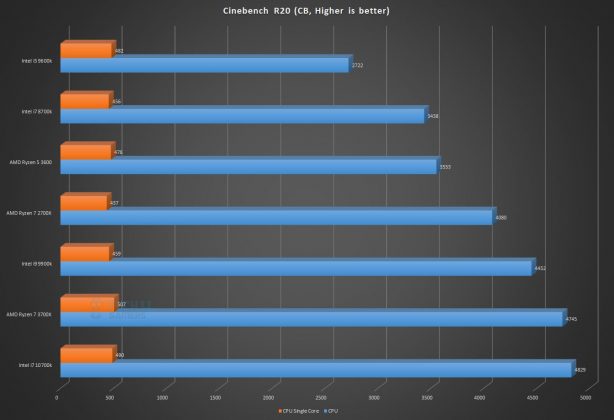
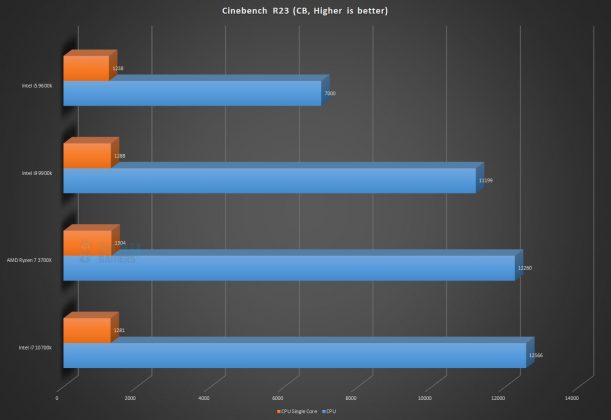
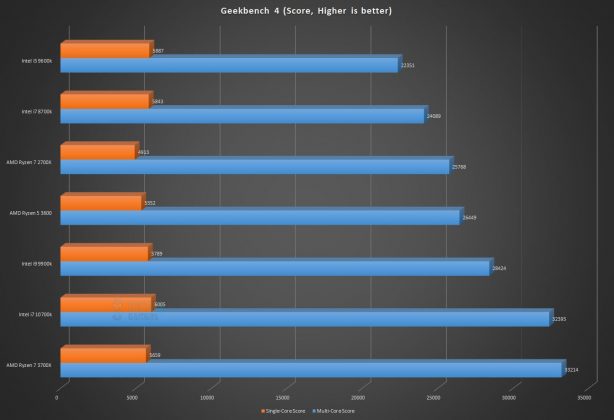
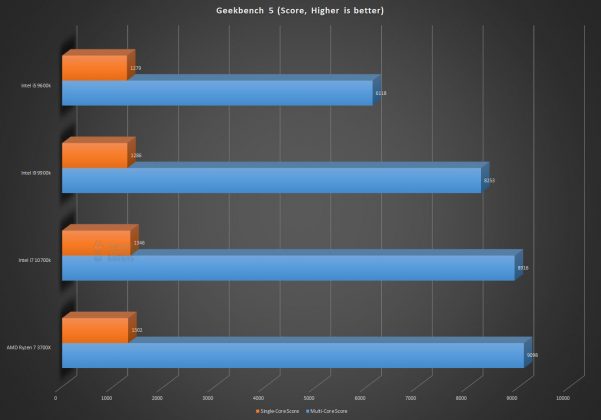
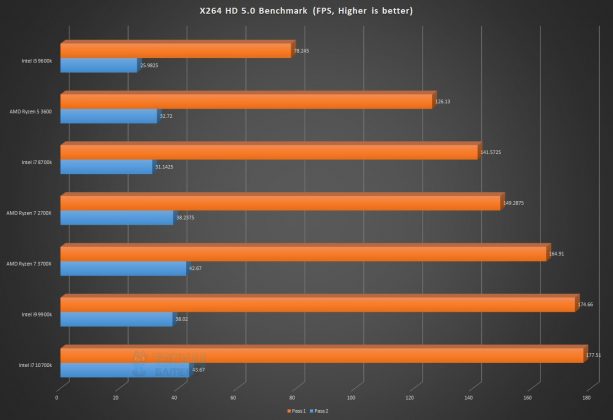
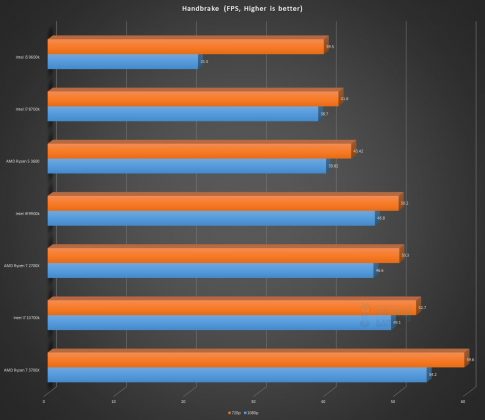
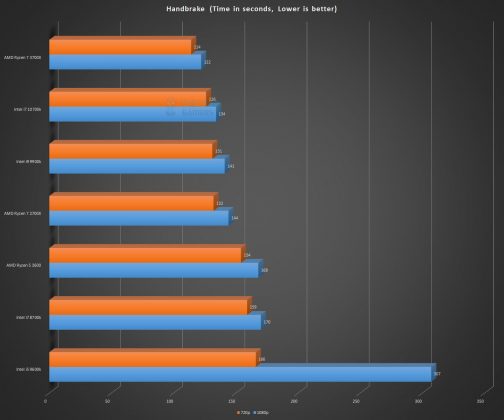
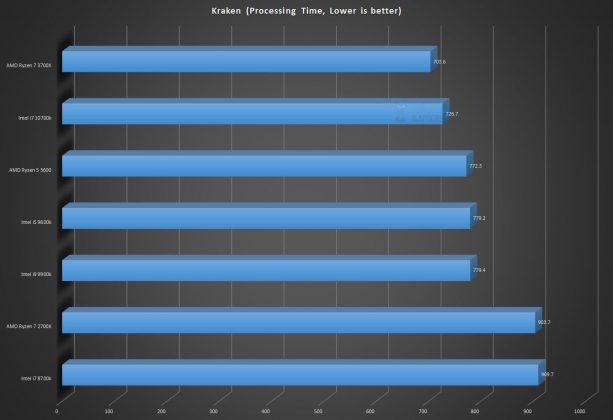
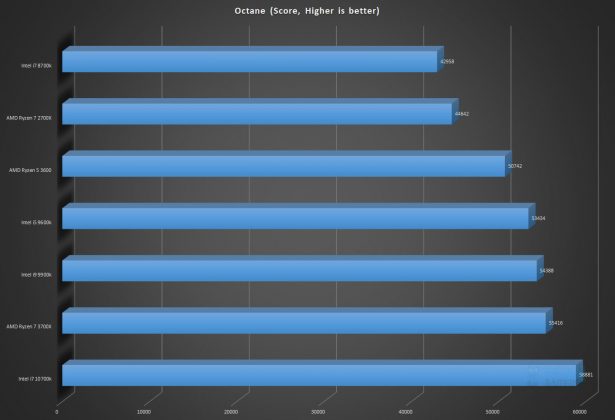
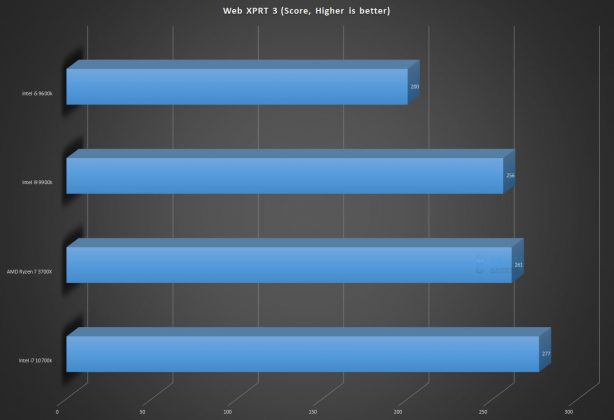
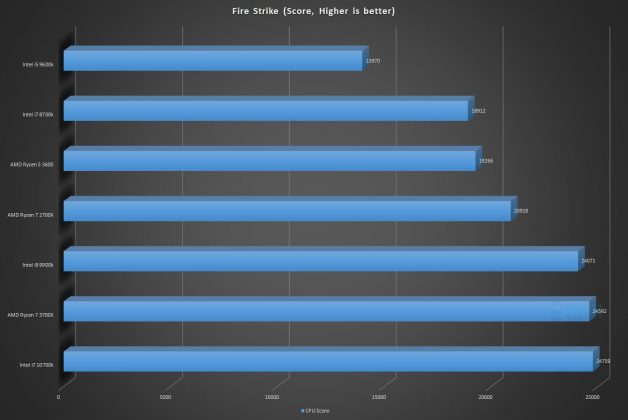
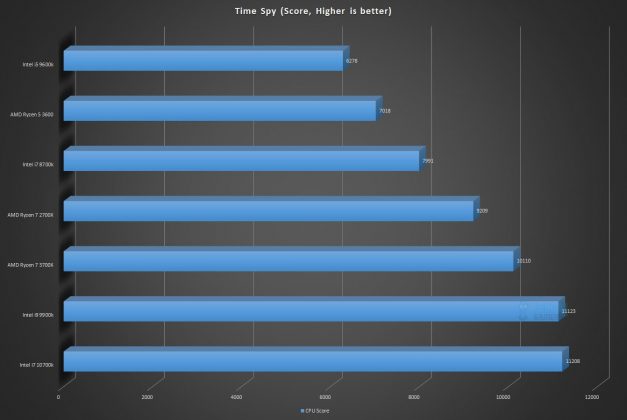
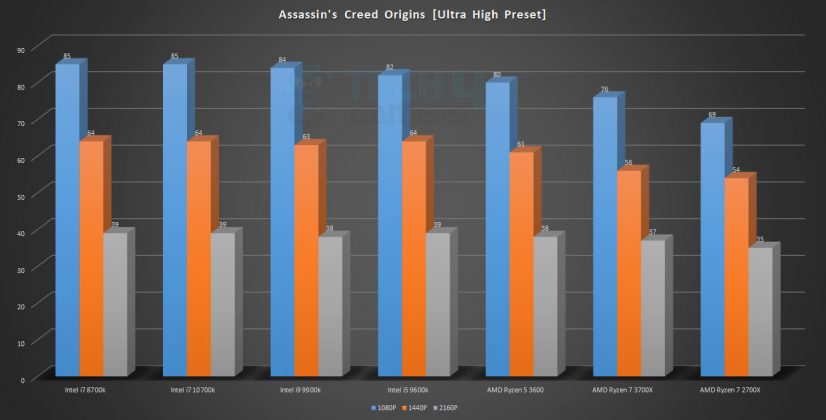
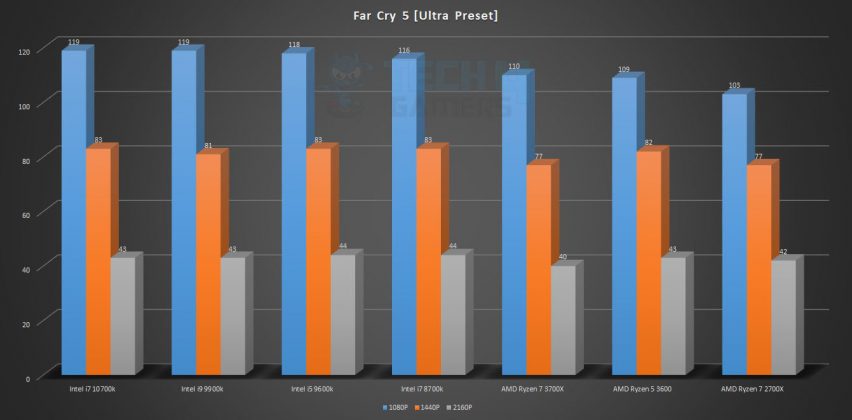
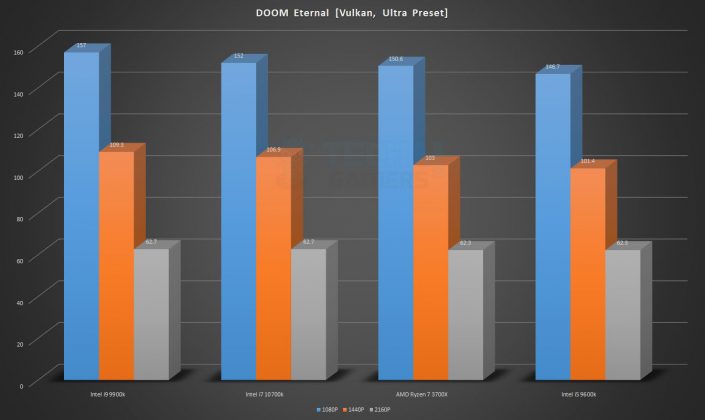
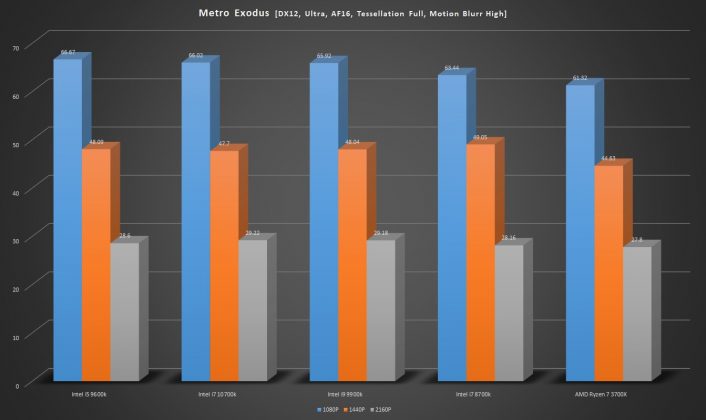
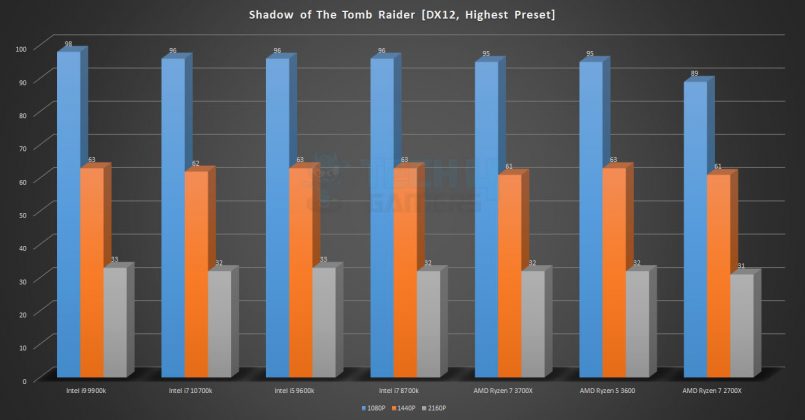
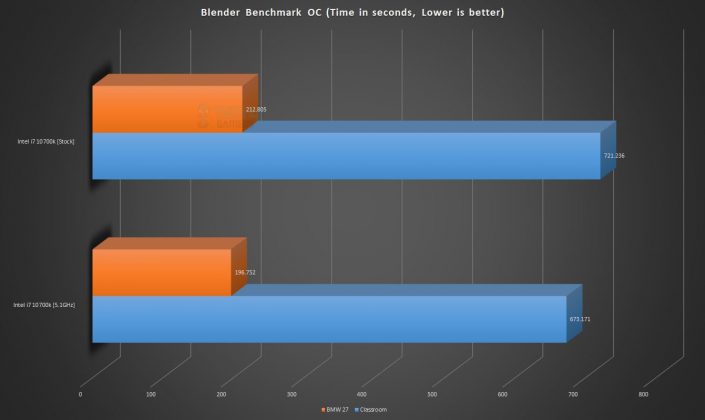
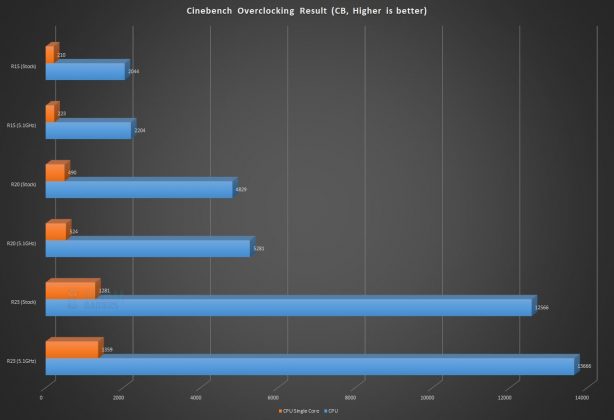



![The 6 Best CPUs For Gaming In 2025 [Tested With Benchmarks] BEST CPUs For Gaming](https://tech4gamers.com/wp-content/uploads/2023/05/BEST-CPUs-For-Gaming.jpg)
![The BEST CPU For RTX 4070 Ti [Expert Picks] Best CPU For RTX 4070 Ti](https://tech4gamers.com/wp-content/uploads/2023/06/Best-CPU-For-RTX-4070-Ti-218x150.jpg)