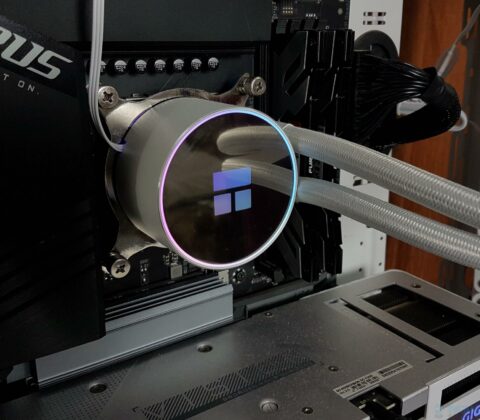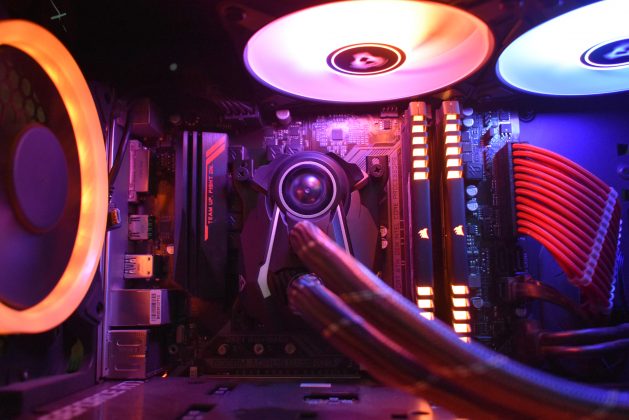Intel’s latest 14th-generation processors showcase a significant performance uplift from their predecessors. Of course, the mid-range CPUs also have a performance uplift, but with an increase in heat output. During our testing of the i5-14600KF, we noticed that while the CPU offered slight gains over the 13600KF, the thermals were also raised. As such, we ended up testing several AIOs and air coolers that offer the best performance. In the end, we rounded up the top six options.
Here are my top picks for the best CPU coolers for the i5-14600KF and their specifications:








Like the i5-14600KF? Here are our other tested reviews for the processor:
Best CPU Cooler For i5-14600KF
After thorough testing, these are the best CPU coolers I have selected:
- Best Overall: ARCTIC Liquid Freezer II 360mm A-RGB
- Best Performance: Corsair iCUE H150i Elite Capellix XT
- Best Air Cooler: DeepCool AK620 Digital
- Best Budget: Thermalright Frozen Magic 360 Scenic V2
- Best 240mm: ARCTIC Liquid Freezer II 240mm A-RGB
- Best Value: Thermalright Peerless Assassin 120mm SE A-RGB
ARCTIC Liquid Freezer II 360mm A-RGB
Best Overall CPU Cooler For i5-14600KF
Specifications: Fans: 3x ARCTIC P12 — 120mm fans | Fan Speed: 200 — 1,800RPM | Noise: 10.64dB(A) | Dimensions: 398 x 120 x 38mm | Socket Compatibility: Intel: LGA 1700, 1200, 115X, 2066, 2011-3 AMD: AM5, AM4 | RGB: Yes
Pros
- Easy installation
- Pre-installed radiator fans
- Superb thermal performance
- Wide socket support
- Integrated cable management
- High-quality fans
Cons
- No fan control
- No RGB on pump
The ARCTIC Liquid Freezer II can keep the i5-14600KF’s temperatures at bay with ease. The 3x ARCTIC P12 120mm fans running at a maximum 1,800RPM speed offer enough airflow to dissipate all the heat generated from the CPU. In my gaming tests, the processor hit 45°C to 50°C. The ARCTIC Liquid Freezer II has a fully aluminum build with copper fins. Moreover, thanks to the build material, you get super-long 450mm fiber-enforced EPDM rubber tubes, which show lots of resilience. Furthermore, the copper baseplate helps improve the thermal performance of the cooler.
The AIO offers remarkable customization capabilities and fits numerous build themes. You’ll find lots of RGB, except for the pump. Personally, I loved the exotic design, with the pump looking like a spaceship. The tubes enhance this spaceship effect, making the AIO look more aesthetically pleasing.
I tested the ARCTIC Liquid Freezer II 360mm AIO; here is what I said in my review about its performance:
“it packs a performance punch, which is why this series is highly popular among PC enthusiasts and users alike.”
What Makes It The Best Overall CPU Cooler For i5-14600KF?
The superb thermal performance, overclocking headroom, exotic design, RGB customizations, multiple color variants, and super-quiet fans are a few reasons that make the ARCTIC Liquid Freezer II 360mm AIO the best overall CPU cooler for i5-14600KF.
| Performance: 9/10 | Value: 9/10 |
| Noise: 10/10 | Design: 9/10 |
Corsair iCUE H150i Elite Capellix XT
Best Performance CPU Cooler For i5-14600KF
Specifications: Fans: 3x Corsair AF RGB Elite 120mm fans | Fan Speed: 550 — 2,100RPM | Noise: 34.1dB(A) | Dimensions: 397 x 120 x 27mm | Socket Compatibility: Intel: LGA 1700, 1200, 115X, 2011, 2011-3, 2066 AMD: AM4, AM5, sTR4, sTRX4 | RGB: Yes
Pros
- Extensive socket support
- Removable pump cap
- Less cable clutter
- Beautiful aesthetics
- Fast fans
- Remarkable thermal performance
Cons
- Non-magnetic hub
- Software dependency
- Noisy fans
The Corsair iCUE H150i Elite Capellix XT allows easy overclocks for the i5-14600KF without worrying about thermal throttling. During our dedicated gaming tests with the i5-14600KF, the AIO showed an average of 40°C to 42°C at 1440p resolution at full load, showcasing lots of overclocking headroom. Moving towards the build quality, the Corsair iCUE H150i AIO fine-tunes its cooling with the materials it uses. For example, the radiator is made of high-quality aluminum. Also, the tubing is made of black-sleeved low-permeation rubber. We also loved the tubing length, stretching up to 450mm.
The AIO has beautiful aesthetics and customization capabilities. The pump cap is removable, and you get two spare caps with the product. Moreover, you’ll find decent RGB on the pump and fans. Additionally, in our testing, the included Commander Core helped reduce cable clutter, improving overall PC aesthetics.
Commenting on the cooler’s easy installation method, our hardware reviewer, Nauman Siddique, said:
“The basic installation of this cooler is convenient. The Intel mounting brackets come pre-installed on the pump housing.”
What Makes It The Best Performance CPU Cooler For i5-14600KF?
The superb thermal performance, many RGB possibilities and cooler customizations, and remarkable overclocking performance make the Corsair iCUE H150i Elite Capellix XT the best performance CPU cooler for i5-14600KF.
Personally, I loved the Corsair iCUE H150i Elite Capellix XT the most out of all the tested CPU coolers. In any case, the Corsair iCUE H150i provides outstanding thermal performance, overclocking headroom, and a beautiful design with multiple customization capabilities. If you’re an enthusiast, this cooler will definitely not make you regret your purchase and will be a suitable choice for future CPU generations.
– Awais Khan
| Performance: 10/10 | Value: 8/10 |
| Noise: 7/10 | Design: 9/10 |
DeepCool AK620 Digital
Best Air Cooler For i5-14600KF
Specifications: Fans: 2x FK120 120mm fans | Fan Speed: 500 — 1,850RPM | Noise: 28dB(A) | Dimensions: 129 x 138 x 162mm | Socket Compatibility: Intel: LGA 2066, 2011-3, 2011, 1700, 1200, 115X AMD: AM4, AM5 | RGB: Yes
Pros
- Dual-tower slim design
- Magnetic cover with display
- Fantastic air cooling performance
- Matrix fin array layout
Cons
- Shorter warranty period
- Only CPU temperature is displayed
Air cooling can never be on the same level as AIO coolers, but the DeepCool AK620 Digital provides fantastic cooling performance. During our gaming tests at 1440p resolution, the i5-14600KF showcased average temperatures between 55°C and 58°C. The DeepCool AK620 Digital gains fantastic cooling performance thanks to its design and build quality. To explain, the cooler has 6 heat pipes, each 6mm thick. Furthermore, the cooler has 45+5 nickel-plated aluminum fins in a grouped stack, cooling air when dissipating from the processor.
The cooler has subtle addressable RGB around the sides. Moreover, you can also monitor your processor’s temperatures through the LED display at the top of the cooler. Either way, we believe the DeepCool AK620 Digital cooler offers stealthy aesthetics, perfect for a darker build.
Nauman Siddique, after reviewing the DeepCool AK620 Digital, stated the following about its performance:
“It has more to it than meets the eye, and I am saying this after putting this cooler through its paces.”
What Makes It The Best Air Cooler For i5-14600KF?
The remarkable thermal performance for its price, slim dual-tower design, the low noise level of the 2x FK120 120mm fans running at 1,850RPM speeds, the LED display on the top, and lots of RAM clearance make the DeepCool AK620 Digital the best air cooler for i5-14600KF.
| Performance: 8/10 | Value: 9/10 |
| Noise: 8/10 | Design: 8/10 |
Thermalright Frozen Magic 360mm Scenic V2
Best Budget CPU Cooler For i5-14600KF
Specifications: Fans: 3x TL-B12W 120mm white fans | Fan Speed: 2,150RPM | Noise: 28.1dB(A) | Dimensions: 397 x 120 x 27mm | Socket Compatibility: Intel: LGA 115X, 1200, 1700, 2011, 2066 AMD: AM4, AM5, FM1, FM2, FM2+, AM2, AM2+, AM3, AM3+ | RGB: Yes
Pros
- Excellent thermal performance
- Easy cooler installation
- High-performance thermal paste
- Subtle RGB lighting
- Long warranty period
Cons
- No darker variant
The Thermalright Frozen Magic 360mm AIO houses three TL-B12W 120mm white fans running at a max speed of 2,150RPM. During my gaming tests, the i5-14600KF showed average temperatures between 47°C and 50°C, proving there’s lots of overclocking headroom. Although the Thermalright Frozen Magic is an underdog cooler, the build quality truly surprised me. You get high-quality materials with promising longevity. For example, the cooler has high-density aluminum fins on the radiator, promoting more excellent heat dissipation, along with a bigger copper baseplate.
Besides the build quality, the Thermalright Frozen Magic 360mm AIO also offers impressive aesthetics. You get an entirely white cooler with subtle RGB around the pump. If you’re trying to build a white-themed PC while staying on a tight budget, this cooler is one for you. I also loved the LED and RGB display on the pump.
I was notably surprised with the cooler’s thermal capabilities, and this is what I stated during my review:
“This underdog has a high-performance capability, particularly on the latest platforms, and it does so without breaking the bank.”
What Makes It The Best Budget CPU Cooler For i5-14600KF?
The Thermalright Frozen Magic 360mm Scenic V2 offers some of the best performance you can ask from a CPU cooler. Moreover, you get customizable RGB lighting, an LED display and an elegant white color without breaking the bank. All these points make us believe the cooler is the best budget CPU cooler for i5-14600KF.
| Performance: 9/10 | Value: 10/10 |
| Noise: 8/10 | Design: 8/10 |
ARCTIC Liquid Freezer II 240mm A-RGB
Best 240mm CPU Cooler For i5-14600KF
Specifications: Fans: 2x ARCTIC P12 PWM 120mm fans | Fan Speed: 200 — 1,800RPM | Noise: 10.64dB(A) | Dimensions: 277 x 120 x 38mm | Socket Compatibility: Intel: LGA 1700, 1200, 115X, 2011-3, 2066 AMD: AM4, AM5 | RGB: Yes
Pros
- Unique pump design
- Great overclocking headroom
- No fan noise
- Premium thermal cooling
- High-quality thermal paste
Cons
- Thick radiator
- No RGB pump
The ARCTIC Liquid Freezer II 240mm AIO keeps the i5-14600KF’s temperatures at bay with its 2x 120mm fans. In our opinion, the cooler is better for shorter PC cases, providing better cooling. Moreover, the cooler offers excellent overclocking capabilities, reaching temperatures between 52°C and 57°C. The ARCTIC Liquid Freezer II 240mm AIO has a thicker radiator, having a fin density of 14 fins per inch. The baseplate is made of copper, while the heat is cooled using the micro-skived fins on the radiator. Lastly, the tube is 450mm long. We loved how the materials promote longevity and thermal performance.
The ARCTIC Liquid Freezer II 240mm AIO’s pump has a spaceship-like design, giving the cooler an exotic look. Additionally, the cooler comes in a black version with customizable RGB fans. All-in-all, the AIO is perfect for darker builds using an exotic design. However, we disliked that it has no RGB on the pump.
Like its 360mm variant, Hayyan Serwer, our hardware reviewer who thoroughly tested the ARCTIC Liquid Freezer II 240mm AIO, was impressed by the cooler’s capabilities.
The ARCTIC Liquid Freezer II 240 A-RGB is ONE-OF-A-KIND AIO. Considering its cooling capabilities and excellent performance, it is a good value for money!
What Makes It The Best 240mm CPU Cooler For i5-14600KF?
The low acoustics, remarkable overclocking headroom, along with the exotic design and darker aesthetic for a reasonable price with RGB customizations on a smaller form factor cooler dictate that the ARCTIC Liquid Freezer II A-RGB is the best 240mm CPU cooler for i5-14600KF.
| Performance: 8/10 | Value: 10/10 |
| Noise: 9/10 | Design: 9/10 |
Thermalright Peerless Assassin 120 SE A-RGB
Best Value CPU Cooler For i5-14600KF
Specifications: Fans: 2x TL-C12C-S 120mm fans | Fan Speed: 1,550RPM | Noise: 25.6dB(A) | Dimensions: 125 x 110 x 155mm | Socket Compatibility: Intel: LGA 115X, 1200, 1700 AMD: AM4, AM5 | RGB: Yes
Pros
- 200W+ TDP cooling
- Budget-friendly
- Extremely quiet
- Dual tower design
- Low profile build
- Remarkable RAM clearance
Cons
- Shorter warranty period
The Thermalright Peerless Assassin 120 SE A-RGB has more outstanding performance than many 120mm and 240mm AIO coolers. During my gaming tests, the i5-14600KF averaged temperatures around 58°C. You can slightly overclock with those temperatures, but you may find some bottlenecking issues. Although it’s a budget cooler, the Thermalright Peerless Assassin does not cheap out on the quality of its components. For example, the cooler has a high-quality pure copper nickel-plated baseplate. Moreover, the cooler also houses 54 aluminum-plated fins, giving users a high fin density.
The Thermalright Peerless Assassin 120 SE air cooler showcases A-RGB fans. Additionally, the cooler houses a dual-tower design in a low-profile build, ensuring lots of RAM clearance. All-in-all, I liked that the brand didn’t go overboard with the aesthetics and kept it simple, while ensuring some RGB for users.
What Makes It The Best Value CPU Cooler For i5-14600KF?
The Thermalright Peerless Assassin 120 SE A-RGB provides fantastic thermal performance, RAM clearance, multiple colors, top-tier build quality and RGB customization. Therefore, these points make it the best value CPU cooler for i5-14600KF.
You may also be interested in the following:
| Performance: 10/10 | Value: 10/10 |
| Noise: 9/10 | Design: 8/10 |
Some Other Coolers We Tested But Didn’t Pick
Our extensive and comprehensive testing allowed only a few CPU coolers to be highlighted in this guide, leaving out many strong contenders. Here are a few notable mentions and why they didn’t make the list:
- DeepCool Gammaxx GT: It does not have the best cooling performance against competitors at a similar price point.
- Alphacool Eisbaer Pro Aurora Digital 240: Although it has better performance than many, the pricing isn’t justified with the noisier fans.
Benchmarks Of The Best CPU Cooler For i5-14600KF
The cooling performance of a CPU cooler is the most important factor to consider before purchasing. We have added our testing results in the following graphs to emphasize that. You will find our selected coolers pitting against each other in various games while the Intel Core i5-14600KF is under full load.
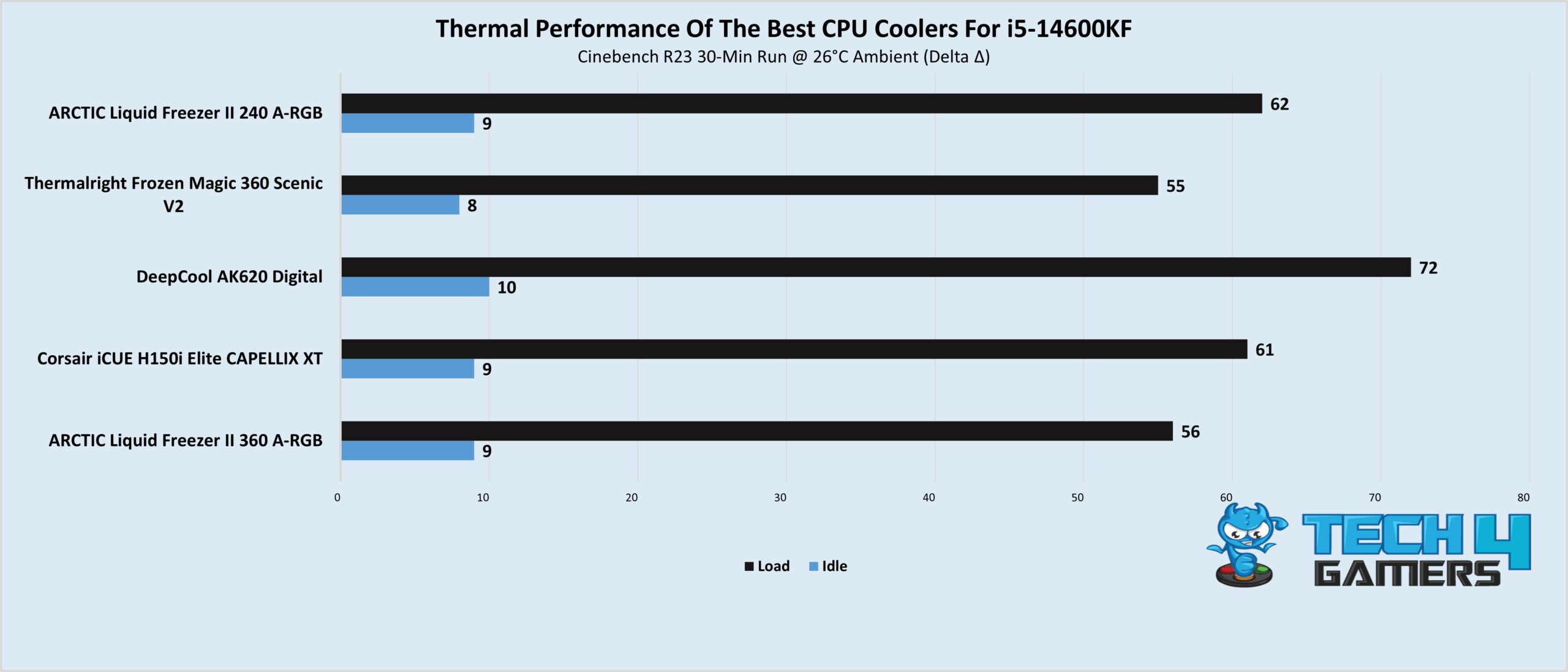
Important CPU Cooler Key Terms
- TDP: Short for Thermal Design Power, TDP has two definitions depending on the component. For a CPU, the TDP value showcases the heat generated by the CPU. However, for a CPU cooler, the TDP value states the amount of heat the cooler can dissipate. Generally, your cooler’s TDP should be higher than your CPU’s for better cooling.
- Heatsink: All CPU coolers and graphics cards have heatsinks. Even high-quality RAM kits utilize heatsinks. These help dissipate the heat generated by PC components, and the air is excreted from the PC case.
- Radiator: All-in-one CPU coolers utilize water to cool the processor. These AIO coolers also have something known as a radiator. These radiators have densely packed fins, and the hot air is transported to them and is blown out of the PC through the fans attached to the radiators. Radiators come in different sizes, such as 120mm, 240mm, 280mm, 360mm, 420mm, and 480mm.
- RPM: Also called Revolutions Per Minute, the RPM of a fan shows how many times the fan rotates per second. The faster the RPM speeds, the more air the fan can pass through, improving the airflow within the case. However, faster fans also make more noise, so you need a perfect balance.
- CFM: Short for Cubic Feet per Minute, the CFM value of a case fan states the volume of air the fan can transport in one minute. Higher CFM values can be more helpful than higher RPM speeds.
- FPI: Fins Per Inch showcases how densely packed a heatsink is with fins. Higher fin density equates to faster air cooling, meaning better cooling performance. Greater FPI can also mean thicker radiators and air coolers, so you should be aware of their clearance issues, if any.
How We Picked & Tested The Best CPU Cooler For i5-14600KF
Considering the factors for selecting the perfect CPU cooler for your i5-14600KF can be a difficult task. It can especially be more difficult if you’re not adept at understanding how a CPU cooler works.
- Cooler Size: If you have an E-ATX case, I recommend looking into 420mm and 480mm AIO coolers. However, if you have ATX cases, maybe 280mm and 360mm AIO coolers are better. For mITX and ITX cases, 120mm and 240mm AIO coolers would be the best. Air cooling depends on your RAM kit and the clearance your case offers.
- TDP: You should always pick the cooler that has more TDP than the CPU. So, I only chose CPU coolers with good overclocking headroom with the i5-14600KF. These include air coolers and AIO coolers, depending on your tastes.
- Noise Levels: During my selection process, I chose coolers that don’t produce much noise and provide fantastic thermal performance. The noise levels below 35dB(A) are perfect for having a silent build. However, if your intended cooler’s noise levels exceed 45dB(A), you’ll hear the annoying whirring sound.
- Aesthetics: Although aesthetics don’t affect the performance of a PC component, having an elegant build is better than having a messy appearance. Because gamers have many requirements regarding their PC’s aesthetics, I tried to match those needs with uniquely designed coolers, RGB customization, and low-profile air coolers.
What’s your opinion?
Frequently Asked Questions
Yes. A high-quality air cooler is enough to cool the Intel Core i5-14600KF adequately. Furthermore, buying something like the Thermalright Peerless Assassin 120 SE air cooler can provide decent overclocking headroom.
Depending on your use case scenario and airflow within the case, an air cooler can be enough for the i5-14600KF. However, if you want the maximum cooling, I recommend purchasing a 360mm AIO.
Essentially, both processors perform similarly. The only difference is that the “KF” doesn’t have an iGPU, while the “K” does. So, while the performance is the same, technically, the “K” variant is better.
Want More Options? You Can Read Our Following Tested Round-Ups:
- Best CPU Coolers For i9-14900K
- Best CPU Coolers For i9-14900KF
- Best CPU Coolers For i7-14700K
- Best CPU Coolers For i7-14700KF
- Best CPU Coolers For i5-14600K
Recent Updates
- November 17, 2023: Few text and grammar changes to improve readability. No products were changed.
Thank you! Please share your positive feedback. 🔋
How could we improve this post? Please Help us. 😔
Feedback By:
shinoda
[Hardware Reviewer]
Awais Khan is a Tech Geek, conscientious, reliable, and hardworking individual who pays attention to detail with excellent time management skills. Alongside that, he is an expert in PC Hardware; dealing with Benchmarks, Analysis, and testing before sharing information with readers. Whenever free, Awais occasionally shares Gaming Videos on his YouTube Channel.
Get In Touch: awais@tech4gamers.com


 Threads
Threads