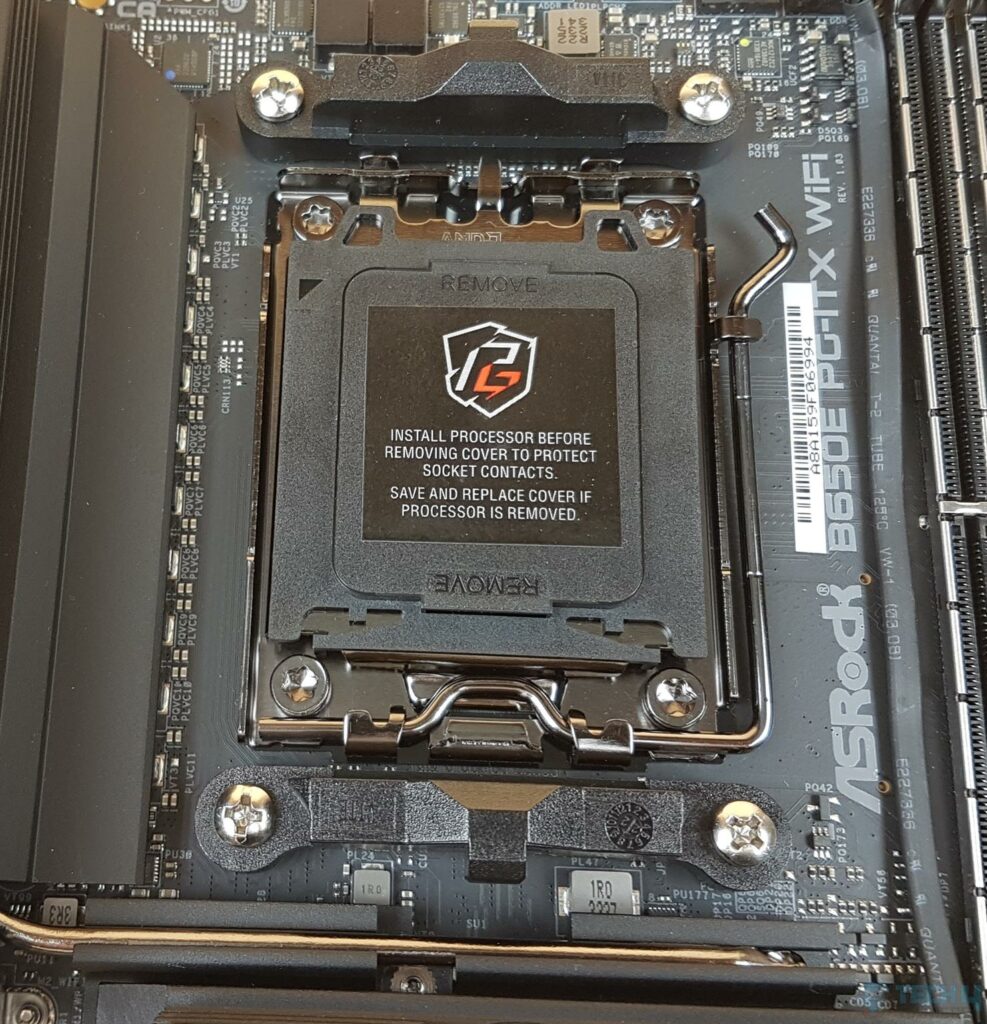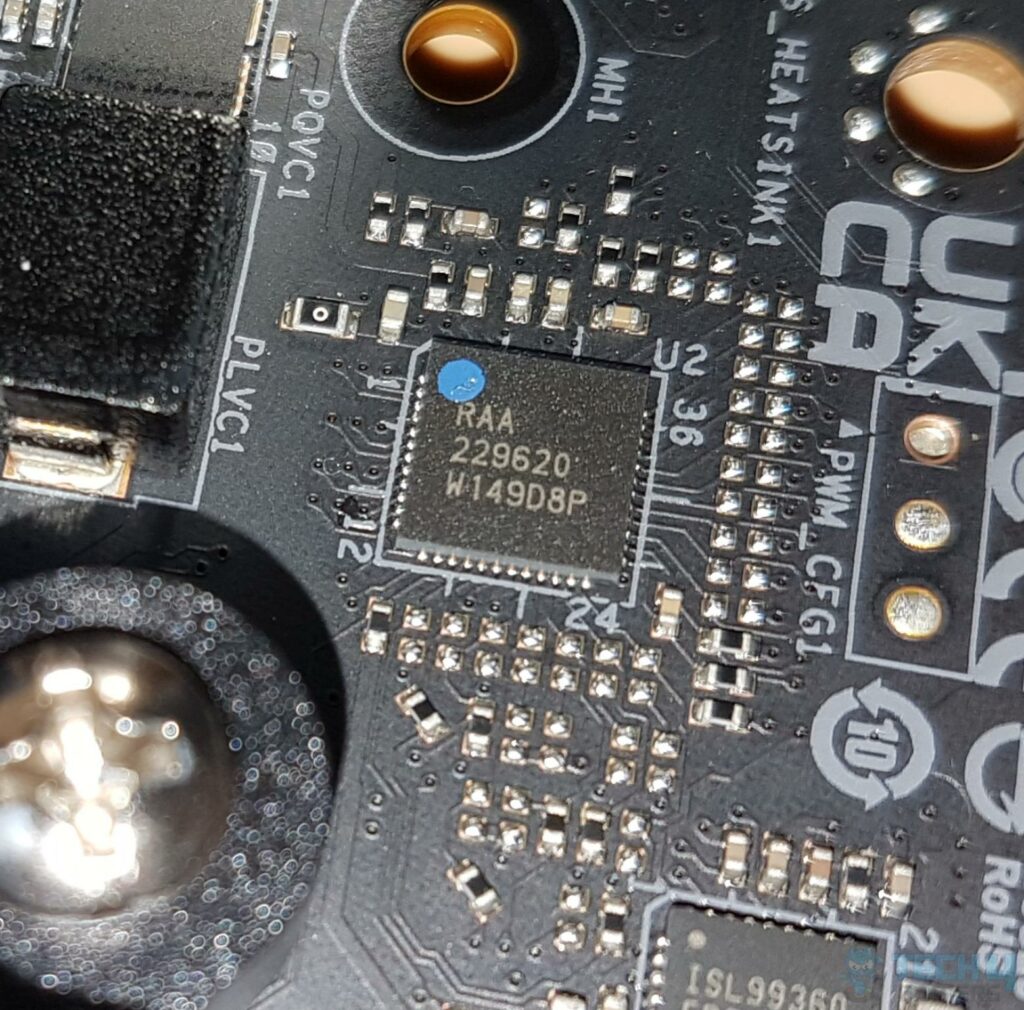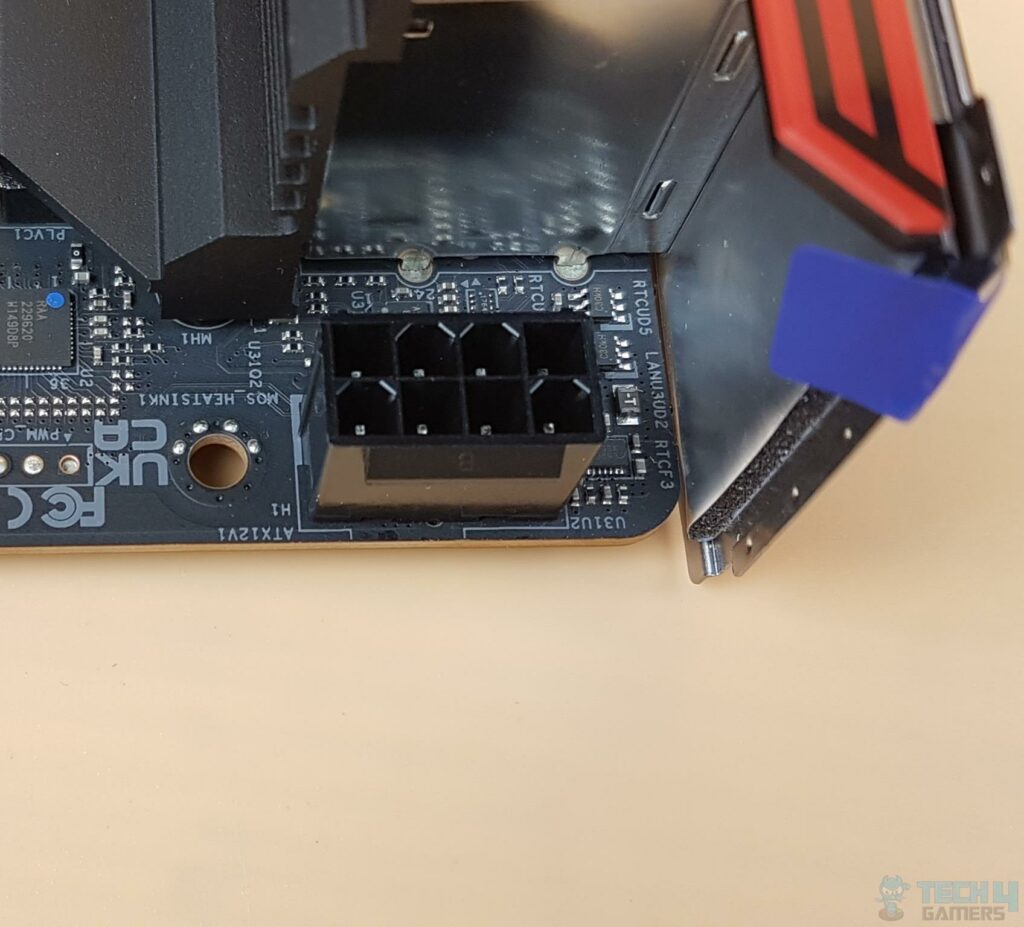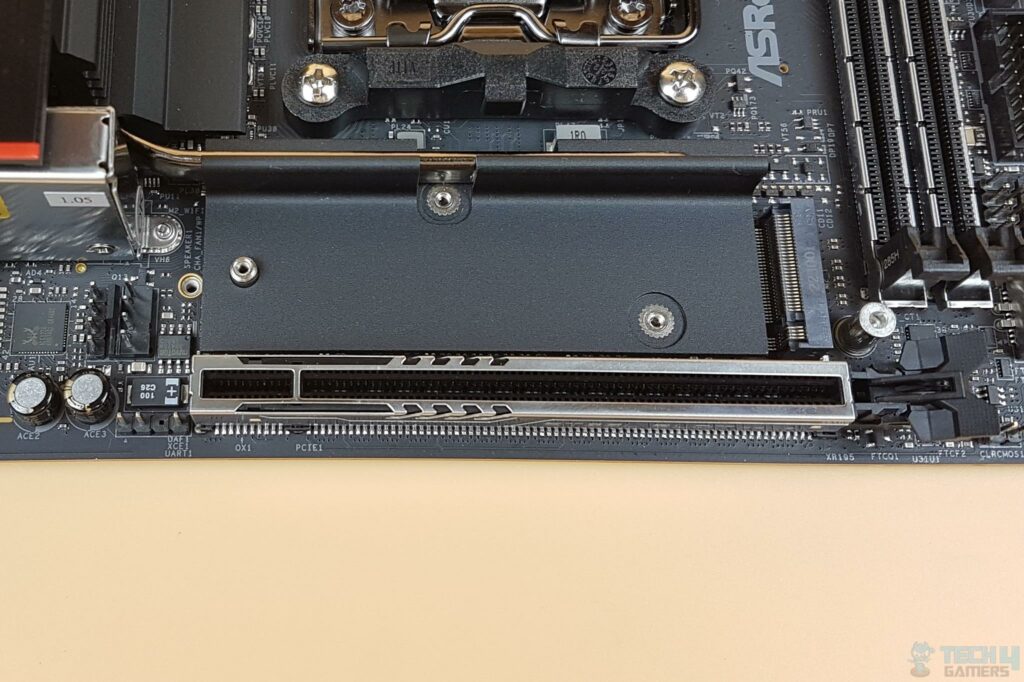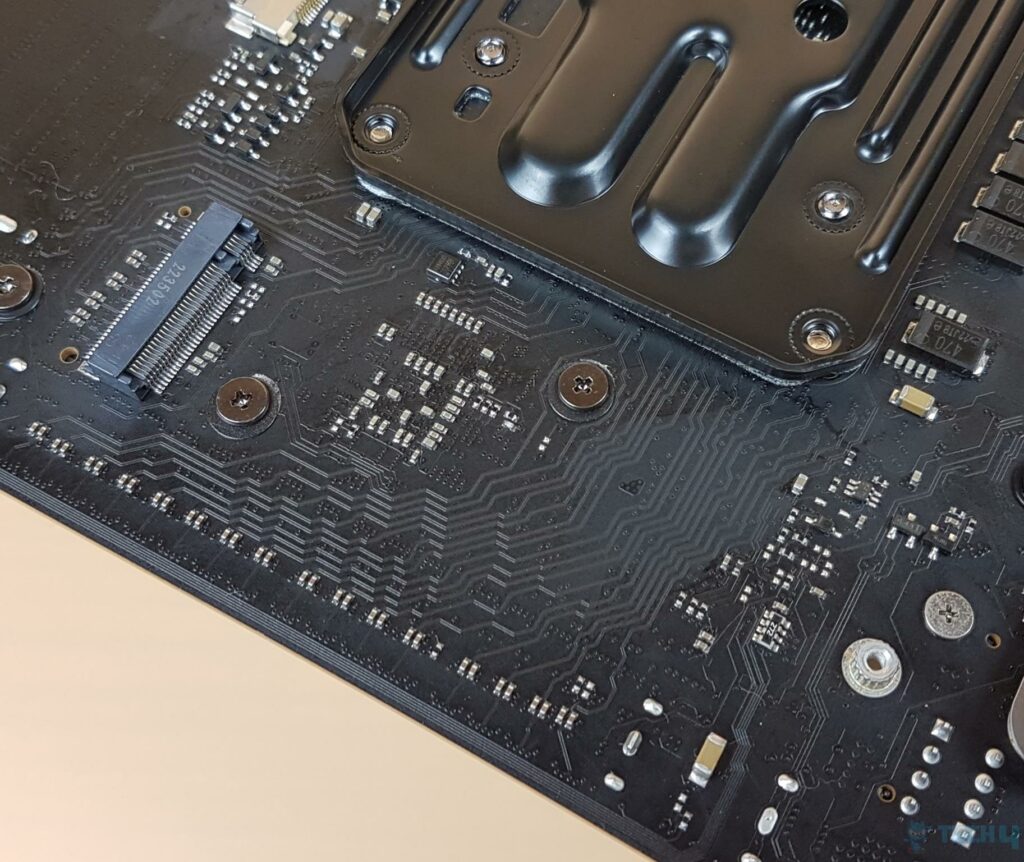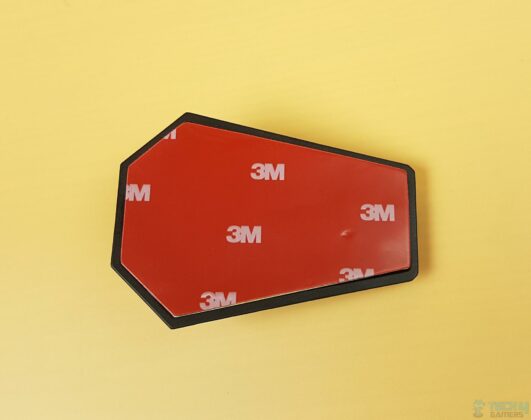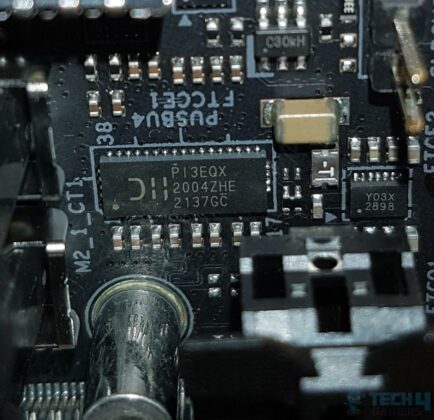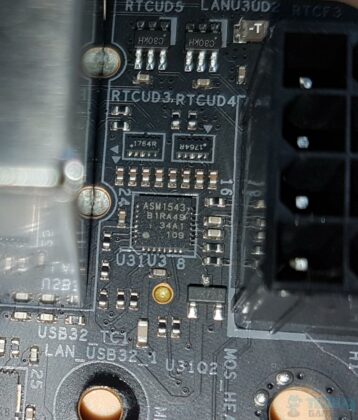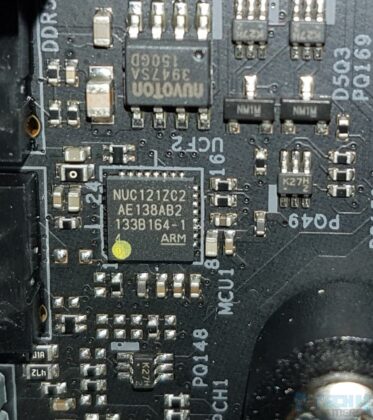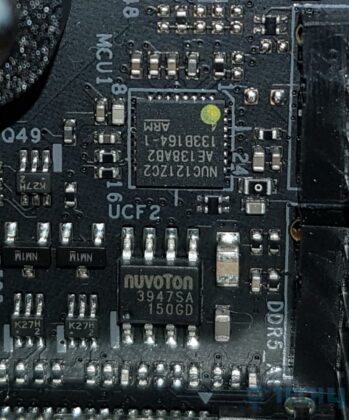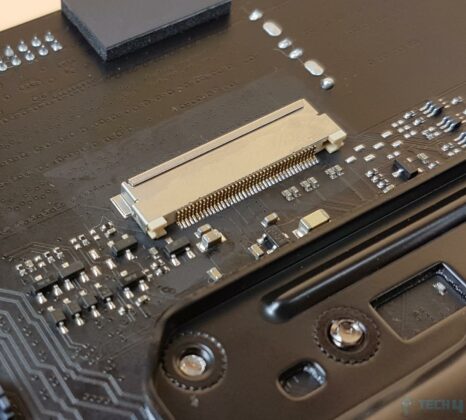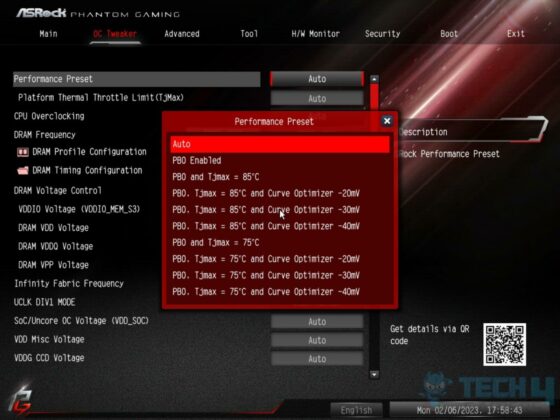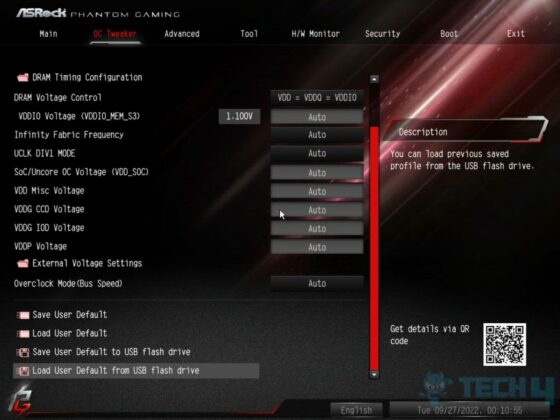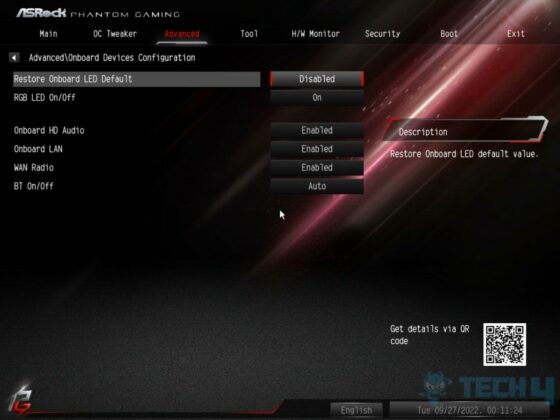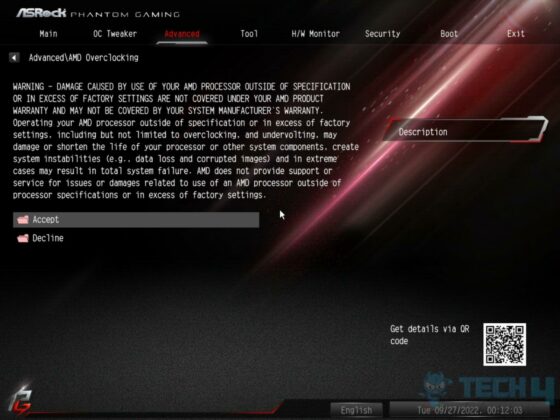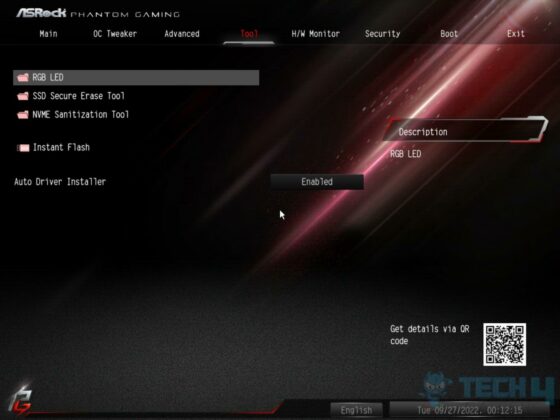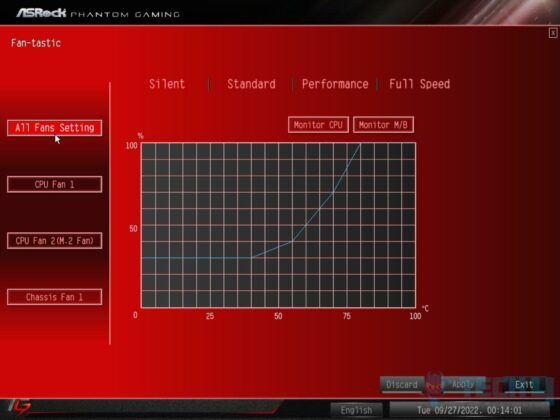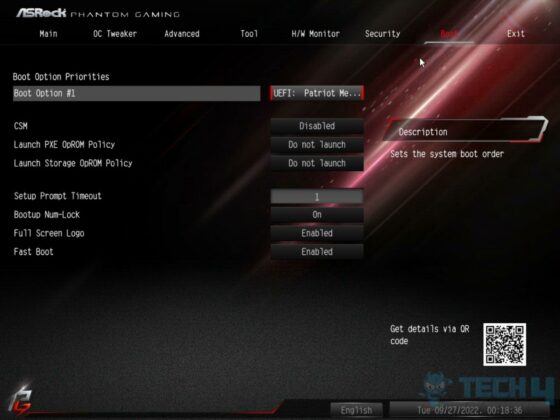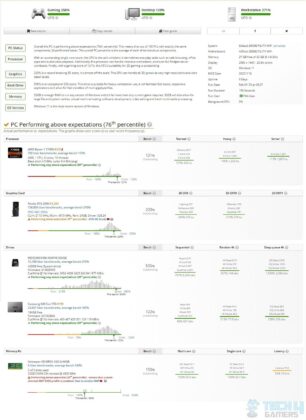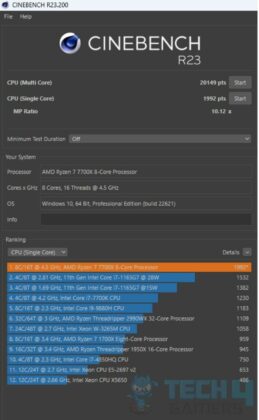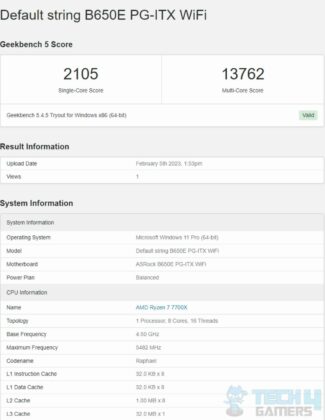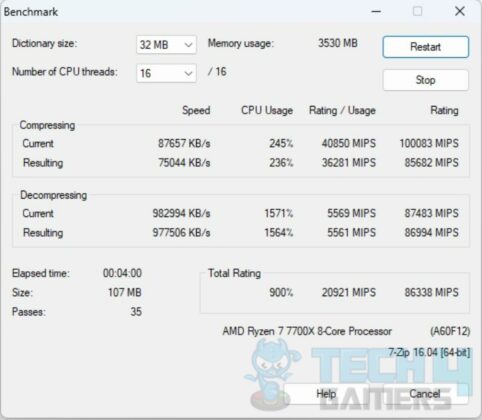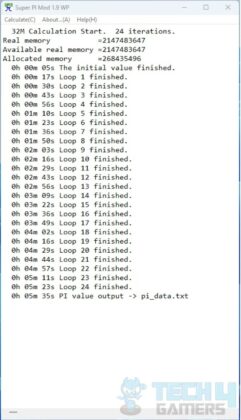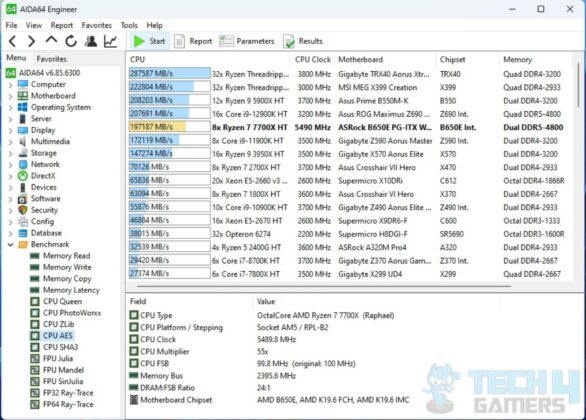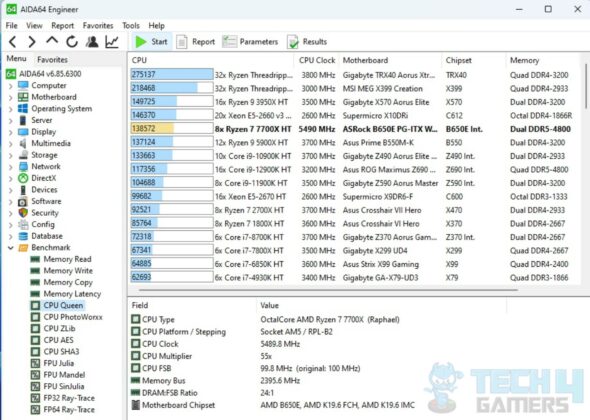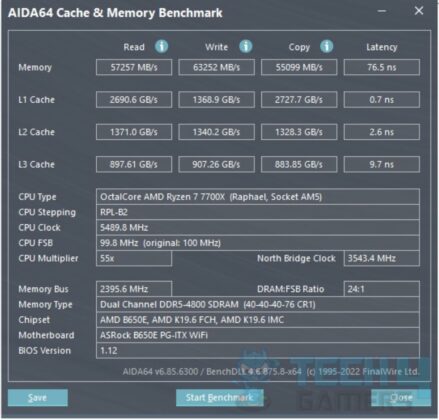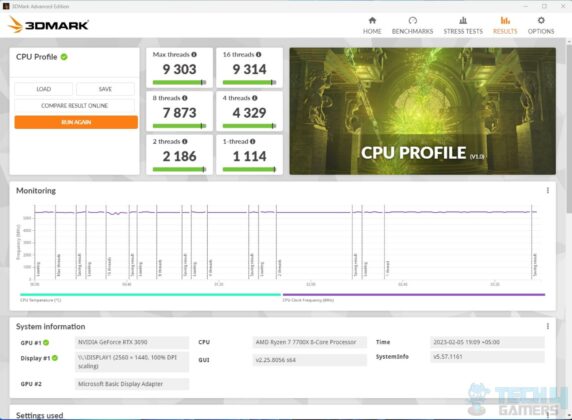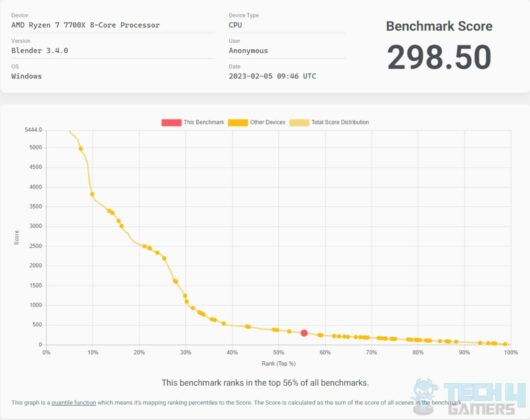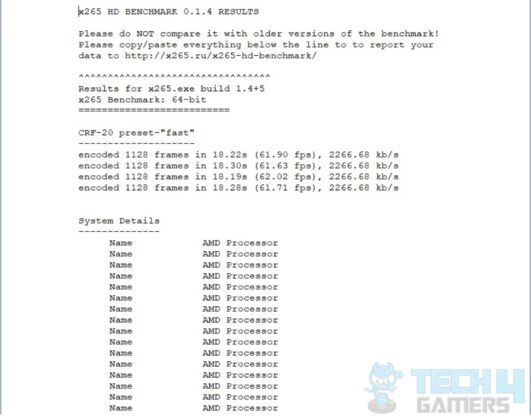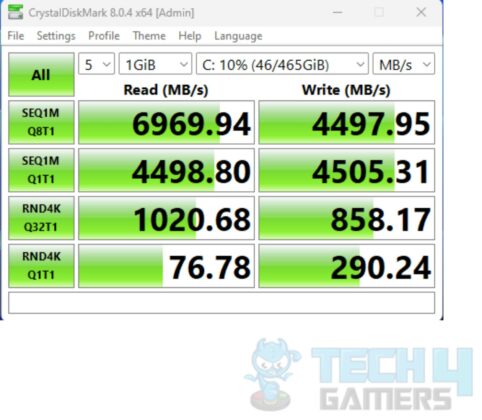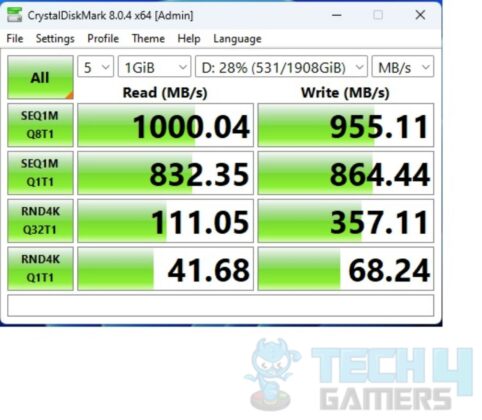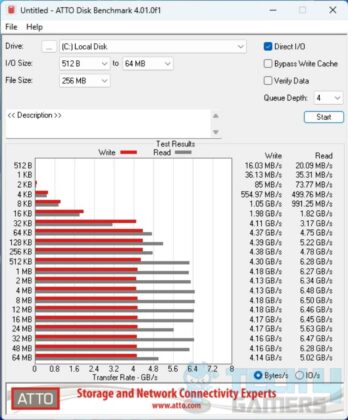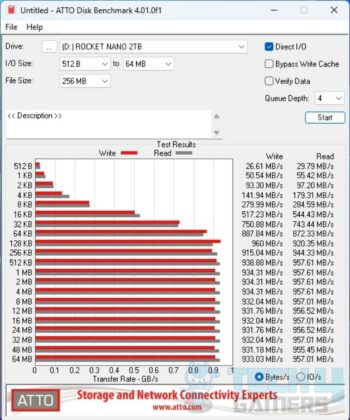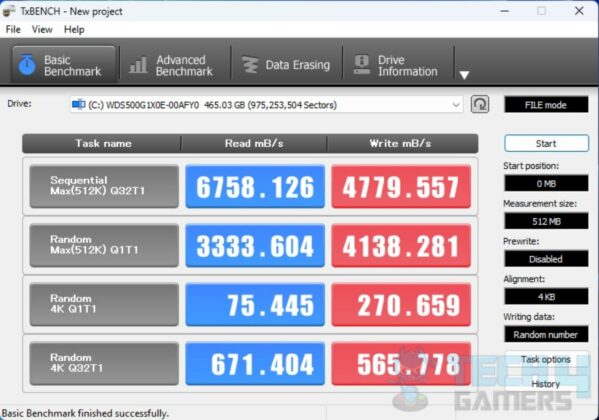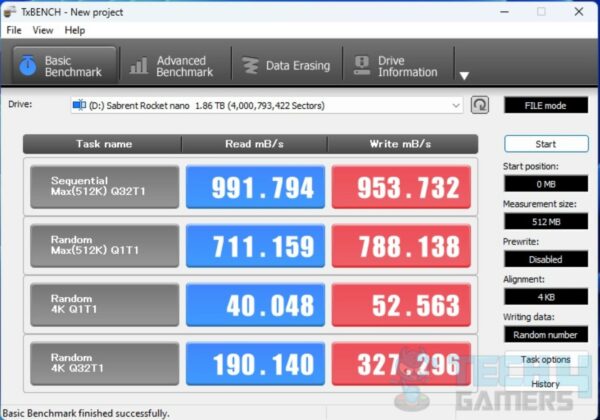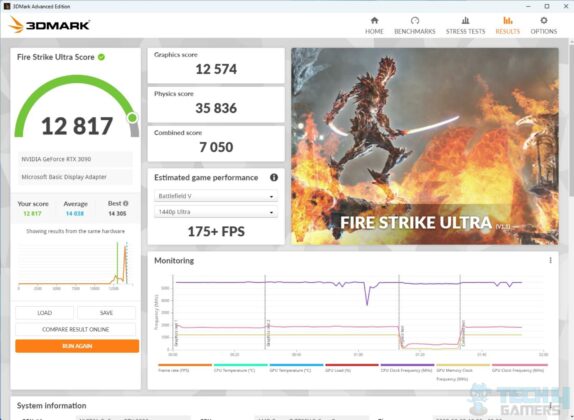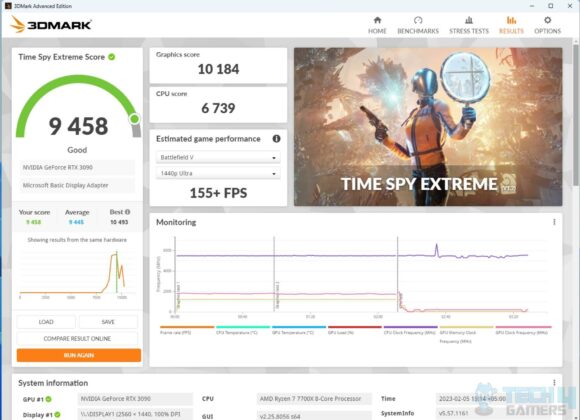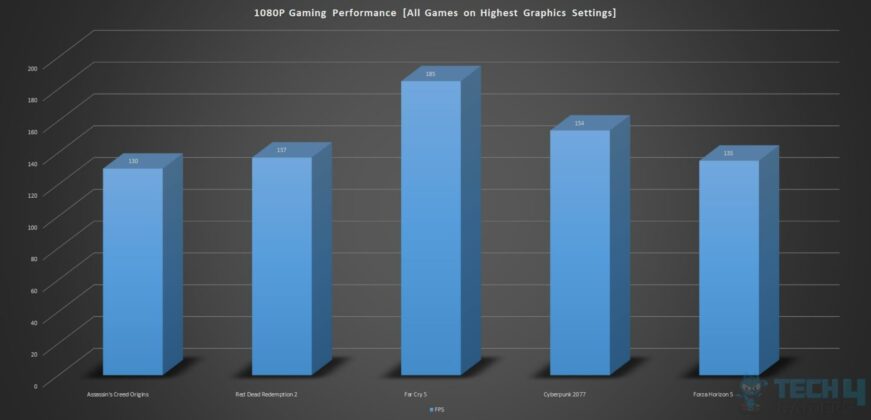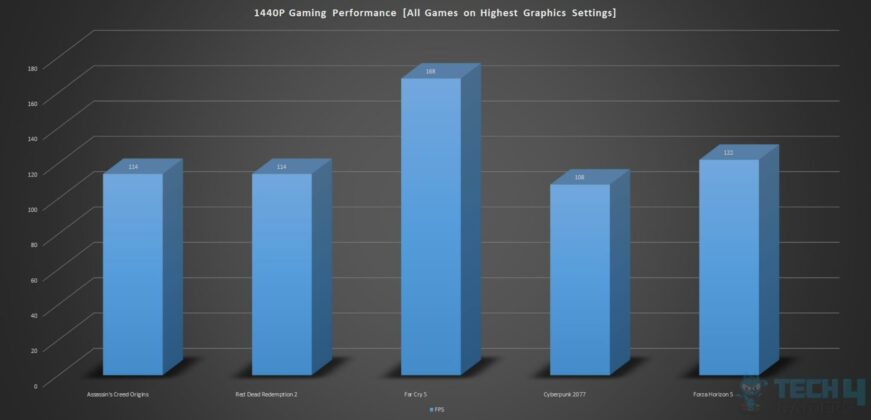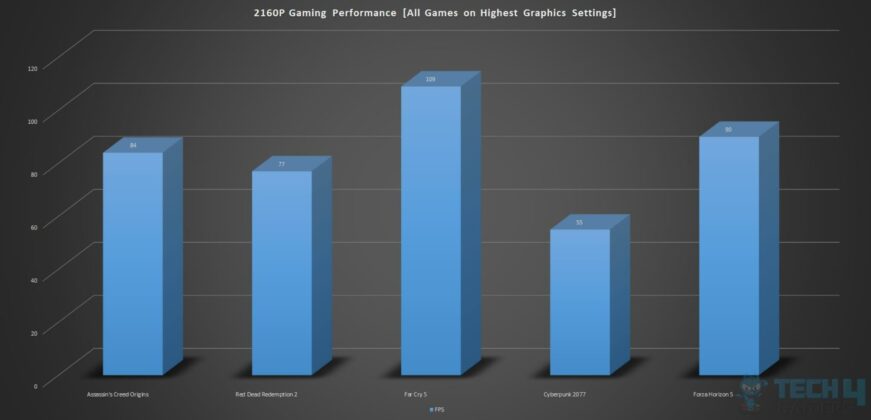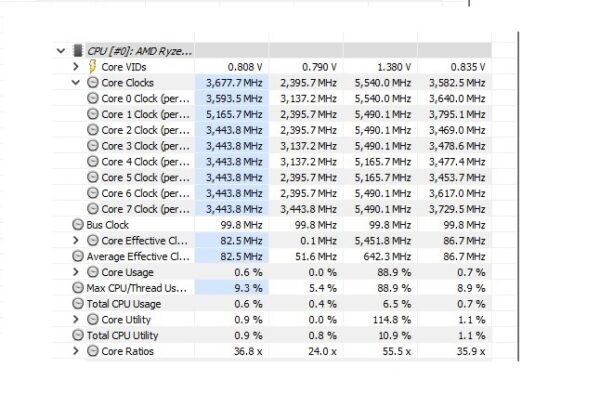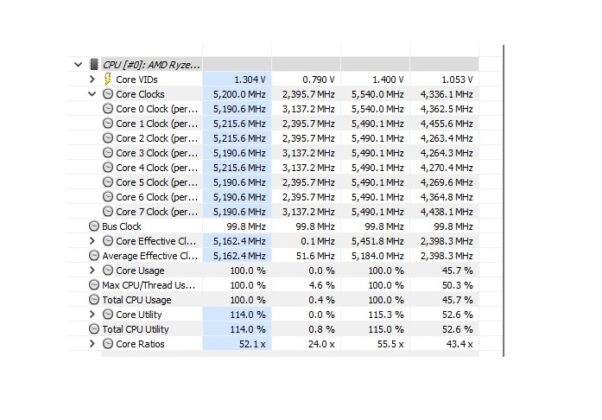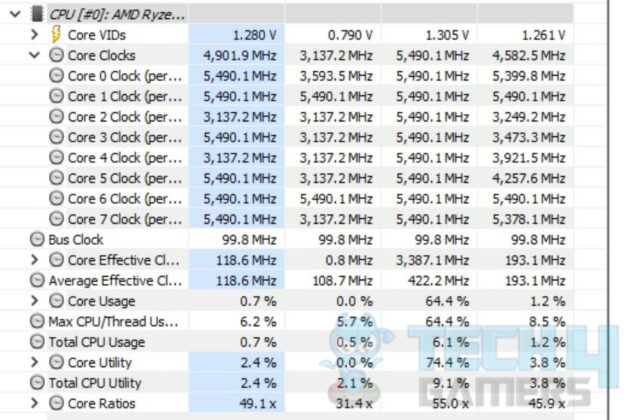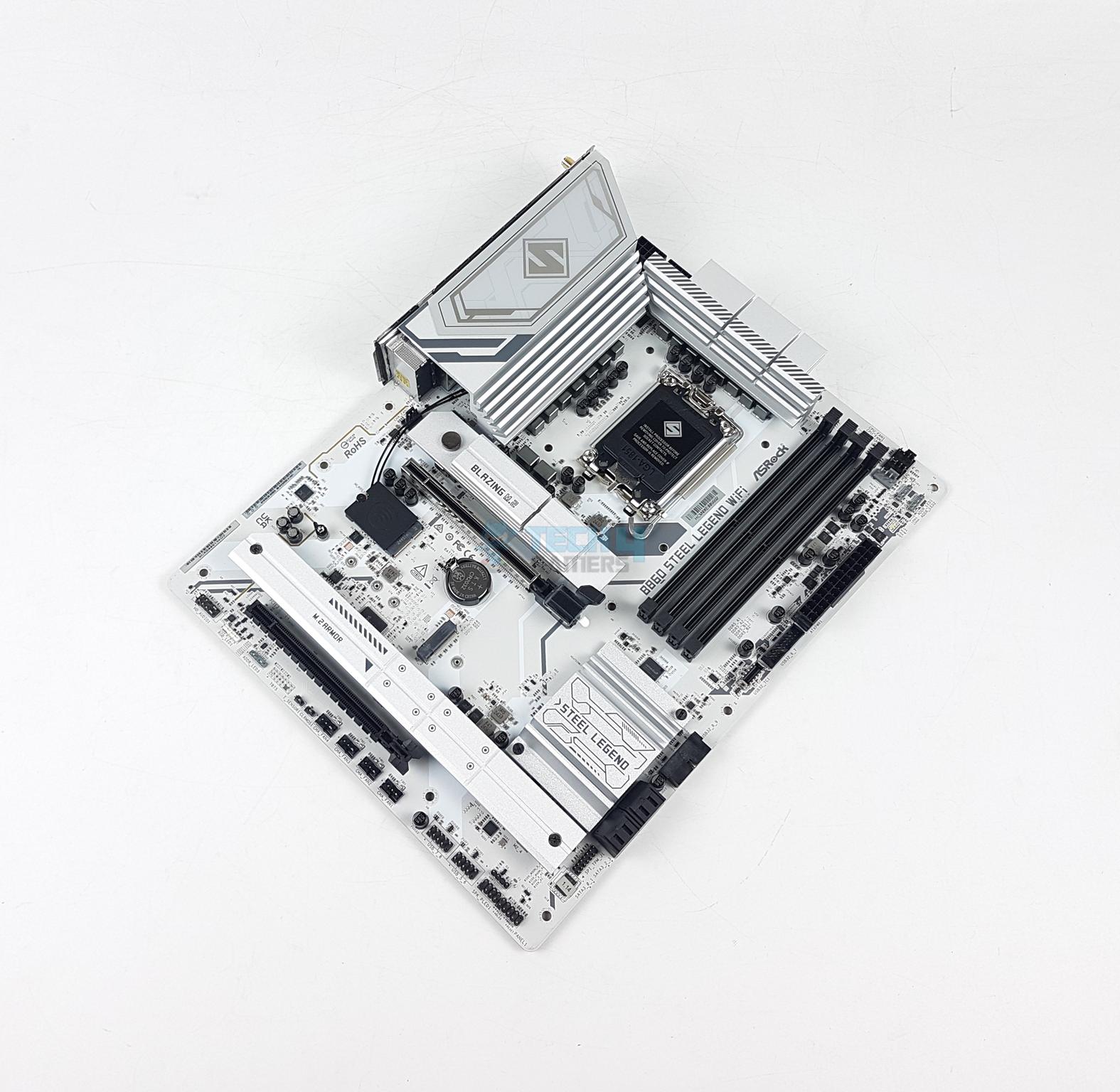Solid Mini-ITX Option!
Review Summary
If you are looking for a motherboard in a small form factor (Mini-ITX) with a balanced feature set without compromising on main connectivity, including a Gen5-based PCIe slot and M.2 NVMe port in a good price range, ASRock has got you covered. Say hello to the B650E PG-ITX WIFI motherboard. It is a tiny beast featuring an AM5 platform with many features and efficient cooling for key components. It comes recommended by us.
Hours Tested: 17-20
Overall
-
Design - 8.5/10
8.5/10
-
Performance - 9/10
9/10
-
Features - 9/10
9/10
-
Build Quality - 9/10
9/10
-
Value - 9.5/10
9.5/10
Pros
- 10+2+1 Power Phases
- Adequate VRM/MOSFET Cooling
- Active Cooling for Gen5 M.2 SSD
- 1x PCIe Gen5 x16 slot
- 1x PCIe Gen5 M.2 Port
- 1x Hyper M.2 Gen4x4 NVMe port
- 1x USB Type-C Gen 2×2 port
- 5 GbE LAN Connectivity
- WIFI 6E
- Bluetooth
- 2x Lightning Gaming USB Ports
- Overall good performance
Cons
- Slow POST
- Slow Windows Load Time
- Loud M.2 Heatsink Fan
- No Debug LED
The ASRock B650E PG-ITX WIFI motherboard supports impressive connectivity through AMD’s AM5 platform, utilizing additional PCIe lanes for USB and other features. Notably, it allows simultaneous use of a Gen 5-based PCIe slot and M.2 port without restrictions.
The CPU socket on the right side features dedicated connections for a PCIe x16 Gen5 slot, a PCIe x4 Gen5 M.2 port, and another M.2 port with PCIe x4 Gen4 protocol. Two DDR5 slots, eDP, HDMI ports, and audio solutions are wired to the socket.
There are 3x USB 3.2 Gen ports on the rear, including one with a Type-C interface. PCIe Gen3 and PCIe Gen4x4 buses facilitate network connectivity and USB connections. The B650 chipset uses the PROM21 Chiplet from AMD.
Helpful Read: Best B650E Motherboards
Unlike ASRock B650E PG-ITX WIFI, this motherboard does not use any of its naming nomenclatures to highlight the theme behind the design. But this motherboard falls under their PG line of products. PG stands for Phantom Gaming, and ASRock aims this series at the main-stream market segment.
We can’t proceed without looking at this motherboard’s block diagram.
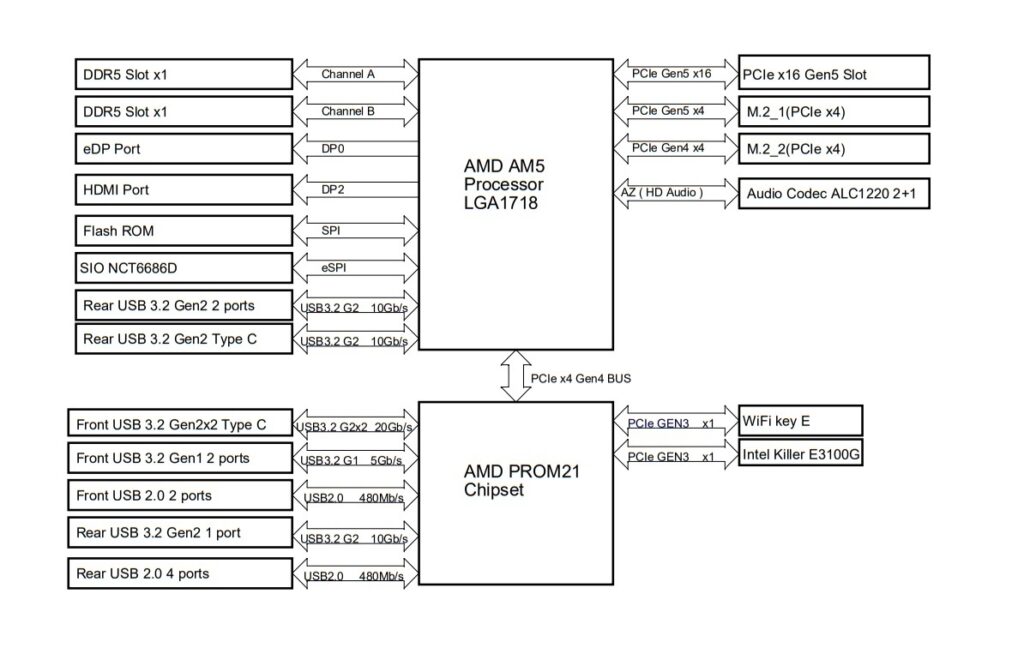
Key Takeaways
- ASRock’s B650E PG-ITX WIFI motherboard packs a punch with its Mini-ITX design, featuring a PCIe Gen5 slot and Gen5 M.2 port for impressive performance.
- The ASRock’s B650E PG-ITX WIFI motherboard is perfect for those who crave high-end performance in a compact build. It is tailored for Mini-ITX enthusiasts who value power and efficiency.
- If you’re on a tight budget and willing to compromise on some features, the B650E motherboard might be overkill with its premium components and pricing.
Let’s start by looking at the specifications:
| Product | ASRock Z790 PG Riptide |
|---|---|
| Chipset | AMD B650 |
| Power Phase | 10+2+1 Power Phase, 105A SPS for VCore |
| Socket | AM5 |
| Memory | Supports DDR5 non-ECC, un-buffered memory up to 6400+(OC) |
| DIMM Slots | 2x DDR5 DIMM Slots |
| Slots | 1x PCIe 5.0 x16 Slot and 1x Vertical M.2 Socket |
| Storage | 1x Blazing M.2 Socket, 1x Hyper M.2 Socket, and 2x SATA3 6.0 Gb/s Connectors |
| USB | 1x USB 3.2 Gen2x2 Type-C (Front), 1x USB 3.2 Gen2 Type-C (Rear), 3x USB 3.2 Gen2 Type-A (Rear,) 2x USB 3.2 Gen1 (Front), and 6x USB 2.0 (4 Rear, 2 Front) |
| Form Factor | Mini-ITX Form Factor |
Packaging and Unboxing
Closer Look
ASRock B650E PG-ITX WIFI motherboard is a mid-range gaming motherboard with almost a perfect balance of features to provide users everything they would need from the AMD platform in this size PCB. It is a Mini-ITX PCB size, finished in black, with a red accent on the IO cover. There is more to it than meets the eye. Let’s take a look.

ASRock’s B650E PG-ITX WIFI impresses with a sleek black PCB and a stylish red, white, and black-themed heatsink. The LGA1718 socket (AM5) connects to 2x stainless steel-reinforced DIMM slots, 2x SATA connectors, and 2x M.2 ports. The 10-layered PCB design ensures stable signals, lower temperatures, and higher energy efficiency.
The compact 170x170mm Mini-ITX size supports Microsoft Windows 10 and 11, with PCIe 5.0 compatibility for graphics cards and M.2 SSDs, enhancing memory overclocking capabilities. The above picture shows the overview of the motherboard.
The ASROCK B650E PG-ITX WIFI features an LGA1718 socket. This is not an Intel socket but an AM5 from AMD. Taking a look at the socket, there is a protective cover on it. The arrow indicator on the cover matches the arrow marking on the CPU and tells users how to place a CPU in the socket.
We opened the lid to show the socket itself and contact pins. This socket is compatible with AMD Ryzen 7 7000 series CPUs. This time, we also see integrated graphics solutions in all these SKUs. The following graphics solution is native to the socket. Integrated AMD RDNA™ 2 graphics (Actual support may vary by CPU):
- 1x eDP 1.4, supports max. resolution up to Full HD 60Hz
- 1x HDMI 2.1 TMDS/FRL 8G Compatible, supports HDR, HDCP 2.3, and max. Resolution up to 4K 120Hz
The AMD Ryzen 7 7700X is installed in the LGA1718 socket for pin protection. New CPUs demand more power, reaching thermal limits for peak performance. ASRock addresses this with a robust power delivery heatsink on its Mini-ITX board, prioritizing efficient cooling in a compact design.
The side-mounted VRM/MOSFET setup accommodates the size restriction. The aluminum heatsink cover, featuring a clever design, avoids interfering with CPU coolers. A 6mm nickel-plated copper heat pipe connects it to the M.2 heatsink for efficient thermal dissipation without hindering component placement.
The above picture shows both covers removed from the motherboard. The M.2 area is a base plate on which the NVMe SSD is placed. The heatsink is not shown in this picture.
The above picture shows the underside of these covers. Surprised! We can spot a thermal pad on the M.2 NVMe plate. ASRock has wisely used this design to cool the Chipset as well. All under one roof is the design theme here. Though this has its pitfalls, which we will cover shortly, this would do, thanks to active cooling.
There are two different color pads used for VRM/MOSFETs. We are not provided with their thermal conductivity rating. Since we are at it, let’s look at the motherboard’s power delivery.

The above picture shows a naked PCB of the ASRock B650E PG-ITX WIFI motherboard. Since we are concerned about the power delivery area for now, so let’s focus on it. This motherboard uses digital power phases in a combination of 10+2+1 design. 10 parallel phases are powering the VCore, 2x phases are powering the SOC, and 1x phase is for VDD_Misc.
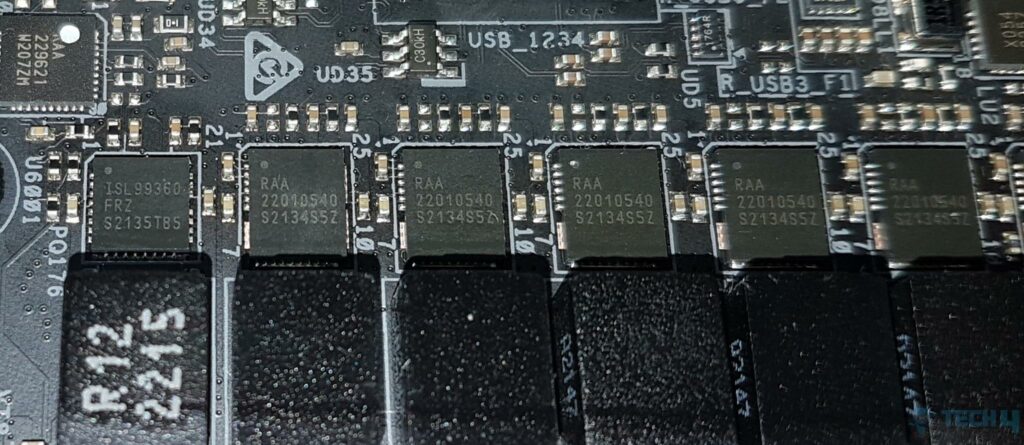
ASRock has used Renesas RAA22010540 (105 A) phases to power the VCore and SOC. From the VDD_Misc side, it is powered by Renesas ISL99360 (60A). This design makes a total of 1320A current output. These are Smart Power Stages (SPS) from Renesas.
We can see that the ASRock B650E PG-ITX WIFI motherboard is using the Renesas RAA229620 PWM controller to drive the power stages on this motherboard. ASRock has provided a single Hi-Density 8-pin EPS connector for power delivery to the CPU power delivery circuit.
DIMM Slots
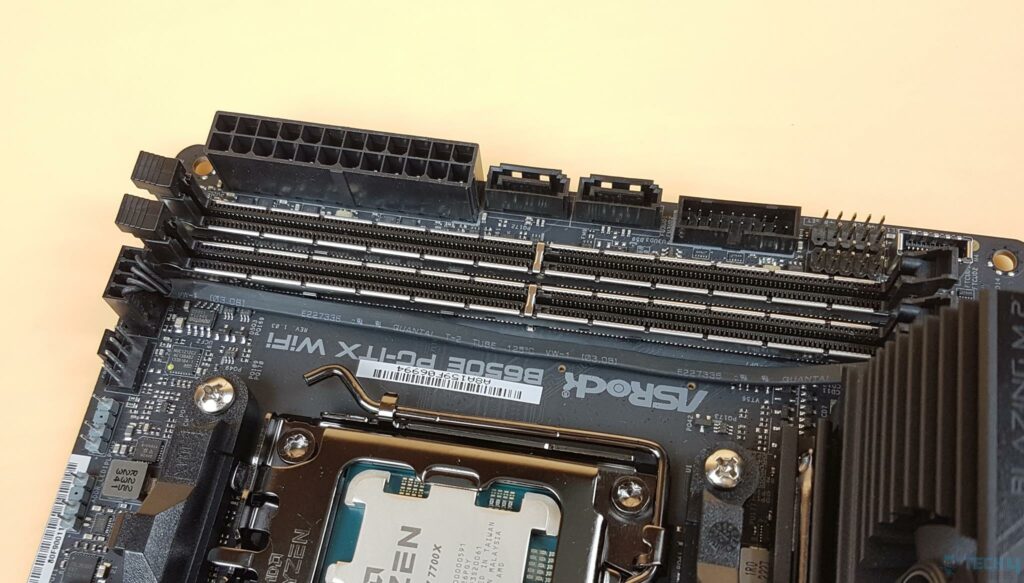
The ASRock B650E PG-ITX WIFI motherboard has 2x DDR5-based DIMM slots. I like the approach from their design team as these slots are stainless steel reinforced. These are mentioned to support 6400MHz OC using BIOS update at the time of this writing. By default, they support 4800MHz. There is important information about these two slots, their capacity, and their effect on boot time. ASRock has mentioned:
| First Boot | 2x16GB | 90 sec |
| First Boot | 2x32GB | 150 sec |
Despite their statement of using the words “First Boot,” this motherboard takes some time to boot anyway. We have tested it using 2x16GB, and it has a slow POST. Not only that, but it also has a slow Windows load time.
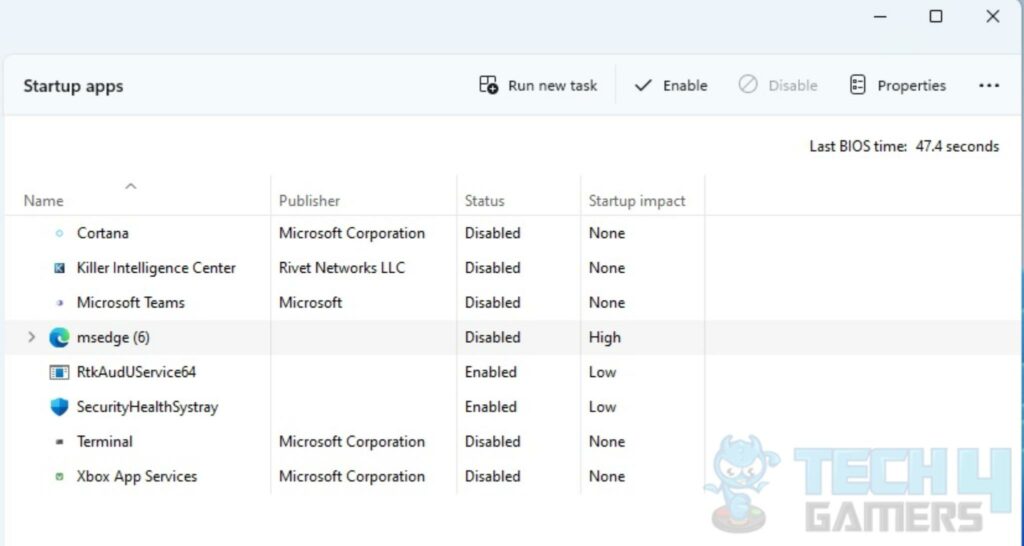
47.4 seconds using M.2 PCIe Gen4x4 NVMe SSD is not a desirable startup time.
The motherboard supports up to 64GB RAM in a Dual Channel design with 32GB single stick density, accommodating un-buffered DIMM modules. It features AMD EXPO and Intel XMP for overclocking compatibility. Due to their unique electrical architecture, ASRock implements protection circuits to minimize the risk of damaging DDR5 DIMMs during removal or installation.
M.2 Ports
ASRock has provided two M.2 ports on this motherboard:
- 1 x Blazing M.2 Socket (M2_1, Key M), supports type 2280 PCIe Gen5x4 (128 Gb/s) mode
- 1 x Hyper M.2 Socket (M2_2, Key M), supports type 2280 PCIe Gen4x4 (64 Gb/s) mode
A vertical M.2 Key-E port on the Rear IO panel also houses a WIFI/BT module. We have mentioned above that ASRock has provided an active cooling solution for M.e Gen5-based NVMe storage.
We can see in the above picture that there is an aluminum plate to house the M.2 NVMe SSD following the M.2 socket. This plate is a part of the total heatsink design, which we have also covered above.
The idea is simple. Install an NVMe SSD on the socket. Peel off a protective cover under the heatsink and place the heatsink on this plate. One end of the captive screw of that heatsink will secure the installed SSD.
M.2 heatsink is made of aluminum and has insets or cutouts to serve as heat transfer modules. There is a 5-blade fan in the center of this heatsink. It has a rated speed of 12000 RPM and is PWM-controlled.
There is a thermal pad under the M.2 heatsink. We have a stylish gray and black color accented design highlighting PG branding on one side of this heatsink. This side faces the PCIe slot.
The second M.2 port is on the backside of this motherboard. It is called Hyper M.2 socket, and it is PCIe Gen4x4 interfaced using NVMe protocol. The user can only install 2280 form factor NVMe SSD on this port. This limitation is apparent due to the size constraint of this motherboard.
ASRock has provided a graphical comparison of actively cooled vs passively cooled SSDs. The 4.92CFM airflow rating of this fan makes me wonder why there is a need to have such a loud fan generating over 62 dB(A) at full speed!
PCIe Slots
Speaking of the PCIe slot, the ASRock B650E PG-ITX WIFI motherboard has a single PCIe Gen x16 slot wired to the CPU socket.
This slot is reinforced and uses an SMT design. Compared to a conventional DIP-style PCIe slot, the SMT-type PCIe slot improves signal flow and maximizes stability under high speed, a key breakthrough to fully support the lighting speed of the latest PCIe 5.0 standard.

The motherboard includes a PCIe Gen 5 x16 Slot, providing high-speed expansion capabilities and a 2-pin CMOS Clear Header for convenient system configuration management. The reinforced steel slot is capable of supporting PCI Express 5.0 standard. Some of the key benefits are:
- Extra anchor points
- Stronger latch
- Ensure signal stability
- Make sure heavy graphics cards are well-installed.
B650 Chipset
This motherboard is based on AMD’s main-stream B650 chipset using PROM21 chipset. X670 has two of these chipsets.

This chipset is labeled 0GA2 2220 and is made in Taiwan. I am guessing this chipset would draw near 7W.
This chipset is cooled by the same aluminum plate on which the SSD is rested. There is a thermal pad to transfer heat from the chipset toward the aluminum plate. This could raise the temperature of the installed SSD.
Similarly, stressing the SSD could increase the temperature of this chipset. We have also tested the fan of the M.2 heatsink in some configurations, which we will mention later.
Audio Solution
ASRock has implemented a good audio solution on this motherboard. The Realtek ALC1220 chip drives it.
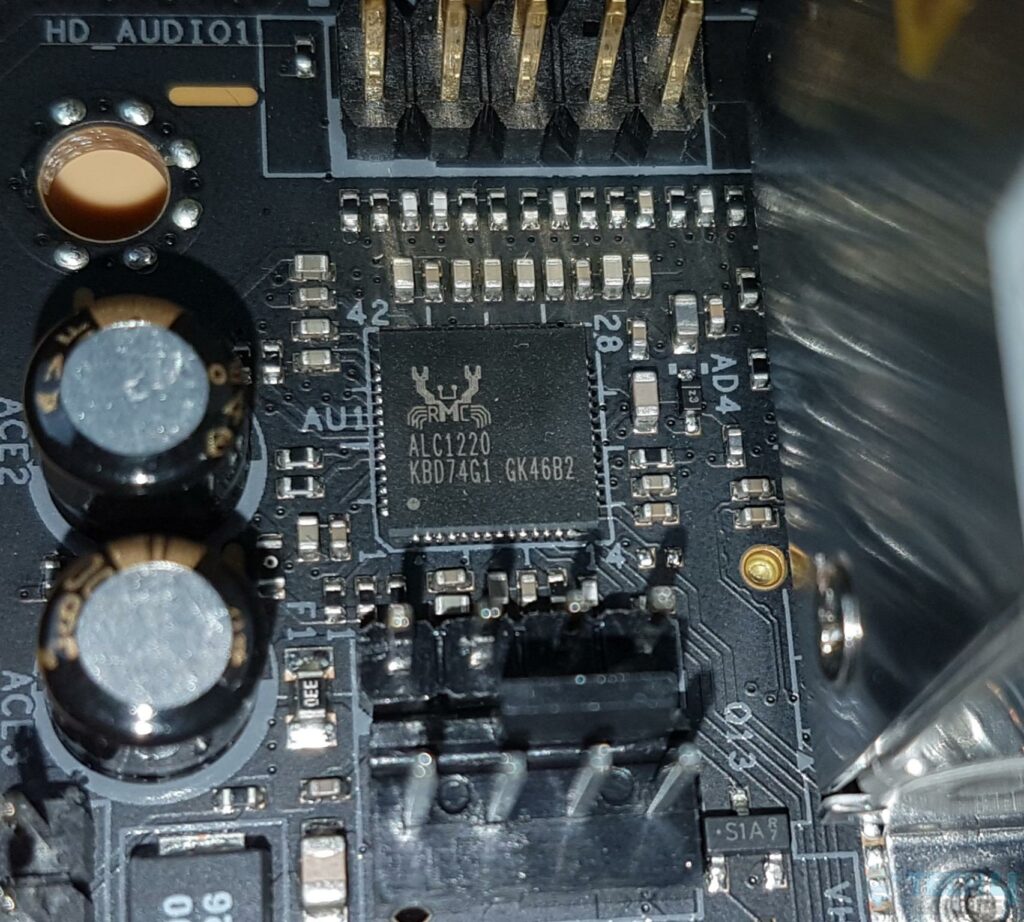
We could spot only Fine-Gold capacitors to drive the power of the audio circuit. This is a Hi-Res Audio solution. ASRock has provided Nahimic Audio support on this motherboard, a software-level augmentation.
One thing the users would appreciate ASRock is the SPDIF port on Rear IO, which is something we usually don’t see in the mainstream to mid-range Mini-ITX motherboards.
Networking Connectivity
We have two main areas here:
- Wireless connectivity
- Wi-Fi
- Bluetooth
- Wired connectivity
Wired Connectivity
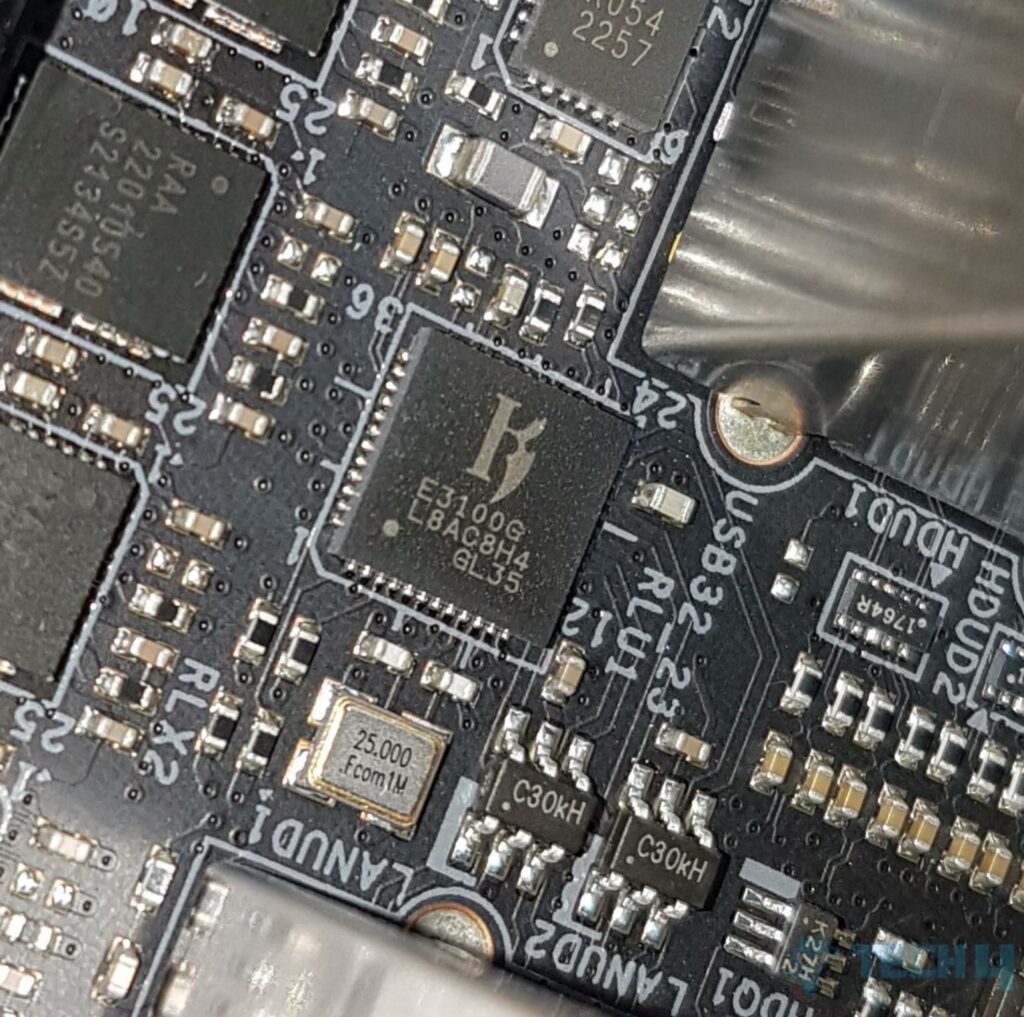
ASRock has employed Intel Killer NUC on this motherboard. This is Killer E3100G controller. A single RJ-45 port is on the back panel for the wired network connectivity. The 2.5GbE provides roughly double the speed of that 1GbE connectivity for a better online gaming experience. The Ethernet port supports 10/100/1000/2500Mbps.
ASRock has provided a specialized engine via drivers for enhanced detection and prioritization to provide the ultimate networking experience for gaming and multimedia applications. Some key benefits are:
- Faster Gameplay
- Easy to Use
- Fully Customizable
Killer GameFast Technology optimizes CPU and memory, freeing up 10% of CPU cycles and 20% of memory for a smoother gaming experience. Easy to use, simply enable it on your computer. Customizable settings include adding or removing processes to be stopped.
Intel® Killer™ Prioritization Engine ensures low in-game latencies by prioritizing gaming traffic. It automatically detects and prioritizes network traffic, and the Intel® KillerTM Intelligence Center allows customization for personalized network prioritization.
Wireless Connectivity
This motherboard has full WIFI and Bluetooth coverage. Some of the salient features are:
- 11ax Wi-Fi 6E Module
- Supports IEEE 802.11a/b/g/n/ac/ax
- Supports Dual-Band 2×2 160MHz with extended 6GHz band support*
- 2 antennas to support 2 (Transmit) x 2 (Receive) diversity technology
- Supports Bluetooth 5.3 + High-speed class II
- Supports MU-MIMO
- Supports Killer LAN Software
- Supports Killer DoubleShot™ Pro
Killer DoubleShot Pro allows the Killer Wireless and Killer Ethernet interfaces to work simultaneously, giving the end user max throughput as high as 4.9 Gbps. It automatically utilizes the fastest network connection for high-priority traffic. This ensures the highest-priority traffic will always be on the fastest and most reliable link.
USB Connectivity
We have the following USB provision on this motherboard:
- 1 x USB 3.2 Gen2x2 Type-C (Front)
- 1 x USB 3.2 Gen2 Type-C (Rear)
- 3 x USB 3.2 Gen2 Type-A (Rear)
- 2 x USB 3.2 Gen1 (Front)
- 6 x USB 2.0 (4 Rear, 2 Front)
This motherboard has 13 USB connections, which is a good count given that it is a Mini-ITX motherboard. This board has a USB 3.2 Gen 2×2 over Type-C interface, providing a theoretical bandwidth of 20Gbpson on the front I/O panel. I hoped for this connectivity on the Rear IO panel with USB 3.2 Gen2 type on the front. There are two USB ports on the rear panel, which are mentioned as Lightning Gaming Ports. We will discuss them in the testing section.
Internal Connectors
Let’s look at the main connectors on this motherboard, starting from the lower side.
UEFI/BIOS
I can’t say this is my first time with the ASRock UEFI/BIOS interface, but it is my first time on their AMD motherboard. I like their user interface as they are closer to MSI in this department. Like the last time, let’s walk through some key pages here.
Test Setup
Below mentioned configuration is used for this testing:
- AMD Ryzen 7 7700X [Auto, Stock]
- ARCTIC Liquid Freezer – II 420 [Fans and Pump at full speed]
- Alphacool Sub-Zero Thermal Paste
- Sabrent Rocket 2x16GB @ 4800MHz, CL40 DDR5
- WD SN850 500GB NVMe SSD
- Samsung 840 EVO 1 TB SSD for the Games
- Sabrent Rocket NANO 2TB USB 3.2 Gen2 External Drive
- MSI GeForce RTX 3090 Gaming X Trio 24G
- be quiet! Straight Power 11 850W Platinum
- Thermaltake Core P6 TG Snow Edition in an open frame layout

Microsoft Windows 11 x64 Pro 22H2 is used for all the testing. Nvidia 528.02 drivers are used for graphics card testing. HWInfo64 is used to monitor sensors during testing.
CPUZ
The above is run from CPU-Z software.
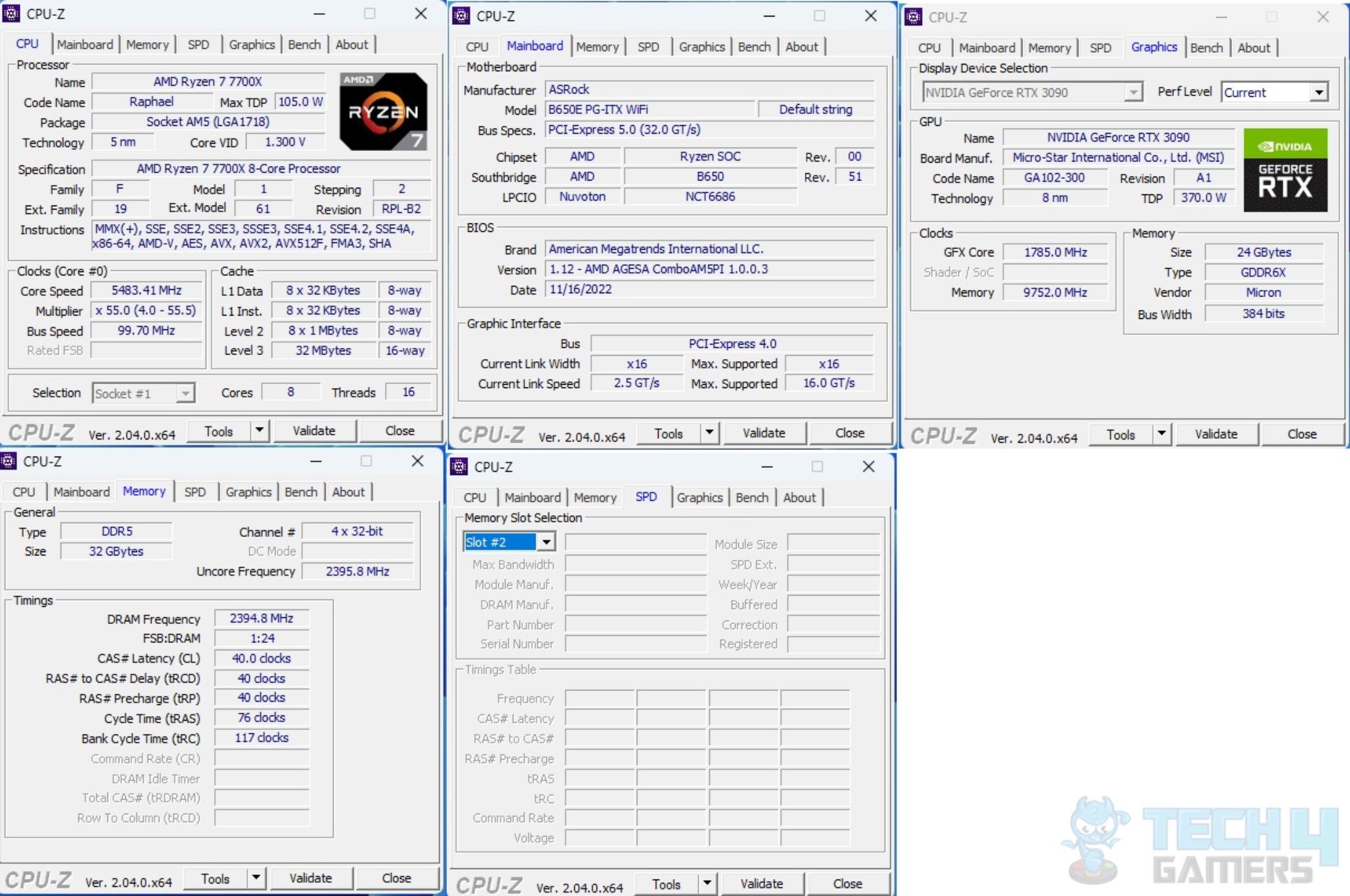
Overall System Performance
CPU and Memory Performance
Storage Performance
We have tested storage performance using PCIe Gen4 NVMe SSD and USB 3.2 Gen2 (10Gbps) drives. Yes, we have measured the USB performance as well. Also, take note that this motherboard does not have a USB3.2 Gen2x2 on the rear panel, which makes testing a USB 3.2 Gen2x2 drive almost impossible without a proper converter/adapter or a PC Case that has a USBG 3.2 Gen2x2 port on the front panel.
CrystalDiskMark
ATTO
TxBench
PCIe/Gaming Performance
All games were tested on three resolutions (1080P, 1440P, and 2160P) using their maxed-out graphics settings.
Clocks Behavior
AMD Ryzen 7 7700X has a base clock 4500MHz with a max boost clock on any core of 5400MHz. We have seen this SKU operating above or at 5.1GHz. I am saying this after testing two SKUs. We needed to see if this CPU maintains these ASRock B650E PG-ITX WIFI clocks. But first, we checked for clocks when the system idled for 10 minutes or more.
Power Consumption and Thermals
We have left all the settings in the UEFI/BIOS on auto and stock. We only set the Fans and pump speed to run at 100% all the time. We still set Memory Frequency and Primary timings manually. The system was idle for 30 minutes with HWInfo64 recording values in the background. The ambient temperature was 22°C to 23°C.
| CPU Core Temperature | RAM | NVMe SSD | Graphics Card | |
| Idle Temperature | 38°C | 32.3°C | 27°C | 25°C |
| Idle Power Draw | 13.043W | 0.250W | N/A | 11.510W |
Next, we ran the Cinebench R23.2 System Stability test for 30 minutes. We also ran a CrystalDiskMark customized Sequential Read/Write test for 9 minutes. Time Spy Extreme stress test was run to monitor the graphics card’s maximum temperature and power draw.
| CPU Core Temperature | RAM | NVMe SSD | Graphics Card | |
| Load Temperature | 95.4°C | 36.8°C | 60°C | 79°C |
| Load Power Draw | 139.400W | 1.875W | N/A | 380W |
Thermal Imaging
Using a blender benchmark run, we have used the Hti HT18 Thermal camera to record the thermals of the VRM area of the motherboard under load.
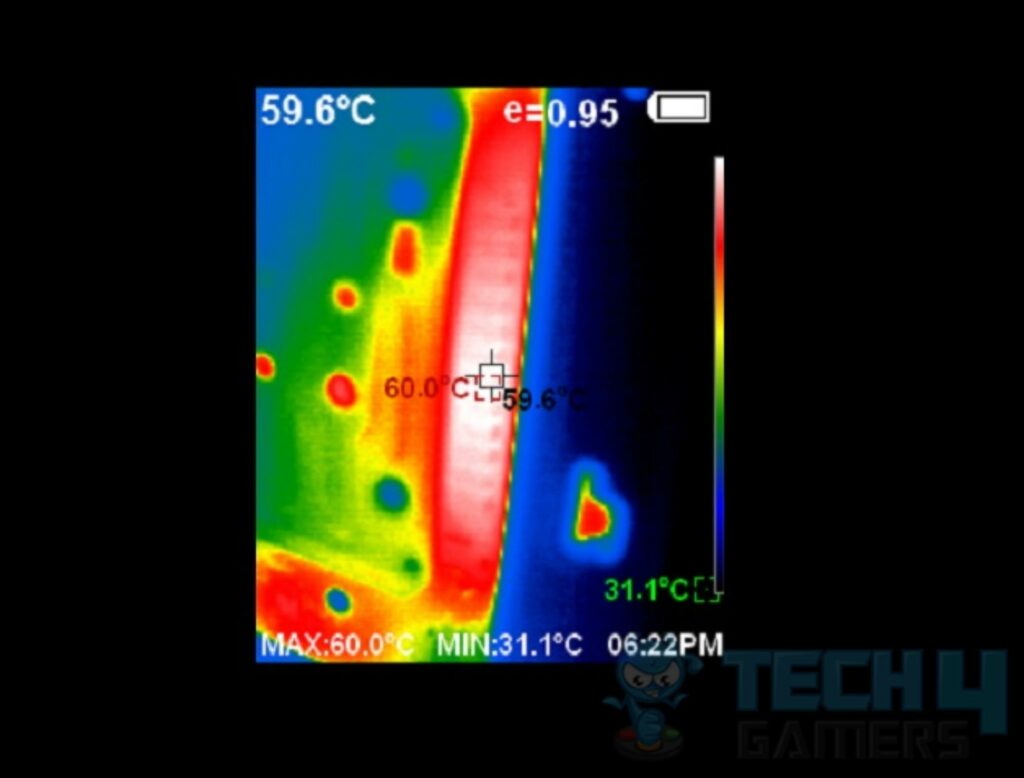
The MOSFETs were operating at around 60°C. This shows a good cooling solution for VRM/MOSFET cooling on this motherboard.
Should You Buy It?
After looking at the product, you will ponder whether you should consider buying it. Let me ease it up for you.
Buy It If:
✅ You want the latest tech: The B650E WiFi motherboard features a PCIe Gen5 slot and Gen5 M.2 port, catering to users who demand cutting-edge technology.
✅ You are an enthusiastic small form factor user: The B650E WiFi motherboard efficiently balances power and size, making it an attractive choice for compact gaming rigs or HTPCs.
✅ You want extensive connectivity options: The B650E WiFi motherboard offers robust network connectivity with Intel Killer Ethernet and WIFI 6E, appealing to users who prioritize seamless online experiences.
Don’t Buy It If
❌ You are on a tight budget: The B650E may not be the best fit for users on a tight budget, as premium components and pricing may exceed budget constraints.
❌ You frequently expand your storage: The B650E is not recommended if you require extensive storage options beyond two SATA ports and two M.2 slots.
❌ You prefer a silent motherboard: The motherboard’s cooling solution includes a fan that, while efficient, can be noisy, which might not be suitable for users sensitive to system noise.
Conclusion
I’m genuinely impressed after spending time with ASRock’s B650E PG-ITX WIFI. Its compact Mini-ITX design, LGA1718 socket for AMD AM5 CPUs, and support for the Ryzen 7 7000 series with DDR5 at 6400MHz (OC) make it a powerhouse in a small form factor. The 10-layered PCB ensures reliability and supports AMD EXPO and Intel XMP 3.0 profiles.
My standout feature is the PCIe Gen5 slot and Gen5 M.2 port, allowing unrestricted, full-speed support for GPU and M.2 NVMe SSD. The cooling solution is effective, but the fan can be noisy. Strong network connectivity with Intel Killer Ethernet and WIFI 6E adds to the appeal.
Extensive USB options, two Gaming Ports, RealTek ALC1220 audio, and a robust 10+2+1 power delivery design contribute to an impressive feature set. Despite experiencing slow boot times, the overall performance of this motherboard is noteworthy. The bonus of a 3-year warranty makes the ASRock B650E PG-ITX WIFI a solid choice for a balanced Mini-ITX build.
Awards Received By Tech4Gamers
The ASRock’s B650E PG-ITX WiFi motherboard has received the following Tech4Gamers awards:
- Best Overall Motherboard For Ryzen 9 7900X3D
- Best Overall Motherboard For Ryzen 9 7950X3D
- Best Overall Motherboard For Ryzen 7 7800X3D
- Best Overall AM5 Motherboard
Recent Updates
- January 6, 2024: A few text changes to improve readability. Also added image galleries.
Thank you! Please share your positive feedback. 🔋
How could we improve this post? Please Help us. 😔
Feedback By:
[Hardware Reviewer & Editor]
Meet Nauman Siddique, a highly experienced computer science graduate with more than 15 years of knowledge in technology. Nauman is an expert in the field known for his deep understanding of computer hardware.
As a tech tester, insightful reviewer, and skilled hardware editor, Nauman carefully breaks down important parts like motherboards, graphics cards, processors, PC cases, CPU coolers, and more.
- 15+ years of PC Building Experience
- 10+ years of first-hand knowledge of technology
- 7+ years of doing in-depth testing of PC Hardware
- A motivated individual with a keen interest in tech testing from multiple angles.
- I majored in Computer Science with a Masters in Marketing
- Previously worked at eXputer, EnosTech, and Appuals.
- Completed Course in Computer Systems Specialization From Illinois Tech


 Threads
Threads